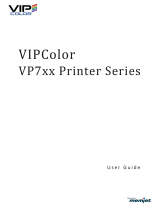Page is loading ...



HP Designjet Z6100 Printer series
Quick reference guide

Legal notices
The information contained in this document is
subject to change without notice.
The only warranties for HP products and services
are set forth in the express warranty statements
accompanying such products and services.
Nothing herein should be construed as constituting
an additional warranty. HP shall not be liable for
technical and editorial errors or omissions
contained herein.
Adobe®,Photoshop®, and PostScript® are
trademarks of Adobe Systems Incorporated.
Microsoft® and Windows® are U.S. registered
trademarks of Microsoft Corporation.
PANTONE®* is *Pantone, Inc.'s check-standard
trademark for color.

Table of contents
1 Introduction
Using this guide ..................................................................................... 1
Introduction ........................................................................... 1
Warnings and Cautions ......................................................... 1
The printer's main components ................................................................. 1
Front view 42–in printer ......................................................... 1
Front view 60–in printer ......................................................... 2
Rear view 42–in and 60–in printers ......................................... 3
Take-up reel motor ................................................................. 3
The front panel ...................................................................... 4
Turn the printer on and off ....................................................................... 6
Access the Embedded Web Server ........................................................... 7
Printing paper info ................................................................................. 7
2 Handle the paper
Load a roll onto the spindle ..................................................................... 9
Load a roll into the printer ..................................................................... 11
Unload a roll from the printer ................................................................. 15
The normal procedure (roll attached to spindle) ....................... 15
Roll is detached from spindle ................................................ 16
No paper visible ................................................................. 16
Use the take-up reel .............................................................................. 16
Attach a roll to the take-up reel .............................................. 17
Unload a roll from the take-up reel ......................................... 22
View information about the paper .......................................................... 23
Perform paper advance calibration ........................................................ 24
Overview of the paper advance procedure ............................. 25
Return to default calibration .................................................. 25
Download paper profiles ...................................................................... 25
3 Handle the ink system
Remove an ink cartridge ....................................................................... 27
Insert an ink cartridge ........................................................................... 29
Remove a printhead ............................................................................. 29
Insert a printhead ................................................................................. 32
Align the printheads ............................................................................. 34
Use the Printhead status plot .................................................................. 35
Print the Printhead status plot ................................................. 35
Interpret the Printhead status plot ........................................... 36
Corrective action ................................................................. 37
What to do if problems persist .............................................. 37
Remove the maintenance cartridge ......................................................... 38
Insert the maintenance cartridge ............................................................ 39
Check the status of the ink system ........................................................... 40
iii

4 Manage print options
Select print quality ................................................................................ 41
Use the Embedded Web Server ............................................. 41
Use a driver ........................................................................ 41
Use the front panel .............................................................. 42
Select page size .................................................................................. 42
Custom page sizes .............................................................. 42
Use the Embedded Web Server ............................................. 42
Use a driver ........................................................................ 43
Use the front panel .............................................................. 43
Adjust margins and layout options .......................................................... 43
Use the Embedded Web Server ............................................. 44
Use a driver ........................................................................ 44
Use the front panel .............................................................. 45
Print crop lines ..................................................................................... 45
Use the Embedded Web Server ............................................. 45
Use a driver ........................................................................ 45
Use the front panel .............................................................. 46
Nest jobs to save paper ........................................................................ 46
Configure the nesting option ................................................. 46
How job compatibility is defined ........................................... 47
Nest with crop lines ............................................................. 48
5 Manage calibration
Color calibration .................................................................................. 49
Color profiling ..................................................................................... 50
Create your own profile ....................................................... 51
Use a third-party profile ........................................................ 52
Color adjustment options ....................................................................... 52
Color emulation modes ......................................................................... 53
CMYK color emulation ......................................................... 54
RGB color emulation ............................................................ 56
6 Troubleshoot print-quality issues
General advice .................................................................................... 57
The Embedded Web Server Print Quality Troubleshooting wizard .............. 57
Lines are too thick, too thin, or missing .................................................... 58
Lines appear stepped or jagged ............................................................. 59
Parts of lines or text are missing ............................................................. 59
Lines are printed double or in wrong colors ............................................. 60
Lines are blurred (ink bleeds from lines) .................................................. 60
Dark or light horizontal lines across the image (banding) .......................... 61
The image is grainy .............................................................................. 62
The image has a metallic hue (bronzing) ................................................. 63
The printed output is not flat .................................................................. 63
The print smudges when touched ........................................................... 63
Ink marks appear on the paper .............................................................. 64
Smears on the front of coated paper ...................................... 64
Smears or scratches on the front of glossy paper ..................... 64
iv

Defects near the top of a print ................................................................ 64
Colors are inaccurate ........................................................................... 65
The output is completely blank ............................................................... 66
The output contains only a partial print ................................................... 66
The image is clipped ............................................................................ 66
One image overlays another on the same print ........................................ 67
The image has a wood-grain appearance (aeroworms) ............................ 68
7 Troubleshoot paper issues
The paper cannot be loaded successfully ................................................ 69
The paper has jammed ......................................................................... 69
Check the printhead path ..................................................... 69
Check the paper path .......................................................... 70
Automatic paper-cutter does not function ................................................. 71
Take-up reel paper jammed ................................................................... 71
Take-up reel does not wind .................................................................... 71
8 Troubleshoot ink system issues
Clean the printheads ............................................................................ 74
Align the printheads ............................................................................. 74
Reinsert printheads procedure ............................................... 75
Image Quality Maintenance menu procedure .......................... 76
Scan errors during alignment ................................................ 77
9 Front-panel error messages
10 Get help
Introduction ......................................................................................... 82
HP Instant Support ................................................................................ 82
HP Proactive Support ............................................................................ 82
HP Customer Care ............................................................................... 82
Telephone numbers .............................................................. 84
HP Designjet Online ............................................................................. 86
Other sources of information .................................................................. 86
11 Legal information
Hewlett-Packard Limited Warranty—HP (HP Designjet Z6100 Printer
series) ................................................................................................. 87
A. Extent of HP Limited Warranty .......................................... 87
B. Limitation of warranty ....................................................... 89
C. Limitations of liability ....................................................... 89
D. Local law ........................................................................ 89
Hewlett-Packard Software License Agreement .......................................... 89
HP SOFTWARE LICENSE TERMS .......................................... 90
Open source software ........................................................................... 91
Open source acknowledgments ............................................. 91
Open source written offer ..................................................... 91
Regulatory notices ................................................................................ 91
v

Material Safety Data Sheet ................................................... 91
Regulatory Model Number .................................................... 92
Regulatory Statements .......................................................... 92
DECLARATION OF CONFORMITY ......................................................... 96
Index .................................................................................................... 98
vi

1
Introduction
Using this guide
The Hp Start-up Kit CD/DVD is the most complete source of information about this
product and is organized into the following chapters.
Introduction
This chapter provides a brief introduction to the printer and its documentation. The
remaining chapters offer information about how to use and maintain the printer, and
how to troubleshoot issues.
Warnings and Cautions
Symbols are used in this manual to ensure the proper use of the printer and to prevent
printer damage. Follow the instructions that are marked with these symbols.
WARNING! Failure to follow the guidelines that are marked with this
symbol could result in serious personal injury or death.
CAUTION: Failure to follow the guidelines that are marked with this
symbol could result in minor personal injury or damage to the product.
The printer's main components
The following views illustrate the main components of the HP Designjet Z6100 42–
in and 60–in Printers.
Front view 42–in printer
1.
Ink cartridge
2.
Platen
Using this guide
1
Introduction

3.
Printhead
4.
Printhead carriage
5.
Front panel
6.
Maintenance cartridge
7.
Paper-load lever
8.
Spindle
9.
Bin
Front view 60–in printer
1.
Ink cartridge
2.
Platen
3.
Printhead
4.
Printhead carriage
5.
Front panel
6.
Maintenance cartridge
7.
Paper-load lever
8.
Spindle
9.
Take-up reel deflector
10.
Take-up reel motor
11.
Take-up reel cable and sensor housing unit
2 Chapter 1 Introduction
Introduction

12.
Take-up reel sensor
13.
Take-up reel spindle hub
Rear view 42–in and 60–in printers
HP Designjet Z6100 42–in Printer HP Designjet Z6100 60–in Printer
1.
Quick Reference Guide holder
2.
Hard power switch and power-cord plug in
3.
Sockets for communication cables and optional accessories
Take-up reel motor
NOTE: The take-up reel is a standard feature on the HP Designjet Z6100
60–in Printer. It is an optional accessory on the HP Designjet Z6100 42–in
Printer.
The printer's main components
3
Introduction

1.
Take-up reel spindle lever
2.
Manual winding buttons
3.
Wind-direction switch
The front panel
Your printer's front panel is located on the front of the printer, on the right-hand side.
Use if for the following functions:
●
Use it to perform certain operations, such as loading and unloading paper.
●
View up-to-date information about the status of the printer, the ink cartridges,
the printheads, the maintenance cartridge, the paper, the print jobs, and other
parts and processes.
●
Get guidance in using the printer.
●
See warning and error messages, when appropriate.
●
Use it to change the values of printer settings and the operation of the printer.
However, settings in the Embedded Web Server or in the driver override
changes made on the front panel.
4 Chapter 1 Introduction
Introduction

The front panel has the following components:
1.
The display area, shows information, icons, and menus.
2.
The Power button turns the printer on and off. If the printer is in sleep mode, this
button will wake it up. (This is different from the hard power switch on the back
of the printer. See
Turn the printer on and off on page 6.)
3.
The Power light is off when the printer is off. This light is amber when the printer
is in sleep mode, green when the printer is on, green and flashing when the
printer is in transition between off and on.
4.
The Form Feed and Cut button normally advances and cuts the roll. Here is a
list of its other functions:
●
If the printer is waiting for more pages to be nested, this button cancels the
waiting time and prints the available pages immediately.
●
If the printer is drying the ink after printing, this button cancels the waiting
time and releases the page immediately.
●
If the take-up reel is enabled, this button advances the paper 10 cm (3.9
inches), but does not cut the paper.
5.
The Reset button restarts the printer (as if it were turned off and turned on again).
You will need a non-conductive implement with a narrow tip to operate the
Reset button.
6.
The Cancel button cancels the current operation. It is often used to stop the
current print job.
7.
The Status light is off when the printer is not ready to print: the printer is either
off, or in sleep mode. The Status light is green when the printer is ready and
idle, green and flashing when the printer is busy, amber when a serious internal
error has occurred, and amber and flashing when the printer is awaiting human
attention.
8.
The Up button moves to the previous item in a list, or increases a numerical
value.
9.
The OK button is used to select the item that is currently highlighted.
10.
The Back button is used to return to the previous menu. If you press it repeatedly,
or hold it down, you return to the main menu.
11.
The Down button moves to the next item in a list, or decreases a numerical value.
To highlight an item on the front panel, press the Up or Down button until the item is
highlighted.
To select an item on the front panel, first highlight it and then press the OK button.
The printer's main components
5
Introduction

The four front-panel icons are all found on the main menu. If you need to select or
highlight an icon, and you do not see the icons in the front panel, press the Back
button until you can see them.
Sometimes this guide shows a series of front panel items like this: Item1 > Item2
> Item3. A construction like this indicates that you should select Item1, select
Item2, and then select Item3.
You will find information about specific uses of the front panel throughout this guide.
Turn the printer on and off
TIP: Turn the printer on with the hard power switch on the back of the printer
or by pressing the Power button on the front panel. You can leave the printer
on without wasting energy. Leaving it on improves response time and overall
system reliability. When the printer has not been used for a certain period of
time, it saves power by going into sleep mode. Any interaction with the printer
returns it to active mode, and it can resume printing immediately.
If you want to turn the printer on or off, the normal and recommended method
is to use the Power button on the front panel. When you turn off the printer
this way, the printheads are automatically stored with the maintenance
cartridge, which prevents them from drying out.
However, if you plan to leave the printer turned off for a long period of time,
you are recommended to turn it off using the Power button, and then also
switch off the power switch at the rear.
NOTE: In sleep mode, the printer wakes up from time to time to do
maintenance service to the printheads. This avoids the need of doing long
preparation after long idle periods.
To turn it back on later, use the power switch at the rear, and then press the Power
button.
When the printer is turned on, it will take some time to initialize itself. This time is
about 10 minutes for the HP Designjet Z6100 Printer series.
6 Chapter 1 Introduction
Introduction

Access the Embedded Web Server
Use the Embedded Web Server to manage your printer remotely through an ordinary
Web browser running on any computer.
NOTE: To use the Embedded Web Server, you must have a TCP/IP
connection to your printer.
The following browsers are known to be compatible with the Embedded Web Server:
●
Internet Explorer 5.5 or later for Windows
●
Safari 1, 2, 3 or later for Mac OS X
●
Netscape Navigator 6.01 or later
●
Mozilla 1.5 or later
●
Mozilla Firefox 1.0 or later
To use the Embedded Web Server on any computer, open your Web browser and
type the printer address. The printer address appears on the status screen on the
printer's front panel (192.168.1.1 in this example):
If you follow these instructions but fail to open the Embedded Web Server, see Cannot
access the embedded web server in Using your printer.
Printing paper info
Enable the Printing paper info option to see the printer's estimation of the
remaining roll length. The information is a combination of barcode and text that is
printed on the leading edge of the roll when the paper is unloaded from the printer.
NOTE: The paper-length estimation is only available if the printer
registered the amount of paper that was on the roll when you loaded it. To
provide this informations to the printer, specify the roll length on the front
panel when loading the paper, or load a roll that has the paper-data barcode
printed on it.
Access the Embedded Web Server
7
Introduction

To enable the Printing paper info option, select the icon in the printer's front
panel, and then select Paper handling options > Enable Printing paper
info.
8 Chapter 1 Introduction
Introduction

2
Handle the paper
Load a roll onto the spindle
1.
Make sure that the printer wheels are locked (the brake lever is pressed down)
to prevent the printer from moving.
2.
Remove the first end of the spindle from the right side of the printer, and then
move the spindle to the right in order to extract the other end. Do not insert your
fingers into the spindle supports during the removal process.
The spindle has a hub at each end to keep the roll in position. Remove the blue
hub at the left end to mount a new roll. The hub slides along the spindle to hold
rolls of different widths.
Slide the lever-lock on the blue spindle hub to the unlocked position and remove
the hub (1) from the left end of the spindle.
3.
Rest the roll of paper that you want to load on the take-up reel deflector. The
roll might be long and heavy, and you might need two people to handle it.
4.
Slide the spindle into the roll. Make sure that no space exists between the roll
and the fixed hub at the right end of the spindle.
Make sure that the paper will wind off the roll in the correct direction. If it does
not, remove the spindle from the roll, turn the roll 180° and rest it on the
deflector. Then slide the spindle into the roll.
Load a roll onto the spindle
9
Handle the paper

NOTE: A label on the spindle also shows the correct winding
direction.
5.
Put the blue hub on to the upper end of the spindle, and push it towards the end
of the roll as shown in step 1 in the following image. Then slide the lever-lock
to the locked position as shown in step 2.
6.
With the blue hub on the left, insert the spindle into the left side of the printer
(1), and then into the right side of the printer (2).
If you regularly use different paper types, you can change rolls more quickly if you
pre-load rolls of different paper types on different spindles. Extra spindles are
available for purchase.
10 Chapter 2 Handle the paper
Handle the paper

Load a roll into the printer
NOTE: To start this procedure, you need to have a roll loaded on the
spindle. See
Load a roll onto the spindle on page 9.
1.
At the printer's front panel, select the
icon, and then select Paper load
> Load roll.
2.
Wait until the front panel prompts you to open the printer window.
After you have opened the printer window, lift the paper-load lever.
3.
Pull out approximately 1 m (3 feet) of paper.
4.
Carefully insert the leading edge of the roll above the black-ribbed roller.
Wait until the paper emerges from the printer.
Load a roll into the printer
11
Handle the paper

WARNING! Take care not to touch the rubber wheels on the platen
while loading paper. These wheels can rotate and trap skin, hair, or
clothing. Take care not to push your fingers inside the printer's paper
path.
NOTE: If you have an unexpected problem at any stage of the paper
loading process, see
The paper cannot be loaded successfully
on page 69.
5.
Align the edge of the paper with the blue line and the left edge of the semi-circle
to the right of the platen.
TIP: It may be helpful to also align the lead edge of the paper with
the front edge of the platen. You can use a blade or scissors to improve
the lead edge of the paper if it is not straight or is not cut well.
When the paper is correctly aligned with the blue line and half-circle, lower the
paper-load lever.
6.
Wait for the front-panel message that prompts you to wind excess paper onto
the roll.
Wind the excess paper onto the roll. Use the hub to turn the roll in the direction
shown.
12 Chapter 2 Handle the paper
Handle the paper
/