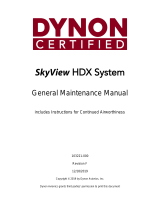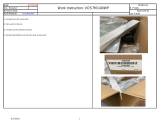Page is loading ...

D30 - Airplane Flight Manual Supplement, Rev A, 5/24/2023
Page | i
D30
Touchscreen Electronic Flight Display
Airplane Flight Manual Supplement
STC SA02594SE
For Software Version 1.1.0
104004-000
5/24/2023
Copyright © 2023 by Dynon Avionics, Inc.
Dynon Avionics grants third parties' permission to print this document

Page | ii
D30 - Airplane Flight Manual Supplement, Rev A, 5/24/2023
Contact Information
Dynon Avionics, Inc.
19825 141st Place NE
Woodinville, WA 98072
Technical Support
Phone: +1 (425) 399-7742, 8:00 AM – 5:00 PM (Pacific Time) Monday – Friday
Email: support@dynoncertified.com
Sales
Phone: +1 (425) 650-1269, 8:00 AM – 5:00 PM (Pacific Time) Monday – Friday
Email: sales@dynoncertified.com
Find Us on the Web
dynoncertified.com – Dynon Certified homepage
dynoncertified.com/docs – Product documentation
dynoncertified.com/download – Software updates for products
dynoncertified.com/support – Support resources
dynoncertified.com/register – Register your Dynon Avionics product
Stay in Touch
dynoncertified.com/newsletter – Sign up to receive Dynon’s newsletter
forum.flydynon.com – Dynon-hosted forum for customers and pilots
preflight.dynon.com – Dynon’s blog
facebook.com/dynonavionics
instagram.com/dynonavionics
twitter.com/dynon
Videos and Training
youtube.com/DynonAvionics – Training, events, and other videos on YouTube
Copyright
©2023 Dynon Avionics, Inc. All rights reserved. No part of this manual may be reproduced, copied, transmitted, disseminated, or stored in any
storage medium, for any purpose without the express written permission of Dynon Avionics. Dynon Avionics hereby grants permission to
download a single copy of this manual and of any revision to this manual onto a hard drive or other electronic storage medium to be viewed for
personal use, provided that such electronic or printed copy of this manual or revision must contain the complete text of this copyright notice
and provided further that any unauthorized commercial distribution of this manual or any revision hereto is strictly prohibited.
Information in this document is subject to change without notice. Dynon Avionics reserves the right to change or improve its products and to
make changes in the content without obligation to notify any person or organization of such changes. Visit the Dynon Avionics website
(dynon.com) for current updates and supplemental information concerning the use and operation of this and other Dynon Avionics products.

D30 - Airplane Flight Manual Supplement, Rev A, 5/24/2023
Page | iii
FAA Approval
Dynon Avionics
19825 141st Pl NE
Woodinville, WA 98072
(425) 402-0834
Airplane Registration:
______________________________
Airplane Manufacturer:
______________________________
Airplane Model:
______________________________
Airplane Serial Number:
______________________________
This document serves as a supplement to the aircraft flight manual, or as a supplemental flight manual.
It must be attached to the FAA Approved Airplane Flight Manual (AFM) or, when no AFM exists, used
as a supplemental aircraft operating manual when the D30 is installed in accordance with STC
SA02594SE.
The information contained herein supplements the information of the basic Airplane Flight Manual. For
Limitations, Procedures, and Performance information not contained in this Supplement consult the
basic Airplane Flight Manual or the placards and markings in the aircraft.
The following sections of this document are FAA APPROVED:
2: Limitations
3: Emergency & Non-Normal Procedures
4: Normal Operations
5: Performance
___________________________________________________________, for
Manager, Flight Test and Human Factors Branch, AIR-710
Federal Aviation Administration
05/24/2023
Approved Date
ALAN W WILSON
Digitally signed by ALAN W
WILSON
Date: 2023.06.02 13:23:10 -08'00'

Page | iv
D30 - Airplane Flight Manual Supplement, Rev A, 5/24/2023
This page intentionally left blank.

D30 - Airplane Flight Manual Supplement, Rev A, 5/24/2023
Page | v
Revision History
REV
FAA
APPROVAL
DESCRIPTION OF CHANGE
A
Al Wilson,
Manager, AIR-710
5/24/2023
Initial Submission (ECO 360733)

Page | vi
D30 - Airplane Flight Manual Supplement, Rev A, 5/24/2023
Table of Contents
1 General ................................................................................................... 1-1
1.1 Document Control ...................................................................................................... 1-1
1.2 Using this Document ................................................................................................. 1-1
1.3 Intended Audience ..................................................................................................... 1-1
1.4 Manual Iconography .................................................................................................. 1-1
1.5 Reference Documents ............................................................................................... 1-2
2 Limitations ............................................................................................. 2-1
2.1 System Installation .................................................................................................... 2-1
2.2 System Software ....................................................................................................... 2-1
2.3 Types of Operation Approved .................................................................................... 2-1
2.4 IFR Operations .......................................................................................................... 2-1
3 Emergency & Non-Normal Procedures ................................................ 3-1
3.1 Emergency Procedures ............................................................................................. 3-1
3.2 Non-Normal Procedures ............................................................................................ 3-1
4 Normal Operations ................................................................................ 4-1
4.1 Flight Indications ........................................................................................................ 4-1
4.2 Startup and Shutdown ............................................................................................... 4-2
4.3 Screen Brightness Control ......................................................................................... 4-2
4.4 Altimeter Setting ........................................................................................................ 4-2
4.5 Backup Battery Charge Check .................................................................................. 4-3
5 Performance .......................................................................................... 5-1
6 Weight & Balance .................................................................................. 6-1
7 System Overview................................................................................... 7-1
7.1 Airspeed Tape and Indicated Airspeed ...................................................................... 7-2
7.2 Altimeter and Vertical Speed Indicator ...................................................................... 7-4
7.3 Horizon Line and Pitch / Roll Indicators ..................................................................... 7-5
7.4 Turn Rate Indicator .................................................................................................... 7-6
7.5 Slip / Skid Ball............................................................................................................ 7-6
7.6 Barometer / Altimeter Setting .................................................................................... 7-7
7.7 Alerts ......................................................................................................................... 7-7

Page | viii
D30 - Airplane Flight Manual Supplement, Rev A, 5/24/2023
This page intentionally left blank.

D30 - Airplane Flight Manual Supplement, Rev A, 5/24/2023
Page | 1-1
1 General
This document is the Airplane Flight Manual Supplement (AFMS) for the Dynon D30
Touchscreen Electronic Flight Display. For SkyView HDX systems installed under STC
SA02594SE, the D30 serves as standby flight display for SkyView’s primary flight display. The
information herein is applicable to all airplanes on the Approved Model List (AML) of
Supplemental Type Certificate (STC) SA02594SE.
This document is not the AFMS for the SkyView HDX system. That document, 103272-000
SkyView HDX Airplane Flight Manual Supplement, is available at dynoncertified.com/docs.
1.1 Document Control
This document is released, archived, and controlled according to the Dynon Avionics
document control system. To revise this document, a letter is submitted to the FAA with the
revision. The FAA then accepts and approves any revision to the content listed in the FAA
Approval section. After FAA acceptance/approval, Dynon posts the revised document for
customer use at dynoncertified.com/docs. Only the latest revision of the document is made
available. STC owners and installers are notified of the new revision via an official Dynon
Marketing email release.
1.2 Using this Document
To reduce paper, Dynon does not provide a printed version of this manual. However, Dynon
grants permission to third parties to print this manual, as necessary. The most recent PDF
version is available for download at dynoncertified.com/docs. This manual is updated
periodically. It is mandatory to keep a printed copy of the most recent revision in the airplane.
1.3 Intended Audience
This document is intended for owners and/or operators of aircraft retrofitted with a Dynon D30
standby flight display.
1.4 Manual Iconography
This manual uses the following iconography:
Alerts reader to important information that mitigates potential unsafe conditions
and/or equipment damage.
Alerts reader to noteworthy technical information.
Alerts reader to helpful tips or suggestions.

Page | 1-2
D30 - Airplane Flight Manual Supplement, Rev A, 5/24/2023
1.5 Reference Documents
• 104003-000 – D30 Installation and Maintenance Manual (current revision)
• 103272-000 – SkyView HDX Airplane Flight Manual Supplement (current revision)

D30 - Airplane Flight Manual Supplement, Rev A, 5/24/2023
Page | 2-1
2 Limitations
The limitations listed in this section apply to all aircraft with a Dynon D30.
2.1 System Installation
D30 must be installed in accordance with instructions in D30 Installation and Maintenance
Manual document dynoncertified.com/docs.
2.2 System Software
D30 must utilize software version 1.1.0 or the latest FAA-approved software version.
2.3 Types of Operation Approved
No change to aircraft.
2.4 IFR Operations
Intentional IFR flight with a yellow or red backup battery icon displayed is prohibited (see
Section 4.5: Backup Battery Charge Check for more information).

Page | 2-2
D30 - Airplane Flight Manual Supplement, Rev A, 5/24/2023
This page intentionally left blank.

D30 - Airplane Flight Manual Supplement, Rev A, 5/24/2023
Page | 3-1
3 Emergency & Non-Normal Procedures
3.1 Emergency Procedures
3.1.1 Airspeed, Altitude, and/or Attitude Unreliable
CONDITION:
Airspeed, Vertical Speed, and/or Altimeter indications are not consistent with Pitch
Attitude.
1.
Fly by reference to primary flight instruments and whiskey compass.
2.
Autopilot_________________________________________________________
DISCONNECT.
3.
Pitot Heat Switch____________________________________________________________
ON.
4.
Alternate Static Air Source_____________________________________________________
ON.
5.
Maneuver away from icing conditions.
6.
Alternate Static Air Source no longer needed_____________________________________
OFF.
3.2 Non-Normal Procedures
3.2.1 Loss of Airspeed, Altitude, and/or Attitude
CONDITION:
Airspeed, Altitude, and/or Attitude indicators are replaced with Red Xs.
1.
Fly by reference to primary flight instruments and whiskey compass.
2.
Autopilot__________________________________________________________
DISCONNECT.
3.
Aircraft Attitude_____________________________
MAINTAIN / REGAIN AIRCRAFT CONTROL.
4.
Plan to land at nearest suitable airport.
3.2.2 ADAHRS CAL CORRUPT
CONDITION:
Airspeed, Altitude, and Attitude indicators are replaced with Red Xs, and ADAHRS
CAL CORRUPT alert is displayed.
1.
Fly by reference to primary flight instruments and whiskey compass.
2.
Autopilot__________________________________________________________
DISCONNECT.
3.
Aircraft Attitude_____________________________
MAINTAIN / REGAIN AIRCRAFT CONTROL.
4.
Plan to land at nearest suitable airport.

Page | 3-2
D30 - Airplane Flight Manual Supplement, Rev A, 5/24/2023
3.2.3 AIRCRAFT POWER LOST
CONDITION:
Electrical power to unit has been lost, and AIRCRAFT POWER LOST alert is
displayed.
1.
Alert on screen___________________________________________________________
TOUCH.
2.
Plan to land at nearest suitable airport.
• System is operating on Backup Battery.
• System will continue to operate normally until Backup Battery is depleted.
• Battery icon on screen indicates charge status of Backup Battery. A fully charged Backup Battery
provides at least 45 minutes of operation.

D30 - Airplane Flight Manual Supplement, Rev A, 5/24/2023
Page | 4-1
4 Normal Operations
Operation of the Dynon D30 is intuitive; however, users should have a reasonable degree of
familiarity with the D30's flight indications and other functions before operation.
4.1 Flight Indications
The D30 provides the flight indications listed below. See Figure 1 for locations of the D30's
flight indications; see section 7: System Overview for detailed information about indicator
markings.
• Airspeed Tape
• Indicated Airspeed
• Bank Angle Indicator
• Turn Rate Indicator
• Slip/Skid Indicator
• Vertical Speed Indicator (VSI)
• Altimeter
• Barometer / Altimeter Setting
Figure 1: Flight Indications

Page | 4-2
D30 - Airplane Flight Manual Supplement, Rev A, 5/24/2023
4.2 Startup and Shutdown
To startup the D30:
1. Apply power to unit. Unit will startup.
2. If power is applied and unit does not startup, then press and hold bezel button for two
seconds. Unit will startup.
Altitude is not displayed until 30 seconds after startup. If the D30 senses an
airspeed or altimeter setting adjustment, then altitude is immediately
displayed.
To shutdown the D30:
1. Remove power from unit. The Shutting down alert is displayed with a 30-second
countdown timer. After countdown, unit will shutdown.
2. Alternatively, press and hold bezel button for two seconds. The Shutdown alert is
displayed with a 3-second countdown timer. After countdown, unit will shutdown.
If unit last operated on backup battery power, and battery charge entered red
indication, it is advised to shutdown unit using bezel button method.
4.3 Screen Brightness Control
To adjust the screen brightness on the D30:
1. Touch the Menu icon (Figure 1). Main Menu is displayed.
2. Use Brightness slider bar on Main Menu to set screen brightness level.
3. When done, tap 'arrow' icon to close Main Menu.
4.4 Altimeter Setting
To change the altimeter setting on the D30:
1. Touch the Barometer / Altimeter Setting indicator (Figure 1). The Altimeter Setting tool
appears.
2. Tap + or – or use the slider bar to adjust the altimeter as needed.
3. When done, touch any other part of screen to close the Altimeter Setting tool.

D30 - Airplane Flight Manual Supplement, Rev A, 5/24/2023
Page | 4-3
4.5 Backup Battery Charge Check
Prior to IFR flight, the charge on the D30's backup battery must be checked.
To check the charge on the D30 backup battery:
1. Apply power to unit.
2. Remove power from unit. The Shutting down alert is
displayed with a 30-second countdown timer.
3. Touch screen within 30 seconds and unit will operate on
battery power. Battery icon will appear in upper right corner
of screen:
• If battery icon is (green), apply power to unit and proceed with IFR flight.
• If battery icon is (yellow) or (red), apply power to unit and allow
battery to charge until green before IFR flight.

Page | 4-4
D30 - Airplane Flight Manual Supplement, Rev A, 5/24/2023
This page intentionally left blank.

D30 - Airplane Flight Manual Supplement, Rev A, 5/24/2023
Page | 5-1
5 Performance
Use of the Dynon D30 has no effect on the airplane's performance.

Page | 5-2
D30 - Airplane Flight Manual Supplement, Rev A, 5/24/2023
This page intentionally left blank.
/