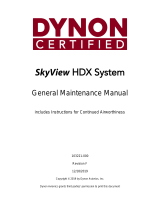Page is loading ...

D30 - Installation and Maintenance Manual, Rev C, 10/26/2023
Page | i
D30
Touchscreen Electronic Flight Display
Installation and Maintenance Manual
Includes Instructions for Continued Airworthiness (ICA)
STC SA02594SE
104003-000
Copyright © 2023 by Dynon Avionics, Inc.
Dynon Avionics grants third parties' permission to print this document

Page | ii
D30 - Installation and Maintenance Manual, Rev C, 10/26/2023
Contact Information
Dynon Avionics, Inc.
19825 141st Place NE
Woodinville, WA 98072
Technical Support
Phone: +1 (425) 399-7742, 8:00 AM – 5:00 PM (Pacific Time) Monday – Friday
Email: support@dynoncertified.com
Sales
Phone: +1 (425) 650-1269, 8:00 AM – 5:00 PM (Pacific Time) Monday – Friday
Email: sales@dynoncertified.com
Find Us on the Web
dynoncertified.com – Dynon Certified homepage
dynoncertified.com/docs – Product documentation
dynoncertified.com/download – Software updates for products
dynoncertified.com/support – Support resources
dynoncertified.com/register – Register your Dynon Avionics product
Stay in Touch
dynoncertified.com/newsletter – Sign up to receive Dynon’s newsletter
forum.flydynon.com – Dynon-hosted forum for customers and pilots
preflight.dynon.com – Dynon’s blog
facebook.com/dynonavionics
instagram.com/dynonavionics
twitter.com/dynon
Videos and Training
youtube.com/DynonAvionics – Training, events, and other videos on YouTube
Copyright
©2023 Dynon Avionics, Inc. All rights reserved. No part of this manual may be reproduced, copied, transmitted, disseminated, or stored in any
storage medium, for any purpose without the express written permission of Dynon Avionics. Dynon Avionics hereby grants permission to
download a single copy of this manual and of any revision to this manual onto a hard drive or other electronic storage medium to be viewed for
personal use, provided that such electronic or printed copy of this manual or revision must contain the complete text of this copyright notice and
provided further that any unauthorized commercial distribution of this manual or any revision hereto is strictly prohibited.
Information in this document is subject to change without notice. Dynon Avionics reserves the right to change or improve its products and to
make changes in the content without obligation to notify any person or organization of such changes. Visit the Dynon Avionics website
(dynon.com) for current updates and supplemental information concerning the use and operation of this and other Dynon Avionics products.

D30 - Installation and Maintenance Manual, Rev C, 10/26/2023
Page | iii
Revision History
REV
DYNON
SUBMITTAL
DATE
FAA
ACCEPTANCE
DATE
DESCRIPTION OF CHANGE
A
1/11/2023
ECO 359924
July 10, 2023
Anchorage ACO
Initial Submission
B
7/20/2023
ECO 383425
Revised as Minor
Change
• Fixed typo in Section 3.1: Specifications.
• Revised Figure: 5: Mounting Dimensions for clarity.
• Revised Section 5.4: Electrical Installation to clarify wiring
harness is sold separately.
• Revised Section 7.2: Cleaning to remove discontinued
product.
C
10/26/2023
ECO 385251
Revised as Minor
Change
• Revised unit installation procedure and Figure 5 in Section
5.2 to include an optional hole for unit retaining screw.

Page | iv
D30 - Installation and Maintenance Manual, Rev C, 10/26/2023
Table of Contents
1 General ................................................................................................... 1-1
1.1 Document Control ...................................................................................................... 1-1
1.2 Using this Manual ...................................................................................................... 1-1
1.3 Intended Audience ..................................................................................................... 1-1
1.4 Manual Iconography .................................................................................................. 1-2
1.5 Reference Documents ............................................................................................... 1-2
1.6 Mechanical Drawings ................................................................................................ 1-2
1.7 Product Delivery & Warranty ..................................................................................... 1-2
1.8 Product Registration .................................................................................................. 1-2
1.9 Installation Record ..................................................................................................... 1-3
2 Airworthiness Limitations .................................................................... 2-1
3 System Overview................................................................................... 3-1
3.1 Specifications ............................................................................................................ 3-1
3.2 Basic Controls ........................................................................................................... 3-2
3.3 System Operation ...................................................................................................... 3-3
4 Certified Installation Compliance ......................................................... 4-1
4.1 Pre-installation Information ........................................................................................ 4-1
5 Installation ............................................................................................. 5-1
5.1 Backup Battery Installation ........................................................................................ 5-1
5.2 Unit Installation .......................................................................................................... 5-2
5.3 Pitot and Static Connection ....................................................................................... 5-7
5.4 Electrical Installation .................................................................................................. 5-9
5.5 System Check ......................................................................................................... 5-11
5.6 Configuration ........................................................................................................... 5-12
6 Troubleshooting .................................................................................... 6-1
6.1 Self-Diagnostics......................................................................................................... 6-1
6.2 Unit Does Not Start-up .............................................................................................. 6-2
6.3 Airspeed Incorrect ..................................................................................................... 6-2
6.4 Airspeed Indicator Frozen or Indicates Zero .............................................................. 6-2
6.5 Altitude Indicator Frozen ............................................................................................ 6-3

D30 - Installation and Maintenance Manual, Rev C, 10/26/2023
Page | v
7 Maintenance .......................................................................................... 7-1
7.1 Periodic Maintenance ................................................................................................ 7-1
7.2 Cleaning .................................................................................................................... 7-2
7.3 Backup Battery Test .................................................................................................. 7-2
7.4 Backup Battery Replacement .................................................................................... 7-3
7.5 Unit Removal and Replacement ................................................................................ 7-5
7.6 Pitot and Static Leakage Tests .................................................................................. 7-7
7.7 Zero-pressure Calibration .......................................................................................... 7-8
7.8 Pitch/Roll Angle Check & Adjustment ........................................................................ 7-8
7.9 Altimeter Function Testing & Altitude Offset .............................................................. 7-9
7.10 System Software Updates ....................................................................................... 7-10

Page | vi
D30 - Installation and Maintenance Manual, Rev C, 10/26/2023
This page intentionally left blank.

D30 - Installation and Maintenance Manual, Rev C, 10/26/2023
Page | 1-1
1 General
The information herein is applicable to all airplanes on the Approved Model List (AML) of
Supplemental Type Certificate (STC) SA02594SE.
This document provides installation and configuration information for the Dynon D30
Touchscreen Electronic Flight Display. It also provides Instructions for Continued Airworthiness
(ICA) for use by authorized personnel to service and maintain the D30 according to Federal
Aviation Regulation (FAR) 14 CFR § 23.1529 and 14 CFR 23 Appendix G.
This document does not provide ICA for the SkyView HDX system or SkyView Autopilot servos.
That information is provided in the 103221-000 SkyView HDX General Maintenance Manual
document and the Autopilot Servo Installation & Maintenance Manual documents for specific
aircraft makes/models at dynoncertified.com/docs.
1.1 Document Control
This document is released, archived, and controlled according to the Dynon Avionics document
control system. To revise this document, a letter is submitted to the FAA with the revision. The
FAA accepts and approves any revision to Section 2: Airworthiness Limitations. After FAA
acceptance/approval, Dynon posts the revised document for customer use at
dynoncertified.com/docs. Only the latest revision of the document is made available. STC
owners and installers are notified of the new revision via an official Dynon Marketing email
release.
1.2 Using this Manual
To save paper, Dynon does not provide a printed version of this manual. However, Dynon grants
permission to third parties to print this manual, as necessary. The most recent PDF version is
available for download at dynoncertified.com/docs. This manual is updated periodically. It is
important to use the most recent revision when servicing SkyView components.
Dynon suggests keeping a PDF version of the manual on a smartphone, tablet, or laptop
computer while installing and servicing SkyView components. Using the manual electronically
allows quick navigation of the document, figures to be viewed in color, and keyword searches.
1.3 Intended Audience
This document is intended for FAA-certified Aviation Maintenance Technicians. It assumes
technicians have the aircraft knowledge and training required to perform the procedures in this
manual.

Page | 1-2
D30 - Installation and Maintenance Manual, Rev C, 10/26/2023
1.4 Manual Iconography
This manual uses the following iconography:
Alerts reader to important information that mitigates potential unsafe conditions
and/or equipment damage.
Alerts reader to noteworthy technical information.
Alerts reader to information regarding FAA compliance.
Alerts reader to helpful tips or suggestions.
1.5 Reference Documents
• 104004-000 – D30 Airplane Flight Manual Supplement (current revision)
• 103221-000 – SkyView HDX General Maintenance Manual (current revision)
• 103261-000 – SkyView HDX System Installation Manual (current revision)
• 23.1311-1C – Installation of Electronic Display in Part 23 Airplanes
• AC 43.13-1B – Acceptable Methods, Techniques and Practices – Aircraft Inspection and
Repair
• AC 43.13-2B – Acceptable Methods, Techniques and Practices – Aircraft Alterations
1.6 Mechanical Drawings
All mechanical drawings included in this manual are for reference purposes only. They should
not be scaled or copied and used as templates or patterns.
1.7 Product Delivery & Warranty
Upon delivery, visually inspect the D30 and accessories (bracket, fasteners, cable harness) for
damage that may have occurred during shipping. If damage has occurred, contact Dynon
Technical Support.
1.8 Product Registration
Register the D30 at dynoncertified.com/register. Product registration confirms ownership,
expedites warranty claims, and allows Dynon Avionics to send notification when product Service
Bulletins and Technical Advisories are published. This site also allows owners and installers to
register to receive news and product announcements from Dynon. Dynon will not share contact
information with third-parties or send announcements without explicit consent.

D30 - Installation and Maintenance Manual, Rev C, 10/26/2023
Page | 1-3
1.9 Installation Record
The technician performing the installation should record where the equipment has been installed
in the aircraft. This documentation should be entered into aircraft’s permanent record. Dynon
provides a document template to record this information. Download the SkyView HDX
Equipment Installation Record document at dynoncertified.com/docs.

Page | 1-4
D30 - Installation and Maintenance Manual, Rev C, 10/26/2023
This page intentionally left blank.

D30 - Installation and Maintenance Manual, Rev C, 10/26/2023
Page | 2-1
2 Airworthiness Limitations
For any Airworthiness Limitations associated with the installation of the Dynon D30, see the
SkyView HDX General Maintenance Manual document at dynoncertified.com/docs. It is the
principal ICA document for the SkyView HDX system.

Page | 2-2
D30 - Installation and Maintenance Manual, Rev C, 10/26/2023
This page intentionally left blank.

D30 - Installation and Maintenance Manual, Rev C, 10/26/2023
Page | 3-1
3 System Overview
The Dynon D30 features internal calibrated solid-state sensors and a high-definition display to
present Airspeed, Altitude, and Attitude data.
For SkyView HDX systems installed under STC SA02594SE, the D30 serves as a
standby flight display for SkyView’s Primary Flight Display (PFD).
The D30 provides pilots with immediate Primary Flight Information (PFI) in case of a SkyView
HDX system failure. It also allows pilots to cross-compare the presented PFI to ensure data
integrity.
3.1 Specifications
MECHANICAL SPECIFICATIONS
Width
3.35" (85.1 mm)
Height
3.85" (97.8 mm)
Depth
4.27" (108.5 mm)
Weight
1.1 lbs. w/ Battery
Finish
Black Anodized Aluminum
Operating Temperature
-20 to 70 °C
Storage Temperature
-55 to 80 °C
ELECTRICAL SPECIFICATIONS
Power Requirement
10–30V
Power Consumption
0.6A at 12V
0.3A at 24V
Power Consumption when
Battery is Charging
1.1A at 12V
0.6A at 24V
Connector Type
D25 Male
USB Port Type
Type-C USB 2.0
USB Port Power Output (1)
0.5V
DISPLAY SPECIFICATIONS
Display Type
LCD
Resolution
720 x 720 px
Vertical Viewing Angle
80°
Horizontal Viewing Angle
80°
Screen Treatments
Anti-Reflective
Anti-Fingerprint
(1) Charging external devices using the USB port is prohibited.

Page | 3-2
D30 - Installation and Maintenance Manual, Rev C, 10/26/2023
3.2 Basic Controls
Operating the D30 is intuitive for people familiar with flight instrumentation. Basic operation
happens via touching the actual indicators on the screen or the menu icon in the upper left corner
of screen. The front bezel has an ON/OFF button (i.e., Bezel Button) and a USB-C port.
Figure 1: Dynon D30

D30 - Installation and Maintenance Manual, Rev C, 10/26/2023
Page | 3-3
3.3 System Operation
No special operating procedures are required for using the D30. Operating limitations for the
D30 are listed in the D30 Airplane Flight Manual Supplement document at
dynoncertified.com/docs.
3.3.1 Flight Indications
The D30 provides the flight indications listed below. See Figure 2 for locations of the D30's flight
indications
• Airspeed Tape
• Indicated Airspeed
• Slip/Skid Indicator
• Bank Angle Indicator
• Turn Rate Indicator
• Vertical Speed Indicator (VSI) w/
Altitude Scale
• Altimeter
• Barometer / Altimeter Setting
Figure 2: Flight Indications

Page | 3-4
D30 - Installation and Maintenance Manual, Rev C, 10/26/2023
3.3.2 Start-up and Shut-down
To start-up the D30:
1. Apply power to unit. Unit will start-up.
2. If power is applied and unit does not start-up, then press and hold bezel button for two
seconds. Unit will start-up.
Altitude is not displayed until 30 seconds after start-up. If the D30 senses an
airspeed or altimeter setting adjustment, then altitude is immediately displayed.
To shut-down the D30:
1. Remove power from unit. The SHUTTING DOWN window is displayed with a 30-second
countdown timer. After countdown, unit will shut-down.
2. Alternatively, press and hold bezel button for two seconds. The SHUTTING DOWN
window is displayed with a 3-second countdown timer. After countdown, unit will shut-
down.
3.3.3 Screen Brightness Control
To adjust the screen brightness on the D30:
1. Touch Menu icon (see Figure 2). Main Menu is displayed.
2. Use Brightness slider bar on Main Menu to set screen brightness level.
3. When done, tap 'arrow' icon to close Main Menu.
3.3.4 Altimeter Setting
To change the altimeter setting on the D30:
1. Touch Barometer / Altimeter Setting indicator (see Figure 2). The Altimeter Setting tool
appears.
2. Use the slider bar or tap + / – to adjust the altimeter.
3. When done, touch any other part of screen to hide the Altimeter Setting tool and restore
Altimeter and Altitude Tape.

D30 - Installation and Maintenance Manual, Rev C, 10/26/2023
Page | 4-1
4 Certified Installation Compliance
Some airplanes may have been modified from their original design, and consequently, it may be
difficult to use the information in this manual to completely substantiate the installation in
compliance with the STC. It is the installer's responsibility to make the final determination of
applicability for each individual aircraft.
Prior to completing the installation, and before returning the aircraft to service, the installer must
complete and submit a completed FAA Form 337 Major Repair & Alteration (Airframe,
Powerplant, Propeller, or Appliance). The form must include the following:
• Description of the D30 installation.
• Appropriately approved or acceptable data that demonstrates compliance.
Refer to AC 43.9-1G - Instructions for Completion of FAA Form 337 for additional information.
4.1 Pre-installation Information
Read and understand the following before proceeding with installation activities.
Always install avionics equipment in accordance with the instructions in this
manual and the guidance and approved engineering methods outlined the
following FAA documents:
• 23.1311-1C - Installation of Electronic Display in Part 23 Airplanes
• AC 43.13-1B - Acceptable Methods, Techniques, and Practices - Aircraft
Inspection
• AC 43.13-2B - Acceptable Methods, Techniques, and Practices - Aircraft
Alterations
The technician who will authorize the aircraft's return to service should agree with
the installation plan (i.e., methods, unit location, wire harness routing, etc.) before
installation activities begin. This will help avoid potential rework should any part of
the installation be found non-compliant.

Page | 4-2
D30 - Installation and Maintenance Manual, Rev C, 10/26/2023
This page intentionally left blank.

D30 - Installation and Maintenance Manual, Rev C, 10/26/2023
Page | 5-1
5 Installation
This section provides information and instructions for installing the Dynon D30.
5.1 Backup Battery Installation
Per shipping regulations, the D30 is shipped without the backup battery installed. Prior to unit
installation, the D30 needs its backup battery installed.
To install the D30's backup battery:
1. On back of unit, loosen captured retaining screw on access plate (see Figure 3), and then
remove access plate.
2. Connect backup battery to unit. Unit and backup battery have mating Molex connectors.
3. Gently insert backup battery and wires into unit.
4. Reposition access plate, and secure with retaining screw.
Figure 3: Backup Battery Access

Page | 5-2
D30 - Installation and Maintenance Manual, Rev C, 10/26/2023
5.2 Unit Installation
The D30 must be installed within the primary maximum field-of-view boundary, as close as
practicable to the equipment that displays Primary Flight Information (PFI). According to AC
23.1311-1C, the primary maximum field-of-view is based on vertical and horizontal visual fields
from the pilot's eye reference point that can be observed with eye movement and minimal head
movement only.
The D30 is designed to mount to the instrument panel in a standard 3-1/8"
diameter instrument hole with little modification. See installation guidelines and
specifications below for more information.
The D30 is designed as near direct-fit replacement for the Dynon EFIS-D10A.
Observe the following guidelines and specifications when installing a D30:
• Unit should be installed so its bezel is level across aircraft's lateral axis.
• Wire harness extends about 3" from the rear of the unit. (This can be reduced if 90°
connector shell is used on the wire harness.)
• A small relief must be cut at the bottom of the 3-1/8" instrument panel hole (see Figure
5).
• If retrofitting an EFIS-D10A with a D30, the holes drilled in the instrument panel for the
EFIS-D10A can be reused for the D30's bracket (see Figure 6).
• Front bezel will extend 0.5" beyond the face of the instrument panel.
• Unit will need to be accessed during service; therefore, provide enough slack in the wire
harness and the pitot and static lines to remove the unit from the instrument panel without
disconnection.
• Avoid placing the unit near sources of heat.
/