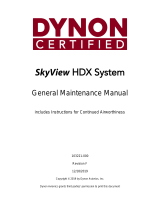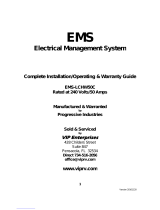Page is loading ...

SkyView HDX
System Installation Manual
STC SA02594SE
Document # 103261-000
Rev O
7/12/2023
Copyright © 2023 by Dynon Avionics, Inc.
Permission to print this manual is granted to third parties.

Contact Information
Dynon Avionics, Inc.
19825 141st Place NE
Woodinville, WA 98072
Technical Support
Phone: +1 (425) 399-7742, 8:00 AM – 5:00 PM (Pacific Time) Monday – Friday
Email: [email protected]
Sales
Phone: +1 (425) 650-1269, 8:00 AM – 5:00 PM (Pacific Time) Monday – Friday
Email: sales@dynoncertified.com
Find Us on the Web
dynoncertified.com – Dynon Certified homepage
dynoncertified.com/docs – Product documentation
dynoncertified.com/download – Software updates for products
dynoncertified.com/support – Support resources
dynoncertified.com/register – Register your Dynon Avionics product
Stay in Touch
dynoncertified.com/newsletter – Sign up to receive Dynon’s newsletter
forum.flydynon.com – Dynon-hosted forum for customers and pilots
preflight.dynon.com – Dynon’s blog
facebook.com/dynonavionics
instagram.com/dynonavionics
twitter.com/dynon
Videos and Training
youtube.com/DynonAvionics – Training, events, and other videos on YouTube
Copyright
©2023 Dynon Avionics, Inc. All rights reserved. No part of this manual may be reproduced, copied, transmitted, disseminated, or
stored in any storage medium, for any purpose without the express written permission of Dynon Avionics. Dynon Avionics hereby
grants permission to download a single copy of this manual and of any revision to this manual onto a hard drive or other electronic
storage medium to be viewed for personal use, provided that such electronic or printed copy of this manual or revision must contain
the complete text of this copyright notice and provided further that any unauthorized commercial distribution of this manual or any
revision hereto is strictly prohibited.
Information in this document is subject to change without notice. Dynon Avionics reserves the right to change or improve its products
and to make changes in the content without obligation to notify any person or organization of such changes. Visit the Dynon Avionics
website (dynon.com) for current updates and supplemental information concerning the use and operation of this and other Dynon
Avionics products.

SkyView HDX - System Installation Manual, Rev O i
Revision History
Rev
Date
ECO
Description
A
03/05/2018
Initial Release
B
09/31/2018
312857
• Added Second Display, VHF COM, AP Panel, Knob Panel.
• Added more specific instructions on mounting SkyView HDX per STC02594SE
C
04/04/2019
326312
• Created Section 8.5.22 Landing Gear Position Indication
• Revised Landing Gear information in Section 8.6 Contacts to address logic
change for landing gear to include GEAR 1, GEAR 2, GEAR 3, and GEAR 4
• Adjusted formatting on title page
• Updated references table
D
070/2/2019
327067
• Revision Bars indicate new information or significant changes to existing
information
• Revised Table 64 - SV-COM-PANEL D15M Pinout to meet SV-COM-X83
Transceiver wiring requirements
• Added Section 2.0: Instrument Panel Design
• Added Section 2.1: Regulatory Considerations
• Added Section 2.2: Volumetric Requirements
• Section 1 (old) moved to fore matter content
• Section 1.10 (old) removed because content outdated
• Section 2.1-5 (old) moved to Section 1 (new)
• Section 2.6 (old) removed because content outdated
• Section 2.7 (old) renamed and moved to Section 1.15 (new)
• Added Section 3.1 (new): Avionics Tray Installation
• Sections 3, 6, 8-19 re-organized to better match typical order of assembly
• Sections 4.10-13 (old) removed because content outdated
• Section 5 (old) moved to Section 21 (new)
• Section 7 (old) moved to Section 22 (new)
• Section 8.5.18 (old) removed because outdated
• Section 11.1.1 (old) moved to Section 20 and updated.
• Section 11.1.2 (old) moved to Section 19 and updated.
• Section 27 (old) removed because no longer applicable.
• Section 23.3.2 (old) renamed.
• Section 23.3.3 (old) removed because no longer applicable
• Tables 6, 35, 39 (old) removed because outdated
• Figure 59 (old) removed because outdated
• Replaced all component mounting dimension figures with updated drawings.
• All subsequent sections, figures, tables renumbered
• Edited new content, fixed headers/footers, fixed cross-references
• Incorporated internal review feedback.
• Updated doc in response to FAA review feedback, specifically Sections 2.3.1,
2.3.2, 3.1.2, 10.8.3.2, 12.1.2, 12.4, 14.3, 21.7, 22.2, 25.4.1, 25.4.2, 25.6.7.
E
05/06/2020
339966
• Change Bars indicate new information or significant changes to existing
information.
• Created new Section 10.2.4 for Certified Sensors table. Subsequent Section 10
headings renumbered.
• Updated 10.2.11, and 10.2.12 with new fluid sensors sold by Dynon.
• Added new Section 3.2: Instrument Panel Material Requirements. Subsequent
Section 3 headings renumbered.
F
08/6/2020
347671
• Section 10.3.1 updated with correct part number for Oil Temp Sensor
• Sections 10.1, 10.3, 10.3.1, 10.8, 10.9 updated for dual EMS installation, twin
engine EMS configuration file requirement, and twin engine display layouts
• Added new Section 4.4 for required display configurations information.
• Added new Section 20 for Angle of Attack (AoA) sensor installation and
configuration information.
• Added Section 1.4 STC Approval and 1.5 Third-Party Products
• Revised section 13.2.2 ARINC Third-Party Connection to include Garmin GPS
175 connection and configuration instructions.

ii SkyView HDX - System Installation Manual, Rev O
Rev
Date
ECO
Description
G
09/23/2020
356787
• Updated Section 3 and 3.2 per with notes about instrument panel materials
and fasteners.
• Added Section 7.5.3 AoA In-Flight Calibration.
• Updated Section 7.6 with new system function.
H
10/28/2020
360446
• Updated Section 3: Instrument Panel Design with an additional Important Note
about FAA-compliant installations.
I
05/11/2021
364748
• Replaced Dynon logo with Dynon Certified logo.
• Updated and moved old References section to Section 1.7: Reference
Documents.
• Updated old Section 1: Intro per current end-user doc format.
o Moved old Sections 1.3, 1.4, 1.5, 1.6 to Section 2: Important Information.
o Added new Section 1.5: Mechanical Drawings and Section 1.6:
Terminology.
• Added new Section 2: Important Information per current end-user doc format.
Subsequent sections renumbered.
o Updated old Sections 2.1, 2.2, 2.3, 2.5 per current doc template.
o Added new Section 2.4: Pre-installation Information.
• Updated old Section 2 per current SkyView HDX system integration:
o Removed old Sections 2.1, 2.2, 2.3, 2.4, 2.7, 2.8, 2.11.4.
o Added new Section 3.1: Integrated System.
o Updated old Section 2.5.
• All instances to EFIS-D10A changed to Standby Flight Display and replaced all
information for Standby Flight Displays with reference to the EFIS-D10A
Installation and Maintenance Manual.
• Added new Section 5: Installation Aids. Subsequent sections renumbered.
• Updated and moved old Section 6.1 to Section 5: Installation Aids.
• Removed Section 6.2.9.10: Val Avionics NAV 2000. Subsequent section
headings renumbered.
• Updated Section 14:3: Transponder Related SkyView Display Settings to
include ADS-B OUT 'Off' and Flight ID settings.
• Revised FAA website URL for ADS-B Out Report in Section 14.4.1.1.
• Updated Section 15: SV-COM-X83 to include SV-COM-X25.
• Reference to SV-COM-X83 throughout entire document updated to include
SV-COM-X25.
• Updated Section 16.4: SV-ADSB-472 Related SkyView Display Settings to
include Ghost Target settings.
• Added new Section 22: SV-AP-TRIMAMP Autopilot Trim Amplifier.
Subsequent sections renumbered.
• Updated Section 23: AOA Probe with language for twin-engine airplanes.
• Added Section 24: SV-NET-HUB. Subsequent sections renumbered.
• Added Section 25: Panel-Mount USB Port. Subsequent sections renumbered.
• Revised Section 29.9: Instructions for Continued Airworthiness to reference the
SkyView HDX General Maintenance Manual.
• Added new Section 30.7: SV-COM-T25 Specifications. Subsequent sections
renumbered.
• Updated Appendix B: Specifications to include SV-AP-TRIMAMP
• Updated Appendix C: Wiring and Electrical Connections to include SV-AP-
TRIMAMP and SV-COM-X25.
• Updated Appendix E: Serial Data Output to be procedural.
J
06/10/2021
372294
• Revised Tables and Figures in Section 5: Installation Aids with current
hardware configurations.
K
11/23/2021
376295
• Revised Section 22: SV-AP-TRIMAMP Trim Motor Adapter to specify interface
with Edo-Aire 1C469-6-662 electric pitch trim motors installed under STC
SA3205SW-D in Beechcraft Bonanza A36 airplanes.
L
01/03/2022
374720
• Revised Contact Information section and links within doc with current info and
addresses.
• Revised Table 9: Available Installation Aids with correct P/N for COM Radio
Stack Module Mounting Kit.

SkyView HDX - System Installation Manual, Rev O iii
Rev
Date
ECO
Description
M
01/19/2022
377368
• Revised introduction of Section 22: SV-AP-TRIMAMP Trim Motor Adapter to
include factory installed Cessna pitch trim motors.
N
06/01/2023
386803
• Section 4.3.2: replaced EFIS-D10A with standby display.
• Section 4.4 added figure of D30.
• Section 26: added reference to D30 Installation and Maintenance Manual.
O
07/12/2023
378880
• Added applicable documents to Section 1.7: Reference Documents.
• Replaced 'mechanic' with 'technician' throughout document. This change not
tracked.
• Updated and simplified expression of SkyView component weights in Table 6.
• Revised verbiage in Section 3: System Overview.
• Revised Figure 3 in Section 3.1: Integrated System.
• Revised Table 3: in Section 3.4 Wire Harnesses & Network Cables to list all
available harnesses and cables.
• Revised Section 12.3: Contacts to specify use of resistors for general purpose
signals above 5v.
• Renamed and Revised Section 12.8: SkyView HDX Engine Bottom Band to
EMS Screen Layout Editor to include all engine pages and twin-engine
widgets.
• Revised verbiage in Section 13.1: WAAS Data Reception.
• Removed content in Section 15.2.2: ARINC-429 Third-Party Connection and
added reference to the SkyView Third Party Connection and Configuration
Reference document.
• Revised procedure in Section 22.2.1: SV-TRIMAMP Wire Harness to fix pin
number.
• Revised and re-named subsections in Section 27: Display Operation with
updated screenshots and restructured content to be more readable. Also
replaced "joystick" with "knob" throughout section.

iv SkyView HDX - System Installation Manual, Rev O
Table of Contents
1 Introduction 1
1.1 Product Delivery and Warranty ..................................................................................................... 1
1.2 Product Registration .................................................................................................................... 1
1.3 Using this Manual ........................................................................................................................ 1
1.4 Manual Iconography .................................................................................................................... 2
1.5 Mechanical Drawings ................................................................................................................... 2
1.6 Terminology ................................................................................................................................ 2
1.7 Reference Documents .................................................................................................................. 4
2 Important Information 5
2.1 STC Approval ............................................................................................................................... 5
2.2 Third-Party Products .................................................................................................................... 5
2.3 Installation Compliance ................................................................................................................ 6
2.4 Pre-installation Information ......................................................................................................... 6
2.5 Installation Record ....................................................................................................................... 7
3 System Overview 8
3.1 Integrated System........................................................................................................................ 8
3.2 SkyView Network ...................................................................................................................... 13
3.3 Other System Connections ......................................................................................................... 14
3.4 Wire Harnesses & Network Cables .............................................................................................. 15
3.5 Power Protection ....................................................................................................................... 16
3.6 Specifications ............................................................................................................................ 16
3.7 Bench Test Quick Start ............................................................................................................... 19
4 Instrument Panel Design 22
4.1 Regulatory Considerations.......................................................................................................... 22
4.2 Instrument Panel Material Requirements .................................................................................... 23
4.3 Primary Flight Information ......................................................................................................... 24
4.4 Volumetric Requirements ........................................................................................................... 29
5 Installation Aids 37
5.1 Avionics Trays ............................................................................................................................ 43
5.2 Module Stacking Kits .................................................................................................................. 51
5.3 Radio Stack Module Mounting Kit ............................................................................................... 53
6 SkyView HDX Display Units 58
6.1 Mechanical Installation .............................................................................................................. 60
6.2 Electrical Installation .................................................................................................................. 62
6.3 Required Display Configuration .................................................................................................. 79
6.4 Other Display Configuration ....................................................................................................... 81
7 SV-KNOB-PANEL Control Panel 89
7.1 Mechanical Installation .............................................................................................................. 90
7.2 Electrical Installation .................................................................................................................. 91
7.3 Post Installation Checks .............................................................................................................. 91
8 SV-BAT-320 Backup Battery 92
8.1 Mechanical Installation .............................................................................................................. 93
8.2 Electrical Installation .................................................................................................................. 94
8.3 Charging the SV-BAT-320 ............................................................................................................ 95

SkyView HDX - System Installation Manual, Rev O v
8.4 Battery Status Icon..................................................................................................................... 96
8.5 Detailed Battery Status Check ..................................................................................................... 97
8.6 Initial SV-BAT-320 Test ............................................................................................................... 98
8.7 SV-BAT-320 Specifications .......................................................................................................... 99
8.8 Returning an SV-BAT-320 to Dynon Avionics for Exchange (Warranty Replacement) .................... 100
9 SV-ADAHRS-200 ADAHRS 101
9.1 Mechanical Installation ............................................................................................................ 101
9.2 Electrical Installation ................................................................................................................ 105
9.3 Compass Calibration ................................................................................................................ 105
9.4 PFD-Related Settings ................................................................................................................ 109
9.5 Other ADAHRS Calibrations ...................................................................................................... 110
9.6 Pitot / Static Checks ................................................................................................................. 110
10 SV-MAG-236 Remote Magnetometer 112
10.1 Mechanical Installation ............................................................................................................ 112
10.2 SV-OAT-340 Connected to SV-MAG-236 .................................................................................... 114
10.3 Electrical Installation ................................................................................................................ 115
10.4 Compass Calibration ................................................................................................................ 115
11 SV-OAT-340 OAT Sensor 120
11.1 Mechanical Installation ............................................................................................................ 120
11.2 Electrical Installation ................................................................................................................ 121
12 SV-EMS-220 Engine Monitoring System 122
12.1 Mechanical Installation ............................................................................................................ 122
12.2 Electrical Installation ................................................................................................................ 124
12.3 Contacts .................................................................................................................................. 142
12.4 General Purpose Thermocouple ................................................................................................ 143
12.5 Engine Information .................................................................................................................. 144
12.6 EMS Configuration Files............................................................................................................ 145
12.7 EMS Sensor Input Mapping....................................................................................................... 145
12.8 EMS Screen Layout Editor ......................................................................................................... 156
13 SV-GPS-2020 GPS Antenna/Receiver 166
13.1 WAAS Data Reception .............................................................................................................. 167
13.2 Mechanical Installation ............................................................................................................ 167
13.3 Electrical Installation ................................................................................................................ 169
13.4 Serial Port 5 Configuration (SV-GPS-2020 only) .......................................................................... 170
13.5 Testing / Troubleshooting SV-GPS-2020 Installation ................................................................... 170
13.6 Additional Configuration Required for Compliance with FAA 2020 ADS-B Out Mandate ............... 174
14 SV-XPNDR-261 Transponder 175
14.1 Mechanical Installation ............................................................................................................ 176
14.2 Electrical Installation ................................................................................................................ 178
14.3 Transponder-Related SkyView Display Settings .......................................................................... 187
14.4 Equipping for FAA 2020 ADS-B Out Mandate Compliance (U.S. Only) .......................................... 194
14.5 SV-XPNDR-261 Software Updates ............................................................................................. 196
14.6 SV-XPNDR-261 Post Installation Checks ..................................................................................... 201
14.7 Transponder Warnings (Transponder Self Diagnostics) ............................................................... 202
14.8 Performing Transponder Checks ............................................................................................... 203
Dynon Avionics SV- SV-GPS-2020 Compliance Statements ..................................................................... 204
15 SV-ARINC-429 ARINC Module 205

vi SkyView HDX - System Installation Manual, Rev O
15.1 Mechanical Installation ............................................................................................................ 205
15.2 Electrical Installation ................................................................................................................ 207
15.3 SV-ARINC-429 Related Settings ................................................................................................. 209
16 SV-ADSB-472 ADS-B IN Receiver 211
16.1 Mechanical Installation ............................................................................................................ 212
16.2 Electrical Installation ................................................................................................................ 214
16.3 Antenna Selection and Installation ............................................................................................ 216
16.4 SV-ADSB-472 Related SkyView Display Settings ......................................................................... 220
16.5 Post Installation Checks ............................................................................................................ 220
17 SV-COM-X25 and SV-COM-X83 COM Radios 222
17.1 Mechanical Installation ............................................................................................................ 222
17.2 Electrical Installation ................................................................................................................ 226
17.3 SkyView System Settings for SV-COM-X25/X83 .......................................................................... 230
17.4 Post Installation Checks ............................................................................................................ 232
18 Autopilot Servos 234
18.1 Overview ................................................................................................................................ 234
18.2 Autopilot Servo Initial Setup ..................................................................................................... 235
19 SV-AP-PANEL Autopilot Control Panel 241
19.1 Mechanical Installation ............................................................................................................ 242
19.2 Electrical Installation ................................................................................................................ 243
20 SV-BUTTON-LEVEL Autopilot Level Button 244
20.1 Mechanical Installation ............................................................................................................ 245
20.2 Electrical Installation ................................................................................................................ 246
20.3 Considerations for SkyView Systems with Multiple SkyView Displays .......................................... 246
20.4 Installation Options on Multiple SkyView Displays ..................................................................... 246
20.5 Troubleshooting ...................................................................................................................... 247
21 Autopilot Disconnect Button 248
21.1 Yoke-mounted Button .............................................................................................................. 248
21.2 Panel-mounted Button ............................................................................................................. 248
22 SV-AP-TRIMAMP Trim Motor Adapter 251
22.1 Mechanical Installation ............................................................................................................ 251
22.2 Electrical Installation ................................................................................................................ 253
22.3 Configuration .......................................................................................................................... 257
23 Angle of Attack Probe 259
23.1 Mechanical Installation ............................................................................................................ 259
23.2 AoA System Configuration ........................................................................................................ 260
24 SV-NET-HUB 261
24.1 Mechanical Installation ............................................................................................................ 261
24.2 Electrical Installation ................................................................................................................ 263
25 Panel-Mount USB Port 264
25.1 Mechanical Installation ............................................................................................................ 264
25.2 Electrical Installation ................................................................................................................ 265
26 Standby Flight Display 266

SkyView HDX - System Installation Manual, Rev O vii
27 Display Operation 267
27.1 Function Control ...................................................................................................................... 267
27.2 Screen Synchronization ............................................................................................................ 272
27.3 Display Operation Procedures .................................................................................................. 273
27.4 In Flight Setup Menu ................................................................................................................ 275
27.5 Software Updates and File Operations ...................................................................................... 283
28 Navigation Mapping Setup 287
28.1 Features Overview ................................................................................................................... 287
28.2 Databases ............................................................................................................................... 287
29 Appendix A: Maintenance and Troubleshooting 295
29.1 Cleaning a SkyView Display ...................................................................................................... 295
29.2 Saving a Screenshot of a Specific Screen .................................................................................... 296
29.3 Savings a Settings File (Configuration of your SkyView system) ................................................... 296
29.4 Saving a Dynon Diagnostic File .................................................................................................. 296
29.5 SkyView Displays Error: SYS EVENT 5: SEE SETUP ....................................................................... 297
29.6 Returning SkyView Components to Service after Repair ............................................................. 298
29.7 Multi-display SkyView System, Continuing to Fly with a Missing Display...................................... 300
29.8 Operational Status ................................................................................................................... 302
29.9 Instructions for Continued Airworthiness .................................................................................. 304
29.10 Troubleshooting ...................................................................................................................... 304
30 Appendix B: Specifications 308
30.1 Minor Unit Physical Specifications ............................................................................................ 308
30.2 SkyView Compatible Engine Sensors (sold by Dynon Avionics) .................................................... 309
30.3 SV-BAT-320 Specifications ........................................................................................................ 310
30.4 SV-XPNDR-261 Specifications.................................................................................................... 311
30.5 SV-XPNDR-261 ADS-B Information ............................................................................................ 312
30.6 ADS-B Parameters Supported ................................................................................................... 312
30.7 SV-COM-T25 Specifications ....................................................................................................... 314
30.8 SV-COM-T8 Specifications ........................................................................................................ 315
30.9 SV-COM-T25/T8 Environmental Qualification Form .................................................................... 316
30.10 SV-GPS-2020 Specifications ...................................................................................................... 317
30.11 SV-AP-TRIMAMP Specifications ................................................................................................ 318
31 Appendix C: Wiring and Electrical Connections 319
31.1 Wire Gauge ............................................................................................................................. 319
31.2 Grounding ............................................................................................................................... 319
31.3 DSUB Crimp Contacts and Tools ................................................................................................ 320
31.4 Non-Dynon Avionics Wire Harness Considerations ..................................................................... 320
31.5 SkyView Equipment Electrical Connections ................................................................................ 322
31.6 SkyView Equipment Electrical Connector Pinout Tables .............................................................. 323
32 Appendix D: SV-EMS-220 Sensor Input Mapping Worksheet 338
33 Appendix E: Serial Data Output 340
33.1 DYNON ADAHRS Serial Data Format .......................................................................................... 341
33.2 DYNON SYSTEM Serial Data Format .......................................................................................... 342
33.3 DYNON EMS Serial Data Format ................................................................................................ 345
33.4 DYNON ADAHRS / SYSTEM / EMS Serial Data Output Combinations ............................................ 349
33.5 NMEA OUT Serial Data Formats ................................................................................................ 350
34 Appendix F: User Data Logs 351

viii SkyView HDX - System Installation Manual, Rev O
34.1 User Data Log .......................................................................................................................... 351
34.2 Recent Flight Data Log .............................................................................................................. 352
34.3 Alert Data Log .......................................................................................................................... 352
34.4 History Data Log ...................................................................................................................... 353
34.5 Data Logging Recording Options ............................................................................................... 353
35 Appendix G: Sensor Debug Data 355
36 Appendix H: Checklists 359
36.1 Saving Your Checklist with "UTF-8 Character Encoding" .............................................................. 360
36.2 Example Checklist .................................................................................................................... 362
36.3 Example Checklist Formatting Notes: ........................................................................................ 363
36.4 Excel Checklist Generation Tool ................................................................................................ 364
36.5 Loading a Checklist .................................................................................................................. 365
36.6 Displaying Your Checklist on your SkyView Display .................................................................... 367
37 Appendix I: Switches, Controls, Etc. External to SkyView Units 370

SkyView HDX - System Installation Manual, Rev O 1
1 Introduction
This manual covers the mechanical, electrical, and pneumatic installation and
configuration of the SkyView HDX system. The information in this manual is general to all
airplanes on the Approved Model List (AML) of Supplemental Type Certificate (STC)
SA02594SE.
Airplane-specific information, such as the installation of Autopilot servos, is provided in
supplemental manuals. Supplemental manuals for a variety of airplanes are available in
Dynon Avionics' certified manual repository: dynoncertified.com/docs.
Not all SkyView HDX functionality is approved for all airplanes. The AML specifies what
functionality is approved for specific airplane makes and models. Although the information
in this manual is comprehensive, it is the installer’s responsibility to conform to industry
standards and regulations, as applicable.
1.1 Product Delivery and Warranty
Upon delivery, visually inspect all SkyView HDX components, mounting trays and
brackets, fasteners, cable harnesses, and accessories for damage that may have
occurred during shipping. If damage has occurred, contact Dynon Technical Support.
Disassembled or modified modules may not be eligible for repair under warranty.
Additionally, once a module has been disassembled, it is not considered airworthy and
must be serviced at the factory. SkyView HDX System modules do not contain any field-
serviceable parts like fuses, so there is no reason to disassemble any module.
1.2 Product Registration
Register the SkyView HDX system and components at dynoncertified.com/register.
Product registration ownership, expedites warranty claims, and allows Dynon Avionics to
send notification when product Service Bulletins and Technical Advisories are published.
This site also allows owners and installers to register to receive news and product
announcements from Dynon Avionics. Dynon Avionics will not share contact information
with third-parties or send announcements without explicit consent.
1.3 Using this Manual
To reduce paper, Dynon Avionics does not provide a printed version of this manual.
However, Dynon Avionics grants permission to third parties to print this manual, as
necessary. The most recent PDF version is available for download at
dynoncertified.com/docs. This manual is updated periodically, and it is important to use
the most recent version when installing SkyView HDX components.
Dynon Avionics suggests keeping a PDF version of the manual on a smartphone, tablet,
or laptop computer while installing SkyView HDX. Using the manual electronically allows
quick navigation of the document, figures to be viewed in color, and keyword searches.

2 SkyView HDX - System Installation Manual, Rev O
1.4 Manual Iconography
This manual uses the following iconography:
Alerts reader to important information.
Alerts reader to information regarding FAA compliance.
Alerts reader to helpful tips or suggestions.
1.5 Mechanical Drawings
All mechanical included in this manual are for reference purposes only. They should not
be scaled or copied and used as templates or patterns.
1.6 Terminology
The terminology defined in Table 1 is used throughout this manual.
Table 1: Definitions of Terms used in Manual
TERM
USAGE
DEFINITION / NOTES
Primary Flight Information
PFI
• Includes attitude, altitude, airspeed, and
magnetic heading information.
• Normally provided by SkyView HDX
display units.
Primary Flight Information
System
PFI System
• System and components that provide
PFI.
Primary Flight Display
PFD
• PFI portion on the screen of a SkyView
HDX display unit.
• PFD also describes the format of the PFI.
The following outlines a standard PFD
format:
▪ Attitude indicator located in top center,
▪ HSI located in bottom center,
▪ Airspeed Vertical Tape Indicator
located right of center,
▪ Altitude Vertical Tape Indicator
located right of center,
▪ Vertical Speed Indicator located right
of Altitude indicator.

SkyView HDX - System Installation Manual, Rev O 3
TERM
USAGE
DEFINITION / NOTES
Primary Display
Primary Display
• A role assigned to a SkyView HDX
display unit.
• Display unit must be installed in the
Pilot’s position and always present PFI
during normal operation.
• Can present other information in addition
to PFI.
• There must be one (and only one)
Primary Display in a SkyView HDX
system.
Secondary Display
Secondary Display
• A role assigned to a SkyView HDX
display unit.
• Display unit can be installed in any
position other than the Pilot’s position
and present any flight/aircraft information
during normal operation without
restrictions.
• Provides Backup PFI to the pilot if the
Primary Display fails.
• Up to two Secondary Displays can be
installed in a SkyView HDX system.
Backup Primary Flight
Information
Backup PFI
• If the Primary Display fails, the
Secondary Display (if installed) provides
PFI to the pilot.
Standby Flight Display
Standby Flight
Display
• Provides redundant PFI from a dedicate
display screen, ADAHRS, and 45-minute
backup battery.
• Allows the pilot to check integrity of PFI
generated by the ADAHRS in SkyView
HDX system and the Standby Flight
Information System by cross-comparing
them during normal operations.
Air Data, Attitude, and Heading
Reference System
ADAHRS
• System that processes changes in air
pressure, gyroscopic inertia, and
magnetic heading over time to generate
the PFI.
Navigation System
Navigation, NAV
• System and its components that provides
Navigation information.
• Navigation information portion on the
screen of a SkyView HDX display unit.
• Presents a moving map referred to as the
Map.
Engine Monitoring System
EMS
• System and its components that provides
engine and other airplane information.
• Engine and airplane information portion
on the screen of a SkyView HDX display
unit.

4 SkyView HDX - System Installation Manual, Rev O
1.7 Reference Documents
The following documents support the information in this document:
• 103014-000 Skyview HDX System Functional Overview
• 103221-000 SkyView HDX General Maintenance Manual
• 103272-000 SkyView HDX Airplane Flight Manual Supplement
• 103488-000 SkyView HDX System Wiring Diagram - Single Engine
• 103947-000 SkyView HDX System Wiring Diagram - Twin Engine
• 104003-000 D30 Installation and Maintenance Manual
• 103914-000 EFIS-D10A Installation and Maintenance Manual
• 104215-000 SkyView Third Party Connection and Configuration Reference
• AC 43.13-1B Acceptable Methods, Techniques and Practices - Aircraft
Inspection and Repair
• AC 43.13-2B Acceptable Methods, Techniques and Practices - Aircraft
Alterations

SkyView HDX - System Installation Manual, Rev O 5
2 Important Information
This section contains important installation information that installers should read and
understand before installing a SkyView HDX system into an airplane.
2.1 STC Approval
The Dynon Avionics STC approval for installing SkyView HDX system on airplanes listed
on the associated Airplane Model List (AML), has no stated limitations. Therefore, the
SkyView HDX system functions have been authorized to replace the similar functions that
may have already existed in your airplane. Examples are:
• The replacement of the mechanical or electrical engine instruments with the
SkyView HDX Engine Monitoring System (EMS).
• The replacement of vacuum and/or electric gyroscopic instruments such as the
Directional Gyro or Attitude Gyro with the SkyView HDX ADAHRS module
(SV-ADAHRS-200). By extension, when all vacuum instruments have been
removed from the airplane, the vacuum system source may be removed as well.
• The SkyView HDX HSI is functionally equivalent to a TSO External HSI and is
certified for IFR operations. TSO third party navigation equipment can be
connected to the SkyView HDX HSI and operated under IFR. A separate HSI is
not required by this STC for IFR flight operations.
2.2 Third-Party Products
The SkyView HDX system can connect to products not manufactured or provided by
Dynon Avionics, such as FAA/TSO NAV radios, GPS receivers, and GPS Navigators.
When connecting to third-party products, refer to Dynon Avionics' instructions as well as
product manufacturer instructions to ensure the components are configured and wired for
compatibility with the SkyView HDX system. If connection instructions for a product is not
available from Dynon Avionics, contact Dynon Avionics Technical Support.

6 SkyView HDX - System Installation Manual, Rev O
2.3 Installation Compliance
Airplanes on the AML meet a minimum required configuration for applicability of the STC.
However, some airplanes may have been modified, and consequently, it may be difficult
to use the information in this manual to completely substantiate the installation in
compliance with the STC. It is the installer's responsibility to make the final determination
of applicability for each individual airplane.
Prior to completing the installation, and before returning the aircraft to service, the installer
must complete and submit a completed FAA Form 337 Major Repair & Alteration
(Airframe, Powerplant, Propeller, or Appliance) to the appropriate FAA Aircraft
Registration Branch. The form must include the following:
• Description of the SkyView installation.
• Description of how the SkyView interfaces with existing equipment and systems.
• Appropriately approved or acceptable data that demonstrates compliance.
Refer to AC 43.9-1G - Instructions for Completion of FAA Form 337 for additional
information.
2.4 Pre-installation Information
Read and understand the following before proceeding with installation activities.
Always install avionics equipment in compliance with regulatory requirements
found in Part 23 - Airworthiness Standards: Normal Category Airplanes,
Subpart G - Flightcrew Interface And Other Information.
Always install avionics equipment in accordance with the guidance and approved
engineering methods outlined the following FAA documents:
• 23.1311-1C - Installation of Electronic Display in Part 23 Airplanes
• AC 43.13-1B - Acceptable Methods, Techniques, and Practices - Aircraft
Inspection
• AC 43.13-2B - Acceptable Methods, Techniques, and Practices - Aircraft
Alterations
The appropriately-rated technician who will authorize the airplane's return to
service should agree with the installation plan (i.e., methods, unit location, wire
harness routing, etc.) before installation activities begin. This will help avoid
potential rework should any part of the installation be found non-compliant.
The SkyView HDX ADAHRS module must be mounted rigidly to the airframe.
If mounting the ADAHRS module to an avionics tray that mounts to the
instrument panel, do not attach the instrument panel to the airframe with
rubber mounts.

SkyView HDX - System Installation Manual, Rev O 7
2.5 Installation Record
The technician performing the installation should record where each SkyView HDX
component has been installed in the airplane. This documentation should then be entered
into airplane’s permanent record.
Dynon provides a document template to record this information. Download the SkyView
HDX Equipment Installation Record document at dynoncertified.com/docs.

8 SkyView HDX - System Installation Manual, Rev O
3 System Overview
SkyView HDX is an integrated Electronic Flight Instrument System (EFIS) that can
aggregate flight, engine, navigation, traffic, and weather information for presentation to
the pilot on a SkyView HDX display unit.
A SkyView HDX display unit is the central component of SkyView HDX system. Display
units are multi-functional, high-definition, LCD color displays that process data inputs to
generate graphical representations of aircraft instrumentation and indicators. SkyView
HDX display units can also present a Map and Engine Monitoring information.
Additionally, they generate messages and aural annunciations to alert pilots to
exceptional flight and aircraft conditions.
Up to three SkyView HDX display units can be included in a SkyView HDX installation. A
single SkyView HDX display unit can provide all system functionality and present all
information associated with the Major and Ancillary systems. (See Section 3.1 for more
information about Major and Ancillary SkyView HDX systems). At least one display unit
is required for installation of a Major system.
Certain installation requirements must be met to ensure regulatory-compliant Primary
Flight Information (PFI) presentation. Per STC SA02594SE, a Skyview HDX installation
with PFI must also have a Standby Flight Display. This system must be separate and
operate independently from SkyView HDX.
The Standby Display must be installed in the instrument panel near the pilot's SkyView
HDX display unit. This allows the pilot to cross-compare the PFI to ensure data integrity.
In case of a SkyView HDX system failure, the pilot can immediately switch their focus
from the SkyView HDX display unit to the Standby Flight Display.
3.1 Integrated System
Skyview HDX is an "integrated" system that can incorporate up to three Major systems
and up to six Ancillary systems (see Table 2 for a list of Major and Ancillary SkyView HDX
systems and their required and optional components). SkyView HDX systems provide a
wide array of flight functions and airplane information to the pilot and are installed per
need and preference.
For detailed information about the functions associated with each Major and
Ancillary systems, refer the SkyView HDX Functional Overview document at
dynoncertified.com/docs.

SkyView HDX - System Installation Manual, Rev O 9
Table 2: Major and Ancillary SkyView HDX Systems
NAME
DESCRIPTION
COMPONENTS
MAJOR SYSTEMS
Primary Flight
Information System
(PFI System)
Minimum System
Installation per STC
SA02594SE.
Replaces the analog
flight instruments that
have traditionally
provided PFI.
Required:
• SV-HDX800 or SV-HDX1100 display unit
(at least 1)
• SV-BAT-320 backup battery (1 per display)
• Standby Flight Display (1)
• SV-ADAHRS-200 ADAHRS module (1)
• SV-MAG-236 remote magnetometer (1)
• Outside Air Temperature (OAT) sensor (1)
• SV-GPS-2020 WAAS GPS antenna/receiver (1)
Navigation System
Provides a Map display,
flight planning functions,
and navigational course
guidance plotting using
FAA Obstacle, Terrain,
and Airport Information
databases and GPS-
derived airplane position
data.
Requires the PFI
System.
Required:
• SV-HDX800 or SV-HDX1100 display unit
(at least 1)
• SV-BAT-320 backup battery (1 per display)
• SV-ADAHRS-200 ADAHRS module (1)
• SV-MAG-236 remote magnetometer (1)
• Outside Air Temperature (OAT) sensor (1)
• SV-GPS-2020 WAAS GPS antenna/receiver (1)
Engine Monitoring
System (EMS)
Replaces a variety of
engine and airplane
instrumentation including
engine instruments, fuel
system instruments,
flaps and landing gear
position indicators, and
fuel/time/distance
computations
Required:
• SV-HDX800 or SV-HDX1100 Display (at least 1)
• SV-EMS-200 EMS module (at least 1)
• Required and optional sensors vary by airplane
model
ANCILLARY SYSTEMS
Autopilot System
Provides two- or three-
axes Autopilot (AP)
control, depending upon
what functionality has
been certified for the
airplane.
Requires the PFI
System.
The Autopilot System is
not available for all
airplanes.
Required:
• Pitch Servo (1) per airplane specification
• Roll Servo (1) per airplane specification
• SV-BUTTON-APDISC or Yoke-Mount Autopilot
Disconnect Switch (at least 1)
• SV-LEVEL-BUTTON Autopilot Level Button (1)
(required if optional SV-AP-PANEL is not
installed)
Optional:
• SV-AP-PANEL Autopilot Control Panel
• SV-KNOB-PANEL Knob Control Panel
• Yaw Servo (1) per airplane specification
• SV-AP-TRIMAMP Trim Motor Adapter module
(1) per airplane specification

10 SkyView HDX - System Installation Manual, Rev O
NAME
DESCRIPTION
COMPONENTS
Communication
System
Provides 118.000 MHz
to 136.992 MHz
frequency information
and tuning on the
SkyView HDX display.
Requires the PFI
System or EMS.
Required:
• SV-COM-T25 or SV-COM-T8 COM Transceiver
(at least 1)
• SV-COM-PANEL COM Control Panel
(1 per transceiver)
Transponder System
Provides Mode-S
transponder
functionality. Also
receives TIS-B (U.S.
only) information.
Requires the PFI
System.
Required:
• SV-XPNDR-261 Transponder (1)
IFR Navigation
Integration System
Allows SkyView HDX to
interface with TSO IFR
GPS Navigators.
Requires the PFI
System and Navigation
System
Required:
• SV-ARINC-429 Interface module (up to 2)
• Third-Party TSO IFR GPS Navigator device
(at least 1)
Traffic and Weather
Information System
Receives ADS-B traffic
and weather information
via 978 MHz (UAT) and
1090 MHz. System
presents traffic
information on the PFD
and traffic and weather
on the Map.
Requires the PFI
System.
Required:
• SV-ADSB-472 module (1)
Angle of Attack (AoA)
Indicating System
Provides aural tones as
the critical AoA
approaches.
Requires the PFI
System.
Required:
• AoA probe and plumbing
See Figure 1 and Figure 2 for an overview of the data connections between components
in an integrated SkyView HDX system.
/