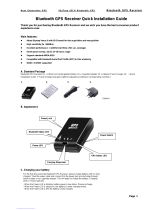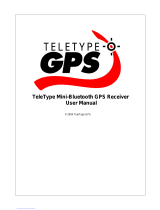Page is loading ...

Preface
About this manual
C
on
g
ratulation
s on purchas
i
ng
the
L
e
adtek GPS
9559X Wi
r
e
l
ess
Blue
t
ooth
Rec
e
iv
er
. T
h
is manual
pr
o
v
id
es
inf
ormation about
the pr
od
uc
t
fe
atur
es
,
ap
plicatio
ns, and
usage
.
Read this
document car
e
fully befor
e
using the
prod
uc
t
t
o
a
v
oid
diff
iculties while using it
.
Copyri
gh
t
C
opyr
i
gh
t 20
06 L
eadtek Research I
n
c®. A
ll rights
r
eser
ved
.
No par
t
of thi
s
doc
u
ment ma
y be c
o
p
i
ed or repro
d
uced
in
any f
or
m
or
b
y
an
y
mean
s without the
p
rior wr
itt
e
n c
o
nsent of L
e
a
d
tek Researc
h
Inc
.
L
e
adtek
mak
e
s no warra
n
ties with resp
ec
t to
this doc
u
mentation and disclaims
a
n
y
impl
i
ed warr
a
n
ties of mer
c
hantabilit
y
,
qualit
y
,
or fi
tness f
o
r an
y
par
t
icular
pur
pose
.
T
h
e inf
or
m
a
t
ion in this docu
ment is su
bj
ec
t t
o
chang
e
without
notic
e
.
L
e
adt
e
k
reser
ves the right to make revision
s t
o
this public
a
t
ion
wit
hou
t
obliga
t
ion to
notif
y
any pers
on
o
r entit
y
of
an
y s
u
ch
cha
n
ges.
T
r
ademark
s
or
brand names mention
e
d he
rein are
trademark
s
or registered
tr
ademark
s
of
their r
e
sp
ec
tiv
e
o
w
ners.
i

S
a
f
e
ty instruc
t
ions
P
l
ease r
e
ad
through
the fo
llowing
saf
e
t
y instruc
t
ions car
e
full
y to a
v
oid
damage t
o
the pro
d
uct and t
o
others
w
h
ile usin
g the produc
t.
•
B
e a
w
are of
tr
affic safe
t
y
re
g
ulat
i
ons
.
T
o
pr
e
v
e
n
t
acciden
t
s
,
re
fr
ain fr
om
using the
pr
oduct while dr
iving
.
•
S
wit
c
h off
the pr
od
uc
t
du
ring
fligh
t
s
,
especially
du
ring t
a
keoff
and
la
nding
,
to av
oid inter
f
erence
with fligh
t
c
ommun
i
ca
tion
system
s.
•
F
ollo
w
the pro
c
edur
es descr
i
bed
in
this manual when
using th
e
pr
oduct.
•
U
s
e
only
the acc
e
ss
or
ies pro
vided in the pack
age t
o
a
void damage to the
p
r
od
uc
t
s. I
f
y
ou
n
eed to replace any of the ac
cesso
ries
, co
nt
ac
t
y
our
ve
n
d
or
.
•
T
he produc
t do
es not c
ontain
a
n
y ser
vic
ea
ble par
t
s
.
D
o
not asse
mb
le or
disassemble the pr
oduc
t. Please no
t
e
tha
t
una
u
thor
iz
ed ser
v
ice
to the
pr
oduct will in
v
a
lidat
e the pr
oduc
t w
a
rrant
y
.
•
W
h
ile
connec
t
ing the pro
d
uc
t with other devic
e
s
,
re
f
e
r to the user
documen
t
ation
f
or
the devic
e
to a
void damage
to the devic
e
.
•
W
hile c
o
nnec
t
ing the pr
od
uc
t
wit
h ot
her devic
e
s
,
make su
r
e
that
the
they
a
r
e compatible pr
oduc
ts
.
•
D
o not u
s
e
the cigar
e
tt
e
light
er adapt
e
r while star
t
i
ng the
car
.
A
high
v
oltage
spike may be gener
a
t
e
d when y
o
u start up the car and cause
damage t
o
the pr
od
uc
t
.
ii

•
I
f y
o
u nee
d
to r
e
mo
v
e
or change the ba
tter
y
,
press the tab
at
the bac
k and
slide the ba
tter
y in the dir
ec
t
i
o
n of
the ar
ro
w
.
When inser
t
ing the batt
er
y
,
ma
k
e sure
it is inser
t
ed c
orr
ec
tly
. S
ee
“
C
ha
ngin
g the ba
tter
y
”
on
p
a
ge
7.
•
D
o not leav
e
the GPS
955
9X in y
o
ur ca
r
unattended
. T
h
e ve
hicle ma
y be
exp
o
sed t
o
dir
ec
t
s
unlight which
c
a
n da
m
a
ge the pr
oduct.
•
W
hen
using the pr
odu
c
t f
or th
e first t
ime
, use it
out
d
oors t
o
det
e
rmine
y
o
ur position with accuracy
.
iii

T
a
ble of C
o
ntents
Introducing the Lead
tek GPS
9
559X Wireless Bluetooth Receiver
F
e
atur
es .................................................................................................
2
Ap
p
lic
ation
s .....................................................................................................
2
P
a
c
kag
e c
o
n
t
ents ..............................................................................
3
Abo
u
t
the
L
e
a
d
tek GP
S
955
9X Wire
le
ss
Blu
e
too
t
h Re
ce
iver
.................
4
Gett
ing started
C
h
argin
g
th
e ba
tter
y
................................................................................................
6
C
h
angin
g
th
e ba
tter
y
.............................................................................................. 7
Installing
the software .......................................................................
8
Using the Leadtek GPS
9
559X
Wireless Bluetooth Receiver
C
onne
c
t
ing
to a
Blue
too
t
h devic
e (
P
DA)
....................................................................................................
9
U
s
in
g W
i
nFast N
a
viga
t
or................................................................
1
3
Co
nf
igu
r
in
g th
e se
ttin
g
s
..................................................................................................
1
4
View
ing the
loc
a
tio
n
(N
avigatio
n)...............................................
15
View
ing
the
signa
l
lev
e
ls
(Signal Le
vel)
...........................................................................................
1
5
Viewing NM
EA
o
u
tpu
t
(Dev
elop
m
e
nt)....................................
16
iv

Appendix
S
p
ec
if
ic
atio
ns
...................................................................................................................................................................................................
1
7
L
E
D ...................................................................................................
2
1
L
i
m
i
te
d wa
rrant
y ..............................................................................
2
2
S
a
fe
ty
ca
u
t
ion
s ..............................................................................................
2
3
F
r
eq
u
e
ntly
aske
d q
u
estio
n
s /
tro
u
ble
s
ho
otin
g ..............................
2
3
R
e
gula
tor
y
not
ice
s
.................................................................................................................
26
FCC
C
l
ass B
...........................................................................................................
2
6
CE
.............................................................................................................................
27
IT
E
............................................................................................................................
27
v

Introd
ucing
the Leadtek GPS
9
559X
Wireless Blu
e
t
ooth
Receiver
Introducing the L
e
adt
e
k
GPS
9
559X Wireless Bluetooth
Receiv
er
Thank y
o
u f
o
r purchasing the
L
e
ad
t
e
k
GPS
9559X Wire
less Bluetooth
Receiv
er.
T
h
e GPS
9559X is a slim, c
o
mpac
t,
and ligh
t
w
eight GPS
(Global
P
o
sitioning
Sy
stem) r
ece
iv
er
with
Bl
ueto
oth c
o
mpatibilit
y
.
Designed f
or
p
or
t
abl
e
devic
e
s
such as sma
r
t phones
a
n
d PDAs
, the devic
e
off
e
rs the
adv
a
n
t
ages of th
e
SiRFS
t
arIII chipset with its high
sensitivity
an
d lo
w pow
er
c
onsumptio
n along
with the c
on
venienc
e and
ease of
connec
t
ivit
y
w
ith
B
l
uetoo
t
h-equipp
ed
de
vices
.
No
w y
o
u can tak
e
adv
a
n
t
age of
the GPS
955
9X
al
ong
w
i
th a
Bl
uetooth devic
e
s
u
ch as
a
PDA or s
m
a
r
t phone to locate y
our
p
o
sition with
ease and accurac
y
. T
h
e d
e
vice
c
a
n also
b
e used
with the newl
y emerging
L
o
c
a
tion
B
a
sed S
e
r
vic
es (LBS)
application
s
.
The GPS
95
59X
c
a
n be easil
y in
tegrated with
a
ll
n
a
vigation so
f
t
war
e
applicatio
ns to indic
a
te y
our
position
. I
t
has a standar
d
NM
EA
ou
tput
and
is
c
o
mpa
t
ible with all P
a
lm OS and P
o
ck
et
PC device
s
.
With suppor
t
from
SiRFL
o
c
sof
t
w
a
r
e
, the
GP
S
9559
X
also pr
o
v
ides
SiRF
L
oc multi
m
ode
techno
log
y
.
I
t
can
deter
mine
y
o
ur pos
itio
n
wi
th aid f
r
om the car
r
i
e
r
net
w
or
ks
through
B
l
uetooth-e
quipp
ed
p
h
ones or det
e
rmine it
in
depe
ndently fro
m
sa
tellite
signals
.
Note
T
he
Si
RF
L
o
c
so
f
t
ware
must be
su
ppor
t
ed
b
y
y
o
ur local
mo
b
ile
ser
v
ice p
rovider
.
1

Introducing the Leadtek
GPS
9
559X
Wireless Bluetoot
h Receive
r
F
ea
t
ures
•
L
at
est
SiR
F
St
arIII chipset
•
20 chann
e
ls with All-In-V
iew
tr
ack
i
ng and
SiRFS
t
ar high
sensitivity
so
ftw
a
r
e
•
R
F Metal S
h
ield f
o
r best per
f
orman
c
e in noisy en
vironmen
ts
•
M
ulti
-pa
t
h M
i
tigation har
dw
a
r
e
•
L
igh
t
-weigh
t design and easy t
o
c
a
rr
y
•
C
old
/
W
a
r
m
/
H
ot star
t time:
42
/38/8
sec
o
nds
•
O
n/off slide
switch
•
T
wo LE
D indic
a
tors to dis
p
lay Blue
toot
h and
GP
S
s
t
atu
s
•
S
pe
cially designed Li-p
olymer
batter
y
•
R
emovable Li-Ion batt
er
y
(same as
Nok
i
a 3650 batter
y
pac
k
)
•
Neck str
a
p ey
elet
•
B
uilt-in c
e
r
a
mic
pa
tch ant
e
nn
a
•
D
i
m
e
n
sions:
68.1mm x 44
mm x 26.5mm
•
W
eigh
t: 70
g with bat
t
e
r
y
Applic
a
t
ions
•
H
and-held
devic
e f
o
r perso
n
al pos
itio
ning
a
n
d na
vigation
•
G
PS
a
pplic
a
t
ions in Bl
uetooth-ena
b
led por
t
able/personal devic
e
s suc
h
a
s
PDAs
,
phones
, and so on
•
C
ar an
d marine
n
a
viga
tion
•
F
leet man
a
gem
e
n
t
a
n
d
as
set
track
i
ng
•
A
VL
a
n
d loc
a
t
i
on
ba
s
ed se
r
vic
e
s
2

Introd
ucing
the Leadtek GPS
9
559X
Wireless Blu
e
t
ooth
Receiver
P
a
ckage cont
en
ts
M
a
k
e sure
that
y
o
ur pack
age c
o
ntains the f
o
llo
wing items
.
If an
y
o
f
the it
ems
is
missing or appe
ars t
o
be damaged
,
c
onta
c
t y
o
ur v
e
ndor
.
L
ead
t
e
k GP
S
9559
X
W
i
reless B
l
ue
t
o
oth Rec
eiver
B
a
tt
ery
U
s
e
r ma
nual
Nec
k
s
t
ra
p
Car ch
arger
T
rav
el ch
arger
Note
•
T
he
t
ravel
ch
arger
sh
own
he
re
is
for
referen
c
e
only
. The
a
c
t
ual
cha
rger
may
vary
depend
ing on t
h
e r
egion of
pur
c
has
e
.
3

Introducing the Leadtek
GPS
9
559X
Wireless Bluetoot
h Receive
r
About the
Leadtek GPS
9
559X
Wireless Bluetooth Receiv
er
The G
P
S
95
59X
is
compac
t and sleek, mak
i
ng
it one of the sm
a
llest
GPS
r
e
ceiv
ers
.
T
h
e f
o
llo
wing illustr
a
tion an
d
table pr
o
v
ide
mor
e
infor
m
a
t
ion about
the produc
t c
o
mp
onents
.
1
2
3
4
Fr
on
t
v
i
ew
L
e
f
t
v
i
ew
Re
ar
v
i
ew
5
6
7
T
o
p vie
w
Bottom
vie
w
4

Introd
ucing
the Leadtek GPS
9
559X
Wireless Blu
e
t
ooth
Receiver
C
o
mponen
t
Description
1.
B
l
uetoot
h
indicator
•
Of
f
:
GPS
9559X po
w
e
r
e
d off
.
•
F
l
ashing
b
l
ue:
GPS
9559X po
w
e
r
e
d on and w
a
iting f
o
r
B
l
uetoo
t
h
con
n
ec
tio
n
.
•
Blu
e
:
GP
S
9559
X cur
r
ently in use and c
o
nne
c
t
ed t
o
a
B
l
uetoo
t
h-enabled devic
e
.
2.
G
PS i
n
d
i
cator
•
Red:
GPS
9559X batter
y
re
char
ging in progr
e
ss
. T
h
e
LED
is
turned off af
t
e
r batter
y
is c
o
mpletely char
ged
.
•
F
l
ashing
r
e
d:
Bat
t
e
r
y
has
insu
fficient
char
ge
.
Rechar
g
e
batt
er
y
.
•
F
l
ashing green:
GPS po
sitioning in progress.
•
F
l
ashing re
d
and gree
n:
GPS po
sitioning in
progres
s
a
nd batter
y insuffi
c
ien
t
ly cha
rged
.
Rechar
ge
ba
tt
e
r
y
.
3
.
P
o
w
e
r switch
S
lide to turn th
e
devic
e
on or off
.
4
.
Ba
tt
er
y
co
m
p
a
r
tm
e
n
t
5.
N
eck st
rap
ey
elet
S
lide ba
tt
er
y c
ompar
tm
en
t
t
o
chang
e
batt
er
y
.
C
o
nnec
t
n
e
ck strap to this
loop f
o
r eas
y
car
rying
.
6
.
Char
g
e
I
n
ser
t
USB c
o
nnec
t
or to charge
the GP
S
9559X using
the tr
a
v
e
l
ch
arger or ca
r
cha
r
ger
.
7
.
Antenna
C
o
nnec
t
a
n
tenna
to bring
the
satellite signa
l
to
th
e GPS
9
559X.
5

Getting s
t
arted
Getting star
ted
C
harging the batter
y
Y
ou
can
char
g
e the G
P
S
95
59X
using the
tr
a
v
el char
ger
or
the car cha
r
ger as
illustr
a
t
e
d:
•
I
nser
t the USB c
onn
ec
t
or
into the GPS
9559X and
p
l
ug
the ad
apter into an
a
vailable wall outlet t
o
c
h
arge t
h
e battery
.
•
I
nser
t the USB c
onn
ec
t
or
into the GPS
9559X and
p
l
ug
the c
a
r
c
h
arger int
o
the car’
s cigare
tte
li
ghter
jack to char
ge the batt
er
y
.
6

C
hanging th
e ba
tt
er
y
Getting st
arted
I
f
you need t
o
re
mo
v
e
or
change
the batter
y
, f
o
llo
w these steps:
1.
S
l
ide th
e
b
a
tt
e
r
y
compartment at the back
o
f
the
devic
e
in the dir
ec
t
ion sho
w
n.
2.
S
l
id
e
t
h
e ba
tt
er
y in the
d
i
rec
t
ion sho
w
n
t
o
r
e
mo
v
e
the ba
tter
y c
ompletely
.
Note
•
M
ak
e su
re tha
t
y
ou
in
se
r
t
the bat
t
er
y c
orre
c
t
l
y
wh
en r
e
pl
ac
ing
it.
•
T
he
b
a
tt
er
y c
o
ns
um
es
mor
e
p
owe
r when y
ou
ha
ve
t
h
e devic
e
on
con
t
inuou
s
ly
.
•
O
pera
tin
g
ti
me
:
72
0 m
A
h,
8
hour
s (fu
ll
c
harge),
11 hour
s (t
r
i
ckle ch
arge)
•
T
he
ba
tt
er
y p
a
c
k
is
s
ame
as
the
o
ne
of
N
okia
365
0.
7

Getting s
t
arted
Installing the software
The sof
t
w
a
r
e
CD pr
o
vided in y
our
p
a
ckage
co
nt
a
i
n
s
th
e
W
i
nF
ast® Na
vigator
application
wh
ich is an application
f
o
r det
e
rmining your
lo
cation
us
ing
th
e GPS
9559X
. I
t
als
o
co
nt
ains
this
user manual. Install the Na
viga
tor appli
c
a
t
ion on
y
our
mobile de
vice
fr
om
the CD
.
Note
The
USB d
river
a
nd
S
D driver
inclu
ded
on t
he
d
i
s
c
are n
o
t
ne
eded
f
or the
GP
S
9559
X.
Y
ou
c
an
us
e them for other
GP
S prod
uc
ts fr
om L
ead
t
ek.
T
o
install
the CE Na
vig
a
t
or to
y
our
PD
A or smar
t
phone
,
y
o
u need
M
i
cr
osof
t
A
c
tiv
eSync
i
n
stalled on
y
o
ur PC. Click the
a
pprop
riate
b
u
tt
on to
s
t
ar
t the
installa
tion
and f
o
llo
w the instruc
t
ions on the screen
t
o
c
o
mplet
e
installation.
8

Using
the Leadtek GPS
9
559X
Wireless Bl
ue
tooth
Receiver
U
s
ing the Leadt
e
k GPS
9
559X Wireless Bluetooth Receiv
er
Now y
o
u ar
e re
ady t
o
get y
our
position using
the L
e
adt
e
k
GPS
9559X Wire
less
B
l
uetoo
t
h R
eceiver. Bef
o
re y
o
u pro
c
eed
, make
su
re that
y
o
u have
i
n
st
alled
the
CE Na
vigator appli
c
a
t
ion on
y
o
ur mobile de
vice
.
Obtaining y
o
ur position using the GPS
9559
X is a tw
o-step proc
ess
.
F
i
r
s
t
,
y
ou
need t
o
connec
t
to
the Bluet
ooth d
evic
e
such as a PDA.
S
ec
on
d
, y
o
u ha
v
e
to use the CE Na
viga
tor utilit
y t
o
vie
w
y
o
ur position. T
h
e
f
o
ll
o
w
ing sec
t
ions d
e
scr
i
be these steps in d
e
tai
l
.
Connec
ting to a Blue
tooth de
vice (PDA)
F
o
llo
w these steps
to cr
eate a
shor
t
c
ut
to the GPS
95
59X
connec
t
ion and
c
o
nnec
t
t
o
it
fr
om
y
our
mobile de
vice
su
ch
as a P
D
A.
1.
T
a
p
the Bluet
ooth ic
on on the PDA’
s task
bar
t
o
view
th
e B
l
uetoo
t
h
menu. T
a
p
th
e
“T
ur
n Bluetooth On
”
item
on
the menu
to ena
b
le Bluet
o
oth
.
9

Using the
Leadtek GPS
9
559X
Wireless Bluetooth
Receiver
2.
T
a
p
the Bluetooth ic
on again an
d selec
t
the
“Bluet
ooth M
a
n
a
ger
”
it
em.
3.
F
rom the
B
l
uetooth M
a
nager t
oolbar
,
tap
“Ne
w
|
C
onnec
t
!”
to
connec
t
to
a
ll
B
l
uetoo
t
h d
e
vices in th
e
surro
u
nd
ing area.
4.
T
a
p
“Explor
e a
Blue
t
o
oth de
vic
e
”
t
o
view B
l
ueto
oth
devic
e
ser
v
ices and
crea
te a shor
tcut t
o
them. C
lick
“Nex
t
”
to
co
nt
inue.
10

Using the
Leadtek GPS
9
559X
Wireless Bluetooth
Receiver
8.
T
a
p
“F
inish
”
to complete the
p
r
oced
ure.
9.
F
rom the
“M
y S
hor
t
c
uts
”
ta
b
,
t
a
p the
“L
ead
t
e
k
9559X: ZV-SPP”
ic
on
a
n
d selec
t
th
e
“
C
onnec
t
”
opt
ion to conn
ec
t to it.
10
.
When a c
onn
ec
tion is suc
c
essfully established
,
the
shor
t
c
ut
ic
on tu
rns gr
een.
12

Using
the Leadtek GPS
9
559X
Wireless Bl
ue
tooth
Receiver
U
s
ing WinFast Na
viga
tor
The WinFast Na
vigator
uti
lit
y enabl
e
s y
ou
to view y
our position
in
ter
m
s of
lati
tude and longitude
,
v
e
locit
y
, an
d al
titude
.
Y
o
u ca
n
a
l
so view the positio
ns
of
the positioning sat
e
llit
es. Make sure
that the utilit
y is installe
d on y
o
ur PDA as
descr
i
bed in “
I
nstalling the sof
t
war
e
” on page
8.
Note
T
h
is us
er
ma
nual
prov
id
es
in
st
ru
c
t
io
ns o
n
h
ow
t
o
us
e
th
e L
ead
t
ek
G
P
S
95
59X
W
i
re
les
s
Bl
uet
o
oth Rec
eiver.
F
o
r mo
re
de
ta
iled
i
n
f
orma
t
ion
about W
i
nF
as
t
Naviga
t
or
,
re
f
er to the
documenta
t
ion p
rov
id
ed
w
i
th the applica
t
ion.
1.
T
o
s
t
ar
t
WinF
as
t N
a
vig
a
tor
,
tap
“St
a
r
t
”
an
d then
selec
t
th
e
“Na
viga
t
or
”
it
em fr
om th
e
star
t
menu
.
2.
T
h
e Na
viga
tor screen
is
disp
la
y
e
d
.
T
a
p
“T
oo
l
s
”
and
selec
t
“C
o
nn
e
c
t
”
fr
om th
e
menu to
connec
t
to
the
GP
S
9559
X. A
l
ternativ
ely
,
sele
c
t
the
“Disc
onnec
t
”
option from th
e
menu
when y
o
u w
a
n
t
to disc
on
nec
t
.
13

Using the
Leadtek GPS
9
559X
Wireless Bluetooth
Receiver
Note
R
e
f
e
r to the
f
o
ll
owing
sec
t
ions to lear
n how to conf
ig
ure t
h
e por
t
s
e
tt
ing
a
n
d
use th
e
utilit
y
.
Re
mem
b
er to dis
c
onne
c
t
t
h
e GP
S
9559
X af
te
r
you
have
f
i
nis
hed
u
s
ing it to relea
s
e
t
he
C
O
M
p
or
t
for ot
her
ap
plic
at
ions
or u
s
ers. T
a
p
Vi
e
w
on t
h
e P
D
A sc
re
en an
d th
en selec
t
Di
s
c
on
ne
c
t
or
Exi
t
t
o
dis
c
onne
c
t
.
C
o
nfiguring the settings
T
o
use the
Win
F
ast
Na
viga
tor utilit
y with
the GPS
955
9X, y
o
u ha
v
e
to
set the
por
t
and
the baud
r
a
t
e
as f
o
llo
ws:
1.
A
f
t
e
r star
ting
WinFast
Na
viga
t
or
,
tap
“T
oo
l
s
”
an
d
selec
t
the
“P
or
t S
e
tting
...
”
item fr
o
m
the menu
.
2.
S
e
lec
t
the
“NMEA
”
(Na
t
ional M
a
rin
e
Elec
tr
on
ics
Associa
t
ion) option under the
“
G
PS P
r
o
t
oc
ol”
bo
x.
3.
S
e
lec
t
a por
t
f
o
r the GPS
9559X fr
om the
“P
or
t
”
dr
op-
down bo
x.
F
o
r most PDAs, it is
“C
O
M
6
”
. Ref
e
r to
the u
s
er
d
o
cu
mentation of
y
our
PD
A if
y
ou
ar
e not sur
e
.
4.
S
e
lec
t
a ba
ud
rate fro
m
t
h
e
“BaudR
a
t
e
”
dr
op-do
w
n
bo
x
.
5.
T
a
p
“OK”
to
complete the s
e
tt
ing
s
.
The Na
vigato
r scr
een displa
ys
your position when c
o
nnec
t
ed succ
essfully
.
14
/