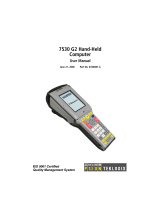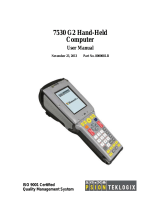Page is loading ...

Removing the Touchscreen from the Cradle
1 . P re s s down fir m l y on the back foot of the cra d le.
2 . G rasp the top frame of the To u c h s c reen and fir m ly pull it away
f r om the cra d le .
Removing the Touchscreen from the MRDC10 Cradle
SPECIFICATIONS
UL and cUL Liste d
Power Supply / C h a r ger (MRDC10)
Input Vo l t a g e . . . . . . . . . . . . . . . . . . . . . . . . . . . . . . . . . . . . . . . . . . . . . .1 2 0 VAC, 0.15A, 60 Hz
Output Vo l t a g e . . . . . . . . . . . . . . . . . . . . . . . . . . . . . . . . . . . . . . . . . . . . . . . . . . . . . . . . 8VDC, 600mA
DESCRIPTION
The MRDC10 is an option for the MRDS10 package. It is a ta b l e - to p
p ower supply and battery charger for the MRDS10 To u c h s c reen. The
To u c h s c reen can be used while attached to the MRDC10, or it can be
te m p o ra r i ly re m oved from the MRDC10 and used as a porta b l e
handheld dev i ce. Alte r n a t i ve ly, you can le a ve the To u c h s c reen in the
c r a d le and te m p o ra r i ly unplug the cra d l e from the tra n s fo r m e r.
A l ways return the To u c h s c r een to a powe red MRDC10 cra d l e or
MRDP10 wall-mount power supply to re c h a r ge its batteries.
To re l o ca te the MRDC10 cra d le, you can unplug the powe r
t r a n s former from the wall and then plug it in at the new lo c ation.
INSTALLATION
The MRDC10 can be lo c a ted in a user occupied space within ra d i o
range of the wire le s s network dev i ces and within 6’ of a sta n d a rd
1 2 0 V AC ele c t i cal outle t .
1 . C o m p le te the physical installation and binding of all wire l e ss
d ev i c es in the network.
2 . Plug the MRDC10’s tra n s former into a 120VAC power outle t .
3 . Plug the jack from the tra n s former into the back of the MRDC10.
4 . Put the cra d le on a firm, level surfa c e. A. Slide the back side of
the To u c h s c r een down into the bottom of the cra d le. B. G e n t ly
push the top of the To u c h s c r een frame back against the cra d le
until it clicks. This click ensures that the Low Vo l t age Contacts on
the cra d le make connection to the To u c h s c r een battery co n ta c t s .
Inserting the Touchscreen into the MRDC10 Cradle
M R D C 1 0
Ta b le - t op Cra d le power supply & charg e r
for the MRDS10 Wire l e s s To u c h s c r een Contro l l e r
Do not lo c a te the MRDC10 close to any dev i c e that may ca u s e
i n t e r fe r e n ce or behind large metal objects that can block ra d i o
re c eption. Avoid flu o re s c ent light fix t u res, TV sets, co m p u te rs ,
re f r i g e ra to rs, microw a ve ovens, range hoods, safes, etc .
C r a d le
Power tra n s fo r m e r
2800 De La Cruz Bouleva r d, Santa Clara, CA 95050
Te c h n i cal Support: 800.879.8585 • 972.578.1699
w w w. w a t t s to p p e r. c om
05991r1 11/2005
/