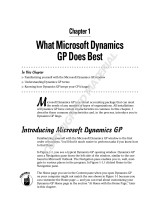Page is loading ...

VMware vCenter AppSpeed User’s Guide
AppSpeed 1.0
EN-000213-01

VMware, Inc.
3401 Hillview Ave.
Palo Alto, CA 94304
www.vmware.com
2 VMware, Inc.
VMware vCenter AppSpeed User’s Guide
You can find the most up-to-date technical documentation on the VMware Web site at:
http://www.vmware.com/support/
The VMware Web site also provides the latest product updates.
If you have comments about this documentation, submit your feedback to:
docfeedback@vmware.com
© 2009 VMware, Inc. All rights reserved. This product is protected by U.S. and international copyright and intellectual property
laws. VMware products are covered by one or more patents listed at http://www.vmware.com/go/patents.
VMware, the VMware “boxes” logo and design, Virtual SMP, and VMotion are registered trademarks or trademarks of
VMware, Inc. in the United States and/or other jurisdictions. All other marks and names mentioned herein may be trademarks
of their respective companies.

VMware, Inc. 3
Contents
AboutThisBook 7
1 AppSpeedOverview 9
AccesstheAppSpeedUserInterface 9
2 ViewingPerformanceData 11
AboutViews 11
SelectanObject 11
SelectaView 11
DefiningtheTimePeriodandResolutionforDataCollection 11
DefinetheTimeFrame 11
SettheTimeResolution 12
ViewReal‐TimeMetrics 12
PerformanceTables 12
SortTabularData 13
SearchforObjectsinaTable 13
PerformanceChartsandGraphs 13
ChartandGraphTypes 13
FiltertheGraphicDisplay 14
DisplayorHideLatencyStandard
DeviationIndicators 14
ExportingPerformanceData 14
ExportTableorGraphData 14
ExportaGraphasanImage 14
ViewSummaryDataforApplicationsandServers 15
ViewReal‐TimeStates 15
ViewUnmappedTraffic 15
ViewApplicationData 16
ViewApplicationStates 16
ViewApplicationProperties 16
EditApplicationProperties 16
ViewServerData 17
ViewTransactionData 17
PerformanceIndicators 17
IndicatorsbyView 18
PerformanceIndicatorsinApplicationsand
ServersViews 18
PerformanceIndicatorsinApplicationViews 19
PerformanceIndicatorsinServerViews 20
PerformanceIndicatorsinTransactionViews 20
3 WorkingwiththeTopologyMap 23
DisplaytheTopologyMap 23
SelectMapView 23
TopologyMap 24
ViewingDependencies 24
OverviewMapWindow 24
AnalyzeanObject 25
LocateanObjectontheMap 25

VMware vCenter AppSpeed User’s Guide
4 VMware, Inc.
4 AppSpeedAdministration 27
ManagingProbes 27
ViewingProbeInformation 27
InstallanAppSpeedProbe 28
PowerProbesOnorOff 28
DeleteProbes 29
ConfiguringAppSpeedwithvNetworkDistributedSwitching 29
ConfiguringAppSpeedtoMonitoravNetworkDistributedSwitch 29
CreateavSwitchforvNetworkDistributedSwitches 29
CreateaPortGroup 30
ConfigurePromiscuousMode 30
ConfiguretheAppSpeedProbetoMonitorvNetworkDistributedSwitches 30
ConfiguringAppSpeedto
MonitorCiscoNexus1000VSwitches 30
CreateavSwitchforNexus1000VSwitches 30
ConfigurePortMirroring 31
ConfiguretheAppSpeedProbetoMonitorCiscoNexus1000VSwitch 31
ManagingSSLKeys 31
AddanSSLKey 32
UpdateanSSLKey 32
ExtractingSSLFiles 32
SSLFilesfromanApacheServer 32
ExtractSSLFilesfromaMicrosoftIIS6.0Server 32
ExtractSSL
FilesfromaMicrosoftIIS7.0Server 33
ManagingAppSpeedLicenses 33
AddaLicense 34
ViewingLicenseDetails 34
RemoveaLicense 34
5 EventManagement 35
SLAStates 35
ConfiguringSLAThresholds 35
ViewThresholdsandMonitoringSettings 36
SLAMonitoring 36
EnableorDisableSLAMonitoringofanApplication 36
EnableorDisableSLAMonitoringofTransactions 36
SettingThresholds 37
DefineThresholds 37
UseAppSpeedThresholdSuggestions 37
ConfigureEmailNotifications 38
EnableorDisableEventNotifications 39
ViewingEvents 39
ViewEventsList 39
ViewEventDetails 39
DeleteEvents 40
6 UpgradingAppSpeed 41
OverviewoftheUpgradeProcess 41
UpgradeAppSpeed 41
7 Troubleshooting 43
AppSpeedSetupErrors 43
AppSpeedUserInterfaceLoadingProblems 44
GeneralErrorsWhileUsingAppSpeed 46

VMware vCenter AppSpeed User’s Guide
6 VMware, Inc.

VMware, Inc. 7
Thisbook,theVMwarevCenterAppSpeedUser’sGuide,describestheuserinterfacefortheVMware
®
vCenter
AppSpeedvirtualmachineandplug‐in.
Intended Audience
ThisbookisintendedforITadministratorswhouseAppSpeedtomonitortheperformance,usage,and
dependenciesofmultitierapplicationsrunningacrossbothvirtualandphysicalinfrastructure.
ThisdocumentassumesabasicunderstandingofVMwaremanagementandtheVMwareVIClient.
Document Feedback
VMwarewelcomesyoursuggestionsforimprovingourdocumentation.Ifyouhavecomments,sendyour
feedbacktodocfeedback@vmware.com.
Technical Support and Education Resources
Thefollowingsectionsdescribethetechnicalsupportresourcesavailabletoyou.Toaccessthecurrentversions
ofthisbookandotherbooks,gotohttp://www.vmware.com/support/pubs.
Online and Telephone Support
Useonlinesupporttosubmittechnicalsupportrequests,viewyourproductandcontractinformation,and
registeryourproducts.Gotohttp://www.vmware.com/support.
Customerswithappropriatesupportcontractsshouldusetelephonesupportforthefastestresponseon
priority1issues.Gotohttp://www.vmware.com/support/phone_support.
Support Offerings
FindouthowVMwaresupportofferingscanhelpmeetyourbusinessneeds.Goto
http://www.vmware.com/support/services.
VMware Professional Services
VMwareEducationServicescoursesofferextensivehands‐onlabs,casestudyexamples,andcoursematerials
designedtobeusedason‐the‐jobreferencetools.Coursesareavailableonsite,intheclassroom,andlive
online.Foronsitepilotprograms andimplementationbestpractices,VMwareConsultingServicesprovides
offeringsto helpyouassess,plan,
build,andmanageyourvirtualenvironment.Toaccessinformationabout
educationclasses,certificationprograms,andconsultingservices,gotohttp://www.vmware.com/services.
About This Book

VMware vCenter AppSpeed User’s Guide
8 VMware, Inc.

VMware, Inc. 9
1
VMwarevCenterAppSpeedprovidesperformancemanagementandservic e‐levelreportingfo rapplications
runningwithinvirtualappliances.AppSpe edanalyzesthetrafficthatflowsbetweenendusers,Webapplications,
andback‐endserv ers.This analysisprovidesvisi bility intomultitierapplicationsandenablesyoutorapidly
identifyperformanceissuesoriginatingfrominadequateresourceallocation
andapplicationproblems.
AppSpeedprobescapturetraffictoandfromtheserversonwhichtheprobesaredeployedonthenetwork.
ThisenablesAppSpeedtomonitorthereal‐timeenduserexperienceforalltransactionrequests,breaking
downperformancefromtiertotier.AppSpeedonlymonitorsthetrafficonthoseservers
onwhichAppSpeed
probesaredeployed.
AppSpeedestablishesbaselinesbasedonapplicationbehaviorandcomparesreal‐timemetricstoservice‐level
targets.Inaddition,AppSpeedmaintainshistoricalmonitoringdatathatyoucanusetoanalyzetrendsover
timeandfortroubleshootingpurposes.Youcanidentifywhichcomponentisresponsiblefora
performance
issueandidentifythelikelysolution.YoucanalsoconfigureAppSpeedtogeneratereal‐timeeventsin
responsetotransaction‐levelperformanceandavailabilityissues.Optionally,emailnotificationscanbesent
wheneventsaregenerated.
AppSpeedincludesawiderangeofpredefinedviewingoptionstofacilitatetheanalysisofperformance
data.
Thepredefinedviewsincorpor atedifferentcombinationsofdata,presentedinbothtabularandgraphicformat.
Differentsetsofviewsareavailableaccordingtothetyp eofobjectselected(application,server,ortransaction).
Access the AppSpeed User Interface
YouaccessAppSpeedfromwithintheVMwarevSphereClientorVMwareVirtualInfrastructure(VI)Client.
To access the AppSpeed user interface
1InthevSphereClient,clickHome>SolutionsandApplicationsandclicktheAppSpeedicon.
IntheVIClient,clicktheAppSpeedicononthetoolbar.
IftheAppSpeedicondoesnotappear,verifythatthe
AppSpeedplug‐inisselectedinthePluginsmenu.
2 SelectthetabfortherequiredAppSpeedmodule:
Analysis:Enablesyoutoviewreal‐timeandhistoricalperformancedata.
Map:Enablesyoutoviewthelocationofaspecificapplication,server ,ortransactiononyournetwork
topologymap,aswellastherelationshipsbetw eenthemonitoredobjects.Thedefaultmapview focuses
onapplications,showingtheconnectionsbetw eenapplicationsandtheserversonwhichthey operate.
Administration:Enablesyoutoperformvariousadministrativefunctions,includinginstallingand
deployingprobes,configuringSSLkeysandmailnotificationsettings,andaddingorediting
AppSpeedlicensekeys.
AppSpeed Overview
1
NOTEThefirsttimeyouaccesstheuserinterface,AppSpeedpromptsyoutoinstalltheprobes.See“Install
anAppSpeedProbe”onpage 28.

VMware vCenter AppSpeed User’s Guide
10 VMware, Inc.

VMware, Inc. 11
2
Thischapterdescribeshowtodisplayperformancedataforapplications,servers,andtransactionsinthe
Analysismodule,andoutlinesthetypesofdatapresentedineachofthepredefinedviews.
Thischapterincludesthefollowingtopics:
“A b o u t Views”onpage 11
“ViewSummaryDataforApplicationsandServers”onpage 15
“ViewApplicationData”onpage 16
“ViewServerData”onpage 17
“ViewTransactionData”onpage 17
“PerformanceIndicators”onpage 17
About Views
TheAppSpeedAnalysismodulehasseveralpredefinedviewsthatenableyoutoviewdifferentcross‐sections
ofperformancedatainavarietyofways.
Fordetailsontheindicatorsdisplayedbyeachofthepredefinedviews,see“PerformanceIndicators”on
page 17.
Select an Object
TheAppSpeedinventorytreeliststheapplicationsandserversdetectedonthenetwork.
Ifyouselecttherootdirectory,theinformationdisplayedreflectstheoverallstatusofalloftheapplications
andservers.Todisplayinformationforaspecificapplicationorserver,selecttheobjectintheinventorytree.
Select a View
TheavailableviewsvaryaccordingtothetypeofobjectselectedontheAppSpeedinventorytree.
OntheAnalysispage,selectthenameoftheviewfromAnalysisViewsdrop‐downmenu.
Defining the Time Period and Resolution for Data Collection
Define the Time Frame
Youcandefinethetimeperiodforwhichperformancedataisdisplayed.Youcanspecifythestartandend
timesanddates,oryoucanviewdataforatimeperiod,suchasthe previousmonth.Youcanalsodisplaythe
datainspecificunitsoftime,suchasweeklyor
hourly.
Viewing Performance Data
2

VMware vCenter AppSpeed User’s Guide
12 VMware, Inc.
To define a specific date
1FromtheSelectTimeFramedrop‐downmenuintheviewsettingsbar,selectManual.
2ClickFromtospecifythestartdateandtime.
3 SelectthestartdateandclickOK.
4ClickTotospecifytheenddateandtime.
5 SelecttheenddateandclickOK.
Thetimeframeofthedatadisplayedisadjustedaccordingly.
To define a time period
UnderSelectTimeFrameintheviewsettingsbar,selectthetimeperiodfromthedrop‐downmenu.
Forexample,toviewperformancedataforthepast12hours,selectLast12Hours.
Set the Time Resolution
Youcansetthetimeresolutionofthedisplayeddata,meaningthatyoucanviewthebreakdownofdata
accordingspecificunitsoftime,suchasbyweek,day,hour,orminute.Forexample,anhourlytimeresolution
graphsthedataacrossthehoursofaday(0to23).
To set the time resolution
1Under
SelectTimeFrameintheviewsettingsbar,clickBy.
2Fromthedrop‐downmen,selectthetimeunit.
Forexample,anhourlytimeresolutiongraphsthedataacrossthehoursofaday(0to23).
Ifdataisnotavailablefortheselectedtimeunit,AppSpeedsetsthelargestunitavailablefortheselectedtime
frame.
View Real-Time Metrics
Youcanviewreal‐timemetricsfortheselectedobjectsintheInfoPanel.Thetypesofinformationdisplayed
varyaccordingtotheobjecttype.Thedatadisplayedreflectstheperformanceforthepastfiveminutes.
IntheApplicationsandServersview,theInfoPaneldisplaysthethroughputandthelevel
ofSLAcompliance.
Itmightalsoincludeinformationonthenumberofapplications,servers,ortransactionsandtheirrespective
latencyandSLAstates.
TodisplaytheInfoPanel,clickShowInfoPanelintheupperrightcornerofthemaindisplayarea.
TohidetheInfoPanel,clickHideInfo
Panelintheupperrightcornerofthemaindisplayarea.
Performance Tables
Onewaytoviewperformancedataisintables.Thetablesdisplayeddependontheselectedviewandobject
type(applicationorserver).
Eachtableisdisplayedonaseparatetab.Adedicatedrowappearsatthebottomofeachtab,showing
summarydatafortheobjectselectedontheinventory
tree.Thisrowdoesnotchangefromtabtotab.
Thefollowingiconsappearadjacenttotheobjectnameandindicateiftheitemisselectedinthetable:
Theitemisselected.
Theitemisnotselected.
Youcanperformavarietyofactionsonthetabulardisplaydata:
Viewdataonthechartforspecificapplications,servers,ortransactions.
Drilldownaspecificapplication,server,ortransactiontoviewadditionaldata.

VMware, Inc. 13
Chapter 2 Viewing Performance Data
Sortthetable.
Searchforspecificapplicationsorservers.
Highlightthedataforaspecificobjectonthecorrespondinggraph,byselectingitsrowinthetable.
ExportthedataintoaCSVfile.
Sort Tabular Data
Youcansorttabulardataaccordingtoaspecificparameter.
To sort data:
1Clickthecorrespondingcolumnheader.
2Clickagaintoreversethesortorder.
Search for Objects in a Table
Youcansearchforobjectsinatable.Thesearchcriteriaareappliedtoallcellsinthedisplayedtable.
To search for an object
1Inthetabulardisplaypane,click .
2IntheSearchtextbox,enteryoursearchcriteriaandclick .
Theobjectsthatmatchthesearchcriteriaarehighlightedinthe
table.
3Tonavigatebetweentheresults,clicktomovetothenextentryorclicktomovetotheprevious
entry.
4Tocancelthesearchandclearthehighlightingoftableentries,clicktheClearbutton.
Performance Charts and Graphs
Thegraphsandchartsdisplayeddependontheselectedviewandobjecttype.
Youcanperformavarietyofactionsfromthegraphicdisplaypane:
Filterthedisplayeddata.
Showorhidelatencystandarddeviationindicatorsonthegraph.
Exportthegraphorthegraphdata.
Chart and Graph Types
Thefollowinggraphsandchartsareavailable:
NOTEToshoworhidethesearchbar, click .
Table 2-1. Charts and Graph Types
Chart/Graph Type Description
Availability Reportstrendsinerrorbehaviorfortheselectedperiodoftimeandselectedobjecttype.
BaselineComparison Showstheaverageusageandlatencyforeitherapplicationsorservers,withthe
correspondingbaseline(ApplicationsandServersviewonly).
Latency Displayst
helatencybehaviorduringaselectedperiodoftime.
LatencyBreakdown Reportstheend‐to‐endlatencybreakdowninachartfortheselectedapplicationor
transaction.Thecontentofthischartisnotlinkedtoyourselectionsinthetabulardisplay
area.
Usagevs.Latency Comparesthelatencyandusagebehaviorsfortheselectedobjecttype.

VMware vCenter AppSpeed User’s Guide
14 VMware, Inc.
Fordetailsontheperformanceindicatorsshownineachofthechartsandgraphs,see“Performance
Indicators”onpage 17.
Filter the Graphic Display
Youcanviewdataforspecificobjectsinthechartorgraph.
Tofilterthedata,selectordeselectthecheckboxesinthetableinthelowerportionofthedatadisplaypane.
Display or Hide Latency Standard Deviation Indicators
Latencyindicators,sometimesreferredtoas“whiskers,”illustratethestandarddeviationforlatencyon
graphsinsomeoftheviews.Bydefault,thisfeatureisturnedoff.
To display or hide latency standard deviation indicators
Inthetabulardisplaypane,click .
Youcanviewthestandarddeviationvaluesintooltips.
Clickagaintohidethelatencyindicators.
Exporting Performance Data
Youcansaveperformancedatainotherformatsforfurtherviewingandanalysisinexternalapplications.
Export Table or Graph Data
Youcanexportperformancedataintoacomma‐separatedvalue(CSV)file.
To export the data
1Inthetabulardisplaypane,click .
2 Namethefileandselectthelocation,andclickSave.
Export a Graph as an Image
Youcansavethecurrentlydisplayedgraphasanimage(PNG).
To export the graph as an image
1Inthetabulardisplaypane,click .
2 Namethefileandselectthelocation,andclickSave.
To export the graph data
1Inthetabulardisplaypane,click .
2 Namethefileandselectthelocationinwhichyouwanttosavethe
file,andclickSave.
ThedateissavedinaCSVfileinthespecifiedlocation.
ThroughputBreakdown
ofServers
Reportsthebreakdownofthroughputforserversfortheselectedapplicationortransaction.
Usage Reportstheutilizationduringtheselectedperiodoftimefortheobjectsselectedinthe
displayarea.
NOTEYoucannotfilterthelatencybreakdownandthroughputbreakdowngraphs.
Table 2-1. Charts and Graph Types (Continued)
Chart/Graph Type Description

VMware, Inc. 15
Chapter 2 Viewing Performance Data
View Summary Data for Applications and Servers
Youcanviewsummaryperformancedataforalltheapplicationsandserversonthenetworkinoneseveral
predefinedviews.
To view summary data for the entire network
1OntheAppSpeedinventorytree,selectApplicationsandServers(therootnode).
ThedatashowstheperformanceofalltheapplicationsandserversmonitoredbyAppSpeed,according
totheApplications:
BaselineComparisonview.
2Toviewthetotalnumberofserversandapplications,andthethroughputandlevelofSLAcompliance,
clicktheAnalysispagetoviewtheInfoPanel.
Thedatadisplayedreflectstheperformanceforthelastfiveminutes.
3 (Optional)SelectadifferentviewfromtheAnalysisViewsdrop‐downmenu.
4 (Optional)Toviewsummarydatainthegraphicdisplaypaneforonlysomeoftheapplicationsorservers,
deselectthecheckboxesfortheobjectsforwhichyoudonotwanttoincludedata.
View Real-Time States
Youcanviewthereal‐timevaluesofperformanceindicatorsforallapplicationsorforthetransactionsofa
selectedapplicationbasedontheirperformanceinthelast10seconds.
ThetabulardisplaypaneoftheStatespageliststhefollowingstate‐relatedparameters:
State:Currentstateoftheapplicationortransaction.
Latencystate:SLAstateforlatency.
Errorstate:SLAstateforerrors.
Averagelatency:Averagemeasuredtimebetweenthestartoftheclientrequesttotheendoftheserver
replysincetheonsetofthecurrentstate.
Averageerrors:Averagerateoferrorssincetheonsetofthecurrentstate.
Averagehits:Averagenumberofhitspersecondsincetheonsetofthecurrentstate.
Since:Timewhenthestatechangeoccurred.
To view real-time state data
ClickStatesonthepageselectionbar.
ToviewtheStatespage,youmustselectApplicationsandServersoraspecificapplicationontheinventorytree.
View Unmapped Traffic
Youcanviewtheunmappedserversandtransactionsdetectedonthenetwork.Unmappedobjectshavenot
yetbeenmappedtospecificserversorapplications.
To view unmapped traffic
1Inthenavigationtree,selectApplicationsandServers.
2ClickUnmappedTrafficonthepageselectionbar.
YoumustconfiguretheSSLkeysforeachendpointwhereAppSpeed
detectsSSLtrafficinordertoview
unmappedtrafficonHTTPsitesthatincorporateSSLprotection.See“ManagingSSLKeys”onpage 31.
N
OTEThenumberofunmappedobjectstypicallydecreasesasAppSpeedmapstheenvironment.

VMware vCenter AppSpeed User’s Guide
16 VMware, Inc.
3Viewthestatusinformationfortheunmappedtraffic.
Name:Nameoftheserverortransaction.
Endpoint:IPaddressandportsusedbytheserver(Serverstabonly).
Latency:Averageandstandarddeviation(STDEV)latencyratesfortheserverortransaction.
Hits:Averagenumberofhitspersecondfortheserverortransaction,andthetotalnumberofhitsin
thespecifiedtimeframe.
Throughput:Averagethroughputfortheserverortransaction,andthetotalthroughputinthe
specifiedtimeframe.
Errors:Averagerateoferrors,asapercentage,fortheserverortransaction.
View Application Data
Youcanviewinformationonaspecificapplications,suchasitsproperties,thresholdsettings,real‐timestates,
andgeneratedevents.
To display detailed data for a single application
1 Selecttheapplicationinthenavigationpane.
ThedatadisplaypanedisplaysdatabasedontheUsagevs.Latencyview.
2 (Optional)Tochangetheapplicationview,selectaviewfromthe
AnalysisViewsdrop‐downmenu.
View Application States
Youcanviewreal‐timemetricsfortheselectedapplication,includingthroughput,hits,latency,errors,and
SLAlevelsintheAnalysispageInfoPanel.Thedatadisplayedreflectstheperformanceforthelastfive
minutes.
Table 2‐2describestheiconsusedtorepresenttheapplicationstates.
View Application Properties
Youcanviewthegeneralpropertiesoftheselectedapplication,includingitsnameandapplicationroots.
To view/edit the application properties
Onthepageselectionbar,clickProperties.
Edit Application Properties
Youcaneditthenameoftheapplication.
To edit the application name
1Onthepageselectionbar,clickProperties.
2EditthetextintheNametextboxandclickUpdate.
N
OTEToreturntothepreviousdatadisplay,clicktheBackicononthetoolbar.
Table 2-2. State Icons
Icon Description
Theapplication’sperformancecomplieswithsetSLAandlatencythresholds.
TheapplicationisinWarningstate.
TheapplicationdoesnotcomplywiththetermsoftheSLA.
Theapplicationisnotavailable.

VMware, Inc. 17
Chapter 2 Viewing Performance Data
View Server Data
Youcanviewperformanceanalysisdataforaserveranditsrelatedobjects(servers,applications,and
dependentservers),includingchartsandtables.
To display detailed data for a single server
1 Selecttheserverinthenavigationpane.
ThedatadisplaypanedisplaysdatabasedontheUsagevs.Latencyview.
2 (Optional)Tochangetheserverview,selectaview
fromtheAnalysisViewsdrop‐downmenu.
View Transaction Data
Youcanviewtransactiondata,suchasitspropertiesandeventsgenerated.
To display transaction information
1Inthenavigationpane,selecttheapplicationforwhichyouwanttoviewatransaction.
2Inthetabulardatapane,selecttheTransactionstab.
ThedatadisplaypanedisplaydatabasedontheUsagevs.Latencyview.
3 (Optional)To
changethetransactionview,selectadifferentviewfromtheAnalysisViewsdrop‐down
menu.
4Toviewinformationaboutthetransaction,suchasitsname,transactionrootsortheortheapplicationto
whichitbelongs,clickPropertiesonthepageselectionbar .
Performance Indicators
AppSpeedmonitorsthefollowingperformanceindicators.Theperformanceindicatorsdisplayedvary
accordingtotheselectedview.
N
OTEToreturntothepreviousdatadisplay,clicktheBackicononthetoolbar.
NOTEToreturntothepreviousdatadisplay,clicktheBackicononthetoolbar.
N
OTEThefullnameofthetransactionvariesaccordingtotransactiontype;forexample,aURLis
displayedforanHTTPtransaction,whereasafulldatabasequeryisdisplayedforadatabasetransaction.
Table 2-3. AppSpeed Performance Indicators
Performance Indicator Description
AverageLatency Measuredtimebetweenthestartoftheclientrequesttotheendoftheserverreply,
averagedacrossallhitsinthegiventimeframe.Alargervaluemeansaslowerserver
response.
AverageReplySize Averagesize,inbytes,ofasingleserverreply,averagedacrossallhitsin
thegiventime
period.
AverageThroughput Averagenumberofreplybytespersecondinthegiventimeperiod.
ErrorPercentage Percentageoferrorhitsasaportionofthetotalhitsinthegiventimeperiod.
ExecutionTime Sumofalllatenciesinthegiventimeframe.Thisvaluereflectsthetotalamount
oftime
ofallserverrepliesinthegiventimeframe.
HitRate Averagenumberofhitspersecondinthegiventimeframe.
LatencyBaseline Averagelatencyofallhitsinthelastyear.

VMware vCenter AppSpeed User’s Guide
18 VMware, Inc.
Indicators by View
ThetypeofobjectselectedontheAppSpeedinventorytreedeterminestheavailableviewsandthe
performanceindicatorsincludedineachview.
Performance Indicators in Applications and Servers Views
Table 2‐4liststheperformanceindicatorsincludedintheviewsavailablewhenApplicationsandServersis
selectedontheAppSpeedinventorytree.
.
LatencyBreakdown Application:Thelatencymeasuredfromthetimetheserverreceivesthefirstpacket
oftherequestuntilitstartstotransmitthereply.
Infrastructure:Thelatencymeasuredfromthetimetheserverstartstransmittingthe
replyuntilfullyreplyingtotheclientʹsrequest.
Network(RTT):Theaverageround‐triptime,withoutfailures,fromclienttoserver.
NetworkOverhead:Thecostofpacketretransmissions,errorsanddrops.
LatencySTDEV Thestandarddeviationofthelatencyofallthehitsinthegiventimeframe.
Max.Latency Thelatencyoftheslowesthitinthegiventimeframe.
SLApercentage Thepercentageofhitsthatwerenoterrorsandwhichhad
latencywithinSLAlevels.
TotalErrors Thetotalnumberofhitsidentifiedaserrorsinthegiventimeframe.
TotalHits Thetotalnumberofhitsinthegiventimeframe.
TotalThroughput Thetotalnumberofreplybytesinthegiventimeframe.
Table 2-3. AppSpeed Performance Indicators (Continued)
Performance Indicator Description
NOTEAplus(+)signindicatesthattheperformanceindicatorisshownintheview.
Table 2-4. Performance Indicators in Applications and Servers Views
View Name
Performance
Indicator
Applications:
Baseline
Comparison
Applications:
Usage Over
Time
Servers:
Baseline
Comparison
Servers:
Least Used
Servers to
Applications
Applications
to Servers
Average
Latency
+ + + + +
Latency
Baseline
+ +
Latency
STDEV
+ + + +
HitRate + + + + + +
TotalHits + + + + + +
Average
Throughput
+ + + + + +
Total
Throughput
+ + +
+
Average
Replysize
+ +
Endpoint + +

VMware, Inc. 19
Chapter 2 Viewing Performance Data
Performance Indicators in Application Views
Table 2‐5liststheperformanceindicatorsincludedintheviewsavailablewhenanapplicationisselectedinthe
AppSpeedinventorytree.
.
NOTEAplus(+)signindicatesthattheperformanceindicatorisshownintheview.
Table 2-5. Performance Indicators in Application Views
View Name
Performance
Indicator
Usage vs.
Latency
Slowest
Transact.
Latency
Over Time
Latency
Breakdown
Most
Used
Transact.
Usage
Over Time
Throughput
Breakdown
of Servers
Availability
Over Time
Average
Latency
+ + + + + + + +
Latency
STDEV
+ + + + +
MaxLatency + + + +
HitRate + + + + +
TotalHits + + + + + + +
Average
Throughput
++ + + +
Total
Throughput
++ + +
TotalErrors +
Error
Percentage
+ + +
Execution
Time
Average
ReplySize
+ ++ + +
Application +
Infra‐
structure
+
Network
(RTT)
+
Network
Overhead
+

VMware vCenter AppSpeed User’s Guide
20 VMware, Inc.
Performance Indicators in Server Views
Table 2‐6liststheperformanceindicatorsincludedintheviewsavailablewhenaserverisselectedonthe
AppSpeedinventorytree.
.
Performance Indicators in Transaction Views
Table 2‐7liststheperformanceindicatorsincludedintheviewsavailablewhenatransactionisselectedonthe
AppSpeedinventorytree.
.
NOTEAplus(+)signindicatesthattheperformanceindicatorisshownintheview.
Table 2-6. Performance Indicators in Server Views
View Name
Performance
Indicator
Usage vs.
Latency
Applications
Latency
Latency
Breakdown
Applications
Usage
Applications
Availability
AverageLatency + + + + +
LatencySTDEV + + +
MaxLatency + + +
HitRate + + +
TotalHits + + + +
Average
Throughput
++ +
TotalThroughput +
TotalErrors +
ErrorPercentage + + +
ExecutionTime
AverageReplySize + + + +
Application +
Infrastructure +
Network(RTT) +
NetworkOverhead +
NOTEAplus(+)signindicatesthattheperformanceindicatorisshownintheview.
Table 2-7. Performance Indicators in Transaction Views
View Name
Performance
Indicator
Usage vs.
Latency
Latency Over
Time
Latency
Breakdown
Usage Over
Time
Availability
Over Time
AverageLatency + + + + +
LatencySTDEV + + +
MaxLatency + + +
HitRate + + +
TotalHits + + + +
AverageThroughput + + +
TotalThroughput +
TotalErrors +
ErrorPercentage + + +
/