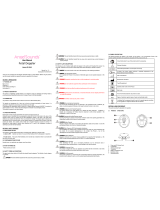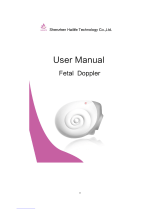User Manual
16
Chapter3 Starting Diagnosis
Power Supply .......................................................................................................................................3-3
Powering On .....................................................................................................................................................................................3-3
Powering O ....................................................................................................................................................................................3-3
Probes & Applications ........................................................................................................................3-4
Probe and Application Selection .............................................................................................................................................. 3-5
Probe Setting Change...................................................................................................................................................................3-5
Editing BodyMarker ......................................................................................................................................................................3-6
Calc Sequence .................................................................................................................................................................................3-8
Patient Information ............................................................................................................................3-9
Registering a New Patient ........................................................................................................................................................ 3-10
Searching for Patient Information .........................................................................................................................................3-13
Modifying Patient Information ...............................................................................................................................................3-16
Chapter4 Diagnosis Modes
Information ..........................................................................................................................................4-3
Diagnosis Mode Types ..................................................................................................................................................................4-3
Basic Use ............................................................................................................................................................................................4-4
Basic Modes ..........................................................................................................................................4-7
2D Mode ............................................................................................................................................................................................4-7
M Mode ...........................................................................................................................................................................................4-13
Color Doppler Mode...................................................................................................................................................................4-15
Power Doppler Mode .................................................................................................................................................................4-19
PW Spectral Doppler Mode ..................................................................................................................................................... 4-21
Combined Modes ..............................................................................................................................4-26
2D/C/PW Mode ............................................................................................................................................................................4-26
2D/PD/PW Mode .........................................................................................................................................................................4-26
2D/C/M Mode ...............................................................................................................................................................................4-26
Dual Mode ..........................................................................................................................................4-28
Dual-2D Mode ..............................................................................................................................................................................4-28
Dual-2D/C Mode ..........................................................................................................................................................................4-28
Dual-2D/PD Mode .......................................................................................................................................................................4-28
3D Mode ..............................................................................................................................................4-29
3D ......................................................................................................................................................................................................4-29
Acquiring a 3D Image ............................................................................................................................................................... 4-30
3D View ............................................................................................................................................................................................4-31