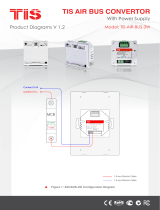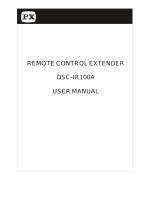SONOACE X6 Service Manual
ENGLISH
Document No. CSD-SMEX6
Revision 00
Copyrightⓒ2008 by MEDISON

Classifications:
- Type of protection against electrical shock: Class I
- Degree of protection against electrical shock (Patient connection):Type BF equipment
- Degree of protection against harmful ingress of water: Ordinary equipment
- Degree of safety of application in the presence of a flammable anesthetic material with air
or with oxygen or nitrous oxide: Equipment not suitable for use in the presence of a
flammable anesthetic mixture with air or with oxygen or nitrous oxide.
- Mode of operation: Continuous operation
Electromechanical safety standards met:
- IEC/EN 60601-1 Medical Electrical Eqiupment, Part 1General Requirements for Safety.
- IEC/EN 60601-1-1 Safety requirements for medicalelectrical systems.
- IEC/EN 60601-1-2 Electromagnetic compatibility -Requirements and tests.
- IEC/EN 60601-2-37 Particular requirements for the safety of ultrasonic medical diagnostic
and monitoring equipment.
- IEC 61157 Declaration of acoustic output parameters.
- ISO 10993-1 Biological evaluation of medical devices.
- UL 2601-1 Medical Electrical Equipment, Part 1 General Requirements for Safety.
- CSA 22.2, 601.1 Medical Electrical Equipment, Part 1 General Requirements for Safety.
Safety Requirements

Declarations;
This is CSA symbol for Canada and United States of
America
0123
This is manufacturer’s declaration of product
compliance with applicable EEC directive(s) and the
European notified body.
This is manufacturer’s declaration of product
compliance with applicable EEC directive(s).

Before asking for the product to be repaired, read this service manual thoroughly, learn how to
troubleshoot, and make sure you understand the precautions fully.
The repair of the system and the replacement of parts must be carried out by an authorized
dealer or the customer care department of MEDISON Co., Ltd.
The company shall not be held liable for any injury and damage caused by not following this
warning.
For safe use of this product, you should read ‘Chapter 2. Safety’ in this manual, prior to starting
to useing this system.
DANGER
Describes precautions necessary to prevent user hazards of great
urgency. Ignoring a DANGER warning will risk life-threatening injury.
WARNING
Used to indicate the presence of a hazard that can cause serious
personal injury, or substantial property damage.
CAUTION
Indicates the presence of a hazard that can cause equipment damage.
NOTE
A piece of information useful for installing, operating and maintaining
a system. Not related to any hazard.
READ THIS FIRST

Contents
Chapter 1. General Information 1-1
1.1 Overview 1-1
1.2 Features and Advantages of SONOACE X6 1-2
1.3 Product Configuration 1-3
1.3.1 Console 1-3
1.3.2 LCD Monitor 1-5
1.3.3 Control Panel 1-6
1.3.4 Probe 1-7
1.4 Specifications 1-8
Chapter 2. Safety 2-1
2.1 Overview 2-1
2.2 Safety – Related Information 2-2
2.2.1 Safety Symbols 2-2
2.2.2 Label 2-4
2.3 Electrical Safety 2-6
2.3.1 Prevention Electric Shock 2-6
2.3.2 ECG - Related Information 2-7
2.3.3 ESD 2-8
2.3.4 EMI 2-8
2.3.5 EMC 2-9
2.4 Mechanical Safety 2-15
2.4.1 Moving the Equipment 2-15
2.4.2Safety Note 2-16
2.5 Biological Safety 2-17
2.5.1 ALARA Principle 2-17
2.6 Environmental Protection 2-29
`````Contents

Contents
Chapter 3. Installing the Product 3-1
3.1 Overview 3-1
3.2 Transportation 3-3
3.2.1 Precautions for Transportation 3-3
3.2.2 Temperature and Humidity 3-3
3.2.3 Transportation of the Product 3-4
3.3 Unpacking 3-5
3.3.1 Unpacking the Box 3-5
3.3.2 Checking Package Contents 3-6
3.4 Precautions for Installation 3-7
3.4.1 Precautions 3-7
3.4.2 Installation Location 3-8
3.5 Installation Procedure 3-9
3.5.1 Installation Safety 3-9
3.5.2 Connecting the Power Cord 3-10
3.5.3 Connecting the Network Cable 3-11
3.5.4 Connecting the Foot switch 3-11
3.5.5 Connecting the Probe 3-12
3.6 Starting the Product 3-13
3.7 Shutting down the Product 3-15
3.7.1 Power Switch 3-15
3.7.2 Cut-off Switch 3-15
3.8 Connecting the Peripherals 3-16
3.8.1 BW Printer 3-16
3.8.2 Color Printer 3-17
3.8.3 Line Printer 3-18
3.8.4 VCR 3-18
3.8.5 USB Storage Device 3-19
3.9 System Setting 3-20
3.9.1 General System Setup 3-20
3.9.2 Display Setup 3-22
3.9.3 Misc 3-24
3.9.4 Peripherals Setup 3-25
3.9.5 Information 3-26
3.9.6 DICOM Setup (Option) 3-27
3.9.7 Option Setup 3-34
Contents

Contents
Chapter 4. Checking the Product 4-1
4.1Overview 4-1
4.2 Starting the Product 4-2
4.3Monitor 4-6
4.3.1Monitor Display 4-4
4.4 Control Panel 4-6
4.4.1Power On/Off 4-6
4.4.2 Starting and Finishing Exam 4-6
4.4.3 Selecting Diagnosis mode and Gain Control 4-7
4.4.4 Image Adjustment 4-9
4.4.5TGC 4-10
4.4.6 Measurement and Annotation 4-10
4.4.7 Trackball and its related control 4-11
4.4.8 SONOVIEW and Report 4-12
4.4.9 Save and Print 4-12
4.4.10 Alphanumeric keyboard 4-13
4.4.11 Flexible Soft Buttons 4-13
4.4.12 Function Buttons 4-14
4.5 Checking the Performance 4-15
4.5.1 Basic Check 4-15
4.5.2 Detail Check 4-16
Contents

Contents
Chapter 5. Product Structure 5-1
5.1 Overview 5-1
5.2 System Block Diagram 5-3
5.3 Basic Structure of SONOACE X6 5-4
5.3.1 Overview 5-4
5.3.2 Ultrasound System Part 5-5
5.3.3 User Interface Part 5-5
5.3.4 Power Part 5-5
5.4 PSA 5-6
5.5 Front End Board 5-9
5.6 CW Board 5-13
5.7 Back End Board 5-15
5.8 Rear Board 5-22
5.9 Control Panel 5-23
5.10 Power Supply 5-24
Chapter 6. Basic Maintenance 6-1
6.1 Overview 6-1
6.2 System Information 6-2
6.3 Entering Admin Mode 6-3
6.4 Upgrade 6-6
6.4.1 Software Upgrade 6-6
6.4.2 Hardware Upgrade 6-9
6.5 Backup & Restore 6-10
6.5.1 Backup User Setting 6-10
6.5.2 Restore User Setting 6-11
6.6 Adding and Deleting Options 6-13
6.6.1Option type 6-13
6.6.2 Registering Options 6-13
6.6.3 Deleting Options 6-14
6.7 Control Panel Test 6-15
Contents

Contents
Contents
Chapter 7. Troubleshooting 7-1
7.1 Overview 7-1
7.2 Power 7-2
7.2.1 Power Failure 7-2
7.2.2 Power cannot be turned off 7-2
7.2.3 Power is automatically turned off 7-3
7.3 Monitor 7-4
7.3.1Blank Screen 7-4
7.3.2 Screen Color is Abnormal 7-4
7.4 Error Messages 7-5
7.4.1 System hangs after an error during booting 7-5
7.4.2 System works even if error occurred 7-5
7.4.3 Error code 7-5
7.5 Image 7-6
7.5.1 No BW Image Echo 7-6
7.5.2 No BW Mode Image Format 7-6
7.5.3 Noise Link Rain over the BW Mode Image (Noise) 7-6
7.5.4 PW Doppler Mode Trouble 7-7
7.5.5 CW Doppler Mode Trouble 7-7
7.5.6 Color Doppler Mode Trouble 7-7
7.5.7 Motion Mode Trouble 7-7

Contents
Chapter 8. Disassembly and Reassembly 8-1
8.1 Overview 8-1
8.2 Disassembly and Reassembly of the External Case 8-4
8.2.1 Preparations 8-4
8.2.2 Cover Front Lower 8-4
8.2.3 Cover Top Plate 8-5
8.2.4 Cover Rear Lower 8-6
8.3 Disassembly and Reassembly of the LCD Monitor 8-7
8.3.1 Preparations 8-7
8.3.2 LCD Monitor 8-7
8.3.3 LCD Monitor Arm 8-8
8.4 Disassembly and Reassembly of the Ultrasound System PCB Part 8-9
8.4.1 Preparations 8-9
8.4.2 PSA ASSY 8-9
8.4.3 CW Board, FE Board, BE Board 8-10
8.4.4 DC to DC Power Module 8-11
8.5 Disassembly and Reassembly of the HDD & DVD 8-12
8.5.1 Preparations 8-12
8.5.2 HDD & DVD 8-12
8.6 Disassembly and Reassembly of the Rear Panel 8-13
8.6.1 Preparations 8-13
8.6.2 Rear Right Board & Rear Left Board 8-13
8.6.3 Back Fan 8-14
8.7 Disassembly and Reassembly of the Power Supply 8-16
8.7.1 Preparations 8-16
8.7.2 AC to DC Power Module 8-16
8.7.3 DC to DC Power Module 8-16
8.8 Disassembly and Reassembly of the Control Panel 8-17
8.8.1 Preparations 8-17
8.8.2 Control Panel 8-17
8.8.3 Key Matrix Board 8-18
8.8.4 Track Ball 8-19
8.8.5 Alpha Numeric Keyboard 8-20
8.8.6 Speaker 8-20
Contents

Contents
Content
Chapter 9. Probe 9-1
9.1 Overview 9-1
9.2 Probe List 9-2
9.3 Thermal Index (TI Table) 9-3
9.4 Ultrasound Transmission Gel 9-4
9.5 Sheaths 9-5
9.6 Probe Precautions 9-5
9.7 Cleaning and Disinfecting the Probe 9-8
Chapter 10. User Maintenance 10-1
10.1 Overview 10-1
10.2 System Maintenance 10-2
10.2.1 Installation Maintenance 10-2
10.2.2 Cleaning and Disinfections 10-3
10.2.3 Fuse Replacement 10-5
10.2.4 Cleaning the Air Filter 10-6
10.2.5 Accuracy Check 10-6
10.3 Administration of Information 10-7
10.3.1 User Setting Back-up 10-7
10.3.2 Patient Information Back-up 10-7
10.3.3 Software 10-7
Chapter 11. Service Part List 11-1
11.1 Overview 11-1
11.2 Cover 11-2
11.3 Ultrasound System Part 11-4
11.4 Rear Plan 11-5
11.5 Power Part 11-6
11.6 LCD Monitor 11-7
11.7 Control Panel 11-9
11.8 Probe 11-10

Chapter 1. General Information
1-1
1 General Information
1.1 Overview
Chapter 1 contains the information necessary to plan the Troubleshooting of SONOACE X6
The SONOACE X6 is a high-resolution color ultrasound system with high penetration
and a variety of measurement functions
Contents General Information
1.1 Overview 1-1
1.2 Features and Advantages of SONOACE X6 1-2
1.3 Product Configuration 1-3
1.3.1 Console 1-3
1.3.2 LCD Monitor 1-5
1.3.3 Control Panel 1-6
1.3.4 Probes 1-7
1.4 Specifications 1-8

Chapter 1. General Information
1-2
1.2 Features and Advantages of SONOACE X6
y High-end Digital Beamforming : The SONOACE X6 utilizes the newly developed
Digital Beam forming technology.
y A variety of applications : The SONOACE X6 is o
p
timized for use in a variety of
ultrasound departments, including general, abdomen, obstetrics, gynecology,
vascular, extremity, pediatric, cardiac, breast, urology, and etc.
y Various diagnostic Modes : 2D Mode, M Mode, Color Doppler Mode, Power
Doppler Mode, PW Spectral Doppler Mode, CW Spectral Doppler Mode(Option),
etc.
y 3D images can be obtained.
y Measurement and Report Functions : Besides the basic distance, area,
circumference and volume measurement functions, the SONOACE X6 also
provides application-specific measurement functions. The report function
collates measurement data.
y Review of Scanned Images : The SONOACE X6 displays Cine images of 512
frames and loop images of 4096 lines.
y SonoView
TM
: This is a total ultrasound image management system, which
allows a user to archive, view and exchange documents.
y Digital Imaging and Communications in Medicine (DICOM) Function : This is
used to archive, transmit and print DICOM images through a network.
y Peripheral/Accessory Connection : A variety of peripheral devices including
VCRs and printers can be easily connected to the SONOACE X6.

Chapter 1. General Information
1-3
[Figure 1-1] Console of SONOACE X6
1.3 Product Configuration
This Product consists of the monitor, the control panel, the console and the probes.
1.3.1 Console
The console consists of two parts – the inner unit and the outer unit.
The interior of the console mainly contains devices that produce ultrasound images.
On the exterior of the console is composed of various connectors, probe holders,
storage compartments, handles, wheels, etc.
LCD Arm
DVD-RW Drive
Control Panel
Probe Connector
Pencil probe Connector
LCD Monitor
Wheel

Chapter 1. General Information
1-4
[Figure 1-2] Rear and side of SONOACE X6

Chapter 1. General Information
1-5
1.3.2 LCD Monitor
The LCD monitor of this system is a color VGA monitor, which dis
p
lays ultrasound
images and additional information. Use the monitor arm to adjust the height or
position of the monitor.
[Figure 1-3] LCD Arm

Chapter 1. General Information
1-6
1.3.3 Control Panel
The control panel can be used for controlling the system. It consists of the
following four sections:
[Figure 1-4] Control Panel
Track Ball
Alphanumerics Keyboard
Dial Button
Slide Volume
Button

Chapter 1. General Information
1-7
1.3.4 Probe
Probes are devices that generate ultrasound waves and process reflected wave
data for the purpose of image formation.
NOTE
For more information, refer to `Chapter 9 Probes’.

Chapter 1. General Information
1-8
1.4 Specifications
Physical Dimensions
Height: 1378mm (with monitor)
Width: 483mm
Depth: 691mm
Weight: More than 60.75kg
Monitor 15 inch LCD monitor
Electrical Parameters 100-120V/200-240VAC, 8/5A, 50/60Hz
Pressure Limits
Operating: 700hPa to 1060hPa
Storage: 700hPa to 1060hPa
Humidity Limits
Operating: 30% to 75%
Storage & Shipping: 20% to 90%
Temperature Limits
Operating: 10
O
C ~ 35
O
C
Storage & Shipping: -25
O
C ~ 60
O
C
Imaging modes
2D imaging mode
Dual 2D imaging mode
M imaging mode
2D/M imaging mode
Color Doppler Imaging (CDI) mode
Power Doppler Imaging (PDI) mode
Pulse Wave (PW) Spectral Doppler imaging mode
Continuous Wave (CW) Spectral Doppler imaging mode
3D imaging mode (Freehand)
Simultaneous mode
Focusing
Transmit focusing, maximum of eight points (four points
simultaneously selectable)
Digital dynamic receive focusing (continuous)
Application
General, Gynecology, Abdomen, OB, Renal, Urology, Vascular,
Small Part, Fetal Heart, Breast, Musculoskeletal, Pediatric, Cardiac,
TCD, Neonatal

Chapter 1. General Information
1-9
Measurement
Packages
Trackball operation of multiple cursors
2D: Linear measurements and area measurements using elliptical
approximation or trace
M-mode: Continuous readout of distance, time, and slope rate
Doppler: Velocity and trace
Image Storage
Maximum 512 frames for CINE memory
Maximum 4096 Lines for LOOP memory
Image filing system
Gray Scale 256 (8 bits)
Signal processing
(Pre-processing)
TGC control
Mode-independent gain control
Acoustic power control (adjustable)
Dynamic aperture
Dynamic apodization
Dynamic range control (adjustable)
Image view area control
M-mode sweep speed control
HD zoom
Frame average
Gamma-scale windowing
Image orientation (left/right and up/down)
White on black/black on white
Probes
Curved Linear Array
C3-7EP
C4-9ED
Linear Array
HL5-12ED
L5-12/50EP
Endocavity Curved Linear Array
NER4-9ES
NEV4-9ES
Phased Array
P2-4AH
CW
CW2.0
CW4.0
Page is loading ...
Page is loading ...
Page is loading ...
Page is loading ...
Page is loading ...
Page is loading ...
Page is loading ...
Page is loading ...
Page is loading ...
Page is loading ...
Page is loading ...
Page is loading ...
Page is loading ...
Page is loading ...
Page is loading ...
Page is loading ...
Page is loading ...
Page is loading ...
Page is loading ...
Page is loading ...
Page is loading ...
Page is loading ...
Page is loading ...
Page is loading ...
Page is loading ...
Page is loading ...
Page is loading ...
Page is loading ...
Page is loading ...
Page is loading ...
Page is loading ...
Page is loading ...
Page is loading ...
Page is loading ...
Page is loading ...
Page is loading ...
Page is loading ...
Page is loading ...
Page is loading ...
Page is loading ...
Page is loading ...
Page is loading ...
Page is loading ...
Page is loading ...
Page is loading ...
Page is loading ...
Page is loading ...
Page is loading ...
Page is loading ...
Page is loading ...
Page is loading ...
Page is loading ...
Page is loading ...
Page is loading ...
Page is loading ...
Page is loading ...
Page is loading ...
Page is loading ...
Page is loading ...
Page is loading ...
Page is loading ...
Page is loading ...
Page is loading ...
Page is loading ...
Page is loading ...
Page is loading ...
Page is loading ...
Page is loading ...
Page is loading ...
Page is loading ...
Page is loading ...
Page is loading ...
Page is loading ...
Page is loading ...
Page is loading ...
Page is loading ...
Page is loading ...
Page is loading ...
Page is loading ...
Page is loading ...
Page is loading ...
Page is loading ...
Page is loading ...
Page is loading ...
Page is loading ...
Page is loading ...
Page is loading ...
Page is loading ...
Page is loading ...
Page is loading ...
Page is loading ...
Page is loading ...
Page is loading ...
Page is loading ...
Page is loading ...
Page is loading ...
Page is loading ...
Page is loading ...
Page is loading ...
Page is loading ...
Page is loading ...
Page is loading ...
Page is loading ...
Page is loading ...
Page is loading ...
Page is loading ...
Page is loading ...
Page is loading ...
Page is loading ...
Page is loading ...
Page is loading ...
Page is loading ...
Page is loading ...
Page is loading ...
Page is loading ...
Page is loading ...
Page is loading ...
Page is loading ...
Page is loading ...
Page is loading ...
Page is loading ...
Page is loading ...
Page is loading ...
Page is loading ...
Page is loading ...
Page is loading ...
Page is loading ...
Page is loading ...
Page is loading ...
Page is loading ...
Page is loading ...
Page is loading ...
Page is loading ...
Page is loading ...
Page is loading ...
Page is loading ...
Page is loading ...
Page is loading ...
Page is loading ...
Page is loading ...
Page is loading ...
Page is loading ...
Page is loading ...
Page is loading ...
Page is loading ...
Page is loading ...
Page is loading ...
Page is loading ...
Page is loading ...
Page is loading ...
Page is loading ...
Page is loading ...
Page is loading ...
Page is loading ...
Page is loading ...
Page is loading ...
Page is loading ...
Page is loading ...
Page is loading ...
Page is loading ...
Page is loading ...
Page is loading ...
Page is loading ...
Page is loading ...
Page is loading ...
Page is loading ...
Page is loading ...
Page is loading ...
Page is loading ...
Page is loading ...
Page is loading ...
Page is loading ...
Page is loading ...
Page is loading ...
Page is loading ...
Page is loading ...
Page is loading ...
Page is loading ...
Page is loading ...
Page is loading ...
Page is loading ...
Page is loading ...
-
 1
1
-
 2
2
-
 3
3
-
 4
4
-
 5
5
-
 6
6
-
 7
7
-
 8
8
-
 9
9
-
 10
10
-
 11
11
-
 12
12
-
 13
13
-
 14
14
-
 15
15
-
 16
16
-
 17
17
-
 18
18
-
 19
19
-
 20
20
-
 21
21
-
 22
22
-
 23
23
-
 24
24
-
 25
25
-
 26
26
-
 27
27
-
 28
28
-
 29
29
-
 30
30
-
 31
31
-
 32
32
-
 33
33
-
 34
34
-
 35
35
-
 36
36
-
 37
37
-
 38
38
-
 39
39
-
 40
40
-
 41
41
-
 42
42
-
 43
43
-
 44
44
-
 45
45
-
 46
46
-
 47
47
-
 48
48
-
 49
49
-
 50
50
-
 51
51
-
 52
52
-
 53
53
-
 54
54
-
 55
55
-
 56
56
-
 57
57
-
 58
58
-
 59
59
-
 60
60
-
 61
61
-
 62
62
-
 63
63
-
 64
64
-
 65
65
-
 66
66
-
 67
67
-
 68
68
-
 69
69
-
 70
70
-
 71
71
-
 72
72
-
 73
73
-
 74
74
-
 75
75
-
 76
76
-
 77
77
-
 78
78
-
 79
79
-
 80
80
-
 81
81
-
 82
82
-
 83
83
-
 84
84
-
 85
85
-
 86
86
-
 87
87
-
 88
88
-
 89
89
-
 90
90
-
 91
91
-
 92
92
-
 93
93
-
 94
94
-
 95
95
-
 96
96
-
 97
97
-
 98
98
-
 99
99
-
 100
100
-
 101
101
-
 102
102
-
 103
103
-
 104
104
-
 105
105
-
 106
106
-
 107
107
-
 108
108
-
 109
109
-
 110
110
-
 111
111
-
 112
112
-
 113
113
-
 114
114
-
 115
115
-
 116
116
-
 117
117
-
 118
118
-
 119
119
-
 120
120
-
 121
121
-
 122
122
-
 123
123
-
 124
124
-
 125
125
-
 126
126
-
 127
127
-
 128
128
-
 129
129
-
 130
130
-
 131
131
-
 132
132
-
 133
133
-
 134
134
-
 135
135
-
 136
136
-
 137
137
-
 138
138
-
 139
139
-
 140
140
-
 141
141
-
 142
142
-
 143
143
-
 144
144
-
 145
145
-
 146
146
-
 147
147
-
 148
148
-
 149
149
-
 150
150
-
 151
151
-
 152
152
-
 153
153
-
 154
154
-
 155
155
-
 156
156
-
 157
157
-
 158
158
-
 159
159
-
 160
160
-
 161
161
-
 162
162
-
 163
163
-
 164
164
-
 165
165
-
 166
166
-
 167
167
-
 168
168
-
 169
169
-
 170
170
-
 171
171
-
 172
172
-
 173
173
-
 174
174
-
 175
175
-
 176
176
-
 177
177
-
 178
178
-
 179
179
-
 180
180
-
 181
181
-
 182
182
-
 183
183
-
 184
184
-
 185
185
-
 186
186
-
 187
187
-
 188
188
-
 189
189
-
 190
190
-
 191
191
-
 192
192
-
 193
193
-
 194
194
-
 195
195
-
 196
196
-
 197
197
-
 198
198
-
 199
199
-
 200
200
-
 201
201
-
 202
202
Ask a question and I''ll find the answer in the document
Finding information in a document is now easier with AI
Related papers
-
Samsung RS80AwithPrestige User manual
-
Samsung SONOACE R7 User manual
-
Samsung A35 User manual
-
Samsung ACCUVIX A30 User manual
-
Samsung ACCUVIX A30 User manual
-
Samsung MYSONO U6 User manual
-
Samsung ACCUVIX A30 User manual
-
Samsung SONOACE R7 User manual
-
Samsung SONOACE R3 User manual
-
Samsung SONOACE X6 User manual
Other documents
-
Savoy House 9-8812-2-92 User manual
-
Lenovo Y27Q-30 User manual
-
Macrom M-M5812 Owner's manual
-
Gima 33917 Owner's manual
-
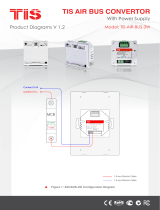 TIS AIR-BUS-3w Product information
TIS AIR-BUS-3w Product information
-
Gima 29510 Owner's manual
-
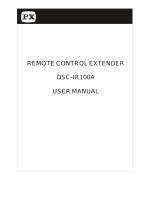 PX DSC-IR100A User manual
PX DSC-IR100A User manual
-
HP LaserJet 4250 User manual
-
Graham Field 14423-4 User manual
-
Graham Field Baby Accessories 14423-2 User manual