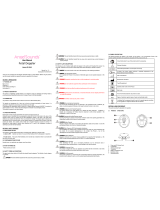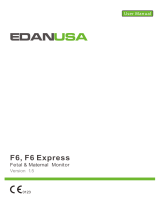Page is loading ...

1
About this Manual
P/N: 01.54.0005
Rev: V1.1
Release Date : Octomber, 2017
Product information
Product Name: Fetal Doppler
Model: FD-01B, FD-01
Brand: Hailife
Manufacturer: Shenzhen Hailife Technology Co.,Ltd.
Address: 501,Block 6,Jinghuazhong Industrial Park,No.2, Jinlong Road, Longgang
District, Shenzhen , Guangdong Province, China
Postcode: 518100
Telephone Number: +86 755 26928600
Fax: +86 755 26928600
Terms Used in this Manual
This guide is designed to give key concepts on safety precautions.
WARNING
A WARNING advises against certain actions or situations that could result in personal injury
or death.
CAUTION
A CAUTION advises against actions or situations that could damage equipment, produce
inaccurate data, or invalidate a procedure.
NOTE
A NOTE provides useful information regarding a function or procedure.

0
Table of content
Section 1:Instruction .................................................................................................................. 1
1.1INTENDED USE ................................................................................................................................ 1
1.2 PRODUCT DESCRIPTION .................................................................................................................. 1
1.3 OPERATION PRINCIPLE .................................................................................................................... 1
1.4 CONTRAINDICATIONS FOR USE ....................................................................................................... 2
1.5 ADVERSE EFFECTS .......................................................................................................................... 2
Section 2: Safety Precautions .................................................................................................... 2
Section 3: Symbols .................................................................................................................... 4
Section 4: Doppler Introduction ................................................................................................ 4
4.1. MAIN UNIT .................................................................................................................................... 4
4.2. FEATURES ...................................................................................................................................... 5
4.3. ACCESSORIES ................................................................................................................................. 6
4.4. APP “MYWINE” ............................................................................................................................ 6
Section 5: Operation Instruction ................................................................................................ 7
5.1. OPEN THE PACKAGE AND CHECK .................................................................................................... 7
5.2. INSTALL / REPLACING BATTERY ................................................................................................... 9
5.3. DOWNLOAD APP “MYWINE ” AND INSTALL ................................................................................ 10
5.4. SWITCH ON ................................................................................................................................... 11
5.5. OPEN APP .................................................................................................................................... 11
5.6. EXAMING ..................................................................................................................................... 12
5.7. FHR RECORDING, PLAYING AND SHARING .................................................................................. 13
5.8. COMPLETING EXAMING ............................................................................................................... 15
Section 6: Maintenance .......................................................................................................... 15
6.1. MAINTENANCE ............................................................................................................................. 15
6.2. CLEANING .................................................................................................................................... 15
Section 7: Warranty and Service ............................................................................................ 16
7.1. WARRANTY.................................................................................................................................. 16
7.2. SERVICE ....................................................................................................................................... 16
Section 8: Product Specifications .......................................................................................... 17
Section 9: Troubleshooting...................................................................................................... 18

1
Section 1:Instruction
1.1Intended Use
The Fetal Doppler is a hand-held, battery powered audio Doppler device used for detecting
the sound of the fetal heartbeat (SFH). FD-01B, the product with Bluetooth feature, can also
record the trend line of the fetal heart rate(FHR).
1.2 Product Description
The Fetal Doppler is a lightweight, portable detector. It is designed to meet your detecting
and hearing needs by providing advanced detecting functions and a full range of sound of
the fetal heartbeat.
The Fetal Doppler is mainly used to detect the fetal heartbeat rate (FHR) and the sound of
the fetal heartbeat (SFH).
The growth and development of a fetus can be found out through examination of these
indices. It is applicable for department of gynaecology and obstetrics and clinic daily.
In accordance with classification criteria in Annex IX on “Medical Device Directive
93/42/EEC”, the product is class IIa based on rule 10, “Devices for Direct Diagnosis or
Detection on physiological process”.
1.3 Operation principle
Ultrasonic wave is transmitted from one piezoelectric ceramic at the front of the probe to
the uterus of the pregnant women. Echo is received by the other piezoelectric ceramic at the
front of the probe when ultrasonic wave reaches the fatal heart. Then it is converted into
voltage. This Doppler signal is detected and demodulated from the received signal. And the
Doppler frequency is consistent with the rhythm of the fetal systole and diastole. Once
cardiac valves vibrate and a Doppler frequency excursion is formed. It is transmitted an

2
output signal of cardiac valves vibrating, and it is sent to the headphone for getting a
rhythmical sound with the fetal heartbeat. Simultaneously, it is sent to a counter which
calculate periods of heartbeat that is fetal heartbeat rate (bpm=beat per minute).
1.4 Contraindications for Use
Normally none, as a particular case, please consult your doctor.
1.5 Adverse effects
No adverse effect
Section 2: Safety Precautions
The Doppler is internally powered equipment, and it is an IEC/EN 60601-1-1 Type BF
applied part. Type BF protection means that the connection between the equipment and the
personal complies with permitted leakage currents and dielectric strength of IEC/EN 60601-
1-1.
WARNING and CAUTION messages must be observed. To avoid the possibility of injury,
observe the following precautions during the operation of the device.
1. Do not transfer or repair the device without permit.
2. The user should read this manual before using this device.
3. Do not use the device with High Frequency surgical equipment.
4. The Doppler is not explosion-proof and can’t be used in the presence of flammable
anesthetics.
5. Make sure that your hand is clean and dry before touching the power button.
6. Do not connect any equipment or accessories that are not approved by the manufacture
7. Do not heat or throw batteries in fire as this may cause explosion.
8. Do not short-circuit the batteries or install the batteries reversely.
WARNING

3
9. Batteries have life cycles. The alkaline batteries are intended to be use once. If the
battery life is end, replace them according to the identical specifications.
10. Remove the batteries and store them in a cool and dry environment if the device is not
used for a long time.
11. Do not mix the battery with metal objects during storage to avoid short-circuit.
12. The device shall only be used when the battery cover is closed.
13. Stop using the battery if abnormal heat, odor, discoloration, deformation or other
abnormal condition is detected during use or storage. Please dispose it according to the
local regulations.
14. The Doppler is not intended for treatment
15. The waterproof design is followed to the standard IEC529 and compliance to IP22. If
the gel or any other liquids are split on or into the product, please wipe it off
immediately with a soft dry cloth or clear it up with cotton bud.
16. Do not operate the product in the presence of flammable gases to avoid possible
explosion or fire hazard.
1. Keep the Doppler in a clean environment and avoid vibration during storage
2. Clean the surface of the device with non-corrosive detergent.
3. Do not sterilize the Doppler with autoclave or gas.
4. The maximum operational range for Bluetooth connection between the product and a
Bluetooth device is approximately 15 meters (45 feet). Out of the range the product
may not work normally, please use it in valid range.
5. The Doppler and accessories shall be disposed according to local regulations after their
useful lives. Alternatively , they can be returned to manufacture for recycling or proper
disposal.
6. Exposing the Product to extreme environmental conditions outside of its operating
parameters may compromise the ability of the Product to function properly.
7. It should not be used in life supporting or life sustaining applications
8. Federal law restricts this device to be sold by or on the order of a physician or
practitioner licensed by state law in which he/she practices to use or order the use of the
device.
9. Do not continuous use the Doppler over 20 minutes.
CAUTION

4
Section 3: Symbols
No. Symbol Definition
1
CE marking
2
Operation instructions
3
Caution
4
RYPE BF APPLIED PART
5 Serial Number
6 Batch code
7
Date of manufacture
8
Manufacturer
9
Authorized Representative in the European
Community
10
General symbol for recover/recyclable
11
Refer to User Manual
( Background: Blue; Symbol: White )
12
Collect separately from other household waste
13
Federal Communication commission
Section 4: Doppler Introduction
Note:
The pictures and interfaces in this manual are for reference only
4.1. Main Unit

5
Figure 1 Appearance
1 2 3 4
Power Button Power Indicate Probe Battery Cover
4.2. Features
Feature FD-01B FD-01
Bluetooth v4.0 Y N
APP Y N
Power indication Y Y
Earphone Output Y Y
Record fetal heart beat sound and
curve Y N
History data sharing Y N
Battery low indication Y Y
Fetal heart beat detection Y Y
Fetal heart sound curve & data
display on APP Y N

6
*Note: Y means the product support the feature, N means the product don’t have this
feature.
4.3. Accessories
No. Item Amount FD-01B FD-01
1 User manual 1 pcs Y Y
2 Product qualification certificate 1pcs Y Y
3 Earphone 1pcs N Y
4 Battery , AA LR6 1.5V 2pcs Y Y
5 Ultrasound gel 1pcs Option Option
*Note: “Y” means the accessory is included in the product, “N” means the accessory is
excluded in the product.
*Note: Ultrasound gel is an option for user, or bought from the local distributer while
needed.
4.4. APP “Mywine”
* Note: the section is only available for the product with Bluetooth support. Please
ignore the section if the product doesn’t support the feature.

7
Figure 2 Figure 3
Figure 2: User login page
Figure 3: Home page
Section 5: Operation Instruction
NOTE:
To ensure that the Doppler works properly, please read this chapter and the chapter “ Safety
Precautions “ before operation.
The Doppler can detect the fetal heart beats after 16 weeks gestation.
5.1. Open the package and check
Open the package, check for any mechanical damage, check the accessories are all in
according to the packing list. If there is any problem, contact us or your local distributor
immediately.

8
Please keep the initial package and do not throw them away, because the initial package has
the basic information about the device and manufacturer, which will be the proof when
you need a service.
Changes or modifications to this unit not expressly approved by the party responsible for
compliance could void the user’s authority to operate the equipment.
This equipment has been tested and found to comply with the limits for a Class B digital
device, pursuant to Part 15 of the FCC Rules.
These limits are designed to provide reasonable protection against harmful interference in a
residential installation. This equipment generates, uses and can radiate radio frequency
energy and, if not installed and used in accordance with the instructions, may cause harmful
interference to radio communications. However, there is no guarantee that interference will
not occur in a particular installation. If this equipment does cause harmful interference to
radio or television reception, which can be determined by turning the equipment off and on,
the user is encouraged to try to correct the interference by one or more of the following
measures:
● Reorient or relocate the receiving antenna.
● Increase the separation between the equipment and receiver.
● Connect the equipment into an outlet on a circuit different from that to which the
receiver is connected.
● Consult the dealer or an experienced radio/TV technician for help.
The device has been evaluated to meet general RF exposure requirement. The device can
be used in portable exposure condition without restriction.
CAUTION
W
A
RNING
NOTE

9
5.2. Install / Replacing Battery
Hold the device, press the battery cover and push it forward following the direction in
figure 4. Then the battery cover is open.
Figure 4 Open battery cover
Put the batteries into the device, then put the battery cover back to device, push it forward
until it clicks closed. Refer to the figure 5 and figure 6 below.
Figure 5 Put batteries into the device

10
Figure 6 Put battery cover back to device
1.The direction of the batteries should comply with the polar mark on the cover. Reversed
connection is forbidden
2.If the device is not used for an extended period, take the batteries out and store them in a
cool and dry environment.
3.
Please dispose of the device or accessories in accordance with the
directive 2002/96/EC-WEEE (Waste Electrical and Electronic Equipment). If you
have any queries, please refer to the local authorities responsible for waste
disposal.
”
5.3. Download APP “Mywine” and install
*Note: The feature is only available for the product with Bluetooth feature support, If
the product doesn’t support the feature, please skip to 5.4.
Download and install “Mywine” application from Google Play or iOS APP store. Or just
scan the QR code from the box to install the APP “Mywine”.
CAUTION

11
Make sure your smart phone/tablet with:
Android 4.3 or above, CPU 1.4GHz or above, RAM 512MB or above, Bluetooth V4.0 or
above ;
iPhone/iPad with iOS 8.0 or above, CPU 1.0GHz or above, RAM 1GB or above,
Bluetooth V4.0 or above.
5.4. Switch on
Press the Power Button on the front of device ( as showing in figure 1 ). The device will be
ready for work when the power indicator is green.
If the power indicator is red or not lighted, please check whether the connection of battery
is reversed or the battery life is expiration, then adjust or change the battery.
If the power indicator is still red or not lighted after adjust and change the battery, please
contact us or your local distributor immediately.
5.5. Open APP
*Note: The feature is only available for the product with BLE feature support, If the
product doesn’t support the feature, please skip to 5.6.
Open APP “ Mywine ” in your smart phone or tablet. Choose one type of login : a) sign in
with Email/Phone and password, or, b) Local mode. When you choose a), you need to
register first.
Then the Doppler will connect to the APP automatically after login the APP.
1. Ensure the Bluetooth setting is “on” on your mobile phone.
2. Ensure the distance between the device and your smart phone/tablet is less than 15
meters.
3. Only the user, who login with Email/Phone and password, can edit and share the
recorded fetal heart beat curve to other people by public social media ( Facebook and
twitter. )
CAUTION
NOTE

12
5.6. Examing
Insert the Earphone as indicated in figure below if the product doesn’t support Bluetooth.
Figure 7 Insert the Earphone
Apply a certain amount of gel to probe faceplate and place the probe against the abdomen
closely, find the point of fetal heart beat and start monitoring the fetal heart sound. (refer to
figure 8 below to look for the point of fetal heart beat).
The best quality records will only be obtained if the probe is placed in the optimum position.
Figure 8 Optimum position for examing
When the fetal heart beat signal is detected, the Power Indicator begin to flash.
And the fetal heart sound can be heard clearly via earphone.
*If the product doesn’t support Bluetooth, please ignore below descriptions.
At the same time, rhythmic heart sound is heard from the smart phone/tablet, and numeric
FHR is displayed on the Home page of APP.
earphone

13
Figure 9 Numeric FHR on APP
There will be a fetal heart beat curve on the Home page of APP along with the detecting
time last.
Figure 10 Fetal heart beat curve on APP
5.7. FHR Recording, Playing and Sharing
*the feature is only applicable for the product with Bluetooth supporting. If the product
doesn’t have this feature, please skip to 5.8.
Click record button on APP “Mywine” while monitoring FHR, the record button
changes to , APP begins recording the Fetus’ fetal heart sound and FHR curve .
Click record button , it changes to , then APP stop recording the Fetus’ fetal heart
sound and FHR curve.
You can view, edit the Fetus’ fetal heart sound and FHR curve in record page, and share
them to anyone you want. You can upload them to, and download them from Hailife Cloud
as well.

14
Figure 11 Edit your favourite sound and curve
Click Quickening button on APP “Mywine” when there is a fetal movement of fetus.,
can record the fetal movement. The fetal movement can be marked and statistic in
Quickening page.
Fetal movement will be statistic every 5 minutes, multiple clicking the “quickening” button
on main page and circle button in Quickening page within 5 minutes will be regarded as 1
time valid fetal movement. The red digital means valid fetal movement count, the yellow
digital is quickening click action count.
.
Figure 12 Quickening page
You can share the fetal movement to anyone you want.

15
Only the user, who login with Email/Phone and password, can edit and share the recorded
fetal heart beat curve and fetal movement to other people by public social media
( Facebook and Twitter. )
5.8. Completing Examing
Switch off the Doppler after examining, clean the probe surface, place the Doppler and
accessories back to the initial package, and store them in cool and dry environment.
Section 6: Maintenance
6.1. Maintenance
Please check that the device does not have visible evidence of damage that may affect the
operator’s safety or the Doppler’s capability before each use. Pay special attention to the
cracks on the device.
6.2. Cleaning
Please switch off the Doppler before cleaning.
Keep the exterior surface of the device clean and free of dust and dirt.
Clean the exterior of the device with a dry, soft cloth. Clean the device using a soft
dampened with mild near neutral detergent, ethanol ( 75% ) or isopropanol ( 70% ), and
then wipe the device dry with dry cloth immediately.
1. Do not use strong solvent, such as acetone.
2. Never use an abrasive such as steel wool or metal polish.
3. Do not immerse the device into liquid.
CAUTION
CAUTION

16
Section 7: Warranty and Service
7.1. Warranty
Hailife warrants that Hailife’s Doppler meet the labelled specification of the products and
will be free from defects in materials and workmanship that occur within warranty period.
The warranty is void in cases of :
a) damage caused by mishandling during shipping.
b) subsequent damage caused by improper use or maintenance.
c) Damage caused by alteration or repair by anyone not authorized by Hailife.
d) damage caused by accidents.
e) replacement or removal of serial number label and manufacture label.
If a device covered by this warranty is determined to be defective because of defective
materials, components, or workmanship, and the warranty claim is made within the
warranty period, Hailife will, at its discretion, repair or replace the defective part free of
charge. Hailife will not provide a substitute device for use when the defective device is
being repaired.
7.2. Service
If you have any question about maintenance, technical specifications or malfunctions of
devices, please contact your local distributor.
Alternatively, you can send an email to Hailife at: [email protected].
Please send the information of product number, serial number, purchase date, purchaser
name, telephone number, and your questions to your local distributor or Hailife, so that we
can handle you questions in time.
Service center:
Shenzhen Hailife Technology Co., Ltd.
Add: 501,Block 6,Jinghuazhong Industrial Park,No.2, Jinlong Road, Longgang
District, Shenzhen , Guangdong Province, China

17
Telephone Number:+86 755 26928600
Fax: +86 755 26928600
Authorized European Representative:
Shanghai International Holding Corp. GmbH (Europe)
Add: Eiffestrasse 80, 20537 Hamburg,Germany
Tel: +49-40-2513175 Fax: +49-40-255726
Section 8: Product Specifications
8.1 Specifications:
ULTRASOUND
Ultrasonic emitting frequency 2.5 MHz ± 10%
Overall sensitivity at the distances 200mm
from the face of the probe
(Doppler frequency:300±50Hz,Targe
velocity: 10cm/s~40cm/s)
> 90 DB
Ultrasonic emitting power: ≤ 20 mW / c ㎡
Effective ultrasonic area 245 m ㎡
Space peak time peak sound pressure P≤ 1 MPa
FHR PERFORMANCE
FHR Test Range 60 bpm ~ 240 bpm
Resolution 1 bpm
Accuracy ±3 bpm
BATTERY
Battery Voltage 2x1.5V
Type AA 1.5V Alkaline
/