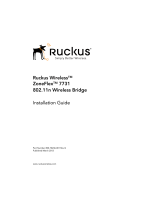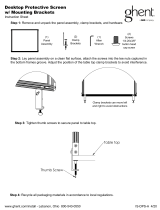Page is loading ...

Ruckus Wireless
®
ZoneFlex
®
7731 802.11n
Point to Point Wireless Bridge
User Guide
Part Number 800-70250-001 (Rev B)
Published December 2009
www.ruckuswireless.com


i
About This Guide
Document Conventions . . . . . . . . . . . . . . . . . . . . . . . . . . . . . . . . . . . . . . . . . . . . . . . . . i
Related Documentation . . . . . . . . . . . . . . . . . . . . . . . . . . . . . . . . . . . . . . . . . . . . . . . . .ii
Documentation Feedback . . . . . . . . . . . . . . . . . . . . . . . . . . . . . . . . . . . . . . . . . . . . . . .ii
1
Introducing the ZoneFlex Wireless Bridge
Unpacking the ZoneFlex Wireless Bridge . . . . . . . . . . . . . . . . . . . . . . . . . . . . . . . . . . .1
Package Contents . . . . . . . . . . . . . . . . . . . . . . . . . . . . . . . . . . . . . . . . . . . . . . . . . . . 1
Getting to Know the Hardware Features . . . . . . . . . . . . . . . . . . . . . . . . . . . . . . . . . . . .5
2
Installing the Wireless Bridge
Before You Begin . . . . . . . . . . . . . . . . . . . . . . . . . . . . . . . . . . . . . . . . . . . . . . . . . . . . . .11
Prepare the Required Hardware and Tools . . . . . . . . . . . . . . . . . . . . . . . . . . . . . . 11
Determine the Optimal Mounting Location and Orientation . . . . . . . . . . . . . . . 12
Become Familiar with the Installation Components . . . . . . . . . . . . . . . . . . . . . . . 13
Decide How You Will Supply Power to the Wireless Bridge . . . . . . . . . . . . . . . . 14
Pre-Installation Configuration . . . . . . . . . . . . . . . . . . . . . . . . . . . . . . . . . . . . . . . . . . . .14
What You Will Need . . . . . . . . . . . . . . . . . . . . . . . . . . . . . . . . . . . . . . . . . . . . . . . . 15
Access the Web Interface . . . . . . . . . . . . . . . . . . . . . . . . . . . . . . . . . . . . . . . . . . . . 16
Provisioning and Associating the Wireless Bridge Pair (Optional) . . . . . . . . . . . . . .31
Auto Provisioning . . . . . . . . . . . . . . . . . . . . . . . . . . . . . . . . . . . . . . . . . . . . . . . . . . . 31
Manual Provisioning Using the Web Interface . . . . . . . . . . . . . . . . . . . . . . . . . . . 32
Associating . . . . . . . . . . . . . . . . . . . . . . . . . . . . . . . . . . . . . . . . . . . . . . . . . . . . . . . . 34
Deploying the Wireless Bridge . . . . . . . . . . . . . . . . . . . . . . . . . . . . . . . . . . . . . . . . . . .36
Attaching the Mounting Brackets . . . . . . . . . . . . . . . . . . . . . . . . . . . . . . . . . . . . . . 42
Mounting the Wireless Bridge . . . . . . . . . . . . . . . . . . . . . . . . . . . . . . . . . . . . . . . . . . .49
Mounting and Connecting the External Antenna (Optional) . . . . . . . . . . . . . . . . 52
Aiming the Bridge Pair. . . . . . . . . . . . . . . . . . . . . . . . . . . . . . . . . . . . . . . . . . . . . . . . . .53
Verifying the Connection. . . . . . . . . . . . . . . . . . . . . . . . . . . . . . . . . . . . . . . . . . . . . . . .54
Viewing Connected Device Information . . . . . . . . . . . . . . . . . . . . . . . . . . . . . . . . 55
Contents

ii
3
Navigating the Web Interface
Logging Into the ZoneFlex Web Interface. . . . . . . . . . . . . . . . . . . . . . . . . . . . . . . . . .57
Navigating the Web Interface. . . . . . . . . . . . . . . . . . . . . . . . . . . . . . . . . . . . . . . . . . . .58
4
Configuring the Wireless Bridge
Configuring Wireless System Settings . . . . . . . . . . . . . . . . . . . . . . . . . . . . . . . . . . . . .61
Wireless Link Configuration Settings . . . . . . . . . . . . . . . . . . . . . . . . . . . . . . . . . . . 61
Configuring Bridge Settings . . . . . . . . . . . . . . . . . . . . . . . . . . . . . . . . . . . . . . . . . . 67
Configuring Wireless Security . . . . . . . . . . . . . . . . . . . . . . . . . . . . . . . . . . . . . . . . . 71
5
Managing the Wireless Bridge
Managing Firmware Upgrades . . . . . . . . . . . . . . . . . . . . . . . . . . . . . . . . . . . . . . . . . . .77
Upgrading Manually via the Web . . . . . . . . . . . . . . . . . . . . . . . . . . . . . . . . . . . . . . 78
Upgrading Manually via FTP or TFTP . . . . . . . . . . . . . . . . . . . . . . . . . . . . . . . . . . . 80
Upgrading Manually Using a Local File . . . . . . . . . . . . . . . . . . . . . . . . . . . . . . . . . 80
Scheduling Automatic Upgrades . . . . . . . . . . . . . . . . . . . . . . . . . . . . . . . . . . . . . . 81
Scanning for Interference . . . . . . . . . . . . . . . . . . . . . . . . . . . . . . . . . . . . . . . . . . . . . . .82
Changing the Administrative Login Settings. . . . . . . . . . . . . . . . . . . . . . . . . . . . . . . .83
Enabling Other Management Access Options . . . . . . . . . . . . . . . . . . . . . . . . . . . . . .84
Viewing FlexMaster Management Status . . . . . . . . . . . . . . . . . . . . . . . . . . . . . . . 86
Pointing the bridge to FlexMaster . . . . . . . . . . . . . . . . . . . . . . . . . . . . . . . . . . . . . 86
Configuring the Bridge for SNMP Management . . . . . . . . . . . . . . . . . . . . . . . . . 87
Enabling Logging and Sending Event Logs to a Syslog Server. . . . . . . . . . . . . . . . .88
Sending a Copy of the Log File to Ruckus Wireless Support. . . . . . . . . . . . . . . . . . .89
Saving a Copy of the Current Log to Your Computer . . . . . . . . . . . . . . . . . . . . . 90
Rebooting the Wireless Bridge. . . . . . . . . . . . . . . . . . . . . . . . . . . . . . . . . . . . . . . . . . .90
Resetting the Wireless Bridge to Factory Defaults . . . . . . . . . . . . . . . . . . . . . . . . . . .91
Running Diagnostics . . . . . . . . . . . . . . . . . . . . . . . . . . . . . . . . . . . . . . . . . . . . . . . . . . .92
Index

i
About This Guide
About This Guide
This guide describes how to install, configure, and manage the Ruckus Wireless®
ZoneFlex® 7731 802.11n Point to Point Wireless Bridge. This guide is written for those
responsible for installing and managing network equipment. Consequently, it
assumes that the reader has basic working knowledge of local area networking,
wireless networking, and wireless devices.
NOTE:: If release notes are shipped with your product and the information there
differs from the information in this guide, follow the instructions in the release notes.
Most user guides and release notes are available in Adobe Acrobat Reader Portable
Document Format (PDF) or HTML on the Ruckus Wireless Support Web site at:
http://support.ruckuswireless.com/
Document Conventions
Tab le 1 and Tab le 2 list the text and notice conventions that are used throughout this
guide.
Tab le 1 . Tex t Co nve nti ons
Convention Description Example
monospace
Represents information as it
appears on screen
[Device name]>
monospace bold
Represents information that
you enter
[Device name]> set
ipaddr 10.0.0.12
default font bold
Keyboard keys, software
buttons, and field names
On the Start menu, click All
Programs.
italics
Screen or page names Click Advanced Settings.
The Advanced Settings page
appears.

ii
About This Guide
Related Documentation
In addition to this User Guide, each ZoneFlex Wireless Bridge documentation set
includes the following:
■ Getting Started Guide: Provides essential installation and configuration informa-
tion to help you get the wireless bridge up and running within minutes.
■ Online Help: Provides instructions for performing tasks using the wireless bridge’s
Web interface. The online help is accessible from the Web interface.
■ Release Notes: Provide information about the current software release, including
new features, enhancements, and known issues.
Documentation Feedback
Ruckus Wireless is interested in improving its documentation and welcomes your
comments and suggestions. You can email your comments to Ruckus Wireless at:
When contacting us, please include the following information:
■ Document title
■ Document part number (on the cover page)
■ Page number (if appropriate)
For example:
■ Ruckus Wireless ZoneFlex 7731 802.11n Point to Point Wireless Bridge User Guide
■ Part number: 800-70250-001
■ Page 88
Table 2. Notice Conventions
Icon Notice Type Description
Information Information that describes
important features or
instructions
Caution Information that alerts you to
potential loss of data or
potential damage to an
application, system, or device
Warning Information that alerts you to
potential personal injury

1
1
Introducing the ZoneFlex Wireless
Bridge
Unpacking the ZoneFlex Wireless Bridge
1. Open the Wireless Bridge package, and then carefully remove the contents.
2. Return all packing materials to the shipping box, and put the box away in a dry
location.
3. Verify that all items listed in Package Contents
below are included in the package.
Check each item for damage. If any item is damaged or missing, notify your
authorized Ruckus Wireless sales representative.
Package Contents
The standard ZoneFlex 7731 Wireless Bridge package contains two ZoneFlex 7731
units and two sets of accessories (one for each unit). A single unit package contains
one ZoneFlex 7731 unit and one set of accessories. Refer to Ta ble 1
for package
contents for either the single unit package or dual unit package.
In This Chapter
Unpacking the ZoneFlex Wireless Bridge. . . . . . . . . . . . . . . . . . . . . . . . . . . . . . . . . . . . . . . . 1
Getting to Know the Hardware Features . . . . . . . . . . . . . . . . . . . . . . . . . . . . . . . . . . . . . . . . 5

2
Introducing the ZoneFlex Wireless Bridge
Unpacking the ZoneFlex Wireless Bridge
WARNING: The Ruckus Wireless PoE injector and power adapter (if supplied with your
Wireless Bridge) are for indoor use only. Never mount the PoE injector and power adapter
outdoors with the Wireless Bridge.
Table 1. Package contents
Single Unit Two Units
• One ZoneFlex 7731 Point to Point
Wireless Bridge
• One PoE injector box (excluded in some
SKUs)
• One Power adapter box (SW DC48V/
0.42A AC100-240V) for the PoE injector
(excluded in some SKUs)
• One mounting kit (see “
Mounting Kit
Contents” for details)
• One bag containing bottom Wireless
Bridge cover and related accessories
(see “
Bottom Cover and Accessories”
for details)
• Service Level Agreement / Limited
Warranty Statement
• Regulatory Statement
• Getting Started Guide
• Two ZoneFlex 7731 Point to Point
Wireless Bridge units, pre-provisioned as
a “Root Bridge” and a “Non-Root
Bridge”
• Two PoE injector boxes (excluded in
some SKUs)
• Two power adapter boxes (SW DC48V/
0.42A AC100-240V) for the PoE injector
(excluded in some SKUs)
• Two mounting kits (see “
Mounting Kit
Contents” for details)
• Two bags containing bottom Wireless
Bridge cover and related accessories
(see “
Bottom Cover and Accessories” for
details)
• Service Level Agreement / Limited
Warranty Statement
• Regulatory Statement
• Getting Started Guide

3
Introducing the ZoneFlex Wireless Bridge
Unpacking the ZoneFlex Wireless Bridge
Mounting Kit Contents
Each mounting kit contains:
■ Dynamic bracket
■ Static bracket
■ Steel clamps (2 pieces)
■ Machine screws (8 pieces)
■ Hex bolts (4 pieces)
■ Split lock washers (4 pieces)
■ Flat washers (4 pieces)
■ Split lock washers (4 pieces)
■ Machine screws (8 pieces)
■ Thumb screws (2 pieces)
■ Wall anchors (2 pieces)
Figure 1. Mounting kit contents
Dynamic bracket Static bracket Steel clamp (2 pieces)
Hex bolt (2 pieces) Flat washer (4 pieces) Split lock washer (4 pieces)
Thumb screw (2 pieces) Machine screw (8 pieces) Wall anchor with metal cone
and hex nut (2 pieces)

4
Introducing the ZoneFlex Wireless Bridge
Unpacking the ZoneFlex Wireless Bridge
Bottom Cover and Accessories
Each bottom cover accessory bag contains:
■ Bottom cover of the Wireless Bridge
■ DC terminal block
■ 20mm x 30mm sealing strips (2 pieces)
■ Sealing plug
■ White P-clip cable clamps (2 pieces)
■ Machine screws (2 pieces)
■ Machine screws with washers (3 pieces)
Figure 2. Bottom cover and accessory package contents
Bottom cover DC terminal block Sealing Plug Sealing Strip (2
pieces)
White P-clip cable
clamp
Machine screw (2
pieces)
Machine screw with
O-ring and washer (3
pieces)

5
Introducing the ZoneFlex Wireless Bridge
Getting to Know the Hardware Features
Getting to Know the Hardware Features
Figure 3 and Figure 5 identify the Wireless Bridge features that are relevant to the
installation and mounting instructions that this guide provides. Before you begin the
installation process, Ruckus Wireless recommends that you become familiar with these
features.
Figure 3. Wireless Bridge LEDs and bottom connectors
5
1
2
4
3

6
Introducing the ZoneFlex Wireless Bridge
Getting to Know the Hardware Features
Table 2. LEDs and bottom panel connectors
No Label Description
1 LEDs See “
LED Colors and What They Mean” below for more
information.
2 RJ45 LAN port that supports Power over Ethernet (PoE) and 10/
100/1000 Mbps network connections
3 Reset Using a pointed object (for example, a pen), press this
button to restart the Wireless Bridge or to restore it to
factory default settings:
• To restart the Wireless Bridge, press the Reset button
once.
• To restore the Wireless Bridge to factory default, press
the Reset button for six (6) seconds.
WARNING: Restoring the Wireless Bridge to factory
default settings removes all configuration changes that
you have made. These include the IP address, password,
access control list, and wireless settings. Returning the
configuration of these features to their factory default
settings may result in network connectivity issues.
4 12V DC In addition to PoE, you can also use direct current or DC
(from a battery, for example) to supply power to the
Wireless Bridge.
5 Aiming Button Press this button to set the Wireless Bridge to Aiming
Mode. When Aiming Mode is set, the LEDs can be used
to determine signal strength. See “
Aiming Mode” for
more information.

7
Introducing the ZoneFlex Wireless Bridge
Getting to Know the Hardware Features
LED Colors and What They Mean
The ZoneFlex 7731 Wireless Bridge includes 6 dual color LEDs. The LEDs function in two
modes, normal operation mode and aiming mode.
Figure 4. LED Indicators
■ For Normal Operation Mode LED states and what they indicate, refer to Ta ble 3.
■ For Aiming Mode LED states and what they indicate, refer to Ta ble 4.
Normal Operation Mode
In Normal Operation Mode, the WLAN LED indicator is off when disconnected, flashing
green while connecting and solid green when a connection has been established.
Table 3. Normal Operation Mode LED indicators
LED Meaning
LED 1 (AIM/PWR) Solid Green = Power on
Off = Power off
LED 2 (LAN) Solid Green = Link Up
Blinking Green = Activity
Off = Link Down
LED 3 (WLAN) Solid Green = Associated
Blinking Green = Not Associated
Off = Radio Off
LED 4 (ROLE) Solid Yellow = This unit is the root bridge
Off = This unit is the non-root bridge
LED 5 & 6 (P0 and P1) Alternating Blinking = Provisioning in process
Simultaneous Blinking = Provisioning complete;
reboot pending
LED 1
LED 2
LED 3
LED 4
LED 5
LED 6

8
Introducing the ZoneFlex Wireless Bridge
Getting to Know the Hardware Features
Aiming Mode
In Aiming Mode, LED 1 indicates that the Wireless Bridge is in Aiming Mode. LED
indicators 2 - 6 are used together to indicate signal strength, and should be read from
bottom to top (the higher the LEDs go, the stronger the signal).
In Aiming Mode, each LED has three states to represent different values. Solid yellow
indicates the highest value, flashing yellow indicates medium value and off indicates the
lowest value. If all six LEDs are solid yellow, the Wireless Bridge has the strongest signal
possible. If some LEDs are flashing yellow or off, reposition the Wireless Bridge to achieve
a better signal. For more detailed information on signal strength levels, see “
RSSI values
of LED indicators” on page 53.
Push Buttons
The ZoneFlex 7731 includes two push buttons:
■ A recessed factory default reset button (located inside the bottom panel)
■ A large blue Aiming Mode button that sets the bridge to Aiming Mode (located on
the outside of the unit)
To reset the unit to its factory defaults, press and hold the Reset button for six (6) seconds.
Press and hold the blue Aiming button for four (4) seconds to initiate aiming between the
root and non-root bridge.
CAUTION: Resetting the ZoneFlex 7731 to its factory defaults will result in loss of all
configuration settings, including the pre-provisioning (pairing of the root and non-root
bridge) settings that were enabled prior to shipping. If you do need to reset to defaults,
you will need to re-provision the pair.
Table 4. Aiming Mode LED indicators
LED Meaning
LED 6 Signal strength 5
LED 5 Signal strength 4
LED 4 Signal strength 3
LED 3 Signal strength 2
LED 2 Signal strength 1
LED 1 (AIM/PWR) Solid Yellow = Aiming Mode (RSSI >= 5)
Solid Green = Normal Operation Mode
Off = Off

9
Introducing the ZoneFlex Wireless Bridge
Getting to Know the Hardware Features
External Antenna Connectors
The ZoneFlex 7731 Wireless Bridge includes one purpose designed internal directional
antenna. If you want to extend the range of your wireless network, you can connect an
external high gain 5GHz antenna to the two standard N-type external antenna connectors
on the top panel of the Wireless Bridge. The antenna must have a gain of less than 23dBi
to comply with FCC and CE regulations. For more information, refer to “
Mounting and
Connecting the External Antenna (Optional)” on page 52.
Figure 5. The antenna connectors are protected by metal caps
Metal Cap

10
Introducing the ZoneFlex Wireless Bridge
Getting to Know the Hardware Features

11
2
Installing the Wireless Bridge
Before You Begin
The Ruckus Wireless ZoneFlex 7731 802.11n Point to Point Wireless Bridge provides
a reliable, high speed wireless bridge connection between two networks that is easy
to install and maintain.
The ZoneFlex 7731 units are shipped in pre-configured pairs so that you do not need
to manually configure the units prior to installation. Simply install the root bridge at
the edge of your core network, install the non-root bridge at the edge of the network
you want to bridge, aim the pair, and you’re done.
Therefore much of the information in this User Guide is for reference only or for more
advanced configuration options. For the quickest setup instructions, refer to the
Getting Started Guide that came with your ZoneFlex 7731 unit(s).
Before starting with the installation, make sure that you have the required items for
the installation ready.
Prepare the Required Hardware and Tools
You must supply the following tools and equipment:
■ A notebook or desktop computer running Windows (2000/XP/Vista/7) with an
Ethernet card installed
■ 6mm flathead screwdriver
■ 6mm Phillips screwdriver
In This Chapter
Before You Begin. . . . . . . . . . . . . . . . . . . . . . . . . . . . . . . . . . . . . . . . . . . . . . . . . . . . . . . . . . . 11
Pre-Installation Configuration . . . . . . . . . . . . . . . . . . . . . . . . . . . . . . . . . . . . . . . . . . . . . . . . 14
Provisioning and Associating the Wireless Bridge Pair (Optional) . . . . . . . . . . . . . . . . . . . 31
Deploying the Wireless Bridge . . . . . . . . . . . . . . . . . . . . . . . . . . . . . . . . . . . . . . . . . . . . . . . 36
Mounting the Wireless Bridge . . . . . . . . . . . . . . . . . . . . . . . . . . . . . . . . . . . . . . . . . . . . . . . . 49
Aiming the Bridge Pair . . . . . . . . . . . . . . . . . . . . . . . . . . . . . . . . . . . . . . . . . . . . . . . . . . . . . . 53
Verifying the Connection . . . . . . . . . . . . . . . . . . . . . . . . . . . . . . . . . . . . . . . . . . . . . . . . . . . . 54

12
Installing the Wireless Bridge
Before You Begin
■ 10mm ratchet wrench
■ 3mm Phillips screwdriver (if you will be using DC power)
■ Electric drill with 8mm drill bit (if mounting on a flat surface)
NOTE: At the beginning of each procedure, this guide lists the specific tools,
accessories, and equipment that you will need to complete the procedure.
Determine the Optimal Mounting Location and
Orientation
The location and orientation that you choose for the Wireless Bridge play a critical
role in the performance of your wireless network. In general, Ruckus Wireless recom-
mends installing the Wireless Bridge away from obstructions and sources of interfer-
ence and ensuring that the Wireless Bridge’s dome is pointing in the general direction
of its wireless clients.
Figure 6. Recommended orientation for maximum horizontal plane coverage
Direct
Line of
Sight

13
Installing the Wireless Bridge
Before You Begin
Become Familiar with the Installation Components
The ZoneFlex 7731 Wireless Bridge is designed for installation in an outdoor environ-
ment, such as an exterior wall, or the roof overhang of a building, or a streetlight pole.
Refer to Figure 7
for the components involved in a typical installation.
Take note of the components that must be installed indoors and outdoors. The PoE
injector and power adapter that are shipped with the Wireless Bridge are for indoor
use only.
Ruckus Wireless also strongly recommends that you form a drip loop on any cable
that is connected to devices that are installed outdoors (for example, the Wireless
Bridge and the Ethernet surge protector).
Figure 7. Typical installation components using both PoE and DC power sources
WARNING: Only trained and qualified personnel should be allowed to install,
replace, or service this equipment.
WARNING: Installation of this equipment must comply with local and national
electrical codes.
CAUTION: Make sure that you form a 3”-5” drip loop in any cable that is attached to
the Wireless Bridge and Ethernet surge protector. This will prevent water from running
along the cable and entering the Wireless Bridge, Ethernet surge protector, or the
building where the cable terminates.
Router or switch
PoE injector
Cat5 Ethernet
cable
PoE power
adapter
Ground rod
Outdoor-rated
FTP cable
Drip loop
Outdoor-rated
FTP cable
Ground rod
ZoneFlex 7731
Outdoor
Wireless Bridge
DC power source
INDOORS
OUTDOORS
DC cable
18 AWG min
green-and-
yellow
wire used
18 AWG min
green-and-yellow
wire used
Ground rod
Ethernet surge
protector
18 AWG min
green-and-
yellow
wire used

14
Installing the Wireless Bridge
Pre-Installation Configuration
CAUTION: Be sure that grounding is available and that it meets local and national
electrical codes. For additional lightning protection, use lightning rods and lightning
arrestors.
.
WARNING: The Ruckus Wireless PoE injector (if supplied with your Wireless Bridge)
is for indoor use only. Never mount the PoE injector outdoors with the Wireless Bridge.
Decide How You Will Supply Power to the Wireless
Bridge
The Wireless Bridge supports Power over Ethernet (PoE) and 12 VC DC power and
can be connected to both power sources at the same time. If you connect the Wireless
Bridge to both PoE and DC power sources at the same time, it will use PoE as the
primary power source and DC power as the backup power source.
Pre-Installation Configuration
This section describes the configuration procedures required before you begin
mounting the bridges in their permanent locations.
Summary of Pre-Installation Tasks
1. Supply power to both units.
2. Access the units using an administrative computer.
3. Set the country code to your current location.
4. Change other configuration settings (optional).
5. Use the SpeedFlex tool built into the Web interface to test the link between the
units.
NOTE: If you purchased the Wireless Bridge in the United States, the country code
is fixed to “United States” at the factory and is not user configurable. If not, you must
set the country code to your location prior to mounting to ensure compliance with
national regulatory requirements.
CAUTION: If changing the Country Code over the air, you will need to configure the
remote unit first followed by the local unit, to avoid loss of connectivity.
In addition to setting the country code (required), the following optional configuration
settings may be changed at this time:
■ Change the device name and SSID
/