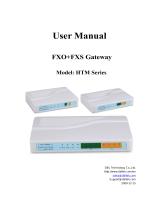Page is loading ...

Software version v3.0.2
CooCenter
Technical Documentation
PBX Admin User Guide
software version v3.1.0

I
Contents
Overview
.......................................................................................................................................
- 1 -
Product Introduction
..........................................................................................................
- 1 -
Main Features
......................................................................................................................
- 7 -
Environment Requirement
................................................................................................
- 8 -
Package List
........................................................................................................................
- 8 -
System Login
...............................................................................................................................
- 9 -
Basic
...........................................................................................................................................
- 13 -
Extensions
.........................................................................................................................
- 13 -
New Extension
..........................................................................................................
- 13 -
Other Extension
........................................................................................................
- 15 -
Trunks
.................................................................................................................................
- 16 -
VoIP Trunks
...............................................................................................................
- 16 -
FXO Trunk
..................................................................................................................
- 18 -
E1/T1 Trunk
...............................................................................................................
- 21 -
BRI Trunk
...................................................................................................................
- 22 -
Outbound Routes
.............................................................................................................
- 24 -
Dial Plans
...................................................................................................................
- 24 -
Dial Rules
...................................................................................................................
- 25 -
Operator
.....................................................................................................................................
- 26 -
Inbound Control
........................................................................................................................
- 28 -
Inbound Routes
................................................................................................................
- 28 -
General
.......................................................................................................................
- 28 -
Port DIDs
....................................................................................................................
- 28 -
Number DIDs
.............................................................................................................
- 29 -
IVR
.......................................................................................................................................
- 29 -
IVR Prompts
......................................................................................................................
- 31 -
IVR Prompts
..............................................................................................................
- 31 -
Upload IVR Prompts
................................................................................................
- 31 -
Call Queue
.........................................................................................................................
- 32 -
Auto Call Settings
.....................................................................................................
- 34 -
Ring Groups
......................................................................................................................
- 35 -
Black List
...........................................................................................................................
- 36 -
Time Based Rules
............................................................................................................
- 37 -
Time Settings
............................................................................................................
- 37 -
Holiday Settings
.......................................................................................................
- 37 -
Time Based Rules
....................................................................................................
- 38 -
Advanced
...................................................................................................................................
- 39 -
Options
...............................................................................................................................
- 39 -
General
.......................................................................................................................
- 39 -
Analog Settings
.........................................................................................................
- 40 -
SIP Settings
...............................................................................................................
- 42 -
IAX2 Settings
.............................................................................................................
- 45 -

II
Module Settings
................................................................................................................
- 46 -
E1 PRI Settings
.........................................................................................................
- 46 -
T1 PRI Settings
.........................................................................................................
- 47 -
BRI Settings
...............................................................................................................
- 48 -
MFC/R2 Settings
......................................................................................................
- 49 -
SS7 Settings
..............................................................................................................
- 50 -
Voicemail
............................................................................................................................
- 51 -
General
.......................................................................................................................
- 51 -
Email Settings
...........................................................................................................
- 52 -
SMTP Settings
..................................................................................................................
- 52 -
Conferences
......................................................................................................................
- 53 -
Music Settings
..................................................................................................................
- 55 -
Call Forward
......................................................................................................................
- 56 -
Paging and Intercom
.......................................................................................................
- 57 -
PIN Sets
.............................................................................................................................
- 58 -
Call Recording
..................................................................................................................
- 59 -
Feature Codes
..................................................................................................................
- 60 -
Phone Provisioning
..........................................................................................................
- 67 -
PnP Settings
..............................................................................................................
- 67 -
Phone Settings
.........................................................................................................
- 68 -
Network Settings
......................................................................................................................
- 69 -
Network
..............................................................................................................................
- 69 -
IPV4 Settings
.............................................................................................................
- 69 -
IPV6 Settings
.............................................................................................................
- 71 -
VLAN Settings
...........................................................................................................
- 72 -
Static Routing
....................................................................................................................
- 73 -
Static Routing
...........................................................................................................
- 73 -
Routing Table
............................................................................................................
- 73 -
VPN
.....................................................................................................................................
- 74 -
L2TP VPN
..................................................................................................................
- 74 -
PPTP VPN
..................................................................................................................
- 76 -
OpenVPN
...................................................................................................................
- 79 -
IPSec VPN
.................................................................................................................
- 81 -
N2N VPN Client
........................................................................................................
- 83 -
DHCP Server
.....................................................................................................................
- 84 -
DHCP Server
.............................................................................................................
- 84 -
DHCP Client List
.......................................................................................................
- 86 -
Static MAC
................................................................................................................
- 86 -
DDNS Settings
..................................................................................................................
- 87 -
Security
......................................................................................................................................
- 88 -
Firewall
...............................................................................................................................
- 88 -
Fail2Ban
.............................................................................................................................
- 90 -
Fail2Ban
.....................................................................................................................
- 90 -
Settings
......................................................................................................................
- 91 -

III
Report
.........................................................................................................................................
- 91 -
Register Status
.................................................................................................................
- 91 -
SIP Users Status
......................................................................................................
- 91 -
IAX2 Users Status
....................................................................................................
- 92 -
SIP Trunks Status
.....................................................................................................
- 93 -
IAX2 Trunks Status
...................................................................................................
- 93 -
Record List
........................................................................................................................
- 94 -
Call Recording
..........................................................................................................
- 94 -
Conference
................................................................................................................
- 95 -
One Touch Recording
.............................................................................................
- 95 -
Call Recording Playback
.........................................................................................
- 96 -
Call Logs
............................................................................................................................
- 96 -
System Logs
......................................................................................................................
- 98 -
System
........................................................................................................................................
- 98 -
Time Settings
....................................................................................................................
- 98 -
NTP
.............................................................................................................................
- 99 -
Manual Time Set
.......................................................................................................
- 99 -
Data Storage
...................................................................................................................
- 100 -
Data Storage
...........................................................................................................
- 100 -
Data Storage Log
...................................................................................................
- 102 -
Management
...................................................................................................................
- 103 -
Set System Voice Prompts
..................................................................................
- 103 -
Backup
.............................................................................................................................
- 104 -
Take a Backup
........................................................................................................
- 104 -
Upload Backup File
...............................................................................................
- 105 -
Troubleshooting
..............................................................................................................
- 106 -
Ping
...........................................................................................................................
- 106 -
Traceroute
...............................................................................................................
- 106 -
Tcpdump
.................................................................................................................
- 107 -
Channel Monitor
.....................................................................................................
- 108 -
Reset & Reboot
..............................................................................................................
- 110 -
Reset
........................................................................................................................
- 110 -
Reboot
......................................................................................................................
- 110 -
Upgrade
...........................................................................................................................
- 111 -
WebUpgrade
...........................................................................................................
- 111 -
TFTP Upgrade
........................................................................................................
- 112 -

-1-
Overview
Product Introduction
CooCenter-S10+
CooCenter-S10+ Specifications
Hardware
Ram
1GB DDR3
Storage
16GB SD Card
USB (External
Storage)
USB2.0 (Max. 1TB mobile HDD with external
power supply)
Ethernet
2x10/100Mbps
Power
Input: AC 100~240V; Output: DC 12V 1A
System
Capacity
Call Center Agents
10 (WebRTC or SIP extensions)
IP PBX Extensions
20
Simultaneous Calls
10
Telephony Interfaces
4FXO/2FXO+2FXS/4FXS
CooCenter-S10+ Front
View
CooCenter-S10+ Back
View

- 2 -
CooCenter-S10+ LED Indication
The LED indicators on the front panel indicate the interface connection and system
activity status of the CooCenter-S10+ system.
LED Label
Function
Status
Indication
PWR
Power Status
On
Power on
Off
Power off
SYS
System Status
On
System initiating
Blink
System is functioning
Off
System failure
WAN
WAN Status
On
Connected but no data transmitting
Blink
Data transmitting
Off
Disconnected
LAN
LAN Status
On
Connected but no data transmitting
Blink
Data transmitting
Off
Disconnected
1,2,3,4
FXO Status
Red
Channel available
Blink
Channel ringing
Off
Channel failure
FXS Status
Green
Channel available
Blink
Channel ringing
Off
Channel failure

- 3 -
CooCenter-S30
CooCenter-S30 Back View
CooCenter-S30Specifications
Hardware
RAM
4GB DDR3L
Storage
16GB EMMC + 500GB HDD
USB (External
Storage)
2xUSB (Max. 1TB mobile HDD with
external power supply)
Ethernet
2x10/100/1000Mbps
Power
AC 100~240V
Telephony
Interfaces
Slot1
E1/T1/4FXO/4FXS/4GSM
Slot2
E1/T1/4BRI/4FXO/4FXS/4GSM
System Capacity
Call Center Agents
60 (WebRTC or SIP extensions)
IP PBX Extensions
120
Simultaneous Calls
30
CooCenter-S30 Front View

- 4 -
Feasible Module Combinations
For better performance please follow the feasible module combinations in the below
table to install you module cards on the CooCenter-S30 call center system. The
combinations which have been marked as “No”are not recommended and may cause
module cards malfunction.
Slot 1
Slot 2
Feasibility
E1 Module
Vacant
No
4BRI Module
No
FXO/FXS Module
Yes
GSM/WCDMA Module
Yes
Vacant
E1 Module
Yes
4BRI Module
Yes
FXO/FXS Module
Yes
GSM/WCDMA Module
Yes
FXO/FXS Module
E1 Module
Yes
4BRI Module
Yes
FXO/FXS Module
Yes
GSM/WCDMA Module
Yes
GSM/WCDMA
E1 Module
Yes
4BRI Module
Yes
FXO/FXS Module
Yes
GSM/WCDMA Module
Yes
E1 Module
E1 Module
Yes
4BRI Module
No
FXO/FXS Module
No
GSM/WCDMA Module
No
4BRI Module
E1 Module
No
4BRI Module
No
FXO/FXS Module
No
GSM/WCDMA Module
No

- 5 -
CooCenter-S30 LED Indication
The LED indicators on the front panel indicate the interface connection and system
activity status of the CooCenter-S30system.
Identificati
on
Indication
Status
Specification
PWR
Power States
Green
Power On
Off
Power Off
SYS
System States
Wink
System is Running
Off
System Booting or
Failed
WAN/LAN
WAN/LAN
Interface
States
Wink
Data Transmitting
Off
No Data Transmitting
1-4
Slot1 and Slot2
States
FXS
Green
Channel Loading
Succeed
Wink
Channel Ringing
Off
Channel Loading
Failure
FXO
Red
Channel Loading
Succeed
Wink
Channel Ringing
Off
Channel Loading
Failure
GSM/WCDM
A
Red
Channel Loading
Succeed
Wink
Channel Ringing
Off
Channel Loading
Failure
E1/T1
(PRI/R2
)
L1
Red
Module Loading
Succeed
Off
Module Loading Failure
L2/L
3
Red/Off
CPE Signaling
Green/Of
f
NET Signaling
Off/Red
SS7 Signaling
Off/Gree
n
R2 Signaling
L4
Green
Connected (No Alarm)

- 6 -
(SLOT1/2)
Red
Disconnected (Alarm)
BRI
Red
TE Mode
Green
NT Mode
Off
Module Loading Failure

- 7 -
Main Features
Call Center
Features
Call Popup
Call Queues
Callback Reminder
Remote Agents
SIP Agents
WebRTC Agents
ACD
Call Monitoring
Click-to-call
Auto Dial
Satisfaction Survey
Call Statistics
Built-in CRM
Questionnaire
Call Barging
Whisper Coaching
IVR
Voicemail
IP PBX Features
Caller ID
Video Calls
Paging & Intercom
Voicemail
DID
Voicemail to Email
IVR
PIN Set
Call Recording
3-way Calling
Conference Call
Phone Provisioning
SIP Trunking
Blacklist
BLF
Feature Codes
Call Transfer
Call Parking
Call Forward
Call Hold
Call Waiting
Ring Groups
Call Pickup
MOH
Network Features
Network Protocols
IPv4, IPv6
Network Mode
Static IP, DHCP, PPPoE
VPN (Server/Client)
L2TP, PPTP, OpenVPN, N2N
Transport Protocols
UDP, TCP, TLS
Others
DDNS, HTTPS, SSH
Security
Firewall, IP Blacklist, Auto Defense
Codecs &
Signaling
Audio Codecs
G.711(a,u), G.729, G.722, G.726, GSM,
Speex
Video Codecs
H.264, H.263+, H.263, H.261
Signaling
SIP (RFC3261), IAX
DTMF Mode
RFC2833, SIPINFO, In-band

- 8 -
Environment Requirement
Operating Temperature: 0 °C ~40 °C
Storage Tempreture: -20 °C ~ 55 °C
Humidity: 5~95% Non-Condensing
Package List
Items
CooCenter-S10+
CooCenter-S30
Main Case
1
1
Power Adaptor
1
1
Ethernet Cable
1
1
Quick Installation
Guide
1
1
Warranty Card
1
1
Module
N/A
According to order

- 9 -
System Login
CooCenter system has been preconfigured with a static IP address of 192.168.1.100 on
the devices WAN port (192.168.10.100 on LAN port). If your network is configured with a
different IP range to the CooCenter system default address, then you will need to change
the IP address to something more appropriate before connecting to your local LAN.
Please connect your PC directly to the WAN interface of the system and change the
network profile of the PC to an IP address of 192.168.1.101 and Subnet mask of
255.255.255.0.
Now you can access the Web interface by typing URL http://192.168.1.100 into your
Internet browser address bar and pressing Enter.
We recommend you using Google Chrome or Opera browser for Web extension
(WebRTC) functionality when login as call center agents.

- 10 -
You’ll now be presented with a Certificate Error notice as below.
Please click “Advanced” then click on “Proceed to…”and you will be directed to the login
page.
First you’ll see the CooCenter Web GUI login screen.
Click the icon【IP PBX】,Go to IP PBX configuration page

- 11 -
Enter the default username‘admin’ and default password‘admin’ to login in. After
successfully logged in, you will be noticed to change the default admin password. Please
follow the instructions within the notice to do this. To ensure the device is secure, the
admin password must be complex, so please set a strong password that uses a
combination of letters, numbers and also special characters.
Every time when you have successfully logged in the IP PBX Web interface, you’ll first
see the Home page.
On the Home screen, you can check the system status/info.
Network: shows the configurations of WAN and LAN port IP address and MAC
address.
Disk: shows the internal system storage usage.
Ext Disk: shows the external storage (USB)usage.

- 12 -
Modules Info: shows the telephony interface configuration and status.
Device Info: shows the device model and current software version.

- 13 -
Basic
Extensions
Path
: Basic->extensions
This page lists all user extensions on CooCenter system IP PBXWeb interface. Here you
can add/bulk add, delete/bulk delete user extensions and also edit/bulk edit the user
extension properties.
By default, 10 extension numbers within the range of 800 to 809 have been created for
you to use.
New Extension
You can add further extensions one by one by clicking the “New User” button or bulk
add extensions by clicking “Batch Add” button and completing the popup shown below.
Extension Start/Extension End: These two fields define the new extension range to
be generated.
DialPlan: Select a dial plan for the new extensions.

- 14 -
Password: A secure random password consisting of numbers, letters and special
characters is the recommended choice and can be selected by selecting the
“Random” checkbox. Alternatively, you can specify the same password for all new
extensions. If you choose this option then please ensure a secure password is set.
Or if you only need to add one new extension, you can click on“New User”.
More details of every parameter please refer to the table below.
SIP、IAX2: (Session Initiation Protocol) Check this option if the User or Phone is
using SIP or is a SIP device
Name: A character-based name for this user, eg. 'Tom'
Extension Number: The numbered extension, eg. '888', that will be associated with
this particular User / Phone.
Password: The password for the user's sip/iax2 account , eg: '12u3b6'
Outbound CID: Overrides the caller id when dialing out with a trunk.
DialPlan: Please choose the Dial Plan for this user
,
Dial Plan is defined under the
"Outbound Routes".
AnalogPhone: If this user is attached to an analog port on the system, please
choose the port number here.
Enable: This user will have a voicemail account after choosing this option.
Password: Voicemail Password for this user, eg: "1234".
Delete VMail: Voicemail will not be checkable by phone if you chose this option.
Messages will be sent by e-mail only. Note:you must configure SMTP server for
this functionality.
Email: The e-mail address for this user, used to receive fax or voicemail(you need

- 15 -
enable 'fax to email' or 'voicemail' function). eg. 'Tom@gmail.com'
Web Manager: Enable the extension user login the system with extension number
andpassword.
Agent: Check this option if this User or Phone is an Call Agent.
Call Waiting: Check this option if the User or Phone should have Call-Waiting
capability.
Allow Being Spied: Check this option if the user allow being spied.
Pickup Group: Select your pickup group
Mobility Extension: Enable/Disable Mobility Extension
Mobility Extension Number: If enable this Setting, while you dial the server with this
mobile number,the mobile phone will get the permission of the extension.For
example: dialing other extension, playing the voicemail.
NAT: Check this option if the User or Phone is located behind a NAT (Network
Address Translation) enable gateway.
Transfer Protocol: Please choose the transfer protocol. UDP is by default.
SRTP: Enable SRTP for the extension.
DTMF Mode: The Dual-Tone-Multi-Frequency mode to be used is specified here
and can be changed if necessary. The default is rfc2833.
Permit IP: IP address and network restriction. For example:
210.16.1.7/255.255.255.255 or 172.16.0.0/255.255.0.0
Video Call: Enable/Disable Video call for the extension.
Audio Codecs:The allowed codecs can be selected. By default only alaw,ulaw and
G.729 are allowed.
Other Extension
We have limited the user extension number range in the CooCenter IPPBX Web interface
to be between 800 and 899. If you require more extensions or you want extensions in
other number ranges then you need to change the extension range before you can add
new extensions.
Please navigate to web menu Advanced->Options->General.
In the “Extension Preferences” section you can change the user extension range.

- 16 -
In the above example, the user extension range has been changed to be between 100
and599. If you now go back to the extension page you’ll be able to add new extensions
within this range.
Trunks
VoIP Trunks
Path: Basic->Trunks->VoIP Trunks
Asterisk PBX can register as a SIP user agent to a SIP proxy (provider). If you have
subscribed to a VoIP service from an ITSP, then with the account details provided by
them you can configure a VoIP trunk on your CooCenter system for the user extensions
to share and make outbound phone calls.
Click “New VoIP Trunk” button and complete the account details provided to setup the
trunk as in the example below.
/