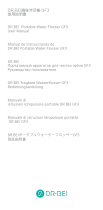Page is loading ...


CM3-32 Installation and Operations Manual
PO Box 726 Tulsa, OK 74101 918-627-5530 Fax 918-641-7336 www.nelsonheaters.com
©2010 Nelson Heat Tracing Systems GA-2490 Rev. 3
August 2012
- 2 -
TABLE OF CONTENTS
I. FEATURES .................................................................................................................. 3
Control & Monitoring ............................................................................................................. 3
II. INSTALLATION .......................................................................................................... 5
Location .................................................................................................................................... 5
Control Power ......................................................................................................................... 5
Ventilation ................................................................................................................................ 5
Conduit Routing ..................................................................................................................... 5
III. OPERATION .............................................................................................................. 8
Channel Select ........................................................................................................................ 8
Channel Display ...................................................................................................................... 8
Individual Channel Enable/Disable .................................................................................... 9
Trip Reset Function ............................................................................................................... 9
Alarm Indication ................................................................................................................... 10
Output Alarm Reset ............................................................................................................. 10
Alarm Log Display ................................................................................................................ 11
Advanced Operations - Maintenance Alerts ................................................................. 12
Maintenance Alert Log ........................................................................................................ 12
Maintenance Alert Status ................................................................................................... 13
IV. START-UP ............................................................................................................... 14
Turning the System On ....................................................................................................... 14
Programming System Parameters ................................................................................... 14
Temperature Units ............................................................................................................... 14
Ground Fault Delay .............................................................................................................. 15
Automatic Test Cycle .......................................................................................................... 16
Programming Individual Channels (Circuits) ............................................................... 16
Sensor Failure Mode ........................................................................................................... 17
Ground Fault Control .......................................................................................................... 18
Global Programming of Channels (Circuits) ................................................................. 19
Advanced Setup Features .................................................................................................. 20
Ambient Control ................................................................................................................... 20
Maintenance Alerts .............................................................................................................. 21
Event Log and Display Settings ....................................................................................... 21
User Login and Passwords ............................................................................................... 23
Changing User Passwords ................................................................................................ 24
Changing Modbus Slave Address (-EC Option) ........................................................... 25
V. TROUBLESHOOTING.............................................................................................. 27
System Operation ................................................................................................................ 27
Section I .................................................................................................................................. 28
Communications Alarm ...................................................................................................... 28
Section II ................................................................................................................................. 29
Temperature Alarm .............................................................................................................. 29
Section III ................................................................................................................................ 30
Load Current Alarm ............................................................................................................. 30
Section IV ............................................................................................................................... 31
Ground Fault Alarm ............................................................................................................. 31
VI. SPECIFICATIONS ................................................................................................... 32
VII. GENERAL COMMUNICATION INFORMATION (-EC OPTION) ............................. 33
VIII. COMMUNICATIONS ............................................................................................. 33

CM3-32 Installation and Operations Manual
PO Box 726 Tulsa, OK 74101 918-627-5530 Fax 918-641-7336 www.nelsonheaters.com
©2010 Nelson Heat Tracing Systems GA-2490 Rev. 3
August 2012
- 3 -
I. FEATURES
Control & Monitoring
The CM3-32 Circuit Management System is a microprocessor based control and
monitoring system utilizing standard industrial automation products specifically integrated
for use with electrical heat tracing systems. The system provides temperature and current
monitoring for each heat tracing circuit while communicating additional information to
operations personnel such as temperature alarms, sensor failures, electrical circuit faults,
and overall operational conditions.
The CM3-32 Circuit Management System is mounted in a NEMA 12, 4, or 4X free-standing
industrial enclosure. The system is available in standard configurations up to a maximum
of 32 control circuits per enclosure. The CM3-32 is configured from standard PLC
automation components interfaced with specialized current modules and power handling
devices designed for this specific application. Individual CM3-32 systems can be network
connected through the provided Modbus® RTU communications protocol.
Color Touch Screen Graphics Terminal – 5.7” Color LED analog touch pad, resolution
1024 x 1024, compact flash card memory for user application
Process Temperature Display – actual pipe/vessel temperature is displayed with alarm
indication by animation and color change
Load Current Display – actual heater load current is displayed with alarm indication by
animation and color change
Ground Fault Leakage Display – actual ground fault leakage is displayed with alarm
indication by animation and color change
Heater Status, Condition, and Alarm Displays – real time status of individual channel
control is displayed by alarm banners, animated light bars and/or animated backgrounds
Programmable Setpoint Values – direct programming of the following values is provided:
Maintain Temperature
Deadband
Hi Temperature Alarm
Lo Temperature Alarm
Hi Current Alarm
Lo Current Alarm
Ground Fault Alarms, Alarm and Trip Values
Programmable Operational Features – direct programming of the following features is
provided:
Temperature Units
Ground Fault Delay Option
Automatic Test Cycle Function and Time Intervals
Sensor Failure Mode
Ground Fault Trip Control Function
Ambient Control Function and Channel Identification
Maintenance Alert Function and Settings
System Override Option

CM3-32 Installation and Operations Manual
PO Box 726 Tulsa, OK 74101 918-627-5530 Fax 918-641-7336 www.nelsonheaters.com
©2010 Nelson Heat Tracing Systems GA-2490 Rev. 3
August 2012
- 4 -
Global Programming – allows programming of all control setpoint values from a single
input screen
Modbus® Communications – remote monitoring capabilities provided via Modbus® RTU
protocol using simple 2-wire, RS-485 hardware
Web Gate and Web Page Server (ET Suffix Only) – direct control and monitoring is
provided through Ethernet connection to the Graphics Terminal, Web Gate server with
remote terminal diagnostics from the navigator on your PC
Maintenance Alerts – trend analysis of each channel’s electrical characteristics is
provided with actual value indication and alert messaging for use by operations personnel
to focus periodic maintenance efforts more efficiently

CM3-32 Installation and Operations Manual
PO Box 726 Tulsa, OK 74101 918-627-5530 Fax 918-641-7336 www.nelsonheaters.com
©2010 Nelson Heat Tracing Systems GA-2490 Rev. 3
August 2012
- 5 -
II. INSTALLATION
Location
The CM3-32 should be located in a suitable location on a flat and level surface. The
enclosure should be bolted to the base and/or wall surface, or adequately supported by
other methods to prevent unsafe installation and/or operational conditions.
NEMA Type 12 (IP55)
Enclosures are intended for indoor use primarily to provide a degree of protection
against dust, falling dirt, and dripping non-corrosive liquids.
NEMA Type 4 (IP66)
Enclosures are intended for indoor or outdoor use primarily to provide a degree
of protection against windblown dust and rain, splashing water, and hose
directed water, undamaged by the formation of ice on the enclosure.
NEMA Type 4X (IP66)
Enclosures are intended for indoor or outdoor use primarily to provide a degree
of protection against corrosion, windblown dust and rain, splashing water, and
hose directed water, undamaged by the formation of ice on the enclosure.
The basic CM3-32 is designed for use in ordinary, non-classified locations. Protecting
electrical equipment in hazardous, classified, locations requires special considerations.
NEMA 4 and 4X Panels supplied with a P Suffix are provided with Type Z Purge equipment
to ensure safe operation within a hazardous location. The protective gas purge supply
must be clean, dry, and free of hydrocarbons or corrosive materials. All protective gas
purge supply pressures must be set correctly and all enclosure doors must be closed
securely. Purged enclosures must not be opened unless power is removed from the
equipment and the area is known to be non-hazardous.
Control Power
The CM3-32 accepts universal voltages of 100-240VAC single phase, 60/50Hz. The panel
is equipped with (2) Form C Alarm Relays that are energized during normal operation.
Should the panel lose control power or activate an alarm, the relays will de-energize
indicating an alarm condition.
Ventilation
The CM3-32 is provided with continuously operating internal circulation fans. These fans
are used for static ventilation and aid heat dissipation from the enclosure by passive
radiation and convection. The accumulation of heat in an enclosure is potentially damaging
to electrical and electronic devices. Overheating can shorten the life expectancy of costly
electrical components or lead to premature failure.
Conduit Routing
When routing conduit to the CM3-32 enclosure, clear space is provided on the top, right
side, and bottom areas. Top entry should be avoided if possible. Top entry provides a
potential moisture path to the electronics and interconnecting wiring. If top entry cannot be
avoided, do not locate conduit entries directly over any exposed electrical equipment. Drip
loops are recommended for all top and/or side entry. A drip loop is a dip or bend in the
wiring to block or shed moisture that may follow a wire to the connection point.

CM3-32 Installation and Operations Manual
PO Box 726 Tulsa, OK 74101 918-627-5530 Fax 918-641-7336 www.nelsonheaters.com
©2010 Nelson Heat Tracing Systems GA-2490 Rev. 3
August 2012
- 6 -
!
WARNING:
Processor and I/O
Modul
e Assembly
RTD Input
Modules
Alarm Relays
Power Supply
Control Power
Terminal Blocks
Line In
Wire Trough
Line Out
Terminal Blocks
Line In
Terminal Blocks
Sensor Wire
Trough
Line Out
Wire Trough
Power Relays
(GC-695)
CT Modules
(GC0710)
Communications
Interface Modules
Ventilation Fans
CM3-32-R2
Figure 1
Processor and I/O
Module Assembly
RTD Input
Modules
Alarm Relays
Power Supply
Control Power
Terminal Blocks
Line In
Wire Trough
Line Out
Terminal Blocks
Line In
Terminals
Sensor Wire
Trough
Line Out
Wire Trough
Voltage Drivers
(GC0577X01)
CT Modules
(GC0710)
Contactors
Ventilation Fans
CM3-32-C
Figure 2
Moisture intrusion can damage the
CM-3 electronics. Do not place
conduit entry directly over the control
modules,
relays
or con
trol wiring.

CM3-32 Installation and Operations Manual
PO Box 726 Tulsa, OK 74101 918-627-5530 Fax 918-641-7336 www.nelsonheaters.com
©2010 Nelson Heat Tracing Systems GA-2490 Rev. 3
August 2012
- 7 -
RTD Interface Module
Figure 4
RTD Interface Module
Part No. 2900774
Instrument Wire for Sensor
Connections (Typical)
D25SUB Connector
High Density Connections
to PLC Input Modules
Note:
Refer to Assembly and Wiring
Diagrams supplied with panel for
specific connection details
Power Supply
Display
OK LED (green)
24 V LED
(green)
Processor Module
Display
RUN LED (green) Processor running
ERR LED (red) Processor or system fault
I/O LED (red) I/O module fault
SER COM LED (yellow) Activity present
CARD ERR LED (red) Memory card
missing or faulty
Discrete I/O Module
(Alarm Relays)
Display
RUN LED (green) Normal
ERR LED (red) On=Internal fault, Flashing=Comm fault
I/O LED (red) On=External fault, Flashing=Terminal
block fault
Channel LED’s (green) On=Normal, Off=Alarm
Analog
I/O Module
(RTD Sensors)
Display
RUN LED (green) Normal
ERR LED (red) On=Internal fault, Flashing=Comm
fault
I/O LED (red) On=External fault, Flashing=Cable fault
Channel LED’s (green) On=Normal, Flashing=Sensor
failure or no sensor connected
High density cable
connections to RTD
Interface Modules
USB cable
connection to
Graphics Display
RS-485 Internal
communications cable
connection
Flash Memory card
PLC Module Details
Figure 3

CM3-32 Installation and Operations Manual
PO Box 726 Tulsa, OK 74101 918-627-5530 Fax 918-641-7336 www.nelsonheaters.com
©2010 Nelson Heat Tracing Systems GA-2490 Rev. 3
August 2012
- 8 -
III. OPERATION
Channel Select
To view the current status of each individual control channel, press
< CHANNEL SELECT > found in the lower left corner of the Home page.
This action will access the CHANNEL SELECT page allowing the direct
selection of each individual channel. Press the channel number to access
the specific page required.
Press < Home > on any displayed page to return to the Home page screen.
Channel Display
Individual channel pages display the current status of all operational
conditions. Actual values are compared to programmed values and
indicated by color and/or animation. The actual values are only shown
when the heater is energized. These values will be shown as 0’s during any
de-energized condition.
The status of each heater output control is shown by the switch labeled
STATUS. The HEATER indication bar light will notify the operator as to
whether the heat tracing is currently Off (Green) or On (Red).
When actual conditions are within programmed parameters, the specific
value will be shown in steady-white. If the actual condition is outside of the
programmed parameters, the specific value and ALARM indication bar light
will flash slow off-and-on. If the current condition exceeds the

CM3-32 Installation and Operations Manual
PO Box 726 Tulsa, OK 74101 918-627-5530 Fax 918-641-7336 www.nelsonheaters.com
©2010 Nelson Heat Tracing Systems GA-2490 Rev. 3
August 2012
- 9 -
programmed value for Ground Fault Trip, the specific value will change to
flash fast off-and-on.
To view a different channel, press < Back > to access the Channel
Selection page.
Press < Home > on any displayed page to return to the Home page screen.
Individual Channel Enable/Disable
Press < ON > side of the STATUS switch to automatically control the
individual channel by the programmed set point temperature. Press the
< OFF > side of the STATUS switch to disable the displayed channel.
When the STATUS switch is in the < OFF > position, the channel will not be
included during the System Override function or the Auto Test-Cycle
function and all alarms will be disabled.
Press < Home > on any displayed page to return to the Home page screen.
Trip Reset Function
If the Ground Fault Trip function is programmed to be < ON >, a tripped
condition will be indicated by the flashing background around the RESET
GF TRIP button. All ground fault trip conditions must be manually reset.
This operational parameter will disable the heater output device until the
condition is corrected and the reset button is pressed. To reset the tripped
circuit, press < RESET GF TRIP >.
If the Ground Fault Trip function is programmed to < OFF >, the reset switch
will be replaced by the GROUND FAULT TRIP DISABLED indication.

CM3-32 Installation and Operations Manual
PO Box 726 Tulsa, OK 74101 918-627-5530 Fax 918-641-7336 www.nelsonheaters.com
©2010 Nelson Heat Tracing Systems GA-2490 Rev. 3
August 2012
- 10 -
Safety Warning:
The system will still reflect ground fault alarm conditions, but the
heater will not be de-energized during any high ground leakage
conditions.
Press < Home > on any displayed page to return to the Home page screen.
Alarm Indication
When an alarm is triggered by the CM-3, a banner will appear at the top of
the Home page and begin scrolling each active alarm condition. This
indication gives the operator the current active alarm(s) and channel
number(s). The Alarm Banner will remain active until the alarm condition is
corrected.
Output Alarm Reset
The CM-3 is equipped with two separate alarm output relays, one is used
for Common Alarm indication and the other is specific to any Ground Fault
conditions only. To clear these alarm outputs, press < RESET OUTPUT
ALARM >. Additional alarm conditions will activate these alarm outputs
accordingly. These alarm contacts are designed to be used for external
indication of alarm status.

CM3-32 Installation and Operations Manual
PO Box 726 Tulsa, OK 74101 918-627-5530 Fax 918-641-7336 www.nelsonheaters.com
©2010 Nelson Heat Tracing Systems GA-2490 Rev. 3
August 2012
- 11 -
Alarm Log Display
To view all current alarms, press < CHANNEL STATUS > in the lower left
corner of the page. This will display the Channel Summary page. Any
channels that are currently in alarm will be represented by the Alarm Banner
on the lower portion of the page and the specific channel number will be
flashing off-and-on. Acknowledge specific Channel Alarms by pressing
the appropriate channel number. Press < Alarm Log > to directly access
the stored list of alarms.
This page will show all current alarms and their status. Alarm messages
shown in Red are active, those shown in Green have returned to normal.
All alarms are stamped with the Date and Time. You can directly select a
specific alarm message by pressing the block directly to the left of the
message as shown by the black and white arrow above.
These icons move the cursor up or down one row. Cursor Up moves the
cursor up one row. Cursor Down moves the cursor down one row.
These icons scroll one page up or down. Page Up and Page Down are
useful when there are too many alarms to fit on a single page of the alarm
summary. Page Up moves the display up one page. Page Down moves
the display down one page.

CM3-32 Installation and Operations Manual
PO Box 726 Tulsa, OK 74101 918-627-5530 Fax 918-641-7336 www.nelsonheaters.com
©2010 Nelson Heat Tracing Systems GA-2490 Rev. 3
August 2012
- 12 -
The Clear and Clear All icons remove all instances of an alarm from the
alarm summary. The variable remains in the alarm state, but the associated
alarm message will not appear anymore in the alarm summary display.
Return to normal alarms cannot be cleared with these operations.
The purpose of this operation is to remove an alarm message that displays
erroneously. This could be the result of equipment failure such as a faulty
sensor, or of a single alarm generating multiple alarm messages.
The Delete and Delete All icons delete alarms from the current alarm list.
Advanced Operations - Maintenance Alerts
If the Maintenance Alert function is activated during system set-up,
additional features allowing access to the Alert Log and Alert Status pages
are visible to the operator.
Maintenance Alert Log
This page will show all maintenance alerts and their status. Alert messages
shown in Red are active, those shown in Green have been reset in the Alert
Status page for each individual channel. All alerts are stamped with the
Date and Time. You can delete all alerts or individual alerts from this page.
You may scroll up/down or right/left using the displayed scroll bars.

CM3-32 Installation and Operations Manual
PO Box 726 Tulsa, OK 74101 918-627-5530 Fax 918-641-7336 www.nelsonheaters.com
©2010 Nelson Heat Tracing Systems GA-2490 Rev. 3
August 2012
- 13 -
Maintenance Alert Status
To view active alert statistics, press < Alert Status > on the Channel
Display page. This page will provide the operator with the highest value
that the temperature sensor has recorded and the initial values for load
current and ground fault leakage.
If the actual value exceeds the calculated values programmed during the
set-up operations, the current actual values will be displayed on the CH
STATISTICS page and a message will be added to the Alert Log.
An individual message on the Alert Log can be acknowledged by pressing
< RESET ALERTS > on the STATISTICS page for that channel. Alert
messages shown in Red are active, those shown in Green have returned to
normal.
Once maintenance or replacement has been completed on these circuits,
press < RESET VALUES > to replace the initial values used in the
maintenance alert calculations with current actuals.
For a detailed description of the operational icons, refer to the Alarm Log
Display section.

CM3-32 Installation and Operations Manual
PO Box 726 Tulsa, OK 74101 918-627-5530 Fax 918-641-7336 www.nelsonheaters.com
©2010 Nelson Heat Tracing Systems GA-2490 Rev. 3
August 2012
- 14 -
IV. START-UP
Turning the System On
Using the branch breaker providing control power to the internal power
supplies, energize the CM-3 system and allow the unit to complete its self-
check sequence and display the Home page. On initial start-up, the unit
may require programming of the System Parameters and the Channel
Parameters for the specific application. To access the CONTROLLER
SET-UP page, press < SETUP MENU >. From this page you can access
the all application pages required to completely program the CM-3.
The SYSTEM OVERRIDE switch is also located on the CONTROLLER
SET-UP page. By selecting the < ON > position, all channels that are
currently enabled will be forced ON regardless of process conditions. For
safety reasons, this switch will not override any circuits that are tripped out
due to high ground fault conditions.
Programming System Parameters
To access the System Set-Up Parameters, press < System Setup > from
the CONTROLLER SET-UP page. Access to this page requires the PROG
user name and password.
Temperature Units
To select the CM-3 operation to either Fahrenheit or Celsius, press
< F > or < C > on the UNITS switch. This selection converts the actual

CM3-32 Installation and Operations Manual
PO Box 726 Tulsa, OK 74101 918-627-5530 Fax 918-641-7336 www.nelsonheaters.com
©2010 Nelson Heat Tracing Systems GA-2490 Rev. 3
August 2012
- 15 -
sensor readings and compares its value to the programmed setpoint values.
Programmed Setpoint Values:
Setpoint
Deadband
Hi Temp
Lo Temp
All setpoint values must be input in the correct unit selected, the CM-3
does not automatically convert values between units.
Ground Fault Delay
The CM-3 is equipped with a ground fault delay feature that will delay the
alarm and trip functions during unidentified transient conditions.
During normal operation, the CM-3 will trip (de-energize) the heat tracing
circuit immediately when a high ground fault condition is observed.
In some situations, unidentified transient conditions can lead to nuisance
tripping of heater circuits that require manual resetting to maintain plant
operations. Some examples of this might be; high dew point conditions
during shut down, high amperage circuit wiring in close proximity to heater
circuits, motors/compressors wiring in close proximity to heater circuits, high
gain antennas, etc. In those situations, the ground fault delay may be used.
By turning the GROUND FAULT DELAY switch to < ON >, a 10 second
delay is provided to allow those transient conditions to pass without causing
false alarms or tripping of the heat tracing circuits.
Safety Warning:
It is recommended that any abnormal ground fault leakage conditions
be thoroughly investigated before activating this feature.

CM3-32 Installation and Operations Manual
PO Box 726 Tulsa, OK 74101 918-627-5530 Fax 918-641-7336 www.nelsonheaters.com
©2010 Nelson Heat Tracing Systems GA-2490 Rev. 3
August 2012
- 16 -
Automatic Test Cycle
The CM-3 can be programmed to perform an Auto Test-Cycle function for
periodic maintenance for seasonal heating applications. This feature will
energize all enabled channels at programmed intervals and report any
alarm conditions that may have developed during the system idle period.
To activate this feature, press the < ON > side of the AUTO-TEST CYCLE
switch. Next, select the HOUR INTERVALS to determine the length of time
between test cycles. The CM-3 can be programmed up to 720 hours (30
days) between cycles. The minimum and maximum values are displayed
with each input selection. To change the cycle time, press the display field
and enter the new value. Press < Enter > to input this value in to the
operational program.
To continue programming the CM-3, press < Back > to return to the
Controller Setup page.
Press < Home > on any displayed page to return to the Home page screen.
Programming Individual Channels (Circuits)
To program individual control channels, press < SETUP MENU > found in
the lower right corner of the Home page screen. This action will access the
CONTROLLER SET-UP page. Press < Channel Setup > to access the
CHANNEL SET-UP page allowing the direct selection of each individual
channel. Access to this page requires a MAINT user name and password.
Press the < CH > number to access the specific channel page required.

CM3-32 Installation and Operations Manual
PO Box 726 Tulsa, OK 74101 918-627-5530 Fax 918-641-7336 www.nelsonheaters.com
©2010 Nelson Heat Tracing Systems GA-2490 Rev. 3
August 2012
- 17 -
Program any setpoint value by pressing the display field for the value to be
changed. A Data Entry screen will be displayed. The minimum and
maximum values are displayed with each input selection. Enter the new
value from the keyboard. Press < Enter > when finished.
Setpoint: value range = -328 to +1392
Deadband: value range = 1 to 10
Hi-Temp: value range = -328 to +1392
Lo-Temp: value range = -328 to +1392
Description: value range = 15 Characters
Sensor Failure Mode
When a shorted or open sensor is detected, you can select the heater
output to energize or de-energize under failure conditions. Press the
< ON > side of the Sensor Failure Mode switch if you want the heater to be
energized, press the < OFF > side of the switch if you want the heater to be
de-energized. When the sensor is operational, the CM-3 will return to
normal operation automatically.
Press < Page 2 > to access additional setpoint and control options.

CM3-32 Installation and Operations Manual
PO Box 726 Tulsa, OK 74101 918-627-5530 Fax 918-641-7336 www.nelsonheaters.com
©2010 Nelson Heat Tracing Systems GA-2490 Rev. 3
August 2012
- 18 -
Program any setpoint value by pressing the display field for the value to be
changed. A Data Entry screen will be displayed. The minimum and
maximum values are displayed with each input selection. Enter the new
value from the keyboard. Press < Enter > when finished.
High Current: value range = 0 to 30 amps
Low Current: value range = 0 to 30 amps
GF Alarm: value range = 0 to 900 milliamps
GF Trip: value range = 0 to 900 milliamps
To enter a value less than 1, a zero must be entered before the decimal
point. Example: 0.2, 30.0, etc.
Ground Fault Control
The Ground Fault Trip feature is used in applications where, for either
process or safety reasons, the facility has elected to allow the heater to
remain energized under fault conditions. The CM-3 is programmed with all
channels defaulted with the GF Control switch in the < ON > position. The
GF Trip display field is hidden when the GF Control switch in the < OFF >
position.
The specific requirements for this operational feature can be found in
the National Electric Code, Article 427, and Equipment Protection.
Safety Warning:
By programming the GF Control switch to the < OFF > position, the specific channel will alarm
and show an indication that the ground leakage has exceeded the programmed trip value but
the heater will remain energized.

CM3-32 Installation and Operations Manual
PO Box 726 Tulsa, OK 74101 918-627-5530 Fax 918-641-7336 www.nelsonheaters.com
©2010 Nelson Heat Tracing Systems GA-2490 Rev. 3
August 2012
- 19 -
Global Programming of Channels (Circuits)
To access the CONTROLLER SET-UP page, press < SETUP MENU > on
the Home page. To access the Global Program Setup Parameters, press
< Global Setup >. Access to this page requires a MAINT user name and
password.
Program any setpoint value by pressing the display field for the value to be
changed. A Data Entry screen will be displayed. The minimum and
maximum values are displayed with each input selection. Enter the new
value from the keyboard. Press < Enter > when finished.
Set point: value range = -328 to +1392
Dead band: value range = 1 to 10
Hi-Temp: value range = -328 to +1392
Lo-Temp: value range = -328 to +1392
High Current: value range = 0 to 30 amps
Low Current: value range = 0 to 30 amps
GF Alarm: value range = 0 to 500 milliamps
GF Trip: value range = 0 to 500 milliamps
To enter a value less than 1, a zero must be entered before the decimal
point. Example: 0.2
The Sensor Failure Mode and Ground Fault Trip feature cannot be
programmed globally. These features have safety related concerns and the
programming conditions should be viewed on an individual basis.

CM3-32 Installation and Operations Manual
PO Box 726 Tulsa, OK 74101 918-627-5530 Fax 918-641-7336 www.nelsonheaters.com
©2010 Nelson Heat Tracing Systems GA-2490 Rev. 3
August 2012
- 20 -
When all displayed values have been programmed, enter all values by
pressing < ENTER > Values.
Press < Home > on any displayed page to return to the Home page screen.
Advanced Setup Features
To access the Controller Set-Up page, press < SETUP MENU > on the
Home page. To access the Advanced Setup features, press
< Advanced Setup >. Access to this page requires a MAINT user name
and password.
Ambient Control
The Ambient Control feature on the CM-3 allows the system to be
configured for single sensor input. To activate this feature, press the
< ON > side of the AMBIENT CONTROL switch. Next, select the number of
circuits to be connected and controlled by the single sensor input. Program
the value by pressing the display field for the value to be changed. A Data
Entry screen will be displayed. Enter the new value from the keyboard.
Press < Enter > when finished.
The CM-3 can be programmed for any number combination of process and
ambient controlled circuits. All Ambient Controlled circuits will operate
utilizing the temperature sensor connected to RTD Input #1.
In the input example shown above, Channels 1-8 will use the temperature
sensor connected to RTD Input #1 and the remaining channels will operate
from their individually connected sensors
/