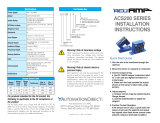Page is loading ...

MASTER
TRACE
MS-2102
OPERATOR’S MANUAL
HEAT TRACING CONTROL

MS-2102 Contents
1 Product Overview ...................................................................................................................... 1.1
Introduction ................................................................................................................................................................. 1.1
Specifications ............................................................................................................................................................. 1.2
Summary of Features ................................................................................................................................................ 1.3
Use of this Manual ..................................................................................................................................................... 1.3
Conventions ............................................................................................................................................................... 1.3
Shipping Content ....................................................................................................................................................... 1.3
Theory of Operation .................................................................................................................................................... 1.4
2 Installation ................................................................................................................................... 2.1
Unpacking the Controller ........................................................................................................................................... 2.1
Control Module ........................................................................................................................................................... 2.1
Mounting the Controller .............................................................................................................................................. 2.3
Wire Sizing .................................................................................................................................................................. 2.3
Conduit and Cabling .................................................................................................................................................. 2.3
Power Wiring .............................................................................................................................................................. 2.3
Heater Wiring ............................................................................................................................................................. 2.3
Ground Connection .................................................................................................................................................... 2.3
RTD Sensor Wiring .................................................................................................................................................... 2.3
Communication Wiring .............................................................................................................................................. 2.4
Alarm Wiring ............................................................................................................................................................... 2.4
3 Getting Started ...........................................................................................................................3.1
Introduction ................................................................................................................................................................. 3.1
Selecting the Heater ................................................................................................................................................... 3.1
Enabling the Heater ................................................................................................................................................... 3.1
Entering Setpoints ...................................................................................................................................................... 3.1
Testing Heater & Alarms ............................................................................................................................................ 3.3
Monitoring System Status .......................................................................................................................................... 3.4
4 Front Panel Operation ................................................................................................................4.1
Overview ..................................................................................................................................................................... 4.1
Operating the Keypad ................................................................................................................................................ 4.1
Status Lights ............................................................................................................................................................... 4.1
Alphanumeric Display ............................................................................................................................................... 4.1
Keypad ........................................................................................................................................................................ 4.1
Display Contrast ......................................................................................................................................................... 4.1
Heater Numbering ..................................................................................................................................................... 4.1
Startup Messages ...................................................................................................................................................... 4.3
Status Messages ....................................................................................................................................................... 4.3
Flash Messsages ...................................................................................................................................................... 4.4
5 Measured Values ........................................................................................................................5.1
Overview ..................................................................................................................................................................... 5.1
Operating .................................................................................................................................................................... 5.2
Statistics ..................................................................................................................................................................... 5.4
6 Setpoint Values ........................................................................................................................... 6.1
Overview ..................................................................................................................................................................... 6.1
Setpoints Entering ...................................................................................................................................................... 6.2
Setpoint Access Security ............................................................................................................................................ 6.2
Operating .................................................................................................................................................................... 6.2
Heater Setup .............................................................................................................................................................. 6.7
System Setup ............................................................................................................................................................. 6.9
Setpoint Tests ...........................................................................................................................................................6.11

ContentsMS-2102
7 Alarms ........................................................................................................................................... 7.1
Overview ..................................................................................................................................................................... 7.1
Trip or Failure Alarms ................................................................................................................................................. 7.1
Process Alarms .......................................................................................................................................................... 7.2
Warning Alarms .......................................................................................................................................................... 7.2
Reset Alarms .............................................................................................................................................................. 7.3
8 Communications ......................................................................................................................... 8.1
Overview ..................................................................................................................................................................... 8.1
Physical Layer ............................................................................................................................................................ 8.1
Modbus Protocol ........................................................................................................................................................ 8.1
Modbus Memory Map ................................................................................................................................................. 8.4
9 Commissioning ............................................................................................................................9.1
Overivew ..................................................................................................................................................................... 9.1
Requirements ............................................................................................................................................................ 9.1
RTD Input Test ............................................................................................................................................................ 9.1
Heater Voltage and Current Test (MS2102 controller only) ....................................................................................... 9.2
Ground Fault Current Test .......................................................................................................................................... 9.3
Alarm Output Test ....................................................................................................................................................... 9.3
Override Input Test ..................................................................................................................................................... 9.3
Placing the Controller in Service ................................................................................................................................ 9.4
Completing the Installation ........................................................................................................................................ 9.5
Warranty .......................................................................................................................... Back Cover

MS-2102
1.1
Chapter 1 Product Overview
Introduction
The MS-2102 two-point heat tracing controller uses a
microprocessor and is intended for stand-alone heat trace
applications. It can be for use with mineral-insulated, self-
regulating or constant-wattage cable for freeze protection,
process control and instrument tracing. The MS-2102 is
intended for indoor or outdoor installations in ordinary or
hazardous locations.
MS-2102 offers many advantages over other heat tracing
control schemes, which generally use some combination
of mechanical thermostats, custom-built panels or pro-
grammable controls to provide control, monitoring and
alarm functions. Budgetary constraints usually limit the
degree of system fault monitoring to less than optimal
levels. This results in periodic costly process shutdowns
due to process or hardware malfunctions. Equipment
reliability concerns often force plant procedures to
include annual thermostat performance checks to ensure
that the device is still operating as intended. This can be
a tedious, labour intensive job.
A MS2102 Control Module is mounted near the pipes
being traced to monitor the heater points. This Control
Module can communicate with a single master unit to give
complete system monitoring and control from a conven-
ient location. Up to 32 Control Modules can be monitored
on a RS485 data highway to a centrally located master. By
connecting Control Modules to a data highway, the MS-
2102 can immediately flag alarms caused by heat tracing
malfunctions, altered setpoints and monitor actual values
from a central location. Each local Control Module is
completely independent and will continue to function if
the master fails or if the communication link fails. This
ensures maximum reliability and minimizes vulnerability in
the event of a hardware failure. Additional points can
easily be added at any time as easily as a mechanical
thermostat can be installed. Unlike control schemes using
programmable controllers, no software development is
required. The complete system is operational as soon as it
is installed.
Figure 1.1 Typical MS-2102 Installation

1.2
MS-2102 Chapter 1 Product Overview
Specifications
1
Temperature Input
Range: -50 to +500°C (-58 to 932°F)
Accuracy: ±2°C
Repeatability: ±1°C
RTD: Two, 100 ohm platinum, 3-wire RTD
20 ohms maximum lead resistance
Heater Switching
Configuration: Two circuit, single-pole, one SCR per
circuit, 800 amp 1 cycle inrush
Ratings: 85-280Vac, 30A continuous
Line Frequency: 50 or 60Hz
Current Measurement: 0.1 to 30A 3%±0.2A
GF Measurement: 10 to 1000mA 5%±2mA
Voltage Measurement: 0 to 300Vac 3%±2V (only for heater 1)
Control Power
Power Requirement: Control power from heater 1 voltage
85-280VAC, 10VA max
Protection: Control power from heater 1 voltage
protected by 2A fuse
MOV transient protection
Communications
Port: (1) Serial network connection
Type: RS485
Protocol: Modbus® RTU.
Transmission Rate: 600,1200, 2400, 4800, 9600 baud.
Interconnect: 2-wire, shielded, twisted pair.
Highway Distance: 4,000 feet without repeater.
Modules per Highway: 32 Control Modules.
Measured Values
Temperature: -50 to 500°C (-58 to 932°F)
Minimum Temperature: -50 to 500°C (-58 to 932°F)
Maximum Temperature: -50 to 500°C (-58 to 932°F)
Heater Current: 0.1 to 30A
Ground Fault Current: 10 to 1000mA
Min. Heater Voltage: 85 to 300Vac
Max. Heater Voltage: 85 to 300Vac
Power Consumption: 0 to 1,000 MWh
Operating Cost: 0 to $1,000,000.00
User Interface
Display: 16-character x 2-line LCD display
Keypad: 9 tactile keys, polyester faceplate
- Setpoint, measured, status
- Message Up, Message Down
- Value Up, Value Down
- Reset
- Store
Contrast: Adjustable by potentiometer
Panel Indicators: Power on
Heater on
Serial communication active
System fail
Process alarm
Security: Controller parameters switch-protected
Environment
Approvals: CSA C/US
Class I, Div. 2, Groups A,B,C,D
Class I, Zone 2, Groups IIC
Class II, Div. 2, Groups F and G
Class III
Operating Temperature: -40°C to +50°C (LCD: -20°C to +50°C)
Conformal Coating: Boards conformal coated for hostile
environments
Enclosure
Type: Nema-4X steel, painted black
Size: 10”Hx8”Wx6”D
Features: Quick release latches to open door
Flat aluminum plate to act as heatsink
and mounting flange for mounting on
Uni-Strut.
One 3/4” conduit knockout for power
and three 1/2” conduit knockouts for RTD
and signal wiring.
Alarm Output
Alarm: Programmable for NO or NC contact
One Mechanical (dry) contact
Alarm Rating: Mechnical contact: 30Vdc/100mA,
120Vac/0.52A, 62.5W Max
Alarm Output: LED Indicator: 5Vdc/50mA
Alarm Function
Temperature: High Temperature Alarm
Low Temperature Alarm
Current: Low Current Alarm
High Current Alarm
Ground Fault Current: Ground Fault Current Alarm
Ground Fault Current Trip
Voltage: Low Voltage Alarm
Hardware: Self-Check Failure
Relay Failure
RTD Open
RTD Short
User-Definable Options
Heater Status: Enable or Disable
Heater Name or Tag: 16 Character Alphanumeric
Temperature Units: °C or °F
Proportional Control: on or off
Deadband: 1 to 50C° (2 to 90F°)
PowerLimit: 0.1 to 30A, off
TraceCheck: 1 to 24hrs, off
Temperature Setpoint: -50 to 500°C (-58 to 932°F), off, none
High Temp Alarm: -50 to 500°C (-58 to 932°F), off
Low Temp Alarm: -50 to 500°C (-58 to 932°F), off
High Current Alarm: 0.1 to 30A, off
Low Current Alarm: 0.1 to 30A, off
Ground Fault Alarm: 10 to 1000mA, off
Ground Fault Trip: 10 to 1000mA, off
Low Voltage Alarm: 85V to 300V, off
RTD Fail-safe: Heater On or Heater Off
Override: On or Off
Alarm Contacts: NO or NC for mechanical contact
Alarm Light: Alarm on, Alarm off, Flash during alarm
then on, Flash during alarm then off
Ground Fault
Maximum Trip Time: 7.4 seconds
1. This is a pricise specification for MS2102 controller. For
MS2102 panels, there could be some variations.

MS-2102
1.3
Chapter 1 Product Overview
Inputs
y 2-RTD Sensors, one per circuit
y 1-Override
Monitoring
y RTD Temperatures
y Heater Current
y Heater Voltage
y GF Current
Alarms
y Low and High Current
y Low and High Temperatures
y GF Alarm
y GF Trip
y Relay Failure
y Sensor Failure
y Self-Test Failure
Outputs
y 1-Mechnical (dry) Contact
y 1-LED Alarm Indicator
Statistics
y Minimum and Maximum Temperatures
y Maximum Current
y Maximum Ground Fault
y Energy (MWh)
y Energy Cost
Control
y Temperature (On/Off- Deadband)
y Temperature -Proportional
y PowerLimiting
Early Warning (TraceCheck)
y Low and High Current
y GF Alarm
y GF Trip
Communications
y 1-RS485
y Modbus Protocol
Environment
y CSA Certified for Hazardous Locations
y Weatherproof, NEMA-4X Enclosure
y -40°C to +50°C Operating Temperature Range
(LCD: -20°C to +50°C )
User Interface
y 32 Character LCD Display
y LED Indicators on Faceplate
y Clear, English Language Messages
y Intuitive Message Structure
y Tactile Keys
y Access Security
Summary of Features
Using This Manual
Detailed information relating to switch and output ratings,
accuracy and so forth are detailed in Chapter 1 Specifica-
tions. Chapter 2 Installation discusses important mount-
ing and wiring issues for reliable operation. Chapter 3
Getting Started provides a step-by-step tutorial for a heat
trace application. The remainder of this manual should be
read and kept for reference to provide the maximum
benefit of the MS-2102.
Conventions
The following conventions are used in this manual.
" User Changeable Values
Retrieved Data
[ ] Key Press
Shipping Content
MS-2102 Heat Trace Controller
MS-2102 Instruction Manual with Warranty Card

1.4
MS-2102 Chapter 1 Product Overview
Theory of Operation
Controller functions are controlled by a microprocessor
that measures all analog signals and logic inputs, control
heater outputs and alarm contacts, and reads all user
input including communications and outputs to the
faceplate display and LEDs. Consult the hardware block
diagram in figure 1.5 for details. The remainder of this
chapter describes the algorithms and operation of some of
the controller functions.
RTD Sensing
An RTD changes its resistance in a precision relationship
to temperature. This resistance is sensed by passing a
constant current through the RTD and measuring the
resulting voltage across the RTD (resistance = voltage/
current). The voltage appearing across RTD1 terminals 6-8
(designated to heater 1) or RTD2 (designated to heater 2)
terminals 10-12 also includes the resistance of the inter-
connecting wiring to the RTD, which varies with wire
length, size and ambient temperature. By using a three-
wire sensing scheme and a lead resistance compensation
circuit, the lead resistance is cancelled out to give a
voltage proportional to the true RTD sensor temperature.
RTDs respond in a known but non-linear fashion to
temperature, which if uncorrected could lead to signifi-
cant errors over the temperature range of the controller.
Consequently, some means are needed to convert the
input voltage to a linear and useful range. The CPU
applies gain, offset and non-linearity corrections through
a linearization algorithm.
Current, Ground Fault and Voltage Sensing
Current transformers and high impedance voltage dividers
are used to scale-down the incoming heater current,
ground fault current and voltage. All three signals are then
passed through a full wave rectifier and filter to obtain a
DC signal. The DC signals are then converted to digital
values by a 10 bit A/D converter before finally being
passed on to the CPU for analysis.
Each of the three DC signals are sampled 300 times with
zero cross synchronization so that the sampling covers an
exact span of ten power cycles. This is to ensure that
heater current values are consistently measured when the
heater output cycle is modulated by the powerlimit and
proportional control functions.
Powerlimit
The powerlimit function allows the heater to operate
below its rated power by cycle modulation. Cycle
modulation is accomplished by controlling the integral
number power cycles into the heater over a periodic time
frame. The MS-2102 uses a ten cycle time frame. The
integral number of power cycles per time frame is called a
duty cycle. With a ten cycle time frame, there are ten duty
cycles possible. For each duty cycle, there is a fixed
pattern that defines the number of power cycles in which
the heater is on and off. This is shown in figure 1.2:
Figure 1.2 Cycle Modulation - 10 Cycle Frame

MS-2102
1.5
Chapter 1 Product Overview
Cycle modulating the current through the heater has the
effect of turning the heater on and off rapidly and
therefore, power output is reduced in the long run. Since
the switching is zero-cross controlled, the controller
knows exactly when power cycles start and finish. Zero-
cross switching also helps reduce power harmonics that
generate unnecessary interference.
The heater current (average current) measured by the
controller while cycle modulation is in effect may be
approximated as follows:
Heater Current at 100% x Duty Cycle = Average Current
When powerlimit is enabled, a powerlimit current is set
by the user. This is essentially the desired average current.
The powerlimit control algorithm ensures that the actual
current will not exceed the powerlimit setting while
optimizing the maximum duty cycle possible. When the
average current exceeds the powerlimit setting, the duty
cycle is reduce by 10%. When the average current is
below the powerlimit setting, the duty cycle is increased
by 10%. Before the algorithm increases or decreases the
duty cycle, the controller waits until the heater current has
reached steady-state at the current duty cycle setting. If
the heater is initially off and the controller calls for heat,
the duty cycle starts at zero and increases by 10%
increments until it reaches a steady-state value. This
ramping up effect provides a current-driven softstart
whenever the controller calls for heat.
Proportional Control
Unlike on/off control where the heater is fully on or off,
proportional control can partially turn on the heater. The
heater output is proportional to the difference between
actual temperature and heater setpoint. The relationship is
expressed as follows:
(actual temperature – heater setpoint) x k = heater output
where k is the proportional gain
To partially turn on the heater, the proportional control
function uses cycle modulation in the powerlimit function.
By incorporating cycle modulation into the proportional
control equation, the algorithm is expressed using the
Equation 1.
The deadband factor DB(t) is a time constant that
determines the slope of change of the proposed heater on
duty cycle with the temperature difference. It is adjusted
between 1 to 10 each hour to minimize the difference
between the measured temperature and the temperature
secondsin time
C)(
C)( peratureheater tem
C)( emperaturesetpoint theater
cycle)C/duty (in factor deadband)(
cycleduty )(Where
)()(1)(
(1) )()(0
)(
)(
0)(0)(
=
°==
°=
°=
°=
=
≥=
<<=
≤=
t
∆TTs-T(t)e(t)
T(t)
Ts
tDB
td
tDBteiftd
tDBteif
DB(t)
te
td
teiftd
setpoint. Every hour after power up, the controller
calculates the absolute values of the temperature
differences e(t) and sums them during the hour. Then the
total absolute temperature difference is divided by the
number of temperature readings taken during the hour.
The result is called the Average Absolute Temperature
Difference (AATD) for the hour. If current AATD is
smaller than the AATD in the previous hour, the
deadband factor will be increased or decreased in the
same direction. If current AATD is larger than the AATD
in the previous hour, the deadband factor will be
increased or decreased in the reversed direction. At
steady state, the deadband factor used will fluctuate
around a optimum value.
Figure 1.3 shows the relationship between the proposed
heater on duty cycle and the temperature difference for
different deadband factors used.
Figure 1.3 Proportional Control
Duty Cycle vs. Temperature Difference

1.6
MS-2102 Chapter 1 Product Overview
On/Off Control with Deadband
The default control mode of the controller is deadband
control or simply on/off control with the proportional
control setting turned off. On/off control without
deadband (that is deadband set to 0 C° or 0 F°; note that
these units denote the temperature differential with “°”
placed to the right of the unit) means that the heater turns
on when actual temperature is below setpoint and turns
off when above setpoint. However, this causes
oscillations when the actual temperature is very close to
setpoint. To eliminate oscillations, hysterisis is applied to
the on/off control by a deadband value. The on/off
control with deadband operation is described by the
hysterisis curve in figure 1.4. Assume that actual
temperature is well below (setpoint - deadband setting),
the controller calls for heat. As the actual temperature
rises, the controller continues to call for heat until the
actual temperature has reached (setpoint + deadband
setting). The controller no longer calls for heat and the
heater is off. As the actual temperature cools, the
controller does not call for heat until the actual
temperature reaches (setpoint – deadband setting). The
hysterisis effect is controlled by the momentum of the
actual temperature rather than the temperature value itself.
Figure 1.4 On/Off Control with Deadband

MS-2102
1.7
Chapter 1 Product Overview
Figure 1.5 Hardware Block Diagram

MS-2102
2.1
Chapter 2 Installation
Unpacking the Controller
Check the shipping cartons for damage, or other signs of
rough handling or abuse. If damaged, notify the shipping
carrier at once.
Carefully remove the MS-2102 from the shipping box.
Save the packing materials in case the unit needs to be
transported at a later date.
Inspect face plate for damage and check electronics for
loose wiring or damage. Report any damage to the carrier
at once.
Control Module
See Figure 2.1 Main Board Layout and Figure 2.2
Power Board Layout to locate the following:
•S1 Address Enable: When the switch is set to DIS, the
Module Number cannot be changed from a master on
the data highway. When set to EN, the Module Number
can be changed for the next ten minutes from a master
on the data highway. During this time the ADDRESS
ENABLE light is on.
•S2 Program Enable: When the switch is set to DIS,
programming via keypad is disabled; setpoints and
configuration cannot be changed. When set to EN,
programming is allowed.
•S3 RS485-120: When the jumper is set to IN, the
RS-485 line is terminated by a 120 ohm resistor. Only
the last Control Module on the data highway should be
set to IN.
Terminals: Refer to Figure 2.7 Typical Wiring Diagram,
for power, heater and RTD field connections.
•T1 Alarm Contact: The mechanical alarm output is rated
30Vdc/100mA, 120Vac/0.52A, 62.5W Max. Contact is
configurable for normally open or closed.
•T2 Alarm Light Output: The output is configurable for
normally open, closed or flash. Output is rated 5 Vdc @
50 mA for an LED type lamp (terminals 18+ and 19-).
• T3 Mater Override Input: Only those heaters which are
programmed with Mater Override set to on are affected
by the Master Override Input. When the terminals are
open, all Master Override Enabled heaters are forced
off. When the terminals are closed, all Master Override
Enabled heaters are controlled by their individual RTDs
unless their Heater Setpoints are set to OFF. In this
case, the heaters are turned on. The logic of this input
allows either ambient temperature override or load
shedding on all or selected heaters. (terminals 24+ and
25-).
•T4 RTD1 and RTD2 Inputs: 3 wire RTD input. Ground
terminal connects to shield or case. Lead resistance
compensated. (terminals 6-13).
•T5 Earth Ground: (terminal 1).
•T6 Heater 1 Power Input: 85-280Vac/30A max
continuous ( terminals 2 and 3).
•T7 Heater 1 Power Output: 85-280Vac/30A max
continuous ( terminals 4 and 5).
•T8 Heater 2 Power Input: 85-280Vac/30A max
continuous ( terminals 26 and 27).
•T9 Heater 2 Power Output: 85-280Vac/30A max
continuous ( terminals 28 and 29).
• T10 Safety Ground: Terminate to ground stud.
Termination of safety ground is required for transient
protection circuit on RTD inputs and RS485 serial port
to operate properly (terminal 14).
•T11 Extra A/D Inputs/Output: Terminals 22 (POUT) and
23 (PIN1) are the output (+12Vdc) and input (4-20mA
dc) connections to the 1
st
4-20mA analog signal
transmitter. Terminals 22 (POUT) and 24 (PIN2) are the
output (+12Vdc) and input (4-20mA dc) connections to
the 2
nd
4-20mA analog signal transmitter.
Status Lights:
•L1 Power: Light is on when control power is present.
•L2 Address Enable: Light is on when controller is in
Address Enable mode. Light must be on to allow the
Module Number to be changed from a master on the
data highway.
•L3 Transmit: Flashes when data is being transmitted
from the serial port to the data highway.
•L4 Receive: Flashes when data is being received at the
serial port from the data highway.
•L5 Override: Light is on when the Override Input
terminals are shorted.
Communication Ports:
•C1 Interface to Main/Power Board: Connector to
interconnect power and main board via ribbon cable.
•C2 Serial Port 1: Connection to an RS-485
data highway via a 2-conductor, shielded, twisted pair
cable. Maximum Cable length with 32 devices without
repeater is 4,000 feet. ( terminals 15+, 16-,17 SHD).
Warning - The ground fault trip function is
intended for equipment protection only and
should not be used in place of ground fault
protection for personnel protection where
this is required.

2.2
MS-2102 Chapter 2 Installation
Figure 2.2 Power Board Layout
Figure 2.1 Main Board Layout

MS-2102
2.3
Chapter 2 Installation
Mounting the Controller
Mount the control panel with Unistrut brackets using 1/2”
bolts. The Unistrut (or equivalent) mounting allows air
circulation to cool the heat-sink. This is important to
ensure proper operation of the MS-2102. For optimum
readability, mount with the display at eye level and not
in direct sunlight. Mounting dimensions are shown in
Figure 2.6.
Wire Sizing
Conduit and Cabling
The MS-2102 comes with one 3/4” and three 1/2” conduit
knockouts located on the bottom of the enclosure.
Conduit hubs should be NEMA-4X rated, such as T&B
H050-0.5 and H075-0.75 or Myers equivalent, to maintain a
watertight seal. Unused knockouts should be sealed
using NEMA-4X rated seals.
Power Wiring
The power input terminals 2 & 3 supply power to both
heater 1 and controller, while power input terminals 26 &
27 supply power to heater 2. Size power input wires
appropriately to the breaker size and maximum ambient
operating temperatures. Maximum breaker size is 30A.
Connect power wires to input terminals 2 & 3, and 26 &
27. See Figure 2.7.
The RTD probe is delicate and should not
be bent or used as a tool to puncture
insulation.
Wiring methods should comply with Canadian
Electrical or National Electrical Code and
local codes. Power and signal wires should not
be run in the same conduit system. Wiring
should be rated at least 90 °C.
)GWA(eziSeriW)A(daoLtnerruC
tneibmA.xaM
)C°(erutarepmeT
60305
80304
014205
216105
The supply voltage must be within the power
supply range of 85-280Vac and rated voltage
range of the heat trace cable.
Wiring methods must conform to Class I,
Division 2 or Class I, Zone 2 requirements.
Heater Wiring
Connect the two heating cables wiring to terminals 4 & 5,
and 28 & 29, respectively. See Figure 2.7. If the heating
cable has a braid, it should be terminated to the ground
stud using a ring terminal suitable for #10 stud.
Ground Connection
Connect the controller grounding stud directly to a
ground bus using the shortest, practical path. Use a
tinned copper, braided bonding cable such as Belden
8660. As a guideline, the ground cables should be mini-
mum 96 strands, number 34 AWG each.
The grounding is not only a safety requirement but is
necessary for the input transient protectors or the RTD
and communication inputs to work properly. The transient
protection network is grounded through terminal 14,
safety ground, which is bonded to the chassis ground stud.
To install the ground connection, remove the outside nut,
washer and #10 ring lug provided on the ground stud.
Crimp the ground cable onto the ring lug and re-assemble
onto the ground stud using the washer and nut.
Figure 2.4 RTD Mounting
RTD Sensor Wiring
RTD sensors should be 3-wire, 100 ohm, platinum to DIN
standard 43760. Mount the RTD element on the pipe,
away from the heat trace and 30° to 45° from the bottom
of the pipe. The total circuit resistance per conductor
from the RTD to the control panel must be less than 10
ohm. Exceeding this resistance will result in a non-linear
temperature measurement. Belden cable 8770 or
equivalent allows RTDs to be placed up to 1,000 feet
from the control panel. Complete all RTD wiring accord-
ing to Figure 2.7 Typical Wiring Diagram.
Figure 2.3 Ground Connection

2.4
MS-2102 Chapter 2 Installation
You must install the RTD sensor on the pipe surface or
thermal well before the pipe insulation to ensure proper
thermal contact. The RTD position should be 180° from
the electric heat trace cable which is the coldest spot of
the pipe. The RTD sensor may be secured to the pipe by
fiber-glass tape. If additional wiring is required for the
RTD, shielded 3-lead wire sized 18 or 20AWG must be
used for the RTD sensor to minimize the effects of noise
pickup. A typical RTD installation is shown in Figure 2.4.
Communication Wiring
The MS-2102 is equipped with a communication port that
provides continuous monitoring and control from a
remote computer, SCADA system or PLC. Communica-
tions protocol is Modicon Modbus as discussed in the
communications chapter.
Communication is RS-485 mode where data transmission
and reception are done over a single twisted pair with
transmit and receive data alternating over the same pair of
wires.
Shielded twisted pair such as Belden cable 9841 or
equivalent is recommended to minimize error from noise.
You must observe polarity. For each MS-2102 controller,
you must connect A+ terminals together and B- terminals
together. The shield terminal (labelled SHD) connect to
shield wire of the cable.
To avoid loop currents, the shield should be grounded at
one point only. Connect between controllers in daisy-
chain fashion. The total length of this daisy-chain should
not exceed 4,000 feet. The maximum number of devices
connected is 32 to avoid exceeding driver capability. You
can use commercially available repeaters to increase the
number of devices over 32. Avoid star or stub
connections.
Terminate the first and last device in the daisy-chain loop.
Each controller is equipped with a termination jumper as
shown in Figure 2.2.
The controller comes unterminated from the factory
(JP401 and JP402 in OUT position). If the controller is
the first or last device, it can be terminated by moving the
two jumpers (JP401 and JP402) to the IN position.
The communication port is powered by an isolated power
supply with opto-coupled data interface to eliminate noise
coupling. In addition, surge protection devices are
employed at the front end of the port to protect against
lightening strikes and ground surge currents. These may
cause large, momentary voltage differences between
devices on the data highway.
Alarm Wiring
The MS-2102 has one passive (mechanical) alarm contact
and one active alarm output for driving an LED alarm
indicator. The alarm contact is software configurable for
normally open or closed. The alarm LED output is
software configurable for alarm on, alarm off or flash
during alarm. Refer to Figure 2.7 for alarm output
terminals.
The mechanical (dry) alarm output is rated 30Vdc/100mA,
120Vac/0.52A, 62.5W Max.
The alarm LED output is rated 5Vdc, 50mA. It can drive a
6Vdc LED indicator. Alarm output is designed for interface
to annunciator, panels, PLC or DCS.
Figure 2.5 Communication Wiring

MS-2102
2.5
Chapter 2 Installation
Figure 2.6 Mounting Dimensions
Figure 2.7 Typical Wiring Diagram
Warning - Explosion Hazard - Substitution
of components may impair suitability for
Class 1, Division 2 or Class 1, Zone 2.
Warning - Explosion Hazard - Do not
disconnect equipment unless power has
been switched off or the area is known to be
non-hazardous.

MS-2102
3.1
Chapter 3
Getting Started
Introduction
The MS-2102 has many features that provide trouble-free
operation of heat tracing installations.
An example is presented to illustrate MS-2102 setup and
operation on a specific installation. MS-2102 is easy to
program and setting up a unit to your specific require-
ments should be straight forward.
Example: Heater 1-2 will be programmed as:
Configuration
1) The module number is 1 and the heater 2 of this module
is used to control a heavy feed line.
2) Mineral insulated (MI) cable is used for the heater.
3) Normally open alarm contact to remote programmable
control
4) Northern climate installation outdoors.
Operating temperatures: -40~50 °C (LCD: -20~50 °C)
NEMA-4X weatherproof enclosure.
Selecting the Heater
To select the heater circuit,
1. Press [SETPOINTS] once to access the Setpoints
Operating Values group of messages.
2. Press [MESSAGE ò] until the following message
appears:
SELECT HT 1-1?
NONAME
3. Within the message “SELECT HT M-N”, M is the
module number and N is the heater circuit number
within the control module.
4. Press [VALUE ò] key to have “SELECT HT 1-2”
displayed.
5. Press [STORE] key to select the heater 1-2.
Enabling the Heater
To enable the heater circuit,
1. Press [SETPOINTS] once to access the Setpoints
Operating Values group of messages.
2. Press [MESSAGE ò] until the following message
appears:
HEATER ENABLED?
NO?
3. Press [VALUE ñ ] or [VALUE ò] keys to toggle Heater
Enabled between YES and NO.
4. When YES is displayed, press [STORE]. Enabling the
Heater
Entering Setpoints
Accessing the Program: Since the heater control display
and keypad are normally accessible to passers-by who
may wish to read measured values, a program disable
feature is used to prevent accidental changes to the
setpoints. So before any setpoints can be entered, the
PROGRAM ENABLE dip switch (located on the bottom of
the board behind the enclosure door) must be set in the
ENABLE position.
When programming is complete, set the PROGRAM
ENABLE dip switch to DISABLE to prevent accidental
changes to the setpoint.
If you try to store a setpoint without the dip switch in the
ENABLE setting, the setpoint will not be saved and this
message will flash on the screen:
NOT STORED
PROG DISABLED
Install and commission the control in the following order:
STEP 1: Selecting the heater
STEP 2: Enabling the heater
STEP 3: Entering setpoints
STEP 4: Testing heater and alarms
STEP 5: Monitoring system status
tniopteSderiuqeRegnaR
niatniamdiulF
erutarepmet
C05ffo/F005ot05-
enon/
erutarepmetwoL
mrala
C53ffo/C005ot05-
erutarepmethgiH
mrala
mralaonffo/C005ot05-
retaehlanimoN
tnerruc
spma5A0.03ot0.0
retaehlanimoN
egatlov
CAV511caV003ot001
pirttluafdnuorG
tnerruc
Am03Am0001ot01
ffo/
mralatluafdnuorG
tnerruc
Am02Am0001ot01
ffo/
esicrexemetsyS
lavretniemit
sruoh8ffo/42-1
ttawoliKreptsoC
ruoh
60.0$05.0$-10.0$
emanretaeHLIOYVAEH
ENIL
sretcarahc61

3.2
MS-2102
Chapter 3
Getting Started
Now that the MS-2102 control is ready for programming.
For further information about the organization of all the
messages or for details on the range and application of
each message see Chapter 6 Setpoint Values. It is not
necessary to enter setpoints in any particular order and
any setpoint can be changed later.
Entering Temperature Units °C/°F: Temperature values
can be displayed in degrees Celsius or Fahrenheit. To
enter values in preferred units, enter this selection first.
To enter temperature units,
1. Press [SETPOINTS] 3 times for System Setup mode and
[MESSAGE ò] key until the following message is
displayed:
TEMPERATURE
UNITS: Celsius
2. Press [VALUE ñ ] or [VALUE ò] to toggle selection
between Celsius and Fahrenheit.
3. When Celsisus is displayed press [STORE]. A brief
message appears:
SETPOINT
STORED
Then the message reverts back to the previously
entered value for verification. If instead you get the
message:
NOT STORED -
PROG DISABLED
the PROGRAM ENABLE dip switch has not been set
to the ENABLE setting. This must be done to proceed
with setpoint programming.
Assuming the setpoint was stored, all values will be
displayed in °C. Temperature values can automatically be
converted to °F at any time by selecting Fahrenheit using
this message.
TEMPERATURE
UNITS: Celsius
ASSIGNING HEATER NAME: To assist operators in
troubleshooting, you can program each heater in the
MS-2102 control with a heater name. You can assign up
to 16 characters to the name of a heater.
To assign a heater name,
1.Press [SETPOINTS] twice to enter the Heater Setup
group of setpoints.
2. Press the [MESSAGE ò] key until the heater name
message appears:
HTR 1-2 NAME:
NONAME ?
Note: The heater default name when MS-2102 is
shipped from the factory is “NONAME”.
You can program each letter separately with upper and
lower case characters, numbers, space or the special
symbols !@#$%^&*()?.,”’:;}]{[. Uppercase charac-
ters are generally more legible. For this example the
name has arbitrarily been chosen as:
HEAVY OIL LINE
(The cursor appears under the first letter N in
“NONAME”).
3. Press and hold down [VALUE ñ ] or [VALUE ò] until
the desired letter you want appears above the cursor,
then press [STORE].
4. Press [STORE] to save the current letter displayed and
advance the cursor to the next letter.
For Example:
H: Press [VALUE ñ ] or [VALUE ò] until Happears.
Press [STORE]. The letter H now appears in the first
character position and the cursor is under the second
character.
E: Press [VALUE ò] until E appears. Press the [STORE].
The first 2 letters are now HE and the cursor is under
character position 3.
HTR 1-2 NAME:
HENAME?
5. Continue entering each letter this way until the com-
plete new name is displayed.
6. With the cursor under the last character position at the
right edge of the message screen (blank character),
press [STORE] until the cursor is at the end of the line.
A brief message will flash:
NAME
STORED

MS-2102
3.3
Chapter 3
Getting Started
followed by the new name that has been stored:
HTR 1-2 NAME:
HEAVY OIL LINE
The new heater name is now saved in non-volatile
memory and will remain until you change it.
If a character is accidentally entered incorrectly,
1. Either press [RESET] to start over,
or
go to the end of the line to save the displayed message
with the error.
2. Press [MESSAGE ñ ] or [MESSAGE ò] to exit and
return to the 1
st
character position.
3. Press [STORE] until the cursor is under the incorrect
character. Proceed as before until new letters are
entered.
4. Press [STORE] to skip over the correct letters until on
the last character position.
5. Press [STORE] to save the corrected message.
You can now enter setpoint information for the system
configuration and data for the heater. Turn to Chapter 6
Setpoint Values. Read the first few pages to see how the
messages are organized and get a summary of all
setpoints. Skip the latter part of this chapter which gives
a detailed description of each message.
ENTERING SETPOINT TEMPERATURE:
Set the desired maintained temperature for the fluid in the
pipe being traced by this heater temperature setpoint.
To enter the heater setpoint,
1. Press [SETPOINT] once to display this message::
HEATER SETPOINT
20 °C?
2. Press and hold [VALUE ñ ] until 50°C is displayed.
If you pass the required value, use [VALUE ò] to
decrease the number displayed.
3. Press [STORE] to save the new value. When a new
value is successfully stored a brief acknowledgement
message will flash on the screen:
SETPOINT
STORED
In this example, the temperature at which the control
will turn on and supply full system voltage to the
heater is now set to 50 °C.
4. Press [MESSAGE ò] after each setpoint to access the
next setpoint.
5. Hold [VALUE ñ] down until the word OFF appears to
defeat any setpoint not required. For example, if a
high current alarm is not required, set the value to off.
A detailed description of each message is found in
Chapter 6 Setpoint Values.
Testing Heater & Alarms
You can force heater and alarm outputs on using the test
mode. Like setpoints, this mode requires that the PRO-
GRAM ENABLE dip switch be set to ENABLE or when
you try to store a test value a message will flash:
NOT STORED -
PROG DISABLED
Testing a Heater:
To test operation of a heater, it can temporarily be forced
on.
1. Press [SETPOINT] 4 times.
2. Press [MESSAGE ò] until the message appears:
HEATER TEST
DISABLED?
3. Press and hold [VALUE ñ] or [VALUE ò] to set the
ON time in hours. The range is DISABLED/1-24
hours/ON-CONTINUOUSLY. For example, to turn
on the heater for one hour, press [VALUE ñ] to
display ‘1 hour’ then press [STORE]. The heater will
be energized no matter what the heater temperature
setpoint is unless there is a ground fault trip. After the
selected time period the heater will automatically go off.
While the heater is on, the front panel HEATER ON
indicator will be illuminated. To override the test
mode, press [VALUE ò] until DISABLE appears and
then store this value. Holding the [VALUE ñ] key
until the word ON CONTINUOUSLY appears leaves
the heater always energized until the MS-2102 control-
ler is manually powered off or until this setpoint is set
to DISABLE. Consequently, selecting a value of ON
CONTINUOUSLY should be used with caution since it
overrides normal control operation and could lead to
excessive heating or waste power if accidentally left on.
A warning message appears in the status mode (press
status key to enter status mode) whenever a heater or
alarm is forced on.

3.4
MS-2102
Chapter 3
Getting Started
4. Press [STORE] to save the value.
5. With the heater forced on, verify that the expected
current is flowing using the actual current message,
located in ACTUAL\OPERATING VALUES\HEATER
CURRENT. You can use a clamp-on ammeter attached
to one of the heater wires to compare readings. With
proportional control selected, the readings may differ
due to harmonics in the current waveform.
Testing Alarms: The manual alarm setpoint works exactly
like the manual heaters setpoint except that it energizes
the output alarm and indicator. This setpoint is useful for
commissioning a new system or checking alarm circuits.
Normally this setpoint will be DISABLED.
Monitoring System Status
Now that the MS-2102 controller has been programmed
for a specific application, you can check system status. If
no keys are pressed for the time specified in DISPLAY
TIMEOUT message located in SETPOINT\SYSTEM
SETUP\DISPLAY TIMEOUT, the display will automati-
cally go into the default message mode. System Status
mode is recommended; that is, the display will automati-
cally display all alarms. If desired, you can change this to
a specific message later by reprogramming the default
message.
Access actual values by pressing [MEASURED]. These
are divided into 2 groups. Pressing [MEASURED] once
accesses the group of messages that show current values
of temperature, current, etc. Pressing [MEASURED]
twice displays the statistics data such as minimum/
maximum temperature, power consumption, running
hours etc. Unlike setpoints, you cannot change actual
values using [VALUE ñ] , [VALUE ò] or [STORE].
There is a summary of all Measured Values messages at
the beginning of Chapter 5 Measured Values.
To view the actual values,
1. Press [MEASURED].
2. Press [MESSAGE ò] to view each actual value.
3. Continue examining each value of interest by pressing
the [MESSAGE ò] key and referring to Chapter 5
Actual Values.
Monitoring Heater Temperature
To monitor the heater temperature,
1. Press [MEASURED] once to display:
HEATER CONTROL TEMP:
55 °C
This is the temperature value that the controller will use
with the heater setpoint to determine the heater output.
The 2 heaters in MS-2102 use the actual temperatures of
RTD1 & RTD2 as their control temperatures, respectively.
If no RTD sensor is connected or a lead is broken the
value RTD OPEN appears. This is an alarm condition.
When the temperature falls below the heater setpoint, 50
°C in our example, heater 2 in the MS2102 switches on to
supply power to the heater circuit. It stays on until the
temperature rises above the heater setpoint (50 °C). Once
the system has been running for a few hours, the heater
temperature should be at or above this setpoint value.
If hot fluid is being pumped through the pipe, the meas-
ured temperature may be much higher than the setpoint
temperature. But in this case, no power should be sup-
plied to the heater and the HEATER ON indicator will
be off.
If the heater temperature is less than the minimum display
value (-50 °C/-58 °F), the word RTD SHORT appears. If
the temperature is over the maximum value (+ 500 °C / 932
°F), the word RTD OPEN appears. If an abnormal value
appears, particularly on a new installation, check that the
correct RTD sensor type has been installed (100 OHM
platinum DIN 43760) and that the three RTD wires are
wired to the correct terminals.
Monitoring Actual Current:
To monitor the actual current,
1. Press [MEASURED].
2. Press [MESSAGE ò] 5 times to display:
HEATER CURRENT
5.5 A
This value is the actual measured current of the heater.
Resolution is to 0.1 amp over a range of 0.0 to 30.0 amps.
Above 30.0 amps the value displayed reads O.L
(Overload).
With MI (Mineral Insulated) cable used in this example, it
will either be 0.0 if the heater is not energized or a fairly
constant current such as 5.0 amps.
Monitoring Ground Fault Current:
Some stray current always flows to ground due to
capacitance effects and leakage.
To monitor ground fault current,
1. Press the [MESSAGE ò] key from the heater voltage
message
or

MS-2102
3.5
Chapter 3
Getting Started
Press [MEASURED] then [MESSAGE ò] 6 times to
display:
GROUND FAULT
CURRENT: 15 mA
In this example, any value above 20 mA would cause an
alarm and if a ground fault current above 30 mA were
detected, MS-2102 would remove power to the heater. If
the heater is off, the value displayed would be 0. For
values over 15 mA, check the system for insulation
leakage problems.
You have now checked all actual values.
Viewing Statistical Data: In addition to actual values that
are present, such as current and temperature, the MS-2102
continuously gathers and computes historic information
about the heat tracing system to determine cost of
operation, utilization, trends etc. This can be quite useful
in spotting potential problems or in designing similar
systems for other applications. Data is saved indefinitely
but you can be clear it anytime.
To view statistical data,
1. Press [MESSAGE ò] from the actual value messages
just displayed to take you to the statistics values group
or
Press [MEASURED] twice to display the first message
in this group. Either way displays a brief message to
indicate the start of the statistics page followed by the
first value message:
MEASURED
STATISTICS
Since this is a new installation any random data should
be cleared.
2. Press [MESSAGE ò] in this group until the message
appears:
RESET STATISTICS:
yes?
3. Reset statistics for a new measurement interval. The
MS-2102 keeps track of when the measurement interval
started. See Chapter 5 Measured Values for a complete
description of how data is gathered and application
ideas.
This completes setpoint programming and system testing.
Set the PROGRAM ENABLE dip switch to DISABLE to
prevent accidental setpoint changes or tampering. By
following this procedure, it should be fairly easy to install
a similar control application. More details about each
message is provided in Chapter 5 and Chapter 6.
As you use the system, some setpoints may need adjust-
ing. For example, frequent low temperature alarms might
indicate that the setpoint value was set too close to normal
heater temperature swings and needs to be lowered. Once
the system has been operating normally for a while an
alarm will indicate a change that needs investigation.
The flexibility and many features of the MS-2102 system
significantly reduces problems caused by heat tracing
malfunctions.
/