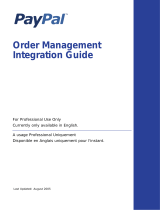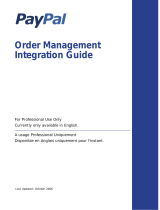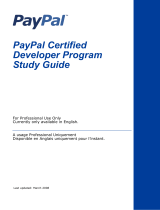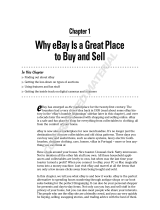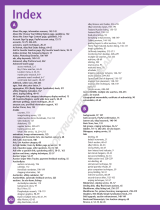PayPal Instant Payment Notification 2004 User manual
- Type
- User manual

Instant Payment Notifi cation
Manual
A hands-on guide to understanding and
using Instant Payment Notifi cation
Last Revision: February 12, 2004

PayPal Instant Payment Notification Manual
Copyright © 2004 PayPal, Inc. All Rights Reserved
Notice of Liability
The information in this manual is distributed in an “as is” basis. All information provided in
this document is provided with good will. The authors and publishers of this manual are not
responsible for loss, or purported loss due to any contents of this publication.

Table of Contents
Introduction to Instant Payment Notifi cation (IPN) 1
IPN in Action 2
Instant Payment Notifi cation
How It Works 5
IPN Variables 5
Restrictions on Field Lengths and Data Types 5
Using IPN
Setting up IPN 13
Notifi cation Validation 13
Specifying Your Notifi cation URL 14
Using IPN with Subscriptions and Recurring Payments
Subscriptions Variables 15
Variables for Each Subscription Type 16
Testing IPN
Using IPN with Multiple Currencies
payment_gross and payment_fee 22
Multi-currency IPN Variables 22
Additional Variables 24
Where to Get Help with IPN
PayPal Help 28
PayPal Developer Discussion Boards 28

Instant Payment Notification Manual
1
Copyright 2004 PayPal, Inc. All rights reserved
Introduction to Instant Payment Notification
(IPN)
Automate online payments with back-end server-to-server
integration
PayPal’s Instant Payment Notification (IPN) allows you to integrate PayPal payments
with your website’s back-end operations. IPN provides immediate notification and
confirmation of PayPal payments you receive, allowing you to:
• Customize your website’s response to customer purchases in real-time.
• Track customers through the notification’s “pass through” variables.
• Automate your fulfillment operations.
• Store transaction information in your own database.
Once you activate IPN, you will receive an IPN when a payment is first sent which
will state the status of the payment (Completed or Pending). If the payment was
“Pending,” you will receive another IPN when the payment clears, fails, or is denied.
IPN can be seamlessly integrated with each of the PayPal Website Payments solutions
(Buy Now Buttons, PayPal Shopping Cart, Subscriptions and Recurring Payments, and
Donations), as well as with regular PayPal “Send Money” payments, and lets you focus
on selling, not on manually tracking your orders.
Get the most out of your online business today: start using IPN.

Instant Payment Notification Manual
2
Copyright 2004 PayPal, Inc. All rights reserved
IPN in Action
How IPNs are sent
Step 1: Your buyer comes to your website and clicks on a PayPal Buy Now button to
make a purchase.
Step 2: After your buyer checks the payment details and sends the payment, he will
see a confirmation page, as shown in the following diagram.

Instant Payment Notification Manual
3
Copyright 2004 PayPal, Inc. All rights reserved
Step 3: At the time the payment is made, PayPal will post a notification to your server
at the URL you specified. All of your customer’s payment information and a piece of
encrypted code will be included in this notification.
Step 4: On receiving the notification, your server will send the information, including
the encrypted code, back to a secure PayPal URL. PayPal will authenticate the
transaction by checking the encrypted string. This post-back of the IPN data to PayPal
prevents “spoofing,” so you can be sure the IPN came from PayPal. Upon verification,
PayPal will send your server a “VERIFIED” or “INVALID” response.
Step 5: When you receive a VERIFIED response, you need to perform several checks
before fulfilling the order.
Note: An INVALID response should be treated as suspicious, and should be
investigated.
• Confirm that the payment status is Completed, since IPNs are also sent for
status types such as Pending or Failed.
• Check that the transaction ID is not a duplicate — this prevents a fraudster
from using an old, completed transaction.
• Validate that the receiver_email is truly your account — this prevents the
payment from being sent to a fraudster’s account.
• Check other transaction details, such as item number and price, to confirm that
the price hasn’t been changed.

Instant Payment Notification Manual
4
Copyright 2004 PayPal, Inc. All rights reserved
Step 6: After successfully completing the checks, you can update your database with
the IPN data and process the purchase.

Instant Payment Notification Manual
5
Copyright 2004 PayPal, Inc. All rights reserved
Instant Payment Notification
Back-end server-to-server integration
Instant Payment Notification allows you to integrate your PayPal payments with your
website’s back-end operations, so you get immediate notification and authentication of
the PayPal payments you receive.
Note: To activate Instant Payment Notification, you will need to go to your Profile
to enter the URL at which you would like to receive notification posts. For more
information, please refer to the Setting Up IPN section of this document, which
begins on page 13.
How It Works
When a customer makes a payment to you or a payment is reversed or refunded,
PayPal will post a notification to your server at the URL you specified. Included in this
notification will be all of your customer’s payment information (e.g. customer name,
payment amount) as well as a piece of encrypted code. When your server receives a
notification, it will then post the information, including the encrypted code, back to a
secure PayPal URL. PayPal will authenticate the transaction and send confirmation of
its validity back to your server.
After you have activated Instant Payment Notification, your server will be sent a
notification every time you receive a payment. This notification will be sent as a
hidden “FORM POST” to the URL you specified, and will include all of the payment
information. The FORM variables for these notifications are listed in the following table.
IPN Variables
The following variables work for all Send Money, Buy Now, PayPal Donations, and
PayPal Shopping Cart IPNs. If you are using IPN to receive Subscriptions payment
notifications, you will need to support additional variables. Please note that the IPN
variables are case-sensitive. Most values are lower-case, but payment_status is non-
standard with the first letter capitalized (e.g., Completed). For more information on
these additional variables, please refer to the Variables for Each Subscription Type
section of this document, which begins on page 17.
Restrictions on Field Lengths and Data Types
IPN posts contain only alphanumeric characters. The maximum field length for each
returned field is 127 characters, with the exception of the custom field, which has a
maximum length of 255 characters. The unique PayPal Transaction ID will always be
17 characters long.

Instant Payment Notification Manual
6
Copyright 2004 PayPal, Inc. All rights reserved
Variable Value Description
Basic Information
business
Transaction-specific Email address or account ID of the payment
recipient (i.e., the merchant). Equivalent
to receiver_email if payment is sent to
primary account, and essentially an echo of
the business variable passed in the Website
Payment button HTML code.
receiver_email
Transaction-specific Primary email address of the payment
recipient (i.e., the merchant). If the payment
is sent to a non-primary email address on
your PayPal account, the receiver_email
will still be your primary email.
receiver_id
Transaction-specific Unique account ID of the payment recipient
(ie., the merchant). This is the same as the
receipient’s referral ID.
item_name
Transaction-specific Item name as passed by you, the merchant.
Or, if not passed by you, as entered by
your customer. If this is a shopping cart
transaction, PayPal will append the number of
the item (e.g., item_name1, item_name2).
item_number
Transaction-specific Item number as passed by you, the
merchant. If this is a shopping cart
transaction, PayPal will append the number
of the item (e.g., item_number1, item_
number2).
quantity
Transaction-specific Quantity as entered by your customer or
as passed by you, the merchant. if this is a
shopping cart transaction, we will append
the number of the item (e.g. quantity1,
quantity2).
Advanced and Custom Information
invoice
Transaction-specific Invoice number as passed by you, the
merchant. Your customer is not able to
view or edit this. It must be unique per
transaction.
custom
Transaction-specific Custom value as passed by you, the
merchant. These are pass-through variables
that are never presented to your customer
memo
Transaction-specific Memo as entered by your customer in PayPal
Website Payments note field.
tax
Transaction-specific Amount of tax charged on payment.
option_name1
Transaction-specific Option 1 name as requested by you.
option_selection1
Transaction-specific Option 1 choice as entered by your customer.

Instant Payment Notification Manual
7
Copyright 2004 PayPal, Inc. All rights reserved
Variable Value Description
option_name2
Transaction-specific Option 2 name as requested by you.
option_selection2
Transaction-specific Option 2 choice as entered by your customer.
Shopping Cart Information
num_cart_items
Transaction-specific
for PayPal Shopping
Cart
If this is a PayPal Shopping Cart transaction,
number of items in cart.
Transaction Information
payment_status
“Canceled_Reversal” This means a reversal has been canceled;
for example, you, the merchant, won a
dispute with the customer and the funds for
the transaction that was reversed have been
returned to you.
“Completed” If referring to an initial purchase, this means
the payment has been completed and the
funds have successfully been added to your
account balance.
“Denied” You, the merchant, denied the payment.
This will only happen if the payment was
previously pending due to one of the
following pending reasons.
“Failed” The payment has failed. This will only
happen if the payment was made from your
customer’s bank account.
“Pending” The payment is pending; see the pending_
reason variable for more information.
Please note, you will receive another Instant
Payment Notification when the status of the
payment changes to "Completed," "Failed,"
or "Denied."
“Refunded” You, the merchant, refunded the payment.
"Reversed" This means that a payment was reversed
due to a chargeback or other type of
reversal. The funds have been removed
from your account balance and returned to
the customer. The reason for the reversal is
given by the reason_code variable.

Instant Payment Notification Manual
8
Copyright 2004 PayPal, Inc. All rights reserved
Variable Value Description
pending_reason
This variable is set only if payment_status = Pending.
“address” The payment is pending because your
customer did not include a confirmed
shipping address and you, the merchant,
have your Payment Receiving Preferences
set such that you want to manually accept
or deny each of these payments. To change
your preference, go to the Preferences
section of your Profile.
“echeck” The payment is pending because it was made
by an eCheck, which has not yet cleared.
“intl” The payment is pending because you, the
merchant, hold a non-U.S. account and do
not have a withdrawal method. You must
manually accept or deny this payment from
your Account Overview.
“multi_currency” You do not have a balance in the currency
sent, and you do not have your Payment
Receiving Preferences set to automatically
convert and accept this payment. You must
manually accept or deny this payment.
“unilateral” The payment is pending because it was made
to an email address that is not yet registered
or confirmed.
“upgrade” The payment is pending because it was made
via credit card and you, the merchant, must
upgrade your account to Business or Premier
status in order to receive the funds. You
could also get this status because you, the
merchant, have reached the monthly limit for
transactions on your account.
“verify” The payment is pending because you, the
merchant, are not yet Verified. You must
verify your account before you can accept
this payment.
“other” The payment is pending for a reason
other than those listed above. For more
information, contact customer service
at https://www.paypal.com/cgi-bin/
webscr?cmd=_contact-general.

Instant Payment Notification Manual
9
Copyright 2004 PayPal, Inc. All rights reserved
Variable Value Description
reason_code
This variable is only set if payment_status = "Reversed" or
“Refunded”.
“buyer_complaint” A reversal has occurred on this transaction
due to a complaint about the transaction
from your customer.
“chargeback” A reversal has occurred on this transaction
due to a chargeback by your customer.
“guarantee” A reversal has occurred on this transaction
due to your customer triggering a money-
back guarantee.
“refund” A reversal has occurred on this transaction
because you have given the customer a
refund.
“other” A reversal has occurred on this transaction
for a reason other than those previously
listed.
payment_date
Transaction-specific Time/Date stamp generated by PayPal
system [format: “18:30:30 Jan 1, 2000
PST”]
txn_id
Transaction-specific A unique transaction ID generated by the
PayPal system.
parent_txn_id
Transaction-specific In the case of a refund, reversal, or canceled
reversal, this variable contains the txn_id of
the original transation, while txn_id contains
a new ID for the new transaction.
txn_type
“cart” This payment was sent by your customer via
the PayPal Shopping Cart.
“send_money” This payment was sent by your customer
from the PayPal website, using the Send
Money tab.
“web_accept” The payment was sent by your customer
via Buy Now Buttons, Donations, or Smart
Logos.
payment_type
“echeck” This payment was funded with an eCheck.
“instant” This payment was funded with PayPal
balance, credit card, or Instant Transfer.

Instant Payment Notification Manual
10
Copyright 2004 PayPal, Inc. All rights reserved
Variable Value Description
Currency and Exchange Information
mc_gross
Transaction-
specific for Multiple
Currencies
Full amount of the customer's payment,
before transaction fee is subtracted.
Equivalent to payment_gross for USD
payments. If this amount is negative, it
signifies a refund or reversal, and either of
those payment statuses can be for the full or
partial amount of the original transaction.
mc_fee
Transaction-
specific for Multiple
Currencies
Transaction fee associated with the payment.
mc_gross minus mc_fee will equal the
amount deposited into the receiver_email
account. Equivilent to payment_fee for USD
payments. If this amount is negative, it
signifies a refund or reversal, and either of
those payment statuses can be for the full or
partial amount of the original transaction fee.
mc_currency
For payment IPNs, this is the currency of the payment. For non-
payment subscription IPNS, this is the currency of the subscription.
“USD” The currency of the payment is U.S. Dollars.
“GBP” The currency of the payment is Pounds
Sterling.
“USD” The currency of the payment is U.S. Dollars.
“GBP” The currency of the payment is Pounds
Sterling.
“EUR” The currency of the payment is Euros.
“CAD” The currency of the payment is Canadian
Dollars.
“JPY” The currency of the payment is Yen.
settle_amount
Transaction-specific Amount that is deposited into the account’s
primary balance after a currency conversion
from automatic conversion (through your
Payment Receiving Preferences) or manual
conversion (through manually accepting a
payment).
settle_currency
Transaction-
specific for Multiple
Currencies
Currency of settle_amount.
exchange_rate
Transaction-
specific for Multiple
Currencies
Exchange rate used if a currency conversion
occurred.

Instant Payment Notification Manual
11
Copyright 2004 PayPal, Inc. All rights reserved
Variable Value Description
payment_gross
Transaction-specific
for USD payments
only
Full USD amount of the customer's payment,
before transaction fee is subtracted. Will
be empty for non-USD payments. This is a
legacy field replaced by mc_gross. If this
amount is negative, it signifies a refund
or reversal, and either of those payment
statuses can be for the full or partial amount
of the original transaction.
payment_fee
Transaction-specific
for USD payments
only
USD transaction fee associated with the
payment. payment_gross minus payment_
fee will equal the amount deposited into
the receiver email account. Will be empty
for non-USD payments. This is a legacy
field replaced by mc_fee. If this amount is
negative, it signifies a refund or reversal,
and either of those payment statuses can be
for the full or partial amount of the original
transaction fee.
Auction Information
for_auction
“true” This is an auction payment—payments made
using Pay for eBay Items or Smart Logos—
as well as Send Money/Money Request
payments with the type eBay items or
Auction Goods (non-eBay).
auction_buyer_id
Transaction-specific
for Auctions
This is the customer’s auction ID.
auction_closing_
date
Transaction-specific
for Auctions
This is the auction’s close date.
auction_multi_item
Transaction-specific
for Auctions
This is a counter used for multi-item auction
payments. It allows you to cumstomize
your script to only count the mc_gross or
payment_gross for the first IPN you receive
from a multi-item auction (auction_multi_
item), since each item from the auction will
generate an Instant Payment Notification
showing the amount for the entire auction.
Buyer Information
first_name
Transaction-specific Customer’s first name.
last_name
Transaction-specific Customer’s last name.
payer_business_
name
Transaction-specific Customer’s company name.

Instant Payment Notification Manual
12
Copyright 2004 PayPal, Inc. All rights reserved
Variable Value Description
address_name
Transaction-specific Name used with address (Included when the
customer provides a Gift Address).
address_street
Transaction-specific Customer’s street address.
address_city
Transaction-specific City of customer’s address.
address_state
Transaction-specific State of customer’s address.
address_zip
Transaction-specific Zip code of customer’s address.
address_country
Transaction-specific Country of customer’s address.
address_status
“confirmed” Customer provided a confirmed address.
“unconfirmed” Customer provided an unconfirmed address.
payer_email
Transaction-specific Customer’s primary email address. Use this
email to provide any credits.
payer_id
Transaction-specific Unique customer ID.
payer_status
“verified” Customer has a Verified PayPal account.
“unverified” Customer has an Unverified PayPal account.
IPN Information
notify_version
“1.6” The version of the Instant Payment
Notification you are using.
Security Information
verify_sign
Transaction-specific An encrypted string used to validate the
authenticity of the transaction.

Instant Payment Notification Manual
13
Copyright 2004 PayPal, Inc. All rights reserved
Using IPN
Getting set up to use IPN and validate notifications
Setting up IPN
To set up IPN:
1. Log in to your Business or Premier PayPal account.
2. Click the Profile subtab.
3. Click on the Instant Payment Notification Preferences link in the Selling
Preferences column.
4. Click Edit.
5. Click the checkbox and enter the URL at which you would like to receive your
IPN Notifications.
6. Click Save.
Notification Validation
To ensure that a payment has been made into your PayPal account, you must
verify that the email address used as your receiver_email has been registered and
confirmed in your PayPal account.
Once your server has received the Instant Payment Notification, you will need to
confirm it by constructing an HTTP POST to PayPal. Your POST should be sent to
https://www.paypal.com/cgi-bin/webscr. This post-back of the IPN data to a secure
PayPal URL (i.e., https://) prevents 'spoofing,' so you can be sure that the IPN came
from PayPal.
Note: It is possible to implement IPN without SSL (i.e., http://), but then the IPN
data that is received and posted back is not secure.
You must post all of the form variable you received exactly as you received them. You
will also need to append a variable named cmd with the value _notify-validate
(e.g., cmd=_notify-validate) to the POST string.
PayPal will respond to the post with a single word, “VERIFIED” or “INVALID,” in the
body of the response.

Instant Payment Notification Manual
14
Copyright 2004 PayPal, Inc. All rights reserved
When you receive a VERIFIED response, perform the following checks:
1. Check that the payment_status is Completed.
2. If the payment_status is Completed, check the txn_id against the previous
PayPal transaction you have processed to ensure it is not a duplicate.
3. After you have checked the payment_status and txn_id, make sure the
receiver_email is an email address registered in your PayPal account.
4. Check that the price, mc_gross, and currency, mc_currency, are correct for the
item, item_name or item_number.
5. (Optional) To be 100% certain of the authenticity of this tranasaction, you can
check PayPal’s digital certificate if you are using SSL:
/C=US/ST=California/L=Palo Alto/O=PayPal, Inc./OU=Information Systems/
CN=www.paypal.com
Once you have completed the above checks, you may update your database based on
the information provided.
If you receive an INVALID response, you should investigate. In some cases, this
response is caused by an IPN error, possibly from a change in the IPN format. To
determine if it is an IPN error, first examine your code. If you need further assistance,
go to http://www.paypal.com/wf/
, click the Seller Tools topic, and then click Instant
Payment Notification (IPN).
Specifying Your Notification URL
If you only need to receive your IPNs at a single URL, you can enter that URL in the
Preferences section of your Profile.
If you would like to receive payment notifications for different payments at different
URLS (i.e. if you need to separate payments made to different websites you run), you
can manually pass the IPN URL with each payment by including it in that payment’s
HTML code. Use the notify_url field to pass this information.
The notify_url for a specific payment will be saved, and any subsequent updates to
that payment (e.g. cleared eCheck) will be sent to that notify_url. When you pass a
notify_url in your HTML code, it will override any preferences you set in your Profile.

Instant Payment Notification Manual
15
Copyright 2004 PayPal, Inc. All rights reserved
Using IPN with Subscriptions and Recurring
Payments
Additional information if you receive PayPal Subscriptions
payments
Subscriptions Variables
In addition to the variables listed in the previous table, the following variables are
included in Subscriptions IPNs:
Variable Value Description
txn_type
“subscr_signup” This IPN is for a subscription sign-up.
“subscr_cancel” This IPN is for a subscription cancellation.
“subscr_failed” This IPN is for a subscription payment failure.
“subscr_payment” This IPN is for a subscription payment.
“subscr_eot” This IPN is for a subscription’s end-of-term.
“subscr_modify” This IPN is for a subscription modification.
subscr_date
Transaction-specific Start date or cancellation date depending on
whether transaction is subscr_signup or
subscr_cancel.
subscr_effective
Transaction-specific Date when the subscription modification will be
effective (only for txn_type = subscr_modify).
period1
Transaction-specific (optional) Trial subscription interval in days,
weeks, months, years (example: a 4 day interval
is “period1: 4 D”).
period2
Transaction-specific (optional) Trial subscription interval in days,
weeks, months, or years.
period3
Transaction-specific Regular subscription interval in days, weeks,
months, or years.
amount1
Transaction-specific Amount of payment for trial period 1 for USD
payments; otherwise blank (optional).
amount2
Transaction-specific Amount of payment for trial period 2 for USD
payments; otherwise blank (optional).
amount3
Transaction-specific Amount of payment for regular subscription
period for USD payments; otherwise blank.
mc_amount1
Transaction-specific Amount of payment for trial period 1, regardless
of currency (optional).
mc_amount2
Transaction-specific Amount of payment for trial period 2, regardless
of currency (optional).

Instant Payment Notification Manual
16
Copyright 2004 PayPal, Inc. All rights reserved
Variable Value Description
mc_amount3
Transaction-specific Amount of payment for regular subscription
period, regardless of currency.
mc_currency
For non-payment subscriptions IPNs (i.e., txn_type = signup, cancel,
failed, eot, or modify), this is the currency of the subscription. For
payment IPNs, it is the currency of the payment (i.e., txn_type =
subscr_payment)
“USD” The currency of the subscription is U.S. Dollars.
“GBP” The currency of the subscription is Pounds
Sterling.
“EUR” The currency of the subscription is Euros.
“CAD” The currency of the subscription is Canadian
Dollars.
“JPY” The currency of the subscription is Yen.
recurring
Transaction-specific Indicates whether regular rate recurs (1 is yes,
blank is no).
reattempt
Transaction-specific Indicates whether reattempts should occur upon
payment failures (1 is yes, blank is no).
retry_at
Transaction-specific Date PayPal will retry a failed subscription
payment.
recur_times
Transaction-specific The number of payment installments that will
occur at the regular rate.
username
Transaction-specific (optional) Username generated by PayPal and
given to subscriber to access the subscription.
password
Transaction-specific (optional) Password generated by PayPal and
given to subscriber to access the subscription
(password will be hashed).
subscr_id
Transaction-specific ID generated by PayPal for the subscriber.
Variables for Each Subscription Type
The following table shows which variables are associated, and may be included, with
each transaction type. Please note that the IPN will only contain variables for which it
has information.

Instant Payment Notification Manual
17
Copyright 2004 PayPal, Inc. All rights reserved
Variable Signup Cancel Modify
Payment
(USD)
Payment
(MC) Failed EOT
Basic Information
business
XXXX XXX
receiver_email
XXXX XXX
receiver_id
XX
item_name
XXXX XXX
item_number
XXXX XXX
Advanced and Custom Information
invoice
XXXX XXX
custom
XXXX XXX
option_name1
XXXX XXX
option_selection1
XXXX XXX
option_name2
XXXX XXX
option_selection2
XXXX XXX
Transaction Information
payment_status
XX
pending_reason
XX
reason_code
XX
payment_date
XX
txn_id
XX
parent_txn_id
XX
txn_type
subscr_
signup
subscr_
cancel
subscr_
modify
subscr_payment
Currency and Exchange Information
mc_gross
XX
mc_fee
XX
mc_currency
XXXX XXX
settle_amount
XX
settle_currency
XX
exchange_rate
XX
payment_gross
XXX
payment_fee
X
Page is loading ...
Page is loading ...
Page is loading ...
Page is loading ...
Page is loading ...
Page is loading ...
Page is loading ...
Page is loading ...
Page is loading ...
Page is loading ...
Page is loading ...
-
 1
1
-
 2
2
-
 3
3
-
 4
4
-
 5
5
-
 6
6
-
 7
7
-
 8
8
-
 9
9
-
 10
10
-
 11
11
-
 12
12
-
 13
13
-
 14
14
-
 15
15
-
 16
16
-
 17
17
-
 18
18
-
 19
19
-
 20
20
-
 21
21
-
 22
22
-
 23
23
-
 24
24
-
 25
25
-
 26
26
-
 27
27
-
 28
28
-
 29
29
-
 30
30
-
 31
31
PayPal Instant Payment Notification 2004 User manual
- Type
- User manual
Ask a question and I''ll find the answer in the document
Finding information in a document is now easier with AI
Related papers
-
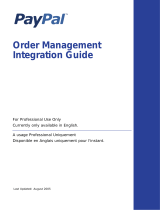 PayPal Order Order Management 2005 Integration Guide
PayPal Order Order Management 2005 Integration Guide
-
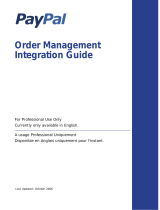 PayPal Order Order Management 2006 Integration Guide
PayPal Order Order Management 2006 Integration Guide
-
 PayPal Order Order Management 2008 Integration Guide
PayPal Order Order Management 2008 Integration Guide
-
PayPal Instant Payment Notification - 2009 User manual
-
PayPal Instant Payment Notification 2012 User manual
-
PayPal Merchant - 2005 User manual
-
PayPal Website Payments Standard 2005 Integration Guide
-
PayPal Fraud Management Filters 2012 User guide
-
PayPal Virtual Terminal - 2005 User guide
-
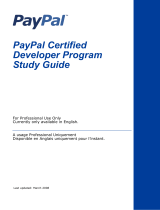 PayPal Certified Certified Developer Program - 2008 User guide
PayPal Certified Certified Developer Program - 2008 User guide
Other documents
-
SIMPLACE Flight Simulation Hardware Collection User guide
-
Wavetek 98 Operation & Maintainance Manual
-
 AShop V User guide
AShop V User guide
-
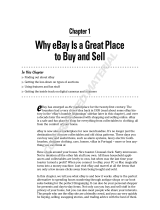 Wiley 978-0-470-51807-6 Datasheet
Wiley 978-0-470-51807-6 Datasheet
-
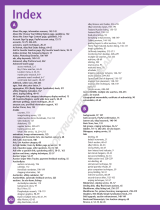 Wiley 978-0-471-93382-3 Datasheet
Wiley 978-0-471-93382-3 Datasheet
-
Amazon Currency Converter for Sellers Operating instructions
-
 Equinux EQ01131-INT Datasheet
Equinux EQ01131-INT Datasheet
-
Craig L231 User manual
-
Realistic TRC-216 User manual
-
PRESIDENT Samurai Owner's manual