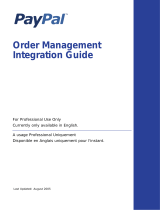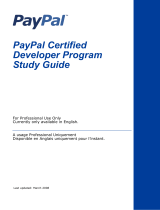Page is loading ...

Last Updated: October 2006
For Professional Use Only
Currently only available in English.
A usage Professional Uniquement
Disponible en Anglais uniquement pour l'instant.
Order Management
Integration Guide

© 2006 PayPal Inc. All rights reserved. PayPal and the PayPal logo are registered trademarks of PayPal Inc. Other trademarks and brands are the
property of their respective owners.
The information in this document belongs to PayPal Inc. It may not be used, reproduced or disclosed without the written approval of PayPal Inc.
PayPal (Europe) Ltd. is authorised and regulated by the Financial Services Authority in the United Kingdom as an electronic money institution.
PayPal FSA Register Number: 226056.
Notice of non-liability:
PayPal Inc. is providing the information in this document to you ìAS-ISî with all faults. PayPal Inc. makes no warranties of any kind (whether express,
implied or
statutory) with respect to the information contained herein. PayPal Inc. assumes no liability for damages (whether direct or indirect), caused by errors
or omissions, or resulting from the use of this document or the information contained in this document or resulting from the application or use of the
product or service described herein. PayPal Inc. reserves the right to make changes to any information herein without further notice.
PayPal Inc. does not guarantee that the features described in this document will be announced or made available to anyone in the future.
PayPal Order Management Integration Guide
Document Number: 100009.en_US-200608

Order Management Integration Guide October 2006 3
Contents
Chapter P Preface . . . . . . . . . . . . . . . . . . . . . . . . . . .11
This Document. . . . . . . . . . . . . . . . . . . . . . . . . . . . . . . . . . . . . . . . 11
Intended Audience . . . . . . . . . . . . . . . . . . . . . . . . . . . . . . . . . . . . . . 11
Organization of This Document . . . . . . . . . . . . . . . . . . . . . . . . . . . . . . . 11
Notational Conventions . . . . . . . . . . . . . . . . . . . . . . . . . . . . . . . . . . . 12
Documentation Problems . . . . . . . . . . . . . . . . . . . . . . . . . . . . . . . . . . 13
Revision History . . . . . . . . . . . . . . . . . . . . . . . . . . . . . . . . . . . . . . . 13
Chapter 1 Introduction . . . . . . . . . . . . . . . . . . . . . . . . .15
Email . . . . . . . . . . . . . . . . . . . . . . . . . . . . . . . . . . . . . . . . . . . . . 15
Reporting. . . . . . . . . . . . . . . . . . . . . . . . . . . . . . . . . . . . . . . . . . . 15
Differences between Instant Payment Notification (IPN) and Payment Data Transfer (PDT) 16
SSL Not Required for IPN . . . . . . . . . . . . . . . . . . . . . . . . . . . . . . . . 17
PayPal-Supported Transactional Currencies . . . . . . . . . . . . . . . . . . . . . . . . 17
Chapter 2 Payment Data Transfer . . . . . . . . . . . . . . . . . . .19
How PDT Works . . . . . . . . . . . . . . . . . . . . . . . . . . . . . . . . . . . . . . . 19
Enabling Payment Data Transfer . . . . . . . . . . . . . . . . . . . . . . . . . . . . . . 23
Getting and Using the Identity Token . . . . . . . . . . . . . . . . . . . . . . . . . . 24
PDT Notification Synch . . . . . . . . . . . . . . . . . . . . . . . . . . . . . . . . . . . 25
Constructing the POST . . . . . . . . . . . . . . . . . . . . . . . . . . . . . . . . . 25
PayPal Response to POST . . . . . . . . . . . . . . . . . . . . . . . . . . . . . . . 26
PDT and Auto Return: Messaging to Buyer . . . . . . . . . . . . . . . . . . . . . . . 26
Preventing Fraud. . . . . . . . . . . . . . . . . . . . . . . . . . . . . . . . . . . . . . . 27
Code Samples . . . . . . . . . . . . . . . . . . . . . . . . . . . . . . . . . . . . . . . . 27
Chapter 3 Instant Payment Notification (IPN) . . . . . . . . . . . . .29
About IPN . . . . . . . . . . . . . . . . . . . . . . . . . . . . . . . . . . . . . . . . . . 29
Setting Up IPN . . . . . . . . . . . . . . . . . . . . . . . . . . . . . . . . . . . . . . . . 30
Activating IPN . . . . . . . . . . . . . . . . . . . . . . . . . . . . . . . . . . . . . . 30
Setting Up an IPN-Processing Program . . . . . . . . . . . . . . . . . . . . . . . . . 31

Contents
4 October 2006 Order Management Integration Guide
IPN Notification Validation: Preventing Fraud . . . . . . . . . . . . . . . . . . . . . . . . 31
Shared Secret Per Transaction or by Profile Setting . . . . . . . . . . . . . . . . . . 32
Shared Secret Validation . . . . . . . . . . . . . . . . . . . . . . . . . . . . . . . . 32
Your HTTPS Postback to PayPal . . . . . . . . . . . . . . . . . . . . . . . . . . . . 33
Using IPN with Multiple Currencies . . . . . . . . . . . . . . . . . . . . . . . . . . . . . 34
mc_gross and mc_fee . . . . . . . . . . . . . . . . . . . . . . . . . . . . . . . . . . 34
mc_currency . . . . . . . . . . . . . . . . . . . . . . . . . . . . . . . . . . . . . . . 35
payment_gross and payment_fee . . . . . . . . . . . . . . . . . . . . . . . . . . . . 35
Examples of Multi-currency IPN Variables. . . . . . . . . . . . . . . . . . . . . . . . 35
Chapter 4 Transaction History and Reporting Tools . . . . . . . . . .39
Monthly Account Statements. . . . . . . . . . . . . . . . . . . . . . . . . . . . . . . . . 39
Online History Searching. . . . . . . . . . . . . . . . . . . . . . . . . . . . . . . . . . . 40
Basic Search: Time Periods . . . . . . . . . . . . . . . . . . . . . . . . . . . . . . . 40
Advanced Search: Key Fields . . . . . . . . . . . . . . . . . . . . . . . . . . . . . . 41
Download My History . . . . . . . . . . . . . . . . . . . . . . . . . . . . . . . . . . . . 42
Choosing a Date Range . . . . . . . . . . . . . . . . . . . . . . . . . . . . . . . . . 42
Selecting a File Format and Transaction Categories . . . . . . . . . . . . . . . . . . 42
Completed Transactions Since Last Download . . . . . . . . . . . . . . . . . . . . . 43
Customizing the Download: Selecting Transaction Fields. . . . . . . . . . . . . . . . 43
Transaction Reconciliation with the Balance Impact Column . . . . . . . . . . . . . . 45
Lifecycle of a Transaction: Status . . . . . . . . . . . . . . . . . . . . . . . . . . . . 45
Net Amount Column . . . . . . . . . . . . . . . . . . . . . . . . . . . . . . . . . . . 46
Dispute Report . . . . . . . . . . . . . . . . . . . . . . . . . . . . . . . . . . . . . . . . 46
Programmatic Access to Dispute Report . . . . . . . . . . . . . . . . . . . . . . . . 47
Appendix A IPN and PDT Variables. . . . . . . . . . . . . . . . . . . .51
About These Tables of Variables. . . . . . . . . . . . . . . . . . . . . . . . . . . . . . . 51
Transaction-Specifc Variable Values. . . . . . . . . . . . . . . . . . . . . . . . . . . 51
test_ipn Variable in Sandbox. . . . . . . . . . . . . . . . . . . . . . . . . . . . . . . . . 51
IPN Variables in All Posts . . . . . . . . . . . . . . . . . . . . . . . . . . . . . . . . . . 52
IPN Version: notify_version . . . . . . . . . . . . . . . . . . . . . . . . . . . . . . . 52
Security Information: verify_sign. . . . . . . . . . . . . . . . . . . . . . . . . . . . . 52
Buyer Information . . . . . . . . . . . . . . . . . . . . . . . . . . . . . . . . . . . . . . 52
Basic Information. . . . . . . . . . . . . . . . . . . . . . . . . . . . . . . . . . . . . . . 53
Advanced and Custom Information . . . . . . . . . . . . . . . . . . . . . . . . . . . . . 54
Website Payments Standard and Refund Information . . . . . . . . . . . . . . . . . . . . 55
Currency and Currency Exchange . . . . . . . . . . . . . . . . . . . . . . . . . . . . . . 60

Order Management Integration Guide October 2006 5
Contents
Auctions . . . . . . . . . . . . . . . . . . . . . . . . . . . . . . . . . . . . . . . . . . . 61
Mass Payment . . . . . . . . . . . . . . . . . . . . . . . . . . . . . . . . . . . . . . . . 62
Subscriptions Variables . . . . . . . . . . . . . . . . . . . . . . . . . . . . . . . . . 64
Dispute Notification Variables . . . . . . . . . . . . . . . . . . . . . . . . . . . . . . . . 68
PDT-Specific Variables. . . . . . . . . . . . . . . . . . . . . . . . . . . . . . . . . . . . 69
Appendix B Downloadable History Log
Columns and Values71
Appendix C Country Codes . . . . . . . . . . . . . . . . . . . . . . .79
Index. . . . . . . . . . . . . . . . . . . . . . . . . . . . . . . . . . . .85

Contents
6 October 2006 Order Management Integration Guide

Order Management Integration Guide October 2006 7
List of Tables
Table P.1 Revision History . . . . . . . . . . . . . . . . . . . . . . . . . . . . . . 13
Table 1.1 PayPal-Supported Currencies and Currency Codes for Transactions . . . 17
Table 4.1 Online Search: Selectable Activity Types . . . . . . . . . . . . . . . . . 41
Table 4.2 Advanced Transaction Search: Key Fields . . . . . . . . . . . . . . . . . 41
Table A.1 IPN and PDT Variables: Buyer Information . . . . . . . . . . . . . . . . . 52
Table A.2 IPN and PDT Variables: Basic Information . . . . . . . . . . . . . . . . . 53
Table A.3 IPN and PDT Variables: Advanced and Custom Information. . . . . . . . 54
Table A.4 IPN and PDT Variables: Website Payments Standard and Refund Information
55
Table A.5 IPN and PDT Variables: Currency and Currency Exchange Information . . 60
Table A.6 IPN and PDT Variables: Auctions. . . . . . . . . . . . . . . . . . . . . . 61
Table A.7 IPN and PDT Variables: Mass Payment . . . . . . . . . . . . . . . . . . 62
Table A.8 Subscriptions Variables. . . . . . . . . . . . . . . . . . . . . . . . . . . 64
Table A.9 IPN Variables with Each Subscription Event . . . . . . . . . . . . . . . . 65
Table A.10 Dispute Notification Variables. . . . . . . . . . . . . . . . . . . . . . . . 68
Table A.11 PDT-Specific Variables . . . . . . . . . . . . . . . . . . . . . . . . . . . 69
Table B.1 Downloadable History Log Columns and Values . . . . . . . . . . . . . . 71
Table 1: Country Codes . . . . . . . . . . . . . . . . . . . . . . . . . . . . . . . 79

List of Tables
8 October 2006 Order Management Integration Guide

Order Management Integration Guide October 2006 9
List of Figures
Figure 3.1 How IPN Works: Three General Steps . . . . . . . . . . . . 30
Figure 4.1 The History Page . . . . . . . . . . . . . . . . . . . . . . 39
Figure 4.2 Download My History . . . . . . . . . . . . . . . . . . . . 42
Figure 4.3 Customize My History Download . . . . . . . . . . . . . . . 44
Figure 4.4 Gross, Fee and Net Amount Calculations from History Log . . . 46
Figure 4.5 Dispute Report . . . . . . . . . . . . . . . . . . . . . . . 47

List of Figures
10 October 2006 Order Management Integration Guide

Order Management Integration Guide October 2006 11
P
Preface
This Document
This release of the PayPal Order Management Integration Guide, a document that describes
the PayPal features for managing orders, such as Payment Data Transfer (PDT), Instant
Payment Notification (IPN), and Downloadbale History Log, replaces the version released in
December, 2005.
This document replaces portions of the Merchant User Manual and Integration Guide issued in
April, 2005.
Intended Audience
This document is written for merchants who use PayPal to manage order information.
Organization of This Document
Chapter 1, “Introduction,” gives a brief overview of the PayPal features for order management
discussed in this guide.
Chapter 2, “Payment Data Transfer,” describes how PDT works and how to set it up.
Chapter 3, “Instant Payment Notification (IPN),” describes how IPN works and how to set it
up.
Chapter 4, “Transaction History and Reporting Tools,” describes monthly account statements,
online transaction search, the Downloadable History Log, and dispute reports.
Appendix A, “IPN and PDT Variables,” is a detailed description of all variables and values
returned by IPN or PDT.
Appendix B, “Downloadable History Log Columns and Values,” describes the columns and
values that can be included in the Downloadable History Log.

Preface
Notational Conventions
12 October 2006 Order Management Integration Guide
Notational Conventions
This document uses typefaces to identify the characteristics of text. These typefaces and the
characteristics they imply are described below:
To convey additional information, this document may also apply color and underlining to
words or phrases that use the typefaces described above. Such use is described below:
Typeface How Used
serif italics A document title.
A term being discussed or defined.
For example: A file is a readable or writable stream of characters …
Boolean values (not keywords).
For example: The function returns true if it encounters an error.
monospaced Pathnames or file names that appear in body text frames.
Code-related names that appear in body text frames. Such names are used for
functions, callbacks, arguments, data structures, and fields.
For example: AbstractResponseType is the SOAP response type definition on
which all PayPal API response methods are based.
Components of Internet protocol requests and responses, such as HTTPS and
FORM variables.
For example: The PayPal system uses a method=POST request to return IPN
status variables related to subscriptions, such as txn_type.
Serif bold User interface names, such as window names or menu selections.
For example: On the Profile page, click Email to confirm your email address.
San-serif
oblique
Placeholders used in the context of a format or programming standard or formal
descriptions of PayPal system syntax. Placeholders indicate values or names that
the reader should provide.
Example: For example, amount is the variable for a single-item shopping cart, but
amount_
X is the name of the variable for a multi-item shopping cart. amount_3
is the item amount for the third item in a multiple-item shopping cart.
Text attribute How Used
xxxxxx Hypertext link to a page in the current document or to another document in the set.
xxxxxx
Hypertext link to a URL or that initiates a web action, such as sending mail.

Order Management Integration Guide October 2006 13
Preface
Documentation Problems
Documentation Problems
If you discover any errors in or have any problems with this documentation, please email us by
following the instructions below. Describe the error or problem as completely as possible and
give us the document title, the date of the document (located at the foot of every page), and the
page number or page range.
To contact Customer Service about documentation problems:
1. Go to
https://www.paypal.com/.
2. Click Help in the upper left corner of the page.
3. Click Contact Us in the lower left of the page.
4. Choose Help by Email.
5. Complete the form.
Revision History
Revision history for PayPal Order Management Integration Guide.
TABLE P.1 Revision History
Date Description
October 2006 Details about the Downloadable Dispute Report. Minor additions and
corrections to some variables in Appendix A.
July 2006 Minor correction to values of payment_status IPN variable.
May 2006 Description of the programmatically retrievable Disput Report. Additional IPN
variable values for txn_type: merch-pmt for the Website Payments Pro monthly
fee and adjustment for a resolved dispute requiring a chargeback.
October 2006 Adaptation to specifics for Germany.

Preface
Revision History
14 October 2006 Order Management Integration Guide

Order Management Integration Guide October 2006 15
1
Introduction
PayPal offers four payment notification methods for backend integration:
z Email
z Reporting Tools
z Instant Payment Notification (IPN)
z Payment Data Transfer (PDT)
Email
You will receive an email notification in the following cases:
z Successful Payment
z Pending Payment
z Cancelled Payment
If you do not want to receive payment notifications via email:
1. Click the Profile subtab of the My Account tab.
2. Click the Notifications link in the Account Information column.
3. Find the Payment Notifications heading and clear the I receive PayPal Website
Payments and Instant Purchase checkbox.
4. Click Save.
Reporting
PayPal’s Reporting Tools provide you with the information you need to effectively measure
and manage your business. With PayPal’s Reporting Tools, you can:
z Analyze your revenue sources to better understand your customers’ buying behavior
z Automate time-consuming bookkeeping tasks
z Accurately settle and reconcile transactions
Available reports:
z Monthly Account Statements: View a summary of all credits and debits that have affected
your account balance each month.

Introduction
Differences between Instant Payment Notification (IPN) and Payment Data Transfer (PDT)
16 October 2006 Order Management Integration Guide
z Merchant Sales Reports:
– Settlement Report (STL): Contains only the records of all balance-effecting daily
transactions. Can be coordinated with Settlement System or created independently of the
moving of money.
– Transactions Detail Report (TDR): Status of all transactions (including non-complete
transactions such as eCheck) in the account in a 24 hour period. A super set of data
contained in Settlement Report including buyer and auction data.
– Order Report (ODR): List all orders created in a 24-hr period with the order ID. Only
appropriate for those merchants using the order functionality on their website.
– Dispute Resolution Report (DRR): List all cases that changed in status or were created
in a 24-hr period. Allows a merchant to reconcile cases against money moving
transactions.
z History Log: View an online record of your received and sent payments.
z Downloadable Logs: Keep track of your transaction history by downloading it into
various file formats (suitable for financial settlements).
For more information about PayPal's reports, see
http://www.paypal.com/cgi-
bin/webscr?cmd=p/xcl/rec/reports-intro-outside.
Differences between Instant Payment Notification (IPN) and
Payment Data Transfer (PDT)
PDT's primary function is to display payment transaction details to buyers when they are
automatically redirected back to your site upon payment completion; however, there are cases
where you will not receive notification of all transactions, such as with pending transactions,
refunds, and reversals. For these reasons, or if you are using this data to fulfill orders, PayPal
strongly recommends that you also enable Instant Payment Notification (IPN).
Both IPN and PDT send back the same data; however, there are several important differences.
PDT:
z Requires Auto Return to be enabled.
z Auto Return will include an ID that can be used to query PayPal for the complete
transaction details.
z It is possible to miss a notification if the user closes the browser before the redirection is
complete.
IPN:
z Does not require Auto Return to be enabled.
z At the end of the website payment flow, PayPal POSTs the IPN data asynchronously (i.e.
not as part of the website payment flow).
z IPNs will also POST for EFT completions, reversals, and refunds.

Order Management Integration Guide October 2006 17
Introduction
PayPal-Supported Transactional Currencies
SSL Not Required for IPN
Because credit card and bank information is not transmitted in Instant Payment Notification
(IPN), PayPal does not require Secure Sockets Layer (SSL) to encrypt IPN transmissions.
PayPal-Supported Transactional Currencies
The following currencies are supported by PayPal for use in transactions.
TABLE 1.1 PayPal-Supported Currencies and Currency Codes for Transactions
ISO-4217
Code Currency
AUD Australian Dollar
CAD Canadian Dollar
CHF Swiss Franc
CZK Czech Koruna
DKK Danish Krone
EUR Euro
GBP Pound Sterling
HKD Hong Kong Dollar
HUF Hungarian Forint
JPY Japanese Yen
NOK Norwegian Krone
NZD New Zealand Dollar
PLN Polish Zloty
SEK Swedish Krona
SGD Singapore Dollar
USD U.S. Dollar

Introduction
PayPal-Supported Transactional Currencies
18 October 2006 Order Management Integration Guide

Order Management Integration Guide October 2006 19
2
Payment Data Transfer
Payment Data Transfer (PDT) provides merchants with the ability to display transaction
details to buyers who are redirected back to their site upon payment completion.
NOTE:You must enable Auto Return for Website Payments to use Payment Data Transfer.
Auto Return brings your buyers back to your website immediately after payment
completion. Auto Return applies to PayPal Website Payments, including Buy Now,
Donations, Subscriptions, and Shopping Cart. For more information about Auto
Return, see the PayPal Website Payments Standard Integration Guide
.
How PDT Works
Bob is going to purchase a widget from the Widget Warehouse.
Step 1: Bob goes to the Widget Warehouse website, finds the widget he wants, and clicks Buy
Now.

Payment Data Transfer
How PDT Works
20 October 2006 Order Management Integration Guide
Step 2: Bob is taken to a PayPal Payment Details page which displays the details of the
payment he is about to make.
Step 3: Bob enters his PayPal account information into the PayPal Login fields.
/