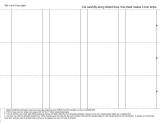Page is loading ...

Océ TCS500
Océ User manual
User manual

Edition 2006-03
GB
Océ-Technologies B.V.
Océ-Technologies B.V.
Copyright
2006, Océ-Technologies B.V. Venlo, The Netherlands.
All rights reserved. No part of this work may be reproduced, copied, adapted, or
transmitted in any form or by any means without written permission from Océ.
Océ-Technologies B.V. makes no representation or warranties with respect to the
contents hereof and specifically disclaims any implied warranties of
merchantability or fitness for any particular purpose.
Further, Océ-Technologies B.V. reserves the right to revise this publication and to
make changes from time to time in the content hereof without obligation to notify
any person of such revision or changes.

3
Trademarks
Trademarks
Océ, Océ TCS500, Océ TCS500 printer, Océ Doc Exec
®
, Océ Image Logic
®
, Océ
Scan Logic
®
, Océ Power Logic
®
, Océ Print Exec
®
and Océ Remote Logic
®
are
registered trademarks of Océ-Technologies B.V.
Adobe
®
and PostScript
®
3 are registered trademarks of Adobe
®
Systems
Incorporated.
Macintosh
®
is a registered trademark of Apple
®
Computer, Inc.
Microsoft
®
, Windows
®
, Windows NT
®
, Windows 95/98
®
, Windows 2000
®
,
Windows XP
®
and Internet Explorer
®
are either registered trademarks or trademarks
of Microsoft
®
Corporation in the United States and/or other countries.
AutoCAD
®
is a registered trademark of Autodesk, Inc.
Novell
®
is a registered trademark of Novell, Inc.
Netscape Navigator
®
is a registered trademark of Netscape Corp.
Pentium
®
is a registered trademark of Intel Corporation.
Energy STAR
®
is a registered trademark of the U.S. Environmental Protection
Agency (EPA).
Products in this publication are referred to by their general trade names. In most, if
not all cases, these designations are claimed as trademarks or registered trademarks
of their respective companies.

4
Trademarks

5
Contents
Contents
Chapter 1
Introduction . . . . . . . . . . . . . . . . . . . . . . . . . . . . . . . . . . . . . . . . . . . . . . . . . . . . . . 11
Notes for the reader. . . . . . . . . . . . . . . . . . . . . . . . . . . . . . . . . . . . . . . . . 12
How to use this manual . . . . . . . . . . . . . . . . . . . . . . . . . . . . . . . . . . . . . . 13
Available documentation . . . . . . . . . . . . . . . . . . . . . . . . . . . . . . . . . . . . . 15
The product concept and complete workflow. . . . . . . . . . . . . . . . . . . . . . 17
The Océ TCS500 users . . . . . . . . . . . . . . . . . . . . . . . . . . . . . . . . . . . . . . 19
Chapter 2
Get to know the Océ TCS500 colour printing system hardware. . . . . . . . . . . . 21
The Océ TCS500 colour printing system. . . . . . . . . . . . . . . . . . . . . . . . . 22
The Océ TCS500 scanner . . . . . . . . . . . . . . . . . . . . . . . . . . . . . . . . . . . . 24
The Océ TCS500 scanner . . . . . . . . . . . . . . . . . . . . . . . . . . . . . . . . . 24
The scanner operator panel . . . . . . . . . . . . . . . . . . . . . . . . . . . . . . . . 25
The Océ Power Logic® controller . . . . . . . . . . . . . . . . . . . . . . . . . . . . . . 28
The Océ TCS500 printer . . . . . . . . . . . . . . . . . . . . . . . . . . . . . . . . . . . . . 31
The Océ TCS500 printer. . . . . . . . . . . . . . . . . . . . . . . . . . . . . . . . . . . 31
The printer operator panel. . . . . . . . . . . . . . . . . . . . . . . . . . . . . . . . . . 33
The on-line mode and the off-line mode . . . . . . . . . . . . . . . . . . . . . . . 36
The finishing options . . . . . . . . . . . . . . . . . . . . . . . . . . . . . . . . . . . . . . . . 40
The finishing options . . . . . . . . . . . . . . . . . . . . . . . . . . . . . . . . . . . . . . 40
The optional copy receiving rack. . . . . . . . . . . . . . . . . . . . . . . . . . . . . 42
Chapter 3
Prepare the Océ TCS500 for use . . . . . . . . . . . . . . . . . . . . . . . . . . . . . . . . . . . . . 47
Introduction . . . . . . . . . . . . . . . . . . . . . . . . . . . . . . . . . . . . . . . . . . . . . . . 48
Turn on and off the Océ TCS500. . . . . . . . . . . . . . . . . . . . . . . . . . . . . . . 49
Turn on and off the Océ TCS500 printer and the Océ Power Logic® Con-
troller . . . . . . . . . . . . . . . . . . . . . . . . . . . . . . . . . . . . . . . . . . . . . . . . . 49
Turn on and off the Océ TCS500 scanner . . . . . . . . . . . . . . . . . . . . . 52
Set the Océ TCS500 scanner timers . . . . . . . . . . . . . . . . . . . . . . . . . . . . 53
Overview of the Océ TCS500 scanner timers . . . . . . . . . . . . . . . . . . 53
The set timer . . . . . . . . . . . . . . . . . . . . . . . . . . . . . . . . . . . . . . . . . . . . 55
The panel timer . . . . . . . . . . . . . . . . . . . . . . . . . . . . . . . . . . . . . . . . . . 56
The sleep mode timer . . . . . . . . . . . . . . . . . . . . . . . . . . . . . . . . . . . . . 57
Set the Océ TCS500 printer timers . . . . . . . . . . . . . . . . . . . . . . . . . . . . . 58
The energy save mode timer . . . . . . . . . . . . . . . . . . . . . . . . . . . . . . . 58
The sleep mode timer . . . . . . . . . . . . . . . . . . . . . . . . . . . . . . . . . . . . . 60
Define the display language of the Océ TCS500. . . . . . . . . . . . . . . . . . . 62
Configure the network settings of the Océ TCS500. . . . . . . . . . . . . . . . . 66

6
Contents
Chapter 4
Use the PLC applications to control your workflow . . . . . . . . . . . . . . . . . . . . . 71
Introduction . . . . . . . . . . . . . . . . . . . . . . . . . . . . . . . . . . . . . . . . . . . . . . . 72
Start the Océ Power Logic® controller applications. . . . . . . . . . . . . . . . . 73
Use the Océ Settings Editor to control your workflow . . . . . . . . . . . . . . . 74
Introduction to the Océ Settings Editor . . . . . . . . . . . . . . . . . . . . . . . . 74
The user interface of the Océ Settings Editor . . . . . . . . . . . . . . . . . . . 75
Define the settings in the Océ Settings Editor. . . . . . . . . . . . . . . . . . . 81
Define the job templates for your scanner operator panel . . . . . . . . . 82
Define the automatic original feed setting . . . . . . . . . . . . . . . . . . . . . . 83
Define the original release mode. . . . . . . . . . . . . . . . . . . . . . . . . . . . . 84
Define the media sizes . . . . . . . . . . . . . . . . . . . . . . . . . . . . . . . . . . . . 85
Save, load and print the settings. . . . . . . . . . . . . . . . . . . . . . . . . . . . . 86
Use the Océ System Control Panel to control your workflow. . . . . . . . . . 88
Introduction to the Océ System Control Panel . . . . . . . . . . . . . . . . . . 88
The user interface of the Océ System Control Panel . . . . . . . . . . . . . 89
Icons . . . . . . . . . . . . . . . . . . . . . . . . . . . . . . . . . . . . . . . . . . . . . . . . . . 92
Use the Océ Queue Manager to control your workflow . . . . . . . . . . . . . . 93
Introduction to the Océ Queue Manager. . . . . . . . . . . . . . . . . . . . . . . 93
The user interface of the Océ Queue Manager. . . . . . . . . . . . . . . . . . 95
User operations in the Océ Queue Manager. . . . . . . . . . . . . . . . . . . . 99
Icons . . . . . . . . . . . . . . . . . . . . . . . . . . . . . . . . . . . . . . . . . . . . . . . . . 102
Use the Océ Scan Manager to control your workflow . . . . . . . . . . . . . . 103
Create destinations . . . . . . . . . . . . . . . . . . . . . . . . . . . . . . . . . . . . . . 103
Manage destinations . . . . . . . . . . . . . . . . . . . . . . . . . . . . . . . . . . . . . 106
Define a file name . . . . . . . . . . . . . . . . . . . . . . . . . . . . . . . . . . . . . . . 107
Manage the scanned files . . . . . . . . . . . . . . . . . . . . . . . . . . . . . . . . . 108
Introduction to Océ View Station LT . . . . . . . . . . . . . . . . . . . . . . . . . 110
Overview of Océ View Station LT . . . . . . . . . . . . . . . . . . . . . . . . . . . 110
Use Océ Remote Logic® to control your workflow from a remote workstation
114
Introduction to Océ Remote Logic® . . . . . . . . . . . . . . . . . . . . . . . . . 114
Install Océ Remote Logic® on your system . . . . . . . . . . . . . . . . . . . 115
Start the applications with Océ Remote Logic® . . . . . . . . . . . . . . . . 117
Connect to the controller . . . . . . . . . . . . . . . . . . . . . . . . . . . . . . . . . . 120
Log on to the controller applications . . . . . . . . . . . . . . . . . . . . . . . . . 121
Automatic logon. . . . . . . . . . . . . . . . . . . . . . . . . . . . . . . . . . . . . . . . . 123
Change the password . . . . . . . . . . . . . . . . . . . . . . . . . . . . . . . . . . . . 123
Chapter 5
Use the Océ TCS500 for scan-to-file jobs . . . . . . . . . . . . . . . . . . . . . . . . . . . . . 125
Introduction to scan-to-file jobs . . . . . . . . . . . . . . . . . . . . . . . . . . . . . . . 126
Use the scanner operator panel. . . . . . . . . . . . . . . . . . . . . . . . . . . . . . . 129
Do a basic scan-to-file job . . . . . . . . . . . . . . . . . . . . . . . . . . . . . . . . . . . 132
Do an extended scan-to-file job . . . . . . . . . . . . . . . . . . . . . . . . . . . . . . . 133

7
Contents
Stop a scan-to-file job . . . . . . . . . . . . . . . . . . . . . . . . . . . . . . . . . . . . . . 135
Settings for extended scan-to-file jobs. . . . . . . . . . . . . . . . . . . . . . . . . . 136
Available settings for scan-to-file jobs . . . . . . . . . . . . . . . . . . . . . . . 136
'File type' . . . . . . . . . . . . . . . . . . . . . . . . . . . . . . . . . . . . . . . . . . . . . . 138
'Resolution' . . . . . . . . . . . . . . . . . . . . . . . . . . . . . . . . . . . . . . . . . . . . 139
'Original type' and background compensation . . . . . . . . . . . . . . . . . 140
'Original width'. . . . . . . . . . . . . . . . . . . . . . . . . . . . . . . . . . . . . . . . . . 142
'Remove strip' . . . . . . . . . . . . . . . . . . . . . . . . . . . . . . . . . . . . . . . . . . 143
Chapter 6
Use the Océ TCS500 for print jobs . . . . . . . . . . . . . . . . . . . . . . . . . . . . . . . . . . 145
Send print jobs to the Océ TCS500 . . . . . . . . . . . . . . . . . . . . . . . . . . . . 146
What you need to know before you send your print jobs . . . . . . . . . 146
Send print jobs to the Océ TCS500 . . . . . . . . . . . . . . . . . . . . . . . . . 147
Use the printer drivers to send jobs to the Océ TCS500 printer . . . . 147
Use Océ Print Exec® Workgroup LT to send print jobs to the Océ TCS500
printer . . . . . . . . . . . . . . . . . . . . . . . . . . . . . . . . . . . . . . . . . . . . . . . . 148
Use FTP to send jobs to the Océ TCS500 . . . . . . . . . . . . . . . . . . . . 149
Stop, delete or hold an active job. . . . . . . . . . . . . . . . . . . . . . . . . . . . . . 150
Change job attributes. . . . . . . . . . . . . . . . . . . . . . . . . . . . . . . . . . . . . . . 151
Define the correct media for your jobs. . . . . . . . . . . . . . . . . . . . . . . . . . 152
Change the default drying time . . . . . . . . . . . . . . . . . . . . . . . . . . . . . . . 153
Cut the output and clean cut a roll of media . . . . . . . . . . . . . . . . . . . . . 154
Set up unattended / overnight printing optimisation. . . . . . . . . . . . . . . . 157
Chapter 7
Use the Océ TCS500 for copy jobs . . . . . . . . . . . . . . . . . . . . . . . . . . . . . . . . . . 159
Introduction to copy jobs . . . . . . . . . . . . . . . . . . . . . . . . . . . . . . . . . . . . 160
Use the scanner operator panel. . . . . . . . . . . . . . . . . . . . . . . . . . . . . . . 162
Do a basic copy job . . . . . . . . . . . . . . . . . . . . . . . . . . . . . . . . . . . . . . . . 165
Do an extended copy job . . . . . . . . . . . . . . . . . . . . . . . . . . . . . . . . . . . . 166
Stop a copy job . . . . . . . . . . . . . . . . . . . . . . . . . . . . . . . . . . . . . . . . . . . 168
Extended copy jobs . . . . . . . . . . . . . . . . . . . . . . . . . . . . . . . . . . . . . . . . 169
Available settings for copy jobs. . . . . . . . . . . . . . . . . . . . . . . . . . . . . 169
Improve the copy quality according to the original. . . . . . . . . . . . . . 175
Make multiple sets of copies. . . . . . . . . . . . . . . . . . . . . . . . . . . . . . . 178
Scale to another media size . . . . . . . . . . . . . . . . . . . . . . . . . . . . . . . 180
Make a copy and add a strip. . . . . . . . . . . . . . . . . . . . . . . . . . . . . . . 181
Make a copy and remove a strip. . . . . . . . . . . . . . . . . . . . . . . . . . . . 182
Make a copy of a specific area of an original . . . . . . . . . . . . . . . . . . 184
Make a copy and delete a specific area of an original . . . . . . . . . . . 186
Chapter 8
Ensure the best output quality. . . . . . . . . . . . . . . . . . . . . . . . . . . . . . . . . . . . . . 187
Introduction to how to ensure the best output quality . . . . . . . . . . . . . . 188

8
Contents
Define the output quality . . . . . . . . . . . . . . . . . . . . . . . . . . . . . . . . . . . . 189
The quality modes. . . . . . . . . . . . . . . . . . . . . . . . . . . . . . . . . . . . . . . 189
Output type, output quality and print speed. . . . . . . . . . . . . . . . . . . . 190
Recommended media types and quality modes . . . . . . . . . . . . . . . . 191
Colour Management . . . . . . . . . . . . . . . . . . . . . . . . . . . . . . . . . . . . . 193
'Colour Management' . . . . . . . . . . . . . . . . . . . . . . . . . . . . . . . . . . 193
'Colour feel'. . . . . . . . . . . . . . . . . . . . . . . . . . . . . . . . . . . . . . . . . . 197
'Enhanced colours: RGB input data'. . . . . . . . . . . . . . . . . . . . . . . 199
'Enhanced colours: CMYK input data' . . . . . . . . . . . . . . . . . . . . . 200
'Enhanced colours: Rendering intent'. . . . . . . . . . . . . . . . . . . . . . 201
Check the output quality . . . . . . . . . . . . . . . . . . . . . . . . . . . . . . . . . . . . 203
Output quality problems . . . . . . . . . . . . . . . . . . . . . . . . . . . . . . . . . . 203
'Quality check' print . . . . . . . . . . . . . . . . . . . . . . . . . . . . . . . . . . . . . . 208
'Tone scale area check' print. . . . . . . . . . . . . . . . . . . . . . . . . . . . . . . 209
'Demo print' . . . . . . . . . . . . . . . . . . . . . . . . . . . . . . . . . . . . . . . . . . . . 210
Optimise the output quality. . . . . . . . . . . . . . . . . . . . . . . . . . . . . . . . . . . 211
Optimise the output quality on the printer . . . . . . . . . . . . . . . . . . . . . 211
Use the Optimise print quality wizard . . . . . . . . . . . . . . . . . . . . . . . . 215
Chapter 9
Optional Document Management applications for your Océ TCS500 . . . . . . 217
Océ Account Center . . . . . . . . . . . . . . . . . . . . . . . . . . . . . . . . . . . . . . . 218
Introduction . . . . . . . . . . . . . . . . . . . . . . . . . . . . . . . . . . . . . . . . . . . . 218
An overview of Océ Account Center. . . . . . . . . . . . . . . . . . . . . . . 218
Océ Account Logic . . . . . . . . . . . . . . . . . . . . . . . . . . . . . . . . . . . . . . 220
Introduction to Océ Account logic. . . . . . . . . . . . . . . . . . . . . . . . . 220
Summary of Océ Account Logic. . . . . . . . . . . . . . . . . . . . . . . . . . 221
Océ Account Console . . . . . . . . . . . . . . . . . . . . . . . . . . . . . . . . . . . . 221
Introduction to Océ Account Console. . . . . . . . . . . . . . . . . . . . . . 221
Océ Repro Desk. . . . . . . . . . . . . . . . . . . . . . . . . . . . . . . . . . . . . . . . . . . 222
Océ Engineering Exec®. . . . . . . . . . . . . . . . . . . . . . . . . . . . . . . . . . . . . 222
Chapter 10
License management with Océ License Logic . . . . . . . . . . . . . . . . . . . . . . . . . 223
Introduction to Océ License Logic . . . . . . . . . . . . . . . . . . . . . . . . . . . . . 224
The possibilities of Océ License Logic. . . . . . . . . . . . . . . . . . . . . . . . . . 224
The basic workflow of license activation . . . . . . . . . . . . . . . . . . . . . . . . 225
The structure of license files and licenses . . . . . . . . . . . . . . . . . . . . . . . 226
Log on to Océ License Logic. . . . . . . . . . . . . . . . . . . . . . . . . . . . . . . . . 228
View the current active licenses . . . . . . . . . . . . . . . . . . . . . . . . . . . . . . 230
Get the host id of the Océ system . . . . . . . . . . . . . . . . . . . . . . . . . . . . . 231
Save the current active licenses . . . . . . . . . . . . . . . . . . . . . . . . . . . . . . 232
Perform a license activation job . . . . . . . . . . . . . . . . . . . . . . . . . . . . . . . 233

9
Contents
Chapter 11
Maintain the Océ TCS500 . . . . . . . . . . . . . . . . . . . . . . . . . . . . . . . . . . . . . . . . . . 235
Maintain the Océ TCS500 scanner . . . . . . . . . . . . . . . . . . . . . . . . . . . . 236
Calibrate the scanner . . . . . . . . . . . . . . . . . . . . . . . . . . . . . . . . . . . . 236
Clean the scan area . . . . . . . . . . . . . . . . . . . . . . . . . . . . . . . . . . . . . 237
Maintain the Océ TCS500 printer . . . . . . . . . . . . . . . . . . . . . . . . . . . . . 239
Replace the media . . . . . . . . . . . . . . . . . . . . . . . . . . . . . . . . . . . . . . 239
Replace the ink tanks . . . . . . . . . . . . . . . . . . . . . . . . . . . . . . . . . . . . 246
Replace a defective printhead. . . . . . . . . . . . . . . . . . . . . . . . . . . . . . 249
Replace the maintenance cassette. . . . . . . . . . . . . . . . . . . . . . . . . . 254
Chapter 12
System messages and solutions. . . . . . . . . . . . . . . . . . . . . . . . . . . . . . . . . . . . 259
The Océ TCS500 scanner . . . . . . . . . . . . . . . . . . . . . . . . . . . . . . . . . . . 260
Clear an original jam . . . . . . . . . . . . . . . . . . . . . . . . . . . . . . . . . . . . . 260
Scanner error-messages and solutions . . . . . . . . . . . . . . . . . . . . . . 261
The Océ TCS500 printer . . . . . . . . . . . . . . . . . . . . . . . . . . . . . . . . . . . . 262
Overview . . . . . . . . . . . . . . . . . . . . . . . . . . . . . . . . . . . . . . . . . . . . . . 262
Required media not available . . . . . . . . . . . . . . . . . . . . . . . . . . . . . . 264
End of roll . . . . . . . . . . . . . . . . . . . . . . . . . . . . . . . . . . . . . . . . . . . . . 264
Cover or door opened . . . . . . . . . . . . . . . . . . . . . . . . . . . . . . . . . . . . 265
Remove jammed media . . . . . . . . . . . . . . . . . . . . . . . . . . . . . . . . . . 266
Temperature or humidity out of range. . . . . . . . . . . . . . . . . . . . . . . . 267
Carriage away from home position too long . . . . . . . . . . . . . . . . . . . 268
Clear the set memory . . . . . . . . . . . . . . . . . . . . . . . . . . . . . . . . . . . . 268
Correct system errors . . . . . . . . . . . . . . . . . . . . . . . . . . . . . . . . . . . . 269
Deal with permanent errors. . . . . . . . . . . . . . . . . . . . . . . . . . . . . . . . 270
Appendix A
Specifications of the Océ TCS500 . . . . . . . . . . . . . . . . . . . . . . . . . . . . . . . . . . . 271
The Océ TCS500 scanner . . . . . . . . . . . . . . . . . . . . . . . . . . . . . . . . . . . 272
Specifications Océ TCS500 scanner . . . . . . . . . . . . . . . . . . . . . . . . 272
Original types for the Océ TCS500 scanner . . . . . . . . . . . . . . . . . . . 274
The Océ TCS500 printer . . . . . . . . . . . . . . . . . . . . . . . . . . . . . . . . . . . . 276
Specifications Océ Power Logic® controller . . . . . . . . . . . . . . . . . . . 276
Specifications Océ TCS500 printer . . . . . . . . . . . . . . . . . . . . . . . . . 279
Preferred media types and sizes. . . . . . . . . . . . . . . . . . . . . . . . . . . . 281
Typical drying times . . . . . . . . . . . . . . . . . . . . . . . . . . . . . . . . . . . . . 284
Standard scale factor . . . . . . . . . . . . . . . . . . . . . . . . . . . . . . . . . . . . 286
Specifications Océ Scan Logic®. . . . . . . . . . . . . . . . . . . . . . . . . . . . 288
Specifications drivers and job submission software . . . . . . . . . . . . . 290

10
Contents
Appendix B
Reader's comment sheet . . . . . . . . . . . . . . . . . . . . . . . . . . . . . . . . . . . . . . . . . . 291
Reader's comment sheet . . . . . . . . . . . . . . . . . . . . . . . . . . . . . . . . . . . 292
Appendix C
Addresses of local Océ organisations . . . . . . . . . . . . . . . . . . . . . . . . . . . . . . . 295
Addresses of local Océ organisations . . . . . . . . . . . . . . . . . . . . . . . . . . 296

11
Chapter 1
Introduction

12 Chapter 1 Introduction
Notes for the reader
Notes for the reader
Introduction
This manual helps you to use the Océ TCS500. The manual contains a description
of the Océ TCS500 and guidelines to use and operate the Océ TCS500. There are
also tips to increase your knowledge of the Océ TCS500 and to help you manage the
workflow even better.
Definition
Attention Getters
Parts of this manual require your special attention. These parts provide important,
additional information or are about the prevention of damage to your properties.
Note, Attention and Caution
The words Note, Attention and Caution indicate these important parts.
■ The word Note comes before additional information about the correct operation
of the Océ TCS500 or a tip.
■ A part marked with Attention contains information to prevent damage to items,
for example the Océ TCS500, an original or a file.
■ A part marked with Caution contains information to prevent personal injury.
Caution is found only in manuals that describe physical products.
Safety information
The safety information for this product is included in a separate manual with the title
Safety manual. This manual is part of the documentation set that you received with
your product.

13
How to use this manual
How to use this manual
Introduction
You can access a topic quickly through the following methods.
■ Refer to the alphabetical index at the end of the manual.
■ Refer to the table of contents at the beginning of this manual.
Before you turn to the complete table of contents, you can also use the following
table to find a topic quickly.
The sections of this manual
The following table gives an overview of how the chapters are arranged logically.
[1]
Chapters Section Topics
1 Introduction
■ Explanation of the product concept
■ The main components of the Océ
TCS500
■ Overview of available
documentation
2 Get to know the system
■ Scanner
■ Controller
■ Printer
■ Finishing options
3 Prepare the system for use
■ Turn the system on and off
■ Define the time-outs
■ Set the system language
■ Configure the network settings
4 Use the PLC applications
to control your workflow
■ Océ Settings Editor
■ Océ System Control Panel
■ Océ Queue Manager
■ Océ Scan Manager
■ Océ Remote Logic®
5-6-7 Use the system
■ Scan-to-file jobs
■ Print jobs
■ Copy jobs
8 Ensure the best quality
output
■ Define the output quality
■ Check the output quality
■ Optimise the output quality

14 Chapter 1 Introduction
How to use this manual
9 Optional Document
Management
■ Océ Account Center
■ Océ Repro Desk
■ Océ Engineering Exec
10 Optional License
Management
■ Océ License Logic
11 Maintain the system
■ Maintain the scanner
■ Maintain the printer
12 System messages and
solutions
■ System messages
■ Scanner messages
■ Printer messages
Appendix A Specifications
■ System specifications
■ Supported media types and sizes
Appendix B General information Reader's comment sheet
Appendix C General information Addresses of local Océ organisations
Chapters Section Topics

15
Available documentation
Available documentation
Introduction
This manual is part of a complete documentation set. The following table shows a
complete overview of the available documentation.
Available documentation
[2]
[2] Available documentation (1 – 2)
Product Documentation Medium
Océ TCS500 Océ TCS500 User manual CD-ROM, as a PDF file in
multiple languages.
Océ TCS500 Safety Manual Hardcopy manual
(multilingual).
Océ Power Logic
®
controller Océ TDS-TCS connectivity
manual
CD-ROM, as a PDF file in
English only.
Océ Power Logic
®
applications On-line Help
Embedded in the applications,
as an on-line help file in
multiple languages.
Océ Windows
®
Printer
Driver
Océ Windows
®
Printer
Driver User Manual
CD-ROM, as a PDF file in
multiple languages on Océ
Driver Pack CD-ROM.
Océ Windows
®
Printer
Driver On-line Help
Embedded in the driver
application as on-line help file
in multiple languages.
Océ PostScript
®
3 driver Océ PostScript
®
3 driver
Getting Started
CD-ROM, as a PDF file in
multiple languages on Océ
Driver Pack CD-ROM.
Océ PostScript
®
3 driver
Getting Started
Embedded in the driver
application as on-line help file
in multiple languages.

16 Chapter 1 Introduction
Available documentation
Note: Visit Océ on the internet at www.oce.com for the latest information.
Océ Account Center Océ Account Center User
Manual
CD-ROM, as a PDF file in
multiple languages.
Océ Account Logic on-line
help
Embedded in the application,
as an on-line help file in
multiple languages.
Océ Account Console on-line
help
Embedded in the application,
as an on-line help file in
multiple languages.
Océ License Logic Océ License Logic on-line
help
Embedded in the application,
as an on-line help file in
multiple languages.
Océ Print Exec
®
Workgroup Océ Print Exec
®
Workgroup
User Manual
CD-ROM, as a PDF file in
multiple languages.
Océ Print Exec
®
Workgroup
on-line help
Embedded in the driver
application as on-line help file
in multiple languages.
[2] Available documentation (2 – 2)
Product Documentation Medium

17
The product concept and complete workflow
The product concept and complete workflow
Definition
A complete Océ solution includes several different hardware and software products
to manage your complete document workflow. The complete document workflow
includes several different jobs and documents. The following illustration gives an
overview of a complete Océ solution and the document workflow.
Illustration
[1]
[1] Overview of a complete Océ solution. The system set-up and control.
Different documents
The complete workflow includes the following different documents.
[3]
Different products
The complete Océ solution is a combination of the following elements.
■ Scanner
■ Controller
■ Printer
■ Finishing options
■ Job submission software
■ Document management software.
Scanner Controller
Printer
Finishing
Options
Job
Submission
Document
Management
Nr. Document
1 Original
2Copy
3Print
4File

18 Chapter 1 Introduction
The product concept and complete workflow
Different jobs
The arrows in the illustration show the different possible jobs (see figure 1 on
page 17). The complete document workflow of the Océ solution includes the
following different jobs.
■ Print job.
A print job starts with a file (4) and ends with a print (3).
■ Copy job.
A copy job starts with an original (1) and ends with a copy (2).
■ Scan-to-file job.
A scan-to-file job starts with an original (1) and ends with a file (4).
■ Set-up and control the complete workflow.
Do which job where
Use the following products to do the following jobs.
■ Print jobs on the job submission software or printer drivers.
■ Copy jobs on the scanner operator panel
■ Scan-to-file jobs on the scanner operator panel
■ Set up and control the complete workflow on the controller.
Note: A setting in the job submission software or driver always overrules a system
setting.

19
The Océ TCS500 users
The Océ TCS500 users
Introduction
The Océ TCS500 has the following types of users.
■ Common user
■ Repro operator
■ Key operator
■ System administrator.
Note: (see ‘User modes’ on page 121) for or more information about the user
modes and how to log on as a specific type of user.
Common user
The common user is a person who uses the system for print jobs. The common user
has no permission to change the system settings. Therefore, the common user is
referred to as an anonymous user. In order to be consistent with the Océ Power
Logic
®
controller software, in this manual the common user is referred to as an
anonymous user.
Note: You do not need a password if you are a common user or an anonymous user
Repro operator
The repro operator is responsible for the daily use of the Océ TCS500 in a central
repro department. The repro operator has no permission to change the settings in the
Océ Settings Editor.
The repro operator has full permission in the Océ Queue Manager.
Note: The default password for the repro operator is ReproOp .
Key operator
The key operator is responsible for the user maintenance and the system settings of
the Océ TCS500.
The key operator has the permission to define the key operator settings in the Océ
Settings Editor.

20 Chapter 1 Introduction
The Océ TCS500 users
[4]
The key operator has full permission in the Océ Queue Manager.
Note: The default password for the key operator is KeyOp .
System administrator
The system administrator is responsible for the installation and the configuration of
the Océ TCS500 in the network environment.
The system administrator has the permission to define the system administrator
settings in the Océ Settings Editor.
[5]
Note: The default password for the system administrator is SysAdm .
Key operator settings
Mode Settings to change
Key operator
■ System settings
■ Printer settings
■ Job settings for print jobs
System administrator settings
Mode Settings to change
System administrator
■ System settings
■ Security settings
■ Connectivity settings
■ Printer PDL settings
■ Printer pen settings
/