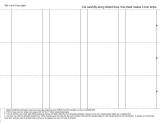Page is loading ...

-
o
Océ
Océ PlotWave™
300
Join the next wave
User manual
Operating
information

Océ-Technologies B.V.
© 2009-2010 Océ.
All rights reserved. No part of this work may be reproduced, copied, adapted, or transmitted
in any form or by any means without written permission from Océ.
Océ makes no representation or warranties with respect to the contents hereof and specifi-
cally disclaims any implied warranties of merchantability or fitness for any particular purpose.
Further, Océ reserves the right to revise this publication and to make changes from time
to time in the content hereof without obligation to notify any person of such revision or
changes.
Edition: 2010-09

Trademarks
Océ, Océ PlotWave™ 300 and the Océ Express WebTools are registered trademarks of
Océ-Technologies B.V.
Adobe
®
and PostScript
®
3™ are registered trademarks of Adobe
®
Systems Incorporated.
Macintosh
®
is a registered trademark of Apple
®
Computer, Inc.
Microsoft
®
, Windows
®
, Windows NT
®
, Windows 95/98
®
, Windows 2000
®
, Windows
Server
®
2003, Windows XP
®
, Internet Explorer
®
and Windows Vista
®
are either registered
trademarks or trademarks of Microsoft
®
Corporation in the United States and/or other
countries.
AutoCAD
®
is a registered trademark of Autodesk, Inc.
Mozilla Firefox™ is a registered trademark of The Mozilla Foundation.
Pentium
®
is a registered trademark of Intel Corporation.
ENERGY STAR
®
is a registered trademark of the U.S. Environmental Protection
Agency (EPA).
Products in this publication are referred to by their general trade names. In most, if not
all cases, these designations are claimed as trademarks or registered trademarks of their
respective companies.
3
Trademarks

Contents
Chapter 1
Introduction.........................................................................................................9
Notes for the reader.................................................................................10
Available documentation.........................................................................12
How to use this manual...........................................................................14
The Océ PlotWave 300 key concepts......................................................16
User interaction........................................................................................18
Chapter 2
Get to know the printing system....................................................................19
The main components.............................................................................20
Working area [Footprint].........................................................................21
Approved abbreviations..........................................................................22
The Océ PlotWave 300 hardware............................................................23
The components of the printer (front)..............................................23
The components of the printer (left side).........................................25
The components of the printer (back)..............................................26
The media drawer..............................................................................27
The user panel....................................................................................28
The output delivery............................................................................31
The components of the scanner (optional)......................................32
The front original tray (optional).......................................................33
The folder (optional)...........................................................................35
The printing system consumables..........................................................36
Chapter 3
Quick start.........................................................................................................37
Connect the mains supply cable and the network cable......................38
Switch on the printing system................................................................39
Unpack the media roll..............................................................................41
Load a media roll (position 1).................................................................43
Load a media roll (position 2).................................................................48
The Océ Express WebTools.....................................................................54
The Smart Inbox.......................................................................................55
Easy printing, copying and scanning.....................................................57
Print from a USB mass storage device or flash drive.....................57
Use Océ Publisher Express to send a print job................................58
Print a job from the Smart Inbox......................................................60
Use the Océ Windows
®
Printer Driver to send a print job..............61
Use the Océ PostScript
®
3 Driver to send a print job......................63
4
Contents

Make a 01:01 AM copy of a CAD drawing........................................65
Make a 01:01 AM copy of a color drawing.......................................67
Make a half size copy (50%) of a CAD drawing................................69
Scan a CAD drawing to TIFF format.................................................71
Scan a CAD drawing to color PDF.....................................................73
Scan a CAD drawing to a USB mass storage device.......................75
Switch off the printing system..........................................................77
Chapter 4
Define your workflow with the Océ Express WebTools...............................79
Introduction...............................................................................................80
The Océ Express WebTools...............................................................80
The 'Jobs' tab.....................................................................................81
The 'Preferences' tab..........................................................................83
The 'Configuration' tab......................................................................85
The 'Support' tab................................................................................87
The 'System ' tab................................................................................89
Set another language for the Océ Express WebTools....................90
How to edit a setting..........................................................................92
View and check the settings..............................................................95
Save the settings in a file...................................................................96
Load the settings from a file..............................................................97
Restore the factory defaults...............................................................98
The system monitor...........................................................................99
Shut down or restart the system.....................................................101
Security...................................................................................................102
Access and passwords.....................................................................102
User roles and authorizations....................................................102
Log in as an authorized user......................................................104
Log out after your session.........................................................105
Change the password for authorized users..............................106
Secure protocols...............................................................................107
Enable IPSec................................................................................107
Enable IPv6..................................................................................108
E-shredding.......................................................................................109
Enable or disable the e-shredding function.............................109
Select the e-shredding algorithm..............................................110
Specify the number of overwrite passes..................................111
Configure your printing system............................................................112
Change the regional settings...........................................................112
Configure the sleep mode timer.....................................................113
Configure the network settings in the Océ Express WebTools....114
Configure and manage scan destinations......................................115
Configure scan destinations......................................................115
Configure a local scan destination............................................117
5
Contents

Configure a remote scan destination........................................118
Configure the pen settings.........................................................121
Define your printing system preferences.............................................122
What you need to know about default settings.............................122
Define the system preferences........................................................123
Define the print job preferences......................................................125
Define the default output quality for print jobs.............................127
Define the copy job preferences and copy templates...................128
Define the default output quality for copy jobs.............................131
Define the scan job preferences and scan templates....................133
Define the default output quality for scan jobs..............................136
Manage jobs on your printing system.................................................139
The Smart Inbox and Jobs Queue concept....................................139
Use Smart Inboxes in a multiple-user environment.....................142
Use Smart Inboxes in a repro environment...................................143
Use Smart Inboxes in a multiple-user and repro environment....144
Open or create a Smart Inbox.........................................................145
Delete a Smart Inbox........................................................................146
Chapter 5
Use the printing system.................................................................................147
Pause, resume or stop an active job ....................................................148
The job states.........................................................................................151
Clear the system.....................................................................................153
Send print jobs.......................................................................................154
What you need to know before you send your print jobs............154
Use Océ Publisher Express to send a print job..............................155
Use the Océ Windows
®
Printer Driver to send a print job............157
Use the Océ PostScript
®
3 Driver to send a print job....................159
Use FTP to send a print job.............................................................161
Use LPR to send a print job.............................................................162
Print a job from the Smart Inbox....................................................163
Print from a USB mass storage device or flash drive...................164
Basic copy jobs.......................................................................................165
Introduction to copy jobs.................................................................165
Feed the original...............................................................................167
Auto-feed the original......................................................................169
Use the carrier sheet........................................................................171
Do a basic copy job..........................................................................173
Extended copy jobs................................................................................175
Introduction to copy jobs.................................................................175
Do an extended copy job.................................................................177
Available settings for copy jobs......................................................180
Make multiple sets of copies...........................................................189
6
Contents

Make a copy with a stamp...............................................................191
Scale to another media size.............................................................192
Make a copy on a cut sheet.............................................................194
Make a copy and add a strip............................................................196
Make a copy and erase a margin....................................................198
Make a copy of a specific area of an original.................................200
Make a copy and delete a specific area of an original..................202
Basic scan jobs.......................................................................................204
Introduction to scan jobs.................................................................204
Feed the original...............................................................................206
Auto-feed the original......................................................................208
Use the carrier sheet........................................................................210
Do a basic scan job...........................................................................212
Extended scan jobs................................................................................214
Introduction to scan jobs.................................................................214
Do an extended scan job.................................................................216
Available settings for scan jobs......................................................219
'File type'...........................................................................................225
Make a scan and erase a margin.....................................................227
Chapter 6
Maintain the printing system........................................................................229
Move the printing system......................................................................230
Switch off the printing system........................................................230
Disconnect the network cable and the mains supply cable..........232
Move and re-adjust the printing system........................................233
Connect the mains supply cable and the network cable...............240
Switch on the printing system........................................................241
Replace the media..................................................................................243
The media drawer............................................................................243
Remove a media roll........................................................................244
Unpack the media roll......................................................................248
Load a media roll (position 1)..........................................................250
Load a media roll (position 2)..........................................................255
Change the media type and media size..........................................261
Refill the toner........................................................................................262
Refill the toner..................................................................................262
Replace the residual toner container..............................................264
Maintain the scanner.............................................................................266
Clean the scanner.............................................................................266
Calibrate the scanner.......................................................................270
Chapter 7
Solve problems...............................................................................................271
How to solve problems with jobs.........................................................272
7
Contents

Clear an original jam on the scanner....................................................273
Clear a media jam in the fuser section.................................................274
Clear a media jam in the media bypass section..................................277
Clear a media jam in the roll feed section............................................280
Print a demo print..................................................................................281
Print a test print......................................................................................282
Adjust the print density.........................................................................283
Chapter 8
License management.....................................................................................285
Introduction to managing licenses.......................................................286
The 'Licenses' tab in the Océ Express WebTools................................287
The basic workflow of 'Support' - 'Licenses' activation......................288
Océ License Logic...................................................................................289
The structure of license files and licenses...........................................290
Check your licenses................................................................................292
Save the currently active licenses.........................................................294
Install a new license...............................................................................295
Chapter 9
Account management....................................................................................297
An overview of Océ Account Center.....................................................298
Océ Account Console
®
...........................................................................300
Introduction to Océ Account Console.............................................300
Summary of Océ Account Console.................................................301
Enable account management in the Océ Express WebTools.............304
Appendix A
Specifications of the Océ PlotWave 300.......................................................307
Specifications Océ PowerM controller.................................................308
Specifications Océ PlotWave 300 printer ............................................310
Specifications Océ Scanner Express....................................................312
Specifications drivers and job submission software..........................314
Preferred Océ media types and sizes...................................................316
Appendix B
Reader's comment sheet................................................................................321
Reader's comment sheet.......................................................................322
Appendix C
Addresses of local Océ organizations...........................................................325
Addresses of local Océ organisations .................................................326
8
Contents

Chapter 1
Introduction

Notes for the reader
Introduction
This manual helps you to use the Océ PlotWave 300. The manual contains a description
of the product and guidelines to use and operate the Océ PlotWave 300.
Definition
Attention-Getters
Parts of this manual require your special attention. These parts can provide the following:
■
Additional general information, for example, information that is useful when you
perform a task.
■
Information to prevent personal injuries or property damage.
Note, Attention, and Caution
The words Note, Attention and Caution draw your attention to important information.
Overview of the attention-getters#
IndicatesIconWord
Tips or additional information about the correct use
of the product.
Note
Information to prevent property damage, for example
damage to the product, documents, or files.
Attention
Information to prevent personal injuries.
The Caution indication has several icons that warn
against various hazards. The icons are shown below.
Caution
General hazardCaution
Hot surfaceCaution
Electric shockCaution
Chapter 1 - Introduction10
Notes for the reader

IndicatesIconWord
Moving partsCaution
Laser beamCaution
The use of heat-resistant gloves is mandatory when you
carry out these actions.
Safety information
Before using this Océ product, make sure that you read and understand the safety infor-
mation which is part of the user documentation. You can download the safety information
via http://global.oce.com/support/ or, if applicable, find it on the user documentation
CD/DVD that is delivered together with the machine or obtain the safety information
from your local Océ representative. To avoid potential hazards, maintenance is strictly
preserved to properly qualified and trained service technicians.
Chapter 1 - Introduction 11
Notes for the reader

Available documentation
Introduction
This manual is part of a complete documentation set. The following table shows a complete
overview of the available documentation.
Available documentation Océ PlotWave 300
#
AvailabilityDocumentation
■
On www.oce.com
Available as a PDF file in multiple lan-
guages.
User manual - Operating information
■
On www.oce.com
Available as a PDF file in English and
Japanese.
User manual - Installation
■
On www.oce.com
Available as a PDF file (multilingual).
User manual - Safety information
■
On www.oce.com
Available as a PDF file in English only.
Wide-Format Printing Systems -
Connectivity Manual
■
On www.oce.com
Available as a PDF file in English only
(November 2010).
Wide-Format Printing Systems - Se-
curity Manual
Note:
Visit Océ on the Internet at www.oce.com for the latest information.
Available documentation Océ Express WebTools
#
AvailabilityDocumentation
■
On www.oce.com
Available as a PDF file in multiple lan-
guages.
User manual - Operating information
Chapter 1 - Introduction12
Available documentation

AvailabilityDocumentation
■
Embedded in the application
Available in multiple languages.
On-line Help
■
On www.oce.com
Available as a PDF file in English only.
Océ TDS-TCS connectivity manual
Note:
Visit Océ on the internet at www.oce.com for the latest information.
Available documentation Océ Windows
®
Printer Driver
#
AvailabilityDocumentation
■
On www.oce.com
Available as a PDF file in multiple lan-
guages.
User manual
■
Embedded in the application
Available in multiple languages.
On-line Help
Note:
Visit Océ on the internet at www.oce.com for the latest information.
Available documentation Océ PostScript
®
3 Driver
#
AvailabilityDocumentation
■
On www.oce.com
Available as a PDF file in multiple lan-
guages.
Installation manual
■
Embedded in the application
Available in multiple languages.
On-line Help
Note:
Visit Océ on the internet at www.oce.com for the latest information.
Chapter 1 - Introduction 13
Available documentation

How to use this manual
Introduction
You can access a topic quickly with the following methods.
■
Refer to the alphabetical index at the end of the manual.
■
Refer to the table of contents at the beginning of this manual.
Before you turn to the complete table of contents, you can also use the following table
to find a topic quickly.
The sections of this manual
The following table gives an overview of how the chapters are arranged logically.
#
TopicsSectionChapters
■
Overview of available documentation.
■
Explanation regarding the manual and
how to use it.
■
The Océ PlotWave 300 key concepts.
■
User interaction.
Introduction1
■
The main components.
■
Working area [Footprint].
■
The Océ PlotWave 300 hardware.
■
The printing system consumables.
Get to know the printing
system
2
■
Connect the mains supply cable.
■
Switch on the printing system.
■
Load the media.
■
Easy copying, scanning and printing.
Quick start3
■
Introduction.
■
Security.
■
Configure your printing system.
■
Define your printing system prefer-
ences.
■
Manage jobs on your printing system.
Define your workflow with
the Océ Express WebTools
4
Chapter 1 - Introduction14
How to use this manual

TopicsSectionChapters
■
Connect the mains supply cable.
■
Switch on the printing system.
■
Send print jobs.
■
Basic and extended copy jobs.
■
Basic and extended scan jobs.
Use the printing system5
■
Replace the media.
■
Refill the toner.
■
Maintain the scanner.
Maintain the printing sys-
tem
6
■
How to solve problems with jobs.
■
Clear an original jam on the scanner.
■
Clear a media jam in the fuser section.
■
Clear a media jam in the media bypass
section.
■
Clear a media jam in the roll feed sec-
tion.
■
Print test prints.
Solve problems7
Manage licenses.License management8
Manage accounting information for print
jobs, copy jobs and scan jobs.
Account management9
■
System specifications.
■
Specifications drivers and job submis-
sion software.
■
Supported media types and sizes.
Specifications of the Océ
PlotWave 300
Appendix
A
Reader's comment sheet.General informationAppendix
B
Addresses of local Océ organizations.General informationAppendix
C
Chapter 1 - Introduction 15
How to use this manual

The Océ PlotWave 300 key concepts
Printer configuration
The Océ PlotWave 300 is available in a number of configurations. The minimum config-
uration is a one roll printer only version. In the Océ PlotWave 300 multifunction Express
the Océ PlotWave 300 printer is combined with a scanner on top.
Copy functionality
The Océ PlotWave 300 multifunction Express offers a large number of copy activities.
A wide variety of original and copy related settings are supported. You can specify partic-
ular layout, media, finishing, feeding and quality enhancement options from the user
panel.
Scan functionality
The Océ PlotWave 300 multifunction Express offers a large number of scan activities. A
wide variety of original and scan related settings are supported. You can specify particular
layout and quality enhancement options and you can select a local or remote scan desti-
nation from the user panel.
Green button principle
The Océ PlotWave 300 multifunction Express is a very user-friendly system. Basic copy
or scan jobs can be performed by simply pressing the green button on the user panel.
Only if you want to perform more complex copy or scan jobs, you have to change the
default settings with the help of the other settings on the user panel. The templates offer
you extended ease of use because you can use them to store preferred combinations of
settings.
Templates
The user panel offers you a number of customizable templates for the job settings of a
copy or scan job. The templates allow you to store your preferred job settings. To start
a job you simply select a template on the user panel and press the green button. Templates
can be managed in the Océ Express WebTools.
Integrated Océ Express WebTools controller application
The Océ Express WebTools controller application supports a centralized workflow. Only
one application with a transparent and intuitive layout where you can perform many
Chapter 1 - Introduction16
The Océ PlotWave 300 key concepts

tasks based on user role defined access. The jobs tab gives you a full overview and full
control on print and scan job management, but also allows you to manage your templates,
stamps, system preferences and network connectivity settings.
Print and copy jobs
A print and copy job is a job sent to the Océ PlotWave 300 printer from a user application
(print job) or from the scanner (copy job). A print or copy job can consist of several sets,
which in turn may consist of several pages. Sorting of a job can take place based on sets
or on pages.
Job recovery
The Océ PlotWave 300 is equipped with a job recovery function that safeguards users
against data loss in case of a printer failure. After a restart, the data submitted to the
printer before the crash will be automatically processed and printed. This means that jobs
do not have to be re-submitted after a printer malfunction, thus saving valuable time for
the users.
Chapter 1 - Introduction 17
The Océ PlotWave 300 key concepts

User interaction
Introduction
The user can communicate with the Océ PlotWave 300 from local locations and remote
locations.
User panel
The Océ PlotWave 300 offers a user panel that allows you to do the following.
■
Manipulate the machine behavior.
■
Define the settings for copy and scan jobs.
■
Define the settings for print-from-USB jobs.
Integrated Océ Express WebTools controller application
The Océ Express WebTools controller application supports a centralized workflow. Only
one application with a transparent and intuitive layout where you can perform many
tasks based on user role defined access. Separate work spaces give you a full overview and
full control on print and scan job management, but also allows you to manage your
templates, system preferences and network connectivity settings. You can also monitor
the status of your system in this application. You can access the integrated Océ Express
WebTools controller application from any networked workstation.
Printer drivers
With the Océ PlotWave 300 the Océ Windows
®
Printer Driver and the Océ PostScript
®
3™ Drivers can be used. With these drivers users in remote locations can print their files
directly from their applications to the Océ PlotWave 300. More information about in-
stalling, configuring and using drivers can be found in the documentation provided with
the drivers. All Océ drivers can be freely downloaded from the internet at www.oce.com.
Océ Publisher Express job submission software
Océ provides Océ Publisher Express job submission software that allows you to send print
jobs to your Océ PlotWave 300.
Océ Publisher Express is a built-in job submitter in the Océ Express WebTools. You can
open Océ Publisher Express in the jobs tab of the Océ Express WebTools ('Create new
job').
Chapter 1 - Introduction18
User interaction

Chapter 2
Get to know the printing
system

The main components
Introduction
The Océ PlotWave 300 consists of two main components.
#
Description / FunctionComponent
The exact hardware components depend on the
commercial version of the Océ PlotWave 300.
You can find more information about the hardware
components in chapter 2.
The Océ PlotWave 300 hard-
ware
The Océ Express WebTools is an application that
runs on the embedded Océ PlotWave 300 web
server.
The purposes of the Océ Express WebTools are
the following.
■
Settings and configuration management
■
Queue management
■
License management
■
System monitoring
■
Scan retrieval
■
Print job submission
The Océ Express WebTools
Chapter 2 - Get to know the printing system20
The main components
/