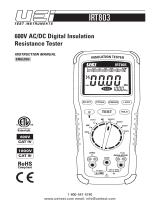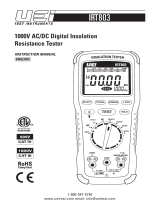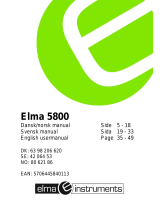Extech Instruments Extech 380320 User manual
- Category
- Multimeters
- Type
- User manual
This manual is also suitable for

User's Guide
Analog High Voltage Megohmmeter
Model 380320

380320-en-GB_V1.5 9/15
2
Introduction
Congratulations on your purchase of the Extech 380320 Analog High Voltage Megohmmeter. The
380320 features three Insulation test ranges with a live circuit indicator, as well as low resistance
and AC voltage measurements. The Power Lock On feature allows hands-free operation. This
professional meter is shipped fully tested and calibrated and, with proper use, will provide years of
reliable service.
Safety
International Safety Symbols
This symbol, adjacent to another symbol or terminal, indicates the user must refer to the
manual for further information.
This symbol, adjacent to a terminal, indicates that, under normal use, hazardous voltages
may be present
Double insulation
Safety Notes
Do not exceed the maximum allowable input range of any function.
Set the function switch OFF when the meter is not in use.
Remove the battery if meter is to be stored for longer than 60 days.
Circuits under test must be de-energized and isolated before connections are made (except for
voltage measurements).
Circuit connections must not be touched during a test. Use extreme caution when working near
bare conductors and bus bars. Accidental contact with conductor could result in electrical
shock.
After insulation tests, capacitors must be discharged.
Warnings
Set function switch to the appropriate position before measuring.
When changing ranges always disconnect the test leads from the circuit under test.
Cautions
Improper use of this meter can cause damage, shock, injury or death. Read and understand
this user manual before operating the meter.
Always remove the test leads before replacing the battery.
Inspect the condition of the test leads and the meter itself for any damage before operating the
meter. Repair or replace any damage before use.
Use great care when making measurements if the voltages are greater than 25VAC rms or
35VDC. These voltages are considered a shock hazard.
Voltage checks on electrical outlets can be difficult and misleading because of the uncertainty
of connection to the recessed electrical contacts. Other means should be used to ensure that
the terminals are not "live".
If the equipment is used in a manner not specified by the manufacturer, the protection provided
by the equipment may be impaired.

380320-en-GB_V1.5 9/15
3
Meter Description
1. Analog display – See Display Description below
2. Batt Check key – Checks battery level (with TEST key)
3. 0 ADJ key – Adjusts Zero point for Analog
display
4. Backlight key – Turns on Backlight
5. TEST/LOCK key – Enables Battery Check,
Resistance, and Megohmmeter functions
(can be locked by rotating clockwise)
6. Function Selector knob – Selects desired
range and function
Top View
1. VTest Lead Input
2. COM Test Lead Input
Display Description
1. Red: Megohmmeter Scale: Multiply reading by 0.5 (for 250V range), 1 (500V), 2 (1000V)
2. Green: Low Resistance Scale (0 to 3)
3. Green: Resistance Scale (0 to 500
4. Blue: AC Voltage Measurement Scale (0 to
600V)
5. BATT GOOD indicator
6. LIVE CIRCUIT Indicator LED
1
2
3
4
5
6
1
2
3
4
5
6
2
1

380320-en-GB_V1.5 9/15
4
Operation
CAUTIONS
Observe all safety precautions when the FUNCTION switch is set to the 250V, 500V or 1000V
positions.
Connect the meter test leads to the circuit under test before operating the TEST key.
Do not touch the clip ends of the test leads when the TEST key is pressed.
Some electrical equipment, especially cables, may retain an electrical charge when
disconnected from the line. It is good practice to discharge such equipment with grounding
straps, or other suitable devices, before touching or making connections. The meter
automatically discharges the test circuits when the spring loaded TEST key is released.
IMPORTANT NOTE
Remove all power to the circuit under test when making resistance measurements. If any
voltage is present in the test circuit the red on the meter scale plate will light. Immediately
disconnect test leads and turn off power to test circuit.
Live Circuit Indicator LED
If the Live Indicator status LED is lit, voltage is present on the device under test. DO NOT proceed
to test with voltage present. Shock to the user and damage to the meter or device under test can
result if testing is done with voltage present. Proceed with testing only when the voltage is removed
from the device under test.
Connecting Test Leads
For all measurements, connect the red test lead to the V input terminal and the black test lead to
the COM input terminal.
Battery Check
1. Set the range selector switch to the BATT.CHECK position
2. Press and hold the TEST key.
3. Press the Batt Check key.
4. Observe the meter pointer. If the pointer falls in the BATT GOOD range of the bottom scale,
batteries are good. If the pointer falls outside of (to the left of) the BATT GOOD area, replace
the batteries.
Test Lead Check
1. Set the FUNCTION switch to the 3range.
2. Touch the test lead tips together and press the TEST key.
3. Resistance should read less than 0.5.
4. With the leads not touching, the display should read infinity.
5. Readings displayed other than the readings described above are indicative of a test lead
problem. The test leads must be replaced before using the meter. Failure to do so could result
in damage to equipment and electrical shock.

380320-en-GB_V1.5 9/15
5
Megohm Measurements
1. Disconnect all power from the circuit to be tested.
2. Connect the red test lead to the V input terminal and the black test lead to the COM input
terminal.
3. Set the FUNCTION switch to the desired test range
4. Connect the test leads to the circuit to be tested
CAUTION: If the LIVE CIRCUIT indicator lights up at this point, DO NOT operate the TEST
key. Remove the test leads and disconnect all power from the circuit.
5. Press and hold the TEST key to make the measurement. Turn the key clockwise to lock the
test on.
6. Read the value on the MΩ scale and apply the range multiplier to determine the Megohm
resistance reading.
7. Release or unlock the TEST key and allow the device to discharge before removing the test
leads.
Range Reading Multiplier
250V 0.5
500V 1
1000V 2
Resistance Measurements
WARNING: Do not run this test unless the voltage on the device under test is zero. If the Live
Circuit status LED lights when a test is initiated, immediately abort the test and check that the circuit
under test is not powered.
1. Set the Function select switch to the appropriate Resistance (3 or 500Ω) position.
2. Connect the red test lead to the V input and the black lead to the COM input.
3. Perform a zero adjustment using the 0 ADJ screw on the unit as described below.
4. Connect the test lead tips to the circuit under test.
5. Press the TEST key. Lock by rotating clockwise if desired.
6. Read the resistance on the appropriate green display scale (3 or 500.
7. Release or unlock the Test key.
Zero Adjust
1. Set the range selector switch to the 3Ω or 500Ω range.
2. Short the test leads together.
3. Press the Test key. Lock by rotating clockwise if desired.
4. Use the 0 ADJ control to align the display pointer with the 0 point on the 3Ω or 500Ω scale.
5. Release or unlock the Test key.
AC Voltage Measurements
1. Set the Rotary switch to the OFF/VAC position.
2. Connect the red test lead to the V input and the black lead to the COM input.
3. Connect the other end of the test leads to the circuit under test.
4. Read the voltage value on the meter.

380320-en-GB_V1.5 9/15
6
Battery Replacement
1. If the Battery Check indicates low battery power, the 6 AA batteries must be replaced.
2. Remove the test leads and turn the meter over.
3. Unsnap the tilt stand from the rear of the meter.
4. Remove the 4 Phillips head screws that secure the battery cover.
5. Remove the battery compartment cover
6. Replace the batteries, observing correct polarity.
7. Replace the battery compartment cover and secure the 4 screws.
8. Re-attach the tilt stand.
9.
You, as the end user, are legally bound (Battery ordinance) to return all used batteries and
accumulators; disposal in the household garbage is prohibited!
You can hand over your used batteries / accumulators at collection points in your community
or wherever batteries / accumulators are sold!
Disposal: Follow the valid legal stipulations in respect of the disposal of the device at the
end of its lifecycle

380320-en-GB_V1.5 9/15
7
Specifications
General Specifications
Display Multiband analog display with zero adjust
Live Circuit Indicator LED lights when live circuit is sensed
Power supply 6 x 1.5V AA batteries
Power consumption 32mA
Fuse Protection 500mA 600V
Operating Temperature 0 to 40
o
C (32 to 104
o
F)
Operating Humidity Below 80% RH
Altitude Up to 2000 meters
Storage Temperature -10 to 60
o
C (14 to 140
o
F)
Storage Humidity Below 70% RH
Dimensions 200 x 92 x 50mm (7.9 x 3.6 x 2")
Weight Approx. 700g. (24.7 oz) with batteries
CAT rating CATIII 1000V & CATIV 600V
Resistance Specifications
Range Resolution Accuracy MIN. Open Circuit Voltage MIN Circuit Current
3Ω 0.05Ω
+3%
4.1V
200mA
500Ω 1Ω 4.1V
AC Voltage
Range Res. Accuracy Input impedance Overload Protect
600VAC 20V ±5%
1.2M
1000Vrms
Megohmmeter Specifications
Range Accuracy Terminal voltage
100M250VDC
0.2M M
±5%
250V + 10% ~ -0%
5M to 100 M
±10%
200M500VDC
0.5MM
±5%
500V + 10% ~ -0%
10MM
±10%
400M1000VDC
1 M M
±5%
1000V + 10% ~ -0%
20 M M
±10%
Range Test Current / Load Short circuit Current
100M250VDC
1mA
250K
Approx. 1.3mA
200M500VDC 500K
400M1000VDC 1M
Copyright©2012‐2015FLIRSystems,Inc.
Allrightsreservedincludingtherightofreproductioninwholeorinpartinanyform
ISO‐9001Certified
www.extech.com
-
 1
1
-
 2
2
-
 3
3
-
 4
4
-
 5
5
-
 6
6
-
 7
7
Extech Instruments Extech 380320 User manual
- Category
- Multimeters
- Type
- User manual
- This manual is also suitable for
Ask a question and I''ll find the answer in the document
Finding information in a document is now easier with AI
Related papers
-
FLIR 380363 User manual
-
Extech Instruments EX542 User manual
-
FLIR 380360 User manual
-
Extech Instruments MS6060 User manual
-
Extech Instruments 380260_ User manual
-
Extech Instruments MG325 User manual
-
Extech Instruments MG320 User manual
-
FLIR DCP42 User manual
-
Extech Instruments GX900 User manual
-
Extech Instruments 382252 User manual
Other documents
-
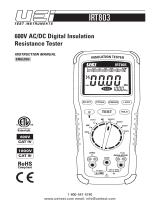 UEi IRT803 User manual
UEi IRT803 User manual
-
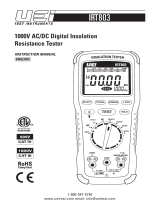 UEi IRT803 Owner's manual
UEi IRT803 Owner's manual
-
AEMC 6527 User manual
-
Amprobe AMB-35 Insulation Tester User manual
-
Amprobe AMB-25 User manual
-
Amprobe AMB-5D Insulation Tester User manual
-
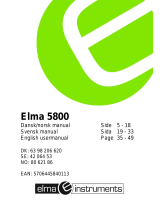 Elma 5800 User manual
Elma 5800 User manual
-
Beta 1760/OHM Operating instructions
-
Amprobe MEGATEST-1000 Megohmmeter User manual
-
Fluke 1526 User manual