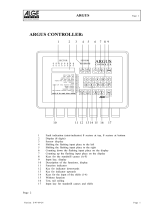ARGUS
ARGUS 141 3
1 Introduction .........................................................................................5
2 Safety Instructions .............................................................................7
2.1 Lithium Ion Battery Pack - Safety Instructions ................................8
3 General Technical Data ....................................................................10
4 Operation - A Brief Guide .................................................................12
5 Menu Hierarchy .................................................................................20
6 Operation on an ADSL Access ........................................................26
6.1 Setting the ADSL Interface and Access Mode ...............................27
6.2 ADSL Settings ...................................................................................31
6.3 The ARGUS in the ATU-R Access Mode .........................................39
6.3.1 Determining the ADSL connection parameter ...........................39
6.3.2 Tests in ATU-R Access mode ....................................................51
6.4 The ARGUS in the ATU-R Bridge Access Mode ............................52
6.4.1 Setting the access mode to ATU-R bridge: ...............................52
7 Operation on a VDSL Access ..........................................................54
7.1 Setting the VDSL Interface and Access Mode ...............................55
7.2 VDSL Settings ...................................................................................59
7.3 The ARGUS in the VTU-R Access Mode .........................................67
7.3.1 Determining the VDSL connection parameter ...........................67
7.3.2 Tests in VTU-R Access Mode ....................................................80
7.4 The ARGUS in the VTU-R Bridge Access Mode ............................81
7.4.1 Setting the access mode to VTU-R bridge ................................81
8 IP tests ...............................................................................................83
8.1 IP ping ................................................................................................83
8.2 Traceroute .........................................................................................93
8.3 HTTP Download ................................................................................98
9 VoIP test ..........................................................................................104
9.1 VoIP telephony ................................................................................104
10 Test reports .....................................................................................118
10.1 Saving Test Reports .......................................................................119
10.2 Displaying the Saved Test reports ................................................120
10.3 Test reports – Sending to a PC .....................................................120
10.4 Deleting Test reports ......................................................................121
10.5 Send All Test reports to a PC ........................................................121
10.6 Delete All Test reports ....................................................................122
11 ARGUS Settings - Device ...............................................................123
11.1 Trace / remote .................................................................................123
11.2 Device Settings ...............................................................................124
11.3 Reset All Parameters ......................................................................126