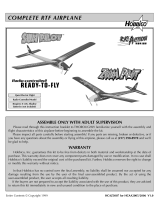Page is loading ...

WARRANTY
Tower Hobbies
®
guarantees this kit to be free from defects in both material and workmanship at the date of purchase. This warranty
does not cover any component parts damaged by use or modification. In no case shall Tower Hobbies' liability exceed the original
cost of the purchased kit. Further, Tower Hobbies reserves the right to change or modify this warranty without notice.
In that Tower Hobbies has no control over the final assembly or material used for final assembly, no liability shall be assumed nor
accepted for any damage resulting from the use by the user of the final user-assembled product. By the act of using the
user-assembled product, the user accepts all resulting liability.
If the buyers are not prepared to accept the liability associated with the use of this product, they are advised to return this kit
immediately in new and unused condition to the place of purchase.
ASSEMBLY INSTRUCTIONS
WINGSPAN: 60 IN.
LENGTH: 50 IN.
WING AREA: 660 SQ. IN.
WEIGHT: 5.5 LBS.
WING LOADING: 19.2 OZ./SQ. FT.
© Copyright 2000 V1.0
™
ALMOST READY-TO-FLY RADIO CONTROLLED MODEL AIRPLANE
TOWZ1149 for TOWA1100

Page
INTRODUCTION.......................................................2
PRECAUTIONS...........................................................2
SUGGESTED TOOLS & SUPPLIES ..............................2
ACCESSORIES REQUIRED TO COMPLETE
YOUR TOWER TRAINER 40 .......................................3
ENGINE SELECTION ..................................................3
ORDERING REPLACEMENT PARTS............................3
TOWER TRAINER GUARANTEE .................................3
PARTS LIST.................................................................4
WING ASSEMBLY.......................................................5
FUSELAGE ASSEMBLY ................................................7
LANDING GEAR INSTALLATION ............................10
FUEL TANK INSTALLATION.....................................11
ENGINE INSTALLATION..........................................12
RADIO INSTALLATION............................................13
RADIO SYSTEM SET-UP ...........................................17
BALANCE YOUR MODEL.........................................18
PREPARING TO FLY YOUR TOWER
TRAINER 40 .............................................................19
AMA SAFETY CODE.................................................20
FLYING YOUR TOWER TRAINER 40 ........................20
SOME MODELING TERMS & TRIVIA .......................22
Congratulations! You’re about to build in a few days what took
pioneers years - a powered machine that flies. Specially created for
you and other first-time radio control modelers, the Tower Hobbies
Tower Trainer 40 ARF offers nearly all the excitement of piloting a
real airplane...and develops skills that will take you anywhere you
want in your new hobby.
PROTECT YOUR MODEL, YOURSELF & OTHERS
FOLLOW THIS IMPORTANT SAFETY PRECAUTION
Your Tower Trainer .40 is not a toy, but rather a sophisticated,
working model that functions very much like a full size airplane.
Because of its realistic performance, the Tower Trainer .40, if not
assembled and operated correctly, could possibly cause injury to
yourself or spectators and damage property.
To make your R/C modeling experience totally enjoyable, we
recommend that you get experienced, knowledgeable help with
assembly and during your first flights. You’ll learn faster and avoid
risking your model before you’re truly ready to solo. Your local hobby
shop has information about flying clubs in your area whose
membership includes qualified instructors.
You can also contact the national Academy of Model Aeronautics
(AMA), which has more than 2,500 chartered clubs across the
country.
Through any one of them, instructor training programs and insured
newcomer training are available.
Contact the AMA at the address or
toll-free phone number below:
We recommend Great Planes
®
, Hobbico
®
and Tower brand glues
and accessories for your modeling needs
❍ (2) Tower Build-It
™
Thin CA 2 oz. – TOWR3800
❍ (2) Tower Build-It Medium CA+ 2 oz. – TOWR3801
❍Tower Build-It Thick CA 1 oz. – TOWR3802
❍Tower Hobbies 6-minute Epoxy – TOWR3806
❍Tower Hobbies 30-minute Epoxy – TOWR3810
❍ Hand or Electric Drill
❍ Drill Bits: (1/16", 1/8", 5/32", 3/16")
❍ Hobby Saw (X-Acto
®
Razor Saw)
❍ Hobby Knife, #11 Blades
❍ Pliers
❍ Screwdrivers (Phillips and Flat Blade)
❍ Flat File (or Similar Tool)
❍T-Pins (Short – HCAR5100, Long – HCAR5200)
❍ String
❍ Straightedge with Scale
❍ Masking Tape (Required for Construction)
❍ Sandpaper (Coarse, Medium, Fine Grit)
❍ Great Planes Easy Touch
™
Bar Sanders (or Similar)
❍ Waxed Paper
❍ Dremel
®
Multi-Pro
™
or Similar (Optional)
SUGGESTED SUPPLIES & TOOLS
Academy of Model Aeronautics
5151 East Memorial Drive
Muncie, IN 47302-9252
Office: (765) 287-1256
Toll Free: (800) 435-9262
FAX: (765) 741-0057
READ THROUGH THIS INSTRUCTION BOOK FIRST. IT
CONTAINS IMPORTANT INSTRUCTIONS AND WARNINGS
CONCERNING THE ASSEMBLY AND USE OF THIS MODEL.
PRECAUTIONS
INTRODUCTION
TABLE OF CONTENTS
2

3
❍ 4-Channel Radio With 4 Servos
❍ Engine;
(See Engine Selection)
❍ Spare Glow Plugs (Tower R/C Long – TOWG1001)
❍ Medium Fuel Tubing (GPMQ4131, 3’)
❍ 1/4” Latex Foam Rubber Padding (HCAQ1000)
❍ 1/16” Foam Wing Seating Tape (GPMQ4422)
❍ #64 Rubber Bands (TOWQ1220)
❍ Screw-Lock Pushrod Connectors (GPMQ3870)
❍ Silicone Sealer
A quality brand .40-size engine will be needed. Also a prop will be
required for the engine (follow the manufacturer’s recommendations
for appropriate sizes). We recommend the Top Flite
®
Power Point
®
brand of props.
We recommend the following engines:
Tower Hobbies .40 ABC O.S.
®
.40 LA
TOWG0040 OSMG0040
O.S. .40 FX SuperTigre
®
GS-40
OSMG0540 SUPG0122
Replacement parts are available from Tower Hobbies for your Tower
Trainer 40. Our order assistance representatives are ready to answer
your questions or to place your order. Call us at (800) 637-6050.
We are so confident that the Tower Trainer 40 ARF is the best almost-
ready-to-fly trainer available that we make this guarantee. You will
successfully learn how to fly with the Tower Trainer or we will replace it
with your choice of another trainer of up to equal value. All we ask is that
you learn under the supervision of a qualified, club-designated instructor,
follow normal safety precautions, fly at an AMA-chartered club field and
construct the kit as outlined in this instruction manual.
If for some reason, you find the design and/or workmanship of the
Tower Trainer is not conducive to learning to fly under the conditions
outlined above, contact Hobby Services at 1-217-398-0007 Monday
through Friday 9am-5pm central time. Or send the Tower Trainer to
Hobby Services, 1610 Interstate Drive, Champaign, Illinois 61822.
The information Hobby Services will need is: a letter explaining what
happened, (the letter is to be signed by the instructor and yourself),
name of flying field, name of instructor, and a copy of invoice as
proof of purchase.
This guarantee is effective for 60 days after you receive the kit and
does not cover incidental items (engines, radio equipment and
hardware, etc.). The kit, along with the above specifications must be
sent to Hobby Services for inspection no later than 60 days after
receipt of the kit. Hobby Services reserves the right to verify all
information provided. Replacement trainer kit options are limited to
flat-bottom wing trainer models and makes available from Tower
Hobbies and one replacement per customer.
The Tower Trainer 40 ARF is a great trainer and we are pleased to make
this unprecedented guarantee. If you have any further questions, feel
free to contact Tower Hobbies at 1-800-637-6050.
TOWER TRAINER GUARANTEE
Replacement Parts
Wing Set – TOWA1111 (Includes wing halves, wing joiner and
servo mounting tray)
Fuselage Set – TOWA1112 (Includes fuselage, engine mount, fuel
tank, pushrods and servo tray)
Fin Set – TOWA1113 (Includes horizontal and vertical stabilizers)
Landing Gear Set – TOWA1114 (Includes nosegear wire, main
gear wire, wheels, wheel collars, mounting hardware)
ORDERING REPLACEMENT PARTS
ENGINE SELECTION
ACCESSORIES REQUIRED TO COMPLETE
YOUR TOWER TRAINER 40
0" 1" 2" 3" 4" 5" 6" 7"
0 10 20 30 40 50 60 70 80 90 100 110 120 130 140 150 160 170 180
Inch Scale
Metric Scale

1 Fuselage
2 Left Wing Panel
3 Right Wing Panel
4 Stabilizer
5 Elevator
6 Rubber Bands
7 Foam Rubber
8 Engine Mount
9 Left Aileron
10 Right Aileron
11 Pushrod Assembly (2 pcs., Not Shown)
12 Pushrod Housing (2 pcs., Not Shown)
13 Pushrod Wire (Long – 2 pcs., Not Shown)
14 Pushrod Wire (Short – 2 pcs., Not Shown)
15 Spinner Assembly (53mm/2 in.)
16 Plastic Part Set (Not Shown)
17 Rudder
18 Fin
19 Pushrod Supports
20 Receiver Battery Retainers
21 Aileron Pushrods
22 Fuel Tank Stopper
23 Plywood Wing Joiner
24 Fuel Tank
25 Main Landing Gear (2 pcs.)
26 Fuel Tank Clunk
27 Silicone Fuel Tubing
28 Aileron Servo Tray Mounting Blocks
29 Aileron Servo Tray
30 Nose Landing Gear Wire
31 Wing Mounting Dowels (2 pcs.)
32 Wheels (64mm/2-1/2 in. – 3 pcs.)
4
PARTS LIST
1
5
4
17
18
32
25
9
2
7
6
31
26
22
27
24
15
8
30
32
23
29
28
21
19
20
3
10
32
25
Before assembly match the parts in the photo with the parts in the kit. Check off each part as it is located. If any parts are missing or damaged,
consult Tower Hobbies Order Assistance (see back cover page for phone numbers).
Note: All Parts Are 1 Piece Unless Otherwise Stated.

Special Note:
It is suggested to charge your radio system before starting to build.
Following the manufacturer‘s instructions, connect your transmitter
and receiver batteries to the system‘s charger. This way the radio will
be ready when it is time to install and test the radio components.
MARK THE CENTERLINE ON THE JOINER
❍ 1. Draw a centerline on both sides of the plywood wing joiner
as shown.
PREPARE THE AILERON SERVO TRAY MOUNTING BLOCKS
❍ 2. Locate the two 3/8" square x 1-11/16" (9.5mm square x 43mm)
aileron servo tray mounting blocks. Mark a centerline on the blocks.
Using the wing joiner as a guide, mark the wing dihedral angle on
both of the aileron mounting blocks. Set the blocks aside for use in
later steps.
EVEN THE WING ROOTS
❍ 3. Using a flat sanding block or similar tool and 120-grit sandpaper,
sand the wing roots so they will fit together without any gaps. Do not
sand too much or the dihedral angle could change.
PREPARING THE WING SERVO CAVITY
❍ 4. Using a sharp hobby knife, remove the covering from the wing
panels for the aileron servo.
TEST FIT THE WING JOINER
❍ 5. Test fit the wing joiner in both wing panels by sliding the joiner
into the joiner cavity in the wing. The joiner should slide in with little
resistance up to the centerline that was drawn on the joiner. If the
joiner will not fit in the cavity, lightly sand any uneven surfaces from
the joiner edges, sides or ends. Caution: A snug fit of the joiner in the
joiner cavity is desired. Use caution not to sand the joiner excessively.
VIEWING THE WING DIHEDRAL
❍ 6. Pay close attention to the orientation of the wing joiner in
relation to the wing panel, creating the dihedral angle as shown. Test
fit the wing panels together. They should fit flush against each other
without any gaps.
Note: When performing the following steps, be sure to use a
sufficient amount of epoxy to form a complete and solid bond
between the plywood wing joiner and the two wing halves. This is
the most important glue joint in the entire airplane.
Please read through the following three steps before mixing any
epoxy. You must complete these steps within 20 minutes from the
time you mix the epoxy.
WING ASSEMBLY
5

GLUE THE JOINER CAVITY
❍ 7. Mix 1/2 oz. (14ml) of 30-minute epoxy. Use a mixing stick or
epoxy brush to apply epoxy to all four sides of the joiner cavity.
Insert the joiner into the cavity up to the centerline marked on the
wing joiner. Be sure you are installing the joiner to obtain the correct
direction for the dihedral. Quickly proceed to the next step.
APPLY EPOXY TO THE WING ROOT
❍ 8. Apply epoxy inside the joiner cavity of the remaining wing
panel. Next, coat the wing root ribs on both panels. Quickly proceed
to the next step.
JOIN THE WING HALVES
❍ 9. Assemble the two wing halves with the tightest seam possible.
No gaps should be showing between the two halves. Clean up any
excess epoxy from the outside of the wing using a paper towel and
rubbing alcohol. Use several strips of masking tape on both sides of
the wing to hold them securely together. Let the epoxy fully cure
before continuing.
SHAPE THE AILERON SERVO MOUNTING BLOCKS
❍ 10. Locate the two aileron servo mounting blocks and position
them with the dihedral line up. Cut or sand the marked angle out of
the block. This angled side will be placed against the wing when the
servo tray is installed.
ASSEMBLE THE SERVO TRAY
❍ 11. Glue the balsa aileron servo mounting blocks onto the aileron
servo tray using either 6-minute epoxy or medium CA. Make sure
that the angled side you just cut is facing away from the plywood
servo tray.
TEST FIT THE AILERON SERVO
❍ 12. Test fit the aileron servo into the servo tray. Note that the notch
in the tray corresponds to the location of the servo lead wire. Enlarge
the opening in the servo tray, if needed, using a sharp hobby knife or
fine toothed file. There should be a gap of about 1/64" (.5mm)
between the servo and the servo tray when installed properly.
Remove the servo for the time being.
TRIM THE WING COVERING
❍ 13. Hold the plywood aileron servo tray assembly over the hole
in the bottom of the wing. Trace the outside of the blocks with a
felt-tip marker, then remove the tray from the wing. Carefully remove
the covering within the lines using a sharp hobby knife with a new
blade, being careful not to cut into the balsa wing sheeting.
6

7
INSTALL THE SERVO TRAY
❍ 14. Mix 1/8 oz. (3.5ml) of 6-minute epoxy to glue the servo tray
to the bottom side of the wing. Apply equal amounts of epoxy to the
mounting blocks on both ends of the servo tray. Attach the servo tray
to the bottom of the wing with the notch in the servo tray facing
towards the leading edge of the wing. Allow the epoxy to fully cure
before proceeding to the next step.
APPLY THE WING CENTER SECTION TAPE
❍ 15. Starting at the front of the aileron servo tray, apply the 1/2"
(13mm) white wing center section tape completely around the wing
over the joint. A small amount of pressure should be applied to make
a smooth seam.
INSTALL THE AILERON CONTROL HORNS
❍ 16. Thread the aileron control horns onto the torque rods until
they are positioned 3/4" (19mm) above the bottom of the wing.
ASSEMBLE THE PUSHRODS
❍ 17. Locate two plastic clevises and two 6-3/4" (171mm) aileron
pushrods. Thread the clevises onto the rods so that 1/16" (1.5mm) of
the rod protrudes between the clevis forks.
INSTALL THE PUSHRODS
❍ 18. Attach the pushrods to the aileron control horns. If the pins
from the clevises do not fit the holes in the horns, drill the holes out
to 1/16" (1.5mm). Press the forks of the clevises together until the pin
snaps into the opposite fork. Slide the safety tubing into position over
the clevis.
Note: The paper towel in the photo is only there for
photographic purposes. You do not need to install the paper towel
on your aircraft.
This concludes the wing assembly for now. Tape the pushrods to the
wing to keep them in place until the aileron servo is installed.
LOCATE THE WING DOWEL HOLES
❍ 1. Locate the four positions for the 1/4" (6mm) wing dowel holes
by gently pressing the covering in the areas in the photos. The
position for the front wing dowels can be seen from the inside of the
fuselage. Carefully cut out the holes using a sharp hobby knife.
Caution: Do not cut out any of the rectangular holes in the sides of
the fuselage.
FUSELAGE ASSEMBLY

INSTALL THE WING MOUNTING DOWELS
❍ 2. Insert both wing mounting dowels so they protrude an equal
amount on both sides of the fuselage. Mix 1/4 oz. (7ml) of 30-minute
epoxy. Apply glue around the dowels next to the fuselage and slide
them in and out of the fuselage to help distribute the epoxy into the
fuselage. Using a paper towel, spread the excess epoxy around the
ends of the dowels. This will fuelproof and add strength to the wood.
From the inside of the fuselage, apply more epoxy around the dowels
where they meet the sides of the fuselage. These wing dowels will be
used as the anchors for the rubber bands to hold the wing in position.
Wipe off all excess epoxy using a paper towel and rubbing alcohol.
LOCATE THE STABILIZER SLOT
❍ 3. Locate the slot for the horizontal stabilizer under the covering
on the tail section of the fuselage by gently pressing the covering
with your finger. The slot is located on both sides of the fuselage.
Using a sharp hobby knife, carefully remove the covering, exposing
the slots. Note: Do not cut into the wood around the slot.
LOCATE THE VERTICAL FIN SLOT
❍ 4. Using the same technique as in step 3, locate the slot for the
vertical fin on the top of the fuselage. Remove the covering using a
sharp hobby knife.
MARK THE CENTERLINE
❍ 5. On the top surface of the horizontal stabilizer, measure to find
the exact center from side to side. Draw a “centerline” using a felt-tip
pen. Next, extend that centerline onto the trailing edge, in the gap,
as shown in the photo. (DO NOT MARK ON THE ELEVATOR WHEN
PERFORMING THIS STEP.)
ALIGN THE STABILIZER WITH THE WING
Note: Do not use any glue until instructed to do so.
❍ 6. Insert the stabilizer into the horizontal stabilizer slot so it is
centered in the fuselage (A). Place the wing onto the fuselage and
secure with two rubber bands. View the plane from a distance of
about 8 feet (2.4m) to check the alignment of the stabilizer to the
wing (B). If the stabilizer is not parallel to the wing, remove the
stabilizer and sand the stabilizer base slightly on the high side.
Replace the stabilizer and check the alignment. Continue this
process until the wing and stabilizer are parallel.
ALIGN THE STABILIZER WITH THE FUSE
❍ 7. Attach a piece of string with a T-pin to the center of the fuselage
as shown. Hold the string to one corner of the horizontal stabilizer.
Mark the position on the line, then swing the line over to the
opposite tip on the stabilizer. If the mark does not line up, adjust the
positioning of the stabilizer and repeat the “mark and swing”
procedure until the stabilizer is in proper alignment.
STRING
STRING
T-PIN
EQUAL MEASUREMENTS
B=B
A=A
B
B
A
A
Wing/Stab Align
Horizontal
Stabilizer
Fuse
Wing
8

MARK THE STABILIZER LOCATION
❍ 8. With the stabilizer properly aligned, use a felt-tip pen to trace
around the tail of the airplane on the top and bottom of the
horizontal stabilizer.
REMOVE THE CENTER COVERING
❍ 9. Remove the stabilizer and draw two additional lines, on the top
and bottom, 1/16" (1.5mm) inside the lines drawn in the previous
step. Next, carefully cut through the covering using a new #11 knife
blade at the inside lines and remove the covering from the center. Do
not cut the wood under the covering! This will seriously weaken the
stabilizer and could easily cause the stabilizer to break in flight. If
the stab breaks, the plane has a very good chance of crashing. It is
best to be very careful when making this cut not to cut into the
wood. The covering does need to be removed from the center of the
stab, or the bond between the stabilizer base and stabilizer will be
insufficient and the stab may simply come off in flight.
INSTALL THE STABILIZER
❍ 10. Mix 1/4oz (7ml) of 30-minute epoxy. Using a mixing stick,
place glue inside the horizontal stabilizer slot on all sides, and a
good layer of epoxy on the stabilizer base. Place a thin layer of epoxy
on the stabilizer in the area where the covering was removed. Insert
the stabilizer into the slot from the rear and check the alignment.
Wipe off any epoxy that squeezes out using a paper towel and
rubbing alcohol. Recheck the alignment several times while the
epoxy cures.
INSTALL THE VERTICAL FIN
❍ 11. Test fit the vertical fin into the slot on the top of the fuselage.
Sand the edges of the slot if necessary for a snug fit. When fit
properly the bottom of the vertical fin will rest on the top of the
horizontal stabilizer. Remove the fin and mix up 1/4oz (7ml) of
30-minute epoxy. Using a mixing stick, apply epoxy to the top of the
stabilizer through the slot. Apply epoxy to the sides and bottom of
the fin base that have the balsa wood exposed. Insert the fin into the
slot. Check to make sure that the fin is perpendicular to the stabilizer
when viewed from the rear of the airplane. (Use the sketch as a guide
for checking the alignment.) Check this alignment several times as
the epoxy cures. (You may find it beneficial to hold the fin in place
using masking tape until the epoxy has cured.)
CUT THE RUDDER PUSHROD EXIT
❍ 12. The precut rudder pushrod exit hole is located on the top of
the fuselage on the left side of the fin. Locate the exit hole by gently
running your finger along the top of the fuselage over the covering.
It should be beside the rudder as shown in the photo. Use a hobby
knife to remove the covering from the rudder pushrod exit hole.
CUT THE ELEVATOR PUSHROD EXIT
❍ 13. The precut elevator pushrod exit hole is located on the right
side of the fuselage. Locate the exit hole by gently running your
finger along the side of the fuselage over the covering. It should be
slightly in front of the elevator as shown in the photo. Use a hobby
knife to remove the covering from the elevator pushrod exit hole.
90˚
90˚
9

LOCATE THE LANDING GEAR CHANNEL
❍ 1. On the bottom of the fuselage, there is a channel for the main
landing gear. Locate this channel by running your finger over the
covering on the bottom of the fuselage. Use a hobby knife to remove
the covering from this channel.
PREPARE THE CHANNEL FOR GEAR
❍ 2. Test fit the chrome landing gear wires into the holes in the
channel. If they will not go in easily, drill out the two holes using a
5/32" (4mm) drill bit. Next, use the drill bit or hobby knife to bevel
the inside corners of the holes so that the bend in the wire will seat
fully into the holes and the wire will be flush with the bottom of
the fuselage.
ATTACH THE LANDING GEAR WIRES TO THE FUSELAGE
❍ 3. Install the landing gear wires into the channel. Attach the
nylon landing gear straps to the fuselage using four 3 x 12mm sheet
metal screws. The holes for the screws are pre-drilled.
INSTALL THE STEERING PUSHROD
❍ 4. Attach the “Z” bend of the wire to the hole on the steering arm.
Slide the wire into the pushrod housing so that the screw on the
steering arm is facing forward. The wire should be on the bottom of
the steering arm.
INSTALL THE NOSE LANDING GEAR WIRE
❍ 5. Install the nose landing gear wire through the nose gear
bracket. Next, the wire will go through the steering arm. Holding the
steering arm against the bearing, slide the wheel collar and tighten it
into position.
PREPARE THE AXLES AND INSTALL THE WHEEL COLLARS
❍ 6. Prepare the axles for the wheel collars by filing a 3/4" (19mm)
flat spot on the outer edge of the main and nose gear. This is done to
prevent the wheel collar from turning or becoming loose during
flight. Perform this step for both of the main gear and the nose gear.
Secure one of the wheel collars 1-3/8" (35mm) from the end of the
axle on the main gear using a M3 x 6 machine screw. The first wheel
collar on the nose gear will slide fully onto the gear, against the
bend. A total of three wheel collars and three 3 x 6mm machine
screws should have been used during this step.
LANDING GEAR INSTALLATION
10

INSTALL THE WHEELS
❍ 7. Slide the wheels onto the axles, making sure that they spin
freely on the axles. If not, drill the hole in the wheel out until it can
spin freely.
SECURE THE WHEELS
❍ 8. Install the wheel collars and 3 x 6mm screws onto the axles.
Position the screw so that it will be tightened onto the flat spot you
made on the axle. Slide the wheel collar next to the wheel, and
tighten the screw. Double check the wheel to make sure it still spins
freely. If not, move the wheel collar away from the wheel
slightly
and
retighten the screw.
If you like, you can cut off the excess axle that
extends past the wheel collar.
PREPARE THE VENT TUBE
❍ 1. Bend one of the tubes (referred to as the vent tube) upwards at
around a 45-degree angle. Heating the tube will make the bending
process much easier. Be very careful not to melt the tube during the
bending process. Note: When the stopper assembly is installed into
the fuel tank, the vent tube should be 1/16" [1.5mm] from the top of
the tank.
INSTALL THE CLUNK
❍ 2. Locate the metal fuel pick-up weight (often referred to as the
"clunk") and the 4-1/4" [108mm] piece of silicone fuel tubing. Install
the clunk onto the tubing. Slide the other end of the tubing onto the
tube that was not bent in the previous step. Measure the distance
from the end of the clunk to the back of the stopper. Position the fuel
tube so the distance measures 5" [127mm].
INSTALL THE STOPPER ASSEMBLY
❍ 3. The stopper assembly can now be inserted into the tank. The
vent tube should be adjusted so that the tube is pointed straight up
towards the top of the tank. The rubber stopper must seat over the lip
of the tank. Make sure that the tubes are positioned side-to-side.
Check to make sure that the vent tube is 1/16" [1.5mm] from the top
of the tank. Also, check to make sure that the clunk can move freely
inside the tank, without catching on the end of the tank. (It should
clunk around in the tank!) Once everything checks out, tighten the
screw to secure the stopper into the tank. Don't over-tighten the
screw and strip out the rear compression disk! It would be a good
idea to mark which tube is the vent tube at this time.
INSTALL THE FUEL TANK
❍ 4. Insert the fuel tank into the fuselage. The vent tube will face
towards the top of the fuselage. Make sure the tank is pressed fully
into position. The neck of the fuel tank will seat into the opening in
the firewall.
FUEL TANK INSTALLATION
11

ATTACH THE FUEL LINES
❍ 5. Cut two pieces of fuel tubing (not included) 5" (127mm) in
length. Attach these to the plastic tubes that are on the fuel tank. You
may need to hold the tank in position with one hand while installing
the tubes with the other.
Note: It may be necessary to attach the carburetor to your particular
engine. Follow the manufacturer’s instructions for this procedure.
INSTALL THE THROTTLE PUSHROD
❍ 1. Attach the “Z” bend into the inside hole of the carburetor
control arm. Make sure that the “Z” bend does not interfere with any
parts of the engine.
The engine in your airplane is mounted slightly different from that of
most R/C aircraft. This is done to allow the use of many different
types
of engines. It also allows a “no-drill” approach to ease the
installation.
Read through the procedure and understand all the steps
before actually performing them.
MOUNTING THE ENGINE
Note: The engine and mount have been removed from the aircraft for
photography. Do not remove the engine mount from the aircraft.
❍ 2. The engine is “sandwiched” between the engine mount and the
engine mount pads. Slide the throttle pushrod into the pushrod tube
in the fuselage and rest the engine on the mount. Slide a 4mm lock
washer onto a 4 x 20mm machine screw. Repeat this process for the
remaining screws and washers. Pass the screws through the engine
mount pads. The screws then go through the mount, passing in front
of and behind the engine mounting flange. The pads will be resting
on the top of the engine’s mounting flanges. The 4mm nuts are then
placed into the recesses on the bottom of the engine mount. Start the
screws, but do not tighten them at this time. We still need to align
the engine!
ATTACH THE PROPELLER TO THE ENGINE
❍ 3. Install the spinner backplate, propeller, propeller washer and
the propeller nut onto the engine. Turn the propeller
counterclockwise
until it is against the smallest pins on the backplate. Keep the
propeller
horizontal when the engine is against its compression (the point at
which you feel resistance when you turn the crankshaft counterclockwise).
This is a good habit to get into when installing propellers onto model
airplanes. If the engine quits during flight, the propeller will stop
horizontally, therefore reducing the chance of propeller breakage if
you are forced to land on rough terrain. Use an adjustable wrench
(not a pliers) to securely tighten the propeller nut.
ALIGNING THE ENGINE
❍ 4. Measure the distance from the spinner backplate to the firewall.
It should be 3-3/4" (95mm) on both sides. Adjust the engine if
needed
and tighten the screws evenly to secure the engine to the mount.
INSTALL THE MUFFLER
❍ 5. Following the engine manufacturer‘s instructions, install the
muffler to the engine.
ENGINE INSTALLATION
12

ATTACH THE FUEL LINES
❍ 6. Attach the fuel lines to the engine. The line marked with the “V”
for vent should be attached to the muffler. The other line will be
attached to the carburetor. Make sure there are no sharp bends in the
lines. If so, carefully shorten the lines to allow for a smooth flowing
bend to the appropriate fitting of the engine.
INSTALL THE SPINNER
❍ 7. Trim the spinner cone propeller slots if necessary so there is at
least a 1/16" (1.5mm) gap between the cone and the propeller. Once
satisfied with the fit, attach the cone with the screws provided. Be
careful not to overtighten these screws. They are threaded into plastic
which can strip out easily if they are over tightened.
PREPARE THE SERVOS
❍ 1. Install the rubber grommets and brass eyelets, included with
your radio system, onto the four servos. Use the sketch to assist in the
installation of these items.
INSTALL THE SERVOS IN THE FUSELAGE
❍ 2. Route the servo wires forward. Drill 1/16" (1.5mm) pilot holes
for the servo mounting screws. Install the servos into the tray as
shown using the screws included with the radio system. It may be
necessary to enlarge the openings for the servos. The arms should be
removed from the servos during the installation. The servos in the
photo are marked as to which is rudder (R), elevator (E) and throttle
(T) to help in getting them plugged into the receiver correctly.
RECEIVER AND BATTERY INSTALLATION
❍ 3. Following the radio system‘s instruction manual, plug the three
servos into the receiver. Next, plug a servo extension into the aileron
channel of the receiver. Finally, plug the switch harness into the
receiver. Wrap the receiver and battery pack in foam rubber
(HCAQ1050) using rubber bands or masking tape to hold the foam
in position. Install the battery and receiver into the fuselage. The
battery should be located forward of the receiver.
INSTALL THE SWITCH
❍ 4. Remove the covering from the square opening on the left side
of the fuselage, opposite of the engine exhaust. Position the face
plate so that it is centered over the opening. Drill two 1/16" (1.5mm)
holes in the locations for the screws through the fuselage. Attach the
switch using the screws that are included with the switch.
RADIO INSTALLATION
13

BENDING THE ELEVATOR PUSHROD
❍ 5. Make two marks that are 6-1/4" (159mm) and 6-3/4" (171mm)
from the threaded end of the pushrod wire. Make two 45° bends at
the marks as shown in the photo.
INSTALL THE ELEVATOR PUSHROD
❍ 6. Insert the elevator pushrod from the radio compartment back,
threaded end first. Pass the rod through the opening in the fuse side
previously cut for this purpose. Thread one of the plastic clevises onto
the rod until the rod is flush with the plastic between the clevis forks.
INSTALL THE ELEVATOR CONTROL SCREW
❍ 7. Locate a 3mm x 25mm machine screw and a 3mm washer. Slide
the washer onto the screw. Pass the screw through the elevator from
the top.
SECURE THE ELEVATOR CONTROL SCREW
❍ 8. Slide a 3mm washer onto the screw from the bottom. Thread a
3mm nut onto the screw. Tighten the screw, but not too tight as to crush
the underlying wood. Use threadlock on the nut to prevent loosening.
INSTALL THE ELEVATOR CONTROL HORN
❍ 9. Thread the elevator control horn onto the screw until it is
positioned 1/16" [17.5mm] above the bottom of the elevator.
CONNECT THE ELEVATOR PUSHROD
❍ 10. Attach a clevis to a pushrod. Attach the clevis to the elevator
control horn.
INSTALL THE RUDDER CONTROL SCREW
❍ 11. Locate a 3mm x 25mm machine screw and a 3mm washer.
Slide the washer onto the screw. Pass the screw through the rudder
from the left.
14

SECURE THE RUDDER CONTROL SCREW
❍ 12. Slide a 3mm washer onto the screw from the bottom. Thread a
3mm nut onto the screw. Tighten the screw, but not too tight as to crush
the underlying wood. Use threadlock on the nut to prevent loosening.
INSTALL THE RUDDER CONTROL HORN
❍ 13. Thread the rudder control horn onto the screw until it is
positioned 11/16" [17.5mm] above the right side of the rudder.
BENDING THE RUDDER PUSHROD
❍ 14. Make two marks that are 6-1/2" (165mm) and 7" (178mm) from
the threaded end of the pushrod wire. Make two 45° bends at the
marks as shown in the photo. Install the pushrod into the fuselage,
making sure it exits the opening in the fuselage next to the fin.
CONNECT THE RUDDER PUSHROD
❍ 15. Attach a clevis to a pushrod. Attach the clevis to the rudder
control horn.
CENTER THE SERVOS USING THE RADIO
❍ 16. Turn on the transmitter, then the receiver. Center all of the trim
levers on the transmitter. Turn off the receiver and then the
transmitter. By doing this, your servos will be at their centered
(neutral) position when you begin to connect the pushrods.
MARK THE ELEVATOR PUSHROD
❍ 17. Trim as shown and install the elevator control horn in the
photo and drawing. Hold the elevator in its neutral position, and
mark the pushrod wire where it crosses the servo arm as shown using
a felt-tip pen.
CUT THE ELEVATOR PUSHROD
❍ 18. Cut off the pushrods approximately 3/8" (10mm) past the
mark. Removing the pushrods will make this and the next step easier.
15

CONNECT THE ELEVATOR PUSHROD
❍ 19. Make an “L” bend at the mark that crosses the servo arm.
Remove the servo arm from the servo. Use the plastic keeper to
secure the wire to the servo arm. You may need to enlarge the holes
in the servo arms slightly to allow the wire to pass through the arm
without binding.
POSITION THE RUDDER CONTROL HORN
❍ 20. Attach a control horn to the rudder servo. Mark the two arms
that are 90° to the servo. Remove the arm and trim off the remaining
arms. Attach a pushrod connector to the arm that will be closest to
the fuselage side. The connector should be around 9/16" (14mm)
from the center of the servo arm.
CONNECT THE RUDDER PUSHROD
❍ 21. Hold the rudder in its neutral position, and mark the pushrod
wire where it crosses the servo arm using a felt-tip pen. Cut off the
pushrods approximately 3/8" (10mm) past the mark. Removing the
pushrods will make this and the next step easier. Make an “L” bend
at the mark that crosses the servo arm. Remove the servo arm from
the servo. Attach the rod to the servo arm. Use the plastic keeper to
secure the wire to the servo arm. You may need to enlarge the holes
in the servo arms slightly to allow the wire to pass through the arm.
Doesn’t this sound like the same procedure as the elevator control
horn too?
CONNECT THE STEERING PUSHROD
❍ 22. Slide the steering pushrod wire though the Screw-Lock
Pushrod Connector. With the rudder servo in its neutral position,
center the nose wheel so that the airplane will be able to taxi forward
in a straight line. Secure the pushrod into position by tightening the
screw on the connector.
CONNECT THE THROTTLE PUSHROD
❍ 23. With the radio system on, place the throttle stick and the trim
in the center or neutral position. Attach a servo arm to the throttle
servo so that it is parallel to the servo. Remove the arm and trim off
any remaining arms to match the arm in the photo. Install a
pushrod
connector into the servo arm as shown in the photo. Pass the throttle
pushrod wire through the connector and attach the arm to the servo
using the screw that was provided with
the servo. Position the
carburetor to roughly half open and hand-tighten
the screw on the
connector. Final adjustment of the throttle will be made later in the
manual.
Remember to turn off the radio system to prevent draining
the batteries.
INSTALL THE AILERON SERVO
❍ 24. After preparing the servo with grommets and bushings, install
the aileron servo, passing the servo lead between the servo tray and
the wing. With the servo centered, install the servo horn as shown in
the photo. If you don’t have a 6-star horn, use a large wheel for this
servo. We will be doing something a little different than you have
seen before.
2-56 (.074") Pushrod Wire
Servo Horn
16

CONNECT THE AILERON PUSHRODS
❍ 25. Trim the servo horn as shown in the photo. Using the same
technique that was used for the elevator and rudder, (hold ailerons in
neutral, mark at horn, cut 3/8" (10mm) past the mark, make “L” bend)
attach the aileron pushrods to the servo horn. Note:The reason for the
odd servo horn is to provide aileron differential. Aileron differential
will assist in allowing the aircraft to maintain a level attitude during
the turns. This is common practice among aircraft that have a flat-
bottom airfoil.
(See the glossary of terms starting on page 27 for a
clearer explanation.)
STRAIGHTEN THE ANTENNA
❍ 26. Unwind the antenna and straighten (do not stretch) the wire
to its full length. Do not cut the antenna wire as this will greatly
decrease the range and sensitivity of your receiver and void your
radio warranty.
DRILL AN ANTENNA EXIT
❍ 27. Using a 3/16" (4mm) drill bit, drill a hole centered
approximately 3/4" (19mm) behind the wing saddle on top of the
fuselage. Cut a 1/2" (13mm) long piece of fuel tubing and center it
inside this hole.
SECURING THE ANTENNA
❍ 28. Route the antenna away from the servos, make a strain relief
from a spare servo arm and route the antenna through the fuel
tubing/antenna exit. Use a trimmed servo arm and small rubber band
at the end of the antenna and attach to a T-pin. Push the pin into the
top of the fin. Adjust the trimmed servo arm until there is a slight
amount of tension on the antenna wire. The rubber band should be
partially stretched.
Note: Never push a pin through the antenna or
trim off the excess wire.
FINAL RADIO INSTALLATION INSPECTION
❍ 29. Using mixing sticks, secure the radio system and fuel tank as
shown in the photo. It is best to save this step until after you have
completed balancing your aircraft, but it is shown here to remind
you that it is necessary to secure these components. If they are not
secured, there is a possibility of them shifting around in the aircraft,
and possibly upsetting the balance, or worse yet, becoming
unplugged or entangled in the pushrods. Either situation could pose
a threat to returning your aircraft to the ground safely and in one
piece. Make sure that the receiver, battery and fuel tank will have no
chance of moving in your aircraft during flight.
CHECK THE CONTROL DIRECTIONS
❍ 1. Turn on the transmitter and then the receiver. Standing behind
the plane, make the following movements with the transmitter and
observe the control surfaces:
If any of the servo movements are wrong, reverse the servo direction
with the servo reversing switches on the transmitter.
CARBURETOR WIDE OPEN
NOSE WHEEL TURNS RIGHT
RUDDER MOVES RIGHT
LEFT AILERON MOVES DOWN
RIGHT AILERON MOVES UP
ELEVATOR MOVES UP
4-CHANNEL
TRANSMITTER
(STANDARD MODE 2)
4-CHANNEL RADIO SETUP
TRANSMITTER
4-CHANNEL
TRANSMITTER
4-CHANNEL
TRANSMITTER
4-CHANNEL
RADIO SYSTEM SET-UP
17

ADJUST THE THROTTLE
❍ 2. For added safety and convenience, the throttle should be set up
so that the engine can be stopped using the throttle trim. To do this,
loosen the screw on the Screw-Lock Pushrod Connector and move
the throttle pushrod so that the carburetor is completely closed with
the throttle stick and trim lever on the transmitter fully back. (Note:
If the carburetor does not fully close, adjust the idle stop screw on
the carburetor until it will.) Next, tighten the screw on the Screw-
Lock Pushrod Connector. Test the trim lever by advancing it to full.
This will be a fast idle position with the carburetor barrel open
slightly (about 1/32" or .8mm).
Now move the throttle stick forward to full. Make sure that the
carburetor barrel opens all the way. (See sketch.) If it doesn’t open far
enough or opens too far (bending the rod) move the Screw-Lock
Pushrod Connector in or out on the servo arm and/or the carburetor
arm to gain or reduce movement. Apply a small amount of thin CA
onto the threads of the Screw-Lock Pushrod Connector when you are
done. The throw will be correct when the carburetor barrel will stop
fully open at the same time the throttle stick reaches full. With the
throttle set up properly, you should be able to run the engine with the
trim lever set midway to the full position (adjusted for a smooth but
slow idle). Then when it is time to stop the engine, simply pull back
the trim to close the carburetor and the engine will stop running.
ADJUST THE CONTROL THROWS
❍ 3. Check the movement of the control surfaces. Use a ruler to
match our measurements listed below. If your radio features dual
rates, set up both the high and low rates following the radio system’s
instructions. If your radio does not have dual rates, set up the plane
using low rates first and increase the throws as you get familiar with
the plane.
Low Rate High Rate
Aileron 1/2" (13mm) up 5/8" (16mm) up
1/4" (6mm) down 3/8" (9.5mm) down
Elevator 3/8" (9.5mm) up 1/2" (13mm) up
3/8" (9.5mm) down 1/2" (13mm) down
Rudder 1" (25mm) left Same as low rate
1" (25mm) right Same as low rate
These are the suggested deflection from center of the control surface.
If you need more control movement, you should move the clevis to
a hole closer to the control surface or you can move the rod at the
servo away from the center of the servo. If you have too much
movement, do the opposite. See the following sketches:
CHECK THE LATERAL BALANCE
Special Note:
Do not confuse this procedure with “checking the
C.G.” or “check the fore-aft balance.”
Now that you have the basic airframe completed, this is a good time
to balance the airplane laterally (side-to-side). Here is how to do it:
❍ 1. Temporarily attach the wing and engine (with muffler) to the
fuselage using fourteen #64 rubber bands (
see page 25 for suggestions
on using rubber bands).
❍ 2. With the wing level, lift the model by the engine propeller shaft
and the fin post (this may require two people). Do this several times.
❍ 3. If one wing always drops when you lift the model, it means that
side is heavy. Balance the airplane by gluing weight to the other wing
tip. Note: An airplane that has been laterally balanced will track
better in loops and other maneuvers.
CHECK THE FORE-AFT BALANCE
Note: This section is VERY important and must NOT be omitted! A model
that is not properly balanced will be unstable and possibly unflyable.
❍ 1. The balance point (C.G.) is located 3-3/4" [95mm] back from
the leading edge of the wing against the fuselage. Balance your Tower
Trainer using a Great Planes C.G. Machine
™
Airplane Balancer
(GPMR2400) for the most accurate results. This is the balance point at
which your model should balance for your first flights. After initial trim
3-3/4"
BALANCE YOUR MODEL
results in more throw.
Moving the clevis inward on the control horn
throw
More
throw
More
More
movement
results in more pushrod movement.
Moving the clevis outward on the servo arm
Less
movement
movement
More
Open Slightly (Idle)
Fully Open
18

flights and when you become more acquainted with your Tower
Trainer, you may wish to experiment by shifting the balance up to 1/4"
[6mm] forward or backward to change its flying characteristics.
Moving the balance forward may improve the smoothness and
stability, but the model may then require more speed for takeoff and
may become more difficult to slow for landing. Moving the balance aft
makes the model more agile with a lighter, snappier "feel." In any case,
please start at the location we recommend. Do not at any time balance
your model outside the recommended range.
❍ 2. With the wing attached to the fuselage, all parts of the model
installed (ready to fly), and an empty fuel tank, hold the model at the
marked balance point with the stabilizer level.
❍ 3. Lift the model. If the tail drops when you lift, the model is “tail
heavy” and you must add weight* to the nose. If the nose drops, it is
“nose heavy” and you must add weight* to the tail to balance.
Note: Nose weight may be easily installed by using a heavy spinner
hub or gluing lead weights to the firewall. Tail weight may be added
by using Great Planes (GPMQ4485) “stick-on” lead weights.
*If possible, first attempt to balance the model by changing the
position of the receiver battery and receiver. If you are unable to
obtain good balance by doing so, then it will be necessary to add
weight to the nose or tail to achieve the proper balance point.
If you are a novice, there is one thing that you will need to fly your
Tower Trainer 40 safely that is not furnished with the kit: You will need
a qualified instructor to teach you how to fly. No model ever made will
let you teach yourself to fly safely. It can be done, but you would be
seriously risking more than just the airplane. To find an instructor, you
should join an R/C flying club. If there is not a club nearby, then you
should find an experienced model pilot who is willing to help you. The
chosen instructor should fly well enough to allow you to concentrate
on your own flying. If you are worried about your instructor crashing
your model, you will not be able to concentrate on learning to fly. After
you have found an instructor, you should spend some time just talking
with the instructor about what you will be trying to learn. The
instructor should inspect the model to be certain that it is ready to fly.
Listen to the instructor and learn from their experience.
Now that you have a good model and an instructor that you can
trust, you can go out and start learning to fly. You can expect to be
very nervous at first, and will make some mistakes. There will be
several instances where the instructor will prevent you from
crashing. This will be unsettling, but the thing to do is jump right
back into flying the model (after your knees stop shaking, of course).
This is one of the most important things about learning to fly model
airplanes...you have to fly! Fly as often as you can. Be sure to make
several flights each time you go to the flying field, but give yourself
time after each flight to calm down and discuss the flight with your
instructor. Spending some time after each flight talking about what
happened and what you need to work on to improve your skills will
pay off with greater confidence in your own growing abilities.
CHARGE THE BATTERIES
Follow the battery charging procedures in your radio instruction
manual. You should always charge your transmitter and receiver
batteries the night before you go flying, and at other times as
recommended by the radio manufacturer.
BALANCE THE PROPELLER
Balance your propellers carefully before flying. An unbalanced prop
is the single most significant cause of damaging vibration. Not only
will engine mounting screws and bolts vibrate out, possibly with
disastrous effect, but vibration will also damage your radio receiver
and battery. Vibration will cause your fuel to foam, which will, in
turn, cause your engine to run rough or quit.
We use a Top Flite Precision Magnetic Prop Balancer (#TOPQ5700)
in the workshop and keep a Great Planes Fingertip Balancer
(#GPMQ5000) in our flight box.
FIND A SAFE PLACE TO FLY
The best place to fly your R/C model is an AMA (Academy of Model
Aeronautics) chartered club field. Ask your hobby shop dealer if
there is such a club in your area and join. Club fields are set up for
R/C flying and that makes your outing safer and more enjoyable. The
AMA also can tell you the name of a club in your area. We
recommend that you join the AMA and a local club so you can have
a safe place to fly and have insurance to cover you in case of a flying
accident. (The AMA address and phone numbers are listed on page 2
of this instruction manual).
If a club and its flying site are not available, you need to find a large,
grassy area at least 6 miles away from any other R/C radio operation
like R/C boats and R/C cars and away from houses, buildings and
streets. A schoolyard may look inviting but it is too close to people,
power lines and possible radio interference.
GROUND CHECK THE MODEL
If you are not thoroughly familiar with the operation of R/C models,
ask an experienced modeler to check to see that you have the radio
installed correctly and that all the control surfaces do what they are
supposed to. The engine operation also must be checked and the
engine “broken-in” on the ground by running the engine for at least
two tanks of fuel. Follow the engine manufacturer’s recommendations
for break-in. Check to make sure all screws remain tight, that the
hinges are secure and that the prop is on tight.
RANGE CHECK YOUR RADIO
Wherever you do fly, you need to check the operation of the radio
before every time you fly. First, make sure no one else is on your
frequency (channel). With the transmitter antenna collapsed and the
receiver and transmitter on, you should be able to walk at least 100
feet away from the model and still have control. Have someone help
you. Have them stand by your model and, while you work the
controls, tell you what the various control surfaces are doing.
Repeat this test with the engine running at various speeds with an
assistant holding the model. If the control surfaces are not always
acting correctly, do not fly! Find and correct the problem first.
PREPARING TO FLY YOUR
TOWER TRAINER 40
19

ENGINE SAFETY PRECAUTIONS
Note: Failure to follow these safety precautions may result in severe
injury to yourself and others.
• Keep all engine fuel in a safe place, away from high heat, sparks
or flames, as fuel is very flammable. Do not smoke near the engine
or fuel; and remember that the engine exhaust gives off a great deal
of deadly carbon monoxide. Therefore do not run the engine in a
closed room or garage.
• Get help from an experienced pilot when learning to operate engines.
• Use safety glasses when starting or running engines.
• Do not run the engine in an area of loose gravel or sand, as the
propeller may throw such material in your face or eyes.
• Keep your face and body as well as all spectators away from the
plane of rotation of the propeller as you start and run the engine.
• Keep items such as these away from the prop: loose clothing, shirt
sleeves, ties, scarfs, long hair or loose objects (pencils, screwdrivers)
that may fall out of shirt or jacket pockets into the prop.
• Use a “chicken stick” device or electric starter; follow the instructions
supplied with the starter or stick. Make certain the glow plug clip or
connector is secure so that it will not pop off or otherwise get into
the running propeller.
• Make all engine adjustments from behind the rotating propeller.
• The engine gets hot! Do not touch it during or after operation.
Make sure fuel lines are in good condition so fuel will not leak onto
a hot engine, causing a fire.
• To stop the engine, cut off the fuel supply by closing off the fuel
line or follow the engine manufacturer’s recommendations. Do not
use hands, fingers or any body part to try to stop the engine. Do not
throw anything into the prop of a running engine.
Read and abide by the following Academy of Model Aeronautics
Official Safety Code excerpt:
General
1. I will not fly my model aircraft in sanctioned events, air shows, or
model flying demonstrations until it has been proven to be airworthy
by having been previously successfully flight tested.
2. I will not fly my model aircraft higher than approximately 400 feet
within 3 miles of an airport without notifying the airport operator. I
will give right of way to, and avoid flying in the proximity of, full
scale aircraft. Where necessary an observer shall be used to
supervise flying to avoid having models fly in the proximity of full
scale aircraft.
3. Where established, I will abide by the safety rules for the flying site
I use, and I will not willfully and deliberately fly my models in a
careless, reckless and/or dangerous manner.
7. I will not fly my model unless it is identified with my name and
address or AMA number, on or in the model.
9. I will not operate models with pyrotechnics (any device that
explodes, burns, or propels a projectile of any kind)
Radio control
1. I will have completed a successful radio equipment ground check
before the first flight of a new or repaired model.
2. I will not fly my model aircraft in the presence of spectators until
I become a qualified flier, unless assisted by an experienced helper.
3. I will perform my initial turn after takeoff away from the pit or
spectator areas, and I will not thereafter fly over pit or spectator
areas, unless beyond my control.
4. I will operate my model using only radio control frequencies
currently allowed by the Federal Communications Commission.
The moment of truth has finally arrived. You’ve put a lot of effort into
building your model and it looks great! Protect your investment by
following a few simple tips:
1. If possible, have an experienced modeler look over your work
before you head out to your flying field. It’s easier to fix problems in
the workshop instead of on the flight line.
2. Become familiar with starting your engine, and break it in before
going for your first flight. Be sure the engine will stop when the trim
lever is pulled all the way back.
3. Assemble a simple flight kit (a shoe box is fine to start with) which
should include a starting battery and glow-plug clip (or ni-starter),
“chicken stick” for flipping the prop, fuel and a means of filling the
tank, a couple of small screwdrivers, #64 rubber bands (or wing
bolts), spare prop and glow-plug, 6" adjustable wrench, and a pair of
needle nose pliers. In addition to tools, you should also take along
some paper towels and spray window cleaner to remove fuel residue
after each flight.
4. When you load up to go to the flying field be sure that the batteries
have charged for at least 14 hours, and that you have your fuselage,
wing, transmitter and flight box. And, most important, you have your
AMA license.
5. Range check the radio! See page 19.
USING RUBBER BANDS
The rule of thumb is to use two #64 rubber bands per pound of
model weight. If your model tipped the scales at 7 pounds, you need
14 rubber bands. It doesn’t matter too much how many you run
straight across the wing or how many are criss-crossed, so long as the
last two are criss-crossed. This trick stops the other bands from
popping off. Do not use oily rubber bands for more than a few flying
sessions. Check each rubber band before using it; watch out for
cracks. Rubber bands can be conditioned by storing the oily ones in
a zip-top storage bag partially filled with talcum powder or corn
starch. Both products will absorb the oil.
FLYING YOUR TOWER TRAINER 40
AMA SAFETY CODE
20
/