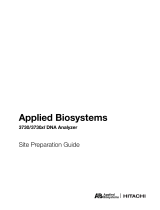Page is loading ...

Getting Started Guide
Applied Biosystems High Resolution Melting

For Research Use Only. Not for use in diagnostic procedures.
Information in this document is subject to change without notice.
APPLIED BIOSYSTEMS DISCLAIMS ALL WARRANTIES WITH RESPECT TO THIS DOCUMENT, EXPRESSED OR IMPLIED, INCLUDING
BUT NOT LIMITED TO THOSE OF MERCHANTABILITY OR FITNESS FOR A PARTICULAR PURPOSE. TO THE FULLEST EXTENT
ALLOWED BY LAW, IN NO EVENT SHALL APPLIED BIOSYSTEMS BE LIABLE, WHETHER IN CONTRACT, TORT, WARRANTY, OR UNDER
ANY STATUTE OR ON ANY OTHER BASIS FOR SPECIAL, INCIDENTAL, INDIRECT, PUNITIVE, MULTIPLE OR CONSEQUENTIAL
DAMAGES IN CONNECTION WITH OR ARISING FROM THIS DOCUMENT, INCLUDING BUT NOT LIMITED TO THE USE THEREOF,
WHETHER OR NOT FORESEEABLE AND WHETHER OR NOT APPLIED BIOSYSTEMS IS ADVISED OF THE POSSIBILITY OF SUCH
DAMAGES.
TRADEMARKS:
Trademarks of Life Technologies Corporation and its affiliated companies: AB (Design)®, Applied Biosystems®, BigDye®, MeltDoctor™, MicroAmp®,
Primer Express®, SAM™, Veriti®, XTerminator®
AmpliTaq Gold® is a registered trademark of Roche Molecular Systems, Inc. SYBR is a registered trademark of Molecular Probes Inc.
All other trademarks are the sole property of their respective owners.
© Copyright 2009, Applied Biosystems. All rights reserved.
Part Number 4393102 Rev. D
08/2009

iii
Applied Biosystems High Resolution Melting Getting Started Guide
Contents
About This Guide . . . . . . . . . . . . . . . . . . . . . . . . . . . . . . . . . . . . . . . . vii
Purpose . . . . . . . . . . . . . . . . . . . . . . . . . . . . . . . . . . . . . . . . . . . . . . . . . . . . . . . . . . . . . . . . vii
Prerequisites . . . . . . . . . . . . . . . . . . . . . . . . . . . . . . . . . . . . . . . . . . . . . . . . . . . . . . . . . . . . vii
Safety information . . . . . . . . . . . . . . . . . . . . . . . . . . . . . . . . . . . . . . . . . . . . . . . . . . . . . . . . viii
Chapter 1 Calibrate the Instrument . . . . . . . . . . . . . . . . . . . . . . . . . . . . . . . . . . . 1
Section 1.1 Calibrate a 7900HT Fast system with SDS Software v2.3 or later . . 3
Perform a background calibration . . . . . . . . . . . . . . . . . . . . . . . . . . . . . . . . . . . . . . . . . . . . . 4
Amplify the DNA in the HRM calibration plate . . . . . . . . . . . . . . . . . . . . . . . . . . . . . . . . . . . 6
Calibrate the instrument to use the MeltDoctor™ HRM Dye . . . . . . . . . . . . . . . . . . . . . . . . . 9
Perform a melt curve to generate the HRM calibration file . . . . . . . . . . . . . . . . . . . . . . . . . 11
Section 1.2 Calibrate a 7500 Fast system with 7500 Software v2.0 or later . . . 14
Perform a background calibration . . . . . . . . . . . . . . . . . . . . . . . . . . . . . . . . . . . . . . . . . . . . 15
Amplify the DNA in the HRM calibration plate . . . . . . . . . . . . . . . . . . . . . . . . . . . . . . . . . . 17
Calibrate the instrument to use the MeltDoctor™ HRM Dye . . . . . . . . . . . . . . . . . . . . . . . . 19
Perform a melt curve to generate the HRM calibration file . . . . . . . . . . . . . . . . . . . . . . . . . 20
Section 1.3 Calibrate a 7500 Fast system with SDS Software v1.4 . . . . . . . . . . 23
Perform a background calibration . . . . . . . . . . . . . . . . . . . . . . . . . . . . . . . . . . . . . . . . . . . . 24
Amplify the DNA in the HRM calibration plate . . . . . . . . . . . . . . . . . . . . . . . . . . . . . . . . . . 26
Calibrate the instrument to use the MeltDoctor™ HRM Dye . . . . . . . . . . . . . . . . . . . . . . . . 29
Perform a melt curve to generate the HRM calibration file . . . . . . . . . . . . . . . . . . . . . . . . . 31
Chapter 2 Perform an HRM Experiment . . . . . . . . . . . . . . . . . . . . . . . . . . . . . . 35
Design the HRM experiment . . . . . . . . . . . . . . . . . . . . . . . . . . . . . . . . . . . . . . . . . . . . . . . . 35
Prepare the HRM reactions . . . . . . . . . . . . . . . . . . . . . . . . . . . . . . . . . . . . . . . . . . . . . . . . . 36
Amplify and melt the DNA . . . . . . . . . . . . . . . . . . . . . . . . . . . . . . . . . . . . . . . . . . . . . . . . . . 40
Run a 384-well plate on a 7900HT Fast instrument . . . . . . . . . . . . . . . . . . . . . . . . . . . 40
Run a 96-well plate on a 7900HT Fast instrument . . . . . . . . . . . . . . . . . . . . . . . . . . . . 43
Run a 96-well plate on a 7500 Fast instrument with 7500 Software v2.0 . . . . . . . . . . 48
Run a 96-well plate on a 7500 Fast instrument with SDS Software v1.4 . . . . . . . . . . . 51
Review the high-resolution melting data . . . . . . . . . . . . . . . . . . . . . . . . . . . . . . . . . . . . . . . 56
Chapter 3 Perform an HRM Genotyping Experiment . . . . . . . . . . . . . . . . . . . . . 67
Design the HRM experiment . . . . . . . . . . . . . . . . . . . . . . . . . . . . . . . . . . . . . . . . . . . . . . . . 67

iv Applied Biosystems High Resolution Melting Getting Started Guide
Contents
Prepare the HRM reactions . . . . . . . . . . . . . . . . . . . . . . . . . . . . . . . . . . . . . . . . . . . . . . . . . 68
Amplify and melt the DNA . . . . . . . . . . . . . . . . . . . . . . . . . . . . . . . . . . . . . . . . . . . . . . . . . . 71
Review the high-resolution melting data . . . . . . . . . . . . . . . . . . . . . . . . . . . . . . . . . . . . . . . 74
Chapter 4 Perform an HRM Mutation Scanning Experiment . . . . . . . . . . . . . . . 79
Design the HRM experiment . . . . . . . . . . . . . . . . . . . . . . . . . . . . . . . . . . . . . . . . . . . . . . . . 79
Prepare the HRM reactions . . . . . . . . . . . . . . . . . . . . . . . . . . . . . . . . . . . . . . . . . . . . . . . . . 80
Amplify and melt the DNA . . . . . . . . . . . . . . . . . . . . . . . . . . . . . . . . . . . . . . . . . . . . . . . . . . 83
Review the high-resolution melting data . . . . . . . . . . . . . . . . . . . . . . . . . . . . . . . . . . . . . . . 86
Sequence the variants . . . . . . . . . . . . . . . . . . . . . . . . . . . . . . . . . . . . . . . . . . . . . . . . . . . . . 91
Chapter 5 Perform an HRM Methylation Study . . . . . . . . . . . . . . . . . . . . . . . . . 95
Design the HRM experiment . . . . . . . . . . . . . . . . . . . . . . . . . . . . . . . . . . . . . . . . . . . . . . . . 95
Optimize the HRM reactions . . . . . . . . . . . . . . . . . . . . . . . . . . . . . . . . . . . . . . . . . . . . . . . . 97
Prepare the HRM reactions . . . . . . . . . . . . . . . . . . . . . . . . . . . . . . . . . . . . . . . . . . . . . . . . . 97
Amplify and melt the DNA . . . . . . . . . . . . . . . . . . . . . . . . . . . . . . . . . . . . . . . . . . . . . . . . . 101
Review the high-resolution melting data . . . . . . . . . . . . . . . . . . . . . . . . . . . . . . . . . . . . . . 105
Sequence the variants . . . . . . . . . . . . . . . . . . . . . . . . . . . . . . . . . . . . . . . . . . . . . . . . . . . . 110
Chapter 6 Troubleshooting HRM Experiments . . . . . . . . . . . . . . . . . . . . . . . . 115
Late amplification: CT value >30 for a majority of samples . . . . . . . . . . . . . . . . . . . . . . . . 116
Some late amplification: CT value >30 for some samples . . . . . . . . . . . . . . . . . . . . . . . . . 116
PCR inhibition: Amplification curve with low slope and CT values higher than expected . 117
Nonspecific amplification: Decreased PCR efficiency and multiple amplicons . . . . . . . . 118
Replicates are widely spread: Sample replicates show a wide spread in HRM curves . . 119
Multiple melt regions: Complex melt curves with multiple melting regions . . . . . . . . . . . 119
More than three different variant calls (HRM genotyping experiments only) . . . . . . . . . . . 120
Messy HRM curves: Diagonal wavy curves below heterozygous clusters . . . . . . . . . . . . 120
Appendix A Ordering Information . . . . . . . . . . . . . . . . . . . . . . . . . . . . . . . . . . . . 121
Materials and equipment for HRM calibration and HRM experiments . . . . . . . . . . . . . . . 121
Materials and equipment for sequencing variants after HRM analysis . . . . . . . . . . . . . . . 123
Appendix B Supplemental Information and Procedures . . . . . . . . . . . . . . . . . . 125
About HRM dyes . . . . . . . . . . . . . . . . . . . . . . . . . . . . . . . . . . . . . . . . . . . . . . . . . . . . . . . . 126
Using other HRM dyes . . . . . . . . . . . . . . . . . . . . . . . . . . . . . . . . . . . . . . . . . . . . . . . . . . . 126
Prepare an HRM calibration plate . . . . . . . . . . . . . . . . . . . . . . . . . . . . . . . . . . . . . . . . . . . 127
Prepare the DNA templates . . . . . . . . . . . . . . . . . . . . . . . . . . . . . . . . . . . . . . . . . . . . . . . . 128
Ordering custom primers . . . . . . . . . . . . . . . . . . . . . . . . . . . . . . . . . . . . . . . . . . . . . . . . . . 128
Optimizing the reaction conditions . . . . . . . . . . . . . . . . . . . . . . . . . . . . . . . . . . . . . . . . . . 129

Contents
v
Applied Biosystems High Resolution Melting Getting Started Guide
Computer requirements . . . . . . . . . . . . . . . . . . . . . . . . . . . . . . . . . . . . . . . . . . . . . . . . . . 130
Change the HRM calibration file . . . . . . . . . . . . . . . . . . . . . . . . . . . . . . . . . . . . . . . . . . . . 131
If you are running multiple HRM assays . . . . . . . . . . . . . . . . . . . . . . . . . . . . . . . . . . . . . . 133
Publishing the data . . . . . . . . . . . . . . . . . . . . . . . . . . . . . . . . . . . . . . . . . . . . . . . . . . . . . . 133
Appendix C Software Warranty Information . . . . . . . . . . . . . . . . . . . . . . . . . . . . 135
Computer Configuration . . . . . . . . . . . . . . . . . . . . . . . . . . . . . . . . . . . . . . . . . . . . . . . . . . 135
Limited Product Warranty . . . . . . . . . . . . . . . . . . . . . . . . . . . . . . . . . . . . . . . . . . . . . . . . . 135
Appendix D Safety . . . . . . . . . . . . . . . . . . . . . . . . . . . . . . . . . . . . . . . . . . . . . . . . 137
General chemical safety . . . . . . . . . . . . . . . . . . . . . . . . . . . . . . . . . . . . . . . . . . . . . . . . . . 138
MSDSs . . . . . . . . . . . . . . . . . . . . . . . . . . . . . . . . . . . . . . . . . . . . . . . . . . . . . . . . . . . . . . . 139
Biological hazard safety . . . . . . . . . . . . . . . . . . . . . . . . . . . . . . . . . . . . . . . . . . . . . . . . . . 140
Bibliography . . . . . . . . . . . . . . . . . . . . . . . . . . . . . . . . . . . . . . . . . . . 141
Documentation and Support . . . . . . . . . . . . . . . . . . . . . . . . . . . . . . 143
Related documentation . . . . . . . . . . . . . . . . . . . . . . . . . . . . . . . . . . . . . . . . . . . . . . . . . . . 143
How to obtain support . . . . . . . . . . . . . . . . . . . . . . . . . . . . . . . . . . . . . . . . . . . . . . . . . . . 144
Index . . . . . . . . . . . . . . . . . . . . . . . . . . . . . . . . . . . . . . . . . . . . . . . . 145

vi Applied Biosystems High Resolution Melting Getting Started Guide
Contents

vii
Applied Biosystems High Resolution Melting Getting Started Guide
About This Guide
Purpose
This guide provides step-by-step procedures for:
• Calibrating an Applied Biosystems 7900HT Fast Real-Time PCR System or an
Applied Biosystems 7500 Fast Real-Time PCR System to use the MeltDoctor™
HRM Dye
• Performing HRM experiments using MeltDoctor™ HRM Reagents: Designing the
experiment, preparing the reactions, running the reactions, and reviewing the
HRM data using HRM Software for HRM genotyping, HRM mutation scanning,
and HRM methylation studies
This Getting Started Guide is designed to help you quickly learn to use MeltDoctor™
HRM Reagents and Applied Biosystems High Resolution Melting Software.
Prerequisites
This guide assumes that you have working knowledge of the:
• Microsoft® Windows® XP operating system
• Instrument system software for your Real-Time PCR System:
– SDS Software v2.3 or later for the 7900HT Fast System
– 7500 Software v2.0 or later for the 7500 Fast System
– SDS Software v1.4 for the 7500 Fast System

viii Applied Biosystems High Resolution Melting Getting Started Guide
About This Guide
Safety information
Safety information
Safety alert words Four safety alert words appear in Applied Biosystems user documentation at points in
the document where you need to be aware of relevant hazards. Each alert
word—IMPORTANT, CAUTION, WARNING, DANGER—implies a particular
level of observation or action, as defined below:
IMPORTANT! – Indicates information that is necessary for proper instrument
operation or accurate chemistry kit use.
CAUTION! – Indicates a potentially hazardous situation that, if not avoided,
may result in minor or moderate injury. It may also be used to alert against
unsafe practices.
WARNING! – Indicates a potentially hazardous situation that, if not avoided,
could result in death or serious injury.
DANGER! – Indicates an imminently hazardous situation that, if not avoided,
will result in death or serious injury. This signal word is to be limited to the most
extreme situations.
Except for IMPORTANTs, each safety alert word in an Applied Biosystems document
appears with an open triangle figure that contains a hazard symbol.
MSDSs The MSDSs for any chemicals supplied by Applied Biosystems or Ambion are
available to you free 24 hours a day. For instructions on obtaining MSDSs, see
“MSDSs” on page 139.
IMPORTANT! For the MSDSs of chemicals not distributed by Applied Biosystems or
Ambion contact the chemical manufacturer.

Chapter 1
1
Applied Biosystems High Resolution Melting Getting Started Guide
1Calibrate the Instrument
You must calibrate your instrument for the MeltDoctor™ HRM Dye before you can
perform high resolution melting experiments using MeltDoctor™ HRM Reagents.
Applied Biosystems recommends that you calibrate your instrument for each HRM dye
that you are using or for each significant change in master mix composition.
This chapter describes how to calibrate an Applied Biosystems 7900HT Fast
Real-Time PCR System or an Applied Biosystems 7500 Fast Real-Time PCR System
for the MeltDoctor™ HRM Dye.
Note: If you use a different HRM dye, follow the calibration workflow in this chapter,
but substitute the MeltDoctor™ HRM Dye with your HRM dye of choice. For
component volumes to prepare the calibration plate, refer to the manufacturer’s
instructions.
This chapter contains instructions for calibrating the following Applied Biosystems
Real-Time PCR Systems:
Real-Time PCR System Page
7900H Fast system with SDS Software v2.3 or later 3
7500 Fast system with 7500 Software v2.0 or later 14
7500 Fast system with SDS Software v1.4 23

2Applied Biosystems High Resolution Melting Getting Started Guide
Chapter 1 Calibrate the Instrument
1

Section 1.1 Calibrate a 7900HT Fast system with SDS Software v2.3 or later
3
Applied Biosystems High Resolution Melting Getting Started Guide
1
Section 1.1 Calibrate a 7900HT Fast system with SDS
Software v2.3 or later
IMPORTANT! Perform the amplification run, custom dye calibration, and HRM
calibration on the same day.
Perform a background calibration
Prepare the background calibration plate (page 4)
Run the background calibration plate (page 4)
Review the background calibration results (page 5)
Amplify the DNA in the HRM calibration plate
Prepare the MeltDoctor™ HRM Calibration Plate (page 6)
Run the HRM calibration plate to amplify the DNA (page 7)
Verify that the HRM calibration samples amplified (page 9)
Calibrate the instrument to use the MeltDoctor™ HRM Dye
Run the HRM calibration plate for the custom dye calibration (page 9)
Review the pure dye spectra for irregularities (page 10)
Perform a melt curve to generate the HRM calibration file
Run the HRM calibration plate for the HRM calibration (page 11)
Verify that the dissociation curve contains only one Tm peak (page 13)

4Applied Biosystems High Resolution Melting Getting Started Guide
Chapter 1 Calibrate the Instrument
Perform a background calibration1
Perform a background calibration
IMPORTANT! Before you can run the HRM dye calibration plate on your instrument,
you must perform a background calibration. The background calibration ensures that
the background signal is even across the reaction plate and that variation is at a
minimum.
Required materials
for background
calibration
• Appropriate reaction plate for your reaction block:
– MicroAmp® Fast Optical 384-Well Reaction Plate with Barcode, 0.1 mL OR
– MicroAmp® Fast Optical 96-Well Reaction Plate with Barcode, 0.1 mL OR
– MicroAmp® Optical 96-Well Reaction Plate with Barcode
• MicroAmp™ Optical Adhesive Film
• Deionized water
• Pipettors and pipette tips
• Centrifuge
Prepare the
background
calibration plate
1. Add deionized water into each well of an appropriate reaction plate for your
reaction block:
2. Seal the reaction plate with optical adhesive film, then spin the plate.
Run the
background
calibration plate
1. In the SDS Software, create a new run file for the background calibration:
•Assay: Background
• Container: Select the appropriate plate type:
–384 Wells Clear Plate or
–96 Wells Clear Plate
• Template:
–Blank Template for 384-well plates and standard 96-well plates
–Fast 96 Well Background Plate.sdt for Fast 96-well plates
• (Optional) Scan or enter the barcode
Reaction plate Reaction
volume
Fast 384-well plate 20 µL
Fast 96-well plate 20 µL
Standard 96-well plate 50 µL

Section 1.1 Calibrate a 7900HT Fast system with SDS Software v2.3 or later
Perform a background calibration
5
Applied Biosystems High Resolution Melting Getting Started Guide
1
2. Set the sample volume in the InstrumentThermal CyclerThermal Profile
tab:
•20 µL for Fast 384-well plates and Fast 96-well plates
•50 µL for standard 96-well plates
3. Select the Real-Time tab, load the background calibration plate into the
instrument, then start the run.
4. At the prompt, save the background calibration file:
• Location: Create a folder called HRMCalibrationFiles.
• File name: Use the convention:
BackgroundCalibration_<block type>_<today’s date>
5. When the Run Complete dialog box opens, click OK.
6. Save the background calibration file, then unload the background calibration
plate.
Review the
background
calibration results
1. Select AnalysisExtract Background.
2. When the software displays the following message, click OK.
Note: If you receive a different message, refer to the Applied Biosystems 7900HT
Fast Real-Time PCR System and SDS Enterprise Database User Guide
(PN 4351684).
3. In the toolbar, click (Hide/Show System Raw Data Pane).

6Applied Biosystems High Resolution Melting Getting Started Guide
Chapter 1 Calibrate the Instrument
Amplify the DNA in the HRM calibration plate1
4. Select all wells in the plate grid, then view the Raw Data Plot and verify that there
are no irregularities in the data (irregular spectral peaks).
IMPORTANT! If you find any irregularities in the data, refer to the procedures for
decontaminating the sample block in the Applied Biosystems 7900HT Fast
Real-Time PCR System and SDS Enterprise Database User Guide (PN 4351684)
The background calibration must be successful before you can perform a custom
dye calibration.
5. Save and close the file.
6. Unload the background calibration plate.
Amplify the DNA in the HRM calibration plate
Required materials
for HRM calibration
• Appropriate HRM calibration plate for your reaction block:
Note: To prepare your own HRM calibration plate using the MeltDoctor™ HRM
Master Mix and MeltDoctor™ HRM Calibration Standard, follow the procedure in
Appendix B on page 127.
• Centrifuge
Prepare the
MeltDoctor™ HRM
Calibration Plate
1. Remove the MeltDoctor™ HRM Calibration Plate from the freezer, then allow it to
thaw.
2. Spin the plate briefly.
Reaction block HRM calibration plate
384-well block MeltDoctor™ HRM Calibration Plate, 384-Well
Fast 96-well block MeltDoctor™ HRM Calibration Plate, Fast 96-Well
Standard 96-well block Prepare your own HRM calibration plate.

Section 1.1 Calibrate a 7900HT Fast system with SDS Software v2.3 or later
Amplify the DNA in the HRM calibration plate
7
Applied Biosystems High Resolution Melting Getting Started Guide
1
Run the HRM
calibration plate to
amplify the DNA
1. In the SDS Software, create a new run file for the amplification:
•Assay: Standard Curve (AQ)
• Container: Select the appropriate plate type:
–384 Wells Clear Plate or
–96 Wells Clear Plate
• Template: Blank Template
• (Optional) Scan or enter the barcode
2. Create and add the HRM calibration detector:
a. In the Well Inspector, click Add Detector, then click New.
b. Enter HRM for the Name, select SYBR for the Reporter, then click OK.
c. In the Detector Manager, select the HRM detector, click Copy to Plate
Document, then click Done.
3. Apply the HRM detector to the wells in the plate grid:
a. Select all the wells in the plate grid.
b. In the Well Inspector, select the Use checkbox for the HRM detector.
c. With all the wells still selected, select None from the Passive Reference
dropdown menu.

8Applied Biosystems High Resolution Melting Getting Started Guide
Chapter 1 Calibrate the Instrument
Amplify the DNA in the HRM calibration plate1
4. Set the thermal cycler protocol in the InstrumentThermal CyclerThermal
Profile tab:
• Mode: Standard
• Sample Volume (µL):
–20 µL for Fast 384-well plates and Fast 96-well plates
–50 µL for standard 96-well plates
• Thermal profile:
5. Select the Real-Time tab, load the HRM calibration plate into the instrument,
then start the run.
6. At the prompt, save the amplification file:
• Location: HRMCalibrationFiles folder that you created when you performed
the background calibration (see page 5).
•File name: Use the convention:
Amplification_<block type>_<today’s date>
7. When the Run Complete dialog box opens, click OK.
8. Save the amplification file, then unload the HRM calibration plate.
Stage Step Temp Time Ramp
rate
Holding Enzyme activation 95 °C 10 min 100%
Cycling (40 cycles) Denature 95 °C 15 sec 100%
Anneal/extend 60 °C 1min 100%

Section 1.1 Calibrate a 7900HT Fast system with SDS Software v2.3 or later
Calibrate the instrument to use the MeltDoctor™ HRM Dye
9
Applied Biosystems High Resolution Melting Getting Started Guide
1
Verify that the HRM
calibration samples
amplified
1. Click (Analyze).
2. View the Amplification Plot, then review the plot for normal characteristics:
• Fluorescence levels that exceed the threshold between cycles 8 and 35
• An exponential increase in fluorescence
• Standard deviation of CT values ≤0.25.
Note: If the Amplification Plot looks abnormal, contact an Applied Biosystems
representative to identify and resolve the problem.
3. Save and close the file.
Calibrate the instrument to use the MeltDoctor™ HRM Dye
Perform a custom dye calibration for the MeltDoctor™ HRM Dye using the same
MeltDoctor™ HRM Calibration Plate that you amplified on page 6.
Run the HRM
calibration plate for
the custom dye
calibration
1. In the SDS Software, create a new run file for the custom dye calibration:
•Assay: Pure Spectra
• Container: Select the appropriate plate type:
–384 Wells Clear Plate or
–96 Wells Clear Plate
• Template: Blank Template
• (Optional) Scan or enter the barcode
2. Add the MeltDoctor™ HRM dye to the Dye Library:
a. Select ToolsDye Manager, then click New.

10 Applied Biosystems High Resolution Melting Getting Started Guide
Chapter 1 Calibrate the Instrument
Calibrate the instrument to use the MeltDoctor™ HRM Dye1
b. Enter MeltDoctor for the name, then click OK.
c. Click Done to exit the Dye Manager.
3. Apply the MeltDoctor dye to the plate grid:
a. Select all the wells in the plate grid.
b. From the Dyes dropdown list, select MeltDoctor.
4. Select the InstrumentThermal CyclerThermal Profile tabs, then set the
sample volume:
•20 µL for Fast 384-well plates and Fast 96-well plates
•50 µL for standard 96-well plates
5. Select the Real-Time tab, spin the HRM calibration plate briefly, load the plate
into the instrument, then start the run.
6. At the prompt, save the custom dye calibration file:
• Location: HRMCalibrationFiles folder that you created when you performed
the background calibration (see page 5).
•File name: Use the convention:
CustomDye_<block type>_<today’s date>
7. When the Run Complete dialog box opens, click OK.
8. Save the custom dye calibration file, then unload the HRM calibration plate.
Review the pure
dye spectra for
irregularities
1. Select AnalysisExtract Pure Dye Wizard.
2. Follow the instructions in the Pure Dye Wizard to extract the pure dye spectra. In
each screen, inspect the spectra for shifts in peak location. When complete, the
software displays a message reporting the extraction of the pure dyes.
Note: If you find any irregularities in the data, refer to the Applied Biosystems
7900HT Fast Real-Time PCR System and SDS Enterprise Database User Guide
(PN 4351684). You cannot complete the HRM calibration until the custom dye
calibration passes.

Section 1.1 Calibrate a 7900HT Fast system with SDS Software v2.3 or later
Perform a melt curve to generate the HRM calibration file
11
Applied Biosystems High Resolution Melting Getting Started Guide
1
3. Save the custom dye calibration file, unload the HRM calibration plate, then spin
the plate briefly.
Perform a melt curve to generate the HRM calibration file
Use the HRM calibration plate a third time to perform a melt curve and generate an
HRM calibration file for the Applied Biosystems High Resolution Melting Software
(HRM Software).
Run the HRM
calibration plate for
the HRM calibration
1. In the SDS Software, create a new run file for the HRM calibration:
•Assay: Standard Curve (AQ)
• Container: Select the appropriate plate type:
–384 Wells Clear Plate or
–96 Wells Clear Plate
• Template: Blank Template
• (Optional) Scan or enter the barcode
2. Create and add the MeltDoctor detector to the plate document:
a. In the Well Inspector, click Add Detector, then click New.
b. Enter MeltDoctor for the Name, select MeltDoctor for the Reporter, then
click OK.
c. In the Detector Manager, select the MeltDoctor detector, click Copy to Plate
Document, then click Done.
3. Apply the MeltDoctor detector to the wells in the plate grid:
a. Select all the wells in the plate grid.
b. In the Well Inspector, select the Use checkbox for the MeltDoctor detector.

12 Applied Biosystems High Resolution Melting Getting Started Guide
Chapter 1 Calibrate the Instrument
Perform a melt curve to generate the HRM calibration file1
c. With all the wells still selected, select None from the Passive Reference
dropdown menu.
4. Select the InstrumentThermal CyclerThermal Profile tabs, then set the
thermal cycler protocol:
• Mode: Standard
• Sample Volume (µL):
–20 µL for Fast 384-well plates and Fast 96-well plates
–50 µL for standard 96-well plates
• Thermal profile:
5. Select the Real-Time tab, spin the HRM calibration plate briefly, load the plate
into the instrument, then start the run.
6. At the prompt, save the melt curve file:
• Location: HRMCalibrationFiles folder that you created when you performed
the background calibration (see page 5).
•File name: Use the convention:
HRMCalibration_MeltDoctorDye_<instrument info>_<today’s date>
IMPORTANT! Make sure you include instrument information (instrument
model number, plate type, and software version) in the file name so you can
verify that the HRM calibration file and the HRM experiment file are run on
the same instrument. If you have multiple instruments, include information to
identify the instrument (for example, an instrument name).
7. When the Run Complete dialog box opens, click OK.
8. Save the HRM calibration file, then unload the HRM calibration plate.
Stage Step Temp Time Ramp
rate
Melt curve/dissociation Denature 95 °C 10 sec 100%
Anneal 60 °C 1 min 100%
High resolution melting 95 °C 15 sec 1%
Anneal 60 °C 15 sec 100%
/