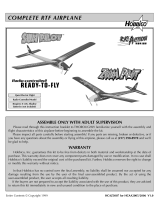Page is loading ...

INSTRUCTION
MANUAL
READ THROUGH THIS MANUAL
BEFORE STARTING CONSTRUCTION.
IT CONTAINS IMPORTANT INSTRUCTIONS
AND WARNINGS CONCERNING THE
ASSEMBLY AND USE OF THIS MODEL.
WINGSPAN
40 in [1016 mm]
WING AREA
303 in
2
[15.2 dm
2
]
WEIGHT
29.7–32 oz [840–905 g]
WING LOADING
14.1–15.2 oz/ft
2
[43–46 g/dm
2
]
LENGTH
34 in [864 mm]
RADIO
4-Channel minimum required
Tower
Hobbies
®
guarantees
this kit to be
free from defects
in both material and
workmanship at the
date of purchase. This
warranty does not cover any
component parts damaged by
use or modification. In no case
shall Tower Hobbies’ liability exceed
the original cost of the purchased kit.
Further, Tower Hobbies reserves the right to
change or modify this warranty without notice.
In that Tower Hobbies has no control over the final
assembly or material used for final assembly, no
liability shall be assumed nor accepted for any damage
resulting from the use by the user of the final user-
assembled product. By the act of using the user-assembled
product, the user accepts all resulting liability.
If the buyer is not prepared to accept the liability associated with the
use of this product, the buyer is advised to return this kit immediately in
new and unused condition to the place of purchase.
To make a warranty claim send the defective part or item to Hobby Services at
the address below:
(OBBY3ERVICESs.!POLLO$R3UITEs#HAMPAIGN),s53!
Include a letter stating your name, return shipping address, as much contact information
as possible (daytime telephone number, fax number, e-mail address), a detailed description
OFTHEPROBLEMANDAPHOTOCOPYOFTHEPURCHASERECEIPT5PONRECEIPTOFTHEPACKAGETHE
problem will be evaluated as quickly as possible.
WARRANTY
TOWA2000 Mnl 1.1
©2010 Tower Hobbies
®
®
®
TOWER HOBBIES
Champaign, Illinois
(217) 398-8970 ext. 5

2
INTRODUCTION
TABLE OF CONTENTS
AMA . . . . . . . . . . . . . . . . . . . . . . . . . . . . . . . . . . . . . . . . . . . . 2
SAFETY PRECAUTIONS . . . . . . . . . . . . . . . . . . . . . . . . . . 2
REQUIRED ITEMS . . . . . . . . . . . . . . . . . . . . . . . . . . . . . . . . 3
Optional Tools and Supplies . . . . . . . . . . . . . . . . . . . . . . 3
Battery & Charger Recommendations. . . . . . . . . . . . . . . 3
ORDERING REPLACEMENT PARTS . . . . . . . . . . . . . . . 3
KIT INSPECTION . . . . . . . . . . . . . . . . . . . . . . . . . . . . . . . . 3
KIT CONTENTS . . . . . . . . . . . . . . . . . . . . . . . . . . . . . . . . . . 4
ASSEMBLE THE WING . . . . . . . . . . . . . . . . . . . . . . . . . . . 4
ASSEMBLE THE FUSELAGE . . . . . . . . . . . . . . . . . . . . . . . 5
RADIO SETUP . . . . . . . . . . . . . . . . . . . . . . . . . . . . . . . . . . . 6
INSTALL THE LANDING GEAR (Optional) . . . . . . . . 7
INSTALL THE PROPELLER AND SPINNER . . . . . . . . . 8
GET THE MODEL READY TO FLY . . . . . . . . . . . . . . . . . 8
Check the Controls & Control Direction . . . . . . . . . . . . . 8
Check the Control Throws . . . . . . . . . . . . . . . . . . . . . . . . 9
Balance the Model (C.G.) . . . . . . . . . . . . . . . . . . . . . . . . 9
APPLY THE DECALS. . . . . . . . . . . . . . . . . . . . . . . . . . . . . 10
PREFLIGHT . . . . . . . . . . . . . . . . . . . . . . . . . . . . . . . . . . . . . 10
Identify Your Model . . . . . . . . . . . . . . . . . . . . . . . . . . . . 10
Charge the Battery . . . . . . . . . . . . . . . . . . . . . . . . . . . . . 10
MOTOR SAFETY PRECAUTIONS . . . . . . . . . . . . . . . . 10
LITHIUM BATTERY HANDLING & USAGE. . . . . . . . 11
FLYING THE P-51 MUSTANG . . . . . . . . . . . . . . . . . . . 11
Find a Suitable Flying Site . . . . . . . . . . . . . . . . . . . . . . . 11
Perform a Range Check . . . . . . . . . . . . . . . . . . . . . . . . . 11
Monitor Your Flight Time . . . . . . . . . . . . . . . . . . . . . . . . 11
Take Off. . . . . . . . . . . . . . . . . . . . . . . . . . . . . . . . . . . . . . 11
ROG Take Off . . . . . . . . . . . . . . . . . . . . . . . . . . . . . . . . . 12
Flying. . . . . . . . . . . . . . . . . . . . . . . . . . . . . . . . . . . . . . . . 12
Landing . . . . . . . . . . . . . . . . . . . . . . . . . . . . . . . . . . . . . . 12
AFTER EACH FLIGHT . . . . . . . . . . . . . . . . . . . . . . . . . . . . 12
REPAIRING YOUR MODEL . . . . . . . . . . . . . . . . . . . . . . 12
AMA
We urge you to join the AMA (Academy of Model Aeronautics)
and a local R/C club. The AMA is the governing body of model
aviation and membership is required to fl y at AMA clubs.
Though joining the AMA provides many benefi ts, one of the
primary reasons to join is liability protection. Coverage is not
limited to fl ying at contests or on the club fi eld. It even applies
to fl ying at public demonstrations and air shows. Failure to
comply with the Safety Code (excerpts printed in the back of
the manual) may endanger insurance coverage. Additionally,
training programs and instructors are available at AMA club
sites to help you get started the right way. There are over 2,500
AMA chartered clubs across the country. Contact the AMA at
the address or toll-free phone number below:
Academy of Model Aeronautics
5151 East Memorial Drive
Muncie, IN 47302-9252
Ph. (800) 435-9262
Fx. (765) 741-0057
Or via the Internet at: http://www.modelaircraft.org
IMPORTANT: Two of the most important things you can do
to preserve the radio controlled aircraft hobby are to avoid fl y-
ing near full-scale aircraft and avoid fl ying near or over groups
of people.
SAFETY PRECAUTIONS
PROTECT YOUR MODEL, YOURSELF
& OTHERS.....FOLLOW THESE
IMPORTANT SAFETY PRECAUTIONS
1. Your Mustang should not be considered a toy, but rather a
sophisticated, working model that functions very much like
a full-size airplane. Because of its performance capabilities,
this model, if not assembled and operated correctly, could
possibly cause injury to yourself or spectators and damage
to property.
2. You must assemble the model according to the instructions.
Do not alter or modify the model, as doing so may result in
an unsafe or unfl yable model. In a few cases the instructions
may differ slightly from the photos. In those instances the
written instructions should be considered as correct.
3. You must take time to build straight, true and strong.
4. You must use an R/C radio system that is in fi rst-class
condition, and a correctly sized motor and components
throughout the building process.
5. You must correctly install all R/C and other components so
that the model operates correctly on the ground and in the air.
6. You must check the operation of the model before every
fl ight to insure that all equipment is operating and that the
model has remained structurally sound. Be sure to check
clevises or other connectors often and replace them if they
show any signs of wear or fatigue.
7. If you are not an experienced pilot or have not fl own this
type of model before, we recommend that you get the
assistance of an experienced pilot in your R/C club for your
fi rst fl ights. If you’re not a member of a club, your local
hobby shop has information about clubs in your area whose
membership includes experienced pilots.
8. While this kit has been fl ight tested to exceed normal use, if
the plane will be used for extremely high stress fl ying, such
as racing, or if an engine larger than one in the recommended
range is used, the modeler is responsible for taking steps to
reinforce the high stress points and/or substituting hardware
more suitable for the increased stress.

3
REQUIRED ITEMS
We, as the kit manufacturer, provide you with a top quality,
thoroughly tested kit and instructions, but ultimately the
quality and fl yability of your fi nished model depends
on how you build it; therefore, we cannot in any way
guarantee the performance of your completed model,
and no representations are expressed or implied as to the
performance or safety of your completed model.
REMEMBER: Take your time and follow the instructions
to end up with a well-built model that is straight and true.
REQUIRED ITEMS
■ Screwdrivers – Phillips & Flat
■ Scissors
■ Pliers, regular & needle-nose
■ Felt-Tipped Pen (TOPQ2510)
Optional Tools and Supplies
■ PRO
™
Threadlocker (GPMR6060)
■ 1/2 oz. [15g] Medium Pro CA+ (GPMR6007)
■ CA applicator tips (HCAR3780)
■ 2 oz. [60g] Foam Safe CA Activator (GPMR6035)
■ CA debonder (GPMR6039)
■ #11 Hobby knife w/ 5 blades (EXLR9018)
■ #11 blades (5-pack, EXLR0011)
■ Masking tape
■ Great Planes Stick-on lead weights (GPMQ4485)
■ Great Planes 4-Step Prop Reamer, standard (GPMQ5005)
■ 1/4″ [6.4mm] drill bit
Battery & Charger Recommendations
The following batteries and chargers are recommended for
this model.
Batteries
■ Flyzone
™
1800mAh 11.1V LiPo Battery (HCAA3840)
■ SuperTigre
®
1800mAh 11.1V 15C LiPo Battery (SUPP1050)
■ SuperTigre 2100mAh 11.1V 15C LiPo Battery (SUPP1060)
Chargers
■ Great Planes ElectriFly
™
Triton EQ
™
AC/DC Charger
(GPMM3155)
OR
■ Great Planes
®
ElectriFly PolyCharge4
™
LiPo battery
charger (GPMM3015)
WITH
■ Great Planes ElectriFly Equinox
™
LiPo cell balancer
(GPMM3160)
ORDERING REPLACEMENT PARTS
Replacement parts are available from Tower Hobbies for your
P-51. Our order assistance representatives are ready to answer
your questions or to place your order. Call us at (800) 637-6050.
Order
Number
Description
REPLACEMENT PARTS LIST
Wing Set
Fuselage
Horizontal Stabilizer Set
Cowl
Hatch
Landing Gear Set
Decals
Servo
Wing Joiner Tube Set
Tail Wheel Set
Belly Scoop
Nylon Wing bolt 2 pcs.
Spinner
Motor
TOWA6070
TOWA6071
TOWA6072
TOWA6073
TOWA6074
TOWA6075
TOWA6076
TOWM5500
TOWA6077
TOWA6078
TOWA6079
TOWA6080
TOWA6081
TOWG2000
KIT INSPECTION
Before assembly, match the parts in the photo on page 4 with
the parts in the kit. Check off each part as they are located. If
any parts are missing or damaged, consult Tower Hobbies
Order Assistance. (See phone numbers below.)
Note: All parts are one per kit unless otherwise stated.
Tower Hobbies
P.O. Box 9078
Champaign, IL 61826-9078
Toll Free Orders Only . . . . . .800 637-4989
Toll Free Order Assistance. . .800 637-6050
Non-Toll Free Ordering . . . . .217 398-3636
Fax Ordering . . . . . . . . . . . . . 217 356-6608
Toll Free Fax Ordering . . . . .800 637-7303

4
KIT CONTENTS
ASSEMBLE THE WING
❏
1. Read the Lithium Battery Handling and Usage section
on page 11 of this manual. Charge the battery pack following
the instructions that came with your charger.
❏
2. Remove all of the components from the plastic packaging
and lay them out on your work surface.
❏
3. Locate both halves of the wing along with the long and
short tubes.
❏
4.
Insert the short tube into the forward-most hole in the
wing, and then insert the long tube into the rearward most hole.
Slide the other wing half onto the tubes until the wing halves fi t
tight against each other.
KIT CONTENTS
1. Fuselage and Motor
2. Canopy / Hatch
3. Spinner
4. Prop
5. Main Landing Gear
6. Belly Scoop
7. Horizontal Tail
8. Wings
9. Wing Tubes
10. Prop Adapter
1
6
2
4
9
10
8
7
3
5

5
ASSEMBLE THE FUSELAGE
That completes the wing assembly. Set the wing aside and begin
the fuselage assembly.
ASSEMBLE THE FUSELAGE
❏
1. Remove the battery hatch. This is held on by three small
magnets under the base of the canopy and a molded tab at the
front edge. To remove the hatch, pull up the rear of the hatch.
❏
2. At the back of the fuselage you will see the opening for
the stabilizer. Look closely and you will see alignment notches
that help locate the stab position.
❏
3. On the bottom of the stabilizer you will fi nd the raised
alignment keys. These match up with the alignment notches.
❏
4. Slide the stabilizer into the opening in the fuselage. When
you install the stabilizer, slide the right side of the stabilizer into
the left side of the fuselage. Be sure to key the stab to the slots
in the fuselage. Position the stab so that it is centered and the
holes in the bottom of the fuselage are aligned with the holes
in the stabilizer.
❏
5. Partially install the two foam plugs into the holes in the
bottom of the fuselage. When you do this be sure the painted
end of the plug is outside of the fuselage. These two plugs lock
the stab to the fuselage. Once they are installed, the tail cannot
be removed without risk of breaking them, so be sure you follow
these instructions carefully. You will notice that each of the plugs
has an end that is angled. When the plug is positioned properly
the angle will be in line with the bottom of the fuselage.
❏
6. When you are satisfi ed that you have the plugs positioned
properly, insert them into the fuselage and through the stabilizer,
locking the stabilizer in place.

6
RADIO SETUP
❏
7. Remove the black nylon Faslink from the end of the
elevator pushrod by rotating the Faslink until it unsnaps from the
long part of the pushrod and rotates around the L-bend. Install
the pushrod wire into the outermost hole in the elevator control
horn and secure it with the Faslink as shown.
RADIO SETUP
❏
1. Cut a 1″ [25.4mm] piece of hook and loop material and
stick the loop side (fuzzy side) to the back of your receiver. Stick
the hook side to the battery tray just ahead of the elevator and
rudder servos. Plug the included Y-connector into the aileron
channel of the receiver. Plug the rudder and elevator servo leads
and the ESC signal lead into the receiver. Install the receiver in the
model and tape the receiver antennas in position as recommended
by the radio manufacturer. Note: If you have a 72MHz radio
system, poke a hole in the fuselage side and route the antenna
out of the fuselage.
❏
2. Separate the hook side from the loop side of the remaining
adhesive-backed hook and loop material. Stick the hook side
to the battery tray and the loop side to the back of your battery
pack. To prepare your other battery packs, you may purchase
more Great Planes hook and loop material (GPMQ4480) from
Tower Hobbies.
❏
3. From the bottom of the battery tray, route the hook and
loop battery strap through the slots in the tray.
❏
4.
Route the aileron servo lead Y-connector through the
equipment tray. Connect the aileron servo leads to the Y-connector.
❏
5. Fit the wing to the fuselage and secure it with a 5mm x
60mm nylon wing bolt.

7
INSTALL THE LANDING GEAR
❏
6. Fit the radiator air scoop to the belly over the wing bolt.
The magnets located in the scoop and fuselage hold it in place.
❏
7. Using your radio, center the elevator and rudder servos.
Make sure that the elevator and rudder servo arms are 90° to
the servo case when they are centered. If they are not centered,
remove the servo arm retaining screw and reposition the arm on
the splined shaft. Reinstall the servo arm and the retaining screw.
❏
8.
With the servos centered, check to make sure that the
control surfaces are centered. If they need to be adjusted, loosen
the locking screw on the pushrod connector and adjust the fl ight
control until it is centered. When you are satisfi ed, tighten the
locking screw to hold the pushrod wires in position. Use a drop
of thread locking compound on the locking screw threads for
added security.
❏
9. Clip off the excess pushrod wire as shown, so that it doesn’t
interfere with the receiver when the servos move.
❏
10.
Using your radio, center the aileron servos. Check to
see that the ailerons are also centered. If they need adjustment,
loosen the locking screw and adjust the ailerons until they are
centered at zero defl ection. Tighten the set screw of the screw
lock pushrod connector.
INSTALL THE LANDING GEAR (Optional)
This airplane is supplied with landing gear but this should only
be used if you have an asphalt or concrete runway. Any length
of grass will be too much resistance for the wheels to roll on.
Landing gear is not necessary for take off or landing. The airplane
is easily hand launched and lands very well on its belly in grass.
❏
1. Install the main landing gear legs by fi tting them into the
slots in the bottom of the wing so that the wheel faces inboard.

8
INSTALL THE PROPELLER AND SPINNER
❏
2. Assemble the tailwheel as shown. Screw the set screw
into the tailwheel guide. Slide the tailwheel guide onto the
tailwheel post and tighten the set screw against the fl at spot on
the tailwheel post.
❏
3. Remove the tailwheel retainer. Install the tailwheel assembly
to the fuselage and the tailwheel guide into the hole in the bottom
of the rudder. Reinstall the tailwheel retainer.
INSTALL THE PROPELLER AND SPINNER
❏
1. Remove the prop nut and prop washer from the prop
adapter. Slide the prop adapter onto the motor shaft as shown.
❏
2. Fit the spinner backplate to the prop adapter. Fit the
propeller, prop washer, and prop nut. Position the propeller so
that the trailing edge of each blade touches the alignment pin.
Tighten the prop nut.
❏
3. Install the spinner using the two screws included in the
spinner parts bag.
GET THE MODEL READY TO FLY
Check the Controls & Control Direction
WARNING:
Once the battery is connected to the ESC, stay clear
of the propeller! Always stay behind the propeller!
❏
1. Turn on the transmitter, center the trims, and move the
throttle stick all the way down. Attach a charged battery.
❏
2. With the transmitter and receiver still on, check to make
sure that all of the control surfaces are correctly centered so that
they are at zero defl ection. Check to see that the locking screws
on the pushrod connectors are tight and that the servo arm locking
screws are installed. Make sure that the nylon Faslinks are also
installed properly and are holding the pushrods securely.

9
GET THE MODEL READY TO FLY
FULL
THROTTLE
RUDDER
MOVES
RIGHT
ELEVATOR
MOVES DOWN
RIGHT AILERON
MOVES UP
LEFT AILERON
MOVES DOWN
❏
3. Make certain that the control surfaces and the throttle
respond in the correct direction as shown in the diagram. If any
of the controls respond in the wrong direction, use the servo
reversing in the transmitter to reverse the servos connected to
those controls. Be certain the control surfaces have remained
centered. Adjust if necessary.
Check the Control Throws
The control throws are limited by the travel of the servos and the
mechanical set up of the pushrods. You can change the control
throw using the end-points or ATV feature of your radio, or you
can change the mechanical linkage to increase or decrease the
amount of control movement in relation to the amount of servo
movement. Keep in mind that changing the throws mechanically
is preferred to changing them using your radio’s end-point
adjustment. End points should be used to “fi ne-tune” to get the
proper throws.
Hold a ruler up to the control surface while it is at zero throw
(neutral). Move the control to the limit and measure the amount
of linear control throw. If your radio does not have dual rates, we
recommend setting the throws at the HIGH rate setting. NOTE:
The throws are measured at the widest part of the elevators,
rudder and ailerons.
If the control throws are too high, you can move the pushrod
connectors on the servo arms inward (toward the output shaft)
to decrease total travel.
These are the recommended control surface throws:
ELEVATOR
HIGH RATE LOW RATE
5/16"
[8 mm]
15°
Up
5/16"
[8 mm]
15°
Down
1/4"
[6 mm]
12°
Up
1/4"
[6 mm]
12°
Down
1/2"
[13 mm]
23°
Up
1/2"
[13 mm]
23°
Down
3/8"
[10 mm]
18°
Up
3/8"
[10 mm]
18°
Down
3/4"
[19 mm]
21°
Right
3/4"
[19 mm]
21°
Left
1/2"
[13 mm]
14°
Right
1/2"
[13 mm]
14°
Left
RUDDERAILERONS
Balance the Model (C.G.)
❏
1. At this stage the model should be in ready-to-fl y
condition with all of the systems in place including the motor,
propeller, spinner, radio system, battery, battery hatch, and
belly scoop. Place the battery in the battery compartment but
do not connect it. Note: The landing gear will have a slight
effect on the C.G. position.
❏
2. Use a felt-tip pen or 1/8″ [3mm]-wide tape to accurately
mark the C.G. on the top of the wing on both sides of the fuselage.
The C.G. is located 3″ [76mm] back from the leading edge of
the wing at the wing root where the wing meets the fuselage.

10
APPLY THE DECALS
This is where your model should balance for the fi rst fl ights.
Later, you may wish to experiment by shifting the C.G.
up to 1/4″ [6mm] forward or 1/4″ [6mm] back to change
the fl ying characteristics. Moving the C.G. forward may
improve the smoothness and stability, but the model may
then require more speed for takeoff and make it more
diffi cult to slow for landing. Moving the C.G. aft makes
the model more maneuverable, but could also cause it to
become too diffi cult to control. In any case, start at the
recommended balance point and do not at any time balance
the model outside the specifi ed range.
❏
3. With all parts of the model installed (ready to fl y) and a
battery pack in place (do not connect it), place your fi ngers on
the marks you made and balance the model.
❏
4. If the tail drops, the model is “tail heavy” and the battery
pack must be shifted forward or weight must be added to the
nose to balance. If the nose drops, the model is “nose heavy” and
the battery pack must be shifted aft or weight must be added to
the tail to balance.
❏
5. Using a felt-tip pen, mark the position of the battery pack in
the battery compartment. This will help eliminate trim changes or
unwanted surprises each time that you change the battery. When
using different capacity batteries, you may have to re-balance your
plane and place an additional mark in the battery compartment.
If you plan to fl y the model with and without landing gear, make
separate marks to help you know where to place the battery to
balance correctly in each confi guration.
❏
6. If additional weight is required, use Great Planes
(GPMQ4485) “stick-on” lead. A good place to add stick-on nose
weight is to the motor box under the cowl (don’t attach weight to
the cowl—it is not intended to support weight). Begin by placing
increasing amounts of weight on the top of the cowl over the
fi rewall until the model balances. Once you have determined the
amount of weight required, it can be permanently attached by
removing the cowl and installing the weight.
IMPORTANT: If you found it necessary to add any weight,
recheck the C.G. after the weight has been installed.
APPLY THE DECALS
We have provided various decals to allow you some fl exibility
in the fi nal appearance of your airplane. The photo shows the
placement of the decals “Old Crow” but the other decals get
positioned in the same place as those shown on “Old Crow”.
The choice is yours! Simply cut out the decals of your choosing
and apply them to the fuselage.
PREFLIGHT
Identify Your Model
No matter if you fl y at an AMA sanctioned R/C club site or if you
fl y somewhere on your own, you should always have your name,
address, telephone number and AMA number on or inside your
model. It is required at all AMA R/C club fl ying sites and AMA
sanctioned fl ying events and simply a “good idea” even if fl ying
somewhere else. Write this information on a strip of masking
tape and place it on the inside of the battery hatch (or simply
write the information directly on the battery hatch).
Charge the Battery
Be certain to refer to the instructions that accompany the charger
to properly and safely charge the battery that goes in the model
and powers the motor and controls.
When discharging the battery, DO NOT attempt to fully discharge
the battery pack by repeatedly running the motor to the ESC’s
low voltage cutoff. This will drastically shorten the life of your
Lithium polymer (LiPo) batteries and could cause the individual
cells to become imbalanced.
MOTOR SAFETY PRECAUTIONS
Failure to follow these safety precautions may result in
severe injury to yourself and others.
■ Get help from an experienced pilot when learning to operate
electric motors.
■ Use safety glasses when operating electric motors.
■ Do not operate the motor in an area of loose gravel or sand;
the propeller may throw such material in your face or eyes.

11
LITHIUM BATTERY HANDLING AND USAGE
■
Keep your face and body, as well as all spectators, away from
the plane of rotation of the propeller as you operate the motor.
■ Keep these items away from the prop: loose clothing, shirt
sleeves, sweat shirt strings, ties, scarves, long hair or loose
objects such as pencils or screwdrivers that may fall out of
shirt or jacket pockets into the prop.
■ The motor will arm when the throttle is at idle and the
battery is plugged in. There is no further arming sequence
for this model. Use extreme caution when working around
an armed power system.
LITHIUM BATTERY HANDLING
AND USAGE
WARNING!! Read the entire instruction sheet included with the
battery. Failure to follow all instructions could cause permanent
damage to the battery and its surroundings, and cause bodily harm!
■ ONLY use a LiPo approved charger.
■ NEVER charge in excess of 4.20V per cell.
■ ONLY charge through the “charge” lead using a cell
balancing charger. NEVER charge through the “discharge”
lead only.
■ NEVER charge at currents greater than 1C.
■ ALWAYS set charger’s output volts to match battery volts.
■ ALWAYS charge in a fi reproof location.
■ NEVER trickle charge.
■ NEVER allow battery temperature to exceed 150° F (65° C).
■ NEVER disassemble or modify pack wiring in any way
or puncture cells.
■ NEVER discharge below 3.0V per cell.
■ NEVER place on combustible materials or leave unattended
during charge or discharge.
■ ALWAYS KEEP OUT OF REACH OF CHILDREN.
■ Always use a balance charger designed to charge LiPo
batteries for charging the LiPo fl ight battery.
■ Never leave the LiPo battery unattended while charging. If
the battery becomes hot, discontinue charging.
FLYING THE P-51 MUSTANG
While the P-51 is fairly easy to fl y, if you have never fl own a
model aircraft before, it is strongly suggested that you learn to
fl y with the assistance of an experienced R/C pilot.
Find a Suitable Flying Site
Find a fl ying site clear of buildings, trees, power lines and other
obstructions. Until you know how much area will be required
and have mastered fl ying your P-51, a site at least the size of
two or three football fi elds should be adequate—a fl ying fi eld
specifi cally intended for R/C planes is best. Don’t fl y within six
miles of R/C fl ying fi elds and never fl y near people—especially
children who can wander unpredictably.
Perform a Range Check
As a precaution, an operational ground range test should be
performed before the fi rst fl ight each time out. Performing a range
test is a good way to detect problems that could cause loss of control
such as low batteries, defective or damaged radio components or
radio interference. This usually requires an assistant and should
be done at the actual fl ying site you will be using.
First, put the throttle stick in the low position and turn on the
transmitter. Then, install the fully charged battery into the fuselage
and hold it in place with the hook-and-loop strap. Connect the
battery and install the hatch.
Remember, use care not to “bump” the throttle stick. Otherwise,
the propeller will turn, possibly causing damage or injury.
With the antenna on the transmitter collapsed (not extended),
begin walking away from the model operating the controls
in a predictable pattern (for example: Up, then down elevator.
Right, then left aileron. Right, then left rudder). While moving
the control surfaces, also vary motor rpm. Have your assistant
alert you if the controls fail to respond or if they move suddenly
or erratically. You should be able to maintain control up to a
distance of approximately 100′ [30m].
If the controls respond erratically or if anything else seems wrong,
make certain all the servo wires are securely connected to the
receiver and that the transmitter and receiver batteries are fully
charged. If you cannot fi nd a mechanical problem with the model,
it is slightly possible that there is radio interference somewhere
in the area. One option would be to try another range check at
an alternate fl ying site.
After the range check, fully extend the antenna.
Monitor Your Flight Time
Monitor and limit your fl ight time using a timer such as the one
on your wrist watch. When the batteries are getting low you will
usually notice a performance drop before the ESC cuts off motor
power, so when you notice the plane fl ying slower you should
land. Often (but not always!), power can be briefl y restored after
the motor cuts off by holding the throttle stick all the way down
for a few seconds, then moving it up again.
To avoid an unexpected dead-stick landing on your fi rst fl ight, set
your timer to a conservative 8 minutes. When the alarm sounds
you should land your model.
When you learn how much fl ight time you are getting you can
adjust your timer accordingly. Always be conservative so the
motor won’t quit unexpectedly and you will have enough battery
to land under power.
Take Off
Until you have become comfortable with fl ying your P-51, do not
fl y if the wind speed is greater than 10 mph [16 kilomoters/hr].
One fi nal check before takeoff: always double-check the fl ight
control response to your inputs from the transmitter before
every fl ight. Be certain the ailerons, elevator and rudder respond
correctly and that none of the controls have inadvertently
become reversed.
Don’t forget to fully extend the transmitter antenna.

12
AFTER EACH FLIGHT
If the surface is smooth (such as pavement or blacktop) the P-51
can take off from the ground. But most grass is probably too tall,
so if fl ying from grass the model will have to be hand launched.
ROG Take Off
If taking off from the ground, place the model on your “runway”
with the nose pointing directly into the wind—this will reduce
the ground speed that must be reached and automatically provide
“heading assist” making steering and takeoff easier. Slowly
advance the throttle, adding rudder correction as needed to
keep the model rolling straight. When the plane becomes “light”
continue to apply throttle until you are at full-power—all this
will happen in a few seconds. When suffi cient liftoff speed has
been reached, gradually apply “up” elevator allowing the model
to leave the ground. Do not “yank” up on the stick—rather, be
smooth and allow the plane to establish a gentle climb.
Once you have reached a safe fl ying speed at a comfortable
altitude (approximately 50′ [15m]), work the controls as necessary
to establish a gentle turn away from the runway.
Flying
One thing to remember is that, when the plane is fl ying away from
you, moving the aileron stick to the right will make the plane
bank to your right. However, when the model is fl ying toward
you, moving the aileron stick to the right will make the plane
move to your left. Of course, the plane is still responding the
same way, it’s just that your orientation has reversed. This must
be kept in mind while learning to fl y (and is also a good reason
to take fl ight lessons from an experienced pilot!).
To establish a turn, “up” elevator (pulling back on the stick) is
usually required along with aileron input to get the model into a
bank. To stop the turn, apply a small amount of opposite aileron.
Once you get the plane into the air and have climbed to a
comfortable altitude, the fi rst “order of business” will be to
“trim” the model for straight-and-level fl ight. The model fl ies best
at approximately 3/4-throttle. Adjust the trims on the transmitter
to make minor control surface adjustments as necessary until the
plane will fl y straight without any control inputs. Often, your
assistant can reach over and adjust the trims for you.
Remember to keep the model high enough to give yourself time
to make corrections, but don’t let it get too far away. Otherwise,
it will be diffi cult to detect its attitude and which way it is going.
One fi nal check before landing: see how the model will react
when it’s time to land and you reduce the throttle. To do this,
while still at altitude, cut the motor power. The model should
establish a gentle, downward glide path. This is how the model
will react when it’s actually time to land. Add power and climb
back up to your original altitude.
Practice a few of these “climb and glides” to judge how far out
you will need to be when it’s time to land.
Landing
To land, fl y down-wind past the landing area. Gently turn into
the wind, and reduce the throttle so that the airplane initiates an
decending glide path. If necessary, add power to extend the glide
path to reach the runway. As the model approaches and loses
altitude, gradually and proportionally add “up” elevator to control
the glide path and altitude. Continue to apply elevator until the
model touches down at which time you should be holding full,
or nearly full up elevator. This will cause the airplane to slow
and settle to the ground.
CAUTION: If, during a rough landing, the
propeller becomes jammed and cannot
rotate, the battery and speed control will
become very hot if you attempt to add
power. Immediately move the throttle
down to stop the motor. If you fail to
do this, the motor, speed control and/or
battery will be damaged.
AFTER EACH FLIGHT
Disconnect the battery and remove it from the airplane.Then, turn
off the transmitter. Allow the battery to cool before recharging,
or allow the motor to cool before installing another battery for
the next fl ight. Inspect the airplane to make sure nothing has
become loose or damaged.
REPAIRING YOUR MODEL
❏
1. If your model becomes damaged, it can be repaired using
regular medium CA. Spare parts are available – please see
the parts list earlier in this manual for more details of what is
available and how to get new parts. CA debonder (GPMR6039)
is available if you ever need to dissolve the CA adhesive you
used to build or repair this model.
❏
2. If you ever need to replace the propeller, please order a
Great Planes Power Flow 9
4.5 Slo-Flyer electric propeller
(GPMQ6630). To use this prop, enlarge the hole in the prop
hub using a 1/4″ [6.4mm] drill bit or a 1/4″ prop reamer. If you
are using a drill bit, be very careful to drill perpendicular to the
prop hub.
Have a ball! But always stay in control
and fl y in a safe manner.
GOOD LUCK AND GREAT FLYING!
/