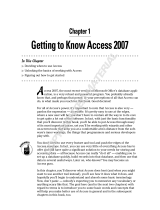Page is loading ...

Chapter 1
Does Your Hardware Measure Up?
Your boss or customer will start the conversation with one question when you propose to upgrade
the desktop infrastructure to Windows 7: How much will it cost? Licensing might come into the
equation and it may not. That’s usually a pretty simple calculation. What is more difficult is calculat-
ing the number of hardware upgrades or replacements that will have to be performed to bring the
computers up to the required specifications for Windows 7 and the relevant desktop applications.
This chapter introduces you to Windows 7, its editions, and the hardware requirements of the
operating system. Armed with this information, you’ll be ready to perform an assessment of the
network to identify the machines that are suitable for Windows 7, those that might require an
upgrade, and those that should be replaced.
The Microsoft Assessment and Planning (MAP) Toolkit is a free suite that you can use to
assess the existing IT infrastructure for a number of Microsoft product deployments, including
Windows 7 and Office 2010. This chapter walks you through the process of planning the imple-
menting MAP and using it to assess the infrastructure for a Windows 7 deployment project.
We finish the chapter by showing how you can produce reports from the MAP database. These
reports can be presented to your boss or customer or they can be used by you to plan any hardware
changes that must be implemented before you proceed with a Windows 7 deployment.
In this chapter, you will learn to:
Identify the Windows 7 requirements
•u
Plan for and use the Microsoft Assessment and Planning Toolkit•u
Produce reports and proposals from the Microsoft Assessment and Planning Toolkit•u
Meet Windows 7
Windows 7 is the newest Microsoft desktop operating system and is the successor to Windows
Vista. As with Windows Vista, and Windows XP before that, there are a number of editions of
Windows 7:
Windows 7 Starter
•u
Windows 7 Home Basic•u
Windows 7 Home Premium•u
Windows 7 Professional•u
600313c01.indd 1 2/2/11 8:35:40 AM
COPYRIGHTED MATERIAL

2
|
CHAPTER 1 Does Your HarDware Measure up?
Windows 7 Ultimate•u
Windows 7 Enterprise•u
We won’t go into detail on the first three; the Starter edition is available via original equip-
ment manufacturers (OEMs) only and is used mainly for netbook systems, and Home Basic
and Home Premium editions are focused on the end consumer market. This leaves us with the
Professional, Ultimate, and Enterprise editions.
The Professional edition is the normal business edition of Windows 7 that will be sold with
OEM computers. It has the usual features you would expect from a business edition, including
the ability to join a domain and be managed using Group Policy.
The Ultimate and Enterprise editions inherit features from the same editions of Windows
Vista and also introduce the new Better Together features, which are designed to work with
Windows Server 2008 R2. The Better Together features are as follows:
BitLocker and BitLocker To Go BitLocker is a disk-encryption solution that is intended
to protect against accidental loss or theft of computers. The entire contents of the hard disk
are encrypted and are unusable for unauthorized users. BitLocker can be centrally managed
using Active Directory.
Many organizations have protected their laptops against loss or theft using disk encryption
but have still managed to make the wrong sort of headlines when removable media (such as
flash drives) disappeared with private, sensitive, or customer data on them. The liabilities
of transporting such data on removable media are huge. BitLocker To Go provides a way to
encrypt removable media on Windows 7 Enterprise or Ultimate editions. The contained data
can be accessed using a preshared password. The encrypted data can be accessed on other
versions of Windows such as Windows XP with that password. Administrators can manage
BitLocker To Go using Group Policy and can even force its usage for all removable media.
DirectAccess One of the most difficult things an administrator has to do is train end users
how to use a virtual private networking (VPN) client and then field help desk questions related
to its usage. These calls are typically very repetitive. For example, an administrator might call
to complain that he cannot connect to an internal SharePoint site. The cause might be that they
are not connecting their VPN client first. A user might call to complain that they find the VPN
client cumbersome to log into or use. Many organizations use third-party VPN clients and
identity-verification devices that complicate the login process.
DirectAccess gives you VPN-like access to internal network resources without a visible VPN cli-
ent. The DirectAccess client identifies requests to internal resources and creates a secure tunnel
to the network for the connection and associated network traffic. This is often a highly desirable
feature—one that the mobile workforce (including the executives) will desire greatly. The mobile
worker can simply access that private SharePoint site while working on the Internet. There are
no clients to start or additional passwords to remember.
BranchCache It has been the ambition of many large organizations to simplify the infra-
structure and reduce the costs (financial and administrative effort) of managing the branch
office network. The key to this is to remove servers from the branch offices. The difficulty is
that end users will still want to be able to access SharePoint sites and file servers, which will
now be located in a remote central site at the other end of a high-latency WAN connection.
600313c01.indd 2 2/2/11 8:35:41 AM

winDows 7 HarDware requireMents
|
3
Transferring a small file over that connection will take much longer than it would have with
a local file server.
BranchCache provides a way to cache centrally located web or file server content in the branch
office, either using desktops (in a peer-to-peer network) or a Windows Server 2008 R2 server.
Client machines will retrieve files from the cache rather than from the remote share if they are
unchanged. The process will respect file locks and access permissions on the central share. This
will drastically improve the download (not the upload) experience for branch office users.
BranchCache is a valuable solution and even improves how management solutions such as
System Center Configuration Manager will operate in a branch office network.
Federated Search IT systems exist so that information workers in the business can have
access to and share information. This allows workers to make informed decisions. Where is
this information stored? Ideally the local PC hard drive has no information stored on it. But
information will be scattered throughout file shares and SharePoint sites across many serv-
ers, and possibly in many geographic locations. Federated Search makes it possible to find
this information from a single search mechanism on a Windows 7 computer.
AppLocker Businesses need solutions to control what software is running on the network.
AppLocker provides a white list solution that is controlled by administrators using Active
Directory Group Policy. This prevents software such as unlicensed products, malware, and
resource-wasteful products from being allowed to start up.
Unlike software restriction policies, AppLocker is based on the application’s publisher-
generated digital signature. This allows more flexible rules that do not require as much
administrative effort. For example, you can allow all versions or higher of a specific product.
This would allow for product upgrades by Windows Update, System Center Configuration
Manager, or third-party solutions, without disabling the product.
AppLocker allows a business to tightly control what products can be used on the network
and brings control back to the IT department and the business.
Virtual Desktop Infrastructure Optimizations Windows 7 has been optimized to provide
a better end-user experience when used in a virtual desktop infrastructure (VDI). This is a
solution where the desktop operating system is installed in virtual machines that are run-
ning on virtualization solutions such as Windows Server 2008 R2 Hyper-V, VMware ESX, or
Citrix XenServer.
Multilingual User Interface The Multilingual User Interface (MUI) is a language shell that
can sit on top of an installation of Windows 7. Users can choose to change the language of the
interface to suit their needs. This is a solution that is typically used in multinational organi-
zations. A single standard image can be created for all sites and users, and the MUI packages
can be bundled into it.
Windows 7 Hardware Requirements
Most organizations that are deploying Windows 7 will probably be using Windows XP as their
current desktop operating system. They also likely will have desktop and laptop computer
600313c01.indd 3 2/2/11 8:35:41 AM

4
|
CHAPTER 1 Does Your HarDware Measure up?
hardware. Windows 7 has much higher hardware requirements than Windows XP. You will
have to know the requirements of Windows 7 so that you can identify the desktops and laptops
that must be either upgraded or replaced.
Those organizations that bought PCs recently would have been purchasing machines that
were designed for Windows Vista but were downgraded to Windows XP. We have some very
good news for you; these machines will be probably fine for Windows 7. The hardware require-
ments are pretty much identical.
Knowing the minimum requirements for Windows 7 is useful for a couple of reasons. First,
exams tend to feature questions about minimum requirements. Being able to recall these facts
will score you a few easy points on your next certification exam. Second, the usual experience for
a consultant, engineer, or administrator in this situation is that they are offered antique comput-
ers that are collecting dust in a storage room. You can use the minimum requirements to identify
which machines will be useful and which should be sent to a recycle facility. However, remember
that these are the minimum requirements. That means that these are the most basic specifications
that you will need to get Windows 7 running. These specifications will not suffice for a typical
office machine. They also won’t meet the requirements of higher-end applications.
Windows 7 Requirements Reference
The official Windows 7 requirements statement can be found here:
www.microsoft.com/windows/windows-7/get/system-requirements.aspx
The core minimum requirements for Windows 7 are as follows:
Processor The processor should be 1 GHz or faster. You can use either a 32-bit (x86) or a
64-bit (x64) processor thanks to Windows 7 having 32-bit and 64-bit builds. Many organiza-
tions are choosing to deploy the 64-bit builds of Windows 7 to future-proof their desktop
network and to maximize the security.
Windows 7 will support up to 32 logical processors or cores in a single processor with a 32-bit
build. It can support a massive 256 cores with a 64-bit edition.
A few power users may require multiple processors (sockets rather than logical processors).
The Windows 7 Professional, Ultimate, and Enterprise editions will support up to two physi-
cal processors (with multiple cores each). The other editions will support only one processor
(with multiple cores).
Memory The minimum requirements for memory are 1 GB of RAM for a 32-bit installation
and 2 GB of RAM for a 64-bit installation.
However, this amount of memory would not be sufficient in practice. The typical Windows
XP office computer could run with 512 MB of RAM but was usually configured with 2 GB
of RAM. Realistically, you will want to add more than the minimum to suit the applications
that are installed on the computer. For example, a kiosk machine will probably be fine with
the minimum amount of RAM so that it can run a web browser. However, a Windows 7 com-
puter that is being used by a graphics artist will require much more RAM.
600313c01.indd 4 2/2/11 8:35:41 AM

winDows 7 HarDware requireMents
|
5
Table 1.1 shows the maximum amount of memory that is supported by each Windows 7 edition.
Table 1.1: Maximum memory supported by Windows 7
Edition 32-bit limit 64-bit limit
Enterprise 4 GB 192 GB
Ultimate 4 GB 192 GB
Professional 4 GB 192 GB
Home Premium 4 GB 16 GB
Home Basic 4 GB 8 GB
Starter 2 GB 2 GB
The information in Table 1.1 makes it pretty clear that power users will want to use 64-bit
installations of Windows 7 because of the support for much larger amounts of memory.
Hard Disk Space A 32-bit installation requires 16 GB of disk space and a 64-bit installation
requires 20 GB of disk space. This does not account for the applications that will be installed
on the computer and the various service packs and patches that will be deployed to it. You
should also allow for additional space if your organization uses Offline Files or allows users
to store files on their computer.
Graphics Card A DirectX 9 graphics processor with Windows Display Driver Model
(WDDM) 1.0 or higher is required.
Some features of Windows 7 have additional hardware requirements:
Internet Access Internet access is required to access online features such as the Web and
direct online activation with Microsoft, and to download Windows Updates directly from
Microsoft.
Games Games typically have publisher-specified graphics card and memory requirements
that are higher than that of Windows 7.
Video Playback You will require a better graphics device and more memory to display
high-quality video.
DVD Drive You need a DVD drive to install Windows 7 using the Microsoft-supplied media.
This book shows you several methods for installing Windows 7 without using a DVD drive.
BitLocker A Trusted Platform Module (TPM) 1.2 chip is required to use BitLocker.
Windows XP Mode Microsoft supplies a virtual machine with a free copy of Windows XP
Professional to users of the Enterprise, Ultimate, and Professional editions of Windows 7.
This requires an additional 1 GB of RAM on the Windows 7 computer.
600313c01.indd 5 2/2/11 8:35:41 AM

6
|
CHAPTER 1 Does Your HarDware Measure up?
You now know the requirements of Windows 7. The challenge is to use this information
to identify what you need to do with your existing computers so that you can deploy the new
desktop operating system. This is where you may start to use the Microsoft Assessment and
Planning Toolkit.
Using the Microsoft Assessment and Planning Toolkit
The Microsoft Assessment and Planning (MAP) Toolkit is a free tool that you can use to assess an
existing IT infrastructure to deploy one of several Microsoft products, including Windows 7 and
Microsoft Office 2010. The tool will remotely connect to machines that it discovers on the network
using Windows Management Instrumentation (WMI), retrieve information from them, and store
the information in a SQL Server database. You can view information in the MAP console and you
can produce reports. These reports can be presented to management for business planning or can
be used by you to plan hardware upgrades or replacements. We will be focusing on how MAP
can be used in a Windows 7 deployment.
MAP is updated pretty regularly by Microsoft to include assessment features for new products.
The newest version of MAP as of this writing was 5.0. You can find the latest version here:
http://technet.microsoft.com/solutionaccelerators/dd537566.aspx
Planning and Installing MAP
Let’s look at the machine requirements for MAP and how to prepare the network for it before we
show you how to install MAP to perform an assessment for a Windows 7 deployment project.
MAP Sy S t e M Re q u i R e M e n t S
The hardware requirements for MAP are as follows:
1.6 GHz processor
•u
1.5 GB of RAM•u
1 GB of available disk space•u
Network adapter card•u
Graphics adapter that supports 1024•u ¥768 or higher resolution
A dual-core 1.5 GHz or faster processor is recommended for Windows Vista, Windows 7,
Windows Server 2008, or Windows Server 2008 R2. For Windows Vista, Windows 7, or Windows
Server 2008 R2, 2.0 GB of memory is recommended.
The performance of MAP queries and report generation is a direct result of the storage,
memory, and processor resources that are available to it. MAP will perform better if you
provide it with more resources and faster disks.
MAP can be installed on either the 32-bit or 64-bit edition of the following operating systems:
Windows Server 2008 R2
•u
Windows 7•u
600313c01.indd 6 2/2/11 8:35:41 AM

using tHe Microsoft assessMent anD planning toolkit
|
7
Windows Server 2008•u
Windows Vista Ultimate, Enterprise, or Business Edition•u
Windows Server 2003 R2•u
Windows Server 2003 with Service Pack 1 or later•u
Windows XP Professional with Service Pack 2 or later•u
The following additional software components must be installed before you install MAP:
.NET Framework 3.5 SP1 (3.5.30729.01)
•u
Windows Installer 4.5•u
Microsoft Office Word 2007 SP2 or Word 2010•u
Microsoft Office Excel 2007 SP2 or Excel 2010•u
Microsoft Office Primary Interop Assemblies for Microsoft Office 2007•u
All updates for Windows and Office that are available via Windows Update•u
You can install the Microsoft Office Primary Interop Assemblies for Microsoft Office 2007
from the Microsoft Office 2007 setup media.
SQL Server 2008 R2 Express Edition will be installed and used to store any MAP databases
by default. You may choose to prevent this and use a database called MAPS on any of the
following:
Microsoft SQL Server 2005
•u
SQL Server 2008•u
SQL Server 2008 R2•u
ne t w o R k Co n f i g u R A t i o n
MAP uses agentless communications to talk to computers on your network. This requires
administrative access on the machines, access rights, and firewall exceptions to be created.
You will need a user account with local administrative rights for every computer that is to
be assessed. The easy solution is to use a domain administrative user account. You should not
do this. You may already have a domain-based user account that you can use for this remote
connectivity.
Many organizations will choose to outsource the Windows 7 deployment project to consul-
tants or contractors. These organizations will be hesitant to share the credentials of important
user accounts. It may also be possible that large organizations will have delegated adminis-
tration or budget units in the network. This means that more than one user account will be
required to assess the computers.
You can quickly grant local administrative rights to a domain-based user account using the
Restricted Groups feature of Group Policy. The policy will (within a few hours, depending on
Group Policy refresh settings) grant local administrative rights to all computers that inherit the
policy. This will allow you to quickly use one or more user accounts to perform an assessment
600313c01.indd 7 2/2/11 8:35:41 AM

8
|
CHAPTER 1 Does Your HarDware Measure up?
without using a domain admin user—and without running around to every computer to set up
a user with administrative rights.
The process will start with some basic Group Policy engineering. You should identify a loca-
tion to link a new Group Policy Object (or edit an existing one). This organizational unit (OU)
will contain all the computers that will inherit and apply the new setting (for a new local admin-
istrative user). You might need to identify a number of locations to link a single policy depending
on your OU architecture and placement of computer objects. You might also need to create or edit
more than one Group Policy Object (GPO) if you need to configure more than one local admin-
istrative user for different parts of the organization within the Active Directory domain. This
process will need to be repeated if there are computers to be assessed in more than one domain
or forest. That is because a GPO can only apply within a single domain.
A small lab network is used in this book to demonstrate the discussed technologies. All of
the computers are members of a domain called deploy.com. A server called DeploySrv is used
to install the deployment technologies.
A number of desktop computers will be used to demonstrate bare-metal installations,
upgrades, and possibly remote administration. You will need some machines with no operating
system and some that are installed with Windows XP.
Suppose a domain-based user account called deploy\map has been created to provide admin-
istrative access to all computers to be assessed by MAP. The user account deploy\map has been
made a member of a domain-based security group called MAPGroup. This process will make
MAPGroup a member of the local Administrators group on each PC that inherits the new policy,
thus making deploy\map a local administrator on every targeted computer. You can use the
Group Policy Management tool to create and manage Group Policy. This tool is installed on
domain controllers (Full Installation rather than Server Core) or on computers that have had the
Remote Server Administration Tools installed. You can use Group Policy Management to navi-
gate to the OU where you want to link your new policy. Right-click on the OU in question and
from the context menu select Create A GPO In This Domain, And Link It Here. Name the new
GPO object in the New GPO dialog box. You can see the new GPO in Figure 1.1.
Figure 1.1
The New GPO
600313c01.indd 8 2/2/11 8:35:41 AM

using tHe Microsoft assessMent anD planning toolkit
|
9
Careful Approach to New Group Policy Objects
You should always limit the scope of a new policy to a set of test machines. This will allow you to
check your new policy without doing any harm to production systems.
Ideally you will limit the number of GPOs in a domain. However, some administrators will choose
to create a new GPO for new policy settings that are created. This allows administrators to quickly
apply it and, more importantly, quickly remove it in case there is a problem. The new policy settings
can be merged into an existing GPO.
You can edit the new GPO by right-clicking it and selecting Edit. This opens the Group Policy
Management Editor, which is shown in Figure 1.2. The policy we want to discuss is Restricted
Groups. You can find this setting in Computer Configuration Policies Windows Settings
Security Settings.
Existing Restricted Groups Policy
You should not go through this process if there is already a policy for controlling the local
Administrators group membership. You should edit the existing policy to add the user account
that will be used by MAP to connect to the computers.
The Restricted Groups policy setting works by editing the contents of a local user group on a
computer. Say we want to grant local administrative access to MAPGroup on the computers that
we want to assess. We are going to manage the MAPGroup security group rather than the local
Administrators group. You can add a group to manage by right-clicking on Restricted Groups
and selecting Add Group. This opens the Add Group dialog box, shown in Figure 1.3.
Figure 1.2
Group Policy Man-
agement Editor
600313c01.indd 9 2/2/11 8:35:41 AM

10
|
CHAPTER 1 Does Your HarDware Measure up?
A new dialog box opens, allowing you to control the membership of the MAPGroup security
group. This policy setting, when applied or refreshed, will add the group to the group that we’ll
specify in a moment.
You can specify which groups MAPGroup will be made a member of by clicking the Add but-
ton beside This Group Is A Member Of. This opens the Group Membership dialog box, where
you specify the group or groups that you want MAPGroup to be added to. You would specify
Administrators in this example, as shown in Figure 1.4.
You can close Group Membership to return to DEPLOY\MAPGroup Properties. The contents
of the This Group Is A Member Of section are updated to include the Administrators group
(Figure 1.5).
You can wait for this policy to apply to the computers that inherit the policy (all computers
in deploy.com Deploy Computers in this example), or you can force the policy to apply on
each of your test machines by running this command on them:
gpupdate /force
Deploy\MAP is a member of Deploy\MAPGroup. Deploy\MAPGroup is now a member of the
Administrators group on the computers that you want to assess. That means you can use
Deploy\MAP to perform the assessment with administrative rights. Now you have the required
administrative rights to assess the required computers. You must follow this up by ensuring
that you can communicate with them across the network.
MAP does not use an agent to discover and assess computers. Instead, it uses Windows
Management Instrumentation (WMI) to connect to the computers and collect data over the net-
work. There are a few requirements for this:
Remote Registry Access An exception must be made for this service in the Windows
Firewall for computers to be assessed. This will open TCP port 135. Any network devices or
firewalls between your MAP machine and your computers must also allow this traffic.
Enable File and Printer Sharing You must enable this setting on computers if they have
the Windows Firewall enabled. TCP 139 and 445 as well as UDP 137 and 138 are the affected
ports. Network appliances and firewalls must allow this traffic.
Figure 1.3
The Add Group
dialog box
Figure 1.4
The Group
Membership
dialog box
600313c01.indd 10 2/2/11 8:35:41 AM

using tHe Microsoft assessMent anD planning toolkit
|
11
Remote Registry Service This service is used by MAP to identify which roles are installed
and to gather performance information.
Windows Management Instrumentation Service The WMI service must be enabled and
running.
Local Administrator Credentials MAP uses WMI to remotely access each computer. This
will use the previously configured administrator credentials to get administrative access to
each machine.
You can configure each of these manually, by script, or by using GPOs in an Active Directory
domain. We will be working with GPOs.
Legacy operating systems such as Windows XP x64 will require a few additional changes:
Windows XP x64 The nondefault Windows Installer Provider must be installed on 64-bit
installations. This can be done by installing WMI Windows Installer Provider under
Management and Monitoring Tools in Add/Remove Programs in the Control panel.
Windows NT 4.0 Admittedly, it’s very unlikely that you’ll be assessing any Windows NT 4
machines to install Windows 7 on. However, you might have some machines that you may
want to replace. You will need to install the WMI Core on machines with this operating
system. This is available at:
http://www.microsoft.com/downloads/details.aspx?familyid=AFE41F46-E213-4CBF-9C5B-
FBF236E0E875
We are using Group Policy once again to configure a number of settings to make the network
access configurations. You will start by configuring the sharing security model for local user
accounts. Select Computer Configuration Policies Windows Settings Security Settings
Local Policies Security Options. You should configure Network Access: Sharing And Security
Figure 1.5
Administrators
Restricted Group
members
600313c01.indd 11 2/2/11 8:35:41 AM

12
|
CHAPTER 1 Does Your HarDware Measure up?
Model For Local Accounts to use the Classic: Local Users Authenticate As Themselves setting,
as shown in Figure 1.6.
You will need to start working on the firewall next. Navigate to Computer Configuration
Policies Administrative Templates Network Network Connections Windows Firewall
Domain Profile. You will enable Windows Firewall: Allow Inbound Remote Administration
Exception. You can see in Figure 1.7 that there is a bit more to this setting. You will also need to
configure the IP address of the MAP machine. In this example it is 192.168.1.22.
The Windows Firewall: Allow Inbound File And Printer Sharing Exception policy must also
be configured. You will enable it and enter the IP address of the MAP machine in the same way
you just did to enable remote administration.
You have not completed the firewall rule requirements for MAP. The Remote Registry and
the Windows Management Instrumentation services need to be running. It is possible that the
services are stopped. Some organizations will disable Remote Registry as a part of a security
hardening process. It won’t be dangerous to enable Remote Registry if you are managing the
Windows Firewall. The Allow Inbound Remote Administration Exception policy that we just
configured will restrict access to the service to one IP address: the MAP machine. Now you will
learn how to set these services to run automatically using Group Policy.
Navigate to Configuration Policies Windows Settings Security Settings System
Services. In the right-hand pane you will see all of the services can be managed using Group
Policy. Let’s start with the Remote Registry service. Double-click on it to manage the settings.
In Figure 1.8 you can see that you must select the Define This Policy Setting check box and then
set the service to Automatic. You can optionally restrict who will have the rights to locally man-
age the service by clicking Edit Security and using the usual Windows permissions dialog box
to choose the permitted users and groups. You should then repeat this process for the Windows
Management Instrumentation service.
Figure 1.6
Network Access
Model for Local
User Accounts
600313c01.indd 12 2/2/11 8:35:41 AM

using tHe Microsoft assessMent anD planning toolkit
|
13
It is possible that you will have computers to assess that are members of workgroups. The
firewall exemptions and access configurations will have to be set up using manual configuration
or by using a script. You will also need to change the Network Access: Sharing And Security
Model For Local Accounts local policy setting from Guest to Classic. More information on that
process can be found here:
http://technet.microsoft.com/library/cc786449.aspx
Your network and the computers are ready for assessment. It is time to turn your attention to
the MAP machine.
Figure 1.7
Allow Inbound
Remote Adminis-
tration Exception
Figure 1.8
Configuring the
Remote Registry
Service Policy
600313c01.indd 13 2/2/11 8:35:42 AM

14
|
CHAPTER 1 Does Your HarDware Measure up?
in S t A l l i n g MAP o n t h e Se R v e R
Install the operating system and prerequisites for MAP on the machine that you will install
MAP on. You can use the free SQL Server Express Edition on that machine. By default, the
Express Edition is downloaded and installed by the MAP installer. Alternatively, you can
use a purchased version of SQL Server. You can do so by installing a SQL instance called
MAPS on the server before starting the MAP installer.
MAP and Consulting
It is possible to perform many discrete MAP projects with a single MAP installation. This would
allow a consultant, for instance, to install MAP once, perform many assessments, and produce
reports for many customers without having to rebuild the infrastructure from scratch every time.
However, there might be some security concerns about a consultant bringing a laptop into several
customer sites and plugging it into their networks. It is possible to prepare a virtual machine (which
is just a couple of files) with an operating system, the software requirements, and MAP. You can
deploy a copy of the exported virtual machine in each customer site for which you must do an
assessment. This arrangement would allow MAP to be up and running in a few minutes.
You can download the latest version of MAP from the Microsoft site and start the installa-
tion when you are ready. The opening screen in the installation wizard is shown in Figure 1.9.
A check box, which is selected by default, allows you to automatically download device com-
patibility and application updates. The ability to download the very latest compatibility infor-
mation is useful because one of our concerns in a Windows 7 assessment is device and driver
compatibility with the new operating system. This option will require that the MAP machine
have access to the Internet.
The Microsoft Assessment And Planning Toolkit Setup wizard will proceed to check the
MAP prerequisites on the machine. If you receive a prerequisite check failure message, a link
will lead you to more information about the failure(s). You will have to install any missing
prerequisites and restart the installation if you do get a warning like this. You can continue the
wizard if all the prerequisites are installed.
The Installation Folder screen will appear. The default folder location is C:\Program Files\
Microsoft Assessment and Planning Toolkit.
Figure 1.9
MAP installation
welcome screen
600313c01.indd 14 2/2/11 8:35:42 AM

using tHe Microsoft assessMent anD planning toolkit
|
15
The SQL Server Express screen (Figure 1.10) lets you configure how SQL Server Express will
be installed. The default option is to allow the wizard to download and install the files. The
second option, Install From Previously Downloaded Installation Files, enables you to use a copy
of the setup files for SQL Server Express that you might have previously downloaded for other
projects. You might use this option if your MAP machine does not have Internet access and you
can copy the SQL Express files using some form of removable media.
You will be informed that the setup wizard will install and configure MAP and SQL Server
Express (if necessary). Give the installation some time, and unless something goes wrong, you’ll
see an Installation Successful screen, which will allow you to terminate the setup wizard and
start the Microsoft Assessment and Planning Toolkit.
Everything is in place now. You have a user account with administrative rights on the
machines to be assessed for Windows 7 readiness. You have configured the Windows Firewall
on the machines and established the required access rights. You have installed MAP on a
machine, and you now can start discovering computers on your network and assessing them.
Performing a Windows 7 Readiness Assessment
You have reached the point where you can launch the Microsoft Assessment and Planning
Toolkit console from the Start menu. You will be asked to select an existing MAP database (to
continue working on a project) or create a new one (to start a new assessment project), as you
can see in Figure 1.11. You must enter a database name if you want to create a new one.
We’ll start by taking a quick tour of the MAP console. You can access a collection of reference
material related to the possible projects that MAP can be used in by clicking on the Reference
Material bar in the bottom left (Figure 1.12).
Figure 1.10
The SQL Server
Express screen
Figure 1.11
Select or create a
MAP database.
600313c01.indd 15 2/2/11 8:35:42 AM

16
|
CHAPTER 1 Does Your HarDware Measure up?
The Surveys wunderbar is strangely named. It provides you with links to more reference
material. There is a link in MAP to take you to a website called IPD Assessment Guide And
Scenario Selection Tool. The content included will help you choose the correct desktop solution
or solutions for your organization.
The Software Usage Tracker wunderbar takes you to a feature that was introduced in MAP.
Many organizations struggle to keep track of their licensing. Some licensing schemes, such as
Microsoft’s Enterprise Agreement, require an annual report on which the organization’s license
fees are based. Microsoft added software usage tracking to the MAP accelerator to help with
this need. You can learn more about this functionality by reading the Software Usage Tracker
Guide, which you will find in the Microsoft Assessment And Planning Toolkit program group
in the Start menu.
Now we get to where you will spend most of your time in a deployment project: the
Inventory And Assessment wunderbar, shown in Figure 1.13.
Figure 1.12
MAP reference
material
Figure 1.13
The Inventory
And Assessment
wunderbar
600313c01.indd 16 2/2/11 8:35:42 AM

using tHe Microsoft assessMent anD planning toolkit
|
17
You can expand each of the items in the navigation pane on the left to see the many ways you
can use MAP. MAP can be used for the following:
Windows 7 readiness
•u
Windows Server 2008 R2 readiness•u
Windows Server 2008 readiness•u
Virtual machine discovery•u
Windows Server roles discovery•u
Microsoft SQL Server discovery•u
Microsoft Office 2010 readiness•u
The final item might be of interest to you if you are doing a Windows 7 deployment. You can
use MAP to assess a network for an Office 2010 deployment. You may choose to deploy Office
2010 as a part of your Windows 7 project.
We’re going to return to performing an assessment of your machines for a Windows 7 deploy-
ment. Click on Windows 7 Readiness and you will see a screen indicating that you have not per-
formed a discovery of computers that you could install Windows 7 on (Figure 1.14). You can start
this process by clicking on the Inventory And Assessment Wizard link.
Clicking that link launches the Inventory And Assessment Wizard, which starts with the
Inventory Scenarios screen (Figure 1.15). Here you can see the possible scenarios where you can
use MAP to perform a discovery of computers:
Windows-Based Computers
•u
Linux-Based Computers•u
VMware-Based Computers•u
Exchange Server•u
SQL Server•u
Figure 1.14
Not enough inven-
tory data
600313c01.indd 17 2/2/11 8:35:42 AM

18
|
CHAPTER 1 Does Your HarDware Measure up?
Windows-Based Computers is selected by default. This is the option that you will use for a
Windows 7 readiness assessment. Click the Next button to continue to the next screen.
Getting Some Help
Microsoft got a lot of criticism about its documentation for the Windows Vista deployment technolo-
gies. Redmond listened and a lot of very positive changes were made. You’ll find usable and under-
standable built-in documentation in the deployment products that you use to deploy Windows 7. For
example, you can press the F1 key to get help while using the Inventory And Assessment Wizard.
Figure 1.16 shows the Discovery Methods screen. Here you can select the ways that MAP will
discover computers that will be assessed. The possible methods are as follows:
Use Active Directory Domain Services (AD DS) This method is selected by default. The com-
puter accounts from your domain are used in the discovery process. The scope can be limited
to a domain, an OU, or a container. It is limited to 120,000 computer objects per domain. The AD
DS method will not discover any additional computer objects beyond 120,000. Microsoft recom-
mends that this method not be used with the Windows networking protocols method because it
will take more time to complete the process.
Use Windows Networking Protocols This discovery method uses the WIN32 LAN Manager
APIs to query the Computer Browser service. This method is used to discover computers in
workgroups and Windows NT 4–based domains. Microsoft recommends that this method not
be used with the AD DS method because it will take more time to complete the process.
Figure 1.15
The Inventory Sce-
narios screen
600313c01.indd 18 2/2/11 8:35:42 AM

using tHe Microsoft assessMent anD planning toolkit
|
19
Use System Center Configuration Manager (SCCM) System Center Configuration Manager
(also known as SCCM or ConfigMgr) is Microsoft’s enterprise deployment and management
solution. We will look at it more in Chapter 12, “Zero Touch Installations,” where you will learn
to push out a Windows 7 image to SCCM-managed computers without touching them. The
SCCM discovery method will use the database of SCCM-managed computers to assess potential
machines for installing Windows 7.
Scan An IP Address Range There may be little in common between the physical infra-
structure (network) and the logical network (Active Directory domains or OUs). This method
allows you to target a set of IP addresses for your discovery. That way, you can be very spe-
cific in how you assess your infrastructure. For example, you can bring a laptop with MAP
installed around to each branch office in a multinational company and target each local LAN
without impacting the WAN.
Manually Enter Computer Names And Credentials You use this method if there are a few
known machines that you want to target and the previously discussed methods are either
unsuitable or too much work. For example, you might have performed an AD DS discovery
and then want to target just a handful of known workgroup member machines.
Import Computer Names From A File There may be a scenario where Computer Browser
is not enabled or you cannot query Active Directory. If so, you can specify computer names,
NetBIOS names, or fully qualified domain names (FQDNs) in a simple text file, with one
computer name per line.
We’re using the AD DS discovery method in this example because we can target a particular
OU that contains all of the machines we want to assess and they are contained within a single
site. Choose the Use Active Directory Domain Services (AD DS) check box and click Next.
Figure 1.16
The MAP discovery
methods
600313c01.indd 19 2/2/11 8:35:43 AM

20
|
CHAPTER 1 Does Your HarDware Measure up?
The Active Directory Credentials screen (Figure 1.17) asks you to enter the credentials that
will be used by MAP to connect to Active Directory and to identify the computer account
objects that will be assessed. This account must be a domain member with read permissions for
the required OUs. Fill in the appropriate information, then click Next.
The Active Directory Options screen (Figure 1.18) allows you to do either of the following:
Assess all computers in all OUs and/or containers in all domains in the forest
•u
Assess computers in specified OUs and/or containers and in specified domains•u
Figure 1.17
Active
Directory discov-
ery credentials
Figure 1.18
Active Directory
Options
600313c01.indd 20 2/2/11 8:35:43 AM
/