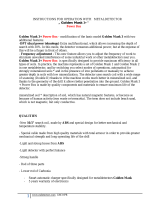8
Assembly Instructions
1. Remove all parts from shipping carton and check
the assembly page to make sure all parts are pres-
ent.
2. There are rubber washers between clevis/lower
rod and loop ears. Use only nonmetallic washers,
ber bolt, and thumb nut to secure loop/search coil to
clevis/lower rod.
3. Unlock “S” rod camlock and insert clevis/lower rod
into curved “S” rod so that stainless steel spring clip
buttons line up and lock into one of the adjustment
holes in the curved “S” rod. Turn camlock to secure.
The second or third adjustment holes are suitable for
average size adults. Individuals 6’ or taller should use
the fully extended position. Individuals well over 6’ tall
should purchase the optional Tall Man Rod.
4. Unravel loop cable and wind the cable around the
clevis and rod assembly, rst revolution over the top
of the rod. Wind cable all the way to the top of the
curved “S” rod, about ve revolutions. Use the black
cable retainers, one near the loop, and one near the
top of the curved “S” rod, to hold the loop cable in
place.
5. Unlock control box rod camlock and insert curved
“S” rod so that stainless steel spring clip buttons line
up and lock into the rod on top of the control box. The
“S” rod is designed to curve up toward the display.
However, those who prefer to sweep the loop close to
their feet may desire to assemble the “S” rod to curve
down toward the ground. Turn camlock to secure.
Plug loop connector into control box, screw lock ring
to secure.
6. Grip the instrument by the handle, with your arm in
the elbow cup with strap secure, and sweep the loop/
search coil over the oor. If the instrument t feels
uncomfortable, adjust the elbow cup by removing and
repositioning the bolt/thumb nut and installing
in one of the optional positions. If necessary, readjust
clevis/lower rod length with the spring clip buttons so
that the search coil can be held near the oor without
requiring stooping over.
7. Remove the protective paper from the two black
elbow cup foam pads. Carefully align pads on the in-
side of the elbow cup, one on each side of the center
rod, and press rmly into place.
8. Adjust the elbow cup strap so that it is loose
enough for you to slide your arm in and out without
loosening each time you want to set the detector
down. The elbow cup strap provides extra leverage
and control. However, some prefer not to use it.
9. Install battery as described in the next section,
decal facing down, with plastic tab and steel contacts
facing toward inside of battery compartment.
10. It should be noted at this point that the detec-
tor might not work as expected indoors due to the
high degree of metals used in modern construction.
It is best to tune and practice out-of-doors to ensure
stable, predictable results. Additionally, freshly- buried
targets will not produce the normal depth and dis-
crimination results of targets that have been naturally
lost and settled in the ground. Due to the abnormality
caused by digging a hole in the ground matrix, and
the sophistication of the ground rejection circuitry, it
may take a number of years for freshly buried targets
to respond at true depths and discrimination accu-
racy. The best way to determine true detection depth
is in real search conditions.
Chapter 2 MXT
Pro
Assembly