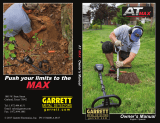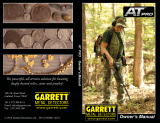Page is loading ...

Item No. 42634515
LCD Digital Metal Detector
Features:
Metal detector with angle adjustable LCD
display and sound alert
LCD display with a two-colour backlight
for missions in the dark
High sensitivity and easy operation
Real time digital clock to show the mission time
Angle adjustable search coil.
Powerful tool for exploring beaches,
backyards and many more places
Extendable tube up to 50cm (1.6 ft.) long
Components
1 LCD screen
5 Handle
2 Extendable tube
6 Search coil
3 Clock mode button (A)
7 Power ON/OFF and sensitivity switch
4 Clock set button (B)
8 Battery compartment
Controls of Digital Clock:
Normal Display Mode 1 : Display Hour : Minute
Press B – Button :
Display shows Month, and Date for 1 second and back to normal time display
↓ Press A – Button
Normal Display Mode 2 : Display Hour : Minute and Month, Date alternatively
Press B – Button :
Display shows Second, press again to show normal time
↓ Press A – Button
Time Setting Mode : Allow adjustment of Month, Date, Hour and Minute
Month Setting Mode
Press B- Button : Month advance
↓ Press A – Button
Date Setting Mode
Press B- Button : Date advance
↓ Press A – Button
Hour Setting Mode
Press B- Button : Hour advance
↓ Press A – Button
Minute Setting Mode
Press B- Button : Minute advance
↓ (Minute not adjusted) ↓ (Minute adjusted)
↓ Press A – Button ↓ Press A – Button, then B - Button
Normal Display Mode 1
How to Operate:
1. Hold the handle in upright position.
2. Adjust the angle of the search coil of metal detector until it is parallel to the ground. The search
coil should not touch the ground during your sweep.
3. Turn the sensitivity dial on handle in the direction that is marked "+". You can see the word
“SEARCHING” flashing in blue on the backlight LCD display. Continue turning the dial until the
light flashes in red and blue and there is a beeping sound.
4. Turn the dial slowly in the opposite direction until the backlight changes back to blue and the
noise stops.
5. You can test the setup by placing the detector ring near a metal object. It should start beeping
and stops as you take it away from the metal.
6. According to different situations, you may need to readjust the sensitivity dial; as changes in
setting may also be necessary as battery power decreases.
7. Extend the tube up to required distance for the best detection.
Batteries required: 3x AA batteries (not included).
Battery Installation / Replacement:
1. Remove the screw on the battery door (a) with a screwdriver.
2. Pull out the battery compartment using index finger or thumb.
3. Insert 3xAA new batteries according to the polarity
requirements.
4. Restore the compartment in the correct orientation back
to position.
5. Restore the battery door and the screw.
What’s a Metal Detector?
A metal detector is an electronic device that gives an audible or other signal when it is close to metal.
The simplest form of a metal detector consists of an oscillator producing an alternating current that
passes through a coil producing an alternating magnetic field. If a piece of electrically conductive metal
is close to the coil, eddy currents will be induced in the metal, and this produces an alternating
magnetic field of its own. If another coil is used to measure the magnetic field (acting as a
magnetometer), the change in the magnetic field due to the metallic object can be detected. Metal
detectors are used extensively for mining and other industrial applications. Uses include de-mining (the
detection of land mines), the detection of weapons such as knives and guns, especially in airport
security, geophysical prospecting, archaeology and treasure hunting.
How do I set my sensitivity control to get maximum depth?
The easiest way to set your sensitivity is to turn it up until the machine starts to chatter. When the
machine chatters, turn the sensitivity dial back until the chatter just goes away. This will give you the
maximum sensitivity without any excess noise and your machine will be operating at its maximum
power capabilities.
IMPORTANT: Keep these instructions. DO NOT DISCARD.
1. Only adults should install and replace batteries.
2. Alkaline batteries are recommended.
3. If the toy has not been used for a long time, remove the batteries.
4. Do not mix old and new batteries.
5. Do not mix alkaline, standard (carbon zinc) or rechargeable (nickel cadmium) batteries.
6. Exhausted batteries are to be removed from the toy.
7. The supply terminals are not to be short-circuited.
8. Non-rechargeable batteries are not to be recharged.
9. Rechargeable batteries are to be removed from the toy before being charged.
10. Rechargeable batteries are only to be charged under adult supervision.
11. Only batteries of the same or equivalent type as recommended are to be used.
12. Batteries are to be inserted with the correct polarity.
13. Do not dispose of batteries in fire, batteries may explode or leak.
14. Batteries may explode or leak if misused.
3
4
a
7
5
3
2
8
6
4
1
/