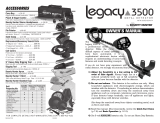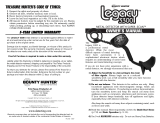Page is loading ...

White’s Electronics, Inc.
1011 Pleasant Valley Road
Sweet Home, Oregon 97386
™
Prizm 5G
User Guide
Assembly
1) Remove all parts from shipping carton (see cover).
2) Use nonmetallic washers (between round search coil and clevis
ber rod) and ber bolt and thumbnut to secure search coil to ber
rod.
3) Insert ber rod into curved rod, line up buttons into one of
adjustment holes.
4) Unravel search coil cable and wind around rods (rst revolu-
tion over top of rod). Plug search coil cable into control box, screw
“nger-tight” to secure.
5) Grip by handle, with arm in elbow cup and sweep search coil
over oor. If necessary, for comfort, compress buttons and re-
position ber rod. If necessary, Elbow Cup is also adjustable for
comfort.

1) Open battery door by pressing elongated button on back of display
and ipping open door. Install two nine volt alkaline batteries (according
to +/- position shown inside door). Close door.
2) Press ON/OFF button. Sweep search coil over ground evenly (near
to or touching ground surface) keeping close to the ground throughout
each sweep and overlapping each pass as if mopping a oor.
3) Solid repeatable beeps and repeatable display signies a “hit”.
Press P/P button and “X” areas to pinpoint exactly where to dig. Press
P/P again to continue searching.
4) Broken or inconsistent beeps and display indicates undesirable
metals.
seArching
1) ON/OFF turns the Power ON and OFF. Low Battery indication is au-
tomatically shown on the display. Remove batteries for storage beyond
two weeks.
2) SENS (sensitivity) adjust the responsiveness to metals, ground, and
external electrical interference. Level shown on the display. Use the
DisplAy inDicAtions
•Typical MeTal
TargeT caTegories
•currenT
MeTal indicaTion
•disc/rejecTion
•p/p (pinpoinT)
all MeTal Mode
•currenT MeTal’s depTh
•low BaTTery indicaTion
•currenT sensiTiviTy
seTTing
•Tone idenTificaTion
acTivaTed
•preseT ground Balance
wiTh opTional Manual override
increases depTh in Mineralized ground

controls
highest level that behaves predictably, lower levels for areas unstable
(falsely signals without the presence of metal).
3) P/P activates pinpoint mode for better item location. Press a second
time prior to continued searching.
4) DISC (discrimination) selects the acceptance or rejection (regarding
audio beep) of each category on the display from IRON to C1 (zinc cent).
For more jewelry, except for iron, accept as much as you can endure.
5) The depth of coin-sized metal is automatically indicated on the lower
left-hand portion of the display.
6) Smart Notch. Press Smart Notch. With Disc control set at FOIL or be-
low, pull tabs are eliminated. With Disc control at nickels or above, nickels
are accepted. Smart Notch either eliminates TAB, or accepts nickels.
7) MultiTone (tone identication). Tap Multi Tone. Each display indication
segment produces a different tone, eight different tones - one for each
segment. The further to the left the target segment, the higher the tone.
Press and hold Multi Tone a few seconds (instead of tapping) to enable
three tone Tone ID.
8) VCO Pinpointing. Press Pinpiont. Press Multi Tone. As the loop is
“x-ed” over the target to pinpoint, the tone increases with target intensity.
Highest tone indicates target center.
9) Ground balance control is located on the left side of the display hous-
ing. Fully counterclockwise is preset; best for low or moderate mineralized
grounds.
FOR MORE MINERALIZED GROUNDS -
a) Press Pinpoint. Abruptly lift and lower the search coil from the ground.
b) If a dramatic change in hum is heard, continue lifting and lowering the
search coil from the ground while slowly turning the ground balance control
clockwise.
c) The control position that provides little or no change in the hum, when
lifting and lowering the search coil, balances/rejects the ground and will
penetrate deeper than Preset.
d) Press Pinpoint to return to the normal search mode.

WArrAnty
If within two years (24 months) from the original date of purchase, your White’s detector fails
due to defects in either material or workmanship, White’s will repair or replace at its option,
all necessary parts without charge for parts or labor.
Simply return the complete detector to the Dealer where you purchased it, or to your near-
est Authorized Service Center. The unit must be accompanied by a detailed explanation of
the symptoms of the failure. You must provide proof of date-of-purchase before the unit is
serviced. (http://whiteselectronics.com/info/service,html)
This is a transferable manufacturer warranty, which covers the instrument two years from the
original purchase date, regardless of the owner.
Items excluded from the warranty are batteries, accessories that are not standard equipment,
shipping/handling costs outside the continental USA, Special Delivery costs (Air Freight,
Next Day, 2nd Day, Packaging Services, etc.) and all shipping/handling costs inside the conti-
nental USA 90 days after purchase.
White’s registers your purchase only if the Sales Registration Card is lled out and re-
turned to the factory address by your dealer soon after original purchase. The purpose of
recording this information is to keep you up-to-date regarding White’s ongoing research &
development.
The warranty does not cover damage caused by accident, misuse, neglect, alterations,
modications, unauthorized service, or prolonged exposure to corrosive compounds, includ-
ing salt.
Duration of any implied warranty (e.g., merchantability and tness for a particular purpose)
shall not be longer than the stated warranty. Neither the manufacturer or the retailer shall be
liable for any incidental or consequential damages. Some states however, do not allow the
limitation on the length of implied warranties, or the exclusion of incidental or consequential
damages. Therefore, the above limitations may not apply to you.
In addition, the stated warranty gives you specic legal rights, and you may have other rights
which vary from state to state.
The foregoing is the only warranty provided by White’s as the manufacturer of your metal
detector. Any “extended warranty” period beyond two years, which may be provided by a
Dealer or other third party on your detector, may be without White’s authority, involvement
and consent, and might not be honored by White’s Electronics, Inc.
®
P/N 621-0524 Printed in USA 2/10
/