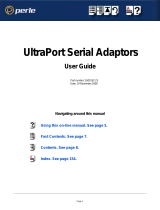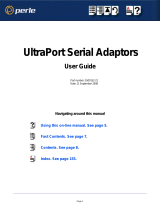91000611D SYNC/570i (PCI) Installation Card SYNC/570i
Features
• Line speeds: to 5Mbps—EIA-530/X.21
to 2.5 Mbps—V.35
to 90 Kbps—Synch. EIA-232
to 144 Kbps—Async. EIA-232
• Full modem control
• DMA channels for full duplex operation
• 16KB or Full 256KB shared memory window
• Software configurable
• SurgeBlock surge protection
Specifications
Power
• 1.5 A @ +5 VDC
• 50 mA @ +/- 12 VDC
Environmental
• Temperature: 10°
C to 55° C
• Relative Humidity:5% to 90%, non-condensing
• SurgeBlock: Standard
Copyright
Digi International Inc. 1997 All Rights Reserved
The Digi logo is a trademark of Digi International Inc. All other brand and
product names are the trademarks of their respective holders.
Information in this document is subject to change without notice and does
not represent a commitment on the part of Digi International.
Digi provides this document “as is,” without warranty of any kind, either
expressed or implied, including, but not limited to, the implied warranties
of fitness or merchantability for a particular purpose. Digi may make
improvements and/or changes in this manual or in the product(s) and/or the
program(s) described in this manual at any time.
This product could include technical inaccuracies or typographical errors.
Changes are periodically made to the information herein; these changes
may be incorporated in new editions of the publication.
Two-port Universal
Interface Card for
SYNC/570i (PCI)
Synchronous Communications
Controller
Installation Instructions
Introduction
Digi's two port Universal Interface Card can auto-
matically determine, from the cable, the interface
bus type to use with the peripheral device. That is,
you can select an interface type for the adapter
(V.35, X.21, EIA-530, or EIA-232) just by connect-
ing the appropriate cable between the adapter and
the peripheral device. Each of the ports on the
daughter card can use the same or a different type of
interface cable, giving you the flexibility to use one
adapter to connect to peripherals with two different
interface types.
Figure 1: SYNC/570i and Universal Interface Card
Installing the Adapter
Before you begin
Before installing the SYNC/570i adapter and daugh-
ter card, you should do the following:
• Be sure that you have the correct cables for the
interface type(s) you will use with the SYNC/
570i. Depending on the package you ordered,
you will have one or two cables.
• Record the adapter’s serial number (located
under the part number label as shown in
Figure 1), which will enable Digi to provide you
with better service, should the need arise.
• Unplug power from the PC.
• Discharge static electricity from your body by
touching a grounded surface (prior to handling
the adapter).
• Put a ground strap on to ground yourself. (If one
is not available, ground yourself by touching an
unpainted metal surface, such as the computer’s
chassis.)
Installation Procedure
1.
Install the adapter.
a.
Remove the computer’s cover.
b.
Locate an available PCI slot in your computer
and remove the slot plate.
c.
Insert the adapter into the slot and screw the
endplate to the computer chassis. The endplate
must be screwed into the computer chassis to
remain in compliance with Part 15 of FCC
rules.
d.
Replace the computer’s cover.
2.
Connect cables. One end of each cable is
labelled with the interface type. Attach that end
to the peripheral. Attach the other end to an
adapter port. (Additional cabling information is
provided on this card.)
3.
Boot the computer.
4.
Run Digi’s diagnostics program.
The SYNC/570i PCI diagnostics are supplied on a
diskette that is shipped with the adapter. You
should run the diagnostics to verify that you can
communicate with the peripheral devices. Refer to
the text file on the diskette for information on
using the diagnostics.
Note:
The LEDs showing through the faceplate
on the adapter will not light until a driver
is loaded and the adapter initialized. With
the Digi driver loaded, the green LED will
light to indicate that the adapter is in a
“ready” state. The amber LED will light
when data is passed to the peripheral
device.
What next?
Install and configure the software for the Digi
SYNC/570i PCI adapter.
Usage Note
• If you change the interface of a port (by chang-
ing the interface cable) while your system is up,
the new interface may not be recognized until
the driver is restarted.
If you have a problem
• If you have difficulty communicating with a
peripheral connected to your SYNC/570i
adapter, call Digi Support Services to obtain a
diagnostic to use, and assistance in using it.
• If you have a problem booting your system after
installation of your SYNC/570i adapter, you
should call Digi Support Services for assistance.

SYNC/570i (PCI) Installation Card SYNC/570i SYNC/570i (PCI) Installation Card SYNC/570i
Cabling Information
The cables included with your adapter are designed
with custom components and cannot be indepen-
dently manufactured. If you require multiple periph-
eral cables of one type, you may order additional
cables from Digi. To extend the length of a Digi
cable, use standard interface cabling between the
end of Digi’s cable and the peripheral.
Interface Pinouts
Each cable provided by Digi has a 26-pin HDD con-
nector on one end, which attaches to a port on the
Universal Interface Card. The other end of the cable
will provide signals according to the interface stan-
dards. The pinout information for each of the cables
follows.
EIA-232, Male DB-25 Connector
V.35, Male 34-pin Connector
X.21, Male DB-15 Connector
EIA-530, Male DB-25 Connector
Re
g
ulatory Notices
Federal Communications Commission (FCC)
Statement
Radio Frequency Interference (RFI) (FCC 15.105)
This device has been tested and found to comply with the limits for Class
B digital devices pursuant to Part 15 Subpart B, of the FCC Rules. These
limits are designed to provide reasonable protection against harmful inter-
ference in a residential environment. This equipment generates, uses, and
can radiate radio frequency energy, and if not installed and used in accor-
dance with the instruction manual, may cause harmful interference to radio
communications. However, there is no guarantee that interference will not
occur in a particular installation. If this equipment does cause harmful
interference to radio or television reception, which can be determined by
turning the equipment off and on, the user is encouraged to try and correct
the interference by one or more of the following measures:
• Reorient or relocate the receiving antenna.
• Increase the separation between the equipment and the receiver.
• Connect the equipment into an outlet on a circuit different from that
to which the receiver is connected.
• Consult the dealer or an experienced radio/TV technician for help.
Labeling Requirements (FCC 15.19)
This device complies with Part 15 of FCC rules. Operation is subject to the
following two conditions: (1) this device may not cause harmful interfer-
ence, and (2) this device must accept any interference received, including
interference that may cause undesired operation.
Modifications (FCC 15.21)
Changes or modifications to this equipment not expressly approved by
Digi may void the user’s authority to operate this equipment.
Declaration Of Conformity
(In accordance with FCC Dockets 96-208 and 95-19)
Manufacturer’s Name:
Digi International
Cor
p
orate Head
q
uarters:
11001 Bren Road East
Minnetonka MN 55343
Manufacturin
g
Head
q
uarters:
10000 West 76th Street
Eden Prairie MN 55344
Digi International declares, that the product:
Product Name:
SYNC/570i PCI
Model Numbers:
50000899-01 used with
63000002, 63000003,
63000004 and/or 63000008
To which this declaration relates, meets the requirements specified by the
Federal Communications Commission as detailed in the following specifi-
cations
• Part 15, Subpart B, for Class B Equipment
• FCC Docket 96-208 as it applies to Class B personal Computers and
Peripherals
The product listed above has been tested at an External Test Laboratory
certified per FCC rules and has been found to meet the FCC, Part 15, Class
B, Emission Limits. Documentation is on file and available from the Digi
Tested to Com
p
l
y
With FCC Standards
FOR HOME OR OFFICE USE
50000899-01 used with
63000002
,
63000003
63000004
,
and/or
63000008
International Homologation Department.
Industry Canada
This Class B digital apparatus meets the requirements of the Canadian
Interference Causing Equipment Regulations.
Cet appareil numérique de la classe B respecte toutes les exigences du
Règlement sur le máteriel brouilleur du Canada.
European EMC Standards
This device meets the following electromagnetic emissions standards:
• EN55022
• EN50082-2
European TTE Standard
This device meets the I-CTR2 standard.
Safety Standards
This device meets the following safety standards:
• UL 1950
• CSA 22.2 No. 950
• EN60950
Pin Description Pin Description
2 TXD 20 DTR
3 RXD 6 DSR
15 TXCIN 8 DCD
17 RXC 24 TXCOUT
4 RTS 22 RI
5 CTS 7 GND
1 and
shell
CGND
Pin Description Pin Description
A CGND R RXD(A)
B GND T RXD(B)
C RTS U TXCLKOUT(A)
D CTS W TXCLKOUT(B)
E DSR V RXCLK(A)
F DCD X RXCLK(B)
H DTR Y TXCLKIN(A)
P TXD(A) AA TXCLKIN(B)
S TXD(B)
Pin Description Pin Description
2 TXD(A) 12 Indicator(B)
9 TXD(B) 6 SETI(A)*
3 Control(A) 13 SETI(B)*
10 Control(B) 7 SETO(A)**
4 RXD(A) 14 SETO(B)**
11 RXD(B) 8 Signal Ground
5 Indicator(A) 1 and
shell
CGND
* SETI=Signal Element Timing In
** SETO=Signal Element Timing Out
Pin Description Pin Description
2 TXD(A) 13 CTS(B)
14 TXD(B) 20 DTE Ready(A)
3 RXD(A) 23 DTE Ready(B)
16 RXD(B) 6 DCE Ready(A)
15 TXCLKIN(A) 22 DCE Ready(B)
12 TXCLKIN(B) 8 RLSD(A)*
17 RXCLK(A) 10 RLSD(B)*
9 RXCLK(B) 24 TXCLKOUT(A)
4 RTS(A) 11 TXCLKOUT(B)
19 RTS(B) 7 Signal Ground
5 CTS(A) 1 and
shell
CGND
* RLSD=Received Line Signal Detector
/