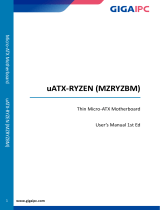Page is loading ...

V160512
V160512
2
1
3
4
2
Ø
Ø
Ø
Ø
AR-PBI-7B
AR-PBI-8B
Standby LED Jummper
A: Green LED ON
B: Red LED ON
Standby LED Jummper
A: Green LED ON
B: Red LED ON
Function Cable Color Description
Relay COM 1 Green (COM)DC24V1Amp
Relay Output 2 Blue (N.O.)DC24V1Amp
3 Purple (N.C.)DC24V1Amp
Power 4 Black DC 0V
5 Red DC 12V
Connector:
Take off the black ABS screw nut from behind
1
Shift jummper to A/B position to change standby
LED
2
Use a screwdriver to screw the plate to the wall
3
Paste the label sticker
4
Installation:
Take off the black ABS screw nut from behind
1
Shift jummper to A/B position to change standby
LED
2
Use a screwdriver to screw the plate to the wall
3
Paste the label sticker
4
Installation: Function Cable Color Description
Relay COM 1 Green (COM)DC24V1Amp
Relay Output 2 Blue (N.O.)DC24V1Amp
3 Purple (N.C.)DC24V1Amp
Power 4 Black DC 0V
5 Red DC 12V
Connector:
AR-PBI-7B/8B
Infrared Touch-less Sensor/Push Button
AR-PBI-7B/8B
Infrared Touch-less Sensor/Push Button
/