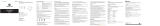Page is loading ...

1 1
kitsound.co.uk
JB. 3058 / Made in China. © KitSound
™
2014
Christchurch, Dorset. BH23 4FL
MANUAL
SHOT
PORTABLE
SPEAKER

2 3
We are craftspeople. We are
musicians. We are KitSound
™
And we all commit ourselves to
achieving one shared goal: Bringing
people closer to their music. By truly
understanding music we stay true to
its craft. Pure, rich, incredible sound.
We’ll settle for nothing less.

4 5
At KS we believe your music deserves
to be showcased on great quality products
that don’t cost the earth. We might
not all share the same taste in music
(the ferocious disputes on music forums
prove that), but whether it’s Irish folk,
death metal or any number of obscure
genres which seem to be multiplying
by the minute, the artists responsible
for connecting with you through their
craft have bared their souls to do so.
And we think that’s worth celebrating.

6 7
Functions
1. Micro USB charge/aux port
2. Microphone
3. Multi function button (MFB) and LED indicator
4. Lanyard eyelet
5. Speaker
Please read this manual carefully before use.
Box contents
• KS Shot wireless speaker
• 3.5 mm audio cable
• Micro USB charge cable
• Lanyard
• User manual
5
1
2
3
4

8 9
Note: It may take up to 3 hours before the speaker
is fully charged. Please allow up to 5 hours for
the first charge. The Shot cannot be used whilst
charging and it must be turned off to charge.
Note: When the battery power is low, the LED
indicator (3) will flash red and the speaker will
beep every 20 seconds.
Turning the speaker on and off
• To turn on
Press and hold the MFB (3) for 3 seconds
(or until you hear a beep)
• To turn off
Press and hold the MFB (3) for 4 seconds
(the light will flash red)
Instructions for use
Charging the Speaker
1. Make sure the Shot is turned off
2. Plug the USB charge cable into the micro
USB charge port (1) on the Shot
3. Plug the other end of the USB charge cable
into your computer or mains charger’s
USB port
4. The LED indicator (3) turns solid red
whilst charging
5. When the battery is fully charged, the LED
indicator (3) turns solid white

10 11
Re-pairing or pairing new devices
1. Make sure the Bluetooth is turned off on any
previously paired devices
2. With the Shot turned off, press and hold the
MFB (3) for 5 seconds
3. The LED indicator (3) will turn solid white
4. Using the controls on your Bluetooth device,
select the ‘Shot’ in your Bluetooth settings
to pair
Note: If your device requests a password,
enter ‘0000’.
5. When connected, the Shot will beep and the
LED indicator (3) will flash white once every
5 seconds
Bluetooth setup
To pair the Shot to your device
• Make sure the Shot is off
• Press and hold the MFB (3) for 5 seconds
• The LED indicator (3) will turn solid white
• Using the controls on your Bluetooth device,
select the ‘Shot’ in your Bluetooth settings to pair
Note: If your device requests a password,
enter ‘0000’.
Note: Refer to your device’s user manual
for instructions on pairing and connecting
Bluetooth devices.
• When connected, the Shot will beep and the LED
indicator (3) will flash white once every 5 seconds

12 13
Also, when using an iOS device, in the top status
bar next to the Bluetooth icon there will be a
battery level indicator to show how much power
is left in the Shot.
Using Bluetooth
Playing audio wirelessly
1. Follow the instructions in the ‘Pairing a
Bluetooth device’ section
2. Use the controls on your device to select
a track
3. To play or pause the selected track, use the
controls on your device or press (don’t hold)
the MFB (3) on the Shot
4. If you want to skip a track, it will have to be
done on your device
5. Audio played on the connected Bluetooth
device will now be heard through the speaker
6. The volume can be adjusted only on
your device

14 15
Aux audio input
Using the aux audio input
1. Make sure the Shot is turned off. Aux mode
will not work when the Shot is turned on
2. Plug the micro USB end of the aux cable
into the micro USB port (1) on the Shot
3. Plug the other end of the cable into the
audio output/headphone output on an
MP3 player or other audio source
4. Audio played on the connected device
will now be heard through the speaker
5. The volume can be adjusted only on
your device
Note: The play/pause and call functions on the
Shot will not operate in aux mode.
PLEASE NOTE
Your device will have an internal amplifier and if
it is playing digital files like MP3s it will also have
an integrated DAC (Digital Audio Converter).
If you turn up the volume to 100%, your device
will be sending distorted signals to the Shot.
To avoid this and to get the best sound quality
from the speaker, we recommend that you do
not run your device any higher than 95% volume.

16 17
Hands-free
The speaker comes equipped with a microphone
so you can take phone calls whilst connected.
Should you receive an incoming phone call, the
MFB (3) becomes an Answer/End call button.
If you receive a call whilst music is playing, press
the MFB to answer. To end the call, press the
MFB again and your music should resume playing
(dependant on device).
– If you press and hold the MFB (3) for 2 seconds,
it will redial the last called number
– If you double press the MFB (3), it will activate
voice control (dependant on device)
Note: Hands-free does not work in aux mode.
Care for your Shot
Please DON’T
• Get the Shot wet
• Drop the Shot as this will invalidate
your warranty
• Open up the Shot. There are no user
serviceable parts inside
• Expose the Shot to extreme temperatures
or rapid changes of hot to cold or vice versa
Please DO
• Clean the Shot with a soft dry cloth and
no detergents

18 19
Bluetooth V3.0 A2DP, AVRCP
Bluetooth range up to 10 m
Aux input micro USB to 3.5 mm
Output RMS 2 W
Frequency response 200 Hz – 8 kHz
S/N 88 dB
Play time up to 4 hours
Charge time up to 3 hours
Specifications
Troubleshooting
Factory reset
If for any reason you need to reset the Shot:
1. Make sure the Shot is turned off
2. Press and hold the MFB (3) for about 10 seconds
3. You should hear a single beep (after the
turning on and pairing mode beeps)
4. The Shot has reset and turned itself off
5. Make sure the Shot is deleted from your
‘Paired Devices’ list on all previously
paired devices
We hope you’ve now got all the information you
need to get started, but if you’re having problems
with anything, please feel free to contact us at:
support@kitsound.co.uk
We apologise for any inconvenience caused by minor
inconsistencies in these instructions, which may occur
as a result of product improvement and development.
/