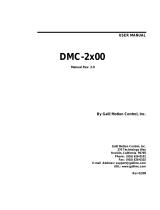Page is loading ...

USER MANUAL
DMC-1700/1800
Manual Rev. 1.2m
By Galil Motion Control, Inc.
Galil Motion Control, Inc.
3750 Atherton Road
Rocklin, California 95765
Phone: (916) 626-0101
Fax: (916) 626-0102
Internet Address: [email protected]
URL: www.galilmc.com
Rev Date: 6/06

Using This Manual
This user manual provides information for proper operation of the DMC-1700 or DMC-1800
controller. The appendix to this manual contains information regarding the accessories to these
controllers. A separate supplemental manual, the Command Reference, contains a description of the
commands available for use with the controller.
Your motion controller has been designed to work with both servo and stepper type motors.
Installation and system setup will vary depending upon whether the controller will be used with
stepper motors or servo motors. To make finding the appropriate instructions faster and easier, icons
will be next to any information that applies exclusively to one type of system. Otherwise, assume that
the instructions apply to all types of systems. The icon legend is shown below.
Attention: Pertains to servo motor use.
Attention: Pertains to stepper motor use.
1X80
Attention: Pertains to controllers with more than 4 axes.
Please note that many examples are written for the DMC-1740 and DMC-1840 four-axes controller or
the DMC-1780 and DMC-1880 eight axes controller. Users of the DMC-1730/1830 3-axis controller,
DMC-1720/1820 2-axes controller, or DMC-1710/1810 1-axis controller should note that the DMC-
1730/1830 uses the axes denoted as XYZ, the DMC-1720/1820 uses the axes denoted as XY, and the
DMC-1710/1810 uses the X-axis only.
Examples for the DMC-1780/1880 denote the axes as A,B,C,D,E,F,G,H. Users of the DMC-
1750/1850 5-axes controller, DMC-1760/1860 6-axes controller, or DMC-1770/1870 7-axes controller
should note that the DMC-1750/1850 denotes the axes as A,B,C,D and E, the DMC-1760/1860 denotes
the axes as A,B,C,D,E and F, and the DMC-1770/1870 denotes the axes as A,B,C,D,E,F and G. The
axes A,B,C,D may be used interchangeably with X,Y,Z,W for any of the DMC1700 or DMC-1800
regardless of the number of axes.
This manual was written for the DMC-1700 firmware revision 1.1 and later and all DMC-1800
firmware revisions. For a DMC-1700 controller with firmware previous to revision 1.1, please consult
the original manual for your hardware.
17X8
Attention: Pertains to a DMC-1700 1 thru 4-axes controllers with an additional 64 I/O points.
WARNING: Machinery in motion can be dangerous! It is the responsibility of the user to design
effective error handling and safety protection as part of the machine. Galil shall not
be liable or
responsible for any incidental or consequential damages.

DMC-1700/1800 Contents • i
Contents
Contents i
Chapter 1 Overview 1
Introduction ...............................................................................................................................1
Overview of Motor Types..........................................................................................................2
Standard Servo Motor with +/- 10 Volt Command Signal ..........................................2
Brushless Servo Motor with Sinusoidal Commutation................................................ 2
Stepper Motor with Step and Direction Signals ..........................................................2
DMC-1700/1800 Functional Elements ......................................................................................2
Microcomputer Section ............................................................................................... 3
Motor Interface............................................................................................................ 3
Communication ...........................................................................................................3
General I/O..................................................................................................................3
System Elements .........................................................................................................4
Motor...........................................................................................................................4
Amplifier (Driver) .......................................................................................................4
Encoder........................................................................................................................4
Watch Dog Timer........................................................................................................5
Chapter 2 Getting Started 7
The DMC-17x0 and DMC-18x0 Motion Controllers................................................................7
Elements You Need ...................................................................................................................9
Installing the DMC-1700/1800................................................................................................10
Step 1. Determine Overall Motor Configuration.......................................................10
Step 2. Install Jumpers on the DMC-1700/1800........................................................11
Step 3. Install the Communications Software............................................................13
Step 4. Install the DMC-1700/1800 in the PC........................................................... 14
Step 5. Establishing Communication between the Galil controller and the host PC .14
Step 6. Determine the Axes to be Used for Sinusoidal Commutation.......................24
Step 7. Make Connections to Amplifier and Encoder. ..............................................25
Step 8a. Connect Standard Servo Motors.................................................................. 27
Step 8b. Connect Sinusoidal Commutation Motors...................................................31
Step 8C. Connect Step Motors .................................................................................. 33
Step 9. Tune the Servo System..................................................................................34
Design Examples ..................................................................................................................... 35
Example 1 - System Set-up ....................................................................................... 35
Example 2 - Profiled Move .......................................................................................35
Example 3 - Multiple Axes........................................................................................36
Example 4 - Independent Moves............................................................................... 36
Example 5 - Position Interrogation............................................................................ 36

ii • Contents DMC-1700/1800
Example 6 - Absolute Position .................................................................................. 37
Example 7 - Velocity Control....................................................................................37
Example 8 - Operation Under Torque Limit .............................................................37
Example 9 - Interrogation.......................................................................................... 38
Example 10 - Operation in the Buffer Mode ............................................................. 38
Example 11 - Using the On-Board Editor ................................................................. 38
Example 12 - Motion Programs with Loops..............................................................39
Example 13 - Motion Programs with Trippoints....................................................... 39
Example 14 - Control Variables ................................................................................39
Example 15 - Linear Interpolation.............................................................................40
Example 16 - Circular Interpolation.......................................................................... 40
Chapter 3 Connecting Hardware 43
Overview .................................................................................................................................43
Using Optoisolated Inputs ....................................................................................................... 43
Limit Switch Input.....................................................................................................43
Home Switch Input.................................................................................................... 44
Abort Input ................................................................................................................44
Uncommitted Digital Inputs ...................................................................................... 45
Wiring the Optoisolated Inputs................................................................................................45
Using an Isolated Power Supply................................................................................46
Bypassing the Opto-Isolation: ...................................................................................47
Analog Inputs ..........................................................................................................................47
Amplifier Interface ..................................................................................................................47
TTL Inputs...............................................................................................................................48
TTL Outputs ............................................................................................................................48
Chapter 4 - Software Tools and Communications 51
Introduction .............................................................................................................................51
Galil SmartTERM.................................................................................................................... 53
Communication Settings for ISA and PCI...............................................................................57
Windows Servo Design Kit (WSDK)......................................................................................61
Creating Custom Software Interfaces ......................................................................................62
DOS, Linux, and QNX tools....................................................................................................65
Controller Event Interrupts and User Interrupts ......................................................................65
Hardware Level Communications for ISA and PCI ................................................................ 67
Communications with the DMC-1700.......................................................................67
Communication with DMC-1700............................................................................... 68
Communication with DMC-1800............................................................................... 71
DMA / Secondary FIFO / DPRAM Memory Map ..................................................................73
Explanation of Status Information and Axis Switch Information..............................76
Chapter 5 Command Basics 79
Introduction .............................................................................................................................79
Command Syntax - ASCII.......................................................................................................79
Coordinated Motion with more than 1 axis ...............................................................80
Command Syntax - Binary ......................................................................................................80
Binary Command Format .......................................................................................... 81
Binary command table...............................................................................................82
Controller Response to DATA ................................................................................................83
Interrogating the Controller .....................................................................................................83
Interrogation Commands...........................................................................................83
Summary of Interrogation Commands ...................................................................... 83
Interrogating Current Commanded Values................................................................84

DMC-1700/1800 Contents • iii
Operands....................................................................................................................84
Command Summary..................................................................................................84
Chapter 6 Programming Motion 85
Overview .................................................................................................................................85
Independent Axis Positioning..................................................................................................87
Command Summary - Independent Axis ..................................................................87
Operand Summary - Independent Axis .....................................................................87
Independent Jogging................................................................................................................89
Command Summary - Jogging..................................................................................89
Operand Summary - Independent Axis .....................................................................90
Position Tracking.....................................................................................................................90
Example - Motion 2:.................................................................................................. 92
Example Motion 4 ..................................................................................................... 93
Trip Points ................................................................................................................. 94
Command Summary – Position Tracking Mode .......................................................95
Linear Interpolation Mode.......................................................................................................95
Specifying Linear Segments......................................................................................95
Command Summary - Linear Interpolation...............................................................97
Operand Summary - Linear Interpolation..................................................................97
Example - Linear Move............................................................................................. 98
Example - Multiple Moves........................................................................................99
Vector Mode: Linear and Circular Interpolation Motion.......................................................100
Specifying the Coordinate Plane ............................................................................. 100
Specifying Vector Segments ...................................................................................100
Additional commands.............................................................................................. 101
Command Summary - Coordinated Motion Sequence ............................................ 103
Operand Summary - Coordinated Motion Sequence...............................................103
Electronic Gearing................................................................................................................. 104
Ramped Gearing .................................................................................................................... 105
Example – Electronic Gearing Over a Specified Interval........................................ 106
Command Summary - Electronic Gearing ..............................................................107
Example - Simple Master Slave ..............................................................................107
Example - Electronic Gearing ................................................................................. 107
Example - Gantry Mode .......................................................................................... 107
Example - Synchronize two conveyor belts with trapezoidal velocity correction... 108
Electronic Cam ......................................................................................................................108
Command Summary - Electronic CAM ..................................................................111
Operand Summary - Electronic CAM ..................................................................... 112
Example - Electronic CAM..................................................................................... 112
Contour Mode........................................................................................................................ 113
Specifying Contour Segments ................................................................................. 113
Additional Commands............................................................................................. 114
Command Summary - Contour Mode .....................................................................115
Stepper Motor Operation .......................................................................................................119
Specifying Stepper Motor Operation.......................................................................119
Using an Encoder with Stepper Motors................................................................... 120
Command Summary - Stepper Motor Operation..................................................... 120
Operand Summary - Stepper Motor Operation........................................................120
Stepper Position Maintenance Mode (SPM).......................................................................... 121
Error Limit............................................................................................................... 121
Correction................................................................................................................ 122
Dual Loop (Auxiliary Encoder)............................................................................................. 125
Backlash Compensation .......................................................................................... 126
Motion Smoothing................................................................................................................. 127

iv • Contents DMC-1700/1800
Using the IT and VT Commands:............................................................................127
Using the KS Command (Step Motor Smoothing):................................................. 128
Homing .................................................................................................................................. 129
Stage 1:.................................................................................................................... 129
Stage 2:.................................................................................................................... 129
Stage 3:.................................................................................................................... 129
Command Summary - Homing Operation............................................................... 132
Operand Summary - Homing Operation..................................................................132
High Speed Position Capture (The Latch Function)..............................................................132
Fast Update Rate Mode .........................................................................................................133
Chapter 7 Application Programming 135
Overview ...............................................................................................................................135
Using the DMC-1700/1800 Editor to Enter Programs........................................................... 135
Edit Mode Commands............................................................................................. 136
Program Format..................................................................................................................... 136
Using Labels in Programs .......................................................................................136
Special Labels..........................................................................................................137
Commenting Programs............................................................................................ 137
Executing Programs - Multitasking ....................................................................................... 138
Debugging Programs .............................................................................................................139
Program Flow Commands ..................................................................................................... 140
Event Triggers & Trippoints....................................................................................141
Event Trigger Examples:.........................................................................................143
Conditional Jumps...................................................................................................145
Using If, Else, and Endif Commands ...................................................................... 147
Subroutines.............................................................................................................. 149
Stack Manipulation..................................................................................................149
Auto-Start Routine ..................................................................................................149
Automatic Subroutines for Monitoring Conditions................................................. 149
Mathematical and Functional Expressions ............................................................................153
Mathematical Operators .......................................................................................... 153
Bit-Wise Operators.................................................................................................. 153
Functions ................................................................................................................. 154
Variables................................................................................................................................155
Programmable Variables .........................................................................................155
Operands................................................................................................................................156
Special Operands (Keywords).................................................................................157
Arrays .................................................................................................................................... 157
Defining Arrays....................................................................................................... 157
Assignment of Array Entries ................................................................................... 158
Automatic Data Capture into Arrays....................................................................... 159
Deallocating Array Space........................................................................................ 160
Input of Data (Numeric and String).......................................................................................160
Input of Data............................................................................................................ 160
Output of Data (Numeric and String) .................................................................................... 161
Sending Messages ................................................................................................... 161
Displaying Variables and Arrays............................................................................. 163
Interrogation Commands.........................................................................................163
Formatting Variables and Array Elements .............................................................. 165
Converting to User Units......................................................................................... 165
Hardware I/O .........................................................................................................................166
Digital Outputs ........................................................................................................166
Digital Inputs...........................................................................................................167
Input Interrupt Function ..........................................................................................167

DMC-1700/1800 Contents • v
Analog Inputs .......................................................................................................... 168
Example Applications............................................................................................................169
Wire Cutter.............................................................................................................. 169
X-Y Table Controller ..............................................................................................170
Speed Control by Joystick....................................................................................... 172
Position Control by Joystick.................................................................................... 174
Backlash Compensation by Sampled Dual-Loop ....................................................174
Chapter 8 Hardware & Software Protection 177
Introduction ...........................................................................................................................177
Hardware Protection .............................................................................................................. 177
Output Protection Lines........................................................................................... 177
Input Protection Lines .............................................................................................177
Software Protection ...............................................................................................................178
Programmable Position Limits ................................................................................ 178
Off-On-Error ........................................................................................................... 179
Automatic Error Routine ......................................................................................... 179
Limit Switch Routine .............................................................................................. 179
Chapter 9 Troubleshooting 181
Overview ...............................................................................................................................181
Installation .............................................................................................................................181
Communication......................................................................................................................182
Stability.................................................................................................................................. 182
Operation ...............................................................................................................................183
Chapter 10 Theory of Operation 185
Overview ...............................................................................................................................185
Operation of Closed-Loop Systems....................................................................................... 187
System Modeling................................................................................................................... 188
Motor-Amplifier...................................................................................................... 189
Encoder....................................................................................................................191
DAC ........................................................................................................................ 192
Digital Filter ............................................................................................................192
ZOH.........................................................................................................................193
System Analysis.....................................................................................................................193
System Design and Compensation.........................................................................................195
The Analytical Method............................................................................................ 195
Appendices 199
Electrical Specifications ........................................................................................................199
Servo Control .......................................................................................................... 199
Stepper Control........................................................................................................ 199
Input/Output ............................................................................................................199
Power....................................................................................................................... 200
Performance Specifications ................................................................................................... 200
Connectors for DMC-1700/1800 Main Board ....................................................................... 201
Pin-Out Description for DMC-1700/1800 ............................................................................. 203
Setting Addresses for the DMC-1700.................................................................................... 206
Standard Addresses ................................................................................................. 206
Plug and Play Addresses .........................................................................................209
Accessories and Options........................................................................................................210
PC/AT Interrupts and Their Vectors...................................................................................... 211

vi • Contents DMC-1700/1800
ICM-1900 Interconnect Module ............................................................................................ 211
ICM-1900 Drawing ...............................................................................................................215
AMP-19X0 Mating Power Amplifiers................................................................................... 215
ICM-2900 Interconnect Module ............................................................................................ 216
Opto-Isolated Outputs ICM-1900 / ICM-2900 (-Opto option) .............................................. 219
Standard Opto-isolation and High Current Opto-isolation:.....................................219
64 Extended I/O of the DMC-17x8/1700/1800 Controller....................................................219
Configuring the I/O of the DMC-17x8 (and DMC-1750 to DMC-1780 & DMC-
1810 to 1880, with DB-14064)................................................................................
219
Configuring the 64 Extended I/O of the DMC-1750 to 1780 and 1850 to 1880 using
the DB-14064 ..........................................................................................................
221
Connector Description:............................................................................................ 221
IOM-1964 Opto-Isolation Module for Extended I/O Controllers.......................................... 224
Description: .............................................................................................................224
Overview ................................................................................................................. 225
Configuring Hardware Banks..................................................................................226
Digital Inputs...........................................................................................................227
High Power Digital Outputs .................................................................................... 229
Standard Digital Outputs ......................................................................................... 230
Electrical Specifications ..........................................................................................231
Relevant DMC Commands...................................................................................... 232
Screw Terminal Listing ........................................................................................... 232
Coordinated Motion - Mathematical Analysis....................................................................... 234
DMC-1700/DMC-1000 Comparison..................................................................................... 237
List of Other Publications...................................................................................................... 238
Training Seminars.................................................................................................................. 239
Contacting Us ........................................................................................................................240
WARRANTY ........................................................................................................................ 240
Index 241

DMC-1700/1800 Chapter 1 Overview • 1
Chapter 1 Overview
Introduction
The DMC-1700 series motion control cards install directly into the ISA bus while the DMC-1800 series motion
controllers install directly into a PCI slot. These controller series offers many enhanced features including high-
speed communications, non-volatile program memory, faster encoder speeds, and improved cabling for EMI
reduction.
The DMC-1700/1800 provides two channels for high speed communication. Both controllers use a high speed main
FIFO for sending and receiving commands. Additionally, the DMC-1700 provides a DMA channel which places a
data record directly into PC memory or a secondary polling FIFO for instant access to controller status and
parameters. The DMC-1800 provides either Dual Port RAM (DPRAM) or a secondary polling FIFO for instant
access to controller status and parameters. The controllers allow for high-speed servo control up to 12 million
encoder counts/sec and step motor control up to 3 million steps per second. Sample rates as low as 62.5μsec per
axis are available.
A 4 meg Flash EEPROM provides non-volatile memory for storing application programs, parameters, arrays, and
firmware. New firmware revisions are easily upgraded in the field without removing the controller from the PC.
The DMC-1700 is available with up to eight axes on a single ISA card. The DMC-1710, 1720, 1730, 1740 one thru
four axes controllers are on a single 10.25” x 4.8” card and the DMC-1750, 1760, 1770, 1780 five thru eight axes
controllers are on a single 13.25” x 4.8” card.
The DMC-1800 is available from one to eight axes on a single PCI card. The DMC-1810, 1820, 1830, 1840,
covering from one to four axes, are on a single 8.2” x 4.2” card and the DMC-1850, 1860, 1870, 1880 five thru eight
axes controllers are on a single 12.28” x 4.2” card.
Designed to solve complex motion problems, the DMC-1700/1800 can be used for applications involving jogging,
point-to-point positioning, vector positioning, electronic gearing, multiple move sequences and contouring. The
controller eliminates jerk by programmable acceleration and deceleration with profile smoothing. For smooth
following of complex contours, the DMC-1700/1800 provides continuous vector feed of an infinite number of linear
and arc segments. The controller also features electronic gearing with multiple master axes as well as gantry mode
operation.
For synchronization with outside events, the DMC-1700 and DMC-1800 provide uncommitted I/O, including 8
digital inputs (24 inputs for DMC-1750 thru DMC-1780 and DMC-1850 thru DMC-1880), 8 digital outputs (16
outputs for DMC-1750 thru DMC-1780 and DMC-1850 thru DMC-1880), and 8 analog inputs for interface to
joysticks, sensors, and pressure transducers. The DMC-1718, 1728, 1738, and 1748 controllers are also available
for an additional 64 I/O. Dedicated optoisolated inputs are provided on all DMC-1700/1800 controllers for forward
and reverse limits, abort, home, and definable input interrupts. The DMC-1800 has plug and play capabilities to ease
the setup process. Commands can be sent in either Binary or ASCII. Additional software is available to autotune,
view trajectories on a PC screen, translate CAD.DXF files into motion, and create powerful, application-specific
operator interfaces with Visual Basic. Drivers for WIN98SE, ME, NT4.0, 2000 and XP are available.

2 • Chapter 1 Overview DMC-1700/1800
Overview of Motor Types
The DMC-1700/1800 can provide the following types of motor control:
1. Standard servo motors with +/- 10 volt command signals
2. Brushless servo motors with sinusoidal commutation
3. Step motors with step and direction signals
4. Other actuators such as hydraulics - For more information, contact Galil.
The user can configure each axis for any combination of motor types, providing maximum flexibility.
Standard Servo Motor with +/- 10 Volt Command Signal
The DMC-1700/1800 achieves superior precision through use of a 16-bit motor command output DAC and a
sophisticated PID filter that features velocity and acceleration feedforward, an extra pole filter, and integration
limits.
The controller is configured by the factory for standard servo motor operation. In this configuration, the controller
provides an analog signal (+/- 10Volt) to connect to a servo amplifier. This connection is described in Chapter 2.
Brushless Servo Motor with Sinusoidal Commutation
The DMC-1700/1800 can provide sinusoidal commutation for brushless motors (BLM). In this configuration, the
controller generates two sinusoidal signals for connection with amplifiers specifically designed for this purpose.
Note: The task of generating sinusoidal commutation may be accomplished in the brushless motor amplifier. If the
amplifier generates the sinusoidal commutation signals, only a single command signal is required and the controller
should be configured for a standard servo motor (described above).
Sinusoidal commutation in the controller can be used with linear and rotary BLMs. However, the motor velocity
should be limited such that a magnetic cycle lasts at least 6 milliseconds*. For faster motors, please contact the
factory.
To simplify the wiring, the controller provides a one-time, automatic set-up procedure. The parameters determined
by this procedure can then be saved in non-volatile memory to be used whenever the system is powered on.
The DMC-1700/1800 can control BLMs equipped with or without Hall sensors. If hall sensors are available, once
the controller has been setup, the controller will automatically estimates the commutation phase upon reset. This
allows the motor to function immediately upon power up. The hall effect sensors also provides a method for setting
the precise commutation phase. Chapter 2 describes the proper connection and procedure for using sinusoidal
commutation of brushless motors.
* 6 Milliseconds per magnetic cycle assumes a servo update of 1 msec (default rate).
Stepper Motor with Step and Direction Signals
The DMC-1700/1800 can control stepper motors. In this mode, the controller provides two signals to connect to the
stepper motor: Step and Direction. For stepper motor operation, the controller does not require an encoder and
operates the stepper motor in an open loop fashion. Chapter 2 describes the proper connection and procedure for
using stepper motors.
DMC-1700/1800 Functional Elements
The DMC-1700/1800 circuitry can be divided into the following functional groups as shown in Figure 1.1 and
discussed below.

DMC-1700/1800 Chapter 1 Overview • 3
WATCHDOG TIMER
68331
MICROCOMPUTER
WITH
4 Meg RAM
4 Meg FLASH EEPROM
HIGH-SPEED
MOTOR/ENCODER
INTERFACE
FOR
X,Y,Z,W, etc.
I/O INTERFACE
DMA/DPRAM
2ND FIFO
Primary
FIFOS
ISA/PCI BUS
8 UNCOMMITTED
ANALOG INPUTS
HIGH-SPEED LATCH FOR EACH AXIS
8 PROGRAMMABLE,
OPTOISOLATED
INPUTS
8 PROGRAMMABLE
OUTPUTS
ISOLATED LIMITS AND
HOME INPUTS
MAIN ENCODERS
AUXILIARY ENCODERS
+/- 10 VOLT OUTPUT FOR
SERVO MOTORS
PULSE/DIRECTION OUTPUT
FOR STEP MOTORS
HIGH SPEED ENCODER
COMPARE OUTPUT
Interrupts
Figure 1.1 - DMC-1700/1800 Functional Elements
Microcomputer Section
The main processing unit of the controller is a specialized 32-bit Motorola 68331 Series Microcomputer with 512K
byte RAM and 512K byte Flash EEPROM. The RAM provides memory for variables, array elements, and
application programs. The flash EEPROM provides non-volatile storage of variables, programs, and arrays. The
Flash also contains the firmware of the controller, which is field upgradeable.
Motor Interface
Galil’s GL-1800 custom, sub-micron gate array performs quadrature decoding of each encoder at up to 12 MHz.
For standard servo operation, the controller generates a +/-10 Volt analog signal (16 Bit DAC). For sinusoidal
commutation operation, the controller uses 2 DACs to generate 2
+/-10Volt analog signals. For stepper motor
operation the controller generates a step and direction signal.
Communication
The communication interface with the host PC contains a primary and secondary communication channel. The
primary channel uses a bi-directional FIFO and includes PC interrupt handling circuitry. The secondary channel can
be set as DMA or DPRAM where data is placed in PC memory or as a Polling FIFO where data is placed into the
controller’s FIFO buffer. The DMA is available on the DMC-1700 and, DPRAM is only available on the DMC-
1800 (1810-1840 Rev H and greater, DMC-1850-1880 Rev E and greater), whereas the Polling FIFO is available on
both the DMC-1700 and DMC-1800.
General I/O
The controller provides interface circuitry for 8 bi-directional, optoisolated inputs, 8 TTL outputs, and 8 analog
inputs with 12-Bit ADC (16-bit optional). The general inputs can also be used for triggering a high-speed positional
latch for each axis.
Each axis on the controller has 2 encoders, the main encoder and an auxiliary encoder. Each unused auxiliary
encoder provides 2 additional inputs available for general use (except when configured for stepper motor operation).

4 • Chapter 1 Overview DMC-1700/1800
17X8
The DMC-1718, 1728, 1738, 1748 controllers have 64 additional general I/O points. The user can
configure these I/O points as inputs or outputs in blocks of 8.
1X80
The DMC-1750 through DMC-1780 and DMC-1850 through DMC-1880 controllers provide interface
circuitry for 16 optoisolated inputs, 8 TTL inputs, 16 TTL outputs, and 8 analog inputs with 12-bit
ADC (16-bit optional).
System Elements
As shown in Fig. 1.2, the DMC-1700/1800 is part of a motion control system which includes amplifiers, motors, and
encoders. These elements are described below.
Computer
DMC-1700/1800
Controller
Driver
Power Supply
Encoder Motor
Figure 1.2 - Elements of Servo systems
Motor
A motor converts current into torque, which produces motion. Each axis of motion requires a motor sized properly
to move the load at the required speed and acceleration. (Galil’s “Motion Component Selector” software can help
you with motor sizing). Download at
www.galilmc.com/support/download, select “MCS”.
The motor may be a step or servo motor and can be brush-type or brushless, rotary or linear. For step motors, the
controller can operate full-step, half-step, or microstep drives. An encoder is not required when step motors are
used.
Amplifier (Driver)
For each axis, the power amplifier converts a +/-10 Volt signal from the controller into current to drive the motor.
For stepper motors, the amplifier converts step and direction signals into current. The amplifier should be sized
properly to meet the power requirements of the motor. For brushless motors, an amplifier that provides electronic
commutation is required or the controller must be configured to provide sinusoidal commutation. The amplifiers
may be either pulse-width-modulated (PWM) or linear. They may also be configured for operation with or without
a tachometer. For current amplifiers, the amplifier gain should be set such that a 10 Volt command generates the
maximum required current. For example, if the motor peak current is 10A, the amplifier gain should be 1 A/V. For
velocity mode amplifiers, 10 Volts should run the motor at the maximum speed.
Encoder
An encoder translates motion into electrical pulses which are fed back into the controller. The DMC-1700/1800
accepts feedback from either a rotary or linear encoder. Typical encoders provide two channels in quadrature,
known as CHA and CHB. This type of encoder is known as a quadrature encoder. Quadrature encoders may be

DMC-1700/1800 Chapter 1 Overview • 5
either single-ended (CHA and CHB) or differential (CHA, CHA-, CHB, CHB-). The controller decodes either type
into quadrature states or four times the number of cycles. Encoders may also have a third channel (or index) for
synchronization.
The DMC-1700/1800 can also interface to encoders with pulse and direction signals. Refer to the “CE” command in
the command reference for details.
There is no limit on encoder line density; however, the input frequency to the controller must not exceed 3,000,000
full encoder cycles/second (12,000,000 quadrature counts/sec). For example, if the encoder line density is 10,000
cycles per inch, the maximum speed is 300 inches/second. If higher encoder frequency is required, please consult
the factory.
The standard encoder voltage level is TTL (0-5v), however, voltage levels up to 12 Volts are acceptable. (If using
differential signals, 12 Volts can be input directly to the DMC-1700/1800. Single-ended 12 Volt signals require a
bias voltage input to the complementary inputs).
The DMC-1700/1800 can accept analog feedback (+/-10v) instead of an encoder for any axis. For more information
see the command AF in the command reference.
To interface with other types of position sensors such as absolute encoders, Galil can customize the controller and
command set. Please contact Galil to talk to one of our applications engineers about your particular system
requirements.
Watch Dog Timer
The DMC-1700/1800 provides an internal watchdog timer which checks for proper microprocessor operation. The
timer toggles the Amplifier Enable Output (AEN), which can be used to switch the amplifiers off in the event of a
serious controller failure. The AEN output is normally high. During power-up and if the microprocessor ceases to
function properly, the AEN output will go low. The error light for each axis will also turn on at this stage. A reset
is required to restore the controller to normal operation. Consult the factory for a Return Materials Authorization
(RMA) Number if your DMC-1700/1800 is damaged.

6 • Chapter 1 Overview DMC-1700/1800
THIS PAGE LEFT BLANK INTENTIONALLY

DMC-1700/1800 Chapter 2 Getting Started • 7
Chapter 2 Getting Started
The DMC-17x0 and DMC-18x0 Motion Controllers
1
4
J5
2
3
JP8
JP5
JP4
JP9
JP3
5
JP1
J1
Figure 2-1 - Outline of the DMC-1710 through DMC-1740
4
J6
J8
2
1
J5
3
JP1
JP8
JP9
JP6
JP5
4
JP3
5
J1
J7
JP4
Figure 2-2 - Outline of the DMC-1750 through DMC-1780

8 • Chapter 2 Getting Started DMC-1700/1800
Figure 2-3 - Outline of the DMC-1810 through DMC-1840
Figure 2-4 - Outline of the DMC-1850 through DMC-1880
1 Flash EEPROM J8
50-pin header connector corresponding to pins 1
through 50 of connector for axes 5-8
2 RAM JP1 Master Reset & UPGRD jumpers
3 Motorola 68331 microprocessor JP3
INCOM & LSCOM jumpers. Used for bypassing opto-
isolation for the limit, home, and abort switches and the
digital inputs IN1 - IN8. See section “Bypassing Opto-
Isolation”, Chap3.
DMC-1850/1880 – 1 thru 4 axis only

DMC-1700/1800 Chapter 2 Getting Started • 9
4 Galil GL-1800 custom gate array JP4
Jumpers used for configuring stepper motor operation
on axes 5-8 (DMC-1750/1780 and DMC-1850/1880
only).
Jumpers used to select DMA channel 0 or 1 (DMC-
1710/1740 only).
5 Error LED JP5
Jumpers used for configuring stepper motor operation
on axes 1-4.
6 Xilinx for PCI bus communications JP6
Jumpers used to select DMA channel 0 or 1 (DMC-
1780 only).
J1 100-pin high density connector for axes 1-4.
(Part number Amp #2-178238-9)
JP8 Address jumpers A2 – A8
J5
26-pin header connector for the auxiliary encoder
cable. (Axes 1-4)
JP9 IRQ jumper.
J6 / J8
Two 50-pin headers connecting corresponding
signals for axes 5-8
JP13
INCOM & LSCOM jumpers. Used for bypassing opto-
isolation for the limit, home, and abort switches and the
digital inputs IN9 – IN16. See section “Bypassing
Opto-Isolation”, Chap3. (DMC-1850/1880 only)
J7
26-pin header connector for the auxiliary encoder
cable. (Axes 5-8)
Note: Above layouts are for the most current controller revisions. For older revision boards, please
refer to Appendix.
Elements You Need
Before you start, you must get all the necessary system elements. These include:
1a. DMC-1710/1810, 1720/1820, 1730/1830, or DMC-1740/1840 Motion Controller, (1)
100-pin cable, and (1) ICM-1900 interconnect module.
or
1b. DMC-1750/1850, 1760/1860, 1770/1870 or DMC-1780/1880, (2) 100-pin cables and (2)
ICM-1900s. CB 50-100 connector board and included two 50-pin ribbon cables which
converts the two 50-pin ribbon cables into a single 100-pin connector.
or
1c. DMC-1718, 1728, 1738, 1748, (1) 100-pin cables and (1) ICM-1900s. Connection to the
extended I/O can be made through the IOM-1964 opto-isolation module. Using the IOM-
1964 requires (1) IOM-1964, (1) CB-50-100 and (1) 100 pin cable.
2. Servo motors with Optical Encoder (one per axis) or step motors.
3. Power Amplifiers.
4. Power Supply for Amplifiers.
5. PC (Personal Computer - ISA bus or PCI bus).
6. Galil SmartTerm (from CD ROM or download at www.galilmc.com)
7. WSDK is optional but recommended for first time users.
The motors may be servo (brush type or brushless) or steppers. The amplifiers should be suitable for the motor and
may be linear or pulse-width-modulated. An amplifier may have current feedback, voltage feedback or velocity
feedback
.

10 • Chapter 2 Getting Started DMC-1700/1800
For servo motors in current mode, the amplifiers should accept an analog signal in the +/-10 Volt range
as a command. The amplifier gain should be set such that a +10V command will generate the
maximum required current. For example, if the motor peak current is 10A, the amplifier gain should
be 1 A/V. For velocity mode amplifiers, a command signal of 10 Volts should run the motor at the
maximum required speed. Set the velocity gain so that an input signal of 10V, runs the motor at the
maximum required speed.
For step motors, the amplifiers should accept step and direction signals. For start-up of a step motor
system refer to Step 8c “Connecting Step Motors”.
The WSDK software is highly recommended for first time users of the DMC-1700/1800. It provides step-by-step
instructions for system connection, tuning and analysis.
Installing the DMC-1700/1800
Installation of a complete, operational DMC-1700/1800 system consists of 9 steps.
Step 1. Determine overall motor configuration.
Step 2. Install Jumpers on the DMC-1700/1800.
Step 3. Install the communications software.
Step 4. Install the DMC-1700/1800 in the PC.
Step 5. Establish communications with the Galil Communication Software.
Step 6. Determine the Axes to be used for sinusoidal commutation.
Step 7. Make connections to amplifier and encoder.
Step 8a. Connect standard servo motors.
Step 8b. Connect sinusoidal commutation motors
Step 8c. Connect step motors.
Step 9. Tune the servo system
Step 1. Determine Overall Motor Configuration
Before setting up the motion control system, the user must determine the desired motor configuration. The DMC-
1700/1800 can control any combination of standard servo motors, sinusoidally commutated brushless motors, and
stepper motors. Other types of actuators, such as hydraulics can also be controlled, please consult Galil.
The following configuration information is necessary to determine the proper motor configuration:
Standard Servo Motor Operation:
The DMC-1700/1800 has been setup by the factory for standard servo motor operation providing an analog
command signal of +/- 10V. No hardware or software configuration is required for standard servo motor operation.
Sinusoidal Commutation:
Sinusoidal commutation is configured through a single software command, BA. This configuration causes the
controller to reconfigure the number of available control axes.
Each sinusoidally commutated motor requires two DAC’s. In standard servo operation, the DMC-1700/1800 has
one DAC per axis. In order to have the additional DAC for sinusoidal commutation, the controller must be
designated as having one additional axis for each sinusoidal commutation axis. For example, to control two

DMC-1700/1800 Chapter 2 Getting Started • 11
standard servo axes and one axis of sinusoidal commutation, the controller will require a total of four DAC’s and the
controller must be a DMC-1740 or DMC-1840.
Sinusoidal commutation is configured with the command, BA. For example, BAX sets the X axis to be sinusoidally
commutated. The second DAC for the sinusoidal signal will be the highest available DAC on the controller. For
example: Using a DMC-1740, the command BAX will configure the X axis to be the main sinusoidal signal and the
‘W’ axis to be the second sinusoidal signal.
The BA command also reconfigures the controller to indicate that the controller has one less axis of ‘standard’
control for each axis of sinusoidal commutation. For example, if the command BAX is given to a DMC-1740
controller, the controller will be re-configured to a DMC-1730 controller. By definition, a DMC-1730 controls 3
axes: X,Y and Z. The ‘W’ axis is no longer available since the output DAC is being used for sinusoidal
commutation.
Further instruction for sinusoidal commutation connections are discussed in Step 6.
Stepper Motor Operation:
To configure the DMC-1700/1800 for stepper motor operation, the controller requires a jumper for each stepper
motor and the command, MT, must be given. The installation of the stepper motor jumper is discussed in the
following section entitled “Installing Jumpers on the DMC-1700/1800”. Further instruction for stepper motor
connections are discussed in Step 8c.
Step 2. Install Jumpers on the DMC-1700/1800
Master Reset and Upgrade Jumpers
JP1 contains two jumpers, MRST and UPGRD. The MRST jumper is the Master Reset jumper. With
MRST connected, the controller will perform a master reset upon PC power up or upon the reset input
going low. Whenever the controller has a master reset, all programs, arrays, variables, and motion
control parameters stored in EEPROM will be ERASED.
The UPGRD jumper enables the user to unconditionally update the controller’s firmware. This jumper
is not necessary for firmware updates when the controller is operating normally, but may be necessary
in cases of corrupted EEPROM. EEPROM corruption should never occur, however, it is possible if
there is a power fault during a firmware update. If EEPROM corruption occurs, your controller may
not operate properly. In this case, install the UPGRD Jumper and use the update firmware function on
the Galil Terminal to re-load the system firmware.
Opto Isolation Jumpers
The inputs and limit switches are optoisolated. If you are not using an isolated supply, the internal
+5V supply from the PC may be used to power the optoisolators. This is done by installing jumpers on
JP3 and/or JP13.
Stepper Motor Jumpers
For each axis that will be used for stepper motor operation, the corresponding stepper mode (SM)
jumper must be connected. The stepper motor jumpers, labeled JP5 for axes X through W and JP4 for
axes E through H, are located directly beside the GL-1800 IC’s on the main board (see the diagram for
the DMC-1700/1800). The individual jumpers are labeled SMX, SMY, SMZ and SMW for axes 1
through 4 and SME, SMF, SMG and SMH for axes 5 through 8.
(Optional) DMA Jumpers
The DMA channel is only available with the DMC-1700 controller. The DMC-1700 controller allows
either DMA channel 0 or 1 to be selected. The jumper location JP4 on the DMC-1740 and JP6 on the

12 • Chapter 2 Getting Started DMC-1700/1800
DMC-1780 allows the user to select which channel will be used. The DMA channel chosen should be
reflected within the Galil software registry. 2.5 illustrates these settings.
Please note earlier controller revisions (Rev. E and earlier for DMC-1740, Rev. C and earlier for
DMC-1780) did not have hardware jumpers for DMA channel selection.
DR
Q
DAC
K
0
DR
Q
DAC
K
Setting for DMA channel 1 Setting for DMA channel 0
1
1 0
Figure 2.5 - Jumper settings for DMC-1700 DMA
(Optional) IRQ (Interrupt) Jumpers
IRQ jumpers are not necessary for communication with the Galil controllers. Rather, they are an
option that may be used for notifying the PC of events that occur on the motion controller. The
selectable IRQ jumpers are only available on the DMC-1700. The PCI drivers for the DMC-1800 will
automatically assign it an IRQ based on system availability.
On the DMC-1700, select which IRQ line will be used when the controller needs to notify the PC of an
interrupt. You will need to select an IRQ line which is open on your PC, meaning not shared with any
other device. Within the Galil Software Registry, the corresponding IRQ line should be entered into
the controller registry information.
NOTE: For Version 7 Drivers and ISA/PC-104 controllers with new firmware, a jumper MUST
be installed on one of the IRQ jumper pins in order to use Interrupt Communication (the default
method of communication). Match the IRQ jumper on the board with an IRQ Setting that
displays “No Conflicts” in the Device Manager.
If No IRQ lines are available or Interrupt Communication is not desired, the user must go to the
“Controller Registration” menu and uncheck the “Interrupt Communication” method. Stall or
Delay methods of communication will then be used. A Communication Timeout error will occur
if this is not done.
(Optional) Motor Off Jumpers
The state of the motor upon power up may be selected with the placement of a hardware jumper on the
controller. With a jumper installed at the MO location, the controller will be powered up in the ‘motor
off’ state. The SH command will need to be issued in order for the motor to be enabled. With no
jumper installed, the controller will immediately enable the motor upon power up. The MO command
will need to be issued to turn the motor off.
The MO jumper is always located on the same block of jumpers as the stepper motor jumpers (SM).
This feature is only available to newer revision controllers (Rev. F and later for DMC-1740, Rev. D
and later for DMC-1780, Rev. C and later for DMC-1840). Please consult Galil for adding this
functionality to older revision controllers.
/