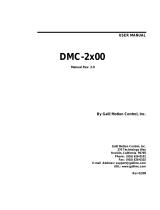Page is loading ...

Varedan Technologies
VSA Series
PWM Servo Amplifiers
Product User Guide
Revision C
VSA-1530-1 Module
VSA-1530-SA Stand Alone
VSA-1530-2 Module

VSA Series Product User Guide
Page 2
Record of Revisions
Rev Date Valid For Description
A1 1/4/2011 Beta Units Initial release
B 4/19/11 Production Added commands and drawings
C 9/14/11 Production Added Stand Alone information
Technical changes to improve performance may be made at any time without notice!
All rights reserved. No part of this work may be reproduced in any form without written permission from
Varedan Technologies.

VSA Series Product User Guide
Page 3
Contents
1
Introduction .......................................................................................................................................... 5
1.1 Model Part Numbering .......................................................................................................................... 8
2
Safety Information................................................................................................................................ 9
2.1 Hazardous Voltage Information............................................................................................................. 9
2.2 Airflow and Cooling ............................................................................................................................... 9
2.3 Selecting a mounting area..................................................................................................................... 9
3
Module Specifications ........................................................................................................................ 10
3.1 Mechanical & Environmental............................................................................................................... 10
4
Stand Alone Specifications ................................................................................................................ 11
4.1 Mechanical & Environmental............................................................................................................... 11
5
Electrical Specifications ..................................................................................................................... 12
5.1 I/O Interface Drawings......................................................................................................................... 13
5.1.1 Digital Inputs..................................................................................................................................... 13
5.1.2 Digital Outputs.................................................................................................................................. 13
5.1.3 High-Speed Digital Input .................................................................................................................. 13
5.1.4 Regen Output ................................................................................................................................... 14
5.1.5 Analog Inputs DAC A+, DAC A-, DAC B+, DAC B-.......................................................................... 14
5.1.6 High Current Output ......................................................................................................................... 14
5.1.7 Encoder Inputs and Outputs............................................................................................................. 15
5.1.8 Hall Inputs ........................................................................................................................................ 15
5.1.9 Motor Temperature Switch Input...................................................................................................... 15
6
Connector Descriptions...................................................................................................................... 19
6.1 Main Signal Connector ........................................................................................................................ 19
6.1.1 Main Signal Connector for 2-Phase Models..................................................................................... 19
6.1.2 J1 Main Signal Connector (-1 and -3 models).................................................................................. 20
6.2 J2 Motor Feedback Connector (-1 and -3 models only)...................................................................... 21
6.3 Motor and Power Connectors.............................................................................................................. 22
6.3.1 Module Motor and Power Connectors.............................................................................................. 22
6.3.2 Motor Connector For Stand Alone Model (Front of Stand Alone Case)........................................... 22
6.3.3 AC Power Connector For Stand Alone Model (Rear of Stand Alone Case)..................................... 23
6.4 J4 USB Connection Micro USB-B (optional) ....................................................................................... 23
6.5 J5 RS-232 Serial Interface Connector (optional) ................................................................................ 23
7
Amplifier Input Power Requirements ................................................................................................. 24
7.1 Module DC Input Power ...................................................................................................................... 24
7.2 Stand Alone AC Input Power............................................................................................................... 24
8
User Intefaces.................................................................................................................................... 25
8.1 Serial Interface .................................................................................................................................... 25
8.1.1 RS232 Serial Interface ..................................................................................................................... 25
8.1.2 USB Interface ................................................................................................................................... 25
8.1.3 Communication Format.................................................................................................................... 26
8.2 Pusbutton Switch S1 ........................................................................................................................... 27
8.3 Firmware Programming Switch S2 & LED D2..................................................................................... 27
8.4 Status LED .......................................................................................................................................... 28
9
Protection Functions .......................................................................................................................... 29
9.1 I
2
T Over Current Protection................................................................................................................. 29
9.2 Internal Protection ............................................................................................................................... 30
10
Modes of Operation........................................................................................................................ 31
10.1 Single-Phase or Brush Motor Torque Mode...................................................................................... 32
10.1.1 Single Phase Torque Mode Settings.............................................................................................. 32
10.2 Single-Phase Veolcity Mode.............................................................................................................. 33
10.2.1 Single-Phase Velocity Mode Settings............................................................................................. 33
10.3 2-Phase Sine Mode (External Sine Commutation) ........................................................................... 34

VSA Series Product User Guide
Page 4
10.3.1.1
2-Phase Sine Mode Settings................................................................................................... 34
10.4 Three-Phase Torque Mode ............................................................................................................... 35
10.4.1 Three-Phase Torque Mode Settings .............................................................................................. 35
10.5 Three-Phase Veolcity Mode .............................................................................................................. 36
10.5.1 Three-Phase Velocity Mode Settings ............................................................................................. 36
10.6 Three-Phase Position Mode.............................................................................................................. 37
10.6.1 Three-Phase Position Mode Settings............................................................................................. 37
10.7 Three-Phase Commutation Phase Finding ....................................................................................... 38
10.8 Three Phase Mode Modulation ......................................................................................................... 38
10.8.1 Space Vector or Field Oriented Control ......................................................................................... 38
10.9 Traditional Sinusoidal Modulation ..................................................................................................... 38
11
Command List ................................................................................................................................ 39
12
Appendix A – Sending and Receiving Setup Files ......................................................................... 47
12.1 Capturing Settings............................................................................................................................. 47
12.2 Manually Creating a Settings File...................................................................................................... 47
12.3 Edit the Captured Settings ................................................................................................................ 48
12.4 Sending Files To The Amplifier ......................................................................................................... 48
13
Appendix B – Firmware Updates.................................................................................................... 49
14
Sales and Service........................................................................................................................... 49

VSA Series Product User Guide
Page 5
1 Introduction
This manual describes the operation and installation of the VSA series PWM servo amplifiers
manufactured by Varedan Technologies. This is the section most people skip over, but it does have some
useful information, so please take the time to read it.
The VSA Series Pulse Width Modulated (PWM) Servo Amplifiers are designed for high performance
OEM applications requiring PWM switching type amplifiers. These fully digital servo amplifiers are
available in a variety of power ranges to drive three-phase brushless motors, single-phase brush-type
motors or voice coils. These amplifiers operate in position, velocity, or torque (current) mode using either
an analog input or digital command, or 2-phase sine input mode using analog inputs.
Programmable commutation options include sinusoidal from a motor mounted encoder, externally
commutated 2-phase sine input or trapezoidal commutation using motor mounted hall sensors.
Packaging options include a DC powered module or an AC line powered stand-alone.
Most connections are identical between the module and the stand alone with the exception of the motor
connector and the power connector. Please refer to section 6.
The design of these amplifiers includes an on-board high-speed Digital Signal Processor (DSP) which
performs the PID loop controls as well as monitors all key system functions in real-time to protect the
amplifier in the event of a system fault.
Serial communication options include both USB and RS-232 interfaces. An intelligent operating system
allows setup and storage of all system parameters using simple ASCII command over the serial interface.
The serial interface can also be used to view all operating parameters in real-time. Non-volatile memory
provides storage of the parameters during power off conditions.
A front-panel 7-segment LED display provides real-time indication of system status. Depending on the
mode of operation, up to 20 errors conditions are monitored by the DSP in real-time. The DSP disables
the outputs and displays an error code in the event of system malfunction.
The amplifier has a built in operating system that has many commands to perform the set up and
configuration of the unit. While it may seem daunting at first to have to learn all of these commands, only a
handful are typically used by any particular application. The large number of commands allows this
amplifier to be extremely flexible so it can easily be used across many different applications. Please feel
free to contact the factory for help with configuration and proper use of the commands.
For most applications, once the configuration is set using the serial commands, a simple WRITE
command is issued to save the settings in internal non-volatile memory (NVM). Following the WRITE
operation, all settings will be restored following a power-on reset so in most cases, no serial
communication is required one the unit has been set up and the settings saved. To automate the process
of setting up multiple units with the same configuration, a text file can be downloaded to each unit over the
serial interface.

VSA Series Product User Guide
Page 6
1.1 Main Parts
1.1.1 Module Parts
USB/RS232Connection
DSP Program Switch
Status LED
Signal Connector
Reset Switch
Feedback Connector
DC Bus Connector
Motor Connector
Baseplate

VSA Series Product User Guide
Page 7
1.1.2 Stand Alone Parts
USB/RS232Connection
DSP Program Switch
Status LED
Signal Connector
Reset Switch
Feedback Connector
Motor Connector
Baseplate
AC Power Input

VSA Series Product User Guide
Page 8
2 Model Part Numbering
The following table illustrates the various part numbers used to define the available model configurations.
2.1 Modules
VSA - 1530 - 170 - 1 - 1
Varedan switching amplifier
Continuous Power
Peak Power
Maximum DC Bus Voltage
Hardware Configuration Code
1=Standard Module (as shown top left)
2=Alternate Connector Configuration (as shown top right)
3-999=Other customer specified configurations
Software Configuration Code
1=Standard configuration
2-999 = Customer specific options
2.2 Stand Alone
VSA - 1530 - SA -170 - 1 - 1
Varedan switching amplifier
Continuous Power
Peak Power
Stand Alone Package
Maximum DC Bus Voltage
Hardware Configuration Code
1=Standard Module (as shown above)
2-999=Other customer specified configurations
Software Configuration Code
1=Standard configuration
2-999 = Customer specific options

VSA Series Product User Guide
Page 9
3 Safety Information
You REALLY need to read this information before operating this amplifier.
3.1 Hazardous Voltage Information
CAUTION
Hazardous voltages are present at the motor output terminals, input
power connection, and within the sheet metal enclosure.
Disconnect the power before plugging / unplugging any
connections or before servicing or disassembling the enclosure.
3.2 Airflow and Cooling
CAUTION
The user must insure proper airflow for the application. Failure to
do so may cause permanent damage to the unit and is not covered
under warranty.
3.3 Selecting a mounting area
The VSA amplifier module should be mounted in a solid, clean, dry location with adequate ventilation.
Avoid mounting areas that:
Obstruct the intake or exhaust vents.
Allow dust, debris to enter and contaminate the cooling capability of the drive.
Have humidity above 80% or are susceptible to moisture or coolant.
Are prone to corrosive or flammable materials.
Have an ambient temperature higher than 85°F (30°C).
Are under water.
Vibrate, are susceptible to vibration or that could transmit the cooling fan vibration to sensitive
test equipment.

VSA Series Product User Guide
Page 10
4 Module Specifications
4.1 Mechanical & Environmental
Size 7.125 X 4.60 X 1.45 inches
Weight 0.94 lb (0.43 kg)
Ambient temperature 0 to +45 °C operating, -40 to +85 °C storage
Humidity 0% to 95%, non-condensing
Contaminants Pollution degree 2
Environment IEC68-2: 1990
Cooling Heat sink and/or forced air-cooling may be required for continuous power output
Figure 1: VSA Module Dimensions
1.4500
4.6000
6.7250
6.7250
7.1250
7.1250
7.1250
4.6000
1.4500
0.8000
3.2500
0.8000
0.7300
1.4500

VSA Series Product User Guide
Page 11
5 Stand Alone Specifications
5.1 Mechanical & Environmental
Size 7.125 in X 4.60 in X 2.50 inches
Weight 0.94 lb (0.43 kg)
Ambient temperature 0 to +45 °C operating, -40 to +85 °C storage
Humidity 0% to 95%, non-condensing
Contaminants Pollution degree 2
Environment IEC68-2: 1990
Cooling Heat sink and/or forced air-cooling may be required for continuous power output
Figure 2: VSA Stand Alone Dimensions
Bottom Surface
Reset
Encoder Controller I/O
Status Display
RS232 / USB
DSP Program
J2 J1
Bottom Surface
Motor C
Motor B
Motor A
123
J3
Line
Neutral
Earth Ground
1 2
AC
3
STAND ALONE DIGITAL PWM AMPLIFIER
VSA-1530-SA
STAND ALONE DIGITAL PWM AMPLIFIER
VSA-1530-SA

VSA Series Product User Guide
Page 12
6 Electrical Specifications
Module Stand Alone
MODEL
VSA-1530 VSA-2050 VSA-1530-SA VSA-2050-SA
Input Voltage 70-340 VDC 70-340 VDC 80-240 VAC Single-Phase
Motor bus = AC Input Volts * 1.414
Output Power
Peak Current 30 50 30 50 Amps
Peak time 1 1 1 1 Seconds
Continuous current 15 20 15 20 Amps
PWM Outputs 20 kHz center-weighted PWM (Can be factory adjusted)
PWM Ripple Frequency 40 kHz (Can be factory adjusted)
Commutation and Control
Current loop 20 kHz (50 µs period) update rate
Velocity Loop 4 kHz (250 µs period) update rate
Position loop 1 kHz (1mS period) update rate
Commutation Field Oriented Control (FOC) or Traditional Sinusoidal
Phase Initialization Selectable: Hall startup then sinusoidal from encoder
Encoder startup, no halls required
External 2-phase analog sine input
Bandwidth 3 kHz typical, varies with load inductance
Minimum Load Inductance 400uH line to line
Current Monitor Output
Output Voltage Range 0-10 VDC 0-10VDC
Scaling 1V = 4 Amps 1V=6 Amps 1V = 4 Amps 1V=6 Amps
Serial Interface
Interface Type RS-232 or USB
Baud 115k
Data Format 8 Data bits, No Parity, 1 Stop Bit
Protocol ASCII
Encoder Power Supply Output
Output Voltage +5 VDC
Maximum Output Current 250mA, Internally fused

VSA Series Product User Guide
Page 13
6.1 I/O Interface Drawings
6.1.1 Digital Inputs
The following drawing shows the circuitry for Enable, Reset, Fault and the User I/O pins when configured
as inputs.
Fault, Enable, Reset, User1,2,3,4 Configured As Inputs
Input Voltage Range 0-5 VDC
Internal Pull-up 4.7k ohms
Absolute Maximum Voltage 5.5 VDC
Logic High +2 to +5 VDC
Logic Low -0.5 to 0.8 VDC
Filter 16MHz
6.1.2 Digital Outputs
The following drawing shows the circuitry for Fault and User I/O pins when configured as outputs.
Fault, User 1,2,3,4 Configured As Outputs
Internal Pull-up 4.7k ohms
High Level Output Current -10mA
Low Level Output Current 25mA Maximum
High Level Output Voltage 4 VDC
6.1.3 High-Speed Digital Input
The following drawing shows the circuitry for the High-Speed digital input.
Input Voltage Range 0-5 VDC Schmitt Trigger Input type 74LVX14
Internal Pull-up 4.99k ohms
Absolute Maximum Voltage 7 VDC
Logic High Threshold +2.2 VDC
Logic Low Threshold 0.9 VDC
Filter 16MHz

VSA Series Product User Guide
Page 14
6.1.4 Regen Output
The following drawing shows the circuitry for Regen output. This output can be used to control an external
relay when the bus voltage exceeds a preset level. The relay should have a dumping resistor connected in
a manner that will safely handle the extra voltage.
Output Type Digital
High Level Output Voltage 3 VDC @Ioh = -50uA
Low Level Output Voltage 0.1 VDC @Ioh = -50uA
6.1.5 Analog Inputs DAC A+, DAC A-, DAC B+, DAC B-
The following drawing shows the typical analog input circuitry for the DAC inputs. The inputs are scaled to
accept a maximum of +/-10 VDC. For single-ended operation, apply the voltage to the DAC + input and
connect the signal ground to the DAC - input.
Input Voltage Range +/-10VDC Differential, non-isolated
Maximum Voltage +/-10VDC
Input Impedance 10k ohms
Resolution 12-bit
6.1.6 High Current Output
The high current output is a general-purpose output driven by an open drain MOSFET. It can sink up to
500mA of current.
Output Type Open Drain MOSFET
Internal Pull-up 4.7k ohms
High Level Output Current -5mA
Low Level Output Current 500mA Maximum
High Level Output Voltage 5 VDC

VSA Series Product User Guide
Page 15
6.1.7 Encoder Inputs and Outputs
The following drawing shows the typical encoder input circuit. Jumper JP3 controls the encoder load. With
the jumpers all in, 100-ohm resistors are place across the encoder inputs as shown. When Encoder Type
is set to “S” in software for single ended, the 1K ohm pull up/pull down pair is switched in as shown.
If using JP3, always insert or remove all 3 jumpers at a time. JP3 is located under the cover directly
behind the Reset button.
Encoder Inputs A+, A-, B+, B-, I+, I-
Input Type Single-ended or RS-422 Differential
Single Ended Input Voltage Range 0-5 VDC
Differential Input Voltage Range +/-5.8 VDC
Absolute Maximum Differential Voltage +/-12 VDC
High Level Input Voltage +2 VDC
Low Level Input Voltage 0.8 VDC
Maximum Switching Frequency 25MHz
Input Termination 100 ohms, software configurable
Encoder Outputs A+, A-, B+, B-, I+, I-
Output Type RS-422 Differential Line Driver
High Level Output Voltage 3 VDC @Iol=20mA
Low Level Output Voltage 0.2 VDC @Iol=20mA
Differential Output Voltage 2.6 VDC @Rload = 100 ohms
Maximum Switching Frequency 25MHz
6.1.8 Hall Inputs
The following drawing shows the typical hall input circuitry.
Input Voltage Range 0-5 VDC Schmitt Trigger Input
Internal Pull-up 1k ohms
Absolute Maximum Voltage 7 VDC
Logic High Threshold +2.2 VDC
Logic Low Threshold 0.9 VDC
Filter 3.3kHz
6.1.9 Motor Temperature Switch Input
The motor temperature switch input is designed to connect to a motor mounted thermal switch, either an
PTC or open contact type device. The active level of the fault condition can be set in software.
Input Voltage Range 0-5 VDC Schmitt Trigger Input
Internal Pull-up 1k ohms
Absolute Maximum Voltage 7 VDC
Logic High Threshold +2.2 VDC
Logic Low Threshold 0.9 VDC
Filter 3.3kHz

VSA Series Product User Guide
Page 16
6.2 Stand Alone
AC Input Power Wiring
The following drawing shows the recommended connection for the AC input to the stand alone package.
Connect the AC mains and earth ground to the appropriate pins on the mating connector and double
check the wiring before plugging the mate into the amplifier. The warranty does not cover damage due to
improper wiring of the power connector.
DANGER
Hazardous voltages are present at the motor output terminals, input power connection, and within the
sheet metal enclosure. Disconnect the power source before plugging / unplugging any connections or
before servicing or disassembling the enclosure.
Line Filter
L1
L2
Earth
Ground
Line
Load
Fuse
Fuse
Line
Neutral
Earth Ground
!

VSA Series Product User Guide
Page 17
6.3 Stand Alone Motor Wiring
6.3.1 Three-Phase Motor Wiring
6.4 Single-Phase Brush Motor Wiring
Brush
Servo
Motor
+
-
Case Ground
A
C
Brushless
Servo
Motor
A
B
C
Case Ground
A
B
C

VSA Series Product User Guide
Page 18
6.5 Module Motor and Bus Connections
6.5.1 Three-Phase Motor and Bus Connections
6.5.2 Single-Phase Motor and Bus Connections
Brushless
Servo
Motor
A
B
C
Case Ground
A
B
C
DC
Bus
Supply
+
Brush
Servo
Motor
A
C
Case Ground
A
C
DC
Bus
Supply
+

VSA Series Product User Guide
Page 19
7 Connector Descriptions
7.1 Main Signal Connector
There are 2 different connector options for the main signal connector, a 15-pin Molex or a high density
DB-26. The 15-pin Molex is typically used for 2-phase external current mode configurations. The signals
for each connector are shown below.
7.1.1 Main Signal Connector, 15-Pin Molex
Type: Molex 22-05-3151
Typical Mate
Molex: 22-01-3157
Digikey: 22-01-3157-ND
Pin Signal Name Description
1
DAC A+ Input
2
DAC A- Input
+/-10 VDC analog phase A command input
3
DAC B+Input
4
DAC B- Input
+/-10 VDC analog phase B command input
5
No Connect
6
Digital Ground
Common for logic level inputs and outputs.
7
Current Monitor Output
Analog 0 to 10VDC output scaled to absolute value of maximum
phase current.
8
Analog Ground Common for Analog DAC inputs.
9
No Connect
10
Enable
Logic level input to used to enable the amplifier. Active level is
programmable in software.
11
Fault Output
Logic level input from other amplifiers. Active level is programmable
in software
12
Digital Ground
Common for logic level inputs and outputs.
13
Reset Input
Logic level input used to reset the amplifier. Active level is
programmable in software.
14
Motor Temp Input Normally Closed thermal switch input from motor
15
No Connect
Pin 1

VSA Series Product User Guide
Page 20
7.1.2 J1 Main Signal Connector DB-26HD
Type: DB-26HD Female
Typical Mate
Norcomp: 180-M26-103L031
Digikey: 180-M2631MN-ND
Pin Signal Name Description
1
Earth Ground Provides electrical connection to the chassis and heatsink of the amplifier
2
DAC A- Input
3
DAC A+ Input
+/-10 VDC analog command input used for analog velocity, analog
torque, or 2-phase sine input mode
4
Enable Input
Logic level input to used to enable the amplifier. Active level is programmable in
software.
5
Reset Input
Logic level input used to reset the amplifier. Active level is programmable in
software.
6
User I/O 1
7
User I/O 2
8
User I/O 3
General purpose logic level signals, software programmable as inputs or
outputs.
9
Fault Output Logic level input from other amplifiers. Active level is programmable in software
10
DAC B+Input
11
DAC B- Input
+/-10 VDC analog command input used for 2-phase sine input mode or
as tachometer input in single-phase mode.
12
User I/O 4
General purpose logic level signal, software programmable as input or
output.
13
High Speed Input
Logic level input used to trigger hardware driven events in software. Can also be
used as a general purpose input.
14
Current Monitor Output
Analog 0 to 10VDC output scaled to absolute value of maximum phase current.
15
Digital Ground Common for logic level inputs and outputs.
16
High Current Output
Open drain output with 100mA drive capability. Programmable in
software.
17
Analog Ground Common for Analog DAC inputs.
18
Regen Clamp Output Logic level signal activated when measured bus voltage exceeds 350VDC.
19
Digital Ground Same as pin 15.
20
+5VDC Output +5VDC (200mA limit).
21
Encoder I- Output
22
Encoder I+ Output
23
Encoder B- Output
24
Encoder B+ Output
25
Encoder A- Output
26
Encoder A+ Output
Differential outputs driven from motor encoder inputs.
Pin 1
Pin 9
Pin 26
Pin 19
Pin 10
Pin 18
/