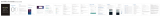Page is loading ...

Operating Instructions
3D Eyewear
Model No.
TY-ER3D4MA
This product cannot be used as sunglasses.
ENGLISH
7,͖1*9,͞7
TQZJ405

Viewing 3D images
29
Viewing 3D images
You can enjoy viewing 3D images with contents or programmes corresponding to the 3D effect by wearing the 3D
Eyewear (supplied). “Standard accessories” (p. 6)
This TV supports [Frame Sequential]
1
, [Side by Side]
2
and [Top and Bottom]
3
3D formats.
1: The 3D format that the images for the left and right eyes are recorded with the high definition quality and alternately
played back.
2,
3: Other available 3D formats
Ɣ
How to use the 3D Eyewear (p. 31)
Ɣ
How to view the 3D images (p. 34)
Warning
Small Parts
Ɣ
3D Eyewear contains small parts (battery, etc.) and must be kept out of reach of small children to avoid accidental
ingestion.
Disassembly
Ɣ
Do not disassemble or modify the 3D Eyewear.
Lithium Battery
Ɣ
Batteries must not be exposed to excessive heat such as sunshine, fire or the like.
Caution
To enjoy 3D images safely and comfortably, please read these instructions fully.
3D Eyewear
Ɣ
Do not drop, exert pressure on, or step on the 3D Eyewear.
Ɣ
Be careful of the tips of the frame when putting on the 3D Eyewear.
Ɣ
Always keep the 3D Eyewear in a cool, dry place.
Ɣ
Be careful not to trap a finger in the hinge section of the 3D Eyewear.

Viewing 3D images
30
Viewing 3D Content
Ɣ
Do not use the 3D Eyewear if you have a history of over-sensitivity to light, heart problems, or have any other existing
medical conditions.
Ɣ
Please stop using the 3D Eyewear immediately, if you feel tired, are not feeling well or experience any other
uncomfortable sensation. When you set the effect by using [3D Adjustment], take into account that the vision of 3D
images varies among different individuals.
Ɣ
Take an appropriate break after viewing a 3D movie.
Ɣ
Take a break of between 30 - 60 minutes after viewing 3D content on interactive devices such as 3D games or
computers.
Ɣ
Be careful not to strike the TV screen or other people unintentionally. When using the 3D Eyewear the distance
between the user and screen can be misjudged.
Ɣ
The 3D Eyewear must only be worn when viewing 3D content.
Ɣ
If you do not look toward the TV screen for a while when viewing 3D images, the 3D Eyewear may be turned off
automatically.
Ɣ
Use the 3D Eyewear where there is no interference from other devices with Bluetooth signal.
Ɣ
If you suffer from any eyesight problems (short / far-sighted, astigmatism, eyesight differences in left and right),
please ensure to correct your vision before using the 3D Eyewear.
Ɣ
Stop using the 3D Eyewear if you can clearly see double images when viewing 3D content.
Ɣ
Do not use the 3D Eyewear at a distance less than the recommended distance.
The recommended viewing distance is at least 3 times of the image height.
TH-P50ST50A: 1.9 m or more
When the top and bottom area of the screen is blackened, such as movies, view the screen at a distance at least 3
times of the height of the actual image. (That makes the distance closer than above recommended figure.)
3D Eyewear Use
Ɣ
Pay special attention when children are using the 3D Eyewear.
3D Eyewear should not be used by children younger than about 5 - 6 years old, as a guideline. All children must be
fully supervised by parents or guardians who must ensure their safety and health throughout the using 3D Eyewear.
Ɣ
Before using the 3D Eyewear, ensure no breakable objects surrounding the user to avoid any accidental damage or
injury.
Ɣ
Remove the 3D Eyewear before moving around to avoid falling or accidental injury.
Ɣ
Use the 3D Eyewear only for the intended purpose and nothing else.
Ɣ
Do not use 3D Eyewear in the condition of high temperature.
Ɣ
Do not use if the 3D Eyewear is physically damaged.
Ɣ
Do not use devices (such as mobile phones or personal transceivers) that emit strong electromagnetic waves near
the 3D Eyewear as this may cause the 3D Eyewear to malfunction.
Ɣ
Stop using the 3D Eyewear immediately if a malfunction or fault occurs.
Ɣ
Stop using the 3D Eyewear immediately if you experience any redness, pain, or skin irritation around the nose or
temples.
Ɣ
In rare cases, the materials used in the 3D Eyewear may cause an allergic reaction.
Lithium Battery
Ɣ
Danger of explosion if battery is incorrectly replaced. Replace only with the same or equivalent type.

Viewing 3D images
31
Part names and functions
Ɣ
3D Eyewear can be worn over vision correction glasses.
Power switch
Slide the tab to the “ON” / “OFF” position to switch the power on/off.
Each time slide the tab to the “MODE” position to change the mode
between 3D and 2D (view a 3D image in 2D).
Registration
(p. 32)
Indicator lamp
Lights or flashes during use to show the status.
Battery cover
Ɣ
When using for the first time, remove the insulating sheet. Pull the
insulating sheet.
Ɣ
To replace the battery “Replacing the battery” (p. 33)
Insulating sheet
Pull
Ŷ Indicator lamp status
Indicator lamp Status
Lights red for 2 seconds when turned on Sufficient battery level
Flashes 5 times when turned on Low battery level
Flashes red and green alternately Under pairing
Flashes green once every 2 seconds Under reconnecting to the TV
Lights green for 3 seconds Pairing or reconnecting is successfully completed.
Flashes red 3 times
Automatically power off (Pairing or connecting fails or
connection is lost)
Flashes red once every 2 seconds when in use 3D mode is selected
Flashes red twice every 4 seconds when in use 2D mode is selected
Storing and cleaning the 3D Eyewear
Ɣ
Use the supplied 3D Eyewear case to store the 3D Eyewear.
Ɣ
Avoid storing the 3D Eyewear in hot or highly humid locations.
Ɣ
Use a clean, soft and dry cloth to wipe the 3D Eyewear. Otherwise, dirt or dust may scratch the eyewear.
Ɣ
Do not use benzene, thinner, or wax on the 3D Eyewear, as doing so may cause the paint to peel off.
Ɣ
Do not submerge the 3D Eyewear in liquid such as water when cleaning.
Ɣ
As the liquid crystal shutters (lens) are fragile and easily broken, be very careful when cleaning them.

Viewing 3D images
32
Registration
First registration
Perform the first registration when the 3D Eyewear is used for the first time.
1 Turn on the TV.
2 Slide the power switch from “OFF” to “ON”.
The 3D Eyewear will power on and start registration.
Place the 3D Eyewear within 50 cm from the TV while registration in progress.
3 The green LED lights on the 3D Eyewear for 3 seconds when the registration is successfully completed.
After first registration, the 3D Eyewear will reconnect with TV automatically when 3D Eyewear is powered on near the
TV in 3D mode.
Registration again
When connection with registered TV fails, or when using with another TV,re-register the 3D Eyewear.
1 Turn on the TV.
2 Within 50 cm from the TV, hold the power switch on the “MODE” position for more than 2 seconds.
The registration will start.
3 The green LED lights for 3 seconds when the pairing is successfully completed.
Note
Ɣ
If the registration failed, the 3D Eyewear will power off. In this case, power off the TV and perform from step 1.
Ɣ
Release the power switch when Registration again starts.
Viewing range for the 3D Eyewear
Approx.
3.2 m
Note
Ɣ
You cannot view the 3D images with the 3D Eyewear too far from the TV, because of the difficulty of receiving radio
waves from the TV.
Ɣ
The range may be shortened depending on the obstacles between the TV and the 3D Eyewear, or the surrounding
environment.
Ɣ
There are differences in the viewing range of the 3D Eyewear among individuals.
Ɣ
The 3D Eyewear may not operate correctly at the outside of the viewing range.

Viewing 3D images
33
Replacing the battery
When the battery is running low, the indicator lamp flashes 5 times on turning the 3D Eyewear on.
In this case, early battery replacement is recommended.
Ɣ
Dispose of the old batteries as non-burnable rubbish, or in line with the waste disposal regulations in your local area.
1 Loosen the screw and remove the cover using with a precision Phillips (No.0, plus + ) screwdriver.
Ɣ
The screw is not removed from the cover.
2 Replace the battery
Ɣ
If difficulty, remove it with the tip of the driver.
Ɣ
Use the specified type of battery (coin-shaped lithium
battery CR2032).
Ɣ
Note the correct polarity (+ or -).
3 Replace and fasten the cover.
Ɣ
Push the cover firmly until it clicks
Ɣ
Tighten the screw

(
1*/,6+
)&&67$7(0(17
7KLVHTXLSPHQWKDVEHHQWHVWHGDQGIRXQGWRFRPSO\ZLWKWKH
OLPLWVIRUD&ODVV%GLJLWDOGHYLFHSXUVXDQWWR3DUWRIWKH
)&&5XOHV7KHVHOLPLWVDUHGHVLJQHGWRSURYLGHUHDVRQDEOH
SURWHFWLRQDJDLQVWKDUPIXOLQWHUIHUHQFHLQDUHVLGHQWLDO
LQVWDOODWLRQ7KLVHTXLSPHQWJHQHUDWHVXVHVDQGFDQUDGLDWH
UDGLRIUHTXHQF\HQHUJ\DQGLIQRWLQVWDOOHGDQGXVHGLQ
DFFRUGDQFHZLWKWKHLQVWUXFWLRQVPD\FDXVHKDUPIXOLQWHUIHUHQFH
WRUDGLRFRPPXQLFDWLRQV+RZHYHUWKHUHLVQRJXDUDQWHHWKDW
LQWHUIHUHQFHZLOOQRWRFFXULQDSDUWLFXODULQVWDOODWLRQ,IWKLV
HTXLSPHQWGRHVFDXVHKDUPIXOLQWHUIHUHQFHWRUDGLRRUWHOHYLVLRQ
UHFHSWLRQZKLFKFDQEHGHWHUPLQHGE\WXUQLQJWKHHTXLSPHQWRII
DQGRQWKHXVHULVHQFRXUDJHGWRWU\WRFRUUHFWWKHLQWHUIHUHQFH
E\RQHRUPRUHRIWKHIROORZLQJPHDVXUHV
5HRULHQWRUUHORFDWHWKHUHFHLYLQJDQWHQQD
,QFUHDVHWKHVHSDUDWLRQEHWZHHQWKHHTXLSPHQWDQGUHFHLYHU
&RQVXOWWKH3DQDVRQLF6HUYLFH&HQWHURUDQH[SHULHQFHGUDGLR
79WHFKQLFLDQIRUKHOS
)&&&DXWLRQ
7RDVVXUHFRQWLQXHGFRPSOLDQFHIROORZWKHDWWDFKHG
LQVWDOODWLRQLQVWUXFWLRQVDQGXVHRQO\VKLHOGHGLQWHUIDFH
FDEOHZLWKIHUULWHFRUHZKHQFRQQHFWLQJWRFRPSXWHURU
SHULSKHUDOGHYLFHV$Q\FKDQJHVRUPRGL¿FDWLRQVQRW
H[SUHVVO\DSSURYHGE\3DQDVRQLF&RUSRI1RUWK$PHULFD
FRXOGYRLGWKHXVHU¶VDXWKRULW\WRRSHUDWHWKLVGHYLFH
)&&'HFODUDWLRQRI&RQIRUPLW\
0RGHOV 7<(5'0A
5HVSRQVLEOH3DUW\ 3DQDVRQLF&RUSRUDWLRQRI1RUWK$PHULFD
2QH3DQDVRQLF:D\6HFDXFXV1-
&RQWDFW6RXUFH 3DQDVRQLF&RQVXPHU(OHFWURQLFV&RPSDQ\
9,(5$
HPDLO FRQVXPHUSURGXFWV#SDQDVRQLFFRP
7KLVGHYLFHFRPSOLHVZLWK3DUWRIWKH)&&5XOHV2SHUDWLRQLVVXEMHFW
WRWKHIROORZLQJWZRFRQGLWLRQV7KLVGHYLFHPD\QRWFDXVHKDUPIXO
LQWHUIHUHQFHDQGWKLVGHYLFHPXVWDFFHSWDQ\LQWHUIHUHQFHUHFHLYHG
LQFOXGLQJLQWHUIHUHQFHWKDWPD\FDXVHXQGHVLUHGRSHUDWLRQ
FRQWLQXHGRYHUOHDI

IC STATEMENT
Thi d i li ith I d t C d li t RSS
This device complies with Industry Canada licence-exempt RSS
standard(s).
Operation is subject to the following two conditions:
(1) this device may not cause interference, and
(2) this device must accept any interference, including
interference that may cause undesired operation of the device.
Radio Frequency (RF) Exposure Information
Radio Frequency (RF) Exposure Information
The radiated output power of the Wireless Device is below the
Industry Canada (IC) radio frequency exposure limits. The
Wireless Device should be used in such a manner such that the
potential for human contact during normal operation is minimized.
This device has also been evaluated and shown compliant with
the IC RF Exposure limits under portable exposure conditions.
(antennas are less than 20 cm of a person
'
s body)
(antennas are less than 20 cm of a person s body)
.
This device has been certified for use in Canada. Status of the
listing in the Industry
Canada’s REL (Radio Equipment List) can be found at the
following web address:
http://www.ic.gc.ca/app/sitt/reltel/srch/nwRdSrch.do?lang=eng
Additional Canadian information on RF exposure also can be
found at the following web address:
found at the following web address:
http://www.ic.gc.ca/eic/site/smt-gst.nsf/eng/sf08792.html
Cet appareil numérique de est conforme aux normes canadiennes
licence-exempt RSS standard(s)
Son fonctionnement est soumis aux deux conditions suivantes :
(1) cet appareil ne doit pas causer d'interférence et (2) cet
appareil doit accepter toute interférence, notamment les interfé
rences qui peuvent affecter son fonctionnement
rences qu
i
peuven
t
a
ff
ec
t
er son
f
onc
ti
onnemen
t
.
Informations concernant l'exposition aux fréquences radio
(RF)
La puissance de sortie émise par l’appareil de sans fil Dell est infé
rieure à la limite d'exposition aux fréquences radio d'Industry
Canada (IC). Utilisez l’appareil de sans fil Dell de façon à
minimiser les contacts humains lors du fonctionnement normal.
Ce périphérique a également été évalué et démontré conforme
aux limites d'exposition aux RF d'IC dans des conditions
d'exposition à des appareils portables. (les antennes sont moins
de 20 cm du corps d'une personne).
Ce périphérique est homologué pour l'utilisation au Canada.
Pour consulter l'entrée correspondant à l’appareil dans la liste d'é
quipement radio (REL - Radio Equipment List) d'Industry Canada
rendez-vous sur:
http://www.ic.gc.ca/app/sitt/reltel/srch/nwRdSrch.do?lang=eng
Pour des informations supplémentaires concernant l'exposition
aux RF au Canada rendez-vous sur :
http://www.ic.gc.ca/eic/site/smt-gst.nsf/eng/sf08792.html

NCCSTATEMENT
ᬊվ࣏⦷䴫⌒䕫ሴᙗ䴫㇑⨶䗖⌅
ㅜॱҼọ ㏃රᔿ䂽䅹ਸṬѻվ࣏⦷ሴ乫䴫ˈ䶎㏃䁡ਟˈޜਨǃ୶㲏ᡆ֯⭘㘵൷нᗇ㠚
䆺ᴤ乫⦷ǃ࣐བྷ࣏⦷ᡆ䆺ᴤ䁝䀸ѻ⢩ᙗ৺࣏㜭DŽ
ㅜॱഋọ վ࣏⦷ሴ乫䴫ѻ֯⭘нᗇᖡ丯伋㡚ᆹޘ৺ᒢᬮਸ⌅䙊ؑ˗㏃Ⲭ⨮ᴹᒢᬮ⨮䊑ᱲˈ
៹・ণڌ⭘ˈі᭩ழ㠣❑ᒢᬮᱲᯩᗇ㒬㒼֯⭘DŽ ࡽ丵ਸ⌅䙊ؑˈᤷ䴫ؑ⌅㾿ᇊᾝѻ❑
㐊䴫䙊ؑDŽ վ࣏⦷ሴ乫䴫丸ᗽਇਸ⌅䙊ؑᡆᐕᾝǃ、ᆨ৺䟛Ⱳ⭘䴫⌒䕫ሴᙗ䴫䁝ۉѻ
ᒢᬮDŽ
IC ST DDD
As the battery is specially for this product, do not use it for any other device.
Do not charge the battery.
Do not pierce the battery with a nail, subject it to an impact, or dismantle or modify it.
Do not let the wires touch any other metal or each other.
Do not carry or store the battery with a necklace, hair pin, or the like.
Do not charge, use, or leave the battery in a hot location
Doing so may cause the battery to generate heat, ignite, or rupture.
Batteries (battery pack or batteries installed) shall not be exposed to excessive heat
such as sunshine, fire or the like

/