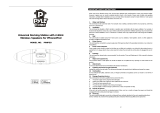Page is loading ...

ce r t i f i ed
kleer
iPod Speaker System

E-2
Important Safety Instructions
is product is designed and manufactured to meet
strict quality and safety standards. However, you should
be aware of the following installation and operation
precautions.
is symbol precedes
important operating or
servicing information.
1. Follow all warnings and instructions
You must read all the safety and operating instructions
before operating this equipment. Retain this handbook
for future reference and adhere to all warnings in the
handbook or on the equipment.
2. Water and moisture
e presence of electricity near water can be dangerous.
To prevent water dripping or splashing into the
equipment, do not use near water – for example near a
bathtub, kitchen sink or swimming pool, etc.
3. Object or liquid entry
Take care that objects do not fall and liquids are not
spilled into the enclosure through any openings. Liquid-
lled objects such as vases should not be placed on the
equipment.
4. Placing the equipment
Only use a rack or shelf that is stable and strong enough to
support the weight of this equipment.
5. Ventilation
Do not block any ventilation openings in the equipment.
Do not place the equipment on a bed, sofa, rug or similar
so surface, or in an enclosed bookcase or cabinet, since
ventilation may be impeded.
6. Heat
Locate the equipment away from naked ames or heat-
producing appliances such as radiators, stoves or other
appliances that produce heat.
7. Climate
e equipment has been designed for use in moderate
climates and in domestic situations.
8. Cleaning
Unplug the unit from the mains supply before cleaning.
e case should normally only require a wipe with a dry,
so, lint-free cloth. Do not use chemical solvents for
cleaning.
We do not advise the use of furniture cleaning sprays or
polishes as they can cause permanent white marks.
9. Power sources
Only connect the equipment to a power supply of the type
described in the operating instructions or as marked on
the equipment.
e primary method of isolating the equipment from the
mains supply is to remove the mains plug. e equipment
must be installed in a manner that makes disconnection
possible.
10. Power-cord protection
Power supply cords should be routed so that they are not
likely to be walked on or pinched by items placed upon or
against them. Pay particular attention to the point where
they exit from the equipment.
11. Non-use periods
We recommend that the power cord of the equipment is
unplugged from the power outlet during lightning storms
or if the equipment is not being used for an extended
period of time
Important Safety Instructions

E-3
Important Safety Instructions
12. Abnormal smell
If an abnormal smell or smoke is detected from the
equipment, turn the power o immediately and unplug
the equipment from the wall outlet. Contact your dealer
and do not reconnect the equipment.
13. Servicing
You should not attempt to service the equipment. Contact
your dealer to arrange servicing.
14. Damage requiring service
e equipment should be serviced by qualied service
personnel when:
A. the power-supply cord or the plug has been damaged,
or
B. objects have fallen, or liquid has spilled into the
equipment, or
C. the equipment has been exposed to rain or moisture,
or
D. the equipment does not appear to operate normally
or exhibits a marked change in performance, or
E. the equipment has been dropped or the enclosure
damaged.
Safety and Standards Compliance
is equipment has been designed to meet the IEC/EN
60065 international electrical safety standard. is device
complies with Part 15 of the FCC Rules. Operation
is subject to the following two conditions: (1) is
device may not cause harmful interference, and (2) this
device must accept any interference received, including
interference that may cause undesired operation.
“Made for iPod,” and “Made for iPhone” mean that
an electronic accessory has been designed to connect
specically to iPod or iPhone respectively, and
has been certied by the developer to meet Apple
performance standards. Apple is not responsible for
the operation of this device or its compliance with
safety and regulatory standards.
iPhone, iPad and iPod are trademarks of Apple Inc.,
registered in the U.S. and other countries.
cer t i fi ed
kleer
Correct disposal of this product
is marking indicates that this product should
not be disposed with other household waste
throughout the EU.
To prevent possible harm to the environment or
human health from uncontrolled waste disposal
and to conserve material resources, this product
should be recycled responsibly.
To dispose of your product, please use your local
return and collection systems or contact the
retailer where the product was purchased.
Important Safety Instructions

E-4
Contents
ank you for purchasing the rCube and
welcome to the Arcam family. Arcam has
been producing specialist audio products
of remarkable quality for discerning Hi-Fi
enthusiasts for over three decades. Your rCube
has the heritage of a long line of award winning
Hi-Fi components.
e rCube is unique among iPod® speakers.
It is designed to be small in size but big in
sound. Side ring full range drivers create a
spacious sound from a small unit. e rCube
can stream music wirelessly, too. With its
integral battery and using an optional wireless
transmitter, the rCube can wirelessly receive
music from your PC or iPod, enabling you to
bring music anywhere you like in the home.
e rCube is intuitive and easy to use. is
handbook gives you all the instructions you
will need to get the most from your ‘Cube’.
It will help you set up your rCube, connect
it and position it to get the best sound. is
handbook also shows you how to play music
from your iPod, from an external source and
from another rCube or a PC wirelessly.
We hope you will enjoy your rCube. If you
require further information about Arcam
products, our network of dealers will be
happy to help you. Further information
can also be found on the Arcam website at
www.arcam.co.uk.
Welcome
Contents
Safety Information ......................................E-2
Welcome ....................................................... E-4
What’s in the Box? .......................................................E-5
Available Accessories .................................................E-5
Product Overview .......................................................E-6
Rear Panel .......................................................................E-7
Connections Overview .............................................E-8
Top Panel ........................................................................E-9
Remote .........................................................................E-10
Carrying and Placing the rCube .........................E-12
Operate ........................................................E-13
Playing from an iPod or iPhone ..........................E-13
Playing from a Line-Level Source ......................E-14
Playing from a Headphone Jack ........................E-15
Using Video Outputs ...............................................E-16
rCube goes where you go ....................................E-17
Options ........................................................E-18
Setting up the rWave USB transmitter ............E-18
Playing from the rWave USB Transmitter .......E-19
Setting up the rWand iPod transmitter ..........E-20
Playing from the rWand iPod Transmitter .....E-21
Setting up rCube-to-rCube transmission .......E-22
Upgrading the Firmware .......................................E-23
Troubleshooting .......................................E-24
Specications.............................................E-25
Warranty ..................................................... E-26

QuickTour
E-5
What’s in the Box?
rCube
Remote
(supplied with
battery)
AC Adapter
(supplied with the
apppropriate power lead)
Arcam rWave USB transmitter
for wireless audio streaming
from your PC or Mac
Arcam rTube Component video breakout
cable for connecting to high quality
component video enabled displays
Arcam rWand iPod® transmitter
for wireless audio streaming
from your iPod, iPhone® or iPad®
Other accessories may become available in future
— please contact your Arcam dealer for the latest information.
Available Accessories

QuickTour
E-6
Product Overview
Rear Panel Connectors
e rear panel contains the overall power switch and
connectors for connecting power as well as CD players and
TVs etc. See page E-7.
iPod Dock and Handle (with dust cover)
e iPod dock and integrated handle is protected by a dust
cover. Press on the rear of the cover to rotate it and reveal
the dock and handle. Note the unit must not be carried with
the handle while an iPod is in the dock.
Top Panel Controls
is row of buttons provides control over input selection,
wireless reception, standby mode, mute and volume. See
page E-9.
IO
View from Back
View from Top

AUX-in
External analogue input via 3.5mm
connector.
Composite
VIDEO
Composite video output from
supported iPods
BASS
When pressed, reduces bass output,
useful for placement in a corner.
Y, Pb, Pr
VIDEO
Component video output from
supported iPods
UPGRADE
USB connector for upgrading
rmware
DC IN
DC Voltage supply input from power
module.
POWER
Main on/o switch for entire unit.
QuickTour
E-7
Rear Panel
IO
IO
cube, so we recommend pressing the Bass
button to deactivate the bass boost when
placing the rCube near a wall or corner.
USB upgrade
e rCube has a USB connector on the
back of the unit for future upgrade via
a USB memory stick. You should not
upgrade your unit unless advised to do so.
If you need to upgrade your unit please
visit www.arcam.co.uk for instructions
and the latest rmware.
Power Switch
Before using the rCube it must be
connected to the mains supply using the
supplied AC adaptor (unless the integral
battery is charged). Once plugged in, the
power switch on the rear panel will switch
the rCube from o to standby mode. In
standby, the rCube responds to front panel
or remote control commands but also uses
a small amount of power. If you are using
battery power you should switch the unit
completely o using the rear-panel power
switch when not in use.
Rear Panel
e rear panel contains the master power switch and
sockets for power and connecting the rCube to other
devices (see Connections Overview on page E-8 for
details).
Video and audio connections
e rCube has a variety of ways to connect to external video displays
and analogue and digital audio sources. See the ‘Connection
Overview’ section of this manual or look for your specic connection
in the ‘Playing from a ....’ in the Table of Contents for details.
BASS button
e rCube applies a sophisticated psychoacoustic bass enhancement
carefully designed to compensate for the reduction in bass output
that occurs when the rCube is not placed near a wall or corner. e
natural acoustics near room walls reinforce the bass output of the
e rear panel USB connector
is for future rCube upgrades
only. e rCube does not play
music les from this USB
port nor does it interface with
computers via this port.

QuickTour
E-8
Power
Your rCube can be powered from the mains
or from the integral rechargeable battery.
Connect the power supply to power the unit
from the mains and/or to charge the battery.
Connecting to external sources
ere are two types of sources that can be
connected to the rCube’s AUX-in input: line-
level analogue (e.g. from a hi- CD player
or a TV) and headphone jack analogue (e.g.
MP3 player). For more details on a specic
connection please see the ‘Playing from a
...’ in the Table of Contents to locate your
scenario.
Connecting to a TV (iPod video playback)
Video-enabled iPods can be connected to
a television with either composite video
A or component video B connectors
(see gure). To connect to a display with
component video (3 wires) use the optional
break out cable. For a list of currently
compatible iPod products that output video
see http://support.apple.com/kb/HT1454.
Please note that Apple devices do not output
any menu graphics or any application
graphics to a connected display — the video
out is used only for playback of video les.
Connections Overview
IO
CD OUT
L
L
Cube
External Source
TV
Power
A
B
R
Only use the AC adaptor that was originally
supplied with your rCube. Other adaptors
may damage the rCube.

SOURCE
Chooses local source to play: AUX-in
(red illumination) or iPod (green).
WIRELESS
Chooses available wireless sources to
play: searching (red) or locked (green).
STANDBY
Turn rCube from standby (red LED)
to on (blue/purple) or place unit into
standby.
VOLUME
DOWN
Reduces volume. Press and hold to
smoothly reduce the volume.
VOLUME
UP
Increase volume. Press and hold to
smoothly increase volume.
QuickTour
E-9
Top Panel
e Top Panel contains touch-sensitive buttons for
standby, selecting sources, and changing the volume. Each
button has an LED above it which illuminates to indicate
each button press.
Power and Standby
At the centre of the top-panel is the standby button.
When the rear-panel rocker switch is on, the 2 button
on the top-panel (or on the remote) toggles between fully
on (blue front LED, or purple when using battery power) and standby
mode (red LED).
Source Selection
You can switch between listening to the iPod dock or AUX rear
panel sources by pressing the SOURCE button (see table below). To
select a wireless source instead, press the WIRELESS button. is
will de-select any AUX or iPod source and start playing from
the optional USB or iPod Transmitter. When a wireless source is
selected, the wireless indicator will glow continuously.
Indicator LEDs
e top panel LEDs illuminate to indicate source selection and volume
adjustment. When using the remote control, the power LED ashes to
conrm reception of remote commands.
Changing the Volume and Muting
A short press of - or + will increase or
decrease the rCube’s volume a small
amount or you can press and hold
the button to ramp the volume up or
down. Pressing both volume buttons
simultaneously will instantly mute all
sound coming from the device. Both
volume LEDs (- & +) are illuminated
when the rCube is muted. Press any
volume button to release the Mute
function.
In order to use the wireless transmitter
you must rst set it up. See the section
“Setting up the rWave Optional USB
transmitter” on page E-18 or “Setting up the
rWand Optional iPod transmitter” on
page E-20

QuickTour
E-10
Remote
Remote
e Remote contains buttons like those found on the Top Panel
for standby, selecting sources and changing the rCube volume.
In addition it can also be used to navigate through menus and
tracks on the iPod and change the iPod play mode (to ‘shue’ for
example).
Power and Standby
e remote standby button 2 works in conjunction with the
rear panel power rocker switch. When the rear panel switch is
in the on position pressing the remote power button will toggle
the unit between fully on (blue LED (mains power) or purple
LED (battery power) on the front of the unit) and standby mode
(red LED on the front of the unit). e remote standby button
duplicates the unit’s top panel standby button.
Changing the Volume and Muting
e remote volume buttons duplicate the top panel volume
and buttons. A short press of + or - will increase or decrease
the rCube’s volume a small amount (there are 52 volume steps)
or you can press and hold these buttons to ramp the volume
up or down. e top panel volume + and - LEDs will ash to
conrm volume adjustment. Pressing the mute button will put
the unit into ‘Mute’. When muted, both volume LEDs (- & +) are
illuminated and no sound will come from the device. Press Mute
again to release the Mute function and allow it to play.
iPod Charging
e rCube, like the ARCAM irDock, has user control over iPod
charging for longer battery life and better sound quality. By
default, the rCube always charges iPods when mains or battery
power is available and the rCube is switched on. iPod charging
is not available in Standby mode. You can manually prevent
charging by pressing the
button. When this button is pressed,
the charge indicator will disappear from the iPod screen and iPod
charging will cease until the button is pressed again, the iPod is
re-inserted or until the rCube is switched back on.
Before rst use: remove
the battery protection tab
to activate the battery.
e remote must be pointed
toward the front of the rCube in
order to work.

STANDBY
Turn rCube on from standby or place
unit into standby from on.
MUTE
Mute the rCube volume.
VOLUME
DOWN
Reduces volume. Press and hold to
smoothly reduce the volume.
VOLUME
UP
Increases volume. Press and hold to
smoothly increase volume.
CHARGE
IPOD
Turns iPod charging on and o. Turn
o charging to prolong battery life.
SOURCE
SELECT
Toggles between iPod and external
sources.
WIRELESS
Selects a wireless source. Press to
select the next available wireless source
associated with the rCube.
SCROLL
Scroll up and down to choose from
listed iPod page items.
SELECT
Select current item move to sub-page.
MENU
Navigate back on page level.
REW/SKIP
Press and hold to fast forward or single
press to skip to the next track.
PLAY/
PAUSE
Press to toggle between play and pause
modes.
FWD/SKIP
Press and hold to review or single
press to skip to the previous track.
PLAY
MODE
Rotates through the popular play
modes on the iPod.
QuickTour
E-11
Remote
iPod control
NOTE: these functions are only available
for docked iPods and iPhones. ey are
not available when an iPod is connected
wirelessly.
Navigating iPod Menus
You can navigate through the menus of
a docked iPod by using the 4 navigation
buttons. Pressing B or C scrolls up
or down through listed page items
to highlight a selection. e E arrow
functions as ‘select’ and will moves to the
sub-page of any selected menu item. e
D button functions as a menu or back
button. Pressing D causes the iPod to go
up one page level to the previous page.
Playing, Using Rew/Fwd and Changing
iPod Tracks
ere are three iPod track navigation
buttons on the remote. e 4/; button
toggles between play and pause. If an
iPod is docked but not playing and its
display is dark, pressing 4/; will also
activate the iPod. Press and hold 9 or :
to continuously rewind or fast forward;
single presses will skip to the previous or
next track respectively.
Play Mode (Repeat and Shue
iPod playback mode is controlled by the
‘Play Mode’. button. Single presses rotate
through the 5 possible play modes: (a)
single track repeat, (b) playlist or folder
repeat, (c) playlist or folder repeat plus
shue, (d) no repeat but with playlist or
folder shue instead, (e) no repeat and
no shue, plays the playlist or folder once
(default).

QuickTour
E-12
Carrying and Placing the rCube
Carrying your rCube
e rCube is designed to be easy to carry around the house;
the hidden handle under the dust cover comfortably ts a
hand. To li your rCube, rst make sure there is no iPod
in the docking station and that the AC mains adaptor is
disconnected. With your palm facing toward the rear of
the unit push down on the back of the dust cover and grip
underneath the lid. As you li, your rCube will tilt. Be gentle
when liing or setting down your rCube.
Remove any iPod before carrying the rCube.
You should not carry the rCube with an iPod
in the dock. You can carry the rCube while it is
playing wirelessly whilst on battery power.
Choosing where to put your rCube
e rCube sounds great almost anywhere. Side mounted
front angled drivers allow the rCube to produce high-quality
sound over 270 degrees.
Do put the rCube in a corner!
While good just about anywhere, the rCube is designed
to sound best when placed in the corner of a room. In
this position the side-ring full-drivers reect sound o
walls to produce a more spacious sound. Try placing your
rCube 50cm (~2’) from a corner angled at 45 degrees and
pointing toward the centre of the room. We think you will be
surprised how the sound lls the space. We recommend that
the BASS button is pressed in when using corner placement
or placing near a wall, since the corner/wall acoustics
naturally enhance bass. Select the bass boost (BASS button
not pressed in) when placing the rCube away from a corner
or wall.
Don’t put the rCube in a conned space
e side ring drivers work best when they are not
obstructed (e.g. on a kitchen counter). Do not place the
rCube on a bookshelf with books on either side as this will
block the sound.
Right
Channel
Left
Channel

Operate
E-13
IO
ME NU
, .
;4
1
Power up
Plug one end of the laptop-style power supply
into the AC mains wall supply and the other
into the DC power input jack on the rear panel
of the rCube. Switch the rCube on by pressing
its power rocker switch on the rear panel. e
front LED will glow red (standby mode). Press
the standby button on the top panel or on the
remote. e power LED will change from red to
blue and the rCube is now on.
2
Dock the iPod
Open the dust cover to reveal the universal
docking well. Gently insert your iPod or iPhone
onto the connector.
Playing from an iPod or iPhone
When docking or removing, insert the
iPod gently and at the same angle as
the connector. Do not twist or pull the
iPod while it is in contact with the dock
connector! is can damage the connector.
1
2
3
Select iPod as the source
When the iPod is docked, the rCube will automatically select iPod
as the source and the source button will glow green. If the iPod is in
the dock but not the current source, press the source button on the
remote control or on the top panel until the source LED glows green.
4
Choose track and play
Use your iPod controls or rCube remote to select a track and begin
audio playback.
5
Adjust volume
Use the + and - volume buttons on the remote or on the top panel to
adjust the volume to desired level.
NOTE: e Apple iPad is too large for the docking connector, but can be
connected wirelessly using a transmitter accessory. See page E-20.

Operate
E-14
Playing from a Line-Level Source
1
Connect the line level source to AUX-in
Line level sources (e.g. a CD player or
preamplier output) typically have RCA phono
connectors (pictured at right) and they do not
usually have any volume control. To connect
a line level source you will need a cable that
has dual (le and right) RCA phono male
connectors on one end and 3.5mm stereo
mini-jack on the other. If there is a volume
control on the source set it to 90%. Make this
connection with the unit switched o.
2
Power up
Plug one end of the power supply into the AC
mains wall supply and the other into the DC power input
jack on the rear panel of the rCube. Switch the rCube on
by pressing its power rocker switch on the rear panel, the
front LED will glow red (standby mode). Press the standby
button on the top panel or on the remote. e power LED
will change from red to blue and the rCube is now on.
3
Select AUX-in as the source
Press the ‘Source Select’ button on the remote control or
press the source button on the top panel until the source
LED turns red. Red indicates AUX is chosen as the source.
4
Make sure the external source is playing
Use the controls on the line-level source to start playback
and verify the device is playing.
5
Adjust volume
Use the + and - volume buttons on the remote or on the
top panel to adjust the volume to desired level.
IO
Line-Level
Source
SERIAL NO
CD OUT
L
CD OUT
SERIAL NO
L
Dig tal
R
2
1
1
2
Note: some devices output line level from
a 3.5mm stereo mini jack. If you have one
of these you will need a stereo male to male
3.5mm cable instead of the one shown.

Operate
E-15
Playing from a Headphone Jack
1
Connect the headphone jack to AUX-in
Almost all audio equipment has a headphone
jack. is is an easy way to connect to the
rCube. Early iPods, other MP3 players, TVs
and laptops can be connected this way via a
double-ended 3.5mm mini-stereo cable. Usually
headphone outputs produce a higher maximum
voltage than line level outputs so set the source
to 75% volume.
2
Power up
Plug the power supply into the AC mains wall
supply and the DC power input jack on the
rear panel of the rCube. Switch on the rCube
by pressing power switch on the rear panel, and
press the standby button on the top panel or on
the remote. e blue power LED should light.
3
Select AUX-in as the source
Press the ‘Source Select’ button on the remote
control or press the source button on the top panel until the source LED
turns red. Red indicates AUX is chosen as the source.
4
Make sure the external source is playing
Use the controls on the source device to start playback. Remember to set
the volume to 75% on the headphone source device, signals that are too
high can produce distortion. You can verify the device is playing properly
by using a pair of headphones.
5
Adjust volume
Use the + and - volume buttons on the remote or on the top panel to
adjust the volume to desired level.
IO
4
Headphone
Source
87
21
1
2

Operate
E-16
Using Video Outputs
In addition to playing audio the rCube can output
video from supported iPods. When a video-enabled
iPod is docked and playing, video is routed to both
the composite (option A) and Y, Pb, Pr (option B)
video outputs on the rear panel. The output you use
is entirely up to you and what your display supports.
Note that some iPods may need to have their settings
changed to enable video — please contact Apple for
iPod support. Please note that Apple devices do not
output any menu graphics or any application graphics
to a connected display — the video out is used only for
playback of video les.
IO
rCube
TV
A
B
1
Connect the video display to the rCube
Composite video and Y, Pb, Pr (also called ‘component’) video are common
video formats. To connect your iPod to a composite video display you will need
a video cable with RCA phono connectors on either side (option A). For Y, Pb,
Pr video use the optional breakout cable (option B). Y, Pb, Pr video provides the
best picture quality. To purchase this component video cable please contact your
Arcam dealer.
2
Power up
Plug the power supply into the AC mains wall supply and the DC power input
jack on the rear panel of the rCube. Switch on the rCube by pressing power switch
on the rear panel, and press the standby button on the top panel or on the remote.
e blue power LED should light.
3
Select iPod as the source and play a video
Press the ‘Source Select’ button on the remote control or press the source button
on the top panel until the source button turns green. Green indicates iPod is
chosen as the source. Start the iPod video playback.
4
Make sure your display’s source is correctly set
Use the controls on the display device to select the video input your rCube is
connected to as the current video source.
5
Adjust volume
Use the + and - volume buttons on the remote or on the top panel to adjust the
volume to desired level.

Operate
E-17
rCube goes where you go
Lithium Ion power means it goes where you go
Your rCube has an integral high-capacity Lithium-Ion
(Li-ion) rechargable battery — it goes where you go. Into
the garden and around the home. e front power LED
glows purple to indicate that the rCube is running on
battery power.
Charging the battery
e rCube automatically charges the battery and has
built in charge methods to make the battery last as long
as possible. To nd out how much battery power is
remaining, connect the power supply, put the rCube into
standby and press the
button on the remote control.
e rCube top panel button LEDs indicate the level of
charge remaining:
- 4 illuminated LEDs indicate 100% remaining;
- 3 illuminated LEDs indicate 75% remaining;
- 2 illuminated LEDs indicate 50% remaining;
- 1 illuminated LED indicates 25% remaining.
Storage
If you need to store the rCube, you should ensure the rear
power switch is in the off position.

Options
E-18
Setting up the rWave Optional USB transmitter
1
The Arcam rWave wireless USB transmitter lets you play
music anywhere in the home from les on your PC.
You can purchase the optional Arcam rWave USB wireless
transmitter for your rCube to broadcast your computer music
anywhere around the house. To purchase the rWave please visit
your local ARCAM dealer or visit www.arcam.co.uk. Before
using the rWave for the rst time, you must associate it with
a particular rCube receiver.
You only need to perform this setup once. Aer an
association is established it is remembered, even if the
units are powered o.
1
Install the rWave USB transmitter
into your PC or laptop
Plug the USB disk drive-style rWave transmitter into
a free USB port in your computer. e computer will
recognize the device as a sound device and set it as
your default output device.
2
Set the rWave to search for a rCube
Press the ‘associate’ button on the rWave USB
transmitter. e rWave LED will ash rapidly
indicating it is searching for an association. For
the next 30 seconds the rWave will associate with
any rCube also searching for an association
(see step 4).
3
Turn on the rCube
Plug in and switch the rCube to on by pressing the rear
panel rocker switch to the on position and pressing the
top panel standby button, so that the power LED is blue.
4
Set the rCube to search for a transmitter
Press the wireless button to select the wireless input.
Release the button briey, then press and hold.
IO
3
e wireless LED will ash red as it searches for a
transmission. When the wireless LED on the rCube
glows continuous green, the association has been made.
e rWave remains in association mode for 30 seconds in
case any more cubes are being set up. Do not remove the
rWave from the PC during this time. When association
is nished, the LED on the rWave will ash briey every
ve seconds. You will now be able to hear the wireless
source.

Operate
E-19
Playing from the rWave Optional USB Transmitter
IO
2
1
The Arcam rWave wireless USB transmitter lets you play
music anywhere in the home from les on your PC.
NOTE: You will need to associate each cube with a wireless
transmitter before that cube can receive audio.
1
Install the rWave USB transmitter
into your PC or laptop.
Plug the USB disk drive-style rWave transmitter
into a free USB port in your computer. e
computer will recognize the device as a sound device.
You may need to enable audio output to the rWave (“Arcam
Wireless DAC”) in your system settings — some operating
systems do this automatically. You can check to see if the rWave is
broadcasting by looking at its LED, which will ash briey every ve
seconds when transmitting.
2
Power up
Plug the power supply into the AC mains wall supply and the DC power
input jack on the rear panel of the rCube. Switch on the rCube by pressing
power switch on the rear panel, and press the top panel standby button.
e blue power LED should light.
3
Select the rWave as wireless source
To select the rWave transmitter, press the ‘Wireless’ button on the rCube
remote control or on the top panel. If a source is available the light will
turn green and the source will begin to play. Note: if a second wireless
source is also transmitting you may have to press the ‘Wireless’ button
twice to select the correct transmitter.
4
Play tunes on the computer
Go to iTunes or your favourite soware music player and choose and play
a song. N.B. Always insert the USB transmitter before starting iTunes.
5
Adjust volume
Use the + and - volume buttons on the remote or on the top panel to
adjust the volume to desired level.

Options
E-20
Setting up the rWand Optional iPod transmitter
The Arcam rWand wireless Apple-compatible transmitter
means you can play music anywhere in the home from
your Apple iPod, iPhone or iPad.
You can purchase an Arcam rWand wireless transmitter for
your rCube to broadcast your iPod’s music wirelessly around
the house. To purchase the rWand please visit your local
ARCAM dealer or visit www.arcam.co.uk. Before using the
rWand for the rst time, you must associate it with a particular
rCube receiver.
You only need to perform this setup once. Aer an
association is established it is remembered, even if the
units are powered o.
1
Insert the rWand iPod transmitter into your iPod,
iPhone or iPad.
Plug the rWand into the docking connector at the
bottom of your Apple player.
2
Set the rWand to search for a rCube
Press the ‘associate’ button on the rWand
transmitter within 3 seconds of inserting it.
Hold the button until the transmitter LED
ashes rapidly indicating it is searching for an
association. For the next 30 seconds the rWand
will associate with any rCube also searching for
an association
(see step 4).
3
Turn on the rCube
Plug in and switch the rCube to on by pressing the rear
panel rocker switch to the on position and pressing the
top panel standby button, so that the power LED is blue.
4
Set the rCube to search for a transmitter
Press the wireless button to select the wireless input.
IO
3
Release the button briey, then press and hold.
e wireless LED will ash red as it searches for a
transmission. When the wireless LED on the rCube
glows continuous green, the association has been made.
e rWand remains in association mode for 30 seconds
in case any more cubes are being set up. Do not remove
the rWand from the iPod during this time. When
association is nished, the LED on the rWand will ash
briey every ve seconds. You will now be able to hear
music played from the iPod.
ME NU
, .
;4
ME NU
, .
;4
/