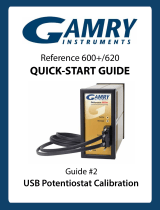ConnecttheSmartBoxProtoYourComputer
lUnpacktheSmartBoxProunitfromitspackagingandplaceitonasecuresurfacewith
adequateventilation
lPlugtheACadapterintoastandard(110-220V)walloutletandconnectitsDCpowerout-
putpinintotothepowerportoftheunit
lConnecttheUSBcabletotheSmartBoxProandaUSB3.0portonyourcomputer
lWiththecomputeronandconnectedtotheinternet,pressandreleasetheSmartBoxPro
powerLEDswitch.Yourcomputershouldindicatethatithasdetectednewhardware(Opal
KellyXEM6310-LX45).Thenecessarydriversshouldbeautomaticallyinstalledwithnofur-
theractionnecessary.IfthedriverdoesnotinstallortheAllegorecordingsoftwarecannot
detectyourSmartBoxProunit,trydownloadingandinstallingthedriverfromwww.Neur-
oNexus.com.
lConnectaSmartLinkheadstageamplifiertoaSmartLinkHDMIcableandthenconnect
theotherendtooneoftheSmartBoxProamplifierports(portsA-D)
lOptional-UseabananacabletoattachtheSmartBoxProgroundporttoalow-noiseearth
ground.Thismaybebeneficialforremovingextrinsicnoiseonthesignallinesdepending
onthelaboratoryenvironment.(Note:Regardlessofthegroundportconnections,the
recordingreferenceandgroundsignalsareprovidedthroughtheconfigurationofthe
SmartLinkheadstageamplifier(s))
lNote:DonotconnectthemultiplexeradaptortoportsAthroughD
SmartBox Pro
DATA ACQUISITION AND EXPERIMENTAL MANAGEMENT
NeuroNexus Technologies, Inc. ©2020 | 5200 S. State Street, Suite 200, Ann Arbor, Michigan, 48108, USA
Page
6