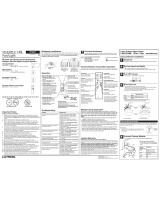Page is loading ...

Retrofitting an existing Sivoia QED® Drapery Track System with
the Enhanced Sivoia QED Drapery Electronic Drive Unit
An existing Sivoia QED Drapery Track system can be retrofit with the Enhanced Sivoia QED Drapery Electronic
Drive Unit (EDU).
Overview
Instructions
1. Unplug the existing drive unit at the EDU
and remove power to the transformer
that is used to power the EDU.
2. Remove track from ceiling/wall.
3. Remove the (3) screws from the lower rail
box that hold the EDU on. Remove EDU.
Track
Side View
EDU
Screws
Lower rail box
Upper rail box
4. Using a small flat head screw driver, remove
the side of the lower rail box that contained
the screw heads from Step 3.
Track
Lower
rail box
Upper
rail box
Remove
Need additional assistance? Call the Lutron Technical Support Center 1-800-523-9466.
1
For Your Information ...

Track
Screws
Lower rail box
Bottom view
5. Remove the (4) screws from the lower rail box that hold it to the upper rail box.
Remove the lower rail box.
Need additional assistance? Call the Lutron Technical Support Center 1-800-523-9466.
2
6. Insert the new pulley shaft into
the plastic pulley and the upper
rail box as shown. (Ensure the
pulley shaft is fully seated in the
upper rail box)
Upper rail box
New Pulley Shaft
Correct Position
New Pulley Shaft
Incorrect Position

Upper
rail box
Make
mark
Adjusting belt tension
Note:
To allow for easier insertion of the new pulley shaft, it is recommended to adjust the belt tension.
A) Mark the present position of the upper rail box on the track.
B) Loosen the set screw (use 5/64 in. hex wrench) and slide the upper rail box assembly as
shown to adjust tension.
C) Once the new pulley shaft is installed, return the upper rail box to its original tension position
by aligning it with the mark, created in Step A. Next tighten the set screw.
Need additional assistance? Call the Lutron Technical Support Center 1-800-523-9466.
3
Track
Set
screw
Track
Set screw
Tighten
Loosen
Upper
rail box

Need additional assistance? Call the Lutron Technical Support Center 1-800-523-9466.
4
7. Insert the new bearing on the
new pulley shaft.
Next insert the new lower rail
box on the upper rail box.
8. Insert the (4) lower rail box screws and tighten until snug.
(Be careful not to over-tighten screws)
Note:
For the following steps please refer to Sivoia QED installation and operating instructions
- Drapery System, P/N 045-121.
10. Mount the new EDU per the installation instructions.
11. Replace the existing 7-pin terminal block from the transformer/wall control/power panel, with the
new 7-pin terminal block, per the installation instructions.
12. Reapply power to the transformer and the EDU.
13. Set limits from EDU per the installation instructions.
Worldwide Technical and Sales Assistance
If you need assistance call the toll-free Lutron Technical
Support Center. Please provide exact model number
when calling.
24 hours/day + 7 days/week
(800) 523-9466 (U.S.A. and Canada)
Other countries call (610) 282-3800
Visit us on the web at www.lutron.com
Lutron Electronics Co., Inc.
7200 Suter Road
Coopersburg, PA 18036-1299 U.S.A.
Phone: (610) 282-3800
Fax: (610) 282-3090
Luton, Sivoia, and Sivoia QED are registered trademarks of Lutron Electronics Co., Inc.
© 2007 Lutron Electronics, Co., Inc.
P/N 045-129 Rev A
9. Re-install the track on the ceiling/wall.
Screw
Track
New lower
rail box
/