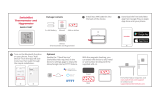Page is loading ...

Version 1.2 ©Copyright 2019, Ambient LLC. All Rights Reserved. Page 1
Ambient Weather WS-8482 8-Channel Wireless Internet
Remote Monitoring Weather Station with Indoor / Outdoor
Temperature & Humidity User Manual
Table of Contents
1. Introduction ..................................................................................................................................... 2
2. Warnings ......................................................................................................................................... 2
3. Getting Started ................................................................................................................................ 3
3.1 Parts List ................................................................................................................................. 3
3.2 Product Features ..................................................................................................................... 3
3.1.1 Display ............................................................................................................................... 3
3.1.2 Wireless Indoor/Outdoor Thermo-Hygrometer Transmitter............................................... 4
3.3 Powering Up ........................................................................................................................... 5
3.3.1 Power Up Sequence ........................................................................................................... 5
3.3.2 Initial Sensor Synchronization ........................................................................................... 5
3.4 Mount the Sensor ................................................................................................................... 5
4. Console Display .............................................................................................................................. 6
5. Console LED Status Light .............................................................................................................. 6
6. Battery and Memory Backup .......................................................................................................... 6
7. Settings ............................................................................................................................................ 7
7.1 Time Settings .......................................................................................................................... 7
7.1.1 Time Zone Settings ............................................................................................................ 9
7.2 Sensor Pairing with the Display Console ............................................................................. 10
7.3 WiFi Connection Status ........................................................................................................ 10
7.4 Time Server Sync Status ...................................................................................................... 10
7.5 Daylight Savings Time Adjustment ...................................................................................... 10
7.6 Alarm Settings ...................................................................................................................... 11
7.6.1 Setting the Alarm Time .................................................................................................... 11
7.6.2 Turning On and Off the Alarm Feature ............................................................................ 11
7.6.3 Using the Alarm and Snooze Functions ........................................................................... 11
7.7 Temperature and Humidity Display and Settings ................................................................. 11
7.7.1 Temperature Units of Measure ......................................................................................... 11
7.7.2 Temperature and Humidity Trend .................................................................................... 12
7.7.3 Temperature and Humidity Measurements Limits ........................................................... 12
7.8 Max / Min Temperature and Humidity Record .................................................................... 12
7.9 Calibration ............................................................................................................................ 13
7.9.1 Calibration Discussion ..................................................................................................... 15
8. Additional Console Features ......................................................................................................... 15
8.1 Wireless Signal Strength and Signal Loss ............................................................................ 15
8.2 Low Battery Indication ......................................................................................................... 16
8.3 Low Temperature Icon ......................................................................................................... 17
8.4 Remove Sensor from Console .............................................................................................. 17
9 WiFi Connection and Weather Servers ......................................................................................... 17
9.1 Register at Wunderground.com (Weather Underground) ..................................................... 17
9.2 WiFi Setup ............................................................................................................................ 18
9.3 Register with AmbientWeather.net ....................................................................................... 22
9.4 Viewing your Data on Weather Underground ...................................................................... 25

Version 1.2 ©Copyright 2019, Ambient LLC. All Rights Reserved. Page 2
9.4.1 Web Browser .................................................................................................................... 25
9.4.2 WunderStation iPad Application ...................................................................................... 25
9.4.3 Mobile Apps ..................................................................................................................... 26
9.5 Additional AmbientWeather.net Features ............................................................................. 27
9.5.1 IFTTT ............................................................................................................................... 27
9.5.2 Compatible with Alexa ..................................................................................................... 27
9.5.3 Works with Google Assistant ........................................................................................... 28
10 Maintenance ............................................................................................................................. 28
10.1 Adding or Subtracting Multiple Sensors .............................................................................. 28
10.1.1 Adding or Subtracting Sensors .................................................................................... 28
10.1.2 Multiple Sensor Features ............................................................................................. 28
11 Specifications ........................................................................................................................... 29
11.1 Wireless Specifications ........................................................................................................ 29
11.2 Measurement Specifications ................................................................................................. 30
11.3 Power Consumption ............................................................................................................. 30
11.4 WiFi Specifications .............................................................................................................. 30
11.5 Other Specifications ............................................................................................................. 30
11.6 Weight Specifications ........................................................................................................... 30
12 Troubleshooting Guide ............................................................................................................. 30
13 Liability Disclaimer .................................................................................................................. 32
14 FCC Statement.......................................................................................................................... 32
15 Warranty Information ............................................................................................................... 33
1. Introduction
Thank you for your purchase of the Ambient Weather WS-8482 7-Channel Wireless Internet Remote
Monitoring Weather Station with Indoor / Outdoor Temperature & Humidity.
The following user guide provides step by step instructions for installation, operation and
troubleshooting. To download the latest full sized manual and additional troubleshooting tips, please
visit:
http://ambientweather.wikispaces.com/ws8482
Figure 1
2. Warnings
Warning. Only use the included approved AC adapter.

Version 1.2 ©Copyright 2019, Ambient LLC. All Rights Reserved. Page 3
3. Getting Started
Note: Remove the plastic film from the console face before getting started.
3.1 Parts List
QTY
Item
1
Display Console
Frame Dimensions (L x W x H): 130 x 112 x 27.5mm (5.1 x 4.4 x 1.1 in)
1
Wireless Indoor/Outdoor Thermo-Hygrometer (L x W x H): 4.5 x 2.5 x 1.5”
1
UL Rated Class 5 AC Adapter
1
User Manual
3.2 Product Features
3.1.1 Display
1. [ ALARM / SNOOZE ] key
2. LCD display
3. [ CHANNEL / + ] key
4. [ MODE / ALARM ] key
5. [ MEM / - ] key
6. Wall mount suspension eye
7. [ TUNE ] key
8. [ TIME SET ] key
9. Backlight slide switch
10. Battery compartment
11. Status LED
12. Power jack
13. [ °C / °F ] key
14. [REFRESH] key
15. [ RESET ] key
16. [SENSOR / WI-FI] key

Version 1.2 ©Copyright 2019, Ambient LLC. All Rights Reserved. Page 4
3.1.2 Wireless Indoor/Outdoor Thermo-Hygrometer Transmitter
Figure 2
No
Description
No
Description
1
Transmitter LED (flashes when the remote
is transmitting)
4
[RESET] button
2
Suspension eye for hanging
5
2 x AA battery compartment
3
Transmitter channel (assign the transmitter
to 1, 2 ,3 ,4, 5, 6, or 7 default = 1)
Note: The WS-8482 supports seven wireless channels. If you have one sensor, leave the transmitter
channel at Channel 1. If you have more than one sensor, set the appropriate channel, then power down
and up the sensor (by removing and reinserting batteries).

Version 1.2 ©Copyright 2019, Ambient LLC. All Rights Reserved. Page 5
3.3 Powering Up
3.3.1 Power Up Sequence
Note: The power up sequence must be performed in the order shown in this section (remote
transmitters FIRST, Display Console SECOND) to avoid sensor synchronization time out.
The Indoor/Outdoor Wireless Transmitter(s):
1. Remove the battery door on the sensor(s)
2. If you have more than one sensor, make sure each sensor is on a different channel (reference
Figure 2).
3. Insert CR2032 battery into the battery compartment.
4. Replace the battery door.
The Console:
Important Note: The power up sequence must be performed in this order (battery first, AC
adapter second) to prevent a low battery indication at power up.
1. Place the wireless sensor(s) about 5 to 10 feet from the display console.
2. Remove the battery door of the main console and insert the fresh CR2032 battery.
3. Replace the battery door.
4. Plug the AC adaptor into the DC jack of the console.
5. After power up, all of LCD segments will be displayed. The console will enter access point
(AP) mode, and the status LED on the back of the console will flash green.
6. Do not touch any buttons until sensor synchronization is complete.
Note: If no display is present after powering up the console, press the [RESET] button on the
back of the console with an open ended paper clip or sharp tool.
3.3.2 Initial Sensor Synchronization
The console will automatically search for and connect to the sensors after it is powered up. You can
also press [WI-FI / SENSOR] button to force the console to search for the sensors, and the console’s
status LED will flash blue during the sensor(s) searching mode.
Once the sensor connection is successful, the antenna mark and readings for temperature & humidity
will appear on the display.
3.4 Mount the Sensor
The sensor can be free standing on a table, or mounted on a vertical wall with a nail ore screw. For
best results, place between 10 and 100 feet of the display console.
Although the sensor is water resistant, it is best to mount in a well-protected area, such as under an
eve.

Version 1.2 ©Copyright 2019, Ambient LLC. All Rights Reserved. Page 6
Figure 3
4. Console Display
Figure 4 references the individual sections of the console display.
Figure 4
5. Console LED Status Light
The console LED status light is on the back of the console. Reference Figure 5 for explanation of the
colored LED.
Status
LED Light
AP Mode (WiFi access point mode)
Flashing green LED
Connected to WiFi router
Solid blue LED
WiFi search failed
Flashing blue LED
Firmware updating
Flashing red LED
Manual sensor pairing mode
by pressing the [SENSOR / WI-FI ] key
Flashing cyan LED
Refresh the upload data and sync internet time
by pressing the [ Refresh ] key
Flashing purple LED
Figure 5
6. Battery and Memory Backup
The battery is intended for backup power only, and will not operate the display console.
The following parameters are saved with back up battery if AC power is disconnected:

Version 1.2 ©Copyright 2019, Ambient LLC. All Rights Reserved. Page 7
Date and Time
Max and Min Records
Alarms
The following parameters are stored in memory when AC and battery power is disconnected:
Router settings
Weather server settings
Time server settings
Time zone offset
Sensor pairing
7. Settings
7.1 Time Settings
While in normal time mode, perform the following operations to set the time.

Version 1.2 ©Copyright 2019, Ambient LLC. All Rights Reserved. Page 8
Command
Mode
Settings
Image
[TIME SET]
+ 2 seconds
Enter Time Zone
Settings
Press [+] to increase, [-] to
decrease. Reference Figure
7.
[TIME SET]
Enter Daylight
Savings Time
OFF (AZ and HI)
or ON
(everywhere else).
Press [+] or [-] to turn ON
or OFF.
[TIME SET]
Hour Format
Press [+] to toggle between
12 Hr and 24 Hr format.
[TIME SET]
Hour
Press [+] to increase, [-] to
decrease.
[TIME SET]
Minute
Press [+] to increase, [-] to
decrease.
[TIME SET]
Second
Press [+] to reset to 0.
[TIME SET]
Year
Press [+] to increase, [-] to
decrease.
[TIME SET]
Month Day
Format
Press [+] or [-] to switch
between M-D (month-day)
and D-M (day-month)

Version 1.2 ©Copyright 2019, Ambient LLC. All Rights Reserved. Page 9
[TIME SET]
Month
Press [+] to increase, [-] to
decrease.
[TIME SET]
Day
Press [+] to increase, [-] to
decrease.
[TIME SET]
Enable or disable
the internet time
sync
Press [+] or [-] to turn ON or
OFF
[TIME SET]
Language
Press [+] or [-] to change
between EN (English), DE
(German), FR (French), ES
(Spanish) IT (Italian), NL
(Dutch), and RU (Russian)
[TIME SET]
Exit Time
Settings
[TIME SET] + 2 seconds means press and hold the TIME SET button on the back of the display
console for two seconds.
[TIME SET] means press but do not hold the TIME SET button.
Figure 6
7.1.1 Time Zone Settings
The following table provides times zones throughout the world. Locations in the eastern hemisphere
are positive, and locations in the western hemisphere are negative.
Hours from
GMT
Time Zone
Cities
-12
IDLW: International Date Line West
---
-11
NT: Nome
Nome, AK
-10
AHST: Alaska-Hawaii Standard
CAT: Central Alaska
HST: Hawaii Standard
Honolulu, HI
-9
YST: Yukon Standard
Yukon Territory
-8
PST: Pacific Standard
Los Angeles, CA, USA
-7
MST: Mountain Standard
Denver, CO, USA
-6
CST: Central Standard
Chicago, IL, USA
-5
EST: Eastern Standard
New York, NY, USA
-4
AST: Atlantic Standard
Caracas
-3
---
São Paulo, Brazil

Version 1.2 ©Copyright 2019, Ambient LLC. All Rights Reserved. Page
10
Hours from
GMT
Time Zone
Cities
-2
AT: Azores
Azores, Cape Verde Islands
-1
WAT: West Africa
---
0
GMT: Greenwich Mean
WET: Western European
London, England
1
CET: Central European
Paris, France
2
EET: Eastern European
Athens, Greece
3
BT: Baghdad
Moscow, Russia
4
---
Abu Dhabi, UAE
5
---
Tashkent
6
---
Astana
7
---
Bangkok
8
CCT: China Coast
Bejing
9
JST: Japan Standard
Tokyo
10
GST: Guam Standard
Sydney
11
---
Magadan
12
IDLE: International Date Line East
NZST: New Zealand Standard
Wellington, New Zealand
Figure 7
7.2 Sensor Pairing with the Display Console
The console will automatically search and connect to your wireless sensor(s). You can also press the
[Wi-Fi / SENSOR] key to search for your sensor(s) manually. Once your sensor(s) pair up
successfully, the sensor(s) signal strength indication and sensor information will appear on your
display console.
Note: The status LED will flash cyan after you press the [Wi-Fi / SENSOR] key to search the
sensor(s) manually.
7.3 WiFi Connection Status
When the console successfully connects to your Wi-Fi router, the Wi-Fi signal icon will appear
on the LCD display, next to the time. If the Wi-Fi signal is not stable or the console is trying to
connect to the router, the icon will flash. If the icon disappears, it means the console is not connected
to the Wi-Fi router.
7.4 Time Server Sync Status
After the console has connected to the internet, it will attempt to connect to the internet time server to
obtain the time. Once the connection succeeds and the console’s time has updated, the SYNC icon
will appear on the LCD. The time will automatically synchronize to the internet twice per day (noon
and midnight).
Also you can press the [REFRESH] key to obtain the internet time manually.
7.5 Daylight Savings Time Adjustment
The clock will automatically adjust to Daylight Savings Time, unless turned off in the Time Settings.

Version 1.2 ©Copyright 2019, Ambient LLC. All Rights Reserved. Page
11
7.6 Alarm Settings
7.6.1 Setting the Alarm Time
While in normal time mode, perform the following operations to set the alarm time.
Command
Mode
Settings
[MODE/ALARM]
+ 2 seconds
Enter Alarm Settings
Alarm Hour
Press [+] to increase, [-] to decrease.
[MODE/ALARM]
Alarm Minute
Press [+] to increase, [-] to decrease.
[MODE/ALARM]
Exit Alarm Settings
[MODE/ALARM] + 2 seconds means press and hold the ALARM button on the side of the display for
two seconds.
[MODE/ALARM] means press but do not hold the ALARM button on the side of the display.
Note: Setting the alarm time will automatically turn the alarm on.
Figure 8
7.6.2 Turning On and Off the Alarm Feature
1. While in normal time mode, press the MODE/ALARM button to display the alarm time set
in Section 7.6.1.
2. Press the MODE/ALARM button again to turn on and off the alarm. The time alarm icon
will be present when the alarm is set, and will disappear when the time alarm is off.
3. When the alarm time is reached, the alarm will sound.
7.6.3 Using the Alarm and Snooze Functions
When the alarm sounds, press and hold the ALARM / SNOOZE button (on the top of the console) for
two seconds to turn off the alarm sound. The alarm bell will stop flashing. The alarm will sound again
in 24 hours.
If no button is pressed during the alarm period, the alarm will turn off automatically after two minutes.
To temporarily silence the alarm, press the ALARM / SNOOZE button on the top of the console. The
alarm bell icon will keep flashing.
If the snooze function is turned on, the 4-step crescendo alarm will sound every 5 minutes. Press and
hold the ALARM / SNOOZE button for two seconds to turn off the alarm sound. The alarm bell will
stop flashing.
7.7 Temperature and Humidity Display and Settings
7.7.1 Temperature Units of Measure
Press the °F / °C button on the back of the display to change the temperature units of measure.
7.7.1.1 Changing Sensor Channel Numbers
The console supports up to seven wireless indoor/outdoor sensors. If you have two or more sensors,
press the CHANNEL + button to switch to different channels.
Press and hold the CHANNEL + button for two seconds to automatically scroll between the sensor
channels every four seconds. The scroll icon will appear, as shown in Figure 9. To stop the

Version 1.2 ©Copyright 2019, Ambient LLC. All Rights Reserved. Page
12
automatic scrolling, press the CHANNEL + button again.
Figure 9
7.7.1.2 Indoor Comfort Icon
The comfort indication is a pictorial indication calculated from the indoor air temperature and
humidity. Each indoor channel displays a comfort icon.
The comfort indication can vary at the same temperature, depending on the humidity. There is no
comfort Indication when the temperature is below 0°C (32°F) or over 60°C (140°F).
To hide or unhide the comfort icon, press and hold the [CHANNEL / +] and [MEM / -] keys at the
same time for 2 seconds.
Figure 10
7.7.2 Temperature and Humidity Trend
The temperature trend arrow indicator displays the current rate of change of the indoor and outdoor
temperature and humidity.
Figure 11
7.7.3 Temperature and Humidity Measurements Limits
When temperature is below -40 °C, (-40 °F), the LCD will display “Lo”. If temperature is above 80 °C
(176 °F), LCD will display “HI”.
When humidity is below 1%, the LCD will display “Lo”. If humidity is above 99%, the LCD will
display “HI”.
This can also indicate there is a problem with the temperature and humidity sensor.
7.8 Max / Min Temperature and Humidity Record
The console can display the daily or all time (since the last reset) MAX/MIN temperature and
humidity records.
1. In normal mode, press the MEM / - key to switch between the daily (D) and all time (S)
(since last reset) MAX/MIN temperature and humidity values on the right side section of

Version 1.2 ©Copyright 2019, Ambient LLC. All Rights Reserved. Page
13
LCD display, as shown in Figure 12.
2. When the MAX/MIN records are shown, the display will return to normal mode after 5
seconds.
Figure 12
3. Press and hold the MEM/- button for two seconds to clear the all-time Max/Min records. The
display will update as shown in Figure 13.
Figure 13
7.9 Calibration
To calibrate the temperature and humidity:
1. In the normal time mode, Press the TUNE key on the back of the console to enter the
calibration mode.
2. Press CHANNEL / + or MEM / - key to select the channel.

Version 1.2 ©Copyright 2019, Ambient LLC. All Rights Reserved. Page
14
Figure 14
3. Press the MODE / ALARM key to switch between temperature and humidity. The parameter
will flash when selected.
4. In the temperature calibration mode, press the CHANNEL /+ or MEM/- key to increase or
decrease the calibrated temperature offset in 0.1º increments. Press and hold the
CHANNEL /+ or MEM/- key to change rapidly, where:
Calibrated Temperature = Measured Temperature + Temperature Offset
5. In the humidity calibration mode, press the CHANNEL /+ or MEM/- key to increase or
decrease the calibrated humidity offset in 1% increments. Press and hold the CHANNEL /+
or MEM/- key to change rapidly, where:
Calibrated Humidity = Measured Humidity + Humidity Offset
Temperature Calibration
Humidity Calibration
Figure 15
6. Press the TUNE key again to exit the calibration mode.
Notes:
The comfort icon is based on calibrated temperature and humidity values.
To clear the calibration for a specific channel and parameter, press and hold
MODE/ALARM key for 2 seconds during the temperature or humidity calibration
mode.

Version 1.2 ©Copyright 2019, Ambient LLC. All Rights Reserved. Page
15
7.9.1 Calibration Discussion
The purpose of calibration is to fine tune or correct for any sensor error associated with the devices
margin of error. Errors can occur due to electronic variation (example, the temperature sensor is a
resistive thermal device or RTD, the humidity sensor is a capacitance device), or degradation
(contamination of sensors).
Calibration is only useful if you have a known calibrated source you can compare it against, and is
optional. This section discusses practices, procedures and sources for sensor calibration to reduce
manufacturing and degradation errors. Do not compare your readings obtained from sources such as
the internet, radio, television or newspapers. The purpose of your weather station is to measure
conditions of your surroundings, which vary significantly from location to location.
Parameter
Type of
Calibration
Default
Typical Calibration Source
Temperature
Offset
Current Value
Red Spirit or Mercury
Thermometer (1)
Humidity
Offset
Current Value
Sling Psychrometer (2)
Figure 16
(1) Temperature errors can occur when a sensor is placed too close to a heat source (such as a
building structure, the ground or trees).
To calibrate temperature, we recommend a mercury or red spirit (fluid) thermometer. Bi-metal
(dial) and digital thermometers (from other weather stations) are not a good source and have
their own margin of error. Using a local weather station in your area is also a poor source due
to changes in location, timing (airport weather stations are only updated once per hour).
Place the sensor in a shaded, controlled environment next to the fluid thermometer, and allow
the sensor to stabilize for 48 hours. Compare this temperature to the fluid thermometer and
adjust the console to match the fluid thermometer.
(2) Humidity is a difficult parameter to measure electronically and drifts over time due to
contamination. In addition, location has an adverse effect on humidity readings (installation
over dirt vs. lawn for example).
Official stations recalibrate or replace humidity sensors on a yearly basis. Due to
manufacturing tolerances, the humidity is accurate to ± 5%. To improve this accuracy, the
indoor and outdoor humidity can be calibrated using an accurate source, such as a sling
psychrometer.
8. Additional Console Features
8.1 Wireless Signal Strength and Signal Loss
1. The signal strength is displayed for each wireless channels as follows:
The icon blinks every time the signal is received, or
once per minute.

Version 1.2 ©Copyright 2019, Ambient LLC. All Rights Reserved. Page
16
Strong wireless signal
Fair wireless signal
Weak wireless signal
Figure 17
2. If the signal for a specific channel has discontinued and does not recover within 15 minutes,
the temperature and humidity will display “Er” for the corresponding channel, as shown in
Figure 18.
3. If the signal does not recover within 48 hours, the “Er” display will be constantly displayed.
You need to replace the batteries in the sensor and then press SENSOR / WI-FI key to pair
up with the sensor again, as described in Section 7.2.
Figure 18
8.2 Low Battery Indication
If the console or sensor battery is low, the low battery icon will display. The icon will only
appear when the corresponding channel is displayed. For example, if the Channel 2 sensor battery is
low, the low battery icon is displayed when Channel 2 is displayed.
Indoor Low
Battery Icon
Channel 2 Low
Battery Icon
Figure 19

Version 1.2 ©Copyright 2019, Ambient LLC. All Rights Reserved. Page
17
8.3 Low Temperature Icon
When the temperature is less than 3 ºC (37.4 ºF), the LO temperature icon will be displayed. The
purpose of this icon is ice can begin forming at this temperature.
Figure 20
8.4 Remove Sensor from Console
To de-link a sensor from the console unit, press the CHANNEL / + key or MEM / - key to the desired
channel, then press and hold the ºC/ºF key for 2 seconds.
9 WiFi Connection and Weather Servers
9.1 Register at Wunderground.com (Weather Underground)
Note: The Weather Underground website is subject to change.
1. Visit Wunderground.com, and select the Join link in the upper right and corner and create a
Free Account.
2. From the menu, Select More | Add a Weather Station, or visit:
https://www.wunderground.com/personal-weather-station/signup
3. Click Send Validation Email. Respond to the validation email from Wunderground (it may
take a several minutes).
4. Revisit More | Add a Weather Station, or visit:
https://www.wunderground.com/personal-weather-station/signup
again and enter all of the information requested.
5. Once registered, you receive a station ID and password. Make a note of this. You will need to
enter it into your weather station web interface shown in Figure 28 (Figure 21 is an example
and your station ID and password will be different.

Version 1.2 ©Copyright 2019, Ambient LLC. All Rights Reserved. Page
18
Figure 21
Note: Your station ID will have the form: KSSCCCC###, where K is for USA station (I for
international), SS is your state, CCCC is your city and ### is the station number in that city.
In the example above, KAZPHOEN424 is in the USA (K), State of Arizona (AZ), City of Phoenix
(PHOEN) and #424.
9.2 WiFi Setup
1. When you first power up the console, or press and hold the WI-FI / SENSOR button for six
seconds in normal mode, the console green LED will flash to signify that it has entered WAP
(wireless access point) mode, and is ready to enter for WIFI settings.
2. Use your smart phone, tablet, or computer to connect to the console through WiFi. Note that
when the console programming is complete, you will resume your default WiFi connection.
Note that you cannot connect two devices at the same time when programming.
a) Example 1: Connect to the console WiFi server with a PC. Choose WiFi network
settings from Windows (or search “Change Wi-Fi Settings” from Windows), and
Connect to the PWS- WiFi network, as shown in Figure 22 (your WiFi network name
may be slightly different, but will always begin with PWS-).
Figure 22
b) Example 2. Connect to the console WiFi server with a Mac. Choose the Settings icon
and Network . Connect to the PWS- WiFi network, as shown in Figure 23
(your WiFi network name may be slightly different, but will always begin with PWS-).

Version 1.2 ©Copyright 2019, Ambient LLC. All Rights Reserved. Page
19
Figure 23
c) Example 3. Connect to the console WiFi server with an iPhone or iPad. Choose the
Settings icon and Wi-Fi (Figure 24). Connect to the PWS- WiFi network, as
shown in Figure 25 (your WiFi network name may be slightly different, but will always
begin with PWS-).
Figure 24
Figure 25
d) Example 4. Connect to the console WiFi server with an Android. From the Apps
icon, choose the Settings icon and Wi-Fi (Figure 26). Connect to the PWS- WiFi
network, as shown in Figure 27 (your WiFi network name may be slightly different, but
will always begin with PWS-).

Version 1.2 ©Copyright 2019, Ambient LLC. All Rights Reserved. Page
20
Figure 26
Figure 27
3. Once connected, enter the following IP address into any browser’s address bar:
http://192.168.1.1
to access the console’s web interface:
Note: Some browsers will treat 192.168.1.1 as a search, so make sure you include the header http://,
or:
http://192.168.1.1 not 192.168.1.1
4. Enter the following information into the web interface (Figure 28). Make sure all of the
information is entered prior to selecting Apply. If you choose not to use Wunderground.com
or AmbientWeather.net, leave the check boxes unchecked.
/