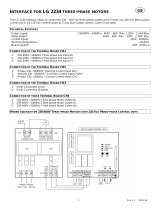Page is loading ...

DCS800
Hardware Manual
DCS800 Drives (20 to 5200 A)

DCS800 Single Drive Manuals
Language
Public. number E D I ES F CN RES
DCS 800 Quick Guide (191 + CD) 3 ADT 645 0 ?? NN
DCS 800 converter module
Flyer DCS800 3 ADW 000 190 x x p p p p JF
Flyer DCS800 E Panel solution 3 ADW 000 0?? JF
Catalogue DCS800 3 ADW 000 192 x p p p p p JF
Hardware Manual DCS800 00S 3 ADW 000 194 x p p p p p TW
Firmware Manual 3 ADW 000 193 x p p p p p TV
Installation according to EMC 3 ADW 000 032 x TW
Technical Guide 3 ADW 000 163 x TW
Service Manual DCS800 3 ADW 000 195 p p NN
Planning and Start-up for12-Pulse converters 3 ADW 000 196 p NN
CMA-2 Board 3 ADW 000 136 p TW
Flyer Hard - Parallel 3 ADW 000 153 p UW
Tools + optical link
DriveWindow 2.x 3 BFE 645 60981 x UW
DriveOPC 3 BFE 000 73846 x UW
Optical DDCS Communication Link 3 AFE 639 88235 x UW
DDCS Branching unit User´s manual 3 BFE 642 85513 x UW
NETA Remote diagnostic interface 3 AFE 546 05062 x UW
vdB
DCS800 Application
1131Programming Tool +Libary CoDeSys2.3 x x vdB
1131 DCS800 target +tool description 3ADW000199 x vdB
Winding with the DCS 800XXXXX 3 ADW 000 058 vdB
Winder application description vdB
Flyer magnetic application vdB
Magnetic application description vdB
DCS800 00A Enclosed
Flyer DCA 800 UW
System description DCS800 00A 3 ADW 000 198 p p UW
Installation of DCS800 00A 3 ADW 000 091 p p UW
DCR 500 rebuild system
Flyer DCR 3 ADW 000 007 p p TW
DCR Manual 3 ADW 000 197 p TW
DCS500/DCS600 upgrade manual TW
Hardware Extension
RAIO-01 Analogue IO Extension 3AFE 644 84567 x TV
RDIO-01 Digital IO Extension 3AFE 644 85733 x TV
AIMA R-slot extension 3AFE64661442 x TV
Serial interfaces vdB
Drive specific serial communication vdB
Installation and Start-up GuideRPBA-12 (PROFIBUS) x vdB
Fieldbus Adapter with DC Drives RPBA- (PROFIBUS) 3 AFE 645 04215 x vdB
Fieldbus Adapter with DC Drives RCAN-02 (CANopen) vdB
Fieldbus Adapter with DC Drives RCNA-01 (ControlNet) 3 AFE 645 06005 x vdB
Fieldbus Adapter with DC Drives RDNA- (DeviceNet) 3 AFE 645 504223 x vdB
Fieldbus Adapter with DC Drives RMBA (MODBUS) 3 AFE 644 98851 x vdB
Fieldbus Adapter with DC Drives RETA (Ethernet) vdB
x -> existing p -> planned

3ADW000194R0201 DCS800 Hardware Manual e b
DCS800 Drives
20 to 5200 Amps
Hardware Manual
3ADW000194R0201 Rev B
EFFECTIVE: 05.10.2005
¤ 2005 ABB Automation Products GmbH. All rights reserved.served.

3ADW000194R0201 DCS800 Hardware Manual e b

Safety instructions
5
3ADW000194R0201 DCS800 Hardware Manual e b
Safety instructions
What this chapter contains
This chapter contains the safety instructions which you must follow when installing,
operating and servicing the drive. If ignored, physical injury or death may follow, or
damage may occur to the drive, the motor or driven equipment. Read the safety
instructions before you work on the unit.
To which products this chapter applies
This chapter applies to the DCS800... Size D1 to D7and field exciter units DCF800...
Use of warnings and notes
There are two types of safety instructions throughout this manual: warnings and
notes. Warnings caution you about conditions which can result in serious injury or
death and/or damage to the equipment. They also tell you how to avoid the danger.
Notes draw attention to a particular condition or fact, or give information on a
subject. The warning symbols are used as follows:
Dangerous voltage warning warns of high voltage which can cause
physical injury and/or damage to the equipment.
General warning warns about conditions, other than those caused by
electricity, which can result in physical injury and/or damage to the
equipment.
Electrostatic discharge warning warns of electrostatic discharge which
can damage the equipment.

Safety instructions
6
3ADW000194R0201 DCS800 Hardware Manual e b
Installation and maintenance work
These warnings are intended for all who work on the drive, motor cable or motor.
Ignoring the instructions can cause physical injury or death.
Only qualified electricians are allowed to install and maintain the drive.
•
Never work on the drive, motor cable or motor when main power is applied.
Always ensure by measuring with a multimeter (impedance at least 1 Mohm)
that:
1. Voltage between drive input phases U1, V1 and W1 and the frame is close to
0V.
2. Voltage between terminals C1 and D1 and the frame is close to 0 V.
•
Do not work on the control cables when power is applied to the drive or to the
external control circuits. Externally supplied control circuits may cause
dangerous voltages inside the drive even when the main power on the drive is
switched off.
•
Do not make any insulation or voltage withstand tests on the drive or drive
modules.
•
When reconnecting the motor cable, always check that the C1 and D1 terminal
is correct.
Note:
•
The motor cable terminals on the drive are at a dangerously high voltage when
the input power is on, regardless of whether the motor is running or not.
•
Depending on the external wiring, dangerous voltages (115 V, 220 V or 230 V)
may be present on the terminals of relay outputs SDCS-IOB-2, RDIO.
•
DCS800 with enclosure extension: Before working on the drive, isolate the
whole drive from the supply.

Safety instructions
7
3ADW000194R0201 DCS800 Hardware Manual e b
WARNING! The printed circuit boards contain components sensitive to electrostatic
discharge. Wear a grounding wrist band when handling the boards. Do not touch the
boards unnecessarily.
Grounding
These instructions are intended for all who are responsible for the grounding of the
drive. Incorrect grounding can cause physical injury, death or equipment malfunction
and increase electromagnetic interference.
•
Ground the drive, motor and adjoining equipment to ensure personnel safety in
all circumstances, and to reduce electromagnetic emission and pick-up.
•
Make sure that grounding conductors are adequately sized as required by
safety regulations.
•
In a multiple-drive installation, connect each drive separately to protective
earth (PE).
•
Minimize EMC emission and make a 360° high frequency grounding of
screened cable entries at the cabinet lead-through.
•
Do not install a drive with EMC filter on an ungrounded power system or a high
resistance-grounded (over 30 ohms) power system.
Note:
•
Power cable shields are suitable for equipment grounding conductors only
when adequately sized to meet safety regulations.
•
As the normal leakage current of the drive is higher than 3.5 mA AC or 10 mA
DC (stated by EN 50178, 5.2.11.1), a fixed protective earth connection is
required.

Safety instructions
8
3ADW000194R0201 DCS800 Hardware Manual e b
Fibre optic cables
WARNING! Handle the fibre optic cables with care. When unplugging optic cables,
always grab the connector, not the cable itself. Do not touch the ends of the fibres
with bare hands as the fibre is extremely sensitive to dirt. The minimum allowed
bend radius is 35 mm (1.4 in.).
Mechanical installation
These notes are intended for all who install the drive. Handle the unit carefully to
avoid damage and injury.
•
DCS800 Size D4...D7: The drive is heavy. Do not lift it alone. Do not lift the unit
by the front cover. Place the unit only on its back.
DCS800 Size D6/D7: The drive is heavy. Lift the drive by the lifting lugs only.
Do not tilt the unit. The unit will overturn from a tilt of about 6 degrees.
•
Make sure that dust from drilling does not enter the drive when installing.
Electrically conductive dust inside the unit may cause damage or lead to
malfunction.
•
Ensure sufficient cooling.
•
Do not fasten the drive by riveting or welding.

Safety instructions
9
3ADW000194R0201 DCS800 Hardware Manual e b
Operation
These warnings are intended for all who plan the operation of the drive or operate
the drive. Ignoring the instructions can cause physical injury or death or damage the
equipment.
•
Before adjusting the drive and putting it into service, make sure that the motor
and all driven equipment are suitable for operation throughout the speed range
provided by the drive. The drive can be adjusted to operate the motor at
speeds above and below the base speed.
•
Do not activate automatic fault reset functions of the Standard Application
Program if dangerous situations can occur. When activated, these functions
will reset the drive and resume operation after a fault.
•
Do not control the motor with the disconnecting device (disconnecting switch);
instead, use the control panel keys and , or commands via the I/O
board of the drive.
•
Mains connection
You can use a switch disconnector (with fuses) in the power supply of the
thyristor power converter to disconnect the electrical components of the unit
from the power supply for installation and maintenance work. The type of
disconnector used must be a switch disconnector as per EN 60947-3, Class B,
so as to comply with EU regulations, or a circuit-breaker type which switches
off the load circuit by means of an auxiliary contact causing the breaker's main
contacts to open. The mains disconnector must be locked in its "OPEN"
position during any installation and maintenance work.
•
EMERGENCY STOP buttons must be installed at each control desk and at all
other control panels requiring an emergency stop function. Pressing the STOP
button on the control panel of the thyristor power converter will neither cause
an emergency motor stop, nor will the drive be disconnected from any
dangerous potential.
To avoid unintentional operating states, or to shut the unit down in case of any
imminent danger according to the standards in the safety instructions it is not
sufficient to merely shut down the drive via signals "RUN", "drive OFF" or
"Emergency Stop" respectively "control panel" or "PC tool".
•
Intended use the operating instructions cannot take into consideration every
possible system configuration, operation or maintenance. Thus, they mainly
give such advice only, which is required by qualified personnel for normal
operation of the machines and devices in industrial installations.
If in special cases the electrical machines and devices are intended for use in
non-industrial installations - which may require stricter safety regulations (e.g.
protection against contact by children or similar). These additional safety
measures for the installation must be provided by the customer during
assembly.

Safety instructions
10
3ADW000194R0201 DCS800 Hardware Manual e b
Note:
•
When the control location is not set to Local (L not shown in the PC tool status
row), the stop key on the control panel will not stop the drive.

Table of contents
11
3ADW000194R0201_DCS800 Hardware Manual_e_b
Table of contents
DCS800 Single Drive Manuals .....................................................2
Safety instructions
What this chapter contains . .......................................................5
To which products this chapter applies . . .............................................5
Useofwarningsandnotes ........................................................5
Installation and maintenance work ..................................................6
Grounding ................................................................7
Fibreopticcables...........................................................8
Mechanical installation ...........................................................8
Operation......................................................................9
Table of contents
The DCS800
What this chapter contains . ......................................................15
TheDCS800 .................................................................. 15
Typecode ....................................................................16
Maincircuitandcontrol ..........................................................17
ArmaturecircuitconverterDCS800D1...D4 ....................................17
ArmaturecircuitconverterDCS800D5...D7 ....................................18
Rebuild system DCR800 .................................................... 19
Mechanical installation
Unpackingtheunit .........................................................21
Deliverycheck ............................................................21
Beforeinstallation ..............................................................22
Requirementsfortheinstallationsite...........................................22
Cabinetinstallation ............................................................. 22
Preventingcoolingairrecirculation ............................................22
Unit above another . . . ......................................................22
Mounting the converter module D6 inside an enclosure .................................23
Mounting the converter module D7 inside an enclosure .................................24
Planning the electrical installation
What this chapter contains . ......................................................25
To which products this chapter applies . . ............................................25
Optionsforthedrive ............................................................25
Linereactors .............................................................25
Aspectsoffusingforthearmature-circuitandfieldsuppliesofDCdrives...............28

Table of contents
12
3ADW000194R0201_DCS800 Hardware Manual_e_b
Semiconductor type F1 fuses and fuse holders for AC and DC power lines . ............30
FusesF3.xandfuseholdersforfieldsupply .....................................30
Single-phase Transformer T3 for field supply to match voltage levels .................31
Single-phase Commutating reactor ............................................32
Auxiliary transformer T2 for electronic system / fan supply ..........................32
Residualcurrentdetection ...................................................32
EMCfilters ...............................................................32
Three-phase filters . . . ......................................................33
ConvertersD1...D4driveconfigurationusing’onboard’fieldexciter .......................38
ConvertersD5driveconfigurationusing’FEX-425-Int’fieldexciter ........................39
Converters D5...D7 drive configuration using ’external’ field exciter DCF803, DCF804 .........40
START,STOPandE-STOPcontrol ................................................ 41
Drive configuration with reduced components ........................................42
Powersectioncooling ...........................................................44
Thermal overload and short-circuit protection ......................................... 46
Mainscable(AClinecable)short-circuitprotection................................46
Cross-sectional areas - Tightening torques ...........................................47
Selectingthecontrolcables ......................................................48
DCS800 panel cable . ...................................................... 48
Connection of a motor temperature sensor to the drive I/O ..............................49
Electrical installation
What this chapter contains . ......................................................51
Checkingtheinsulationoftheassembly .............................................51
IT (ungrounded) systems . . ......................................................52
Supply voltage ................................................................. 52
Connecting the power cables .....................................................52
Location R-Extension and Interface Modules .........................................52
I/OBoardConfiguration..........................................................54
Pulse encoder connection . . ......................................................55
Pulse encoder receiver...........................................................56
Connecting the signal and control cables ............................................58
Routingthecables..............................................................58
DSLLinkWiring................................................................ 59
Installation checklist
Checklist .....................................................................61
Maintenance
What this chapter contains . ......................................................63
Safety .......................................................................63
Maintenance intervals ...........................................................63
Heatsink .....................................................................64
Fan .........................................................................64
Fanreplacement(D6,D7) ...................................................64

Table of contents
13
3ADW000194R0201_DCS800 Hardware Manual_e_b
Technical data
What this chapter contains . ......................................................65
Environmental Conditions . . ......................................................65
Currentratings.................................................................67
Sizing ................................................................... 68
Derating .................................................................68
Control Board SDCS-CON-4 ......................................................69
Layout of the control board SDCS-CON-4 ....................................... 69
Memorycircuit ............................................................ 69
Watchdog function . . . ......................................................69
Sevensegmentdisplay .....................................................70
Terminaldescription........................................................ 70
Digital and analogue I/O connection of the SDCS-CON-4 ...........................72
Interface Board SDCS-COM-8 ....................................................73
DDCS Branching unit NDBU-95 ...................................................76
DSLBoard....................................................................78
DigitalI/OboardSDCS-IOB-2.....................................................79
Analogue and encoder I/O board SDCS-IOB-3 ........................................81
Power Supply Board SDCS-POW-4 ................................................83
Interface Board SDCS-PIN-4 .....................................................84
General .................................................................84
Power supply .............................................................85
Technicaldata ............................................................85
Armaturecircuitinterface ....................................................86
Fieldcircuitinterface .......................................................86
Power Interface SDCS-PIN-46/SDCS-PIN-48/SDCS-PIN-5x .............................88
Galvanic isolation - T90, A92 .....................................................92
DC-DCtransducerA92 .....................................................94
TransformerT90 ..........................................................95
Dimensional drawings
ModuleD1 ....................................................................97
ModuleD2 ....................................................................97
ModuleD3 ....................................................................97
ModuleD4 ....................................................................98
ModuleD5 ....................................................................99
ModuleD6 ...................................................................100
Module D7 left-hand ...........................................................101
Module D7 right-hand ..........................................................102
Fusesinstalledinsidetheconverter ...............................................103
Accessories
DCF803-0035 and FEX 425 internal ...............................................105
Electricaldata ...........................................................106
Controlunit..............................................................106
Powersection ...........................................................106
DCSLINKcommunication ..................................................107

Table of contents
14
3ADW000194R0201_DCS800 Hardware Manual_e_b
Diagnosis ...............................................................108
RS232-Port . . . ...........................................................109
Fusesandfuseholders .........................................................110
Linechokes ..................................................................111
LinechokestypeND01...ND16..............................................111
LinechokestypeND07...ND12..............................................112
Line chokes type ND 401...ND 413 ............................................113
AutotransformerT3 ........................................................115
Line choke L3 for SDCS-FEX-2 ..............................................115
Supply transformer T2 for electronics and fan ...................................116
Opticalcables.................................................................117

The DCS800
15
3ADW000194R0201 DCS800 Hardware Manual e b
The DCS800
What this chapter contains
This chapter describes briefly the operating principle and construction of the drive in
short.
The DCS800
The DCS800 size D1...D7 are intended for controlling DC motors.
Size D1...D4
20...1000 A
Size D5
900...2000 A
Size D6
1900...3000 A
Size D7
2050...5200

The DCS800
16
3ADW000194R0201 DCS800 Hardware Manual e b
Type code
The type code contains information on the specifications and configuration of the
drive. The first digits from left express the basic configuration (e.g. DCS800-S01-
2005). The optional selections are given thereafter, on the name plate by plus code.
The main selections are described below. Not all selections are available for all
types.
Type code DCS800-AAX-YYYY-ZZ- plus code
Position
AX Y ZB
Position Plus code
Product series DCS800
A
Type S0 = Converter module IP00
R0 = Rebuild system
E0 = Panel solution
A0 = Enclosed converter
X
Bridge type 1 = Single bridge 2-Q
2 = Double bridge 4-Q
Y
Rated current YYYY = Rated current (e.g. 0025 = 25 amps)
ZZ
Rated voltage
(nominal rating in bold)
04 = 400 V
05 = 500 V
06 = 600 V
07 = 690 V
08 = 790 V
10 = 990 V
12 = 1200 V
B
Power connection - = Standard D1...D6
L = Left side D7
R = Right side D7
Internal field exciter
configuration
+S163
+0S163
0 = with internal field exciter (only D5)
A = without internal field exciter (only D1...D4)
Fan voltage
+S171
+S172
+S173
Standard
230 V / 1-ph
400 V / 500 V / 790 V at D6 = 400-500 V / 3-ph
600 V / 690 V at D6 = 600-690 V / 3-ph
115 V (only D4)
400-500 V; D6 converter
600-690 V; D6 converter
SDCS-DSL board +S199
+0S199
SDCS-DSL board
no SDCS-DSL board
+ plug-in options
Control panel 0J400 no control panel
Fieldbus K...
I/O and DDCS L...

The DCS800
17
3ADW000194R0201 DCS800 Hardware Manual e b
Main circuit and control
Armature circuit converter DCS800 D1...D4
L1
K1
T2
Q1
F2
F3
M
T3
F1
K5
K3
500V
1000V
DCS8_sys_ovw_a.dsf
EMC filter
DCF 803 / 804
PIN-4
On Board FEX PIN 4
M
DCS800 D1...D4
500V
230 V (115V)
8
3
8
5
84 7
3
T
T
Panel
CDP 312
Door
mounting
kit
PC +
DriveWindow
-NDPA-02
-NDPC-12
-NISA-03
(ISA)
NDBU95
(PCMCIA)
Master/
Follower
Advant
control
NAMIA
Slot1
Slot2
Slot3
NDBU95
IOB-2x IOB-3
Slot 1 Slot 2
Slot 3
CON-4
Fieldbus
interface R...
RDIO
RAIO
X2
X1
X3 X4 X5 X6 X7
DSL
X9
X10
Ch3
Ch2
Ch1
Ch0
X51
24V-
Panel
X33
X34
DCS link
PC +
CoDeSys
DWL
X19
COM-8
Slot 4
X20
PLC
DSL
Memory Card
X11
RS232
RJ45
X52 X53
CON x - short designation of components
analogue input / output
alternative
Earth-fault monitor
optical fibre
optical fibre
digital input / output
Legend
7.1 - detailed description see chapter 7.1
see Technical Data
*
to field
Power
supply
Three-phase field supply
twisted pair

The DCS800
18
3ADW000194R0201 DCS800 Hardware Manual e b
Armature circuit converter DCS800 D5...D7
L1
K1
T2
Q1
F2
F3
M
T3
F1
K5
K3
500V
1000V
DCS8_sys_ovw_a.dsf
EMC filter
DCF 803 / 804
POW-1
PIN-51
FEX 425 internal **
M
PIN-41
PIN-41
L3
DCS800 D5...D7
* three-phase D6 and D7
** only D5 types
*
8
3
8
5
84 7
3
T
T
Panel
CDP 312
Door
mounting
kit
PC +
DriveWindow
-NDPA-02
-NDPC-12
-NISA-03
(ISA)
NDBU95
(PCMCIA)
Master/
Follower
Advant
control
NAMIA
Slot1
Slot2
Slot3
NDBU95
IOB-2x IOB-3
Slot 1 Slot 2
Slot 3
CON-4
Fieldbus
interface R...
RDIO
RAIO
X2
X1
X3 X4 X5 X6 X7
DSL
X9
X10
Ch3
Ch2
Ch1
Ch0
X51
24V-
Panel
X33
X34
DCS link
PC +
CoDeSys
DWL
X19
COM-8
Slot 4
X20
PLC
DSL
Memory Card
X11
RS232
RJ45
X52 X53
CON x - short designation of components
analogue input / output
alternative
Earth-fault monitor
optical fibre
optical fibre
digital input / output
Legend
7.1 - detailed description see chapter 7.1
see Technical Data
*
to field
Power
supply
Three-phase field supply
twisted pair

The DCS800
19
3ADW000194R0201 DCS800 Hardware Manual e b
Rebuild system DCR800
L1
K1
T2
Q1
F2
F3
M
T3
F1
K5
K3
500V
1000V
DCS8_sys_ovw_a.dsf
EMC filter
CON x - short designation of components
analogue input / output
alternative
Earth-fault monitor
optical fibre
optical fibre
digital input / output
Legend
7.1 - detailed description see chapter 7.1
see Technical Data
*
to field
Power
supply
Three-phase field supply
twisted pair
L3
L1
K1
Q1
POW 1
PIN 1x
DCR800
Existing part
POW-1
PIN-51
PIN-41
REB-2
REB-3
PIN-41
NPSM-01
~
-
~
-
M
M
DCF 803 / 804
FEX 425 internal
REB-1
8
3
8
5
84 7
3
T
T
Panel
CDP 312
Door
mounting
kit
PC +
DriveWindow
-NDPA-02
-NDPC-12
-NISA-03
(ISA)
NDBU95
(PCMCIA)
Master/
Follower
Advant
control
NAMIA
Slot1
Slot2
Slot3
NDBU95
IOB-2x IOB-3
Slot 1 Slot 2
Slot 3
CON-4
Fieldbus
interface R...
RDIO
RAIO
X2
X1
X3 X4 X5 X6 X7
DSL
X9
X10
Ch3
Ch2
Ch1
Ch0
X51
24V-
Panel
X33
X34
DCS link
PC +
CoDeSys
DWL
X19
COM-8
Slot 4
X20
PLC
DSL
Memory Card
X11
RS232
RJ45
X52 X53

The DCS800
20
3ADW000194R0201 DCS800 Hardware Manual e b
/