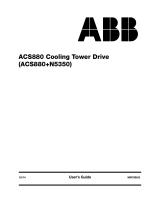Page is loading ...

DCS550
Manual
DCS550 Drives (20 A to 1000 A)

DCS550 Manuals
Language
Public. number
E
D
I
ES
F
CN
RU
Quick Guide
3ADW000395
x
x
x
x
x
DCS550 Tools & Documentation CD
3ADW000377
x
DCS550 Modules
DCS550 Flyer
3ADW000374
x
x
x
x
DCS550 Technical Catalog
3ADW000378
x
x
x
DCS550 Manual
3ADW000379
x
x
x
x
DCS550 Service Manual
3ADW000399
x
Installation according to EMC
3ADW000032
x
Technical Guide
3ADW000163
x
Extension Modules
RAIO-01 Analog IO Extension
3AFE64484567
x
RDIO-01 Digital IO Extension
3AFE64485733
x
Serial Communication
RPBA-01 PROFIBUS
3AFE64504215
x
RCAN-01 CANopen
3AFE64504231
x
RCNA-01 ControlNet
3AFE64506005
x
RDNA-01 DeviceNet
3AFE64504223
x
RMBA-01 MODBUS
3AFE64498851
x
RETA-01 Ethernet
3AFE64539736
x
Status 11.2013
DCS550 Manuals list f.doc

3
Safety instructions
3ADW000379R0501 DCS550 Manual e e
Safety instructions
Chapter overview
This chapter contains the safety instructions you must follow when installing, operating and servicing the drive.
If ignored, physical injury or death may follow, or damage may occur to the drive, the motor or driven
equipment. Read the safety instructions before you work on the unit.
To which products this chapter applies
The information is valid for the whole range of the product DCS550.
Usage of warnings and notes
There are two types of safety instructions throughout this manual: warnings and notes. Warnings caution you
about conditions, which can result in serious injury or death and/or damage to the equipment, and advice on
how to avoid the danger. Notes draw attention to a particular condition or fact, or give information on a
subject. The warning symbols are used as follows:
Dangerous voltage warning warns of high voltage, which can cause physical injury or death
and/or damage to the equipment.
General danger warning warns about conditions, other than those caused by electricity, which
can result in physical injury or death and/or damage to the equipment.
Electrostatic sensitive devices warning warn of electrostatic discharge, which can damage
the equipme
nt.
Installation and maintenance work
These warnings are intended for all who work on the drive, motor cable or motor. Ignoring the instructions can
cause physical injury or death and/or damage to the equipment.
WARNING!
1.
Only qualified electricians are allowed to install and maintain the drive!
•
Never work on the drive, motor cable or motor when main power is applied. Always ensure
by measuring with a multimeter (impedance at least 1 Mohm) that:
1. Voltage between drive input phases U1, V1 and W1 and the frame is close to 0 V.
2. Voltage between terminals C+ and D- and the frame is close to 0 V.
•
Do not work on the control cables when power is applied to the drive or to the external
control circuits. Externally supplied control circuits may cause dangerous voltages inside the
drive even when the main power on the drive is switched off.
•
Do not make any insulation resistance or voltage withstand tests on the drive or drive
modules.
•
Isolate the motor cables from the drive when testing the insulation resistance or voltage
withstand of the cables or the motor.
•
When reconnecting the motor cable, always check that the C+ and D- cables are connected
with the proper terminal.
Note:
•
The motor cable terminals on the drive are at a dangerously high voltage when the main
power is on, regardless of whether the motor is running or not.
•
Depending on the external wiring, dangerous voltages (115 V, 220 V or 230 V) may be
present on the relay outputs of the drive system (e.g. RDIO).
•
DCS550 with enclosure extension: Before working on the drive, isolate the whole drive
system from the supply.

4
Safety instructions
3ADW000379R0501 DCS550 Manual e e
Grounding
These instructions are intended for all who are responsible for the grounding of the drive. Incorrect grounding
can cause physical injury, death and/or equipment malfunction and increase electromagnetic interference.
WARNING!
•
Ground the drive, motor and adjoining equipment to ensure personnel safety in all
circumstances, and to reduce electromagnetic emission and pick-up.
•
Make sure that grounding conductors are adequately siz
ed and marked as required by safety
regulations.
•
In a multiple-drive installation, connect each drive separately to protective earth (PE ).
•
Minimize EMC emission and make a 360° high frequency grounding (e.g. conductive
sleeves) of screened cable entries at the cabinet lead-through plate.
Note:
Power cable shields are suitable as equipment grounding conductors only when adequately
sized to meet safety regulations.
As the normal leakage current of the drive is higher than 3.5 mA
AC
or 10 mA
DC
(stated by EN
50178, 5.2.11.1), a fixed protective earth connection is required.
Printed circuit boards and fiber optic cables
These instructions are intended for all who handle the circuit boards and fiber optic cables. Ignoring the
following instructions can cause damage to the equipment.
WARNING!
The printed circuit boards contain components sensitive to electrostatic discharge. Wear a
grounding
wristband when handling the boards. Do not touch the boards unnecessarily.
Use grounding strip:
ABB order no.: 3ADV050035P0001
WARNING!
Handle the fiber optic cables with care. When unplugging optic cables, always grab the
connector, not the cable itself. Do not touch the ends of the fibers with bare
hands, as the fiber
is extremely sensitive
to dirt. The minimum allowed bend radius is 35 mm (1.38 in.).

5
Safety instructions
3ADW000379R0501 DCS550 Manual e e
Mechanical installation
These notes are intended for all who install the drive. Handle the unit carefully to avoid damage and injury.
WARNING!
DCS550 size F4: The drive is heavy. Do not lift it alone. Do not lift the unit by the front cover.
Place it only on its back.
Make sure that dust from drilling does not enter the drive when installing. Electrically
conductive dust inside the unit may cause damage or lead to malfunction.
Ensure sufficient cooling.
Do not fasten the drive by riveting or welding.
Operation
These warnings are intended for all who plan the operation of the drive or operate the drive. Ignoring the
instructions can cause physical injury or death and/or damage to the equipment.
WARNING!
Before adjusting the drive and putting it into service, make sure that the motor and all driven
equipment are suitable for operation throughout the speed range provided by the drive. The
drive can be adjusted to operate the motor at speeds above and below the base speed.
Do not control the motor with the disconnecting device (disconnecting mains); instead, use
the control panel keys
and , or commands via the I/O board of the drive.
Mains connection
You can use a disconnect switch (with fuses) to disconnect the electrical components of the
drive from the mains for installation and maintenance work. The type of disconnect switch
used must be as per EN 60947-3, Class B, so as to comply with EU regulations, or a circuit-
breaker type which switches off the load circuit by means of an auxiliary contact causing the
breaker's main contacts to open. The mains disconnect must be locked in its "OPEN"
position during any installation and maintenance work.
EMERGENCY STOP buttons must be installed at each control desk and at all other control
panels requiring an emergency stop function. Pressing the STOP button on the control panel
of the drive will neither cause an emergency stop of the motor, nor will the drive be
disconnected from any dangerous potential.
To avoid unintentional operating states, or to shut the unit down in case of any imminent
danger according to the standards in the safety instructions it is not sufficient to merely shut
down the drive via signals "RUN", "drive OFF" or "Emergency Stop" respectively "control
panel" or "PC tool".
Intended use
The operating instructions cannot take into consideration every possible case of
configuration, operation or maintenance. Thus, they mainly give such advice only, which is
required by qualified personnel for normal operation of the machines and devices in industrial
installations.
If in special cases the electrical machines and devices are intended for use in non-industrial
installations - which may require stricter safety regulations (e.g. protection against contact by
children or similar) - these additional safety measures for the installation must be provided by
the customer during assembly.
Note:
When the control location is not set to Local (L not shown in the status row of the display),
the stop key on the control panel will not stop the drive. To stop the drive using the control
panel, press the LOC/REM key and then the stop key
.

6
Table of contents
3ADW000379R0501 DCS550 Manual e e
Table of contents
DCS550 Manuals ................................................................................................................................................. 2
Safety instructions ................................................................................................................................................ 3
Table of contents ................................................................................................................................................. 6
Introduction .......................................................................................................................................................... 8
The DCS550 ........................................................................................................................................................ 9
General ...................................................................................................................................................... 9
Overview Main circuit and control ............................................................................................................ 11
Environmental Conditions ........................................................................................................................ 12
Type code ................................................................................................................................................ 13
Voltage and current ratings ..................................................................................................................... 14
Dimensions and weights .......................................................................................................................... 16
Mechanical installation ....................................................................................................................................... 19
Cabinet installation .................................................................................................................................. 20
Planning the electrical installation ...................................................................................................................... 21
Drive connection and wiring example ...................................................................................................... 22
Installation components ........................................................................................................................... 24
① Line reactors (L1) ................................................................................................................................ 24
② Semiconductor fuses (F1) ................................................................................................................... 25
③ EMC filters (E1) ................................................................................................................................... 25
④ Auxiliary transformer (T2) for converter electronics and fan ............................................................... 28
⑤ Start, Stop and E-stop control ............................................................................................................. 28
⑥ Cooling fans ........................................................................................................................................ 29
Cabling ..................................................................................................................................................... 30
Electrical installation .......................................................................................................................................... 34
Power connections .................................................................................................................................. 35
Drive interfaces ........................................................................................................................................ 37
Installation checklist ................................................................................................................................. 39
Electronic board details...................................................................................................................................... 40
Terminal locations.................................................................................................................................... 40
Table of used boards ............................................................................................................................... 41
Control board SDCS-CON-F ................................................................................................................... 42
Power Interface board SDCS-PIN-F........................................................................................................ 45
Integrated field exciters SDCS-BAB-F01 and SDCS-BAB-F02 .............................................................. 47
Accessories ........................................................................................................................................................ 50
① Line reactors (L1) ................................................................................................................................ 50
② Semiconductor fuses (F1) ................................................................................................................... 56
③ EMC filters (E1) ................................................................................................................................... 58
④ Auxiliary transformer (T2) for converter electronics and fans ............................................................. 58
Start-up .............................................................................................................................................................. 59
Commissioning ........................................................................................................................................ 59
Macros ..................................................................................................................................................... 63
Firmware description .......................................................................................................................................... 74

7
Table of contents
3ADW000379R0501 DCS550 Manual e e
Start / stop sequences.............................................................................................................................. 74
Excitation .................................................................................................................................................. 75
DC-breaker ............................................................................................................................................... 77
Dynamic braking ....................................................................................................................................... 78
Digital I/O configuration ............................................................................................................................ 80
Analog I/O configuration ........................................................................................................................... 84
Serial field bus communication ........................................................................................................................... 88
CANopen communication with fieldbus adapter RCAN-01 ...................................................................... 88
ControlNet communication with fieldbus adapter RCNA-01 .................................................................... 92
DeviceNet communication with fieldbus adapter RDNA-01 ..................................................................... 95
Ethernet/IP communication with fieldbus adapter RETA-01 .................................................................... 98
Modbus (RTU) communication with fieldbus adapter RMBA-01 ........................................................... 102
Modbus/TCP communication with fieldbus adapter RETA-01 ............................................................... 104
Profibus communication with fieldbus adapter RPBA-01 ....................................................................... 105
ProfiNet communication with fieldbus adapter RETA-02 ....................................................................... 109
Switch on sequence ............................................................................................................................... 110
Data set table ......................................................................................................................................... 110
AP (Adaptive Program) ..................................................................................................................................... 111
What is AP? ............................................................................................................................................ 111
DWL AP .................................................................................................................................................. 116
Function blocks ...................................................................................................................................... 120
Winder .............................................................................................................................................................. 132
Winder blocks ......................................................................................................................................... 132
Winder macros ....................................................................................................................................... 139
Signal and parameter list .................................................................................................................................. 153
Signal groups list .................................................................................................................................... 153
Parameter groups list ............................................................................................................................. 154
Signals .................................................................................................................................................... 156
Parameters ............................................................................................................................................. 181
DCS Control Panel ........................................................................................................................................... 270
Fault tracing ...................................................................................................................................................... 276
Converter protection ............................................................................................................................... 276
Motor protection ..................................................................................................................................... 279
Display of status, fault messages and error codes ................................................................................ 285
Fault signals (F) ...................................................................................................................................... 286
Alarm signals (A) .................................................................................................................................... 294
Notices ................................................................................................................................................... 301
Appendix A: Quick start-up diagrams ............................................................................................................... 302
Drive configuration with reduced components ....................................................................................... 302
I/O connections ...................................................................................................................................... 304
Appendix B: Firmware structure diagrams ....................................................................................................... 305
Appendix C: Index of signals and parameters ................................................................................................. 309

8
Introduction
3ADW000379R0501 DCS550 Manual e e
Introduction
Chapter overview
This chapter describes the purpose, contents and the intended use of this manual.
Before You Start
The purpose of this manual is to provide you with the information necessary to control and program the drive.
Study carefully the Safety instructions
at the beginning of this manual before attempting any work on or with
the drive. Read this manual before starting-up the drive.
Note:
This manual describes the standard DCS550 firmware.
What this manual contains
The Safety instructions are at the beginning of this manual.
Introduction
, the chapter you are currently reading, introduces you to this manual.
The DCS550
, this chapter describes the basic properties of the DCS550.
Mechanical installation
, this chapter describes the mechanical installation of the DCS550.
Planning the electrical installation
, this chapter describes how to plan the electrical installation of the DCS550.
Electrical installation
, this chapter describes the electrical installation of the DCS550.
Electronic board details
, this chapter describes the electronics of the DCS550.
Accessories
, this chapter describes the accessories for the DCS550.
Start-up
, this chapter describes the basic start-up procedure of the DCS550.
Firmware description
, this chapter describes how to control the DCS550 with standard firmware.
Serial field bus communication
, this chapter describes the communication capabilities of the DCS550.
AP (Adaptive Program)
, this chapter describes the basics of AP and instructs how to build an application.
Winder
, this chapter describes the winder and instructs how to use the winder blocks of the DCS550.
Signal and parameter list
, this chapter contains all signals and parameters.
DCS Control Panel
, this chapter describes the handling of the DCS Control Panel.
Fault tracing
, this chapter describes the protections and fault tracing of the drive.
Appendix A: Quick start-up diagrams
Appendix B: Firmware structure diagrams
Appendix C: Index of signal and parameters

9
The DCS550
3ADW000379R0501 DCS550 Manual e e
The DCS550
Chapter overview
This chapter describes the basic properties of the DCS550.
General
ABB Drive Service
In order to offer the same after sales service to our customer around the
world, ABB has created the
DRIVE SERVICE CONCEPT. ABB’s after
sales service is globally consistent due to common targets, rules and the
way of operation.
This means for our customers simply visit the ABB
drive service homepage at
www.abb.com/drivesservices.
DC drives worldwide Service Network
Country
Local ABB Service
Town
Service Phone No.
Argentina
Asea Brown Boveri S.A.
BUENOS AIRES
+54 (0) 12 29 55 00
Australia
ABB
NOTTING HILL
+61 (0) 3 85 44 00 00
Austria
ABB AG
WIEN
+43 1 60 10 90
Belgium
ABB N.V.
ZAVENTEM
+32 27 18 64 86
+32 27 18 65 00 - 24h service
Brazil
ABB Ltda.
OSASCO
+55 (0) 11 70 84 91 11
Canada
ABB Inc.
SAINT
-LAURENT
+1800 865 7628
China
ABB China Ltd
BEIJING
+86 40 08 10 88 85 - 24h service
Czech Republic
ABB S.R.O.
PRAHA
+42 02 34 32 23 60
Finland
ABB Oy Service
KUUSANKOSKI
+35 8 10 22 51 00
Finland
ABB Oy Product Service
HELSINKI
+35 8 10 22 20 00
Finland
ABB Oy Service
NOKIA
+35 8 10 22 51 40
France
ABB Automation
ABB Process Industry
MONTLUEL
from abroad France
+33 1 34 40 25 81
+0810 02 00 00
Germany
ABB Process Industries
MANNHEIM
+49 18 05 22 25 80
Greece
ABB SA
METAMORPHOSSIS
+30 69 36 58 45 74
Ireland
ABB Ireland Ltd.
TALLAGHT
+35 3 14 05 73 00
Italy
ABB
MILAN
+39 02 90 34 73 91
Korea, Republic
ABB Ltd., Korea
CHONAN
+82 (0) 4 15 29 22
Malaysia
ABB Malaysia Sdn. Bhd.
KUALA LUMPUR
+60 3 56 28 42 65
Mexico
ABB Sistemas S.A. DE C.V.
TLALNEPANTLA
+52 53 28 14 00
Netherlands
ABB B.V.
ROTTERDAM
+31 1 04 07 88 66
New Zealand
ABB Service ltd
AUCKLAND
+64 92 76 60 16
Poland
ABB Centrum IT Sp.zo.o
WROCLAW
LODZ
+48 42 61 34 96 2
+48 42 29 93 91 39 5
Russia
ABB Automation LLC
MOSCOW
+74 95 96 0
Switzerland
ABB AG
DÄTTWIL
+41 5 85 86 87 86
Singapore
ABB Industry Pte Ltd
SINGAPORE
+65 67 76 57 11
Slovakia
ABB Elektro s.r.o.
BANSKA BYSTRICA
+42 19 05 58 12 78
South Africa
ABB South Africa (Pty) Lt
JOHANNESBURG
+27 1 16 17 20 00
Spain
ABB Automation Products
BARCELONA
+34 9 37 28 73 00
Taiwan
ABB Ltd.
TAIPEI 105
+88 62 25 77 60 90
Thailand
ABB Limited
SAMUTPRAKARN
+66 27 09 33 46
Turkey
ABB Elektirk Sanayi A.S
ISTANBUL
+90 2 16 36 52 90
USA
ABB Industrial Products
NEW BERLIN
+1 26 27 85 32 00
+1 262 435 7365
Venezuela
ABB S.A.
C
RC
S
+58 (0) 22 38 24 11 / 12

10
The DCS550
3ADW000379R0501 DCS550 Manual e e
DCS550 Tools CD
Every DCS550 comes together with a DCS550
Tools CD. This CD contains the documentation
and PC tools for the DCS550.
Documentation
The structure of the documentation is according to the following system:
− The DCS550 Technical Catalogue contains information to engineer complete DC drive systems.
− The DCS550 Manual contains information about
1. module dimensions, electronic boards, fans and auxiliary parts,
2. mechanical and electrical installation,
3. firmware and parameter settings
4. start-up and maintenance of the entire drive
5. fault, alarm codes and information for trouble shooting.
− The DCS800 / DCS550 Service Manual contains information for maintenance and repair of the converters.
− Additional information about technical accessories (e.g. hardware extension or fieldbus interfaces) are
handled by separate manuals. See chapter DCS550 Manuals
.
DCS550 PC tools
After inserting the DCS550 CD all programs and documentation necessary to work with the DCS550 can be
installed. This includes:
− DCS550 documentation,
− DriveWindow Light for parameterization, commissioning and service,
− plug ins for DriveWindow Light (DWL AP and the commissioning wizard)
− Hitachi FDT 2.2 for firmware download and
− DCS550 firmware.

11
The DCS550
3ADW000379R0501 DCS550 Manual e e
Overview Main circuit and control
DCS550 converter units F1 to F4 for 525 V with integrated field exciters.
K1
T2
Q1
F2
M
F1
525V
525V
SB_550_001_a.ai
230 V / 115 V
L1
K5
(SDCS-BAB-F)
M
DCS550
SDCS-PIN-F
analog input / output
digital input / output
Legend
fuse
reactor
transformer
Slot 3
Slot 1
Fieldbusses,
adapters
R-type
OnBoard field exciter
EMC filter
DWL
PC with
8
4
7
3
E
T
SDCS-
CON-F
X1 X2 X3 X4 X5
X9
Panel
X33
X34
RS232
X11
E/A-Adapter R-Typ
PLC
1

12
The DCS550
3ADW000379R0501 DCS550 Manual e e
Environmental Conditions
The technical data contain the technical specifications of the drive, e.g. the ratings, sizes and technical
requirements, provisions for fulfilling the requirements for CE and other markings and warranty policy.
System connection
Environmental limit values
Voltage, 3-phase:
230 to 525 V acc. to IEC 60038
Permissible cooling air temperature
Voltage deviation:
±10 % continuous; ±15 % short-
time (0.5 to 30 cycles)
− with rated DC current (forced
ventilation):
0 to +40°C
Rated frequency:
50 Hz or 60 Hz
− with different DC current see
figure below:
+30 to +55°C
Static frequency deviation:
50 Hz ±2 %; 60 Hz ±2 %
Dynamic: frequency range:
50 Hz: ±5 Hz; 60 Hz: ± 5 Hz
− for options:
0 to +40°C
df/dt:
17 % / s
Relative humidity (at 5...+40°C):
5 to 95 %, no condensation
Note:
Special consideration must
be taken for voltage deviation in
regenerative mode.
Relative humidity (at 0...+5°C):
5 to 50 %, no condensation
Change of the ambient temp.
< 0.5°C / minute
Storage temperature:
-40 to +55°C
Degree of protection
Transport temperature:
-40 to +70°C
Converter modules and
options (line chokes, fuses,
field exciters, etc.):
IP 00 / NEMA TYPE OPEN
Pollution degree (IEC 60664-1,
IEC 60439-1):
2
Vibration class:
3M3
Site elevation
Paint finish
<1000 m above mean sea level:
100%, without current reduction
Converter modules:
Dark grey RAL 7012
>1000 m above mean sea level:
with current reduction, see figure
below
Effect of the site elevation above sea level on the converter’s load
capacity:
Effect of the ambient temperature on the converter module load
capacity:
Current reduction to (%)
Current reduction to (%) for converter modules
Size
Sound pressure level
LP (1 m distance)
Vibration
Shock
Transport in
original Package
Short circuit withstand rating
The DCS
550 is suitable for use in a circuit
capable of delivering not more than:
F1
55 dBA
1.5 mm, 2 - 9 Hz
0.5 g, 9
- 200 Hz
7 g / 22 ms
1.2 m
65 kA rms symmetrical ampere at a maximum
of 600 V
AC
F2
55 dBA
F3
60 dBA
1.0 m
F4
66 - 70 dBA,
depending on fan

13
The DCS550
3ADW000379R0501 DCS550 Manual e e
Regulatory Compliance
The converter modules are designed for use in industrial environments. In EEA countries, the components
fulfill the requirements of the EU directives, see table below.
European Union Directive
Manufacturer's Assurance
Harmonized Standards
Machinery Directive
98/37/EEC
93/68/EEC
Declaration of Incorporation
EN 60204-1
[IEC 60204-1]
Low Voltage Directive
73/23/EEC
93/68/EEC
Declaration of Conformity
EN 61800-1
[IEC 61800
-1]
EN 60204
-1
[IEC 60204-1]
EMC Directive
89/336/EEC
93/68/EEC
Declaration of Conformity
(
If all installation instructions concerning cable
selection, cabling and EMC filters or dedic
ated
transformer are followed.)
EN 61800-3
[IEC 61800-3]
in accordance with
3ADW000032
North American Standards
In North America, the system components fulfill the requirements of the table below.
Rated supply voltage
Standards
up to 525 V
AC
−
See UL Listing www.ul.com / certificate no. E196914
−
Approval: cULus The spacings in the modules were evaluated to table 36.1 of
UL 508 C. Spacings also comply with table 6 and table 40 of C22.2 No. 14-05.
− or on request
Type code
The type code contains information on the specifications and configuration of the drive.
Description see below:
The drive’s basic type code: DCS550-AAX-YYYY-ZZ-BB
Product family:
DCS550
Type:
AA
= S0
Standard converter modules IP00
Bridge type:
X
= 1
Single bridge (2-Q)
= 2
2 anti parallel bridges (4-Q)
Module type:
YYYY
=
Rated DC current
Rated AC voltage:
ZZ
= 05
230 V
AC
- 525 V
AC
Fan voltage:
BB
= 00
Standard
F1:
no fan 20 A / 25 A
24 V
DC
internal 45 A - 100 A
F2, F3:
115 V
AC
/ 230 V
AC
; single phase
F4:
230 V
AC
; single phase
Additional information:
CC

14
The DCS550
3ADW000379R0501 DCS550 Manual e e
Voltage and current ratings
The maximum available armature voltages have been calculated using the following assumptions:
− U
VN
= rated mains voltage, 3-phase,
− Voltage tolerance ±10 %,
− Internal voltage drop approximately 1 %
If a deviation or a voltage drop has to be taken into account in compliance with IEC and VDE standards, the
output voltage and / or the output current must be reduced.
Mains voltage
Maximum DC voltage
Ideal DC voltage
DC voltage class
U
VN
[V
AC
]
U
d max 2-Q
[V
DC
]
U
d max 4-Q
[V
DC
]
U
d0
[V
DC
]
230
265
240
310
05
380
440
395
510
05
400
465
415
540
05
415
480
430
560
05
440
510
455
590
05
460
530
480
620
05
480
555
500
640
05
500
580
520
670
05
525
610
545
700
05
The maximum available field voltage can be calculated using following formula:
+
∗∗≤
%100
%100
35.1
TOL
UU
VNF
, with:
U
F
= field voltage,
U
VN
= mains voltage and
TOL = tolerance of the mains voltage in %.
Size
I
A
, 2-Q
[A]
P
out
[kW] ①
I
A
, 4-Q
[A]
P
out
[kW] ①
Mains
[V
AC
]
I
F
[A]
P
loss
[kW]
Air flow
[m
3
/h]
Auxiliary
voltage
F1
20
12
25
13
230 - 525
-15 % / +10 %
1 - 12
0.11
no fan
115 V
AC
,
230 V
AC
,
230 V
DC
-15 % / +10 %
45
26
50
26
0.17
150
65
38
75
39
0.22
150
90
52
100
52
0.28
150
F2
135
79
150
78
1 - 18
0.38
300
180
104
200
104
0.56
300
225
131
250
131
0.73
300
270
157
300
157
0.88
300
F3
315
183
350
182
2 - 25
0.91
300
405
235
450
234
1.12
300
470
280
520
276
1.32
500
F4
610
354
680
354
2 - 35
1.76
950
740
429
820
426
2.14
950
900
②
522
1000
③
520
2.68
1900
① Ratings for 500 V
AC
-10 %
② 900 A
DC
for 35°C and 850 A
DC
for 40°C ambient temperature
③ 1000 A
DC
for 35°C and 950 A
DC
for 40°C ambient temperature

15
The DCS550
3ADW000379R0501 DCS550 Manual e e
Current ratings - IEC non regenerative
See the current ratings including several standard duty cycles for the DCS550 with 50 Hz and 60 Hz supplies
below. The current ratings are based on an ambient temperature of maximum 40°C and an elevation of
maximum 1000 m above mean sea level:
Converter type (2
-Q) I
DC I
I
DC II
I
DC III
I
DC IV
Size
Internal field
current
continuous
100 %
15 min
150 %
60 s
100 %
15 min
150 %
120 s
100 %
15 min
200 %
10 s
525 V
[A]
[A]
[A]
[A]
DCS550-S01-0020-05
20
16
24
16
24
15
30
F1 1 - 12 A
DCS550-S01-0045-05
45
36
54
35
52
31
62
DCS550-S01-0065-05
65
54
81
52
78
49
98
DCS550-S01-0090-05
90
76
114
74
111
73
146
DCS550-S01-0135-05
135
105
157
100
150
93
186
F2
1 - 18 A
DCS550-S01-0180-05
180
130
195
125
187
110
220
DCS550-S01-0225-05
225
170
255
165
247
148
296
DCS550-S01-0270-05
270
200
300
195
292
180
360
DCS550-S01-0315-05
315
240
360
235
352
215
430
F3
2 - 25 A
DCS550-S01-0405-05
405
310
465
300
450
270
540
DCS550-S01-0470-05
470
350
525
340
510
310
620
DCS550-S01-0610-05
610
455
682
435
652
425
850
F4
2 - 35 A
DCS550-S01-0740-05
740
570
855
540
810
525
1050
DCS550-S01-0900-05
900
680
1020
650
975
615
1230
Note:
AC current I
AC
= 0.82*I
DC
Current ratings - IEC regenerative
Converter type (4
-Q) I
DC I
I
DC II
I
DC III
I
DC IV
Size
Internal field
current
continuous
100 %
15 min
150 %
60 s
100 %
15 min
150 %
120 s
100 %
15 min
200 %
10 s
525 V
[A]
[A]
[A]
[A]
DCS550-S02-0025-05
25
22
33
21
31
20
40
F1
1 -12 A
DCS550-S02-0050-05
50
38
57
37
55
33
66
DCS550-S02-0075-05
75
60
90
59
88
54
108
DCS550-S02-0100-05
100
85
127
83
124
80
160
DCS550-S02-0150-05
150
114
171
110
165
100
200
F2
1 - 18 A
DCS550-S02-0200-05
200
145
217
140
210
115
230
DCS550-S02-0250-05
250
185
277
180
270
165
330
DCS550-S02-0300-05
300
225
337
220
330
200
400
DCS550-S02-0350-05
350
275
412
265
397
245
490
F3
2 - 25 A
DCS550-S02-0450-05
450
350
525
340
510
310
620
DCS550-S02-0520-05
520
400
600
380
570
350
700
DCS550-S02-0680-05
680
525
787
510
765
475
950
F4
2 - 35 A
DCS550-S02-0820-05
820
630
945
610
915
565
1130
DCS550-S02-1000-05
1000
750
1125
725
1087
660
1320
Note:
AC current I
AC
= 0.82*I
DC
Sizing and standard duty cycles:
The ratings apply at ambient temperature of 40 °C (104 °F).

16
The DCS550
3ADW000379R0501 DCS550 Manual e e
Dimensions and weights
Size
h * w * d [mm]
h * w * d [inch]
weight [kg]
weight [lbs]
F1
370*270*208
14.57*10.63*8.19
11
24
F2
370*270*264
14.57*10.63*10.39
16
35
F3
459*270*310
18.07*10.63*12.21
25
55
F4
644*270*345
25.35*10.63*13.58
38
84
See the dimensional drawings of the DCS550 below. The dimensions are in millimeters.
Size F1:
Size F2:
Size F3:
Size F4:
DCS550-S01-0020
DCS550
-S01-0045
DCS550
-S01-0065
DCS550
-S01-0090
DCS550
-S02-0025
DCS550
-S02-0050
DCS550
-S02-0075
DCS550-S02-0100
DCS550-S01-0135
DCS550
-S01-0180
DCS550
-S01-0225
DCS550
-S01-0270
DCS550
-S02-0150
DCS550
-S02-0200
DCS550
-S02-0250
DCS550-S02-0300
DCS550-S01-0315
DCS550-S01-0405
DCS550-S01-0470
DCS550-S02-0350
DCS550-S02-0450
DCS550-S02-0520
DCS550-S01-0610
DCS550
-S01-0740
DCS550
-S01-0900
DCS550
-S02-0680
DCS550
-S02-0820
DCS550
-S02-1000
Size F1-F3:
270
225
193.5
S
S
4 x 45 = 180
32.5
45
10
A
B
84.6
86
DCS550
S = 5 mm for size F1
S = 10 mm for size F2 - F3
Direction of air flow
Fan terminal
for Screw
Screw M6
Earthing
point H
D
E
F
G
C
43.5
20
10.5
9
8.7
T1T1
Field terminal
Signal ter
minals
Power supply
terminals
Power connection
MG_550_001_F1-F3_a-ai
Mounting Direction
Minimum top clearance
T1 = 150 mm for size F1
T1 = 250 mm
for size F2 / F3
Minimum bottom clearance
T2 = 100 mm for size F1
T2 = 150 mm for si
ze F2 / F3
310 f
or size F1 / F2
400 for si
ze F3
A
F1
F2
F3
370
370
459
350
350
437.5
165
-
242
208
264
310
79
121.5
147.5
110
163.5
205
157
212
255
M6
M10
M10
B C D E F G HSize

17
The DCS550
3ADW000379R0501 DCS550 Manual e e
Size F4:
Field-, fan terminals and cooling air duct sizes
Top view, F1 45 A – 100 A
Top view, F2 135 A – 300 A
S
225
625
644
48.5
10
270
S
S = 10 mm
U1 V1 W1
D1
80
80
45
80
40
52
107
C1
DCS550
Power terminals: 40 x 5 mm
Fan terminal
for M6
Field terminals
for M12
298
345
42
8.7
250
577
150
9
25
20
147.5
195.5
240 (PIN-F01)
287.5 (CON-F01)
MG_550_002_F4_a.ai
Fan terminal
Minimum top clearanceMinimum bottom clearance
Direction of air flow
Earthing
point H
Earthing M12
Signal terminals
Power supply
terminals
Power connection
X10
115
115
MG_550_003_fans_a.ai
recommended
air exhaust duct
115 x 115 mm
Field terminals
X10 X52
MG_550_003_fans_a.ai
recommended
air exhaust duct
140 x 270 mm
Field terminals Fan terminal

18
The DCS550
3ADW000379R0501 DCS550 Manual e e
Top view, F3 315 A – 450 A
Top view, F3 470 A – 520 A
Top view, F4 610 A – 820 A
Top view, F4 900 A – 1000 A
X10 X52
recommended
air exhaust duct
140 x 270 mm
Field terminals Fan terminal
X10 X52
MG_550_003_fans_a.ai
recommended
air exhaust duct
225 x 270 mm
Field terminals Fan terminal
X10 X52
recommended
air exhaust duct
248 x 270 mm
Field terminals Fan terminal
X10 X52
MG_550_003_fans_a.ai
recommended
air exhaust duct
283 x 270 mm
Field terminals Fan terminal

19
Mechanical installation
3ADW000379R0501 DCS550 Manual e e
Mechanical installation
Chapter overview
This chapter describes the mechanical installation of the DCS550.
Unpacking the unit
−
Open the box,
−
take out shock dampers,
−
separate manual and
accessories.
Attention:
Do
not lift the drive by the
cover!
Delivery check
Check that there are no signs of damage. Before attempting installation and operation, check the information
on the nameplate of the converter module to verify that the unit is of the correct type. The label includes an
IEC rating, cULus, C-tick (N713) and CE markings, a type code and a serial number, which allow individual
identification of each unit. The remaining digits complete the serial number so that there are no two units with
the same serial number. See an example nameplate below.
N713
ABB Automation Products GmbH
U
1
3
∼
525 V
U2
610 V
Made in Germany
Type: DCS550-S02-0075-05-00-00
I1
62 A
I
2
75 A
Ser No: 0025421A10524264
f1
50/60 Hz
I
f
18 A
SCCR
65 kA
Fan
----
Production year
2010 and week 52
Before installation
Install the drive in an upright position with the cooling section facing a wall. Check the installation site
according to the requirements below. Refer to chapter Dimensions
for frame details.
Requirements for the installation site
See chapter Technical data for the allowed operation conditions of the drive.
Wall
The wall should be as close to vertical as possible, of non-flammable material and strong enough to carry the
weight of the unit. Check that there is nothing on the wall to inhibit the installation.
Floor
The floor or material below the installation must be non-flammable.
Free space around the unit
Around the unit free space is required to enable cooling airflow, service and maintenance see chapter
Dimensions
.
Rated input voltage
Rated input current
Rated output current
Rated internal field exciter
current
Rated fan voltage

20
Mechanical installation
3ADW000379R0501 DCS550 Manual e e
Cabinet installation
The required distance between parallel units is five millimeters (0.2 in.) in installations without front cover. The
cooling air entering the unit must not exceed +40°C (+104°F).
Preventing cooling air recirculation
Unit above another
Prevent air recirculation inside and outside the cabinet
Lead the exhaust cooling air away from the unit
above. Distances see chapter Dimensions.
BG_800_004_luft_a.ai
Hot area
Cool area
Main air flow in
Air baffle plates
Main air flow out
max.+40°C
BG_800_003_luft_a.ai
Air baffle plate
Airflow
/