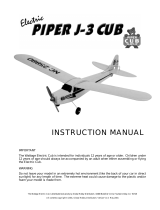Page is loading ...

1
INSTRUCTIONS FOR FINAL ASSEMBLY
The Wattage Cub 400EP ARF is distributed exclusively by Global Hobby Distributors
18480 Bandilier Circle, Fountain Valley, CA 92728
All contents copyright © 2000, Global Hobby Distributors Version V1.0 11/00
Thank you for choosing the Wattage Cub 400EP ARF. Whether you have built and flown other electric
airplanes in the past, or if this is your first, you will appreciate the high quality, easy final assembly and
excellent flight characteristics of the Cub 400EP.
The Cub 400EP is a small electric-powered airplane built specifically for direct drive Speed 400 motors and
micro servos. The entire airframe is built up from lightweight balsa and plywood and covered with heat shrink
polyester covering material. This results in an airplane that is light, yet durable. And because of its light
weight, performance using a standard Speed 400 motor is excellent. The airplane is slow and stable throughout
the entire speed range, making it a perfect choice for beginner fliers. More experienced fliers will enjoy the Cub
400’s semi-scale outline and good performance.
When you open the box, you will notice that you won't have much left to do or to purchase to finish your
new airplane. Included is all of the hardware necessary to finish the kit, including: prebent wire pushrods,
control horns, landing gear wires, wheels, molded cowl, molded windshield and color decals.
We hope you enjoy your new Wattage Cub 400EP ARF as much as we have enjoyed designing and building
it for you. If you have any questions or comments, please feel free to contact us. We have also included a
product survey in the back of this manual. After you have finished building the Cub 400EP, please take a few
minutes to fill it out and send it to us. We enjoy hearing any comments or suggestions that you may have.

2
TABLE OF CONTENTS
SAFETY WARNING
This R/C airplane is not a toy! If misused, it can cause serious bodily injury and/or damage to property. Fly only in open
areas and preferably at a dedicated R/C flying site. We suggest having a qualified instructor carefully inspect your
airplane before its first flight. Please carefully read and follow all instructions included with this airplane, your radio
control system and electronic speed control.
To make your modeling experience totally enjoyable, we recommend that you get experienced, knowledgeable help with assembly and during your
first flights. Your local hobby shop has information about flying clubs in your area whose membership includes qualified instructors. We also
recommend that you contact the AMA at the address below. They will be able to help you locate a flying field in your area also.
Academy of Model Aeronautics
5151 East Memorial Drive
Muncie IN 47302-9252
(800) 435-9262
www.modelaircraft.org
Safety Warning ............................................................... 2
A Note About Covering ................................................. 3
Our Recommendations................................................... 4
Additional Items Required ............................................. 5
Tools & Supplies Required ............................................6
Full Size Hardware Drawings........................................ 6
Kit Contents....................................................................7
Motor Break-in............................................................... 8
Breaking In the Motor ............................................. 8
Wing Assembly ..............................................................9
Installing the Dihedral Brace................................... 9
Joining the Wing Halves........................................ 10
Wing Mounting ............................................................10
Aligning the Wing ................................................. 10
Installing the Blind Nuts........................................ 11
Mounting the Wing ................................................ 11
Horizontal Stabilizer .................................................... 11
Aligning the Horizontal Stabilizer ........................ 11
Mounting the Horizontal Stabilizer ....................... 12
Vertical Stabilizer .........................................................13
Aligning the Vertical Stabilizer ............................. 13
Mounting the Vertical Stabilizer............................ 13
Control Surface Hinging .............................................. 13
Hinging the Elevator.............................................. 13
Installing the Tail Wheel Assembly ......................14
Hinging the Rudder................................................ 14
Main Landing Gear ......................................................15
Installing the Landing Gear Wires ........................15
Installing the Nylon Straps .................................... 15
Motor Installation......................................................... 15
Installing the Motor ............................................... 15
Cowling Installation ..................................................... 16
Cutting Out the Cowling........................................ 16
Aligning the Cowling ............................................16
Servo Installation ......................................................... 17
Aligning the Servos ............................................... 17
Mounting the Servos.............................................. 17
Rudder Pushrod............................................................ 17
Installing the Rudder Control Horn....................... 18
Installing the Adjustable Servo Connector ...........18
Installing the Servo Horn....................................... 19
Adjusting the Rudder Pushrod .............................. 19
Elevator Pushrod .......................................................... 19
Installing the Elevator Control Horn .....................19
Installing the Servo Connector .............................. 20
Installing the Servo Horn....................................... 21
Adjusting the Elevator Pushrod.............................21
Windshield.................................................................... 21
Trimming the Windshield ......................................21
Aligning the Windshield........................................ 22
Installing the Windshield ....................................... 22
Final Assembly............................................................. 22
Installing the Receiver, Flight Battery & ESC ......22
Installing the Propeller........................................... 22
Installing the Wing Struts ...................................... 23
Applying the Decals .............................................. 23
Balancing......................................................................23
Balancing the Cub 400EP...................................... 23
Control Throws ............................................................ 24
Preflight Check.............................................................24
Safety............................................................................ 24
ABC's of Flying ...........................................................25
Basics of Flight ............................................................ 25
Glossary of Terms ........................................................ 27
Notes............................................................................. 28
Product Evaluation Sheet.............................................31

3
This instruction manual is designed to guide you through the entire final assembly process of your new Wattage
Cub 400EP ARF in the least amount of time possible. Along the way you will learn how to properly assemble your
new airplane and also learn many tips that will help you in the future. We have listed some of our recommenda-
tions below. Please read through them before going any further.
✔ Please read through each step before starting as-
sembly. You should find the layout very complete and
simple. Our goal is to guide you through assembly
without any of the headaches and hassles that you
might expect.
✔ There are check boxes next to each step. After you
complete a step, check off the box. This will help you
keep from losing your place.
✔ Cover your work table with brown paper or a soft
cloth, both to protect the table and to protect the indi-
vidual parts.
✔ Keep a couple of small bowls or jars handy to put
the small parts in after you open the accessory bags.
✔ We have included a glossary of terms beginning
on page # 27 . Check it out if you come across a term
that is unfamiliar to you.
✔ We're all excited to get a new airplane into the air,
but take your time. This will ensure you build a straight,
strong and great flying airplane.
✔ If you come across this symbol
☛
, it means that
this is an important point or an assembly hint.
If you should find a part missing or damaged, or have any questions about assembly, please
contact us at the address below:
Wattage Customer Care
18480 Bandilier Circle
Fountain Valley CA 92728
Phone: (714) 963-0329 Fax: (714) 964-6236 E-mail: service@globalhobby.net
The covering material used on the Cub 400EP ARF is a
heat shrink polyester material. Because of this, it is pos-
sible with heat and humidity changes that the covering on
your airplane may wrinkle or sag. This trait is inherent in
all types of heat shrink material. To remove the wrinkles
you will need to purchase, or borrow from a fellow mod-
eler, a heat iron. If you need to purchase one, the Global
Sealing Iron is recommended.
A NOTE ABOUT COVERING
Follow these simple steps to remove the wrinkles:
❑ 1) Plug in and turn on the sealing iron to the me-
dium temperature setting. Allow the iron to heat up for
approximately 5 - 7 minutes.
❑ 2) After the iron has reached temperature, lightly
apply the iron to the wrinkled section of the covering.
Move the iron slowly over the wrinkled section until the
P/N 360900
covering tightens and the wrinkles disappear. You will
notice that the color of the covering will darken when it is
heated. When the covering cools back down, it will re-
turn to its normal color.
☛
If the color layer smears from any of the seams the
temperature of the iron is too hot. Turn the temperature
dial down and wait about 5 minutes for the iron to adjust
to the lower temperature. You can remove any color
streaks using a paper towel soaked with a small quantity
of acetone.
Wattage guarantees this kit to be free from defects in
both material and workmanship, at the date of pur-
chase. This does not cover any component parts dam-
aged by use, misuse or modification. In no case shall
Wattage's liability exceed the original cost of the
purchased kit.
In that Wattage has no control over the final assem-
bly or material used for final assembly, no liability
shall be assumed for any damage resulting from the
use by the user of the final user-assembled product.
By the act of using the final user-assembled product,
the user accepts all resulting liability.
Guarantee

4
The following section describes our recommendations to help you in deciding which types of accessories to purchase for
your new Wattage Cub 400EP ARF. We have tested all of these items with the airplane and found that these products will
offer the best in performance, reliability and economy.
OUR RECOMMENDATIONS
RADIO SYSTEM
The Cub 400EP will require a minimum 3 channel radio
control system with two micro servos. The radio system we
recommend using is the Hitec Focus 3 AM radio with 2 HS-81
Micro servos. This radio system includes two micro servos,
a three channel mini receiver, servo mounting hardware and
a setup guide.
If you want to purchase a radio system that will be more
upgradeable in the future, a four or more channel radio with
two micro servos and a mini or micro receiver will work
well. If you decide to go this way, our recommendation
would be to use the Hitec Flash 4X Glider FM Computer
radio with 2 HS-81 Micro servos. This is a very good radio system that offers the capability to grow as your experience
grows.
If you already have a standard radio system, you will need to purchase an after-market mini or micro receiver and two
micro servos. If you need to purchase these items we recommend the Hitec Micro 555 receiver (part # 759118) and two
Cirrus CS-21 Micro servos (part # 444227).
ELECTRONIC SPEED CONTROL
To operate the motor, we suggest using a proportional elec-
tronic speed control (ESC) that features battery eliminator
circuitry (BEC) and auto-cutoff. BEC allows you to elimi-
nate the receiver battery and uses the flight battery to control
both the motor and the radio system. Eliminating the receiver
battery provides a great weight savings which effectively in-
creases performance. The auto-cutoff feature turns off the
motor when the voltage in the battery drops too low to oper-
ate the radio system safely. This guarantees safe operation
throughout the entire flight. To obtain these features, we sug-
gest using the Wattage IC-380 ESC. You can also upgrade to the Wattage IC-14 ESC (part # 128484). This ESC is
smaller and lighter, and includes special tabs that hook directly to most Speed 400 motors. This means there isn't any
soldering required and you won't experience current loss because of poor connectors. If you decide not to use a propor-
tional electronic speed control, an electronic switch like the Hitec Motor Controller SP-1003 (part # 759850) is an
economical way to turn the motor on and off. This switch does not offer any proportional speed, only off or full power.
The flight battery you choose should be an 8 cell (9.6Volt)
Nickel Cadmium battery pack or an 8 cell Nickel Metal Hy-
dride battery pack. We recommend either the Wattage 8 cell
600Mah NiCd Battery or the Wattage 8 cell 800Mah
NiMhbattery (part # 128523). Both battery packs come
prewired with Tamiya connectors so they will be compatible
with the Wattage IC-380 ESC. The Nickel Metal Hydride
battery will give you about 25% more run-time; however, it
will not produce quite the amount of power as the Nickel
Cadmium battery.
FLIGHT BATTERY
P/N 128522
P/N 128471
Focus 3 AM

5
BATTERY CHARGER
P/N 350360
Because the flight battery powers both the motor and the ra-
dio system, we suggest using an Automatic Delta Peak
Charger such as the Promax Black Widow Peak Charger or
the Promax Activator Digital Peak Charger (part # 885650)
to charge the flight battery. It is vital to the Cub 400’s flying
performance that the flight battery be fully charged every
flight, so using a peak charger is very important.
MOTOR AND PROPELLER
ADDITIONAL ITEMS REQUIRED
❑ {1} Hitec Focus 3 AM Micro Radio System
❑ {1} Trinity AA Batteries - 8 pack # 837801
❑ {1} Wattage IC-380 30A ESC # 128471
❑ {1} Wattage 8C 600Mah NiCD Battery # 128522
❑ {1} Promax Black Widow Charger # 350360
❑ {1} Wattage Speed 400 Motor # 131338
❑ {1} Gunther Plastic Propeller # 239350
RECOMMENDED ITEMS
1
2
3
4
5
6
OPTIONAL ITEMS
❑ {1} Hitec Flash 4X FM Computer Radio System
❑ {1} Wattage 8C 800Mah NiMH Battery # 128523
❑ {2} Cirrus CS-21 Micro Servos # 444227
❑ {1} Multiplex Turbo 450 Motor # 239036
❑ {1} APC 6 x 3 Propeller # 608070
❑ {1} Wattage Propeller Adapter # 131335
❑ {1} Promax Activator Digital Peak Charger # 885650
We suggest using a 6 volt 380 - 480 size electric motor. For
standard flying the Wattage Speed 400 motor shown would
be a good choice. If you want to upgrade to a higher perfor-
mance motor, the Multiplex Turbo 450 (# 239036) would be
a good choice. The propeller you choose should be matched
to the motor you are using. Good choices would be the
push-on Gunther propeller or an APC 5 x 4, 6 x 3 or 4.75 x
4.75. If you use a propeller other than the Gunther, you will
need to also purchase a propeller adapter (# 131335).
P/N 131338 & 239350
7
1
2
3
4
5
6
7

6
TOOLS AND SUPPLIES REQUIRED
❑ Kwik Bond Thin C/A # 887500
❑ Kwik Bond 5 Minute Epoxy # 887560
❑ Pacer Formula 560 Canopy Glue # 339176
❑ # 0 Phillips Head Screwdriver
❑ # 1 Phillips Head Screwdriver
❑ Excel Modeling Knife # 692801
❑ Adjustable Wrench
❑ Needle Nose Pliers
❑ Wire Cutters
❑ Electric or Hand Drill
❑ 1/16" Drill Bit
❑ 5/64" Drill Bit
❑ 1/8" Drill Bit
❑ Builder's Triangle
❑ Scissors
❑ Straight Edge Ruler
❑ Pen or Pencil
❑ 220 Grit Sandpaper w/Sanding Block
❑ Masking Tape
❑ Trinity Break-In Drops # 840365
❑ Performance Plus Motor Spray # 340186
❑ Rubbing Alcohol
❑ Paper Towels - not pictured
❑ NHP Epoxy Mixing Sticks # 864204
❑ NHP Epoxy Mixing Cups # 864205
FULL SIZE HARDWARE DRAWINGS
Shown below are full size drawings of the small hardware parts included with the Cub 400EP ARF. Use these drawings
to familiarize yourself with each part. Please refer back to this page to locate the proper parts when they are needed for a
particular assembly step. These drawings are especially helpful when trying to identify the different size screws or nuts
used in a particular step.
1
2
3
4
5
6
7
8
9
10
11
12
13
14
15
16
17
18
19
20
21
22
23
24
25
1
2
3
4
5
6
7
8
9
10 11
12
13
14
15
16
17
18
19
20
21
22
24
25
3mm x 25mm
Machine Screw
3mm x 14mm
Machine Screw
2mm x 12mm
Machine Screw
2mm x 10mm
Wood Screw
3mm Blind
Nut
3mm Flat
Washer
3mm Nylon
Insert Nut
2mm x 6mm
Wood Screw
Adjustable Servo
Connector
Assembly

7
We have organized the parts as they come out of the box for easier identification during assembly. Each photo below
represents the parts that are required in a main section of the assembly process. Before you begin assembly, group the
parts like we show. This will ensure that you have all of the parts before you begin assembly and it will also help you
become familiar with each part. The corresponding part number is listed first, then the quantity of that particular part,
along with a short description of the part. As you proceed through assembly, you will notice the same part number
listed next to a particular part necessary for that step. If you have any questions as to what that part might be, refer back
to this section.
KIT CONTENTS
AIRFRAME ASSEMBLIES PUSHROD ASSEMBLIES
❑ {1} Fuselage w/Pushrod Housings
❑ {1} Right Wing Half
❑ {1} Left Wing Half
❑ {1} Horizontal Stabilizer w/Elevator & Hinges
❑ {1} Vertical Stabilizer w/Rudder & Hinges
❑ {2} Wing Strut Assemblies (1 left & 1 right)
1
2
3
4
5
6
❑ {2} 1.5mm x 385mm Pushrod Wires w/Z-Bends
❑ {2} Nylon Control Horns w/Backplates
❑ {2} 2mm x 12mm Machine Screws
❑ {2} Adjustable Servo Connector Assemblies
11
12
13
14
LANDING GEAR ASSEMBLIES
❑ {2} Main Landing Gear Wires w/Wheels
❑ {1} Tail Wheel Assembly w/Wheel
❑ {2} Nylon Landing Gear Straps
❑ {4} 2mm x 10mm Wood Screws
7
8
9
10
MOTOR MOUNT ASSEMBLIES
❑ {2} Aluminum Motor Mount Clamps - Short
❑ {2} Aluminum Motor Mount Clamps - Tall
❑ {4} 3mm x 14mm Machine Screws
❑ {8} 3mm Flat Washers
❑ {4} 3mm Nylon Insert Nuts
15
16
17
18
19
1
2
3
4
5
6
7
8
9
10
11
12
13
14
15
16
17
18
19

8
WING ASSEMBLIES
❑ {1} Plywood Dihedral Brace (W-25)
❑ {2} 3mm x 25mm Machine Screws
❑ {2} 3mm Flat Washers
❑ {2} 3mm Blind Nuts
20
21
22
23
MISCELLANEOUS PARTS
❑ {1} Molded Plastic Cowling
❑ {1} Molded Clear Windshield
❑ {1} Decal Set - not pictured
❑ {3} 2mm x 6mm Wood Screws
❑ {4} 25mm x 30mm Hook & Loop Material
24
25
26
27
MOTOR BREAK-IN
TOOLS AND SUPPLIES REQUIRED
❑ Needle Nose Pliers
❑ Trinity Break-In Drops
❑ Performance Plus Motor Spray
❑ Paper Towels
8
BREAKING IN THE MOTOR
20
21
23
☛
Before beginning assembly, we recommend that you
first break in your motor. Taking the time to do this now
will do a couple of things. First, it will improve the per-
formance and life of the motor and, second, it will give
you a chance to test your radio system, ESC and flight
battery before installing them into the airplane.
❑ 1) To prevent radio interference caused by the elec-
tric motor, you need to solder three capacitors to the back
of the motor. One capacitor should be soldered between
each motor terminal and the motor can. The third ca-
pacitor should be soldered between the two motor
terminals. See figure # 1 below.
Photo # 1
❑ 6) Turn on the transmitter and plug the flight bat-
tery into the ESC. Move the throttle lever to the idle
position to turn off the motor.
❑ 7) With the motor turned off, test the operation of
the two servos.
Figure # 1
❑ 2) Lay the motor, flight battery, charger, radio sys-
tem and electronic speed control onto your work table.
❑ 3) Charge the flight battery using your peak charger,
following the instructions that were provided with the
charger. Install 8 AA batteries into the Focus 3 transmitter.
❑ 4) Plug the two servo leads and the ESC lead into
their proper slots in the receiver. Carefully solder the ESC
motor leads to the back of the motor. The mounting tab
with the red dot next to it is the positive tab.
❑ 5) Set the motor between the handles of a pair of
needle nose pliers and secure the motor to the handles
using a couple of small rubber bands. This will keep the
motor secure enough for the break-in procedure. See
photo # 1 below.
20
21
22
23
28
24
27
28
25

9
Photo # 2
❑ 9) Using a couple of paper towels, wipe off the
excess motor spray and oil.
❑ 10) Slowly turn on the motor. Position the throttle
lever to about 1/3 throttle and let the motor run. While
the motor is running, apply a light spray of motor spray
inside the motor openings once every minute, followed
by a small drop of Break-In Drops on each of the bush-
ings. Do this until the battery is fully discharged.
❑ 11) After the battery has discharged and the motor
has stopped, spray motor spray through the motor open-
ings until the fluid runs clear. Apply a couple of drops of
Break-In Drops to the bushings and wipe away all of the
excess using paper towels.
WING ASSEMBLY
TOOLS AND SUPPLIES REQUIRED
❑ Kwik Bond 5 Minute Epoxy
❑ Straight Edge Ruler
❑ Pen or Pencil
❑ 220 Grit Sandpaper w/Sanding Block
❑ Masking Tape
❑ Rubbing Alcohol
❑ Paper Towels
❑ NHP Epoxy Mixing Sticks
❑ NHP Epoxy Mixing Cups
2
16
17
INSTALLING THE DIHEDRAL BRACE
18
ITEMS REQUIRED
❑ {1} Right Wing Half
❑ {1} Left Wing Half
❑ {1} Plywood Dihedral Brace (W-25)
2
3
20
❑ 8) Carefully spray a couple of light sprays of Per-
formance Plus Motor Spray inside the motor openings and
apply a small drop of Trinity Break-In Drops onto each of
the two motor bushings. See photo # 2 below.
19
22
23
24
25
❑ 1) Look carefully at the surface of each root rib on
both wing halves. Notice how the excess covering mate-
rial overlaps onto them. Using a modeling knife, carefully
trim and remove the excess covering from both of the root
ribs, leaving about 1/16" of material overlapping so it does
not pull away later. See photo # 3 below.
Photo # 3
☛
Removing most of the covering from the two root ribs
will expose more of the wood. This will result in a stron-
ger joint when the wing halves are epoxied together later.
❑ 2) Using a straight edge ruler and a pen, locate and
mark the centerline of the plywood dihedral brace. Draw
one vertical line on each side of the brace, at this location.
See photo # 4 below.
Photo # 4
❑ 3) Test fit the plywood dihedral brace into the dihe-
dral brace box in each wing half. The brace should slide
into each wing half up to its centerline. If it does not,
remove the brace and use 220 grit sandpaper to lightly
sand the edges and tips of the brace. Repeat until you are
satisfied with the fit. See photo # 5 below.
Photo # 5
☛
The dihedral brace is cut in the shape of a "V". The
"V" shape should face the top surface of the wing when
the brace is installed.
❑ 4) Test fit both of the wing halves together with the
dihedral brace temporarily installed (without using glue).

10
❑ 5) Look carefully at the center section joint: the
wing halves should fit together tight with little or no gaps
in the joint. See photo # 6 below.
Photo # 6
❑ 6) If the center section joint is not tight, remove the
wing halves and the dihedral brace, and lightly sand the
edges and tips of the brace. Test fit the wing halves to-
gether with the dihedral brace installed again and repeat
until you are satisfied with the fit. Once you are satisfied
with the fit, remove the wing halves and the dihedral brace.
☛
It is important that the wing halves fit together prop-
erly. The better the fit, the stronger the center section
joint will be.
❑ 7) Following the instructions on the packaging, mix
a generous amount of Kwik Bond 5 Minute Epoxy. Mix
the epoxy for about 1 minute. This will ensure that both
parts are thoroughly incorporated.
❑ 8) Working with only one wing half for now, apply
a thin layer of epoxy inside the dihedral brace box and to
only half of the dihedral brace. Make sure to cover the
top and bottom, as well as the sides, and use enough
epoxy to fill any gaps.
❑ 9) Slide the dihedral brace into the wing half up to
its centerline. Remove any excess epoxy before it dries
using a paper towel and rubbing alcohol. Allow the ep-
oxy to fully cure before proceeding.
❑ 10) Once the epoxy has fully cured, trial fit both
wing halves together again to double check that the wing
halves still fit together properly.
❑ 11) Mix a generous amount of Kwik Bond 5 Minute
Epoxy. Apply a thin layer of epoxy to the exposed half of
the dihedral brace, the inside of the second wing half, and
the entire surface of both root ribs. Make sure to use
enough epoxy to fill any gaps.
❑ 12) Slide the two wing halves together and care-
fully align them at both the leading and trailing edges.
Wipe away any excess epoxy using a paper towel and rub-
bing alcohol and use several pieces of masking tape to
JOINING THE WING HALVES
hold the two wing halves aligned until the epoxy fully
cures - about 1 hour.
❑ 13) Once the epoxy has fully cured, double-check
the center section joint. If any gaps are present, mix a
small amount of Kwik Bond 5 Minute Epoxy and care-
fully fill any remaining gaps. Remove any excess epoxy
using a paper towel and rubbing alcohol, and allow the
epoxy to fully cure.
WING MOUNTING
TOOLS AND SUPPLIES REQUIRED
❑ Kwik Bond Thin C/A
❑ # 1 Phillips Head Screwdriver
❑ Electric or Hand Drill
❑ 1/8" Drill Bit
❑ Straight Edge Ruler
❑ Pen or Pencil
❑ Masking Tape
1
5
10
ALIGNING THE WING
13
ITEMS REQUIRED
❑ {1} Fuselage w/Pushrod Housings
❑ {2} 3mm x 25mm Machine Screws
❑ {2} 3mm Flat Washers
❑ {2} 3mm Nylon Insert Nuts
1
21
22
16
17
23
❑ 1) Using a ruler and a pen, locate the centerline of
the fuselage, at the back edge of the wing saddle, and
draw a mark. See photo # 7 below.
Photo # 7
❑ 2) Set the fuselage on your work table and place
the wing into the wing saddle. Align the two hardwood
dowels in the leading edge of the wing with the two pre-
drilled holes in the fuselage's forward bulkhead.
❑ 3) Carefully slide the wing forward, making sure
that the two hardwood dowels fully engage the two pre-
drilled holes in the forward bulkhead.
❑ 4) The joint where the two wing halves were glued
together is the centerline of the wing. Align the center-
line of the wing with the centerline you drew on the top of
the fuselage.
19

11
❑ 5) While holding the wing in alignment, use a
couple of pieces of masking tape to hold the wing securely
to the fuselage.
❑ 6) Check that the wing is square to the fuselage.
To do this use a ruler and carefully measure from the
trailing edge of each wing tip to the back edge of the
fuselage. Both of these measurements should be the
same. See figure # 2 below.
Figure # 2
☛
If the two measurements are not the same, carefully
lift the masking tape and adjust the back of the wing until
they are. When you are satisfied with the alignment, reat-
tach the masking tape to hold the wing securely in place.
INSTALLING THE BLIND NUTS
❑ 7) Using a ruler and a pen, measure 5/16" in front
of the trailing edge of the wing and draw two marks, one
on each side of the centerline. Now measure 3/4" out
from each side of the centerline and draw two marks. See
photo # 8 below.
Photo # 8
❑ 8) Using a drill with a 1/8" drill bit, carefully drill
two holes into the wing and down through the plywood
wing hold down block inside the fuselage.
☛
Angle the drill bit back so that you drill the holes
perpendicular to the top of the wing.
❑ 9) Remove the wing and install two 3mm blind nuts
into the bottom of the mounting plate. Use a pair of needle
nose pliers to squeeze the blind nuts up into place.
☛
A balsa filler block has been preinstalled onto the bot-
tom of the plywood plate to make it easier to install the
blind nuts.
❑ 10) After the blind nuts are fully seated, carefully
apply a thin layer of Kwik Bond Thin C/A around the
bottom of each blind nut to lock them into place. Be care-
ful not to get any C/A into the threads. Allow the C/A to
fully cure before proceeding.
MOUNTING THE WING
❑ 11) Place the wing back into the wing saddle and
bolt it into place using two 3mm x 25mm machine screws
and two 3mm flat washers. Tighten the screws firmly
using a # 1 phillips screwdriver. See photo # 9 below.
Photo # 9
HORIZONTAL STABILIZER
TOOLS AND SUPPLIES REQUIRED
❑ Kwik Bond 5 Minute Epoxy
❑ # 1 Phillips Head Screwdriver
❑ Excel Modeling Knife
❑ Builder’s Triangle
❑ Straight Edge Ruler
❑ Pen or Pencil
❑ Masking Tape
❑ Rubbing Alcohol
❑ Paper Towels
❑ NHP Epoxy Mixing Sticks
❑ NHP Epoxy Mixing Cups
2
5
6
14
ITEMS REQUIRED
❑ {1} Horizontal Stabilizer w/Elevator & Hinges
4
16
17
19
22
23
24
❑ 1) Remove the elevator and hinges from the hori-
zontal stabilizer and set them aside for now. Remove the
wing from the fuselage and set it aside, also.
❑ 2) Using a modeling knife, carefully remove the
covering from over the horizontal stabilizer mounting slot
in the back of the fuselage. The slot is 3-1/8" long and
1/8" tall, and is located 1/4" below the top of the fuselage.
❑ 3) Using a ruler and a pen, locate the centerline of
the horizontal stabilizer, at the trailing edge, and
ALIGNING THE
HORIZONTAL STABILIZER
25
A=A-1

12
place a mark. Using a builder's triangle, extend this mark
from front to back across the top of the stabilizer. See
photo # 10 below.
Photo # 10
❑ 4) Mount the wing to the fuselage and slide the sta-
bilizer into the stabilizer mounting slot. Push the stabilizer
forward until the trailing edge of the stabilizer is even
with the back edge of the fuselage.
❑ 5) Align the centerline mark on the trailing edge of
the stabilizer with the center of the back edge of the fuse-
lage. When that is aligned, hold the trailing edge of the
stabilizer in that position using a piece of masking tape.
❑ 6) With the stabilizer in place, look carefully from
the front of the fuselage at both the wing and the stabi-
lizer. When aligned properly, the stabilizer should be level
with the wing. If it is not level, use 220 grit sandpaper
with a sanding block and sand down the higher stabilizer
mounting side until the correct alignment is achieved. See
figure # 3 below.
Figure # 3
❑ 7) Now check to make sure that the tips of the sta-
bilizer are equal distances from the tips of the wing. Use
a ruler and measure from one wing tip to the
stabilizer tip on the same side. Do this for both sides.
When the stabilizer is aligned properly, both of these mea-
surements should be the same. See figure # 4 below.
Figure # 4
❑ 8) When you are satisfied with the alignment, hold
the stabilizer firmly in place using a couple of pieces of
masking tape. Do not glue it into place yet!
❑ 9) With the stabilizer held firmly in place, use a pen
to draw lines onto the top and bottom of the stabilizer
where it and the fuselage sides meet. Do this on both the
right and left sides.
❑ 10) Remove the stabilizer from the fuselage. Us-
ing the lines you drew as a guide, carefully cut away and
remove the covering from between them with a modeling
knife. See photo # 11 below.
MOUNTING THE
HORIZONTAL STABILIZER
Photo # 11
☛
When cutting through the covering to remove it, cut
with only enough pressure to cut through only the cover-
ing itself. Cutting into the balsa will weaken the stabilizer.
❑ 11) Mix a generous amount of Kwik Bond 5 Minute
Epoxy. Apply a thin layer to the mounting area on the top
and bottom of the stabilizer and to the top and bottom of
the stabilizer mounting sides in the fuselage.
❑ 12) Slide the stabilizer back into place and realign
it, double checking all of your measurements once more.
See photo # 12 below.
❑ 13) When you are satisfied with the alignment, hold
the stabilizer in place using several pieces of masking
tape and remove any excess epoxy using a paper towel
and rubbing alcohol before it cures. Allow the epoxy to
fully cure before proceeding.
Photo # 12
B=B-1
C=C-1

13
VERTICAL STABILIZER
TOOLS AND SUPPLIES REQUIRED
❑ Kwik Bond 5 Minute Epoxy
❑ Excel Modeling Knife
❑ Builder’s Triangle
❑ Straight Edge Ruler
❑ Pen or Pencil
❑ Masking Tape
❑ Rubbing Alcohol
❑ Paper Towels
❑ NHP Epoxy Mixing Sticks
❑ NHP Epoxy Mixing Cups
2
6
14
16
ITEMS REQUIRED
❑ {1} Vertical Stabilizer w/Rudder & Hinges
5
17
19
22
23
24
25
ALIGNING THE
VERTICAL STABILIZER
❑ 1) Remove the rudder and hinges from the vertical
stabilizer and set them aside for now.
❑ 2) Using a modeling knife, carefully remove the
covering from over the vertical stabilizer mounting slot
in the top of the fuselage. The slot is 3-1/8" long and
1/8" wide.
❑ 3) Slide the stabilizer into the mounting slot in the
fuselage. Push the stabilizer forward until the trailing edge
of the stabilizer is even with the back edge of the horizon-
tal stabilizer.
❑ 4) While holding the vertical stabilizer firmly in
place, use a pen to draw a line on each side of it where it
meets the top of the fuselage.
❑ 5) Remove the stabilizer. Using a modeling knife,
carefully cut away and remove the covering from below
the lines you drew and from the bottom edge of the sta-
bilizer, also. See photo # 13 below.
Photo # 13
☛
When cutting through the covering to remove it, cut
with only enough pressure to cut through only the cover-
ing itself. Cutting into the balsa will weaken the structure.
❑ 6) Slide the vertical stabilizer back into place and
realign it. Using a builder's triangle, check to ensure that
the vertical stabilizer is aligned 90º to the horizontal sta-
bilizer. See figure # 5 below.
Figure # 5
❑ 7) Mix a generous amount of Kwik Bond 5 Minute
Epoxy. Apply a thin layer to the mounting slot in the top
of the fuselage and to the sides and bottom of the vertical
stabilizer mounting area.
❑ 8) Slide the stabilizer back into place and realign it,
double checking all of your measurements. Hold the sta-
bilizer in place using several pieces of masking tape and
remove any excess epoxy using a paper towel and rub-
bing alcohol. Allow the epoxy to fully cure before
proceeding.
MOUNTING THE
VERTICAL STABILIZER
CONTROL SURFACE HINGING
HINGING THE ELEVATOR
TOOLS AND SUPPLIES REQUIRED
❑ Kwik Bond Thin C/A
❑ Kwik Bond 5 Minute Epoxy
❑ Excel Modeling Knife
❑ 220 Grit Sandpaper w/Sanding Block
❑ Rubbing Alcohol
❑ Paper Towels
❑ NHP Epoxy Mixing Sticks
❑ NHP Epoxy Mixing Cups
1
2
6
18
ITEMS REQUIRED
❑ {1} Tail Wheel Assembly
8
❑ 1) Locate the four precut hinge slots in the trailing
edge of the horizontal stabilizer and the leading edge of
the elevator.
❑ 2) Using a modeling knife, carefully remove any
excess covering material from over each of the slots.
❑ 3) Test fit the C/A hinges into the hinge slots in the
elevator. Each hinge should be inserted far enough into
22
23
24
25

14
the slots so that the centerline of the hinges are flush with
the leading edge. If the hinges cannot be inserted deeply
enough, use a modeling knife to carefully cut the hinge
slots deeper.
❑ 4) With each of the hinges centered, apply 3-4 drops
of Kwik Bond Thin C/A to the joint where the hinges and
the elevator meet. Allow a few seconds between drops
for the C/A to wick into the hinges, then turn the elevator
over and repeat this procedure on the other side. Let the
C/A dry for about 10 minutes before proceeding. See
photo # 14 below.
❑ 5) Slide the elevator and its hinges into the precut
hinge slots in the trailing edge of the stabilizer. Adjust
the elevator so that the tips of the elevator are even with
the tips of the stabilizer.
❑ 6) While holding the elevator tight against the sta-
bilizer, rotate the elevator down about 45º. Apply 3-4
drops of Kwik Bond Thin C/A to the exposed area of each
hinge. Turn the fuselage over and repeat for the other
side of the hinges. Allow the C/A to dry for about 10
minutes. Once the C/A dries, the elevator may be stiff
and difficult to move. This is normal. Gently move it up
and down about five to ten times to free it up.
Photo # 14
❑ 7) Using a modeling knife, remove the covering
from over the predrilled hole in the leading edge of the
rudder. The hole is 1/16" in diameter and is located 1/2"
up from the bottom of the rudder.
❑ 8) Using a modeling knife, carefully cut a shallow
groove in the leading edge from the base of the hole down
to the bottom of the rudder. See figure # 6 below.
INSTALLING THE
TAIL WHEEL ASSEMBLY
Figure # 6
❑ 9) Test fit the tail wheel wire into the hole and
groove. When properly aligned, the wire should rest
within the groove and the outer surface of the wire should
be flush with the leading edge of the rudder.
❑ 10) When satisfied with the fit, remove the tail wheel
wire. Using 220 grit sandpaper, carefully roughen the
gluing surface of the wire.
❑ 11) Mix a small quantity of Kwik Bond 5 Minute
Epoxy. Pack epoxy into the hole and the groove and
push the tail wheel wire firmly into place. Remove any
excess epoxy using a paper towel and rubbing alcohol.
Allow the epoxy to fully cure before proceeding. See
photo # 15 below.
Photo # 15
HINGING THE RUDDER
❑ 12) Using a modeling knife, carefully remove the
covering from over the precut notch in the leading edge
of the rudder. The notch is located 1-1/4" up from the
bottom of the rudder. See photo # 16 below.
❑ 13) Locate the two precut hinge slots in the trailing
edge of the vertical stabilizer and the leading edge of the
rudder.
❑ 14) Using a modeling knife, carefully remove any
excess covering material from over each of the slots.
❑ 15) Test fit the C/A hinges into the hinge slots in
the rudder. Each hinge should be inserted far enough into
the slots so that the centerline of the hinges are flush with
the leading edge. If the hinges cannot be inserted deeply
enough, use a modeling knife to carefully cut the hinge
slots deeper.
Photo # 16

15
❑ 16) With each of the hinges centered, apply 3-4
drops of Kwik Bond Thin C/A to the joint where the hinges
and the rudder meet. Allow a few seconds between drops
for the C/A to wick into the hinges, then turn the rudder
over and repeat this procedure on the other side. Let the
C/A dry for about 10 minutes before proceeding.
❑ 17) Slide the rudder and its hinges into the precut
hinge slots in the trailing edge of the vertical stabilizer.
Adjust the rudder so that the rudder counter-balance does
not touch the top of the vertical stabilizer.
❑ 18) While holding the rudder tight against the sta-
bilizer, rotate the rudder to the right about 45º. Apply 3-4
drops of Kwik Bond Thin C/A to the exposed area of each
hinge. Turn the fuselage over and repeat for the other
side of the hinges. Allow the C/A to dry for about 10
minutes. Once the C/A has dried, the rudder may be stiff
and difficult to move. This is normal. Gently move it
back and forth about five to ten times to free it up.
MAIN LANDING GEAR
INSTALLING THE LANDING GEAR WIRES
TOOLS AND SUPPLIES REQUIRED
❑ Excel Modeling Knife
❑ Electric or Hand Drill
❑ 1/16" Drill Bit
❑ Straight Edge Ruler
❑ Pen or Pencil
6
10
11
16
ITEMS REQUIRED
❑ {2} Main Landing Gear Wires w/Wheels
❑ {2} Nylon Landing Gear Straps
❑ {4} 2mm x 10mm Wood Screws
7
17
9
10
❑ 1) Using a modeling knife, remove the covering
from over the precut landing gear slot in the bottom of the
fuselage. The slot is located 3-1/8" behind the front edge
of the firewall.
❑ 2) Insert the 90º bend in each landing gear wire into
the two predrilled holes in the middle of the precut slot.
Push both wires down firmly. See photo # 17 below.
Photo # 17
❑ 3) The two landing gear wires are held in place us-
ing two nylon landing gear straps and four 2mm x 10mm
wood screws. Each strap should be placed 1/2" in from
the fuselage sides. See photo # 18 below.
Photo # 18
❑ 4) Using the landing gear straps as a guide, use a
pen and mark the locations of the four pilot holes onto the
fuselage.
❑ 5) Remove the nylon straps. Using a drill with a
1/16" drill bit, drill four pilot holes through the fuselage
at the marks you drew.
❑ 6) Install the nylon landing gear straps using four
2mm x 10mm wood screws. Tighten the screws firmly
using a # 1 phillips screwdriver.
INSTALLING THE NYLON STRAPS
MOTOR INSTALLATION
TOOLS AND SUPPLIES REQUIRED
❑ # 1 Phillips Head Screwdriver
❑ Adjustable Wrench
❑ Electric or Hand Drill
❑ 1/8" Drill Bit
❑ Straight Edge Ruler
❑ Pen or Pencil
5
7
10
13
ITEMS REQUIRED
❑ {2} Aluminum Motor Mount Clamps - Short
❑ {2} Aluminum Motor Mount Clamps - Tall
❑ {4} 3mm x 14mm Machine Screws
❑ {8} 3mm Flat Washers
❑ {4} 3mm Nylon Insert Nuts
15
16
16
17
18
19
17
INSTALLING THE MOTOR
☛
If you haven’t already done so, now would be a good
time to solder your ESC to the motor and break in the
motor using our suggested guidelines on page # 8. It is
much easier to do this before installing the motor into the
airplane. Do not forget to solder three capacitors into place
on the motor. Not doing this will cause excessive radio
interference that will cause your airplane to crash!

16
❑ 1) Place the two short motor clamps onto the tops
of the two hardwood mounting rails. The center of the
forward clamp should be 5/16" behind the front of the
rails and the center of the rear clamp should be 1" behind
the front of the rails. See photo # 19 below.
Photo # 19
❑ 2) While holding each clamp in place (push down
on them firmly so they fit flush against the tops of the
rails), use a pen and mark the locations of the four mount-
ing holes onto the tops of the hardwood rails.
❑ 3) Remove the two motor clamps. Using a drill with
a 1/8" drill bit, drill four holes through the hardwood rails
at the four marks you drew.
❑ 4) Set the two short motor clamps back into place,
aligning the mounting holes in the clamps with the holes
you drilled in the hardwood rails.
❑ 5) Feed your ESC through the precut hole in the
firewall and set the motor into the motor clamps. So the
cowl will line up properly when it is installed later, the
tip of the motor shaft should be 3-3/8" in front of the
firewall.
☛
The measurement given above is if you are using a
propeller that is a friction fit onto the motor shaft (like the
Gunther brand propellers). If you are using a propeller
that requires a propeller adapter you will have to move
the motor farther back so that the cowl will line up.
❑ 6) Secure the motor into place using the two tall
motor clamps, four 3mm x 14mm machine screws, eight
3mm flat washers and four 3mm nylon insert nuts. Tighten
the screws and nuts firmly. See figure # 20 below.
Photo # 20
COWLING INSTALLATION
TOOLS AND SUPPLIES REQUIRED
❑ Kwik Bond Thin C/A
❑ # 1 Phillips Head Screwdriver
❑ Excel Modeling Knife
❑ Electric or Hand Drill
❑ 1/16" Drill Bit
❑ Scissors
❑ Straight Edge Ruler
❑ Pen or Pencil
❑ 220 Grit Sandpaper w/Sanding Block
❑ Masking Tape
1
5
6
10
ITEMS REQUIRED
❑ {1} Molded Plastic Cowling
❑ {3} 2mm x 6mm Wood Screws
24
11
27
15
CUTTING OUT THE COWLING
16
17
18
19
❑ 1) Using a pair of scissors, carefully cut out the back
of the cowling along the molded scribe line. Using 220
grit sandpaper with a sanding block, carefully sand the
back edge of the cowling smooth and straight.
❑ 2) Using a modeling knife, cut out the molded circle
and the two molded squares in the front of the cowling.
Carefully cut out a 3/4" diameter air-intake hole in the
lower, front portion of the cowl. See photo # 21 below.
Photo # 21
☛
It’s important that you cut an air-intake hole in the
front of the cowling. This will allow air to pass through
the fuselage, cooling the battery and ESC.
ALIGNING THE COWLING
❑ 3) Slide the cowling into place. To properly align
the cowling, the back edge of the cowling should be about
1/8" past the front of the firewall and the front of the cowl-
ing should be centered around the motor shaft.
❑ 4) When satisfied with the alignment, use a couple
of pieces of masking tape to hold the cowling firmly in
place.

17
❑ 5) Using a pen, carefully mark the locations of the
three cowl mounting screws onto the cowling. One screw
is located on the top, centerline of the cowl. The other
two are located (one on each side) even with the hard-
wood motor mount beams. See photo # 22 below.
Photo # 22
☛
Each of the holes should be located 1/16" in front of
the back edge of the cowling. This will position the holes
over the edge of the plywood firewall.
❑ 6) Using a drill with a 1/16" drill bit, drill three holes
through the cowling and into the edge of the firewall at
the marks you drew.
❑ 7) Remove the cowling. Apply a couple of drops
of Kwik Bond Thin C/A into each of the three mounting
holes. Allow the C/A to dry for about 10 minutes.
☛
The C/A will strengthen the wood surrounding the
cowl mounting holes, giving the screws more holding
strength.
❑ 8) Slide the cowling back into place and realign it.
Secure the cowling into place using three 2mm x 6mm
wood screws. Tighten the screws firmly using a # 1 phil-
lips screwdriver.
SERVO INSTALLATION
TOOLS AND SUPPLIES REQUIRED
❑ # 1 Phillips Head Screwdriver
❑ Electric or Hand Drill
❑ 1/16" Drill Bit
5
7
8
ALIGNING THE SERVOS
❑ 1) Locate the two servos you intend to use for the
elevator and rudder controls.
❑ 2) Carefully install the rubber grommets and brass
collets onto each of the servo mounting lugs. For proper
vibration reduction, the brass collets should be inserted
into the rubber grommets with the flanges facing the bot-
tom of the servo mounting lugs. See figure # 7 at top
right.
Figure # 7
❑ 3) Position the servos into the preinstalled servo
tray, making sure that you run the servo wires below the
tray and toward the front of the fuselage. Pay close atten-
tion to the positions of the servo output shafts. They should
both face the front of the fuselage. See photo # 23 below.
Photo # 23
MOUNTING THE SERVOS
❑ 4) Using a drill with a 1/16" drill bit, drill pilot
holes through the servo tray for the servo mounting
screws included with your radio system.
☛
Drilling pilot holes through the servo tray will make
it much easier to install the screws.
❑ 5) Using a # 1 phillips screwdriver, install and
tighten the mounting screws to hold the servos in place.
RUDDER PUSHROD
TOOLS AND SUPPLIES REQUIRED
❑ Kwik Bond Thin C/A
❑ # 0 Phillips Head Screwdriver
❑ # 1 Phillips Head Screwdriver
❑ Excel Modeling Knife
❑ Electric or Hand Drill
❑ 5/64" Drill Bit
❑ Straight Edge Ruler
❑ Masking Tape
1
4
5
ITEMS REQUIRED
❑ {1} 1.5mm x 385mm Pushrod Wire w/Z-Bend
❑ {1} Nylon Control Horn w/Backplate
❑ {2} 2mm x 12mm Machine Screws
❑ {1} Adjustable Servo Connector Assembly
11
12
13
14
6
10
12
16
19

18
INSTALLING THE
RUDDER CONTROL HORN
❑ 1) Insert the Z-bend in the 1.5mm x 385mm push-
rod wire, into the third hole out from the base of the nylon
control horn. Orientate the pushrod wire so that the longer
portion of the wire is on the left side of the control horn.
See photo # 24 below.
Photo # 24
❑ 2) Using a modeling knife, remove the covering
from over the rudder pushrod exit hole in the back of the
fuselage. The hole is located on the left side of the fuse-
lage, 1-3/4" in front of the rudder hinge line and 5/8" down
from the bottom of the horizontal stabilizer.
❑ 3) Carefully insert the plain end of the rudder push-
rod wire (with the control horn still attached) into the hole
in the left side of the fuselage. Slide the wire in until the
control horn lines up with the rudder hinge line.
❑ 4) To properly align the control horn, it should be
perpendicular to the rudder hinge line and its centerline
should be 5/8" up from the bottom of the rudder, at the
hinge line. The clevis attachment holes should be located
directly over the hinge line. See figure # 8 below.
Figure # 8
❑ 5) When satisfied with the alignment, use a drill with
a 5/64" drill bit and the control horn as a guide, and drill the
two mounting holes through the rudder.
❑ 6) Slide the control horn back into place and re-
align it. Push two 2mm x 12mm machine screws into
the base of the control horn and through the rudder.
❑ 7) Place the nylon backplate onto the machine
screws, aligning the two holes in the backplate with the
two screws. Using a # 1 phillips screwdriver, evenly
Photo # 25
❑ 8) Locate one plastic "4-point" servo horn that came
with your servo. One of the arms should have at least
four holes in it.
❑ 9) Using a pair of wire cutters, carefully remove all
of the arms except one with four holes in it.
❑ 10) Using a drill with a 5/64" drill bit, enlarge the
third hole out from the center of the arm.
❑ 11) Install one adjustable servo connector through
the hole that you enlarged. When you thread on the nut,
don't tighten it completely. You don't want the connector
loose, but you do want it to be able to rotate without bind-
ing too much. See photo # 26 below.
Photo # 26
☛
If your servo arm is thinner than standard sized arms,
we recommend that you install a thin washer between the
servo arm and the adjustable servo connector nut. This
will prevent slop between the arm and the connector.
❑ 12) Apply a couple of small drops of Kwik Bond
Thin C/A to the connector nut and allow the C/A to fully
dry. The C/A will lock the nut in place and will prevent
the connector from loosening during flight.
tighten both machine screws to draw the backplate into
place. Be careful not to overtighten the screws. You don't
want to crush the wood. See photo # 25 below.
INSTALLING THE
ADJUSTABLE SERVO CONNECTOR

19
☛
Before starting the next few steps, please make sure
you have read and completely understood how your radio
control system and ESC operate.
❑ 13) Per your radio system guide and ESC instruc-
tions, plug the flight battery into the ESC, then plug the
ESC and the rudder servo lead into their proper slots in
the receiver. Turn on the radio system.
❑ 14) Check to make sure the rudder control stick and
the rudder trim lever are centered.
❑ 15) Slide the adjustable servo connector/servo horn
assembly over the end of the rudder pushrod wire and
align the servo horn with the servo output shaft.
❑ 16) Attach the servo horn to the output shaft, mak-
ing sure that the servo horn is centered and points toward
the fuselage side. See photo # 27 below.
INSTALLING THE SERVO HORN
Photo # 27
❑ 17) Use a couple of pieces of masking tape, taped
between the vertical stabilizer and the rudder, to hold the
rudder centered.
❑ 18) With the rudder servo horn centered, use a # 1
phillips screwdriver and tighten the machine screw in the
adjustable servo connector.
❑ 19) Using a # 0 phillips screwdriver, install and
tighten the servo arm retaining screw, provided with your
servo, to secure the servo horn into place.
❑ 20) Remove the masking tape from the rudder and
double check that the rudder and the rudder servo are still
centered.
❑ 21) With your radio system plugged in and turned
on, check the direction the rudder control surface moves
and the amount of deflection. To do this push right on the
rudder control stick. The rudder should move right. If it
does not, flip the servo reversing switch on your transmit-
ter to change the direction. (Refer to your radio guide for
more information on this function.)
ADJUSTING THE RUDDER PUSHROD
❑ 22) Push right completely on the rudder control
stick. While holding the control stick fully right, use a
ruler and measure the amount the trailing edge of the rud-
der moves right. This measurement should be 1" and
should be taken at the widest point of the rudder. See
figure # 9 below.
Figure # 9
❑ 23) If the control surface deflection is more or less
than 1" it must be changed. If your radio is equipped
with End Point Adjustments (EPA), make those adjust-
ments using the transmitter. (Refer to your radio guide
for further details.) If your radio does not have this fea-
ture, you can still make the adjustments to the pushrod
manually.
❑ 24) If the rudder is moving more than 1", move the
adjustable servo connector in one hole toward the center
of the servo horn to decrease the control deflection. If the
rudder is moving less than 1", move the Z-bend one hole
closer to the base of the control horn to increase the con-
trol deflection. When adjusted properly, the rudder should
move 1" both right and left.
ELEVATOR PUSHROD
TOOLS AND SUPPLIES REQUIRED
❑ Kwik Bond Thin C/A
❑ # 0 Phillips Head Screwdriver
❑ # 1 Phillips Head Screwdriver
❑ Excel Modeling Knife
❑ Electric or Hand Drill
❑ 5/64" Drill Bit
❑ Straight Edge Ruler
❑ Masking Tape
1
4
5
ITEMS REQUIRED
❑ {1} 1.5mm x 385mm Pushrod Wire w/Z-Bend
❑ {1} Nylon Control Horn w/Backplate
❑ {2} 2mm x 12mm Machine Screws
❑ {1} Adjustable Servo Connector Assembly
11
12
13
14
6
10
12
16
19
❑ 1) Insert the Z-bend in the 1.5mm x 385mm push-
rod wire into the third hole out from the base of the nylon
INSTALLING THE
ELEVATOR CONTROL HORN

20
Photo # 28
❑ 2) Using a modeling knife, remove the covering
from over the elevator pushrod exit hole in the back of
the fuselage. The hole is located on the right side of the
fuselage, 1-3/4" in front of the rudder hinge line and 5/8"
down from the bottom of the horizontal stabilizer.
❑ 3) Carefully insert the plain end of the elevator push-
rod wire (with the control horn still attached) into the hole
in the right side of the fuselage. Slide the wire in until the
control horn lines up with the elevator hinge line.
❑ 4) To properly align the control horn, it should be
perpendicular to the elevator hinge line and its centerline
should be 3/4" out from the side of the fuselage, at the
hinge line. The clevis attachment holes should be located
directly over the hinge line. See figure # 10 below.
Figure # 10
☛
You may need to bend the elevator pushrod wire out
slightly (where it exits the fuselage side). This will make
it easier to line up the control horn and will prevent the
pushrod from binding.
❑ 5) When satisfied with the alignment, use a drill with
a 5/64" drill bit and the control horn as a guide, and drill the
two mounting holes through the elevator.
❑ 6) Slide the control horn back into place and re-
align it. Push two 2mm x 12mm machine screws into
the base of the control horn and through the elevator.
❑ 7) Place the nylon backplate onto the machine
screws, aligning the two holes in the backplate with the
Photo # 29
INSTALLING THE SERVO CONNECTOR
❑ 8) Locate one plastic "4-point" servo horn that came
with your servo. One of the arms should have at least
four holes in it.
❑ 9) Using a pair of wire cutters, carefully remove all
of the arms except the one with four holes in it.
❑ 10) Using a drill with a 5/64" drill bit, enlarge the
third hole out from the center of the arm.
❑ 11) Install one adjustable servo connector through
the hole that you enlarged. When you thread on the nut,
don't tighten it completely. You don't want the connector
loose, but you do want it to be able to rotate without bind-
ing too much. See photo # 30 below.
Photo # 30
☛
If your servo arm is thinner than the standard sized
arms, we recommend that you install a thin washer be-
tween the servo arm and the servo connector nut. This
will prevent slop between the arm and the connector.
❑ 12) Apply a couple of drops of Kwik Bond Thin
C/A to the connector nut and allow the C/A to fully dry.
The C/A will lock the nut in place and will prevent the
connector from loosening during flight.
control horn. Orientate the pushrod wire so that the longer
portion of the wire is on the right side of the control horn.
See photo # 28 below.
two screws. Using a # 1 phillips screwdriver, evenly
tighten both machine screws to draw the backplate into
place. Be careful not to overtighten the screws. You
don't want to crush the wood. See photo # 29 below.
/