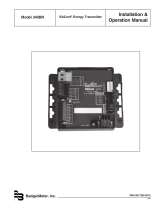Page is loading ...

Transit Time Ultrasonic Flow Meters
TFX-5000 Meter Modbus RTU Protocol
TTM-UM-03073-EN-01 (August 2019)
User Manual

CONTENTS
Supported Features . . . . . . . . . . . . . . . . . . . . . . . . . . . . . . . . . . . . . . . . . . . . . . . . . . . . . . . . . . . . . . . . . . . . .3
Wiring. . . . . . . . . . . . . . . . . . . . . . . . . . . . . . . . . . . . . . . . . . . . . . . . . . . . . . . . . . . . . . . . . . . . . . . . . . . . . .3
Communication Settings . . . . . . . . . . . . . . . . . . . . . . . . . . . . . . . . . . . . . . . . . . . . . . . . . . . . . . . . . . . . . . . . . 3
Registers/Starting Address . . . . . . . . . . . . . . . . . . . . . . . . . . . . . . . . . . . . . . . . . . . . . . . . . . . . . . . . . . . . . . . . 4
Function Codes. . . . . . . . . . . . . . . . . . . . . . . . . . . . . . . . . . . . . . . . . . . . . . . . . . . . . . . . . . . . . . . . . . . . .4
Word Order/Endian . . . . . . . . . . . . . . . . . . . . . . . . . . . . . . . . . . . . . . . . . . . . . . . . . . . . . . . . . . . . . . . . . . 4
Modbus Registers and Coils. . . . . . . . . . . . . . . . . . . . . . . . . . . . . . . . . . . . . . . . . . . . . . . . . . . . . . . . . . . . . . . .5
Flow Meter Registers . . . . . . . . . . . . . . . . . . . . . . . . . . . . . . . . . . . . . . . . . . . . . . . . . . . . . . . . . . . . . . . . . 5
Coils . . . . . . . . . . . . . . . . . . . . . . . . . . . . . . . . . . . . . . . . . . . . . . . . . . . . . . . . . . . . . . . . . . . . . . . . . . . . 7
Energy Meter Registers . . . . . . . . . . . . . . . . . . . . . . . . . . . . . . . . . . . . . . . . . . . . . . . . . . . . . . . . . . . . . . . . 8
Coils . . . . . . . . . . . . . . . . . . . . . . . . . . . . . . . . . . . . . . . . . . . . . . . . . . . . . . . . . . . . . . . . . . . . . . . . . . . 11
Enumerations. . . . . . . . . . . . . . . . . . . . . . . . . . . . . . . . . . . . . . . . . . . . . . . . . . . . . . . . . . . . . . . . . . . . . . . .12
Warning and Alarm Message Codes. . . . . . . . . . . . . . . . . . . . . . . . . . . . . . . . . . . . . . . . . . . . . . . . . . . . . . . . . .13
Failure Codes . . . . . . . . . . . . . . . . . . . . . . . . . . . . . . . . . . . . . . . . . . . . . . . . . . . . . . . . . . . . . . . . . . . . . 13
Check Function Codes . . . . . . . . . . . . . . . . . . . . . . . . . . . . . . . . . . . . . . . . . . . . . . . . . . . . . . . . . . . . . . . 13
Out-of-Specication Codes . . . . . . . . . . . . . . . . . . . . . . . . . . . . . . . . . . . . . . . . . . . . . . . . . . . . . . . . . . . . 14
Informational Events Codes . . . . . . . . . . . . . . . . . . . . . . . . . . . . . . . . . . . . . . . . . . . . . . . . . . . . . . . . . . . . 14
Troubleshooting . . . . . . . . . . . . . . . . . . . . . . . . . . . . . . . . . . . . . . . . . . . . . . . . . . . . . . . . . . . . . . . . . . . . . . 15
Transit Time Ultrasonic Flow Meters, TFX-5000 Meter Modbus RTU Protocol
Page ii August 2019TTM-UM-03073-EN-01

SUPPORTED FEATURES
TFX-5000 meters include an EIA-485 port that is selectable for Modbus RTU or BACnet MS/TP protocol. The meter can be
wired on a single daisy chain network and be queried for flow rate and totalizer readings along with diagnostic and
other information.
For further information on the proper installation of the transmitter, see the TFX-5000 user manual.
EIA-485 port on the TFX-5000 automatically detects which lines are A and B for transmitting and receiving. The hardware
automatically corrects for the RS485 negative and positive connections being swapped.
WIRING
RS485 Output
The RS485 feature allows up to 126 transmitters to be placed on a single three-wire cable up to 4000 feet. All transmitters are
assigned a unique numeric address that allows all of the transmitters on the cable network to be independently accessed.
Either Modbus RTU or BACnet MS/TP protocol is used to interrogate the transmitters.
Flow rate and total can be monitored over the digital communications bus.
When a USB programming cable is connected, the RS485 and frequency outputs are disabled.
TB700
External Equipment
3
4
RS485 +
RS485 −
A B
60.4 Ohms
60.4 Ohms
Terminator Resistors
(Enabled through Parameter Setting)
Figure 1: Typical RS485 interface
COMMUNICATION SETTINGS
To set up the meter for Modbus RTU:
1. Go to Main Menu > System Setup > Communications menu.
2. Select Modbus RTU.
3. Set the address (1…127).
4. Check that the baud rate, parity, stop bits and word order (endian) match the master device.
5. Enable the terminating resistor if the meter is the last device in the network. TFX-5000 meters have a built-in resistor that
can be selected through the communication setting.
6. Select the master timeout. TFX-5000 meters can display a warning when the master device does not send a packet within
the specified time. Setting the master timeout to 0 disables the warning.
7. Select which parameters the master device can write to:
a. All coil outputs and read/write holding registers
b. Coil outputs only (resets)
c. None (read only).
Supported Features
Page 3 August 2019 TTM-UM-03073-EN-01

REGISTERS/STARTING ADDRESS
It is important to know whether the master device uses starting addresses or registers/coils as these numbers are offset by 1.
For example, holding output coil 00001 is starting address 00 (hex).
Function Codes
TFX-5000 transmitters support the following function codes, as applicable:
01 (0x01 hex) Read Coils
03 (0x03 hex) Read Holding Registers
04 (0x04 hex) Read Input Registers
05 (0x05 hex) Write Single Coil
06 (0x06 hex) Write Single Register
16 (0x10 hex) Write Multiple Registers
Word Order/Endian
Each Modbus holding register represents a 16-bit integer value (2 bytes). The official Modbus standard defines Modbus as a
‘big-endian’ protocol where the most significant byte of a 16-bit value is sent before the least significant byte. For example,
the 16-bit hex value of ‘1234’ is transferred as ‘12’ ‘34’.
Beyond 16-bit values, the protocol itself does not specify how 32-bit (or larger) numbers that span over multiple registers
should be handled. It is very common to transfer 32-bit values as pairs of two consecutive 16-bit registers in little-endian word
order. For example, the 32-bit hex value of ‘12345678’ is transferred as ‘56’ ‘78’ ‘12’ ‘34’. The register bytes are still sent in big-
endian order per the Modbus protocol, but the 16-bit registers are sent in little-endian order. Alternatively, some devices store
and transfer the Modbus registers in big-endian word order. For example, the 32-bit hex value of ‘12345678’ is transferred as
‘12’ ‘34’ ‘56’ ‘78’.
As long as the transferring and receiving device transmit the data in the same manner, it does not matter in which order the
words are sent. The word order is selectable in the TFX-5000 meter. This option is useful in applications where the Modbus
master cannot be configured for endianness.
Registers/Starting Address
Page 4 August 2019TTM-UM-03073-EN-01

MODBUS REGISTERS AND COILS
Flow Meter Registers
Descriptive Name Description
Network
Access
Integer and
Long Integer
Single
Precision
32-bit
floating point
Double
Precision
64-bit
floating point
READINGS
Flow Rate on Screen
Flow rate displayed on home screen. Unit is based on selection for
home screen.
R 40001-40002 40601-40602 41201-41204
Velocity on Screen
Fluid velocity displayed on home screen. Unit is based on selection for
home screen.
R 40003-40004 40603-40604 41205-41208
Delta Time Filtered (ns)
Time of flight difference between upstream and downstream used to
calculated the flow rate. Units are nanoseconds.
R 40005-40006 40605-40606 41209-41212
Flow Rate (gal/min) Flow rate in gallons/minute. R 40201-40202 40801-40802 41401-41404
Velocity (ft/sec) Fluid velocity in feet/second. R 40203-40204 40803-40804 41405-41408
Flow Rate (l/min) Flow rate in liters/minute. R 40401-40402 41001-41002 41601-41604
Velocity (m/sec) Fluid velocity in meters/second. R 40403-40404 41003-41004 41605-41608
TOTALS
Net Flow Totalizer
(home screen units)
Total volume as forward flow minus reverse flow. A negative total results
when reverse flow is greater than forward flow. Unit is based on selection for
home screen.
R 42001-42002 42301-42302 42601-42604
Positive Flow Totalizer
(home screen units)
Total volume of flow in forward direction. Reverse flow is not accounted for
in the total. Unit is based on selection for home screen.
R 42003-42004 42303-42304 42605-42608
Negative Flow Totalizer
(home screen units)
Total volume of flow in reverse direction. Forward flow is not accounted for
in the total. Unit is based on selection for home screen.
R 42005-42006 42305-42306 42609-42612
Gross Flow Totalizer
(home screen units)
Total volume of forward and reverse flow. Unit is based on selection for
home screen.
R 42007-42008 42307-42308 42613-42615
Flow Totalizer
Overflow Counter
(Net)
Number of times the net flow total overruns. R 42009-42010 — —
Flow Totalizer
Overflow Counter
(Positive)
Number of times the positive flow total overruns. R 42011-42012 — —
Flow Totalizer
Overflow Counter
(Negative)
Number of times the negative flow total overruns. R 42013-42014 — —
Flow Totalizer
Overflow Counter
(Gross)
Number of times the gross flow total overruns. R 42015-42016 — —
Net Flow Totalizer (gal)
Total volume as forward flow minus reverse flow. A negative total results
when reverse flow is greater than forward flow.
R 42101-42102 42401-42402 42701-42704
Positive Flow Totalizer
(gal)
Total volume of flow in forward direction. Reverse flow is not accounted for
in the total.
R 42103-42104 42403-42404 42705-42708
Negative Flow Totalizer
(gal)
Total volume of flow in reverse direction. Forward flow is not accounted for
in the total.
R 42105-42106 42405-42406 42709-42712
Gross Flow Totalizer
(gal)
Total volume of forward and reverse flow. R 42107-42108 42407-42408 42713-42716
Totalizer Overflow
Counter (Net)
Number of times the net flow total overruns. R 42109-42110 — —
Totalizer Overflow
Counter (Positive)
Number of times the positive flow total overruns. R 42111-42112 — —
Totalizer Overflow
Counter (Negative)
Number of times the negative flow total overruns. R 42113-42114 — —
Totalizer Overflow
Counter (Gross)
Number of times the gross flow total overruns. R 42115-42116 — —
Net Flow Totalizer
(liters)
Total volume as forward flow minus reverse flow. A negative total results
when reverse flow is greater than forward flow.
R 42201-42202 42501-42502 42801-42804
Positive Flow Totalizer
(liters)
Total volume of flow in forward direction. Reverse flow is not accounted for
in the total.
R 42203-42204 42503-42504 42805-42808
Negative Flow Totalizer
(liters)
Total volume of flow in reverse direction. Forward flow is not accounted for
in the total.
R 42205-42206 42505-42506 42809-42812
Gross Flow Totalizer
(liters)
Total volume of forward and reverse flow. R 42207-42208 42507-42508 42813-42816
Modbus Registers and Coils
Page 5 August 2019 TTM-UM-03073-EN-01

Descriptive Name Description
Network
Access
Integer and
Long Integer
Single
Precision
32-bit
floating point
Double
Precision
64-bit
floating point
TOTALS (continued)
Totalizer Overflow
Counter (Net)
Number of times the net flow total overruns. R 42209-42210 — —
Totalizer Overflow
Counter (Positive)
Number of times the positive flow total overruns. R 42211-42212 — —
Totalizer Overflow
Counter (Negative)
Number of times the negative flow total overruns. R 42213-42214 — —
Totalizer Overflow
Counter (Gross)
Number of times the gross flow total overruns. R 42215-42216 — —
HOME SCREEN UNITS
Flow Rate Units Flow rate units on home screen as defined in parameter settings. R 43001 — —
Flow Rate Decimal
Number of digits after the decimal of flow rate on home screen. Use with
long integer format.
R 43002 — —
Velocity Units Velocity units on home screen as defined in parameter settings. R 43003 — —
Flow Total Units Total volume units on home screen as defined in parameter settings. R 43004 — —
Flow Total Decimal
Number of digits after the decimal of flow total on home screen. Use with
long integer format.
R 43005 — —
SETUP
Low Flow Cutoff
Setting to display flow rate as zero & stop totalizing when flow rate goes
below this value.
R/W — 44001-44002 —
Low Signal Cutoff
Setting to display flow rate as zero & stop totalizing when signal strength
goes below this value and trigger a low signal error message.
R/W 44003 — —
High Signal Cutoff
Setting to display flow rate as zero & stop totalizing when signal strength
goes above this value and trigger an oversaturate error message.
R/W 44004 — —
DIAGNOSTICS ALARMS
Active Failed
Conditions
Message code corresponds to the bit (for example, F02 is bit 02). R 45001-45007 — —
Active Out of
Specification
Conditions
Message code corresponds to the bit (for example, S02 is bit 02). R 45008-45014 — —
Active Check Function
Conditions
Message code corresponds to the bit (for example, C02 is bit 02). R 45015-45021 — —
Alarm History Individual registers per buffer. R
45033-45288
Array of
100 single
registers
— —
DIAGNOSTICS
Signal Strength Indicates the strength of the ultrasonic signal. R 45501 — —
Current Output #1
Source
Parameter assigned to Current Output #1.
1
R 45601 — —
Current Output #1 Current in mA of Current Output #1. R — 45602-45603 —
Output #1 Mode Operation mode of Digital Output #1.
1
R 45701 — —
Output #1 Source Parameter assigned to Digital Output #1.
1
R 45702 — —
Output #1 Status Status of Digital Output #1.
1
R 45703 — —
Output #2 Mode Operation mode of Digital Output #2.
1
R 45704 — —
Output #2 Source Parameter assigned to Digital Output #2.
1
R 45705 — —
Output #2 Status Status of Digital Output #2.
1
R 45706 — —
Aux Output Mode Operation mode of Auxiliary Output.
1, 2
R 45801 — —
Aux Output Source Parameter assigned to Auxiliary Output.
1, 2
R 45802 — —
Aux Output Status Status of Digital Auxiliary.
1, 2
R 45803 — —
Input Mode Operation mode of Digital Input.
1
R 45901 — —
Input Active State Indicates the voltage level to make the input active.
1
R 45902 — —
Input Status Status of Digital Input.
1
R 45903 — —
1
See “Enumerations” on page 12.
2
Use only if auxiliary output card is installed.
Modbus Registers and Coils
Page 6 August 2019TTM-UM-03073-EN-01

Descriptive Name Description
Network
Access
Integer and
Long Integer
Single
Precision
32-bit
floating point
Double
Precision
64-bit
floating point
COMMUNICATION
Modbus Access Modbus Access Type. R 46001 — —
Modbus Active
Timeout
Defines the maximum time that master will poll the meter. If the meter
does not see any communication from the master in the time specified, a
message will trigger.
R/W 46002 — —
Termination Resistor
Selection to enable or disable the internal termination resistor (RS485
devices only).
R/W 46003 — —
IDENTIFICATION
Tag Identification String setting to identify the meter. R 47001 — —
Part Number Part number of the meter. (String) R 47065 — —
Serial Number Serial number of the meter. (String) R 47129 — —
Firmware Version Firmware version of the meter. (String) R 47193 — —
Calibration Date Date the meter was last calibrated at factory. (String) R 47257 — —
Date Code Date the meter was manufactured. (String) R 47321 — —
Coils
Descriptive Name Description
Network
Access
Coil
ACTIONS
Reset Totalizers Resets all flow totals in meter to zero.
1
W 00001
Unlatch Alarms Unlatches outputs in alarm latched state.
1
W 00002
Clear Alarm History Clears all errors, alarms and event codes from alarm history.
1
W 00003
Reboot Device Reboots the meter.
1
W 00004
1
See “Enumerations” on page 12.
Modbus Registers and Coils
Page 7 August 2019 TTM-UM-03073-EN-01

Energy Meter Registers
Descriptive Name Description
Network
Access
Integer and
Long Integer
Single
Precision
32-bit
floating point
Double
Precision
64-bit
floating point
READINGS
Flow Rate on Screen
Flow rate displayed on home screen. Unit is based on selection for
home screen.
R 40001-40002 40601-40602 41201-41204
Velocity on Screen
Fluid velocity displayed on home screen. Unit is based on selection for
home screen.
R 40003-40004 40603-40604 41205-41208
Delta Time Filtered (ns)
Time of flight difference between upstream and downstream used to
calculated the flow rate. Units are nanoseconds.
R 40005-40006 40605-40608 41209-41216
Energy/BTU Rate
Energy rate displayed on home screen. Unit is based on selection for
home screen.
R 40009-40010 40609-40610 41217-41218
Temperature #1
Temperature #1 displayed on home screen. Unit is based on selection for
home screen.
R 40011-40012 40611-40612 —
Temperature #2
Temperature #2 displayed on home screen. Unit is based on selection for
home screen.
R 40013-40014 40613-40614 —
Delta Temperature
Delta temperature displayed on home screen. Order of operation and unit is
based on selection for home screen.
R 40015-40016 40615-40616 —
Flow Rate (gal/min) Flow rate in gallons/minute. R 40201-40202 40801-40802 41401-41404
Velocity (ft/sec) Fluid velocity in feet/second. R 40203-40204 40803-40804 41405-41408
Energy Rate (kBTU) Energy rate in kBTU. R 40205-40306 40805-40806 41409-41412
Flow Rate (l/min) Flow rate in liters/minute. R 40401-40402 41001-41002 41601-41604
Velocity (m/sec) Fluid velocity in meters/second. R 40403-40404 41003-41004 41605-41608
Energy Rate (kWH) Energy rate in kWH. R 40405-40406 41005-41006 41609-41612
TOTALS
Net Flow Totalizer
(home screen units)
Total volume as forward flow minus reverse flow. A negative total results
when reverse flow is greater than forward flow. Unit is based on selection for
home screen.
R 42001-42002 42301-42302 42601-42604
Positive Flow Totalizer
(home screen units)
Total volume of flow in forward direction. Reverse flow is not accounted for
in the total. Unit is based on selection for home screen.
R 42003-42004 42303-42304 42605-42608
Negative Flow Totalizer
(home screen units)
Total volume of flow in reverse direction. Forward flow is not accounted for
in the total. Unit is based on selection for home screen.
R 42005-42006 42305-42306 42609-42612
Gross Flow Totalizer
(home screen units)
Total volume of forward and reverse flow. Unit is based on selection for
home screen.
R 42007-42008 42307-42308 42613-42616
Flow Totalizer
Overflow Counter
(Net)
Number of times the net flow total overruns. R 42009-42010 — —
Flow Totalizer
Overflow Counter
(Positive)
Number of times the positive flow total overruns. R 42011-42012 — —
Flow Totalizer
Overflow Counter
(Negative)
Number of times the negative flow total overruns. R 42013-42014 — —
Flow Totalizer
Overflow Counter
(Gross)
Number of times the gross flow total overruns. R 42015-42016 — —
Energy/BTU Net Total
(home screen units)
Total energy as positive energy rate minus negative energy rate. A negative
total results when reverse flow is greater than positive energy rate. Unit is
based on selection for home screen.
R 42017-42018 42317-42318 42633-42636
Energy/BTU Positive
Total (home screen
units)
Total energy of flow in forward direction, such as heating. Negative energy
rate is not accounted for in the total. Unit is based on selection for
home screen.
R 42019-42020 42319-42320 42637-42640
Energy/BTU Negative
Total (home screen
units)
Total energy of flow in reverse direction, such as cooling. Positive energy rate
is not accounted for in the total. Unit is based on selection for home screen.
R 42021-42022 42321-42322 42641-42644
Energy/BTU Gross Total
(home screen units)
Total energy of forward and negative energy rate (all energy to heat and
cool). Unit is based on selection for home screen.
R 42023-42024 42323-42324 42645-42648
Energy/BTU Totalizer
Overflow Counter
(Net)
Number of times the net energy total overruns. R 42025-42026 — —
Energy/BTU Totalizer
Overflow Counter
(Positive)
Number of times the positive energy total overruns. R 42027-42028 — —
Energy/BTU Totalizer
Overflow Counter
(Negative)
Number of times the negative energy total overruns. R 42029-42030 — —
Modbus Registers and Coils
Page 8 August 2019TTM-UM-03073-EN-01

Descriptive Name Description
Network
Access
Integer and
Long Integer
Single
Precision
32-bit
floating point
Double
Precision
64-bit
floating point
TOTALS (continued)
Energy/BTU Totalizer
Overflow Counter
(Gross)
Number of times the gross energy total overruns. R 42031-42032 — —
Net Flow Totalizer (gal)
Total volume as forward flow minus reverse flow. A negative total results
when reverse flow is greater than forward flow.
R 42101-42102 42401-42402 42701-42704
Positive Flow Totalizer
(gal)
Total volume of flow in forward direction. Reverse flow is not accounted for
in the total.
R 42103-42104 42403-42404 42705-42708
Negative Flow Totalizer
(gal)
Total volume of flow in reverse direction. Forward flow is not accounted for
in the total.
R 42105-42106 42405-42406 42709-42712
Gross Flow Totalizer
(gal)
Total volume of forward and reverse flow. R 42107-42108 42407-42408 42713-42716
Totalizer Overflow
Counter (Net)
Number of times the net flow total overruns. R 42109-42110 — —
Totalizer Overflow
Counter (Positive)
Number of times the positive flow total overruns. R 42111-42112 — —
Totalizer Overflow
Counter (Negative)
Number of times the negative flow total overruns. R 42113-42114 — —
Totalizer Overflow
Counter (Gross)
Number of times the gross flow total overruns. R 42115-42116 — —
Energy/BTU Net Total
(kBTU)
Total energy as positive energy rate minus negative energy rate. A negative
total results when reverse flow is greater than positive energy rate.
R 42117-42118 42417-42418 42733-42736
Energy/BTU Positive
Total (kBTU)
Total energy of flow in forward direction, such as heating. Negative energy
rate is not accounted for in the total.
R 42119-42120 42419-42420 42737-42740
Energy/BTU Negative
Total (kBTU)
Total energy of flow in reverse direction, such as cooling. Positive energy rate
is not accounted for in the total.
R 42121-42122 42421-42422 42741-42744
Energy/BTU Gross Total
(kBTU)
Total energy of forward and negative energy rate (all energy to heat
and cool).
R 42123-42124 42423-42424 42745-42748
Net kBTU Totalizer
Overflow Counter
Number of times the net energy total overruns. R 42125-42126 — —
Positive kBTU Totalizer
Overflow Counter
Number of times the positive energy total overruns. R 42127-42128 — —
Negative kBTU
Totalizer Overflow
Counter
Number of times the negative energy total overruns. R 42129-42130 — —
Gross kBTU Totalizer
Overflow Counter
Number of times the gross energy total overruns. R 42131-42132 — —
Net Flow Totalizer
(liters)
Total volume as forward flow minus reverse flow. A negative total results
when reverse flow is greater than forward flow.
R 42201-42202 42501-42502 42801-42804
Positive Flow Totalizer
(liters)
Total volume of flow in forward direction. Reverse flow is not accounted for
in the total.
R 42203-42204 42503-42504 42805-42808
Negative Flow Totalizer
(liters)
Total volume of flow in reverse direction. Forward flow is not accounted for
in the total.
R 42205-42206 42505-42506 42809-42812
Gross Flow Totalizer
(liters)
Total volume of forward and reverse flow. R 42207-42208 42507-42508 42813-42816
Totalizer Overflow
Counter (Net)
Number of times the net flow total overruns. R 42209-42210 — —
Totalizer Overflow
Counter (Positive)
Number of times the positive flow total overruns. R 42211-42212 — —
Totalizer Overflow
Counter (Negative)
Number of times the negative flow total overruns. R 42213-42214 — —
Totalizer Overflow
Counter (Gross)
Number of times the gross flow total overruns. R 42215-42216 — —
Energy Net Total (kWh)
Total energy as positive energy rate minus negative energy rate. A negative
total results when reverse flow is greater than positive energy rate.
R 42217-42218 42517-42518 42833-42836
Energy Positive Total
(kWh)
Total energy of flow in forward direction, such as heating. Negative energy
rate is not accounted for in the total.
R 42219-42220 42519-42520 42837-42840
Energy Negative Total
(kWh)
Total energy of flow in reverse direction, such as cooling. Positive energy rate
is not accounted for in the total.
R 42221-42222 42521-42522 42841-42844
Energy Gross Total
(kWh)
Total energy of forward and negative energy rate (all energy to heat
and cool).
R 42223-42224 42523-42524 42845-42848
Modbus Registers and Coils
Page 9 August 2019 TTM-UM-03073-EN-01

Descriptive Name Description
Network
Access
Integer and
Long Integer
Single
Precision
32-bit
floating point
Double
Precision
64-bit
floating point
TOTALS (continued)
Net kWh Totalizer
Overflow Counter
Number of times the net energy total overruns. R 42225-42226 — —
Positive kWh Totalizer
Overflow Counter
Number of times the positive energy total overruns. R 42227-42228 — —
Negative kWh Totalizer
Overflow Counter
Number of times the negative energy total overruns. R 42229-42230 — —
Gross kWh Totalizer
Overflow Counter
Number of times the gross energy total overruns. R 42231-42232 — —
HOME SCREEN UNITS
Flow Rate Units Flow rate units on home screen as defined in parameter settings. R 43001 — —
Flow Rate Decimal
Number of digits after the decimal of flow rate on home screen. Use with
long integer format.
R 43002 — —
Velocity Units Velocity units on home screen as defined in parameter settings. R 43003 — —
Flow Total Units Total volume units on home screen as defined in parameter settings. R 43004 — —
Flow Total Decimal
Number of digits after the decimal of flow total on home screen. Use with
long integer format.
R 43005 — —
Energy Rate Units Energy rate units on home screen as defined in parameter settings. R 43006 — —
Energy Rate Decimal
Number of digits after the decimal of energy rate on home screen. Use with
long integer format.
R 43007 — —
Temperature Units Temperature units on home screen as defined in parameter settings. R 43008 — —
Energy Total Units Energy total units on home screen as defined in parameter settings. R 43009 — —
Energy Total Decimal
Number of digits after the decimal of energy total on home screen. Use with
long integer format.
R 43010 — —
SETUP
Low Flow Cutoff
Setting to display flow rate as zero & stop totalizing when flow rate goes
below
this value.
R/W — 44001 —
Low Signal Cutoff
Setting to display flow rate as zero & stop totalizing when signal strength
goes below this value and trigger a low signal error message.
R/W 44003 — —
High Signal Cutoff
Setting to display flow rate as zero & stop totalizing when signal strength
goes above this value and trigger an oversaturate error message.
R/W 44004 — —
DIAGNOSTICS ALARMS
Active Failed
Conditions
Message code corresponds to the bit (for example, F02 is bit 02). R 45001-45007 — —
Active Out of
Specification
Conditions
Message code corresponds to the bit (for example, S02 is bit 02). R 45008-45014 — —
Active Check Function
Conditions
Message code corresponds to the bit (for example, C02 is bit 02). R 45015-45021 — —
Alarm History Individual registers per buffer. R
45033
Array of
100 single
registers
— —
1
See “Enumerations” on page 12.
Modbus Registers and Coils
Page 10 August 2019TTM-UM-03073-EN-01

Descriptive Name Description
Network
Access
Integer and
Long Integer
Single
Precision
32-bit
floating point
Double
Precision
64-bit
floating point
DIAGNOSTICS
Signal Strength Indicates the strength of the ultrasonic signal. R 45501 — —
Current Output #1
Source
Parameter assigned to Current Output #1.
1
R 45601 — —
Current Output #1 Current in mA of Current Output #1. R — 45602-45603 —
Current Output #2
Source
Parameter assigned to Current Output #2.
1
R 45604 — —
Current Output #2 Current in mA of Current Output #2. R — 45605-45606 —
Current Output #3
Source
Parameter assigned to Current Output #3. R 45607 — —
Current Output #3 Current in mA of Current Output #3.
1
R — 45608-45609 —
Output #1 Mode Operation mode of Digital Output #1.
1
R 45701 — —
Output #1 Source Parameter assigned to Digital Output #1.
1
R 45702 — —
Output #1 Status Status of Digital Output #1.
1
R 45703 — —
Output #2 Mode Operation mode of Digital Output #2.
1
R 45704 — —
Output #2 Source Parameter assigned to Digital Output #2.
1
R 45705 — —
Output #2 Status Status of Digital Output #2.
1
R 45706 — —
Output #3 Mode Operation mode of Digital Output #3.
1
R 45707 — —
Output #3 Source Parameter assigned to Digital Output #3.
1
R 45708 — —
Output #3 Status Status of Digital Output #3.
1
R 45709 — —
Aux Output #1 Mode Operation mode of Auxiliary Output #1.
1, 2
R 45710 — —
Aux Output #1 Source Parameter assigned to Auxiliary Output #1.
1, 2
R 45711 — —
Aux Output #1 Status Status of Digital Auxiliary #1.
1, 2
R 45712 — —
Aux Output #2 Mode Operation mode of Auxiliary Output #2.
1, 2
R 45713 — —
Aux Output #2 Source Parameter assigned to Auxiliary Output #2.
1, 2
R 45714 — —
Aux Output #2 Status Status of Digital Auxiliary #2.
1, 2
R 45715 — —
Input Mode Operation mode of Digital Input.
1
R 45901 — —
Input Active State Indicates the voltage level to make the input active.
1
R 45902 — —
Input Status Status of Digital Input.
1
R 45903 — —
COMMUNICATION
Modbus Access Modbus Access Type. R 46001 — —
Modbus Active
Timeout
Defines the maximum time that master will poll the meter. If the meter
does not see any communication from the master in the time specified, a
message will trigger.
R/W 46002 — —
Termination Resistor
Selection to enable or disable the internal termination resistor (RS485
devices only).
1
R/W 46003 — —
IDENTIFICATION
Tag Identification String setting to identify the meter. (String) R 47001 — —
Part Number Part number of the meter. (String) R 47065 — —
Serial Number Serial number of the meter. (String) R 47129 — —
Firmware Version Firmware version of the meter. (String) R 47193 — —
Calibration Date Date the meter was last calibrated at factory. (String) R 47257 — —
Date Code Date the meter was manufactured. (String) R 47321 — —
1
See “Enumerations” on page 12.
2
Use only if auxiliary output card is installed.
Coils
Descriptive Name Description
Network
Access
Coil
ACTIONS
Reset Totalizers Resets all flow totals in meter to zero.
1
W 00001
Unlatch Alarms Unlatches outputs in alarm latched state.
1
W 00002
Clear Alarm History Clears all errors, alarms and event codes from alarm history.
1
W 00003
Reboot Device Reboots the meter.
1
W 00004
1
See “Enumerations” on page 12.
Modbus Registers and Coils
Page 11 August 2019 TTM-UM-03073-EN-01

ENUMERATIONS
Parameter Enumeration Value
UNITS OF MEASURE
Flow Rate Units Liters per second 0
Liters per minute 1
Liters per hour 2
Cubic meters per second 3
Cubic meters per minute 4
Cubic meters per hour 5
Cubic feet per second 6
Cubic feet per minute 7
Cubic feet per hour 8
Gallons per second 9
Gallons per minute 10
Gallons per hour 11
Mega gallons per day 12
United Kingdom gallons per second 13
United Kingdom gallons per minute 14
United Kingdom gallons per hour 15
Barrels per minute 18
Mega United Kingdom gallons per day 19
Barrels per day 20
Acre feet per day 21
Fluid barrels per day 22
Imperial barrels per day 23
Custom flow rate 24
Velocity Units Meters per second 0
Feet per hour 11
Flow Total Units Liters 0
Hectoliters 1
Cubic meters 2
Cubic feet 3
Gallons 4
Mega gallons 5
United Kingdom gallons 6
Acre feet 9
Oil barrel 10
Mega United Kingdom gallons 11
Liquid barrel 12
Feet 13
Meters 14
Kilograms 15
Custom 16
Energy Rate
Units
Custom 0
Watts 1 - W
Kilowatts 2 - kW
Mega Watts 3 - mW
British thermal units per hour 4 - btu/h
Thousand British thermal units per hour 5 - kbtu/h
Million British thermal units per hour 6 - mbtu/h
KiloJoule per hour 7 - kJ/h
Mega Joule per hour 8 - mJ/h
Kilocalorie per hour 9 - kcal/h
Megacalorie per hour 10 - mcal/h
Ton of refrigeration 11 - ton/RT
Temperature
Units
Degrees Celsius 0
Degrees Fahrenheit 1
Degrees Kelvin 2
Energy Total
Units
Custom 0
British thermal units 1
Thousand British thermal units 2
Million British thermal units 4
Ton 5
KiloJoule 6
Mega Joule 7
Kilowatt hours 8
Mega kilowatt hours 9
Thousand calories 10
Mega calories 11
Parameter Enumeration Value
INPUTS/OUTPUTS
Current Output
Source
Disabled 0
Flow rate 1
Velocity 2
Signal strength 3
Temperature 1 (Energy models only) 4
Temperature 2 (Energy models only) 5
Energy rate (Energy models only) 6
Test mode 7
Digital Output
Mode
Disabled 0
Frequency 1
Pulse totalizer 2
Direction status 3
Mode alarm 4
Digital Output
Source
Disabled 0
Flow rate 1
Velocity 2
Test mode 3
Energy rate (Energy models only) 4
Digital Output
Status
Off 0
On 1
Frequency 2
Pulse 3
Disabled 4
Aux Output
Mode
Disabled 0
Pulse totalizer 2
Direction status 3
Mode alarm 4
Aux Output
Source
Disabled 0
Flow rate 1
Velocity 2
Test mode 3
Energy rate (Energy models only) 4
Aux Output
Status
Off 0
On 1
Pulse 3
Disabled 4
Input Mode Disabled 0
Reset flow total 1
Unlatch alarm 2
Input Active
State
Active high 0
Active low 1
Input Status Inactive 0
Active 1
COMMUNICATION
Termination
Resistor
Disabled 0
Enabled 1
ACTIONS
Reset Totalizers Disabled 0
Enabled 1
Unlatch Alarms Disabled 0
Enabled 1
Clear Alarm
History
Disabled 0
Enabled 1
Reboot Device Disabled 0
Enabled 1
Enumerations
Page 12 August 2019TTM-UM-03073-EN-01

WARNING AND ALARM MESSAGE CODES
Failure Codes
OTE:N F01 indicates that the bootloader could not start the firmware application, so it is not possible to record this failure in
the alarm history.
Code Description
F02 ELECTRONIC ERROR Multiple watchdog timeouts occurred.
F03 ELECTRONIC ERROR Voltage levels are out of specification.
F10 LOW SIGNAL Signal strength is below cutoff.
F11 HIGH SIGNAL Signal strength is oversaturated.
F20 RTD #1 ERROR Unable to detect RTD #1.
F21 RTD #2 ERROR Unable to detect RTD #2.
Check Function Codes
Code Description
C01 CURRENT TEST Current output is in test mode.
C10 OUTPUT #1 FREQUENCY TEST Output #1 is in frequency test mode.
C11 OUTPUT #1 PULSE TEST Output #1 is in pulse test mode.
C12 OUTPUT #1 SWITCH TEST Output #1 is forced on or off.
C20 OUTPUT #2 FREQUENCY TEST Output #2 is in frequency test mode.
C21 OUTPUT #2 PULSE TEST Output #2 is in pulse test mode.
C22 OUTPUT #2 SWITCH TEST Output #2 is forced on or off.
C30 OUTPUT #3 FREQUENCY TEST Output #3 is in frequency test mode.
C31 OUTPUT #3 PULSE TEST Output #3 is in pulse test mode.
C32 OUTPUT #3 SWITCH TEST Output #3 is forced on or off.
C41 AUX #1 PULSE TEST Aux Output #1 is in pulse test mode.
C42 AUX #1 SWITCH TEST Aux Output #1 is forced on or off.
C51 AUX #2 PULSE TEST Aux Output #2 is in pulse test mode.
C52 AUX #2 SWITCH TEST Aux Output #2 is forced on or off.
C60 SIMULATION MODE Meter is running flow simulation.
Warning and Alarm Message Codes
Page 13 August 2019 TTM-UM-03073-EN-01

Out-of-Specification Codes
Code Description Correction
S01 ELECTRONIC WARNING Fault detected and meter rebooted. Contact factory, update firmware, or repair or replace transmitter.
S02 DEFAULT FAILED Reset to factory defaults failed.
Check calibration. If it does not match the calibration settings on the
transducer serial tag, enter field calibration settings. Return to the
Home Screen and continue to operate (if the reset to factory defaults is
through the transmitter).
S03 LANGUAGE FILE
CORRUPT
English only. Update firmware.
S10 mA TOO HIGH
Flow or energy rate higher than flow rate at 20
mA output.
Check the scaling of the Current #1 output.
S11 mA TOO HIGH Flow or energy rate higher than 20 mA. Check the scaling of the Current #2 output.
S12 mA TOO HIGH Flow or energy rate higher than 20 mA. Check the scaling of the HART output.
S19 mA SUPPLY VOLTAGE
ERR
Supply voltage out of range for 4-20 mA
outputs.
Check wiring.
S20 FREQ HIGH Value higher than max. frequency output. Check the scaling of the frequency on Output #1.
S21 FREQ HIGH Value higher than max. frequency output. Check the scaling of the frequency on Output #2.
S22 FREQ HIGH Value higher than max. frequency output. Check the scaling of the frequency on Output #3.
S30 PULSE HIGH Pulse output is too fast for the pulse width. Check the scaling factor, units and pulse width of the pulse on Output #1.
S31 PULSE HIGH Pulse output is too fast for the pulse width. Check the scaling factor, units and pulse width of the pulse on Output #2.
S32 PULSE HIGH Pulse output is too fast for the pulse width. Check the scaling factor, units and pulse width of the pulse on Output 3.
S33 PULSE HIGH Pulse output is too fast for the pulse width.
Check the scaling factor, units and pulse width of the pulse on Aux Output #1
dry contact.
S34 PULSE HIGH Pulse output is too fast for the pulse width.
Check the scaling factor, units and pulse width of the pulse on Aux Output #2
dry contact.
S40 HIGH FLOW Flow rate is above high flow alarm setting. Check flow rate and Set High setting for Output #1.
S41 HIGH FLOW Flow rate is above high flow alarm setting. Check flow rate and Set High setting for Output #2.
S42 HIGH FLOW Flow rate is above high flow alarm setting. Check flow rate and Set High setting for Output #3.
S43 HIGH FLOW Flow rate is above high flow alarm setting. Check flow rate and Set High setting for Aux Output #1.
S44 HIGH FLOW Flow rate is above high flow alarm setting. Check flow rate and Set High setting for Aux Output #2.
S45 LOW FLOW Flow rate is below low flow alarm setting. Check flow rate and Set Low setting for Output #1.
S46 LOW FLOW Flow rate is below low flow alarm setting. Check flow rate and Set Low setting for Output #2.
S47 LOW FLOW Flow rate is below low flow aram setting. Check flow rate and Set Low setting for Output #3.
S48 LOW FLOW Flow rate is below low flow aram setting. Check flow rate and Set Low setting for Aux Output #1.
S49 LOW FLOW Flow rate is below low flow aram setting. Check flow rate and Set Low setting for Aux Output #2.
S50 TOTAL OVERFLOW
Accumulated flow total is greater than
viewable digits.
Check the totalizer units or reset the flow total to clear the overflow counter.
S60 COMM TIMEOUT
Modbus master or BACnet device
communication packet.
Check master device poll rate and offline status. Check wiring and termination
resistor setting.
S61 MODULE TIMEOUT Network timeout. Check communication settings and wiring.
S62 DISCONNECTED Bluetooth connection timed out. —
S63 BLUETOOTH FAIL Unable to initialize Bluetooth. Update firmware. If error repeats, repair or replace transmitter.
S64 MODULE FAILED Unable to initialize module. Reseat module and reboot trnasmitter. If error repeats, replace module.
S65 MODULE MISMATCH Module installed does not match settings. Replace module with correct module. Check card type settings.
S67 DATA LOG ERROR SD micro card is missing or full. Check SD micro card. If data logging is not required, disable data logging.
S70 TEMP #1 LOW Temp. #1 is below low alarm setting. Check fluid temperature and RTD #1. Check alarm settings for Output #1.
S71 TEMP #1 LOW Temp. #1 is below low alarm setting. Check fluid temperature and RTD #1. Check alarm settings for Output #2.
S72 TEMP #1 LOW Temp. #1 is below low alarm setting. Check fluid temperature and RTD #1. Check alarm settings for Output #3.
S73 TEMP #2 LOW Temp. #1 is below low alarm setting. Check fluid temperature and RTD #1. Check alarm settings for Aux Output #1.
S74 TEMP #2 LOW Temp. #1 is below low alarm setting. Check fluid temperature and RTD #1. Check alarm settings for Aux Output #2.
S75 TEMP #1 HIGH Temp. #1 is above high alarm setting. Check fluid temperature and RTD #1. Check alarm settings for Output #1.
S76 TEMP #1 HIGH Temp. #1 is above high alarm setting. Check fluid temperature and RTD #1. Check alarm settings for Output #2.
S77 TEMP #1 HIGH Temp. #1 is above high alarm setting. Check fluid temperature and RTD #1. Check alarm settings for Output #3.
S78 TEMP #1 HIGH Temp. #1 is above high alarm setting. Check fluid temperature and RTD #1. Check alarm settings for Aux Output #1.
S79 TEMP #1 HIGH Temp. #1 is above high alarm setting. Check fluid temperature and RTD #1. Check alarm settings for Aux Output #2.
S80 HIGH ENERGY RATE Flow rate is above high flow alarm setting. Check energy flow rate and Set High setting for Output #1.
S81 HIGH ENERGY RATE Flow rate is above high flow alarm setting. Check energy flow rate and Set High setting for Output #2.
S82 HIGH ENERGY RATE Flow rate is above high flow alarm setting. Check energy flow rate and Set High setting for Output #3.
S83 HIGH ENERGY RATE Flow rate is above high flow alarm setting. Check energy flow rate and Set High setting for Aux Output #1.
S84 HIGH ENERGY RATE Flow rate is above high flow alarm setting. Check energy flow rate and Set High setting for Aux Output #2.
S85 LOW ENERGY RATE Flow rate is above low flow alarm setting. Check energy flow rate and Set Low setting for Output #1.
S86 LOW ENERGY RATE Flow rate is above low flow alarm setting. Check energy flow rate and Set Low setting for Output #2.
S87 LOW ENERGY RATE Flow rate is above low flow alarm setting. Check energy flow rate and Set Low setting for Output #3.
S88 LOW ENERGY RATE Flow rate is above low flow alarm setting. Check energy flow rate and Set Low setting for Aux Output #1.
S89 LOW ENERGY RATE Flow rate is above low flow alarm setting. Check energy flow rate and Set Low setting for Aux Output #2.
S90 TEMP #2 LOW Temp. #2 is below low alarm setting. Check fluid temperature and RTD #2. Check alarm settings for Output #1.
S91 TEMP #2 LOW Temp. #2 is below low alarm setting. Check fluid temperature and RTD #2. Check alarm settings for Output #2.
S92 TEMP #2 LOW Temp. #2 is below low alarm setting. Check fluid temperature and RTD #2. Check alarm settings for Output #3.
Warning and Alarm Message Codes
Page 14 August 2019TTM-UM-03073-EN-01

Code Description Correction
S93 TEMP #2 LOW Temp. #2 is below low alarm setting. Check fluid temperature and RTD #2. Check alarm settings for Aux Output #1.
S94 TEMP #2 LOW Temp. #2 is below low alarm setting. Check fluid temperature and RTD #2. Check alarm settings for Aux Output #2.
S95 TEMP #2 HIGH Temp. #2 is above high alarm setting. Check fluid temperature and RTD #2. Check alarm settings for Output #1.
S96 TEMP #2 HIGH Temp. #2 is above high alarm setting. Check fluid temperature and RTD #2. Check alarm settings for Output #2.
S97 TEMP #2 HIGH Temp. #2 is above high alarm setting. Check fluid temperature and RTD #2. Check alarm settings for Output #3.
S98 TEMP #2 HIGH Temp. #2 is above high alarm setting. Check fluid temperature and RTD #2. Check alarm settings for Aux Output #1.
S99 TEMP #2 HIGH Temp. #2 is above high alarm setting. Check fluid temperature and RTD #2. Check alarm settings for Aux Output #2.
Informational Events Codes
Information events are only displayed in the ALARM HISTORY and not on the Home Screen.
I01 POWER ON Power on or rebooted.
I11 ZERO Meter zeroed.
I12 FACTORY CALIBRATION Calibration changed from Field to Factory.
I13 FIELD CALIBRATION Calibration changed from Factory to Field.
I21 FIRMWARE CHANGED Firmware updated.
I31 FLOW TOTAL RESET Flow total reset to zero.
I41 NO SD CARD Micro SD card not installed.
Warning and Alarm Message Codes
Page 15 August 2019 TTM-UM-03073-EN-01

TROUBLESHOOTING
Code Description Recommended Action
S60 MODBUS TIMEOUT Modbus
master device communication
packet.
Check master device poll rate and offline
status.
Check the recommended actions listed for no communication symptom.
If the master device communicates less frequently, change the Master
Timeout to a larger time period.
Symptoms Possible Causes Recommended Action
No communication Transmit and receive are wired incorrectly. Check the network wiring from the meter.
Baud rate does not match master. Check the baud rate of the master and ensure the baud rate of the meter
matches the master. The master is often a PLC or BAS. If it does not match,
change the Baud Rate setting in the Modbus RTU Communication menu.
Parity and stop bits do not match the
master.
Check that the settings are compatible with the master. If it does not match,
change the Parity or Stop Bit setting in the Modbus RTU
Communication menu.
Slave address is not unique. Another device
is on the network with the same address.
Check the addresses of the other devices on the network. Check that the
slave address is not 1.
Cable is not terminated properly. For Modbus RTU on EIA-485 network, devices can be daisy chained
together. The two devices on the end of the chain need to have terminated
resistors. Terminating resistors can be enabled through the Modbus RTU
Communication menu.
Cable or chain longer than 4000 feet. For Modbus RTU on EIA-485 network, the full length of the network cannot
exceed 4000 feet. Check the length of the cabling.
Intermittent communication Cable is not properly shielded. Communication cables must have shielding to protect the quality of the
communication signals from electromagnetic interference (EMI). Check that
the cable has a shield. Typically, one end of the shield drain is connected
to a clean ground to dissipate EMI and prevent ground loops. However,
depending on the ground quality, cable length and type of interference,
other methods can be employed.
Cable routed near power cables such a
variable frequency drives.
Cables carrying high currents cause a high degree of electromagnetic
interference that can interfere with the quality of the communication signals.
Route signal cables away from power cables.
Cable is not terminated properly. For Modbus RTU on EIA-485 network, devices can be daisy chained
together. The two devices on the end of the chain need to have terminated
resistors. Terminating resistors can be enabled through the Modbus RTU
Communication menu.
Cable or chain longer than 4000 feet. For Modbus RTU on EIA-485 network, the full length of the network cannot
exceed 4000 feet. Check the length of the cabling.
Unable to read specific
parameters correctly
Word order (endian) or data type/format In Modbus RTU, floating point, long integers and string character registers
may have the word order (endian) swapped. Check the data type and endian
of the master and verify that the register in the meter matches the matches.
If it does not match, change the Word Order setting in the Modbus RTU
Communication menu.
Unable to write specific
parameters
Transmitter is set up for read only or is set
up for read and write only to resets
These settings are commonly used to prevent accidental or unauthorized
changes to the a device over a network. Check the Access setting in the
Modbus RTU menu.
Word order (endian) or data type/format In Modbus RTU, floating point, long integers and string character registers
may have the word order (endian) swapped. Check the data type and endian
of the master and verify that the register in the meter matches the matches.
If it does not match, change the Word Order setting in the Modbus RTU
Communication menu.
Transit Time Ultrasonic Flow Meters, TFX-5000 Meter Modbus RTU Protocol
www.badgermeter.com
Dynasonics, AquaCUE and SoloCUE are registered trademarks of Badger Meter, Inc. Other trademarks appearing in this document are the property of their respective entities. Due
to continuous research, product improvements and enhancements, Badger Meter reserves the right to change product or system specications without notice, except to the extent
an outstanding contractual obligation exists. © 2019 Badger Meter, Inc. All rights reserved.
Control. Manage. Optimize.
The Americas | Badger Meter | 4545 West Brown Deer Rd | PO Box 245036 | Milwaukee, WI 53224-9536 | 800-876-3837 | 414-355-0400
México | Badger Meter de las Americas, S.A. de C.V. | Pedro Luis Ogazón N°32 | Esq. Angelina N°24 | Colonia Guadalupe Inn | CP 01050 | México, DF | México | +52-55-5662-0882
Europe, Eastern Europe Branch Oce (for Poland, Latvia, Lithuania, Estonia, Ukraine, Belarus) | Badger Meter Europe | ul. Korfantego 6 | 44-193 Knurów | Poland | +48-32-236-8787
Europe, Middle East and Africa | Badger Meter Europa GmbH | Nurtinger Str 76 | 72639 Neuen | Germany | +49-7025-9208-0
Europe, Middle East Branch Oce | Badger Meter Europe | PO Box 341442 | Dubai Silicon Oasis, Head Quarter Building, Wing C, Oce #C209 | Dubai / UAE | +971-4-371 2503
Slovakia | Badger Meter Slovakia s.r.o. | Racianska 109/B | 831 02 Bratislava, Slovakia | +421-2-44 63 83 01
Asia Pacic | Badger Meter | 80 Marine Parade Rd | 19-07 Parkway Parade | Singapore 449269 | +65-63464836
Switzerland | Badger Meter Swiss AG | Mittelholzerstrasse 8 | 3006 Bern | Switzerland | +41-31-932 01 11
/