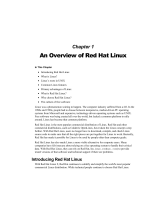Page is loading ...

Novell
www.novell.com
Novell Confidential Manual (ENU) 21 December 2004
ZENworks Linux Management
6.6.2
October 28, 2005
ADMINISTRATION GUIDE

Novell Confidential Manual (ENU) 21 December 2004
Legal Notices
Novell, Inc. makes no representations or warranties with respect to the contents or use of this documentation, and specifically disclaims any express
or implied warranties of merchantability or fitness for any particular purpose. Further, Novell, Inc. reserves the right to revise this publication and to
make changes to its content, at any time, without obligation to notify any person or entity of such revisions or changes.
Further, Novell, Inc. makes no representations or warranties with respect to any software, and specifically disclaims any express or implied warranties
of merchantability or fitness for any particular purpose. Further, Novell, Inc. reserves the right to make changes to any and all parts of Novell software,
at any time, without any obligation to notify any person or entity of such changes.
Any products or technical information provided under this Agreement may be subject to U.S. export controls and the trade laws of other countries.
You agree to comply with all export control regulations and to obtain any required licenses or classification to export, re-export, or import deliverables.
You agree not to export or re-export to entities on the current U.S. export exclusion lists or to any embargoed or terrorist countries as specified in the
U.S. export laws. You agree to not use deliverables for prohibited nuclear, missile, or chemical biological weaponry end uses. Please refer to
www.novell.com/info/exports/ for more information on exporting Novell software. Novell assumes no responsibility for your failure to obtain any
necessary export approvals.
Copyright © 2002-2005 Novell, Inc. All rights reserved. No part of this publication may be reproduced, photocopied, stored on a retrieval system, or
transmitted without the express written consent of the publisher.
Novell, Inc. has intellectual property rights relating to technology embodied in the product that is described in this document. In particular, and without
limitation, these intellectual property rights may include one or more of the U.S. patents listed at http://www.novell.com/company/legal/patents/ and
one or more additional patents or pending patent applications in the U.S. and in other countries.
Novell, Inc.
404 Wyman Street, Suite 500
Waltham, MA 02451
U.S.A.
www.novell.com
Novell ZENworks Linux Management
October 28, 2005
Online Documentation: To access the online documentation for this and other Novell products, and to get updates, see
www.novell.com/documentation.

Novell Confidential Manual (ENU) 21 December 2004
Novell Trademarks
Novell is a registered trademark of Novell, Inc. in the United States and other countries.
SUSE is a registered trademark of SUSE AG, a Novell company.
Ximian is a registered trademark of Novell, Inc.
Red Carpet is a trademark of Novell, Inc.
Evolution is a trademark of Novell, Inc.
Third-Party Materials
All third-party trademarks are the property of their respective owners.

Novell Confidential Manual (ENU) 21 December 2004

Contents 5
Novell Confidential Manual (ENU) 21 December 2004
Contents
ZENworks Linux Management 6.6.2 Administration Guide 9
1 Overview 11
ZENworks Linux Management: An Overview. . . . . . . . . . . . . . . . . . . . . . . . . . . . . . . . . . . . . . . 11
ZENworks Linux Management Architecture . . . . . . . . . . . . . . . . . . . . . . . . . . . . . . . . . . . . . . . 11
2 Planning Your Deployment 15
Planning . . . . . . . . . . . . . . . . . . . . . . . . . . . . . . . . . . . . . . . . . . . . . . . . . . . . . . . . . 15
3 Installing 17
System Requirements . . . . . . . . . . . . . . . . . . . . . . . . . . . . . . . . . . . . . . . . . . . . . . . . . . 17
Software. . . . . . . . . . . . . . . . . . . . . . . . . . . . . . . . . . . . . . . . . . . . . . . . . . . . . . . . 17
Hardware . . . . . . . . . . . . . . . . . . . . . . . . . . . . . . . . . . . . . . . . . . . . . . . . . . . . . . . 18
Server Installation Worksheet. . . . . . . . . . . . . . . . . . . . . . . . . . . . . . . . . . . . . . . . . . . . . 19
Installing and Configuring your ZENworks Linux Management Server . . . . . . . . . . . . . . . . . . . . . . . . . . 19
Installing. . . . . . . . . . . . . . . . . . . . . . . . . . . . . . . . . . . . . . . . . . . . . . . . . . . . . . . . 19
Configuring . . . . . . . . . . . . . . . . . . . . . . . . . . . . . . . . . . . . . . . . . . . . . . . . . . . . . . 21
Installing and Configuring Client Systems . . . . . . . . . . . . . . . . . . . . . . . . . . . . . . . . . . . . . . . . 21
Supported Clients . . . . . . . . . . . . . . . . . . . . . . . . . . . . . . . . . . . . . . . . . . . . . . . . . . . 21
Installing the Client on a Single Machine . . . . . . . . . . . . . . . . . . . . . . . . . . . . . . . . . . . . . . . 22
Installing the Client on Multiple Machines. . . . . . . . . . . . . . . . . . . . . . . . . . . . . . . . . . . . . . . 23
Activating Clients . . . . . . . . . . . . . . . . . . . . . . . . . . . . . . . . . . . . . . . . . . . . . . . . . . . 23
4 Upgrading 25
ZENworks Linux Management 6.6 . . . . . . . . . . . . . . . . . . . . . . . . . . . . . . . . . . . . . . . . . . . . 25
ZENworks Linux Management 6.5 . . . . . . . . . . . . . . . . . . . . . . . . . . . . . . . . . . . . . . . . . . . . 26
Red Carpet Enterprise 2.2 . . . . . . . . . . . . . . . . . . . . . . . . . . . . . . . . . . . . . . . . . . . . . . . . 26
Red Carpet Enterprise 2.0.x . . . . . . . . . . . . . . . . . . . . . . . . . . . . . . . . . . . . . . . . . . . . . . . 27
Red Carpet Enterprise 1.4.x . . . . . . . . . . . . . . . . . . . . . . . . . . . . . . . . . . . . . . . . . . . . . . . 28
Upgrading an Oracle Database. . . . . . . . . . . . . . . . . . . . . . . . . . . . . . . . . . . . . . . . . . . . . . 29
5 Understanding Server and Client Operation 31
Controlling Access and Permissions . . . . . . . . . . . . . . . . . . . . . . . . . . . . . . . . . . . . . . . . . . . 31
E-Mail Notifications . . . . . . . . . . . . . . . . . . . . . . . . . . . . . . . . . . . . . . . . . . . . . . . . . . 32
Managing Client Machines . . . . . . . . . . . . . . . . . . . . . . . . . . . . . . . . . . . . . . . . . . . . . . . . 32
Working with the Machine Set . . . . . . . . . . . . . . . . . . . . . . . . . . . . . . . . . . . . . . . . . . . . 32
Managing Software . . . . . . . . . . . . . . . . . . . . . . . . . . . . . . . . . . . . . . . . . . . . . . . . . . . . 33
Channels . . . . . . . . . . . . . . . . . . . . . . . . . . . . . . . . . . . . . . . . . . . . . . . . . . . . . . . 33
Packages . . . . . . . . . . . . . . . . . . . . . . . . . . . . . . . . . . . . . . . . . . . . . . . . . . . . . . . 33
SUSE 9 Patches . . . . . . . . . . . . . . . . . . . . . . . . . . . . . . . . . . . . . . . . . . . . . . . . . . . 34
Package Sets . . . . . . . . . . . . . . . . . . . . . . . . . . . . . . . . . . . . . . . . . . . . . . . . . . . . . 34
Transactions: Making Things Happen . . . . . . . . . . . . . . . . . . . . . . . . . . . . . . . . . . . . . . . . . . 36
Transaction Scripts . . . . . . . . . . . . . . . . . . . . . . . . . . . . . . . . . . . . . . . . . . . . . . . . . . 36
Rollback: Reverting to a Previous Installation. . . . . . . . . . . . . . . . . . . . . . . . . . . . . . . . . . . . . 37
Activations: Granting Client Access . . . . . . . . . . . . . . . . . . . . . . . . . . . . . . . . . . . . . . . . . . . 37
Using Keys . . . . . . . . . . . . . . . . . . . . . . . . . . . . . . . . . . . . . . . . . . . . . . . . . . . . . . 37

6 Novell ZENworks Linux Management
Novell Confidential Manual (ENU) 21 December 2004
Using Tokens . . . . . . . . . . . . . . . . . . . . . . . . . . . . . . . . . . . . . . . . . . . . . . . . . . . . . 38
Managing Activations . . . . . . . . . . . . . . . . . . . . . . . . . . . . . . . . . . . . . . . . . . . . . . . . . 38
Generating Activity Reports . . . . . . . . . . . . . . . . . . . . . . . . . . . . . . . . . . . . . . . . . . . . . . . . 39
Security, Signatures, and Certificates . . . . . . . . . . . . . . . . . . . . . . . . . . . . . . . . . . . . . . . . . . . 39
SSL Certificates . . . . . . . . . . . . . . . . . . . . . . . . . . . . . . . . . . . . . . . . . . . . . . . . . . . . 39
Package Signatures . . . . . . . . . . . . . . . . . . . . . . . . . . . . . . . . . . . . . . . . . . . . . . . . . . 40
6 Performing Tasks in the Web Interface 41
Groups. . . . . . . . . . . . . . . . . . . . . . . . . . . . . . . . . . . . . . . . . . . . . . . . . . . . . . . . . . . 41
Creating a Group . . . . . . . . . . . . . . . . . . . . . . . . . . . . . . . . . . . . . . . . . . . . . . . . . . . 41
Viewing Groups . . . . . . . . . . . . . . . . . . . . . . . . . . . . . . . . . . . . . . . . . . . . . . . . . . . . 42
Deleting a Group. . . . . . . . . . . . . . . . . . . . . . . . . . . . . . . . . . . . . . . . . . . . . . . . . . . . 42
Modifying a Group . . . . . . . . . . . . . . . . . . . . . . . . . . . . . . . . . . . . . . . . . . . . . . . . . . . 42
Channels . . . . . . . . . . . . . . . . . . . . . . . . . . . . . . . . . . . . . . . . . . . . . . . . . . . . . . . . . 43
Creating a Channel . . . . . . . . . . . . . . . . . . . . . . . . . . . . . . . . . . . . . . . . . . . . . . . . . . 43
Viewing Channels . . . . . . . . . . . . . . . . . . . . . . . . . . . . . . . . . . . . . . . . . . . . . . . . . . . 44
Adding Packages to a Channel . . . . . . . . . . . . . . . . . . . . . . . . . . . . . . . . . . . . . . . . . . . . 44
Changing Package Information . . . . . . . . . . . . . . . . . . . . . . . . . . . . . . . . . . . . . . . . . . . . 44
Deleting a Package from a Channel . . . . . . . . . . . . . . . . . . . . . . . . . . . . . . . . . . . . . . . . . . 45
Creating a Package Set . . . . . . . . . . . . . . . . . . . . . . . . . . . . . . . . . . . . . . . . . . . . . . . . 45
Deploying Patches . . . . . . . . . . . . . . . . . . . . . . . . . . . . . . . . . . . . . . . . . . . . . . . . . . . 46
Admins . . . . . . . . . . . . . . . . . . . . . . . . . . . . . . . . . . . . . . . . . . . . . . . . . . . . . . . . . . 46
Creating an Administrator . . . . . . . . . . . . . . . . . . . . . . . . . . . . . . . . . . . . . . . . . . . . . . . 46
Deleting an Administrator . . . . . . . . . . . . . . . . . . . . . . . . . . . . . . . . . . . . . . . . . . . . . . . 46
Assigning Permissions. . . . . . . . . . . . . . . . . . . . . . . . . . . . . . . . . . . . . . . . . . . . . . . . . 46
Machines . . . . . . . . . . . . . . . . . . . . . . . . . . . . . . . . . . . . . . . . . . . . . . . . . . . . . . . . . 47
Adding a Machine . . . . . . . . . . . . . . . . . . . . . . . . . . . . . . . . . . . . . . . . . . . . . . . . . . . 47
Viewing Machines . . . . . . . . . . . . . . . . . . . . . . . . . . . . . . . . . . . . . . . . . . . . . . . . . . . 47
Deleting a Machine . . . . . . . . . . . . . . . . . . . . . . . . . . . . . . . . . . . . . . . . . . . . . . . . . . 47
Managing Client Machines. . . . . . . . . . . . . . . . . . . . . . . . . . . . . . . . . . . . . . . . . . . . . . . 47
Managing the Current Machine Set . . . . . . . . . . . . . . . . . . . . . . . . . . . . . . . . . . . . . . . . . . 48
Transactions. . . . . . . . . . . . . . . . . . . . . . . . . . . . . . . . . . . . . . . . . . . . . . . . . . . . . . . . 49
Creating a Transaction. . . . . . . . . . . . . . . . . . . . . . . . . . . . . . . . . . . . . . . . . . . . . . . . . 49
Reports . . . . . . . . . . . . . . . . . . . . . . . . . . . . . . . . . . . . . . . . . . . . . . . . . . . . . . . . . . 50
Working with Reports . . . . . . . . . . . . . . . . . . . . . . . . . . . . . . . . . . . . . . . . . . . . . . . . . 50
Displaying Basic Reports . . . . . . . . . . . . . . . . . . . . . . . . . . . . . . . . . . . . . . . . . . . . . . . 51
Creating Customized Reports . . . . . . . . . . . . . . . . . . . . . . . . . . . . . . . . . . . . . . . . . . . . . 51
Server . . . . . . . . . . . . . . . . . . . . . . . . . . . . . . . . . . . . . . . . . . . . . . . . . . . . . . . . . . . 54
Creating Activations . . . . . . . . . . . . . . . . . . . . . . . . . . . . . . . . . . . . . . . . . . . . . . . . . . 54
Managing Your Server: Licenses, News, and Organizations . . . . . . . . . . . . . . . . . . . . . . . . . . . . . 54
7 Performing Tasks Using the Command Line Tools 57
Example Rollout Procedure . . . . . . . . . . . . . . . . . . . . . . . . . . . . . . . . . . . . . . . . . . . . . . . . 57
Server Install . . . . . . . . . . . . . . . . . . . . . . . . . . . . . . . . . . . . . . . . . . . . . . . . . . . . . . 58
Server Configuration . . . . . . . . . . . . . . . . . . . . . . . . . . . . . . . . . . . . . . . . . . . . . . . . . . 58
Preparing Transactions . . . . . . . . . . . . . . . . . . . . . . . . . . . . . . . . . . . . . . . . . . . . . . . . 59
Client Install . . . . . . . . . . . . . . . . . . . . . . . . . . . . . . . . . . . . . . . . . . . . . . . . . . . . . . 60
Activations . . . . . . . . . . . . . . . . . . . . . . . . . . . . . . . . . . . . . . . . . . . . . . . . . . . . . . . . . 61
Key. . . . . . . . . . . . . . . . . . . . . . . . . . . . . . . . . . . . . . . . . . . . . . . . . . . . . . . . . . . 61
Token . . . . . . . . . . . . . . . . . . . . . . . . . . . . . . . . . . . . . . . . . . . . . . . . . . . . . . . . . 61
Groups. . . . . . . . . . . . . . . . . . . . . . . . . . . . . . . . . . . . . . . . . . . . . . . . . . . . . . . . . . . 61
Administrators . . . . . . . . . . . . . . . . . . . . . . . . . . . . . . . . . . . . . . . . . . . . . . . . . . . . . . . 62
Software . . . . . . . . . . . . . . . . . . . . . . . . . . . . . . . . . . . . . . . . . . . . . . . . . . . . . . . . . . 62
Machines . . . . . . . . . . . . . . . . . . . . . . . . . . . . . . . . . . . . . . . . . . . . . . . . . . . . . . . . . 63
8 Managing Clients 65

Contents 7
Novell Confidential Manual (ENU) 21 December 2004
Installing rug, rcd, and rcd-modules . . . . . . . . . . . . . . . . . . . . . . . . . . . . . . . . . . . . . . . . . . . 65
Configuring Clients and the rcd.conf File . . . . . . . . . . . . . . . . . . . . . . . . . . . . . . . . . . . . . . . 65
Starting the Client Programs . . . . . . . . . . . . . . . . . . . . . . . . . . . . . . . . . . . . . . . . . . . . . . . 67
Simple Updates with rug and rcd . . . . . . . . . . . . . . . . . . . . . . . . . . . . . . . . . . . . . . . . . . . . . 67
Package Management Commands . . . . . . . . . . . . . . . . . . . . . . . . . . . . . . . . . . . . . . . . . . 68
Channels and Channel Commands . . . . . . . . . . . . . . . . . . . . . . . . . . . . . . . . . . . . . . . . . . 69
Dependency Analysis Commands . . . . . . . . . . . . . . . . . . . . . . . . . . . . . . . . . . . . . . . . . . 69
Preferences and Preference Management Tools . . . . . . . . . . . . . . . . . . . . . . . . . . . . . . . . . . . 70
System Commands . . . . . . . . . . . . . . . . . . . . . . . . . . . . . . . . . . . . . . . . . . . . . . . . . . 70
User Management Commands . . . . . . . . . . . . . . . . . . . . . . . . . . . . . . . . . . . . . . . . . . . . 71
Additional Commands. . . . . . . . . . . . . . . . . . . . . . . . . . . . . . . . . . . . . . . . . . . . . . . . . 72
Remote Client Management . . . . . . . . . . . . . . . . . . . . . . . . . . . . . . . . . . . . . . . . . . . . . . . 72
Package Sets on the Client Side . . . . . . . . . . . . . . . . . . . . . . . . . . . . . . . . . . . . . . . . . . . . . 73
Using Multiple ZENworks Linux Management Servers from One Client . . . . . . . . . . . . . . . . . . . . . . . . . 73
Additional rug Features . . . . . . . . . . . . . . . . . . . . . . . . . . . . . . . . . . . . . . . . . . . . . . . . . . 74
Getting and Setting Preferences . . . . . . . . . . . . . . . . . . . . . . . . . . . . . . . . . . . . . . . . . . . 74
Locks and Locking . . . . . . . . . . . . . . . . . . . . . . . . . . . . . . . . . . . . . . . . . . . . . . . . . . 74
Using the Update History . . . . . . . . . . . . . . . . . . . . . . . . . . . . . . . . . . . . . . . . . . . . . . . 75
Rollback to Previous Configurations . . . . . . . . . . . . . . . . . . . . . . . . . . . . . . . . . . . . . . . . . 75
9 Larger Deployments and Advanced Features 77
rcmirror . . . . . . . . . . . . . . . . . . . . . . . . . . . . . . . . . . . . . . . . . . . . . . . . . . . . . . . . . . 77
Flags and Arguments for rcmirror . . . . . . . . . . . . . . . . . . . . . . . . . . . . . . . . . . . . . . . . . . . 78
Configuration File Format for rcmirror. . . . . . . . . . . . . . . . . . . . . . . . . . . . . . . . . . . . . . . . . 79
An Example rcmirror Deployment. . . . . . . . . . . . . . . . . . . . . . . . . . . . . . . . . . . . . . . . . . . 83
SUSE 9 Patches and rcmirror. . . . . . . . . . . . . . . . . . . . . . . . . . . . . . . . . . . . . . . . . . . . . 84
Red Hat Network and rcmirror . . . . . . . . . . . . . . . . . . . . . . . . . . . . . . . . . . . . . . . . . . . . 85
Using Oracle with ZENworks Linux Management . . . . . . . . . . . . . . . . . . . . . . . . . . . . . . . . . . . . 87
Distributing Linux Operating Systems and Support Packs . . . . . . . . . . . . . . . . . . . . . . . . . . . . . . . . 87
The Caching Server . . . . . . . . . . . . . . . . . . . . . . . . . . . . . . . . . . . . . . . . . . . . . . . . . . . 88
Installing the Caching System . . . . . . . . . . . . . . . . . . . . . . . . . . . . . . . . . . . . . . . . . . . . 89
Configuring the Caching System . . . . . . . . . . . . . . . . . . . . . . . . . . . . . . . . . . . . . . . . . . . 90
A Troubleshooting 93
Avoiding and Resolving Problems . . . . . . . . . . . . . . . . . . . . . . . . . . . . . . . . . . . . . . . . . . . . 93
Preventing and Preparing for Trouble. . . . . . . . . . . . . . . . . . . . . . . . . . . . . . . . . . . . . . . . . 93
Dependency Problems . . . . . . . . . . . . . . . . . . . . . . . . . . . . . . . . . . . . . . . . . . . . . . . . 94
Using Log Files . . . . . . . . . . . . . . . . . . . . . . . . . . . . . . . . . . . . . . . . . . . . . . . . . . . . 96
Configuration Files . . . . . . . . . . . . . . . . . . . . . . . . . . . . . . . . . . . . . . . . . . . . . . . . . . 97
Machine and Server Connection Trouble . . . . . . . . . . . . . . . . . . . . . . . . . . . . . . . . . . . . . . . 97
Error When Creating Packages in the Web Interface . . . . . . . . . . . . . . . . . . . . . . . . . . . . . . . . . 98
Contacting Support . . . . . . . . . . . . . . . . . . . . . . . . . . . . . . . . . . . . . . . . . . . . . . . . . . 98
Server Date Handling. . . . . . . . . . . . . . . . . . . . . . . . . . . . . . . . . . . . . . . . . . . . . . . . . . . 99
Recommended Server OS Installation Settings . . . . . . . . . . . . . . . . . . . . . . . . . . . . . . . . . . . . . 99
SUSE Linux Enterprise Server OS Installation Recommendations . . . . . . . . . . . . . . . . . . . . . . . . . . 99
Red Hat Enterprise Linux 3 AS and ES Installation Recommendations . . . . . . . . . . . . . . . . . . . . . . 100
B Documentation Updates 101
October 26, 2007 . . . . . . . . . . . . . . . . . . . . . . . . . . . . . . . . . . . . . . . . . . . . . . . . . . . . 101
Larger Deployments and Advanced Features . . . . . . . . . . . . . . . . . . . . . . . . . . . . . . . . . . . 101
October 28, 2005 . . . . . . . . . . . . . . . . . . . . . . . . . . . . . . . . . . . . . . . . . . . . . . . . . . . . 101
Changing the Port that the Red Carpet Daemon Uses . . . . . . . . . . . . . . . . . . . . . . . . . . . . . . . 102
October 15, 2005 . . . . . . . . . . . . . . . . . . . . . . . . . . . . . . . . . . . . . . . . . . . . . . . . . . . . 102
Enabling SSL Certificates . . . . . . . . . . . . . . . . . . . . . . . . . . . . . . . . . . . . . . . . . . . . . . 102
Optimizing the Server Database . . . . . . . . . . . . . . . . . . . . . . . . . . . . . . . . . . . . . . . . . . 102
Restarting the Red Carpet Daemon After Upgrading Red Hat Enterprise Linux AS 3 . . . . . . . . . . . . . . . 102

8 Novell ZENworks Linux Management
Novell Confidential Manual (ENU) 21 December 2004
Supported Clients . . . . . . . . . . . . . . . . . . . . . . . . . . . . . . . . . . . . . . . . . . . . . . . . . . 103
ZENworks Linux Management Server Configuration Files . . . . . . . . . . . . . . . . . . . . . . . . . . . . . 103
Glossary 105

ZENworks Linux Management 6.6.2 Administration Guide 9
Novell Confidential Manual (ENU) 21 December 2004
ZENworks Linux Management 6.6.2 Administration Guide
This guide describes how to install and administer ZENworks
®
Linux Management. This guide is
intended for network administrators and is divided into the following sections:
Chapter 1, “Overview,” on page 11
Chapter 2, “Planning Your Deployment,” on page 15
Chapter 3, “Installing,” on page 17
Chapter 4, “Upgrading,” on page 25
Chapter 5, “Understanding Server and Client Operation,” on page 31
Chapter 6, “Performing Tasks in the Web Interface,” on page 41
Chapter 7, “Performing Tasks Using the Command Line Tools,” on page 57
Chapter 8, “Managing Clients,” on page 65
Chapter 9, “Larger Deployments and Advanced Features,” on page 77
Appendix A, “Troubleshooting,” on page 93
Appendix B, “Documentation Updates,” on page 101
“Glossary” on page 105
This guide covers both the Web and command line interfaces for ZENworks Linux Management.
However, the primary focus is on the Web interface. For additional information on the command
line tools, read the rcman man pages or the --help flag on a particular command. For example,
rcman channel-add --help displays help information for the channel addition tool. Entering rcman
--help displays a complete list of available commands.
Documentation Updates
For the most recent version of the ZENworks Linux Management Administration Guide, see the
Novell Documentation Web site (http://www.novell.com/documentation/index.html).
Documentation Conventions
This manual assumes that you know, or can look up, basic information about UNIX* and Linux*
command line software, and the RPM package format. Shell scripting and custom RPM package
building are not required, but may be used in combination with ZENworks Linux Management.
We use the word “machine” to refer to a complete computer, most often to a client machine. In
general, we will use the terms “client” and “server” to refer to whole computers, not just the
software applications they run, which will be denoted as “client applications” or “server
applications”.
In this documentation, a greater-than symbol (>) is used to separate actions within a step and items
within a cross-reference path.

10 Novell ZENworks Linux Management
Novell Confidential Manual (ENU) 21 December 2004
A trademark symbol (
®
,
TM
, etc.) denotes a Novell trademark. An asterisk (*) denotes a third-party
trademark.

Overview 11
Novell Confidential Manual (ENU) 21 December 2004
1 Overview
This section provides an overview of ZENworks
®
Linux Management, and contains the following
sections:
“ZENworks Linux Management: An Overview” on page 11
“ZENworks Linux Management Architecture” on page 11
ZENworks Linux Management: An Overview
The situation is familiar: you, as a system or network administrator, have limited time and a limited
budget, and want to maximize security and convenience as you distribute software updates and
new programs to your Linux* network. You don't have the budget or time to develop your own
tools, and the standard package management systems are aimed at individual computers rather
than complete networks.
ZENworks Linux Management lets you manage dozens or thousands of individual client machines
from a central server located within your firewall for maximum convenience and security. Using
the Web interface or the command line tools, you can create groups of individual machines and
channels of software, then distribute the software to the machines. You can delegate authority to
multiple administrators, follow progress with the built-in reporting system, and maintain your
network with a minimum of cost and effort.
ZENworks 6.6 Linux Management offers several enhancements and new features, including:
Support for SUSE
®
Linux Enterprise Server 9.
Ability to manage and deploy SUSE patch files to your SUSE 9 servers.
YaST integration for patch management.
ZENworks Linux Management Architecture
The simplest ZENworks Linux Management deployment consists of a single server and a single
client machine. The client runs the Red Carpet
TM
Daemon, rcd, and fetches updates automatically,
or at the user's direction, using the rug or red-carpet programs.

12 Novell ZENworks Linux Management
Novell Confidential Manual (ENU) 21 December 2004
The ZENworks Linux Management server uses an XML-RPC interface to communicate with a
variety of clients and other systems. Although remote access to the XML-RPC interface is
possible, the ZENworks Linux Management server components are intended to run locally on the
ZENworks Linux Management server, and are supported only when running locally.
The XML-RPC interface feeds into the core components of the server, which work with Apache,
a database, and the package repository.
Novell Linux Desktop
Novell Linux Desktop

Overview 13
Novell Confidential Manual (ENU) 21 December 2004
Similarly, the client daemon, rcd, uses an XML-RPC interface to accept commands from rug and
red-carpet, remotely or locally. Additional modules provide the client with the ability to interact
with the ZENworks Linux Management server for extended functionality.

14 Novell ZENworks Linux Management
Novell Confidential Manual (ENU) 21 December 2004

Planning Your Deployment 15
Novell Confidential Manual (ENU) 21 December 2004
2 Planning Your Deployment
This section contains information on planning and preparing for a ZENworks
®
Linux
Management Deployment.
This chapter contains the following sections:
“Planning” on page 15
After you have completed the planning phase of your ZENworks Linux Management deployment,
continue to Chapter 3, “Installing,” on page 17 to install and configure the server and client
software.
Planning
Taking the time to plan your ZENworks Linux Management deployment can help you avoid
problems or reconfigurations in the future. Although many of the decisions you make at this stage
can be altered or adjusted in the future, it helps to have a clear set of actions laid out beforehand.
The following list walks you through the planning process using examples from the “Example
Rollout Procedure” on page 57:
Group and Channel Membership
Decide on the number of groups you need and how you wish to divide them. Try to predict
the sorts of software you will need to distribute.
In our example network, there are three general types of machines to take care of: servers,
which require remote administration, engineering workstations, which are administered,
sometimes recklessly, by their users, and non-technical workstations which are used but
generally not administered by their users. For all machines, we want security and operating
system updates installed automatically whenever they are available. Office workstations also
get access to optional updates and additional tools. The engineering team requires access to
software development tools, as well.
Later, it may be advisable to grant administrator access to some of the engineering team
members, so they can distribute their own software to each other.
Our example will use three groups, one for each type of machine. The servers get security
updates only, including SUSE
®
patches for SUSE Linux Enterprise 9 servers; the
workstations will get security updates, patches, and the optional software channel, and the
engineering workstations will get those two, plus a development channel.
Activation Method
For most deployments, multi-use keys are the best activation tool.
Single-use keys might be good for the engineering workstations, and the organization ID
method would be acceptable for the servers, if there were only a few of them and we wanted

16 Novell ZENworks Linux Management
Novell Confidential Manual (ENU) 21 December 2004
to give them individual attention. However, for maximum automation and convenience, the
multi-use key is the preferred method.
Install Process for Existing Client Machines
You need to decide on a procedure for installing the software on Linux* clients that already
exist, such as a shell script and an NFS shared drive.
Install Process For New Client Machines
Even if you are not deploying to new machines now, it helps to have a plan for the addition of
new machines to your existing ZENworks Linux Management network.
If you are using OS installation tools like AutoYaST or Kickstart, you can add the required
packages to the install set, then have post-install scripts run configuration commands and start
services as needed. If you are installing custom machines or adding them one by one, it might
be simpler to do the client software installs manually.
Database Type
PostgreSQL* is the default ZENworks Linux Management database. Oracle* is also
supported in certain configurations, see “Using Oracle with ZENworks Linux Management”
on page 87 for details.
Administrator Accounts
How many administrators do you plan to have, and what privileges do they require?
Software Mirroring Goals
Decide now how many operating systems you need to support, and how many different
channels you need to create and manage.
Security Policies
Choose your policies on package signatures, SSL certificates, and remote access. Especially
with package signatures, they must be in place before you need to ship software.
Server Installation Checklist
Complete the “Server Installation Worksheet” on page 19 to record the information you need
during the ZENworks Linux Management installation.
After you have planned your ZENworks Linux Management deployment, continue to Chapter 3,
“Installing,” on page 17.

Installing 17
Novell Confidential Manual (ENU) 21 December 2004
3 Installing
This chapter guides you through the process of installing the client and server portions of
ZENworks
®
Linux Management.
Before you install, make sure you are familiar with the concepts discussed in Chapter 5,
“Understanding Server and Client Operation,” on page 31, and have completed the planning
information in Chapter 2, “Planning Your Deployment,” on page 15.
After you have completed the installation and have created client activations, continue to Chapter
6, “Performing Tasks in the Web Interface,” on page 41 to learn how to access the Web
administrative interface to manage your ZENworks Linux Management server.
System Requirements
This section contains information about the server software and hardware you need to deploy
ZENworks Linux Management.
A ZENworks Linux Management server has similar requirements to a Web or database server, and
should be run on a dedicated system. This server must meet the requirements outlined in the
following sections:
“Software” on page 17
“Hardware” on page 18
Software
A supported Linux* operating system.
The ZENworks Linux Management Server is supported on the following platforms and
architectures:
SUSE
®
Linux Enterprise Server 9
32-bit Intel
Red Hat* Enterprise Linux 3 AS, ES
32-bit Intel
We recommend performing a new installation of the operating system using the guidelines
contained in “Recommended Server OS Installation Settings” on page 99.
Check the release notes for updates, notes, and changes to this list of supported operating
systems.

18 Novell ZENworks Linux Management
Novell Confidential Manual (ENU) 21 December 2004
Python, PHP, and Apache Web server on your server. If these components are missing, they
are installed during the ZENworks Linux Management installation.
If using a proxy, it must be HTTP or HTTPS using basic or digest authentication. NTLM or
SOCKS proxies, such as Microsoft* Proxy 2.0, are not supported.
A supported database. PostgreSQL* is the default database, and is installed with ZENworks
Linux Management during installation if required.
Oracle* can also be configured to act as the ZENworks Linux Management database under
certain configurations. See “Using Oracle with ZENworks Linux Management” on page 87
for more details.
Mozilla* 1.4 or later, or Internet Explorer* 6 or later, to access the Web management interface.
Browsers based on supported versions of Mozilla, such as Galeon, Netscape*, or Firefox,
should work but are not tested.
Hardware
For an evaluation, with fewer than 100 clients, 2-3 Linux distributions, and a lab environment, we
suggest:
Pentium-class processor at 1 GHz
512 MB of RAM
10 GB disk space for package repository, 2 GB for database, and 5 GB for mirroring.
For a small deployment, with 100 to 500 systems, 3-5 Linux distributions, and some custom
applications, we suggest:
Pentium-class processor at 1.6 GHz
1 GB of RAM
25 GB of disk space for package repository, 5 GB for database, and 5 GB for mirroring.
Additional Requirements
You need approximately two additional gigabytes of disk space for each additional operating
system you plan to mirror and support.
If your corporate network uses a proxy server to connect to the Internet, or if your clients need to
use a proxy to access your ZENworks Linux Management server, be sure to check the type of
proxy. HTTP and HTTPS proxies, using basic or digest authentication, are supported. NTLM or
SOCKS proxies, such as Microsoft* Proxy 2.0, are not supported.
The default package storage location is /ximian, so in most cases / should be your largest partition.
The /var partition holds the database, logs, and download caches for rcmirror and rcd. It will
require less space than the package repository, but half to a quarter of the repository size is not
unreasonable. If you plan to use rcmirror to any extent, you may wish to allocate 4 to 6 GB more.
If you prefer not to allocate so much space to /var, you can select a different cache directory in the
rcmirror.conf file. See “rcmirror” on page 77 for details.

Installing 19
Novell Confidential Manual (ENU) 21 December 2004
Server Installation Worksheet
This server installation worksheet contains a list of server information that might be required
during install. Fill out this worksheet and keep it handy as you install the ZENworks Linux
Management server, so that you have all the necessary information in one place.
Installing and Configuring your ZENworks Linux Management
Server
This section describes how to install a ZENworks Linux Management server.
There are two steps in the server installation process:
“Installing” on page 19
“Configuring” on page 21
Installing
You have two options available to install ZENworks Linux Management:
“Install from the ZENworks Linux Management Installation CD” on page 20
“Install Online” on page 20
Installing from the ZENworks Linux Management Installation CD is the preferred method of
installation, because it requires less initial configuration, and can be performed without an
connection to the Internet.
Name Value
Hostname
IP Address
Distribution and version
Target platform
Available disk space (df -h output)
CD mount point
Red Carpet Express activation key, if any
Location of server.key file
Destination of server.key file
Administrator login (email)
Administrator password
Proxy URL, if any
Proxy username, if any
Proxy password, if any

20 Novell ZENworks Linux Management
Novell Confidential Manual (ENU) 21 December 2004
Before you install, you must have your server license file (server.key), and if performing an online
install, a Red Carpet activation code to access the ZENworks Linux Management software. For
details on obtaining a server license, contact your sales representative.
Install from the ZENworks Linux Management Installation CD
1
Switch to the root user using the su command.
2 Mount the ZENworks Linux Management Installation CD.
On SUSE, run mount /media/cdrom
On Red Hat, run mount /mnt/cdrom
3 Change to the CD mount directory, and run./rce-install.
4 Read and agree to the terms of license.
5 Select No when asked if you wish to use Red Carpet Express to install the software.
6 Follow the on-screen instructions to complete the installation.
After the installation is complete, proceed to “Configuring” on page 21.
Install Online
The online installation method used the rcd client to install the ZENworks Linux Management
server by connecting to a ZENWorks Linux Management Server containing the necessary
packages. Therefore, rcd must be installed and configured before you can install ZENworks Linux
Management.
Installing ZENworks Linux Management using rug and rcd
1
Install and configure rug and rcd. To do this, follow the instructions in “Installing rug, rcd, and
rcd-modules” on page 65, with the following considerations:
In step 6, configure rcd to connect to the server containing the ZENworks Linux
Management software packages rather than your internal server. This server information
is provided by your sales representative.
After you have completed the instructions, activate to the server containing the
ZENworks Linux Management software using the following command:
rug activate activationkey email
2 Subscribe to the channel containing the ZENworks Linux Management software packages,
for example, zenworks66. We suggest that you also subscribe to your operating system
channel, so the installation can pull in packages as needed.
For example, for a SUSE Linux Enterprise Server 9 server you would type:
rug sub sles-9-i586
rug sub ZENworks66
rug sub redcarpet2
3 Install the necessary packages using the following command:
rug in -u zlm-server zlm-mirror zlm-server-cli
The -u flag permits installation from unsubscribed channels. The system displays the
packages to install, and the packages (if any) it needs to remove.
4 Press Y to confirm the installation.
/