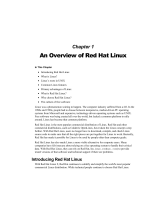Page is loading ...

Red Hat Enterprise Linux 3
Quick Installation Guide for the
x86, Itanium™, and AMD64
Architectures

Red Hat Enterprise Linux 3: Quick Installation Guide for the x86, Itanium™, and AMD64
Architectures
Copyright © 2003 by Red Hat, Inc.
Red Hat, Inc.
1801 Varsity Drive
Raleigh NC 27606-2072 USA
Phone: +1 919 754 3700
Phone: 888 733 4281
Fax: +1 919 754 3701
PO Box 13588
Research Triangle Park NC 27709 USA
rhel-qig-x8664-multi(EN)-3-Print-RHI (2003-07-25T17:10)
Copyright © 2003 by Red Hat, Inc. This material may be distributed only subject to the terms and conditions set forth in the
Open Publication License, V1.0 or later (the latest version is presently available at http://www.opencontent.org/openpub/).
Distribution of substantively modified versions of this document is prohibited without the explicit permission of the copyright
holder.
Distribution of the work or derivative of the work in any standard (paper) book form for commercial purposes is prohibited
unless prior permission is obtained from the copyright holder.
Red Hat, Red Hat Network, the Red Hat "Shadow Man" logo, RPM, Maximum RPM, the RPM logo, Linux Library,
PowerTools, Linux Undercover, RHmember, RHmember More, Rough Cuts, Rawhide and all Red Hat-based trademarks and
logos are trademarks or registered trademarks of Red Hat, Inc. in the United States and other countries.
Linux is a registered trademark of Linus Torvalds.
Motif and UNIX are registered trademarks of The Open Group.
Intel and Pentium are a registered trademarks of Intel Corporation. Itanium and Celeron are trademarks of Intel Corporation.
AMD, Opteron, Athlon, Duron, and K6 are registered trademarks of Advanced Micro Devices, Inc.
Netscape is a registered trademark of Netscape Communications Corporation in the United States and other countries.

Windows is a registered trademark of Microsoft Corporation.
SSH and Secure Shell are trademarks of SSH Communications Security, Inc.
FireWire is a trademark of Apple Computer Corporation.
IBM, AS/400, OS/400, RS/6000, S/390, and zSeries are registered trademarks of International Business Machines Corporation.
eServer, iSeries, and pSeries are trademarks of International Business Machines Corporation.
All other trademarks and copyrights referred to are the property of their respective owners.
CA 20 86 86 2B D6 9D FC 65 F6 EC C4 21 91 80 CD DB 42 A6 0E


Table of Contents
Introduction............................................................................................................................................. i
1. Document Conventions............................................................................................................. i
2. How to Use This Manual ..........................................................................................................v
2.1. We Need Feedback! ................................................................................................. vi
3. Accessibility Solutions ........................................................................................................... vi
1. Itanium System Specific Information................................................................................................1
1.1. Itanium System Installation Overview...................................................................................1
1.2. Itanium Systems — The EFI Shell ........................................................................................1
1.2.1. Itanium Systems — EFI Device Names .................................................................2
1.2.2. Itanium Systems — EFI System Partition ..............................................................3
2. Steps to Get You Started.....................................................................................................................5
2.1. Where to Find Other Manuals................................................................................................5
2.2. Registering Your Product .......................................................................................................5
2.3. Is Your Hardware Compatible?..............................................................................................6
2.4. Preparing for a Network Installation......................................................................................6
2.4.1. Using ISO Images for NFS Installs ........................................................................9
2.5. Preparing for a Hard Drive Installation................................................................................10
3. Installing Red Hat Enterprise Linux...............................................................................................11
3.1. The Graphical Installation Program User Interface.............................................................11
3.1.1. A Note about Virtual Consoles .............................................................................12
3.2. The Text Mode Installation Program User Interface ...........................................................13
3.2.1. Using the Keyboard to Navigate ...........................................................................15
3.3. Starting the Installation Program .........................................................................................16
3.4. Installing from CD-ROM.....................................................................................................16
3.4.1. What If the IDE CD-ROM Was Not Found? ........................................................17
3.5. Welcome to Red Hat Enterprise Linux ................................................................................18
3.6. Language Selection..............................................................................................................18
3.7. Keyboard Configuration.......................................................................................................18

3.8. Mouse Configuration ...........................................................................................................19
3.9. Disk Partitioning Setup ........................................................................................................20
3.10. Automatic Partitioning.......................................................................................................21
3.11. Partitioning Your System ...................................................................................................23
3.11.1. Graphical Display of Hard Drive(s)....................................................................25
3.11.2. Disk Druid’s Buttons .........................................................................................26
3.11.3. Partition Fields ....................................................................................................27
3.11.4. Recommended Partitioning Scheme ...................................................................28
3.11.5. Adding Partitions ................................................................................................30
3.11.6. Editing Partitions ................................................................................................32
3.11.7. Deleting a Partition .............................................................................................33
3.12. x86 and AMD64 Boot Loader Configuration ....................................................................33
3.12.1. Advanced Boot Loader Configuration ................................................................37
3.12.2. Rescue Mode.......................................................................................................39
3.12.3. Alternative Boot Loaders ....................................................................................40
3.12.4. SMP Motherboards, GRUB, and LILO ..............................................................41
3.13. Network Configuration ......................................................................................................42
3.14. Firewall Configuration .......................................................................................................44
3.15. Language Support Selection ..............................................................................................47
3.16. Time Zone Configuration...................................................................................................48
3.17. Set Root Password .............................................................................................................49
3.18. Package Group Selection ...................................................................................................51
3.19. Preparing to Install.............................................................................................................52
3.20. Installing Packages.............................................................................................................53
3.21. Video Card Configuration ..................................................................................................53
3.22. X Configuration — Monitor and Customization ...............................................................54
3.22.1. Configuring Your Monitor ..................................................................................54
3.22.2. Custom Configuration.........................................................................................55
3.23. Installation Complete.........................................................................................................56
3.24. Itanium Systems — Booting Your Machine and Post-Installation Setup..........................58
3.24.1. Post-Installation Boot Loader Options................................................................59

3.24.2. Booting Red Hat Enterprise Linux Automatically..............................................59
Index.......................................................................................................................................................63
Colophon................................................................................................................................................69


Introduction
Welcome to the Red Hat Enterprise Linux Quick Installation Guide. This brief guide contains useful
information to assist you during the installation of Red Hat Enterprise Linux 3. The Red Hat Enterprise
Linux Quick Installation Guide is a brief version of the Red Hat Enterprise Linux Installation Guide. If
you have trouble finding information, please refer to the full version of the Red Hat Enterprise Linux
Installation Guide available on the Documentation CD and online at http://www.redhat.com/docs/.
1. Document Conventions
When you read this manual, certain words are represented in different fonts, typefaces, sizes, and
weights. This highlighting is systematic; different words are represented in the same style to indicate
their inclusion in a specific category. The types of words that are represented this way include the fol-
lowing:
command
Linux commands (and other operating system commands, when used) are represented this way.
This style should indicate to you that you can type the word or phrase on the command line and
press [Enter] to invoke a command. Sometimes a command contains words that would be displayed
in a different style on their own (such as file names). In these cases, they are considered to be part
of the command, so the entire phrase is displayed as a command. For example:
Use the cat testfile command to view the contents of a file, named testfile, in the current
working directory.
file name
File names, directory names, paths, and RPM package names are represented this way. This style
should indicate that a particular file or directory exists by that name on your system. Examples:

ii Introduction
The .bashrc file in your home directory contains bash shell definitions and aliases for your own
use.
The /etc/fstab file contains information about different system devices and file systems.
Install the webalizer RPM if you want to use a Web server log file analysis program.
application
This style indicates that the program is an end-user application (as opposed to system software).
For example:
Use Mozilla to browse the Web.
[key]
A key on the keyboard is shown in this style. For example:
To use [Tab] completion, type in a character and then press the [Tab] key. Your terminal displays
the list of files in the directory that start with that letter.
[key]-[combination]
A combination of keystrokes is represented in this way. For example:
The [Ctrl]-[Alt]-[Backspace] key combination exits your graphical session and return you to the
graphical login screen or the console.
text found on a GUI interface
A title, word, or phrase found on a GUI interface screen or window is shown in this style. Text
shown in this style is being used to identify a particular GUI screen or an element on a GUI screen
(such as text associated with a checkbox or field). Example:
Select the Require Password checkbox if you would like your screensaver to require a password
before stopping.

Introduction iii
top level of a menu on a GUI screen or window
A word in this style indicates that the word is the top level of a pulldown menu. If you click on the
word on the GUI screen, the rest of the menu should appear. For example:
Under File on a GNOME terminal, the New Tab option allows you to open multiple shell prompts
in the same window.
If you need to type in a sequence of commands from a GUI menu, they are shown like the following
example:
Go to Main Menu Button (on the Panel) => Programming => Emacs to start the Emacs text
editor.
button on a GUI screen or window
This style indicates that the text can be found on a clickable button on a GUI screen. For example:
Click on the Back button to return to the webpage you last viewed.
computer output
Text in this style indicates text displayed to a shell prompt such as error messages and responses to
commands. For example:
The ls command displays the contents of a directory. For example:
Desktop about.html logs paulwesterberg.png
Mail backupfiles mail reports
The output returned in response to the command (in this case, the contents of the directory) is
shown in this style.
prompt
A prompt, which is a computer’s way of signifying that it is ready for you to input something, is
shown in this style. Examples:
$

iv Introduction
#
[stephen@maturin stephen]$
leopard login:
user input
Text that the user has to type, either on the command line, or into a text box on a GUI screen, is
displayed in this style. In the following example, text is displayed in this style:
To boot your system into the text based installation program, you must type in the text command
at the boot: prompt.
replaceable
Text used for examples which is meant to be replaced with data provided by the user is displayed
in this style. In the following example,
version-number is displayed in this style:
The directory for the kernel source is /usr/src/ version-number /, where
version-number is the version of the kernel installed on this system.
Additionally, we use several different strategies to draw your attention to certain pieces of information.
In order of how critical the information is to your system, these items are marked as note, tip, important,
caution, or a warning. For example:
Note
Remember that Linux is case sensitive. In other words, a rose is not a ROSE is not a rOsE.

Introduction v
Tip
The directory /usr/share/doc/ contains additional documentation for packages installed on your sys-
tem.
Important
If you modify the DHCP configuration file, the changes will not take effect until you restart the DHCP
daemon.
Caution
Do not perform routine tasks as root — use a regular user account unless you need to use the root
account for system administration tasks.
Warning
Be careful to remove only the necessary Red Hat Enterprise Linux partitions. Removing other partitions
could result in data loss or a corrupted system environment.

vi Introduction
2. How to Use This Manual
This manual focuses on a CD-ROM-based installation and is ideal for users (both new and old) who
want a quick and simple installation solution. It helps you prepare your system and walk you through
the installation of Red Hat Enterprise Linux.
If you are an experienced user and you do not need a review of the basics, you can skip ahead to Chapter
3 Installing Red Hat Enterprise Linux to begin the installation process.
2.1. We Need Feedback!
If you discover a typo in the Red Hat Enterprise Linux Installation Guide or have thought of a way to
make this manual better, we would love to hear from you. Submit a bug report against the component
rhel-qig-x8664-multi in Bugzilla at:
http://bugzilla.redhat.com/bugzilla/
When submitting a bug report, be sure to mention the manual’s identifier:
rhel-qig-x8664-multi(EN)-3-Print-RHI (2003-07-25T17:10)
If you have a suggestion for improving the documentation, try to be as specific as possible when de-
scribing it. If you have found an error, please include the section number and some of the surrounding
text so we can find it easily.
If you have a support question (for example, if you need help configuring X, or if you are not sure how
to partition your hard drive[s]), use the online support system by registering your product at:
http://www.redhat.com/apps/activate/

Introduction vii
3. Accessibility Solutions
While the graphic user interface (GUI) is convenient for sighted users, it is often inhibiting to those with
visual impairments because of the difficulty speech synthesizers have interpreting graphics. Red Hat
Enterprise Linux is an ideal operating system for users with visual limitations because the GUI is not
required by the kernel. Most modern tools including email, news, Web browsers, calendars, calculators,
and much more can run on Linux without a graphical environment. The working environment can also
be customized to meet the hardware or software needs of the user.
Red Hat, Inc. is the distribution of choice for people with special needs because of the outstanding
support that is offered with the purchase of any boxed set. Many Linux distributions provide limited or
nonexistent support to customers. Red Hat’s installation support is deliverable via email or via the tele-
phone and special circumstances will be considered and addressed for users with physical limitations.
Customers should inform the support technician if they require specialized support.
For more information, refer to:
• http://www.tldp.org/HOWTO/Accessibility-HOWTO/
• http://www.tldp.org/HOWTO/Keyboard-and-Console-HOWTO.html
• The README-Accessibility file provides more information and instructions for
using some of the tools available for users with special needs. This file can be found in
/usr/share/doc/redhat-release-X/, where X is the release number of your installed product.

viii Introduction

Chapter 1.
Itanium System Specific Information
1.1. Itanium System Installation Overview
Installing Red Hat Enterprise Linux on an Itanium system is different from installing Red Hat Enterprise
Linux on an x86-based system. In general, the sequence of steps to a successful installation are the
following:
1. Boot into the Extensible Firmware Interface (EFI) Shell.
2. If you cannot boot from the CD-ROM, make an LS-120 diskette from the boot image file provided
with Red Hat Enterprise Linux.
3. Using the EFI Shell and the ELILO bootloader, load and run the kernel, and boot into the Red
Hat Enterprise Linux installation program.
1.2. Itanium Systems — The EFI Shell
Before you start to install Red Hat Enterprise Linux on an Itanium, you must have a basic understanding
of the EFI Shell, what it does, and the information it can provide.
The EFI Shell is a console interface used to launch applications (such as the Red Hat Enterprise Linux
installation program), load EFI protocols and device drivers, and execute simple scripts. It is similar to
a DOS console and can only access media that is FAT16 (VFAT) formatted.

2 Chapter 1. Itanium System Specific Information
The EFI Shell also contains common utilities that can be used on the EFI system partition. These utilities
include edit, type, cp, rm, and mkdir. For a list of utilities and other commands, type help at the
EFI Shell prompt.
The EFI Shell contains a bootloader called ELILO. Additional information on EFI can be found at the
following URL:
http://developer.intel.com/technology/efi/index.htm
1.2.1. Itanium Systems — EFI Device Names
The map command can be used to list all devices and file systems that EFI can recognize. When your
Itanium system boots into the EFI shell, it probes your system in the following order:
1. LS-120 drive (if it contains media)
2. IDE hard drives on the primary IDE interface
3. IDE hard drives on the secondary IDE interface
4. SCSI hard drives on the SCSI interface
5. CD-ROM drives on the IDE interface
6. CD-ROM drives on the SCSI interface
To view the results of this system poll, type the following command at the EFI Shell prompt:
map
The output is listed in the order the system was probed. So, all FAT16 filesystems are listed first, then
IDE hard drives, then SCSI hard drives, then IDE CD-ROM drives, and finally SCSI CD-ROM drives.
For example, output of the map command might look like the following:

Chapter 1. Itanium System Specific Information 3
Device mapping table
fs0 : VenHw(Unknown Device:00)/HD(Part1,Sig00000000)
fs1 : VenHw(Unknown Device:80)/HD(Part1,Sig00000000)
fs2 : VenHw(Unknown Device:FF)/CDROM(Entry1)/HD(Part1,Sig00000000)
blk0 : VenHw(Unknown Device:00)
blk1 : VenHw(Unknown Device:00)/HD(Part1,Sig00000000)
blk2 : VenHw(Unknown Device:80)
blk3 : VenHw(Unknown Device:80)/HD(Part1,Sig00000000)
blk4 : VenHw(Unknown Device:80)/HD(Part2,Sig00000000)
blk5 : VenHw(Unknown Device:80)/HD(Part3,Sig00000000)
blk6 : VenHw(Unknown Device:80)/HD(Part3,Sig00000000)/HD(Part1,Sig725F7772)
blk7 : VenHw(Unknown Device:FF)
blk8 : VenHw(Unknown Device:FF)/CDROM(Entry1)
blk9 : VenHw(Unknown Device:FF)/CDROM(Entry1)/HD(Part1,Sig00000000)
In this example, there is an LS-120 diskette in the LS-120 drive as well as a CD-ROM in the CD-
ROM drive. All the listings beginning with fs are FAT16 file systems that EFI can read. All the listings
beginning with blk are block devices that EFI recognizes. Both the file systems and block devices are
listed in the order they are probed. Therefore, fs0 is the system partition on the LS-120, fs1 is the
system partition on the hard drive, and fs2 is the system partition on the CD-ROM.
1.2.2. Itanium Systems — EFI System Partition
When partitioning your hard drive for Linux, you must create a system partition that is FAT16 (VFAT)
formatted and has a mount point of /boot/efi/. This partition contains the installed Linux kernel(s)
as well as the ELILO configuration file (elilo.conf). The elilo.conf file contains a list of kernels
from which you can boot your system.

4 Chapter 1. Itanium System Specific Information
/