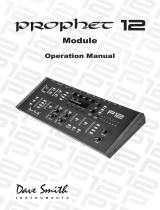Page is loading ...

1
Trigon-6 OS 1.1.1 Addendum
Trigon-6 OS version 1.6.7 adds a number of new features not covered in the main Operaon
Manual.
New Features in OS 1.1.1
• Support for MPE (MIDI Polyphonic Expression). This enables the Trigon-6 keyboard and
module to respond to MPE-driven controllers such as the LinnStrument®, Expressive E
Osmose®, and Roli Seaboard® series, to name just a few.
• Bug Fix: Arp beat sync now works correctly.
• Bug Fix: Osc 2 now follows alternate tuning scales.
______________________________________________________________________________
Checking Your Operang System Version
If you’ve just purchased your Trigon-6 new, OS 1.1.1 may already be installed. If not, and you
want to use the new features just described, you’ll need to update your OS to version 1.1.1 or
later.
To update your Trigon-6 OS, you’ll need a computer and a USB cable, or a MIDI cable and MIDI
interface. To download the latest version of the Trigon-6 OS along with instrucons on how to
perform a system update, visit the Sequenal website at:
hps://www.sequenal.com/updang-the-Trigon-6-os/
To check your OS version:
1. Turn on your Trigon-6. The OS version number is briey displayed in the main
bank/program display (aer the 6 is displayed).
2. If your OS is out of date, download the latest version from the URL above and update
your instrument using the instrucons included with the download.

2
MPE Support
The Trigon-6 now responds to MIDI Polyphonic Expression. Although the Trigon-6 doesn’t
output MPE from its own keyboard, you can connect an MPE driven controller such as the
LinnStrument via MIDI to control the Trigon-6. This opens up a new realm of expressive
possibilies including polyphonic pitch bends, lter sweeps, volume swells, and more.
To enable MPE operaon on the Trigon-6:
1. Press the GLOBALS buon once to acvate the upper set of parameters.
2. Press program selector buon 2 (MIDI Channel).
3. Use the tens/increment buon to step through MIDI channels 1-16 unl you reach the
nal seng, mpe.
4. Once you’ve chosen mpe, press the GLOBALS buon twice to exit.
Once enabled, the six individual voices of the Trigon-6 correspond to MIDI channels 2-7 and are
driven by the Lower Zone setup on the connected MPE controller.
Seng MPE Parameter Ranges on The Trigon-6
As with standard Trigon-6 performance parameters such as pitch bend range, you can set a
specic range for parameters that respond to MPE commands when MPE is enabled. To do this
you will use the special “Page 3” of the Trigon-6’s Global parameters.
To access Globals Page 3:
• Hold down the bank buon and press the GLOBALS buon once.
Both Globals LEDs light simultaneously, indicang that Page 3 of Global parameters is acve.
To set the master MPE pitch bend range:
1. Hold down the bank buon and press the globals buon once to acvate Page 3 of the
Globals menu.
2. Press program selector buon 0 (Transpose).
3. Use the BANK and TENS buons (decrement/increment) to set the desired range, from
1-96 semitones. A seng of 2 semitones is the default.
4. When nished, press the GLOBALS buon once to exit. The master pitch bend range
seng now overrides an individual program’s pitch bend seng when MPE is on.

3
To set the per-voice MPE pitch bend range:
1. Hold down the bank buon and press the GLOBALS buon once to acvate Page 3 of the
Globals menu.
2. Press program selector buon 1 (Master Tune).
3. Use the BANK and TENS buons (decrement/increment) to set the desired range, from
1-96 semitones. A seng of 48 semitones is the default.
4. When nished, press the GLOBALS buon once to exit.
Per-voice pitch bend for Trigon-6 voices 1-6 now responds to pitch bend on each MIDI channel,
2-7.
To set the MPE controller’s Y-Axis desnaon on the Trigon-6:
1. Hold down the BANK buon and press the GLOBALS buon once to acvate Page 3 of
the Globals menu.
2. Press program selector buon 2 (MIDI Channel).
3. Use the BANK and TENS buons (decrement/increment) to set the desired desnaon
on the Trigon-6. Choices are low-pass lter cuto, pulse width 1, pulse width 2, pulse
width 3, pulse width 1+2, and pulse width all (LPF, PU1, PU2, PU3, PU12, PUa).
4. When nished, press the GLOBALS buon once to exit.
To set the MPE controller’s Y-Axis Mode for the Trigon-6:
1. Hold down the bank buon and press the GLOBALS buon once to acvate Page 3 of the
Globals menu.
2. Press program selector buon 3 (MIDI Clock).
3. Use the BANK and TENS buons (decrement/increment) to set the desired Y-Axis mode
for the Trigon-6. Choices are unipolar or bipolar (uni, bi).
4. When nished, press the GLOBALS buon once to exit.
In unipolar mode, CC74 aects the desnaon by adding a range of 0-127. In bipolar mode it
adds a range of -63/+63 with 64 as a the “0” point.

4
Sequenal, LLC
1527 Stockton Street, 3rd Floor
San Francisco, CA 94133
USA
www.sequenal.com
/