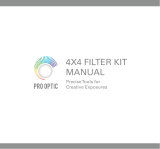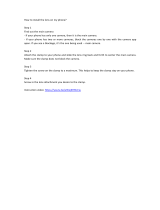Page is loading ...

ARRIFLEX 16SR 3
Instruction Manual
As of: December 1992
ALL ARTWORK, PICTURES AND TEXTS ARE COVERED BY OUR COPY-RIGHT.
T
HEY MUST NOT BE COPIED FOR REPRODUCTION (E.G. ON CD-ROM DISKS OR INTERNET-SITES) OR USED IN THEIR ENTIRE FORM OR IN EXCERPTS WITHOUT OUR PREVIOUS WRITTEN AGREEMENT.
I
F YOU ARE DOWNLOADING PDF-FILES FROM OUR INTERNET HOME-PAGE FOR YOUR PERSONAL USE, MAKE SURE TO CHECK FOR UPDATED VERSIONS.
W
E CANNOT TAKE ANY LIABILITY WHATSOEVER FOR DOWNLOADED FILES, AS TECHNICAL DATA ARE SUBJECT TO CHANGE WITHOUT NOTICE.

ARRIGLOW
eyecup iris lever magazine safety latch
mne release latch
400ft magazine
on-board battery
on-board battery
adapter
running light
display
push button SET
push button SEL
push button MODE
slide switch
on/off push button
run LED
electronic inching/
phase button
inching knob
film speed
selector
carring handle
PL mount lock ring
PL mount/bayonet
adapter lens release pin
mounting rosette
pitch adjustmentremote switch
receptacles 24V DC out
on/off switch
main power
friction adjustment release knob for correct
image position
viewfinder prism
rotating knob
PL-mount
accessory shoe
mechanical film counter
receptable for
heated eyecup cable
ACC-receptable CCU-receptable power input
receptable

1
Contents
Safety Specifications
• Warning Notes:
Operational error or camera error
possible!
• In order to ensure optimal performance, it is essential
that you acquaint yourself with this instruction manual
and that you follow the operating instructions de-
scribed herein.
• Assembly and initial operation should only be carried
out by qualified personnel already familiar with the
equipment and the assembly procedures!
• Use only original ARRI accessories and replacement
parts!
• Clean optic surfaces only with an optic brush or a
clean optic cloth! In cases of solid dirt moisten an
optic cloth with pure alcohol.
• Do not use solvents in cleaning the film track!
• When adjusting the mirror shutter remove the on-
board battery or the supply cable!
• Do not use HS magazines (High Speed) on the
standard camera, nor standard magazines on the HS
camera!
• Never blow air into the lens opening! If the fiber optic
screen is removed the indicator on the light meter can
be damaged.
• Do not unscrew any screws which are painted over!
• When using polarizing filters, use only circular
polarizing filters as the light meter otherwise will give
incorrect readings.
Product Specifications
In the case of enquiries or when ordering parts
please advise type designation and camera number.

Contents
2
Contents
Safety Specifications ....................................... 1
Product Specifications ..................................... 1
1. The ARRIFLEX 16SR 3 -
System-Camera .......................................5
2. Installation ...................................................7
Packing and transport ..................................... 7
Tripod heads ................................................. 7
Bridge plate BP-6 ........................................... 7
Bridge plate BP-7 with 15 mm support rods ....... 9
Shoulder set S-3 ........................................... 11
Camera handgrip......................................... 11
3. Power Supply ...........................................13
On-board battery NC 24/1,2 ....................... 14
Battery NC 24/7 R ...................................... 14
Charger NCL 24 R ....................................... 14
Double charger NCL 24/1,2 ......................... 14
Mains unit NG 12/24 R ............................... 14
DC/DC converter 24V/12V-22W .................. 15
4. Magazines ..................................................16
Loop protector.............................................. 16
Magazine door ............................................ 17
Film core, core holder and clamp core ............ 18
Cleaning the Magazines ............................... 18
Loading the Magazine .................................. 19
Unloading the magazine ............................... 24
5. Camera Body ............................................25
Movement ................................................... 25
Mirror shutter ............................................... 26
Fibre optic viewing screens............................ 29
Attaching the magazine onto the camera ........ 30
Removing the magazine ................................ 31
6. Optics ............................................................32
Lenses ......................................................... 32
54mm PL-mount ............................................ 34
41mm ARRI bayonet ..................................... 35
Lens support ................................................ 36
Viewfinder ................................................... 38
Eyepiece ..................................................... 39
Eyecup ........................................................ 39
7. Optical Accessories ................................41
Light-weight support LWS-2............................ 41
Universal follow focus device FF-3 .................. 43
Light-weight dollow focus device .................... 44
Lens-Control-System LCS ................................ 44
4"x4" production matte box MB-16 ................ 45
4"x4" matte box MB-17 ................................ 45
Light-weight matte boxes LMB-2 and LMB-3...... 45

3
Contents
Finder extension FE-2 .................................... 46
Levelling rod for finder extension EL-3 ............. 47
Heated eyecup HE-3 ..................................... 48
8. Conversion from Normal 16
to Super 16 ..............................................49
Bridge plates BP-6 and BP-7........................... 53
Lightweight support....................................... 54
Video optic .................................................. 54
9. Display and Operating Elements ...55
Camera display ........................................... 55
Setting the speed .......................................... 56
Film counter ................................................. 58
Summary of modes ....................................... 58
Exposure control and ARRIGLOW .................. 66
Checking the mirror shutter setting .................. 68
Synchronizing on the video monitor ................ 68
10. Accessories ..............................................69
Camera Control Unit CCU-1 .......................... 69
External Synchronization Unit ESU-1 ............... 74
Remote ON/OFF switches RS-3 and RS-4 ........ 74
11. Video-Assist-System ...........................75
Mounting the Video-Assist-System ................... 76
Adjusting the Video Optic ............................. 78
12. Time Code ................................................80
TC-Indication on the display ........................... 80
TC-Input ...................................................... 82
TC-Output .................................................... 82
Time code and ESU-1 ................................... 83
Using time code ........................................... 83
Indicating time code or user bits ..................... 84
TC buffer ..................................................... 86
Testing the TC recording ............................... 86
13. Maintenance ...........................................87
Replacing the magazine drive gear ................ 87
Cleaning the magazine throat assembly .......... 87
Flange focal distance .................................... 89
Setting friction on the viewfinder .................... 92
Changing the electronic housing .................... 94
Appendix
Camera-Checks ............................................ 96
Technical Data ............................................. 98
Order Numbers ......................................... 100
Index .................................................................102

Introduction
4

5
Introduction
1. The ARRIFLEX 16SR 3 - System-Camera
The ARRIFLEX 16SR 3 is a 16mm/Super 16 camera
designed to handle all modern production demands. It
utilizes the full range of ARRIFLEX 535 mechanical,
optical and electronic accessories.
• The format change from Normal 16 to Super 16 can
be carried out with very few adjustments. An addi-
tional film gate is not necessary.
• Due to the 54mm PL lens mount, all commonly avail-
able lenses can be used. Lenses with a 41mm ARRI-
bayonet-mount can be used with the single push-
button release PL-mount-to-bayonet-mount adapter.
• The 16SR 3 time code capability offers access to all
modern electronic post-production processes. The TC-
generator has been integrated into the camera
electronics and the time code recording unit is located
in each magazine.
• The video-assist-system with the bright 1/2" color
camera CCD 2-FR and the anti flicker processor AFP-2
for PAL or NTSC supplies a high quality, nearly
flickerfree video images.
• As with the ARRIFLEX 535, the new bright viewfinder
can be swung three-dimensionally. An automatic
image compensator ensures that the frame remains
upright and correct left-to-right regardless of the
positon in which the viewfinder is used. The horizon-
tal finder image can be corrected when using the
camera in difficult locations that do not allow the
image to be viewed in the standard viewfinder
positions.
• With ARRIGLOW, the ARRIFLEX 16SR 3’s new
illuminated frame viewfinder with continuously adjust-
able brightness, all format markings are clearly visible
even in low light situations.
• The mechanically adjustable mirror shutter allows
short exposure times and enables the use of HMI
lights, even with older inductive ballasts.
• Coaxial magazines with and without TC-recording
unit (time code) are available.16 SR II-magazines can
still be used (without TC-recording) on the ARRIFLEX
16SR 3.
• The HS version (high speed) of the camera is de-
signed for speeds of up to 150 fps.
• The camera electronics incorporate a large, backlit,
programmable LCD-Display advising the user of the

Introduction
6
status and functions of the camera. The ARRIFLEX
16SR 3 provides for on-board speed selection and
speed changes while the camera is running up to
1/1000 of a frame accuracy,. without additional
electronic accessoriesw. Instant on-the-fly-changes
between preselected standard on-board and pro-
grammed variable speeds are possible, as well as on-
board phase shifting for filming of monitors.
• Accessory-interfaces enable the use of well-known
ARRIFLEX system components such as
- the camera control unit CCU-1
- the external synchronization unit ESU-1
- the lens control system LCS
Symbols in the Handbook
designates new methods of operation compared
to the 16 SR II.
refers to objects which are shown in photos.

7
Installation
2. Installation
Packing and Transport
The camera should be stored in the sturdy ARRI
transport case with the magazine attached, without
the lens, the viewfinder extension, or the on-board
battery. The video camera and the anti flicker
processor should be removed for transport or shipping
purposes. The AC/DC converter can stay on the
camera. There are compartments for two on-board
batteries and the viewfinder extension. An adjustable
compartment enables storage of further equipment
such as the bridge plate or an additional magazine.
A compartment in the case lid is designed to hold
the bridge plate support rods 440mm (19").
Tripod Heads
The ARRIHEAD 2 with its compact construction is
ideally suited to the ARRIFLEX 16SR 3. The hydro-
heads ARRI 150 H, ARRI 150 M and ARRI 100 L
can be used as well.
Bridge Plate BP-6
The bridge plate allows quick mounting and balancing
of the fully-equipped ARRIFLEX 16SR 3 system on the
tripod.
The bridge plate consists of the base plate ,
sliding upper plate and support rods .
The standard length of the support rods is 440 mm
(19"). Support rods of 240 mm (9") length are
available. A quickly atachable wedge plate allows
mounting of the system without the base plate on the
tripod or the ARRIHEAD 2.
For changing from Normal 16 to Super 16 the revers-
ible, center-mounting plate on the upper sliding plate
must be reversed to the appropriate position. See
chapter 8.
For mounting see next page.

Installation
8
base plate
springloaded stop pin
adjustable
top plate
lock lever
lock levers
support rods

9
Installation
Mounting
•Press in the spring-loaded stop pin and pull the
upper sliding backplate off the base plate .
•Attach upper sliding plate with the central tie-down
screw (3/8" thread) to the camera base, ensuring that
the locating pins align with the holes in the camera
base.
• Screw the wedge plate of the tripod used onto the
base plate .
•Lock the base plate onto the tripod head (spring-
loaded stop pin rear).
•Slide the camera with the upper sliding plate into the
dovetail guide of the base plate until the spring-loaded stop
pin clicks audibly into position, preventing the camera
from sliding to the back of the bridge plate.
•Slide the camera into the desired position and lock
with the lock lever .
•Pull the support rods out to the desired length and set
with the clamp screws .
Balancing
•Fully equip the camera. Attach all camera and lens
components you plan to use.
•Loosen the clamp lever on the upper sliding plate
, balance the camera on the base and lock the
clamp lever once the correctly balanced position is
found.
Bridge Plate BP-7 with
15 mm Support Rods
The bridge plate BP-7 with 15mm support rods can be
transferred from Normal 16 to Super 16 optical positions.
Old bridge plates with 15mm support rods for the 16
SR can subsequently be retrofitted with the new upper
sliding plate. A conversion kit with instructions is avail-
able.
For mounting and operation see bridge plate BP-6.
For changing the upper sliding plate from Normal 16 to
Super 16 optical center positons, the reversible center
plate on the upper sliding plate must be reversed to the
appropriate position. See chapter 8.

Installation
10
remote
switch
receptables
24V DC out
handgrip
adjustment
positions

11
Installation
Shoulder Set S-3
The shoulder set S-3 has adjustable grips and an
integrated shoulder pad which allows comfortable
hand-held camera operation.
Mounting
• Attach the shoulder set with the central clamp screw
into the tripod thread (3/8") on the camera base
ensuring that the index pin on the shoulder set aligns
correctly with the locating hole in the camera base.
• Adjust and position the handgrips on the shoulder set
.
• Connect the cable to one of the RS-sockets on
the right side of the camera
Camera Handgrip
The anatomically-shaped camera handgrip with the
RUN push button is intended for shoulder operation.
The shoulder pad can be used for more comfortable use
of the camera on the shoulder.
Mounting
• By turning the intermediate ratchet mounting ring, the
angular outward position of the handgrip can be
changed to the operator’s personal fit.
• Attach the handgrip to the right rosette mount on the
camera in the desired angle of inclination.
• Connect the cable to one of the RS-sockets on
the right side of the camera.

Power Supply
12

13
Power Supply
3. Power Supply
The camera is intended for use with 24 V DC. The
acceptable voltage ranges are from 20 to 32 V DC. If the
voltage trops below 18 V or rises above 34 V, a
protective device prevents the camera from being
turned on.
Changing the Fuses
Main fuse: 10 A Picofuse
Accessory fuse: 2,5 A Picofuse
• Remove the on-board battery or the power supply cable.
• Remove the magazine.
• Unscrew the cover FUSE on the electronic housing
with a coin.
• Take a new fuse from the cover FUSE.
• Exchange the defective fuse using tweezers or a
Hirschmann clamp. The accessory fuse is in the front,
the main fuse at the rear.
• Rescrew the cover FUSE with a coin.
NOTE: In order to avoid future problems you should
obtain replacement fuses as soon as possible. Fuses
from other suppliers should be cut to size and bent as
shown in the drawing on the right.
camera front
accessory fuse
main fuse

Power Supply
14
Charger NCL 24 R
For all 24 V batteries.
To charge the on-board batteries NC 24/1,2 the
charger-adapter cable KC 38 is required.
For use see product description NCL 24 R.
Double Charger NCL 24/1,2
To enable two on-board batteries to be charged simulta-
neously.
For use see product description NCL 24/1,2.
Mains Unit NG 12/24 R
The mains unit is suitable for use in the studio. Its use is
recommended when using electronic accessories with a
higher power consumption (e.g. eyecup-heating, Video-
Assist-System, Lens-Control-System). The mains unit has
a safety switch-off device overheating and a power
limiter.
For use see product description NG 12/24 R.
On-Board Battery NC 24/1,2
Capacity 1,2 Ah. For mobile operation.
• Plug the on-board adapter into the BAT-socket and
secure it with the knurled screw.
• Slide the on-board battery onto the on-board adapter
and clip onto the magazine - the magnet holder keeps
it securely in place.
Battery NC 24/7 R
Capacity 7 Ah.
For use see product description NC 24/7 R.
• Connect the battery cable KC 20 or the coiled battery
cable KC 29 into the BAT-socket on the camera.
• Make sure that the plug is locked in securely.
- Do not open the batteries!
- Charge batteries only with the ARRI charger!
- Do not bypass the fuse or temperature
switch! (Danger!)
- Do not heat NC-batteries!
- Do not short-circuit NC-batteries!

15
Power Supply
DC/DC Converter 24V/12V-22W
The DC/DC converter 24V/12V-22W provides DC
voltage for 12V accessories through the camera’s
power supply. The output voltage of the DC/DC con-
verter is 12V +/- 1V, maximum power is 1,8 A.
The output plugs on the converter are wired as follows:
Mounting
• Plug DC/DC converter with both plugs into the RS-
sockets on the right side of the camera and secure
with the knurled screw.
11-PIN Fischer Plug
PIN 9 GND
PIN 11 +12 V
RS-Sockets
PIN 1 GND
PIN 2 +24 V
PIN 3 /ERUN
RS-sockets:
Two 3-pin Fischer plugs, parallel switching

Magazines
16
4. Magazines
Coaxial magazines with or without TC recording unit
(time code) are available. They are designed as
quick-change magazines and use the same mechanical
drive interface as previous 16SR systems.
For the HS camera (high speed) special HS magazines
are available with or without the TC-recording unit.
Do not use HS magazines on the normal
camera or standard magazines on the HS
camera!
16 SR II-magazines can still be used (without TC-
recording).
Loop Protector
The loop protector protects the film loop and the pres-
sure plate when the magazine is not attached to the
camera. the loop protector should always be kept on
the empty or loaded magazine until the magazine is
attached to the camera. If the magazine is removed
from the camera the loop protector should immediately
be attached to it.
guide pin

17
Magazines
Never close the door when the locking latch is
in position „closed“ as otherwise the latch
could be damaged. Never hold the magazine
by the door as otherwise the hinge could be
damaged.
Removing the Loop Protector
• Using slight pressure push the loop protector upwards.
• Swing out the lower side and remove the loop protector.
Attaching the Loop Protector
• Engage the upper side of the loop protector from
below into the pilot pin on the magazine.
• Swing the loop protector into the magazine, and with
slight pressure push in to lock.
Magazine Door
The magazine door can only be opened or closed if the
magazine has been removed from the camera.
Opening the Magazine Door
• Open the locking latch .
• Hold down the red safety knob depressed and
turn the locking latch to „A/O“.
• Pull on the locking latch to open the magazine door.
Closing the Magazine Door
• Make sure that the locking latch is in position „A/O“.
• Push the magazine door firmly and turn the locking
latch clockwise to the locked position - the safety knob
locks audibly into place.
safety push button
magazine cover lock

Magazines
18
•
•
Film Core, Core Holder and Clamp Core
A film core adapter and a collapsible core
are supplied with the camera; these are placed
on the supply and take-up film spindles.
The film is normally delivered on a core. The film core is
attaches to the core adapter on the feed side. The core
adapter is secured on the shaft with two clamp levers
which automatically unlock when it is pulled off
the shaft. On the take-up side the collapsible core is
used. It usually remains on the shaft. The collapsible
core can be pulled off easily once the lock has
been opened. When the collapsible core is placed on
the shaft it locks automatically in place.
Cleaning the Magazines
Keep the inner side of the magazine ex-
tremely clean! Clean the magazine every time
you load or unload it. Use only an optic brush!
Swing away the guide roller arm back until it
clicks - do not pull the guide roller arm upwards.
Clean the glass window for the film end sensor on the
under side of the magazine with an optic cloth and
cotton buds. If very dirty moisten the optic cloth with
pure alcohol.
retaining levers
standard
core
adapter
film spindle
supply-side
Andruckrolle
collapsable
core adapter
film spindle
take-up-side
release latch
idler roller
time code
recording unit
/