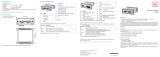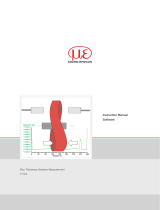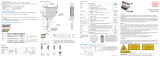Operating Instructions
IF2004/USB
4-Channel RS422/USB Converter

MICRO-EPSILON
MESSTECHNIK
GmbH & Co. KG
Königbacher Strasse 15
94496 Ortenburg / Germany
Tel. +49 (0) 8542 / 168-0
Fax +49 (0) 8542 / 168-90
www.micro-epsilon.com
The following sensors/systems can be connected to the 4-Channel RS422/USB Converter:
- Sensors of the ILD1420 / 1750 / 2300 series
- Sensors of the optoCONTROL ODC2500 / 2520 / 2600 series
- Systems of the confocalDT IFD2421 / 2422 / 2451 / /2461 / 2471 series
- Systems of the colorCONTROL ACS7000 series

IF2004/USB
Contents
1. Safety ........................................................................................................................................ 5
1.1 Symbols Used ................................................................................................................................................. 5
1.2 Warnings .......................................................................................................................................................... 5
1.3 Notes on CE Marking ...................................................................................................................................... 5
1.4 Intended Use ................................................................................................................................................... 6
1.5 Proper Environment ......................................................................................................................................... 6
2. Functional Principle ................................................................................................................. 7
2.1 Description ....................................................................................................................................................... 7
2.2 Technical Data ................................................................................................................................................. 7
3. Delivery ..................................................................................................................................... 8
3.1 Unpacking, Included in Delivery...................................................................................................................... 8
3.2 Storage ............................................................................................................................................................ 8
4. Mounting ................................................................................................................................... 8
4.1 Dimensions ...................................................................................................................................................... 8
4.2 Electrical Connections ..................................................................................................................................... 9
4.2.1 Connection Possibilities ................................................................................................................. 9
4.2.2 RS422 Connectors to 6-pin Clamp .............................................................................................. 11
4.2.2.1 Serial Numbers up to 000253 ..................................................................................... 11
4.2.2.2 Serial Numbers from 000300 ...................................................................................... 11
4.2.3 Trigger Inputs ................................................................................................................................ 11
4.2.4 RS422 Connectors to 15-pol. Sub-D, Sensor 1/2 and 3/4 ........................................................... 11
4.2.5 Supply Voltage ............................................................................................................................. 12
5. Installation of Driver ............................................................................................................... 12
6. Triggering ................................................................................................................................ 14
7. Software Support with MEDAQLib ........................................................................................ 15
8. Liability for Material Defects .................................................................................................. 15
9. Service, Repair ....................................................................................................................... 15
10. Decommissioning, Disposal .................................................................................................. 15
Appendix
A 1 Optional Accessories ............................................................................................................. 16

IF2004/USB

Page 5
Safety
IF2004/USB
1. Safety
System operation assumes knowledge of the operating instructions.
1.1 Symbols Used
The following symbols are used in these operating instructions:
Indicates a hazardous situation which, if not avoided, may result in
minor or moderate injury.
Indicates a situation that may result in property damage if not
avoided.
Indicates a user action.
i
Indicates a tip for users.
Measure
Indicates hardware or a software button/menu.
1.2 Warnings
Connect the power supply according to the safety regulations for electrical equipment.
> Risk of injury
> Damage to or destruction of the converter
Avoid shocks and impacts to the converter.
> Damage to or destruction of the converter
The supply voltage must not exceed the specified limits.
> Damage to or destruction of the converter
Protect the cable against damage.
> Destruction of the converter
> Failure of the converter
1.3 Notes on CE Marking
The following apply to the IF2004/USB converter:
- EU Directive 2014/30/EU
- EU Directive 2011/65/EU, “RoHS“
Products which carry the CE mark satisfy the requirements of the EU directives cited and
the European harmonized standards (EN) listed therein. The EU Declaration of Conformi-
ty is available to the responsible authorities according to EU Directive, article 10, at:
MICRO-EPSILON MESSTECHNIK
GmbH & Co. KG
Königbacher Straße 15
94496 Ortenburg / Germany
The converter is designed for use in industrial environments and meets the require-
ments.

Page 6
Safety
IF2004/USB
1.4 Intended Use
- The converter IF2004/USB is designed for use in industrial and laboratory applica-
tions. It is used for
converting from the RS422 interface to the USB interface.
- The converter must only be operated within the limits specified in the technical data,
see Chap. 2.2.
- The converter must be used in such a way that no persons are endangered or ma-
chines and other material goods are damaged in the event of malfunction or total
failure of the system.
- Take additional precautions for safety and damage prevention for safety-related appli-
cations.
1.5 Proper Environment
- Protection class: IP 40 (applies only when cables are plugged in)
- Temperature range:
Operation: +5 ... +50 °C (+41 up to +122 °F)
Storage: +5 ... +50 °C (+41 up to +122 °F)
- Humidity: 5 - 95 % (non-condensing)
- Ambient pressure: Atmospheric pressure

Page 7
Functional Principle
IF2004/USB
2. Functional Principle
2.1 Description
You can connect up to four sensors respectively controllers of Micro-Epsilon with RS422 interface with the adapter
IF2004/USB 2.0 to a USB port.
2.2 Technical Data
Power supply Converter via USB interface
Sensors/Controller 24 Volt external, see Fig. 2
Polarity protection Yes
Galvanic separation No
All GND signals are internal connected with the housing.
USB bus USB-Interface 2.0
Sensor-Interface
Sensor 1/2,
Sensor 3/4
2 RS422 driver and 2 RS422 receiver per connector for data trans-
mission, input/output frequency max. 8 MHz
2 RS422 driver per connector for sensor synchronization, output
frequency max. 8 MHz
Trigger inputs 4, TTL compatible
Input voltage
Low-Level ≤ 1.0 V
High-Level > 2.0 V
Input current max. 3.0 mA
Input frequency max. 100 kHz
Trigger outputs 2, TTL compatible
Output voltage
Low-Level ≤ 0.7 V at I
IN
= 5 mA
High-Level > 2,8 V at I
OUT
= 5 mA
Function programmable
FIFO FIFO volume = 3072 tuple
Temperature range Operation +5 ... +50 °C (+41 up to +122 °F)
Storage +5 ... +50 °C (+41 up to +122 °F)

Page 8
Delivery
IF2004/USB
3. Delivery
3.1 Unpacking, Included in Delivery
- 1 converter IF2004/USB
- 1 USB cable
- 1 CD with driver, instruction manual
Carefully remove the components of the converter from the packaging and ensure
that the goods are forwarded in such a way that no damage can occur.
Check the delivery for completeness and shipping damage immediately after un-
packing.
If there is damage or parts are missing, immediately contact the manufacturer or
supplier.
3.2 Storage
- Temperature range storage: +5 ... +50 °C (+41 up to +122 °F)
- Humidity: 5 - 95 % (non-condensing)
4. Mounting
4.1 Dimensions
Converter dimensions (external dimensions): approx. 102.9 x 40.0 x 94.0 mm
103 (4.05)
40 (1.57)
3
32 (1.26)
69 (2.72)
94 (3.7)
(0.12)
Fig. 1 Dimensional drawing IF2004/USB

Page 9
Mounting
IF2004/USB
4.2 Electrical Connections
4.2.1 Connection Possibilities
1
2
3
4
24VDC
GND
GND
Tx-
Tx+
Rx+
Rx-
GND
GND
4-Channel RS422/USB Converter
1 2 3 4
Fig. 2 Connectors and LEDs IF2004/USB - front side
Sensor 1/2 Sensor 3/4
Trigger
5 6 7
Fig. 3 Connectors IF2004/USB - rear side
Connectors and power LED:
No. Description
1 4 LEDs green, function programmable (LED 1 to LED 4)
2 USB connector type B
3 3-pin terminal block type Phoenix contact no. 1827871 for power connection
4 6-pin terminal block type Phoenix contact no. 1803316 for additional sensor
interface (sensor 1)
5 Sub-HD 15-pin connector for sensor interface (sensor 1 and 2)
6 Sub-HD 15-pin connector for sensor interface (sensor 3 and 4)
7 Binder connector series 712 7-pin type 09-0424-00 for external trigger inputs /
outputs
Fig. 4 Overview connectors and LEDs

Page 10
Mounting
IF2004/USB
PC1700-X
ILD1750
PC2300-X/SUB-D + PC2300-0,5/Y
ILD2300
ODC2500
PS2020
230 VAC
PE
N L
PS2020
X = Cable length in m
SCD2500-X/RS422
PC/SC2520-3
ODC2520
CAB-M9-5P-St-ge; 2m-PVC-RS422 ACS7000
PC2300-X/OE
ILD2300
PCF1420-X/I
ILD1420
Fig. 5 Connectors front side
PCF1420-X/IF2008 ILD1420
IF2004/USB-Y
PC1700-X/IF2008 ILD1750
PC2300-X/IF2008 ILD2300
SCD2004-3/Trigger
PC/SC2520-3/IF2008 ODC2520
SCD2500-X/IF2008 ODC2500
SC2471-X/IF2008 IFC24x1, IFC2422
CAB-M9...RS422;Sub-D ACS7000
Fig. 6 Connectors rear side

Page 11
Mounting
IF2004/USB
4.2.2 RS422 Connectors to 6-pin Clamp
4.2.2.1 Serial Numbers up to 000253
Pin Assignment ILD 1420
PCF1420-
X/I
ILD 1750
PC1700-X
ILD 2300
PC2300/OE
PC2300-0,5/Y
ODC2520
PC/
SC2520-x
ODC2500
SCD2500-x/
RS422
ACS7000
CAB-M9-
5P-St-ge
1 Converter TxD- green gray blue
2 Converter TxD+ yellow yellow red
3 Converter RxD+ pink brown violet
4 Converter RxD- gray green black
4.2.2.2 Serial Numbers from 000300
Pin Assignment ILD 1420
PCF1420-
X/I
ILD 1750
PC1700-X
ILD 2300
PC2300/OE
PC2300-0,5/Y
ODC2520
PC/
SC2520-x
ODC2500
SCD2500-x/
RS422
ACS7000
CAB-M9-
5P-St-ge
1 Converter TxD- yellow yellow red green green brown
2 Converter TxD+ green gray blue brown yellow white
3 Converter RxD+ gray green black gray white yellow
4 Converter RxD- pink brown violet yellow brown green
4.2.3 Trigger Inputs
Pin 1 Trigger IN 1
1
2
7
6
5
4
3
Pin 2 Trigger IN 2
Pin 3 Trigger IN 3
Pin 4 Trigger IN 4
Pin 5 Trigger OUT 1
Pin 6 Trigger OUT 2
Pin 7 GND
7-pin subminiature male cable connector,
Company Binder, series 712, view: solder pin side male cable connector
4.2.4 RS422 Connectors to 15-pol. Sub-D, Sensor 1/2 and 3/4
Pin 1 Sensor 1/3 Tx- Pin 11 Sensor 2/4 Tx-
Pin 2 Sensor 1/3 Tx+ Pin 12 Sensor 2/4 Tx+
Pin 3 Sensor 1/3 Rx- Pin 13 Sensor 2/4 Rx-
Pin 4 Sensor 1/3 RX+ Pin 14 Sensor 2/4 Rx+
Pin 5 GND Pin 15 GND
Pin 6 Sensor 1/3 TRG+ Pin 8 Sensor 2/4 TRG +
Pin 7 Sensor 1/3 TRG- Pin 9 Sensor 2/4 TRG-
Pin 10 +24 V
2)
Pin 10 +24 V
2)
2)
Power supply +24 V via power connection, see Fig. 7

Page 12
Installation of Driver
IF2004/USB
4.2.5 Supply Voltage
Nominal value: 24 VDC
Only turn on the power supply after wiring has been completed.
Connect the 24 VDC and GND inputs at the converter with a 24 V voltage supply.
24 V DC
Fig. 7 Connector supply voltage
Use the power supply for measurement instruments only, not simultaneously for drives
or similar pulse interferences.
> Disturbance of the data output
MICRO-EPSILON recommends using an optional available power supply unit PS2020,
see Chap. A 1, for the converter.
5. Installation of Driver
Before first use of the converter install the respective driver of the company FTDI.
Source of supply for the driver
Installation CD from unpacking http://www.micro-epsilon.com/download/
drivers/FTDI_VCP_Driver.zip
Install the driver as follows:
Insert the installation CD into the CD-ROM drives.
Connect the sensor/controller with the USB converter.
Connect the USB converter cable with a free USB port.
Connect the converter with a power supply.
The driver installation starts automatically. Depending on the operating system the latest
driver of the internet or the driver CD is used.
For users of Windows 7:
If you use an computer with internet access, connect the converter to a free USB port.
Windows 7 automatically searches for the latest driver version and installs the driver.
Manual installation of driver:
You can also install the driver manually if the driver is not installed automatically. Install
the driver as follows:
Insert the installation CD into the CD-ROM drives.
Connect the sensor/controller with the USB converter.
Connect the USB converter cable with a free USB port.
Connect the converter with a power supply.

Page 13
Installation of Driver
IF2004/USB
Start the device manager,
menu Start > Control
Panel > Device Manag-
er.
Right-click the entry and
choose Update Driver
Software ...
Choose the path for
the driver by means of
Browse... .
Click on the Next button.
The routine now starts the
installation of the driver.
Click on the button
Close to finish installa-
tion.

Page 14
Triggering
IF2004/USB
6. Triggering
The trigger inputs trigger In 1 ... 4 on the converter are connected internal with a pull
down resistance with the supply ground. The trigger inputs switches with TTL high level.
Trigger
source
TTL
IF2004/USB
Trigger In n
GND
Fig. 8 Wiring trigger inputs
i
Ideally connect sensors respectively controllers of the same series for triggering,
different measuring ranges are possible. This enables coordinated output char-
acteristics of the converter because the time responses of the connected sensors
resp. controllers are equivalent.
For triggering sensors/controllers are set to a slave operating mode while the IF2004/
USB works as master.
The following application of triggering presumes a operational IF2004/USB with connect-
ed sensors resp. controllers; the voltage supply of IF2004/USB is turned on:
Configure the trigger type in the sensor/controller.
Opportunity 1: MultiChannelTool Opportunity 2: Data Acquisition Library
You can find the MultiChannelTool and the Data Acquisition Library (MEDAQLib) in the
download area of the respective sensors/controllers on our website.
Example with ILD2300
Choose the button Multi channel
configuration ... in the menu
Extras and choose the trigger type.
Choose the command SP_Trigger-
mode.
Start the measurement.
Activate triggering with a high impulse (TTL) on the trigger inputs of the converters,
see Fig. 8.

Page 15
Software Support with MEDAQLib
IF2004/USB
7. Software Support with MEDAQLib
MEDAQLib offers you a documented driver DLL. Therewith you embed the RS422/USB
converter and the connected sensors/controllers into an existing or a customized PC
software.
MEDAQLib
- contains a DLL, which can be imported into C, C++, VB, Delphi and many additional
programs,
- makes data conversion for you,
- works independent of the used interface type,
- features by identical functions for the communication (commands),
- provides a consistent transmission format for all MICRO-EPSILON sensors.
For C/C++ programmers MEDAQLib contains an additional header file and a library file.
You will find the latest driver / program routine at:
www.micro-epsilon.de/download
www.micro-epsilon.de/link/software/medaqlib
8. Liability for Material Defects
All components of the device have been checked and tested for functionality at the
factory. However, if defects occur despite our careful quality control, MICRO-EPSILON or
your dealer must be notified immediately.
The liability for material defects is 12 months from delivery. Within this period defective
parts, except for wearing parts, will be repaired or replaced free of charge, if the device
is returned to MICRO-EPSILON with shipping costs prepaid. Any damage that is caused
by improper handling, the use of force or by repairs or modifications by third parties is
not covered by the liability for material defects. Repairs are carried out exclusively by
MICRO-EPSILON.
Further claims can not be made. Claims arising from the purchase contract remain
unaffected. In particular, MICRO-EPSILON shall not be liable for any consequential,
special, indirect or incidental damage. In the interest of further development, MICRO-
EPSILON reserves the right to make design changes without notification.
For translations into other languages, the German version shall prevail.
9. Service, Repair
If the converter or the USB cable is defective:
- Please send us the affected parts for repair
or exchange.
In the cause of a fault cannot be clearly identi-
fied, please send the entire measuring system
to:
MICRO-EPSILON MESSTECHNIK
GmbH & Co. KG
Königbacher Strasse 15
94496 Ortenburg / Germany
Tel. +49 (0) 8542 / 168-0
Fax +49 (0) 8542 / 168-90
www.micro-epsilon.com
10. Decommissioning, Disposal
Remove all cables from the converter.
Incorrect disposal may cause harm to the environment.
Dispose of the device, its components and accessories, as well as the packaging
materials in compliance with the applicable country-specific waste treatment and
disposal regulations of the region of use.

Page 16
Anhang | Optional Accessories
IF2004/USB
Appendix
A 1 Optional Accessories
DIN rail mounting
clip
Installation of the converter on a
DIN rail or for direct wall mounting
30 (1.18)
54 (2.13)
90 (3.54)
22.5 (.89)
17.5
(.69)
36 (1.42)
2 x ø4.4 (.17 dia.)
5.8 (.32)
8.3 (.33)
Mounting rail TS35
PS2020 Power supply for DIN rail moun-
ting, input 230 VAC, output
24 VDC/2.5 A

Page 17
IF2004/USB

MICRO-EPSILON MESSTECHNIK GmbH & Co. KG
Königbacher Str. 15 · 94496 Ortenburg / Deutschland
Tel. +49 (0) 8542 / 168-0 · Fax +49 (0) 8542 / 168-90
[email protected] · www.micro-epsilon.com
X9751304-B041049SWE
*X9751304-B04*
MICRO-EPSILON MESSTECHNIK
/