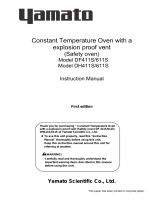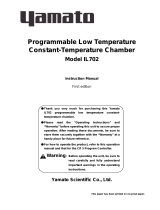Page is loading ...

Shaker
Model MK161
Ver. 3
● Thank you very much for purchasing this Yamato MK161
Shaker.
● Please read the “Operating Instructions” and “Warranty”
before operating this unit to assure proper operation. After
reading these documents, be sure to store them securely
together with the “Warranty” at a handy place for future
reference.
Warning: Before operating the unit, be sure to read
carefully and fully understand important
warnings in the operating instructions.
Yamato Scientific Co., Ltd.,
This paper has been printed on recycled paper.

Contents
1.Safety precautions .................................................................................................1
Explanation of pictograms.....................................................................................1
List of symbols......................................................................................................2
Warning・Cautions...............................................................................................3
2. Before operating the unit......................................................................................4
Precautions on installation....................................................................................4
3. Names of Parts......................................................................................................7
Main unit ...............................................................................................................7
Operation panel ....................................................................................................8
4. Operating Procedures...........................................................................................9
Performing continuous shaking operation.............................................................9
Performing shaking operation using the timer.....................................................10
Performing shaking operation using the timer.....................................................11
How to change the shaking system ....................................................................11
4. Operating Procedures.........................................................................................12
Installing a special rack (optional).......................................................................12
5. Handling precautions..........................................................................................13
6. Maintenance procedures....................................................................................14
Daily inspection/maintenance .............................................................................14
7. When the unit is not to be used for a long time or when disposing...............14
When the unit is not to be used for a long time or when disposing.....................14
Notes about disposition.......................................................................................14
8. When a trouble occurs........................................................................................15
Countermeasures for malfunctions.....................................................................15
If a malfunction is suspected...............................................................................15
9. After sales service and warranty .......................................................................16
When requesting a repair....................................................................................16
10.specifications .....................................................................................................16
11.Wiring Diagram...................................................................................................17
12. Replacement parts table...................................................................................18
13. List of dangerous materials..............................................................................19

1
1.Safety precautions
Explanation of pictograms
About pictograms
A
variety of pictograms are indicated in this operating instruction and on
products for safe operation. Possible results from improper operation
ignoring them are as follows.
Be sure to fully understand the descriptions below before proceeding to the
text.
Warning
Caution
Indicates a situation which may result in minor injury (Note 2) and
property damages (Note 3.)
(
Note 1
)
Serious injury means a wound, an electrical shock, a bone fracture or intoxication that ma
y
leave after effects or require hospitalization or outpatient visits for a long time.
(
Note 2
)
Minor injury means a wound or an electrical shock that does not require hospitalization o
r
outpatient visits for a long time.
(
Note 3
)
Property damage means damage to facilities, devices and buildings or other properties.
Meanings of pictograms
This pictogram indicates a matter that encourages the user to adhere to warning
(“caution” included).
Specific description of warning is indicated near this pictogram.
This pictogram indicates prohibitions
Specific prohibition is indicated near this pictogram.
This pictogram indicates matters that the user must perform
Specific instruction is indicated near this pictogram.
Indicates a situation which may result in death or serious injury (Note 1.)

2
1.Safety precautions
List of symbols
Warning
General
warnings
Danger!: High
voltage
Danger!: High
temperature
Danger!: Moving
part
Danger!: Hazard
of explosion
Caution
General
cautions
Electrical
shock!
Burning!
Caution for no
liquid heating!
Caution for
water leak!
For water only
Poisonous
material
Prohibitions
General bans Fire ban
Do not
disassemble
Do not touch
Compulsions
General
compulsions
Connect ground
wire
Install levelly
Pull out the power
plug
Regular
inspection

3
1.Safety precautions
Warning・Cautions
Warning
Never operate the unit in an atmosphere containing flammable or explosive gas
Never operate the unit in an atmosphere containing flammable or explosive gas.
Otherwise, an explosion or a fire may result since the unit is not explosion-proof.
See page 19.
Be sure to connect the ground wire.
Be sure to connect the ground wire correctly. Otherwise, electrical leak may result and cause
an electrical shock or a fire.
Ban on operation when an abnormality occurs
When a smoke or a unusual odor is seen or sensed, immediately turn the electric leakage
breaker on the main unit off and pull out the power plug. A fire or an electrical shock may result.
Never use electrical power cords bundled.
When these are used bundled, they might overheat causing a fire.
Take care not to damage electrical power cords.
Avoid tightly bend, pull with a strong force or twist to prevent electrical power cords from
damaging. A fire or an electrical shock may result.
Never use an explosive or a flammable material with this unit.
Never use an explosive material, a flammable material or a material containing them.
Otherwise, an explosion or a fire may result.
Never try to disassemble or alter the unit.
Never try to disassemble or alter the unit. A malfunction, a fire or an electrical shock may result.
Caution
When a thunder is heard.
When a thunder is heard, turn the main power off immediately. A malfunction, fire or an
electrical shock may result.

4
2. Before operating the unit
2. Carefully select an installation site.
Take special care not to install the unit at a place described below:
・Uneven surfaces or dirty surfaces
・Where flammable gas or corrosive gas exists
・ Where the ambient temperature is 35 ℃ or more
・Where temperature changes severely
・Where humidity is high
・Where subject to direct sunlight
・Where vibration is severe
Install this unit at a place with spaces shown below.
15cm or more
ほ
Main body
Precautions on installation
Warning
1.Be sure to connect the earth.
・ Be sure to connect the earth wire (green core wire of the power cord) to the earth wire or
the earth terminal to avoid an electrical shock due to earth leakage.
・ Never connect the earth wire to a gas pipe or a water pipe. Otherwise, a fire may result.
・ Never connect the earth wire to the earth terminal for a telephone line or to a lightening
conductor. Otherwise, a fire or an electrical shock may result.
・ Never use a branching outlet, which might generate heat and cause a danger.
We recommend use of a ground type
outlet tap.
When there is no ground terminal.
In this case, type D grounding work is
necessary and please consult your dealer or
our nearest sales office.
When a bipolar type outlet tap is used
Insert the ground adaptor included as an
option, into a power plug confirming the polarity
of the outlet. Connect the grounding wire
(green) of the ground adaptor to the ground
terminal on the power supply equipment.
Grounded receptacle
Power plug
G
G
Bi
po
l
ar
receptacle
Grounded wire

5
2. Before operating the unit
Precautions on installation
Warning
3. Never operate the unit in an atmosphere containing flammable or explosive
gas.
Never operate the unit in an atmosphere containing flammable or explosive gas. Since the
unit is not explosion-proof, an arc is discharged when switching “ON” and “OFF” and during
operation and a fire or an explosion may result.
Note: Conical flasks and the shaking table are optional accessories.
4.Do not attempt to alter the unit 5.Install the unit on a level surface
The customer shall never attempt to
alter the unit. Otherwise a malfunction
may result.
Place the unit on a place as level as
possible. Vibrations or noises may be
caused unless four rubber feet contact
the floor surface evenly. Also, it might
cause unexpected troubles or
malfunctions.
No
modification
Note: Conical flasks and the shaking table are optional
accessories.
Uneven floor
forbidden
Install levelly
Shaker
MK161
Note: Conical flasks and the shaking table are optional
accessories.
No explosive gas
No flammable gas
Shaker
MK161
Shaker
MK161

6
2. Before operating the unit
Precautions on installation
Cautions
6. Connect the power plug to the dedicated outlet
Use an outlet that is suited to the electrical capacity.
Electrical capacity:AC100V 0.6A
* When the unit does not start even when power is turned ON, check if main voltage is too low
or if the unit is connected to the same power line as other devices. If this is the case, use a
different power line from those for other devices as the power supply.
7. On installation
An earthquake or a shock may cause the unit fall over or move and personal injuries may
result. We recommend exercising safety precautions including selecting an installation place
where less people are passing by. Also, touching the shaking assembly during operation is
dangerous. We recommend installing appropriate fence around the installation site.
8. About use in a constant temperature oven
When you use the unit in a constant temperature oven at a constant temperature, keep the
environmental temperature in the range from 5℃ to 35℃. Do not use the unit in a
humidified atmosphere.
9. Handling of a power cord
Never use electrical power cords bundled. When these are used bundled, they might
overheat causing a fire.
Do not convert, forcibly bend, twist or pull the power cord. Otherwise, a fire or an electrical
shock may result.
Do not place the power cord under a desk or a chair, or sand between objects to avoid it
from being damaged.
Otherwise, a fire or an electrical shock may result.
Do not place the power cord close to a stove or other heat generating device. Sheath of the
cord may burn and result in a fire or an electrical shock.
If the power cord should be damaged (exposure of core wire or disconnection), immediately
turn the ELB off, pull out the power cord (plug) out of the power supply and ask your dealer
to replace the cord. Operating the unit with a damaged power cord may cause a fire or an
electrical shock.
Connect the power cord to an appropriate wall outlet.

7
3. Names of Parts
Main unit
MK161
Power switch
Power cord
Rubber foot
Shaking table
Timer panel
Shaking speed adjusting panel
Power fuse
Shaking system selector volume
The unit requires a special rack (optional) dedicated for specific applications.
First purchase a special rack appropriate for your application referring to p.12.
Nameplate position

8
3. Names of Parts
Operation panel
Shaking controller
1 Shaking speed display screen
The screen displays the set shaking speed and the current shaking speed.
2 Shaking speed adjusting volume
Turning this volume clockwise increases shaking speed. Turning it anticlockwise decreases shaking
speed.
3 Shaking RUN/STOP/pause selector switch
Moving this switch upward starts shaking. Moving it downward stops shaking.
Moving this switch downward during timer operation pauses shaking. Move it upward to resume
shaking.
Timer
1 Time display screen
The screen displays the set time and the remaining time.
2 Time setting volume
Turning this volume clockwise will increase the set time. Turning it anticlockwise will decrease the
set time.
3 Timer operation/continuous operation selector switch
Moving this switch upward to enable timer setting.
Moving this switch downward to enable continuous operation.
min.
TIME
POWER
RUN/STOP
TIMER
CONT.
min.
max
SHAKE
r.p.m.
min.
max
PAUSE
ON
OFF
Shaking controller
Time
r
Time setting volume
Shaking speed adjusting
volume
Time display
screen
Shaking speed
display screen
Power switch
Timer operation
/continuous operation
selector switch
Shaking RUN/STOP, pause
selector switch

9
4. Operating Procedures
Performing continuous shaking operation
This section explains how to perform continuous shaking without using
the timer function.
1. Selecting a shaking system
Set the shaking system selector volume to the system you want.
(See P.11.)
2. Setting specimen
Set specimen in the rack(s) specified for optional accessories.(See
P.12.)
3. Turning power on (Turning the power switch ON)
Turn the power switch ON.
4. Setting a shaking speed
Set to a shaking speed you want by turning the speed adjusting
volume clockwise.
Move the switch on the shaking speed adjusting panel to the
RUN/STOP side.
Set the timer panel switch to [CONT.] side when you do not use
the timer.
5. Starting operation
Setting the switch on the SHAKE panel to “RUN/STOP” side will
start shaking. Initial shaking speed may not be obtained depending
on the load status. Make fine adjustment with the shaking speed
adjusting volume again during operation to set a number of
shaking.
How to perform
shaking-only
operation
MK161
min.
TIME
POWER
RUN/STOP
TIMER
CONT.
min.
max
SHAKE
r.p.m.
min.
max
PAUSE
ON
OFF
6. Stopping operation
Set the switch on the shaking speed adjusting panel to the
[RUN/STOP] side.
7. Pausing shaking operation
Set the switch on the shaking speed adjusting panel to the
[PAUSE] side. Shaking will pause. Setting this switch to the
[RUN/STOP] side again to resume shaking.
About time setting
Timer setting time range is from 0 to 99.9 min. The minimum unit of
time for setting is 0.1 min (6 seconds).
About setting of a
shaking speed
The maximum shaking speed is 200r.p.m(times/min).
Avoid setting to a speed higher than this, which causes severe
vibration of the unit and poses a danger.
When there is a difference between the set shaking speed and the
indicated speed, make fine adjustment using the speed adjusting
volume during shaking.
About shaking stroke
The shaking stroke for this unit is fixed at 30mm.
② Set this to the [CONT] side when you do not use the timer.
③ Set to a shaking speed you want with the volume.
① Turn the power switch ON.
④ Move the switch upward to RUN/STOP.
Shaking
system
selector
volume

10
4. Operating Procedures
Performing shaking operation using the timer
This section explains how to perform shaking operation using the
timer function.
This operation mode is used to “perform shaking for the set time only”.
1. Selecting a shaking system
Set the shaking system selector volume to the system you want.
(See P.11.)
2. Setting specimen
Set specimen in the rack(s) specified for optional accessories.(See
P.12.)
3. Turning power on
Turn the power switch on the main unit ON.
4. Setting a timer
How to perform
shaking operation
using the timer
MK161
min.
TIME
POWER
RUN/STOP
TIMER
CONT.
min.
max
SHAKE
r.p.m.
min.
max
PAUSE
ON
OFF
Set to a time you want using the time setting volume on the timer
panel if you want to perform timer operation.
5. Setting a shaking speed
Set to a shaking speed you want by turning the speed adjusting
volume clockwise.
6. Starting shaking operation
Set the switch on the timer panel to the [TIMER] side. Move the
switch on the shaking speed adjusting panel upward to the
“RUN/STOP” side to start operation.
7. Pausing timer operation
Set the switch on the shaking speed adjusting panel to the
[PAUSE] side. Shaking pauses.
Set the switch to the [RUN/STOP] side again to resume shaking
for the remaining time.
8. Aborting timer operation
If you want to stop timer operation in the middle of it, set the switch
on the shaking speed adjusting panel to the [RUN/STOP] side.
Timer operation is cancelled.
9. Finishing timer operation
When timer operation finishes, the timer panel will indicate [00.0]
and operation stops.
② Set the switch to the [TIMER] side.
④ Set to a shaking speed you want using the volume.
① Turn the power switch ON.
⑤ Move the switch upward to RUN/STOP.
③ Set a time you want using the volume.
Shaking
system
selector
volume

11
4. Operating Procedures
Performing shaking operation using the timer
About time setting
Timer setting time range is from 0 to 99.9 min. The minimum unit of
time for setting is 0.1 min (6 seconds).
The timer volume may be turned either clockwise or anticlockwise for
setting.
About setting of a
shaking speed
The maximum shaking speed is 200r.p.m(times/min).
Avoid setting to a speed higher than this, which causes severe
vibration of the unit and poses a danger.
About shaking stroke The shaking stroke for this unit is fixed at 30mm.
When you want to
change the shaking
speed or the set time
You can change the shaking speed during operation simply by turning
the volume on the shaking speed adjusting panel.
You cannot change the set time during timer operation. Stop timer
operation first, and make setting again.
How to change the shaking system
The unit has employed a new system that allows selecting reciprocating, oval, or rotation shaking
system only with a volume.
Move the volume along the mark indicated on the top of the main unit.
When you fix the volume in the midpoint between two marks, the system will perform an intermediate
move between reciprocating and oval, or intermediate move between oval and rotation.
Reciprocating Oval Rotation
Shaking system
selector volume
Move the volume until it clicks and then tighten it at
that position.
MK161

12
4. Operating Procedures
Installing a special rack (optional)
Special racks are available for the model MK161 (common with the model MK160).
Request them to the nearest dealer, one of our sales offices, or the general customer service center.
Product name
Product name Capacity
Possible No. of
units to install
No. of
packages
Product
code
1 set 232061 Clamp table
Size:290W×250D
100ml conical flask 10 Set of 10 232062
Conical flask
clamp
200ml conical flask 9 Set of 9 232063
300ml conical flask* 5 Set of 5 232064
500ml conical flask* 4 Set of 4 232065
1000ml conical
flask*
2 Set of 2 232066
*Springs of φ65 for holding conical flasks are included.
100ml conical flask 3×2 sets 1set 232067
Shaking rack for
slant type conical
flask clamp
300ml conical flask* 2×2 sets 1set 232068
500ml conical flask* 2×2 sets 1set 232069
*Springs of φ65 for holding conical flasks are included.
Shaking rack for
slant type spew
tubes
15ml 12 ×2
sets
1 set 232070
φ12 test tube 50×2 sets 1 set 232080
Shaking rack
for slant type
test tube
φ16.5 test tube 20×2 sets 1 set 232081
φ18 test tube 20×2 sets 1 set 232082
Shaking rack for
slant type 50ml
centrifuge tube
φ29 centrifuge tube 18×2 sets 1 set 232083
Non-slip sheet 290×250×t1 1 sheet 232084
Spring shaking
table
Size:290×250×66
Spring pitch:15mm
No of net stage:1
1 set 232050
2-stage spring
shaking table
Size:290×250×
113
Spring pitch:15mm
No of net stage:2
1 set 232056
Note 1: The clamp installation table is not necessary when you use the spring shaking table or the
2-stage spring shaking table. These can be set directly onto the main unit.
Note 2: A separate clamp installation table will be necessary for conical flask claw clamps, slant type
shaking racks, and non-slip sheets.
Note 3: Racks are common for MK161 and MK160.

13
5. Handling precautions
Warning
1.About materials that cannot be used
Never use an explosive material, a flammable material, or a material that contains such
materials for this unit. They may cause an explosion or a fire. (See P.19 “List of dangerous
materials”.)
2.About banning of operation/solutions when an abnormality occurs
When smoke or strange odor is generated from this unit for some reason, immediate turn
power of the unit off, shut the power supply off and ask inspection to your dealer, one of our
sales offices, or the customer center. Leaving the unit as it is may cause a fire or an
electrical shock. The user must not attempt a repair, which may cause a danger.
Caution
1. Putting specimen
Use the special rack to correctly put specimen. Put specimen evenly taking care not to be
concentrated locally. The maximum total allowable weight is 5kg including racks and
containers.
2. Do not climb on the unit
Do not climb on the unit. It may break and may lead to a personal injury or a malfunction.
3. Do not place any object on the unit
Do not place any object other than the special rack on the unit. The unit may malfunction or
drop and cause a personal injury.
4. During a thunder storm
When a thunder begins, immediately turn power of the unit off, shut the power supply off.
Leaving the unit as it is might cause a malfunction or a fire from lightening.
5. About speed adjustment
The unit has been adjusted to the appropriate speed at the time of factory shipping.
The speed might change due to changes in source voltage or heating of the motor. When
you notice abnormal vibrations or dislocation of the unit and other troubles, decrease the
speed.
Take care not to exceed the specified maximum speed to avoid possible noises or
malfunctions.
6. About operations
Always follow the operating procedures specified in the operation manual. Performing any
operations other than those listed in this manual may cause a malfunction or an accident.
Note that the product warranty may be void if you perform any operations other than those
listed in this manual.
7. If a power failure occurs
The timer count will return to “00.0” after recovery from a power failure and shaking will stop
at the current settings.

14
6. Maintenance procedures
Daily inspection/maintenance
Warning
● Be sure to pull out the power cord unless necessary before trying to do inspection and maintenance
works.
● Never try to disassemble the unit.
Caution
● Wipe off any dirt with a tightly wrung soft cloth. Never try to clean the unit with benzene, thinner or
scouring powder, or rub with a scrubbing brush. Deformation, degradation or discoloration may
result.
7. When the unit is not to be used for a long time
or when disposing
When the unit is not to be used for a long time or when disposing
Caution
Warning
When the unit is not going to be used for a long
time
●
Turn the power to off and pull out the power
cord.
When disposing the unit
●
Do not leave the unit in the area where
children may have access.
● Be sure to remove handles before disposing
the unit to prevent the doors from locking.
● In general, dispose the unit as a bulky waste.
Notes about disposition
Always pay attention to the preservation of the global environment.
・ We highly recommend taking the unit apart as far as possible for separation or recycling to
contribute to the preservation of the global environment. Major components and materials for the
unit are as follows:
Names of major components Major materials
Major components
Chassis Steel sheet iron, melamine resin baking finish
Nameplates Polyethylene (PET) resin film
Major parts of shaker
Shaking table Stainless steel plate
Major electric parts of shaker
Motor
Motor case, rotor, shaft: made of iron, bracket: made of
aluminium, coil: copper (insulation coating with resin)
Power cord & wiring materials,
etc.
Wiring materials and boards with resin cladding

15
8. When a trouble occurs
Countermeasures for malfunctions
Symptom Causes Countermeasures
Even if the switch is turned on
・ No display appears
・ Shaking does not start
① Imperfect contact of a circuit
② Defect of the power switch
③ Fuse has blown
④ Defective substrate or imperfect
contact
① Replace or repair
② Replace
③ Replace
④ Replace or repair
Although shaking is made
・It is not smoothly.
・Excessive noises or
vibrations
① Roller is worn
② Belt is loosened
③ Belt is worn or damaged
④ Anti-vibration rubber is defective
⑤ Floor is not flat
① Replace
② Adjust belt tension
③ Replace
④ Replace
⑤ Move to a different
site
Speed is uncontrollable ① Speed controller is defective
② Motor is defective
① Replace
② Replace
If a malfunction is suspected
In such cases
Symptom Check
The unit will not operate
even though power is
turned on.
●If the power cord is connected to an outlet securely.
●If a power failure has occurred.
●If the fuse has blown.
Shaking speed fluctuates
during operation.
●If the amount of specimen is too much.
●If specimen is concentrated to one side.
●If source voltage is too low.
Shaking stops.
●If the shaking table is not overloaded.
●If a foreign object is pinched in the shaking table.
◆ If the symptom does not fall on any of the categories above, immediately turn the power
switch off, turn the source power off and contact your dealer, one of our sales office, or our
general customer service center.

16
9. After sales service and warranty
When requesting a repair
When requesting a repair
If any trouble occurs, immediately stop operation, turn the power switch off, pull out the power plug and
contact your dealer, our sales office or our customer service center.
Information necessary for requesting a repair
● Model name of the product
● Serial number
● Date (y/m/d) of purchase
● Description of trouble (as in detail as possible)
Be sure to indicate the warranty card to our service representative.
Warranty card (attached separately)
● Warranty card is given by your dealer or one of our sales offices and please fill in your dealer, date
of purchase and other information and send it to our customer service center by Facsimile
(03-3231-6523). Then, store it securely.
● Warranty period is one full year from the date of purchase. Repair service for free is available
according to the conditions written on the warranty card.
● For repairs after the warranty period consult your dealer, one of our sales offices or our customer
service center.
Paid repair service is available on your request when the product’s functionality can be maintained
by repair.
Minimum holding period of repair parts
The minimum holding period of repair parts for this product is seven years after end of production.
Repair parts here refer to parts necessary for maintaining performance of the product.
10.specifications
Model MK161
Specifications
Shaking system Reciprocating⇔oval⇔rotation serial switching(manual switch)
Rotation shake
stroke
30mm
Reciprocating
shake stroke
30mm
Number of shakes 20~200/min
Shaking number
adjuster
Dial/digital display
Timer Dial/digital display Digital 0.1min(6 sec)~99.9min
Motor protective circuit Safety unit
Power fuse 2A
Shaking table dimension Main shaking table dimension:300W×254D
Additional shaking table dimension:290W×250D
Motor DC brushless motor
Max load weight 5kg(including racks and containers)
Outer dimension 350W×300D×150H
Weight Approx.15kg
Power supply AC100V 50/60Hz-0.6A
Accessories Power fuse, operation manual, warranty card
See the warranty card or the nameplate on the unit.

17
11.Wiring Diagram
AC100V 50/60Hz
MAIN PCB
DC MOTOR
VR1
DC1
DC2
FIB
SW3
SW2
SW1
FUSE
1
2
1
2
3
4
CN1
1
1
2
2
3
3
4
5
6
7
8
9
CN4
1
2
3
4
CN2
1
2
3
4
5
6
7
CN1
1
2
3
4
5
CN1
CN2
3
1
2
CN1
CN2
1
6
1
2
3
4
A
B
C
5
6
CN3
MOTOR DRIVER
1
2
3
4
5
6
7
8
9
10
CN3
2
1
CN1
1
CN2
9
M
ENC
CN3
1
7
(B)
(W)
①
②
③
④
Symbol
Part name
FUSE Power fuse
SW1 Shaking switch
SW2 Timer switch
SW3 Main switch
VR1 Shaking speed adjusting volume
M DC motor
MAIN PCB Control substrate
MOTER DRIVER DC motor control substrate
DC1 DC power supply for control substrate
DC2 DC power supply for motor
ENC Timer encoder
FIB Rotation detection substrate

18
12. Replacement parts table
Replacement parts for MK161
Part name Code No. Specifications Maker
Power cord
LT00001745 0.75Sq 1.8m with a 3P plug Yamato
Power fuse
A0080015 F-7161 125V 2A Sato Parts
Fuse holder
LT00021126 F400-01A1 Sato Parts
Main switch
LT00002474 AJ8200B Matsushita
DC power supply for
control substrate
LT00002477 LCA10S-5 COSEL
DC power supply for
motor
LT00021127 LCA150S-24 COSEL
DC motor
LT00019539 FY8S15-D3 NIDEC SERVO
DC motor control
substrate
LT00019540 FYD815SD3 NIDEC SERVO
Control substrate
LT00002479 MK161 Yamato
Shaking switch
LT00002482 M-2028J Nikkai
Timer switch
LT00002483 M-2022J Nikkai
Bezel
LT00021128 AT-207K Nikkai
Switch lever
LT00020352 AT-4136K Nikkai
Interrupter substrate
LT00021135 MK161 interrupter substrate Yamato
Encoder substrate
LT00021136 MK161 encoder substrate Yamato
Roller bearing
LT00020355 DU-30-B5 TOK BB
V belt
LT00020356 MB-270 Mitsuhoshi
/