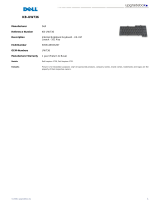Page is loading ...

User Manual

Brand
Series Model
52
Tips NumberVoltage
Winbook
Winbook XP Series
Winbook XP5 Pro Series
Winbook FX Series
Winbook Si Series
Winbook Z Series
Winbook X Series
Winbook J Series (all models)
Winbook XL
Winbook XL2
Winbook X L3 Series
19V
L51/L51D
19V
L53/L53D
1
Thank you for purchasing our PPU1619. Please read the user
manual carefully before your operation and keep it in proper place
for your future reference.
Safety Precautions
In order to prevent the leakage, heat or explosion with battery,
please pay attention to:
Danger!
Battery leakage, explosion or fire may be caused if you do not read
the following precautions carefully.
Do not throw battery into water or make it wet,
Do not use or store battery near heat source (like fire or heater),
Do not throw the battery into fire or heat the battery,
Forbid the short circuit with the positive and negative polarities
of battery via lead or other metal objects, forbid to transport or
store the battery with necklace, hair clipper or other metal objects,
Forbid striking, casting or shaking the battery,
Forbid piercing the battery shell via nail or other sharp objects,
forbid to hammer or trample the battery,
Forbid disassembling the battery in any way.
Warning!
Battery leakage, explosion or fire might be caused if you do not
read the following precautions carefully.
Do not throw battery into microwave oven or pressured vessel;
User Manual
Remarks:
1. Above list is just a partial list, other for fitting other digital devices can be supplied according to customers'
requests and market demands.
2.Standard Tips: L01,L01D,L51,L51D,L52D,L53,L53D,L54,L54D,L55,L55D,L57,L57D,L61,L61D
3.Optional Tips: Other tips in the list or the tip specially developed according to customer's request.

51
Series Model
Tips Number
Brand
Series Model
Tips NumberVoltage
Dreamboo A
Dreamboo F
Dreamboo T
Dreamboo U
Dreamboo X
TRIGEM
19V
L01/L01D
Twinhead
19V
L53/L53D
2
Stop using when unusual smell, heating, distortion, color-change
or other abnormalities with the battery
Move away from the fire when leakage or unusual smell with
battery;
Leaked electrolyte may cause fire or explosion
Do not wipe your eyes if the leaked electrolyte enters into, wash
with water and ask doctor for help immediately, the eyes may be
damaged if not treat timely.
Attention!
Do not use the battery in extremely hot environment, like inside
the car with direct sunlight or in summer. Otherwise, the battery
will be overheated and lighted that will influence the battery
performance and shorten its service life.
If you want to store the battery for long time (over three months),
you have to keep 50% of the rated capacity (charge once every
3 months), store it in a dry place with the temperature of -10
40 , and avoid the contact with corrosive objects and keep
away from the fire and heat sources.
Teach the children how to use the battery according to the user
manual, and pay attention to guarantee their correct operations.
If the battery leaks the electrolyte into skin or cloths, wash the-
affected area with flowing water, otherwise it will cause the skin
inflammation.
19V
L53/L53D
Figaro 300TG
Figaro 500TZ. 500TG
Figaro P88T
Figaro 600
SlimNote 910CV
SlimNote 9133TV
SlimNote 9133TZ
SlimNote 9159TZ
SlimNote 9166TZ
SlimNote VX
SlimNote VXE
SlimNote VXE3
SlimNote Gx2
SlimNote 602TZ
Marco Polo
S Body
Power Slim 601TZ
Power Slim 600
19V
L52D
VIEWSONIC
16V
L53/L53D
Viewsonic Viewpad 1000
Viewsonic Viewpad 100 19V
L53/L53D

Brand
Series Model
50
Tips NumberVoltage
Toshiba
16V
L55/L55D
Operations
1) How to use
3
Charging
Discharging
The sliding button between
16V/19V selection
USB output port
Capacity indicator
charging indicator
Function illustrator
the press button for capacity indicating
and USB output changing
Tecra 500
Tecra 505
Tecra 510 including CDT
Tecra M1
Tecra M2
Tecra S1
Tecra 520
Tecra 530
Tecra 550
Tecra 700
Tecra 710
Tecra 720
Tecra 730
Tecra 730X
Tecra 740
Tecra 750
Tecra 780
Tecra 8000
Tecra 8100
Tecra 8200
Tecra 9000
Tecra 9100
4090XDVD
2545CDS
16V L52D

49
Series Model
Tips Number
Brand
Series Model
Tips NumberVoltage
Toshiba
16V
L55/L55D
16V
L55/L55D
Satellite 4280
Satellite 4300
Satellite 4600
Satellite 1800-S203
Satellite 1800-S253
Satellite 2250XCDS
Satellite 2250CDT
Satellite M30
Satellite Pro 400
Satellite Pro 405
Satellite Pro 410
Satellite Pro 415
Satellite Pro 420
Satellite Pro 425
Satellite Pro 430
Satellite Pro 435
Satellite Pro 440
Satellite Pro 445
Satellite Pro 460
Satellite Pro 465
Satellite Pro 470
Satellite Pro 480
Satellite Pro 490
Satellite Pro 490X
Satellite Pro CDX
Satellite Pro CDS
Step 1:
Read the user manual carefully to make sure the proper operation
with the battery pack.
Step 2:
Refer to the guidance of your notebook computer or check the
label on notebook computer to confirm the brand and model. Take
IBM T40 as an example.
4
IBM T40
Step 3:
Check the compatible list (packed with battery), select the correct
input and output tip and the voltage level according to the notebook
brand and model.
Brand
IBM
L53/L53D
Series Model Tip No.
ThinkPad
ThinkPad
Thinkpad A
ThinkPad
T
ThinkPad
X & R series
ThinkPad
Transnote
Voltage
16V

Brand
Series Model
48
Tips NumberVoltage
Toshiba
16V
L55/L55D
Satellite 1555
Satellite 1800
Satellite 2000
Satellite 2100
Satellite 2140
Satellite 2180
Satellite 2210
Satellite 2280
Satellite 2500
Satellite 2590
Satellite 2600
Satellite 2615
Satellite 2655
Satellite 2675
Satellite 2700
Satellite 2715
Satellite 2800
Satellite 2805
Satellite 4000
Satellite 4010
Satellite 4020
Satellite 4030
Satellite 4060
Satellite 4080
Satellite 4090
Satellite 4100
Satellite 4200
5
Step 4:
Set the battery pack's output voltage at proper level by pushing the
voltage switch.
Step 5:
Press the switch (in the middle) on battery pack, check LED
indicator. If only one or no indicator lights, it means the power is
not enough, you have to charge the battery pack fully firstly (refer
to how to charge).
Step6:
Make sure the battery pack is fully charged, connect the selected
output tip and output cable together, then insert one terminal of
output cable into DC OUT port of battery pack, and the other
terminal with output tip into DC IN port of your notebook (you can
not insert into in opposite port). Thus, the battery pack is ready for
power supply of your notebook computer.
The system adopts 5 indicators of LED1~LED5 to display different
power status. Press indicator switch (refer to illustration) when the
battery pack is in discharge or idle status, if you press the switch
POWER, the system will display the rest power of the battery for 4
seconds, details of indicator status are as follows (rest power is
R P):

Series Model
Tips Number
Brand
Series Model
Tips NumberVoltage
Satellite T4600
Satellite T4700
Satellite T4700C
Satellite T4700CS
Satellite T4700CT
Satellite T4700
Satellite T4800
Satellite T4800CT
Satellite T4850CT
Satellite T4900
Satellite T4900CT
Satellite T4950CT
Toshiba
19V
L52D
Satellite T200 thru 4100
Satellite 200
Satellite 220
Satellite 225
Satellite 305
Satellite 315
Satellite 320
Satellite 325
Satellite 330
Satellite 335
Satellite 440
Satellite 460
Satellite 470
Satellite 480
Satellite 490
16V
L55/L55D
476
0 RP 20 1LED
20 RP 40 2LEDS
40 RP 60% 3LEDS
60% RP 80% 4LEDS
80% RP 100% 5LEDS
The blink of the first LED means the power is less than 10 or the
battery group voltage is less than 10.3V. The power check is the
separated module which will not consume the battery energy if no
press on indicator button. When one the first LED blinks, the
battery pack enters the warning of low power, at the time, please
save the file and charge the battery pack in time.
2) How to charge:
Connect the selected input tip with the notebook original AC
adapter, then connect the terminal with input tip of the AC adapter
Step 7:
In case of large output power or abnormal use, the battery pack
will give an alarm when the internal temperature is too high. The
alarm is shown by the second LED light blinking. If it is continued
using, the battery pack will shut off automatically. And when the
internal temperature decreases to a safe degree, the battery pack
will turn on and unchain the safety protection automatically. Then
it can be used continuously. The above is normal phenomenon.

7
3) Main Output of Power:
Connect one terminal of the output cable to the output port of
battery pack (Output port refers to illustration), and the other
terminal to the device requiring charge Note:
make sure the
battery is at proper output voltage level before connection . If
the battery pack discharges, it will offer power supply to notebook
firstly and charge the built-in battery with small current, but the
battery using rate will be lower, so the better way is to supply
power to notebook after your take out the built-in battery.
Charge Tip Original Notebook AC adapter
with the input port of battery pack (input port refers to Illustration),
and connect the other terminal with electricity source to charge,
the indicator is in red during the charge and turns to green after
the charge. Do not discharge your notebook during the charge for
improving the charging efficiency. Otherwise, the charge time will
be longer.
Series Model
46
Tips NumberVoltage
16V
L55/L55D
Prot g 7000
Prot g 7010
Prot g 7020
Prot g 7030
Prot g 7140
Prot g 7200
Prot g M200 Tablet
Prot g R100
Satellite A85
Satellite 1000
Satellite 1005
Satellite 1600
Satellite 1605
Satellite 1625
Satellite 1700
Satellite 3000
Satellite M30X
Satellite M35X
19V
L53/L53D
Satellite T1850
Satellite T1900
Satellite T1910
Satellite T1950
Satellite T1960
Satellite T2400
Satellite T3400
Satellite T3600
Satellite T4500
19V
L52D
Brand
Toshiba

45
Series Model
Tips Number
Brand
Series Model
Tips NumberVoltage
Vaio FX
Vaio XG series
Vaio 580
Vaio 800
Vaio 161L
Vaio PCG-900
Vaio PCG-955A
Vaio PCG-9401
Vaio PCG-Z505
Vaio PCG-Z600
Vaio PCG-Z600
Vaio PCG-R600
Vaio QR Series
19V
L54/L54D
SONY
Toshiba
16V
L55/L55D
Libretto 20CT
Libretto 30CT
Libretto 50CT
Libretto 60CT
Libretto 70CT
Prot g 300
Prot g 320
Prot g 610
Prot g 620
Prot g 650
Prot g 660
Prot g 3400
Prot g 3600
16V
L55/L55D
Weight: about 450g
Charge input: 16V 25V, 2.5A 4A adapter input
Discharge output: voltage: 5V, 16, 19V
Current: 3.2A
Max. constant output power: 50W
Charge time: about 2.5 3.5 hours
Output Watthour no.: 48.8Wh/4400mAh
Cycle life: at least 300 times
Dimension: 170x85x23 mm
Specifications
8
Accessories
1) 7pc input connecter tips
2) 1 output cable+8pc output connecter tips
3) 1 user manual
4) 1 compatible list
5) 1 specification list of output tips
4) USB Output of Power Supply:
Connect USB input devices with battery pack, then press the
indicator switch to charge the devices.
Output Cable Output Tip

Specification of Tips
Model Picture Polarity Dimension
L01D
4.75x1.7mm
L51D 5.5x1.7mm
L52D 5.5x2.1mm
_
center+
_
center+
_
center+
9
Brand
Series Model
44
Tips NumberVoltage
19V
L54/L54D
SONY
Vaio 812
Vaio 818
Vaio 838
Vaio PCG-Z505
Vaio PCG-Z600
Vaio PCG-R600
Vaio QR series
Vaio PCG-430 thru 490
Vaio PCG-431
Vaio PCG-450
Vaio PCG-461
Vaio PCG-480
Vaio PCG-481
Vaio PCG-490
Vaio PCG-491
Vaio PCG-700
Vaio PCG-705C
Vaio PCG-707C
Vaio PCG-717C
Vaio PCG-719C
Vaio PCG-731
Vaio PCG-735
Vaio PCG-737
Vaio PCG-745
Vaio PCG-747
Vaio PCG-705 thru 748C
Vaio PCG-F

43
Series Model
Tips Number
Brand
Series Model
Tips NumberVoltage
Sharp Pc9020
Sharp Pc9030
Sharp Pc9040
Sharp Pc9050
Sharp Pc9340T
SHARP
19V
L53/L53D
SONY
Vaio GR
Vaio SR
Vaio SRX
Vaio VX series
Vaio 161L
Vaio PCG-500
Vaio PCG-505
Vaio PCG-505EX
Vaio PCG-505F
Vaio Picturebook PCG-C1X
Vaio 505, PCG-505FX
Vaio PCG-505G
Vaio PCG-505GX
Vaio PCG-505LS
Vaio PCG-505TR
Vaio PCG-505TS
Vaio PCG-505TX
Vaio PCG-505X
16V
L54/L54D
Vaio Picturebook PCG-C1X
16V
L54/L54D
Vaio PCG-XG
Vaio 808
19V
L54/L54D
L54D
6.5x4.5mm
L55D
6.3x3.0mm
L53D
5.5x2.5mm
Model Picture Polarity Dimension
_
center+
_
center+
_
center+
Specification of Tips
10

Brand
Series Model
42
Tips NumberVoltage
PRIMEBOOK
P series
19V L53/L53D
H series
I series
T series
W series
1550
TS30T
H-1331
QUANTEX
L53/L53D
19V
SAMSUNG
Pro sens 500
Pro sens 522
Pro sens 523
Pro sens 524
Pro sens 525
19V
L54/L54D
Samsung GT 8000 19V L52D
Sharp Pc3000
Sharp Pc3010
Sharp Pc3020
Sharp Pc3030
Sharp Pc3040
Sharp Pc3050
Sharp Pc3060
Sharp Pc3070
Sharp Pc3080
Sharp Pc3150
Sharp Pc9000
Sharp Pc9010
SHARP
19V
L53/L53D
Specification of Tips
Model Picture Polarity Dimension
L57D
3P-HRS-A
L61D
Pin3(+)
()
inside+
7.4x0.65 mm
11

41
Series Model
Tips Number
Brand
Series Model
Tips NumberVoltage
ToughBook Cf27
ToughBook Cf28
ToughBook Cf33
ToughBook Cf34
ToughBook Cf35
ToughBook Cf37
ToughBook Cf41
ToughBook Cf42
ToughBook Cf45
ToughBook Cf47
ToughBook Cf48
ToughBook Cf61
ToughBook Cf62
ToughBook Cf63
ToughBook Cf71
ToughBook Cf72
ToughBook Cf-105B
ToughBook Cf-170
ToughBook Cf-270
ToughBook Cf-370
ToughBook Cf-380
ToughBook Cf-M34
ToughBook Cf-V21
ToughBook Cf-V21P
ToughBook Cf-V25
ToughBook Cf-V41
ToughBook Cf-V45
L54/L54D
PANASONIC
16V
Brand
Series Model
12
Tips NumberVoltage
Acer/TI
Extensa 501
Extensa 502
Extensa 503
Extensa 600 Series
Extensa 700 Series
Extensa 710 Series
Extensa 712 Series
Extensa 390
Extensa 390C
Extensa 391
Extensa 392
Extensa 393
Extensa 394
Extensa 395
Extensa 512
Extensa 513
Extensa 514
Extensa 515
Extensa 516
Extensa 517
Extensa 610
Extensa 610CD
Extensa 610CDT
Extensa 616 Series
Extensa 620 Series
Extensa 690 Series
Extensa 900 Series
19V
L52D
L53/L53D
19V
Devices and Intelligent Tips
Compatible List

Brand
Series Model
40
Tips NumberVoltage
IBM
16V
L53/L53D
ThinkPad Thinkpad A
ThinkPad T
ThinkPad X & R series
ThinkPad Transnote
16V
L53/L53D
ThinkPad 600X Series
ThinkPad 2645
ThinkPad 2611
ThinkPad 730T
ThinkPad 350Series
ThinkPad 500
ThinkPad 510 Series
19V
L52D
ITRONIX GoBook Series 19V L52D
JERBOOK Jetbook Series 19V L53/L53D
Designote 6800
9800
Green 400
19V
L53/L53DLEO
Ready 220T
Ready 330T
Ready 340T
Ready 360T series
Ready 440T
Ready VX
NEC
19V
L53/L53D
PANASONIC
ToughBook Cf01
ToughBook Cf07
ToughBook Cf17
ToughBook Cf25
16V
L54/L54D
13
Series Model
Tips Number
Travelmate 200
Travelmate 201
Travelmate 202
Travelmate 203
Travelmate 204
Travelmate 205
Travelmate 210
Travelmate 212
Travelmate 213
Travelmate 220
Travelmate 222
Travelmate 260
Travelmate 261
Travelmate 270
Travelmate 290
Travelmate 290E
Travelmate 310
Travelmate 311
Travelmate 312
Travelmate 313
Travelmate 314
Travelmate 330
Travelmate 332
Travelmate 333
Travelmate 340
Travelmate 341
Travelmate 342
Acer/TI L51/L51D
Brand
Series Model
Tips NumberVoltage
19V

39
Series Model
Tips Number
Brand
Series Model
Tips NumberVoltage
ThinkPad I- Series 1500
ThinkPad I- Series 1512
ThinkPad I- Series 1540
ThinkPad I- Series 1541
ThinkPad I- Series 1552
ThinkPad I- Series 1560
ThinkPad I- Series 1700
ThinkPad I- Series 1720
ThinkPad I- Series 1721
IBM
16V
L53/L53D
ThinkPad 235
ThinkPad 240
ThinkPad 290
ThinkPad 310
ThinkPad 340
ThinkPad 345
ThinkPad 365
ThinkPad 380
ThinkPad 385
ThinkPad 390
ThinkPad 535
ThinkPad 560
ThinkPad 570
ThinkPad 600
ThinkPad 701
ThinkPad 770
ThinkPad 2621-xxx
ThinkPad 1161-xxx
ThinkPad 1171-xxx
16V
L53/L53D
Brand
Series Model
14
Tips NumberVoltage
Travelmate 343
Travelmate 344
Travelmate 345
Travelmate 346
Travelmate 347
Travelmate 350
Travelmate 351-354
Travelmate 361-364
Travelmate 505
Travelmate 506
Travelmate 507
Travelmate 508
Travelmate 520
Travelmate 521
Travelmate 524
Travelmate 525
Travelmate 527-529
Travelmate 534
Travelmate 600
Travelmate 602
Travelmate 603
Travelmate 604
Travelmate 610
Travelmate 611
Travelmate 612
Travelmate 613
Travelmate 614
Travelmate 620
Acer/TI
19V
L51/L51D

15
Series Model
Tips Number
Brand
Series Model
Tips NumberVoltage
Travelmate 621
Travelmate 622
Travelmate 623
Travelmate 630
Travelmate 631
Travelmate 632
Travelmate 633
Travelmate 710
Travelmate 720
Travelmate 721
Travelmate 722
Travelmate 723
Travelmate 730
Travelmate 732
Travelmate 734
Travelmate 735
Travelmate 736
Travelmate 737
Travelmate 738
Travelmate 739
Travelmate 740
Travelmate 741
Travelmate 742
Travelmate 743
Travelmate 744
L51/L51D
Acer/TI
19V
ALPHA-TOP
U370 Micron
G756
L53/L53D
L52D
19V
19V
Brand
Series Model
38
Tips NumberVoltage
N6403
N6404
N6490
HP L53/L53D
19V
IBM
ThinkPad I- Series 1410
ThinkPad I- Series 1411
ThinkPad I- Series1441
ThinkPad I- Series1450
ThinkPad I- Series1451
ThinkPad I- Series1472 series
19V L52D
ThinkPad I- Series1200
ThinkPad I- Series1210
ThinkPad I- Series1230
ThinkPad I- Series1250
ThinkPad I- Series1260
ThinkPad I- Series1300
ThinkPad I- Series1330
ThinkPad I- Series1400
ThinkPad I- Series1412
ThinkPad I- Series1418
ThinkPad I- Series1420
ThinkPad I- Series1434
ThinkPad I- Series1435
ThinkPad I- Series1436
ThinkPad I- Series1442
ThinkPad I- Series1470
ThinkPad I- Series1476
ThinkPad I- Series1480
16V
L53/L53D

37
Series Model
Tips Number
Brand
Series Model
Tips NumberVoltage
N5450
N5452
N5454
N5455
N5461
N5462
N5470
N5472
N5474
N5475
N5481
N5482
N5484
N5490
N5491
N5495
N5511
N5584
N6191
N6195
N6395
N6396
N6397
N6398
N6399
N6400
N6401
HP L53/L53D
19V
Brand
Series Model
16
Tips NumberVoltage
AMI
FT6T20
T F6760
19V
L53/L53D
U360ALPHA-TOP
19V
L52D
AST
Ascentia AST
Ascentia A40
Ascentia A41
Ascentia A42
Ascentia A43
Ascentia A51
Ascentia A60
Ascentia A70
19V
L54/L54D
ASUS
A1000 Series
ArtBook L7336
B1000 Series
F7000, F7400
Grandio F7400
L1000B Series
L2000B Series
L2000D Series
L2000E Series
L3000C Series
L3000S Series
L7000
L7000C
L7200
L7233
L01/L01D
19V

Brand
Series Model
36
Tips NumberVoltage
N5100
N5125
N5150
N5170
N5190
N5195
N5200
N5210
N5240
N5250
N5270
N5290
N5295
N5300
N5310
N5311
N5340
N5421
N5422
N5425
N5430
N5435
N5440
N5441
N5442
N5444
N5445
HP L53/L53D
19V
17
Series Model
Tips Number
Brand
Series Model
Tips NumberVoltage
L7300
L8400
M1000 Series
M2000 Series
M2 Sereis
MP8xxx Series
S1000 Series
T4700CS
T7200
T9000 Series
ASUS
L01/L01D
19V
BAYCOM
2200 Series
2700 Series
2850 Series
19V
L53/L53D
ChemUSA
L55/L55D
19V
Chembook 6120
Chembook 6120L
Chembook 6120N
Chembook 7020
Chembook 1535
Chembook 2020
Chembook 2056
Chembook 2250
Chembook 2300
Chembook 2333
Chembook 2370VA
Chembook 3015
Chembook 3015E
L53/L53D
19V

35
Series Model
Tips Number
Brand
Series Model
Tips NumberVoltage
XT15 2000
6000 series
7100 series
7150 series
XE series
XE2 series
XE3 series
900 series,
HP
L53/L53D
19V
N1340
N3100
N3110
N3150
N3200
N3215
N3250
N3270
N3290
N3295
N3300
N3390
N3400
N3402
N3410
N3438
N3478
N3490
N5000
L53/L53D
19V
Brand
Series Model
18
Tips NumberVoltage
ChemUSA
19V
L53/L53D
Chembook 3815
Chembook 3830
Chembook 3830A
Chembook 4025
Chembook 4027
Chembook 5200
Chembook 5400
Chembook 5580
Chembook 9400
Chembook 9750
Chembook 9780
Chembook 9950
Chembook 1200
Chembook 2060E
Chembook 7200
Chembook 7300
Chembook 7400
Chembook 8200
Chembook 8400
Chembook 3300N
L01/L01D
19V
Compaq
L52D16V
Armada 100
Armada 4100
Armada 4200 Series
Armada 110
Armada E300
Armada E500
Armada E700
L01/L01D
19V

Brand
Series Model
34
Tips NumberVoltage
Pavilion Zt1125
Pavilion Zt1130
HP
L53/L53D
19V
Omnibook 2000
Omnibook 2100
Omnibook 2103
Omnibook 2105
Omnibook 3000
Omnibook 3100
Omnibook 3101
Omnibook 3250
Omnibook 4000
Omnibook 4000C
Omnibook 4000CT
Omnibook 4000E
Omnibook 4000M
Omnibook 4100
Omnibook 4150
Omnibook 4150B
Omnibook 6000
Omnibook 6050
Omnibook 6100
Omnibook 6200
Omnibook 7100
Omnibook 7103
Omnibook 7150
Omnibook Vt6200
Omnibook Xt1000
L53/L53D
19V
19
Series Model
Tips Number
Brand
Series Model
Tips NumberVoltage
Compaq
19V
L01/L01D
Armada M300
Armada M700
Armada V300
Armada 600 series
Armada 800 series
Armada M-series
Armada 1100
Armada 1120
Armada 1125
Armada 1130
Armada 4110
Armada 4110D
Armada 4110T
Armada 4120
Armada 4120T
Armada 4124D
Armada 4125D
Armada 4130
Armada 4130T
Armada 4131
Armada 4131T
Armada 4150
Armada 4150T
Armada 4160
Armada 4160T
Armada 4210T
Armada 4220T
L52D
19V
/