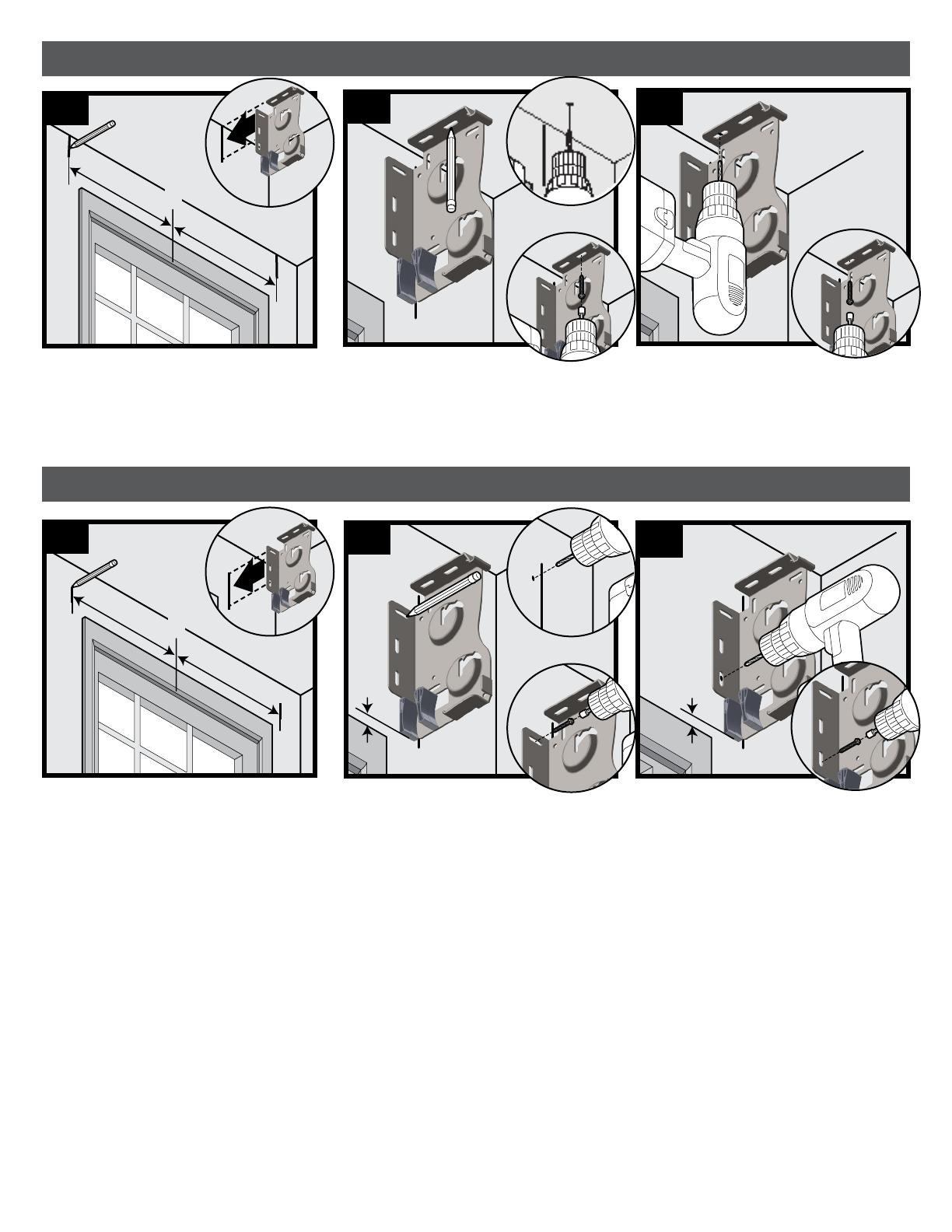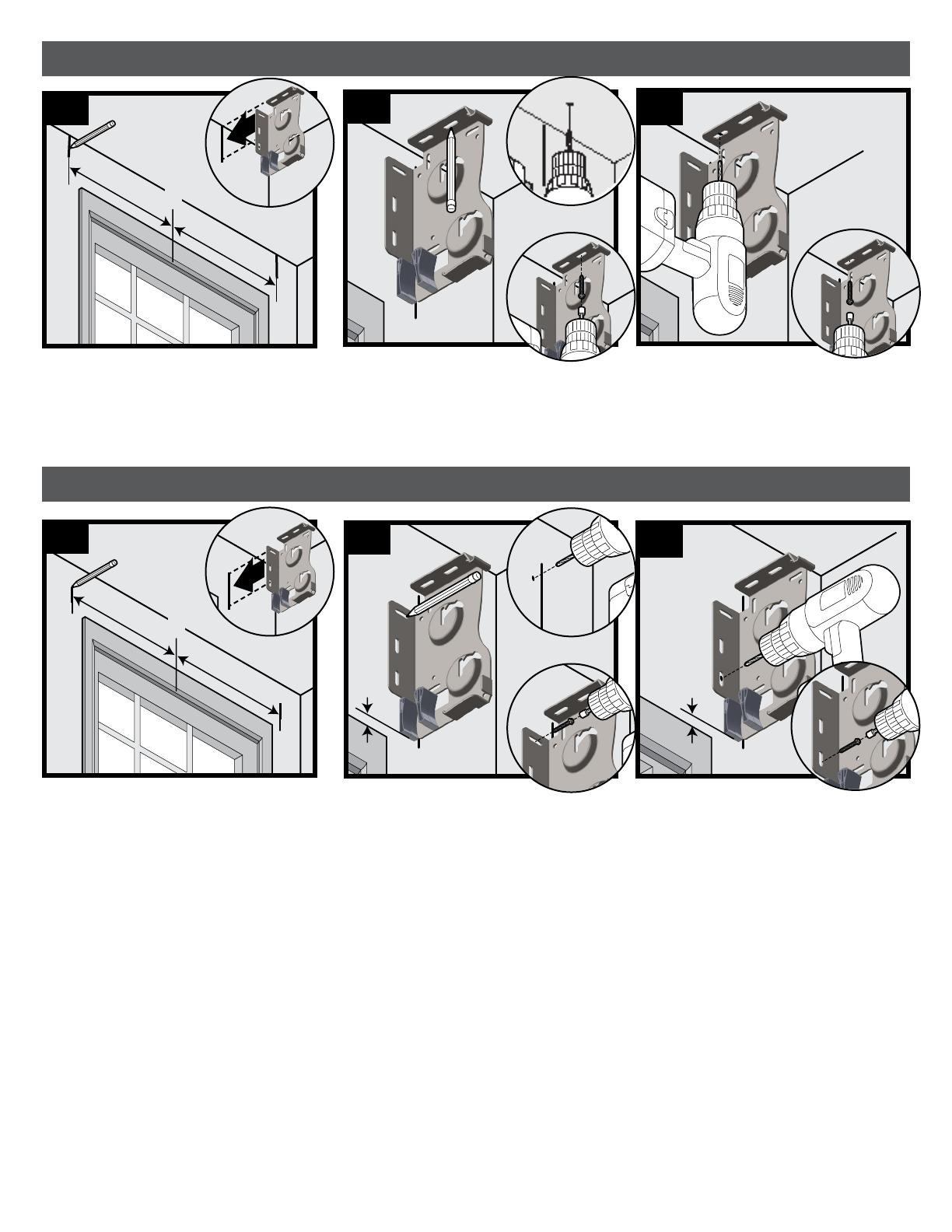
1 3
Outside Mount (Top Mount)
Outside Mount (Rear Mount)
Mark center of opening. Make marks on wall
on each side of window 1/2 the bracket-to-
bracket dimension for the shade. Align outside
edge of bracket with mark.
Mark center of slotted front hole on top of
bracket. Drill 3/32
"
pilot hole on mark. If
necessary, use wall anchor (not included).
Secure brackets with one screw using a 1/4
"
driver.
Dry t top shade and check vertical side gaps
and if shade is level (see Step 3 on page 2).
Drill second 3/32
"
pilot hole. If necessary, use
wall anchor (not included). Secure brackets
with screw using a 1/4
"
driver.
Mark center of opening. Make marks on wall
on each side of window 1/2 the bracket-to-
bracket dimension for the shade. Align outside
edge of bracket with mark.
Mark bottom of slotted top hole on top of
bracket. Drill 3/32
"
pilot hole on mark. If
necessary, use wall anchor (not included).
Secure brackets with one screw using a 1/4
"
driver.
Dry t top shade and check vertical side gaps
and if shade is level (see Step 3 on page 2).
Drill second 3/32
"
pilot hole. If necessary, use
wall anchor (not included). Secure brackets
with screw using a 1/4
"
driver.
C
L
0.5
"
0.5
"
C
L
1
2
2
3
3
1