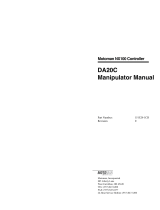1. Safety
1.4 Maintenance Safety
Please read this section, Maintenance of the Manipulator manual, Maintenance of
the Contoroller manual, and other related manuals carefully to understand safe
maintenance procedures before performing any maintenance.
Only authorized personnel who have taken the safety training should be allowed to
maintain the robot system. The safety training is the program for the industrial
robot operator that follows the laws and regulations of each nation.
The personnel who have taken the safety training acquire knowledge of industrial
robots (operations, teaching, etc.), knowledge of inspections, and knowledge of
related rules/regulations. Only personnel who have completed the robot
system-training and maintenance-training classes held by the manufacturer, dealer,
or locally-incorporated company should be allowed to maintain the robot system.
■
Do not remove any parts that are not covered in this manual. Follow
the maintenance procedure strictly as described in this manual,
Maintenance of the Manipulator manual, and Maintenance of the
Controller manual. Improper removal of parts or improper
maintenance may not only cause improper function of the robot system
but also serious safety problems.
■
Keep away from the Manipulator while the power is ON if you have not
taken the training courses. Do not enter the operating area while the
power is ON. Entering the operating area with the power ON is
extremely hazardous and may cause serious safety problems as the
Manipulator may move even though it seems to be stopped.
■
When you check the operation of the Manipulator after replacing parts,
be sure to check it while you are outside of the safeguarded area.
Checking the operation of the Manipulator while you are inside of the
safeguarded area may cause serious safety problems as the
Manipulator may move unexpectedly.
WARNING
■
Before operating the robot system, make sure that both the
Emergency Stop switches and safeguard switches function properly.
Operating the robot system when the switches do not function properly
is extremely hazardous and may result in serious bodily injury and/or
serious damage to the robot system as the switches cannot fulfill their
intended functions in an emergency.
6 Safety and Installation (RC90 / EPSON RC+5.0) Rev.6